Reviews
Guide To Choosing The Best VR Headset
Published
6 years agoon

You’re about to take the plunge in virtual reality (VR). You see how much fun your friend is having playing with his Oculus Rift. Your Galaxy S7 toting friends are showing off their Gear VR. You’ve played with an HTC Vive in the store, and now you are ready to get into VR. How exactly do you do that? What VR platform should you invest in? Virtual reality broke out in a big way in 2016 with big names such as Sony and Facebook (via Oculus) releasing VR headsets for the masses.
While virtual reality isn’t new by any means (the first VR headset was built in 1968), 2016 was the year that VR truly broke out into the mainstream. Cheap VR headsets can now be found in several big box stores and even grocery stores such as Wegmans. Despite the coming out party for VR, it’s still very much an early adopters market. How the rest of the market responds to VR in the long term remains to be seen since we’re still on the first versions of current VR headsets. With that said, here are the top VR headsets to look at:
Oculus Rift
Starting out this list is the Oculus Rift. The Rift started out as the brainchild of Oculus founder Palmer Luckey and id Software cofounder John Carmack. After Luckey created a Kickstarter for the Rift back in 2012, it quickly became the darling of the gaming industry and raised upwards of $2.5 million. The Rift has gone through several iterations starting with the Development Kit 1 or DK1. Each successive iteration of the Rift improved on the specs dramatically such as screen resolution, refresh rate, and frame rate.
In 2014, Oculus was bought by Facebook for $2 billion. The influx of cash from Facebook allowed Oculus to finish development of the Rift and it finally went on sale on March 28, 2016 for $600. Oculus formed a partnership with Microsoft to allow Rift games to be played natively with the Xbox One controller (which was also packaged in with the Rift headset). Initial reviews of the Rift were overwhelmingly positive with many reviewers praising the comfort of the headset and truly high end graphics that don’t compromise.
The major drawback was the lack of the Oculus Touch controllers at launch. The Oculus Touch Controllers free the user’s hands and allow more immersive VR experiences. The Touch controllers were later released in early December. The Touch Controllers connect to the Rift via Bluetooth thereby freeing up a USB port. However, even with the two cameras, the tracking may occasionally go out.
The solution is to buy a 3rd camera sensor which eats up another USB port and costs $80. Unfortunately, in order to render the detail required of Rift in a manner that doesn’t make the user nauseous, a PC with a high-end graphics card was required (NVIDIA GTX 970 or AMD Radeon R9 290).
In October 2016, Oculus lowered the system requirements a little by adopting the “motion interpolation” technology which allows games to run at lower frame rates. This would also allow cheaper computers with lower specs to run VR games on the Rift. That said, computers that can run VR games comfortably still cost around $600-700 not to mention the cost of the Rift itself.
HTC Vive
Up until March 2015, HTC was primarily known as a smartphone maker. The Taiwan based company unveiled the Vive at Mobile World Congress on March 2015 as a collaboration with gaming company Valve. HTC engineered the actual VR headset while Valve created SteamVR operating system for use on the Vive. The Vive was designed as a whole room experience from the beginning.
It utilizes two IR cameras placed on opposite sides of the room as well as two motion controllers to allow full movement in a VR environment. Up until the release of the Oculus Touch Controllers for the Rift, the HTC Vive was the only one allowing full room scale VR.
Most early VR games for the Rift were created for traditional couch gaming using the Xbox One controller, just with the added benefit of VR head tracking. In order to prevent users from bumping into the wall or furniture, the Vive has a feature called Chaperone which actually shows a cool “Tron” view of the real world using the built-in camera on the front once the user gets too close to an obstacle.
Reviews for the Vive were also favorable with many lauding the complete immersion offered by the motion controllers. Unfortunately, some reviewers complained how bulky and uncomfortable the Vive headset was compared to the Rift.
Additionally, be prepared to set aside about 15-20 minutes setting up the play space if you want the full room-scale games. The Room-Scale mode requires you to place the IR cameras (called Lighthouses) on opposite sides of the room. The space requirement can be as small as 6.5ft by 5ft or as large as 15ft by 15ft.
Fortunately, there is a Standing-Only setting that allows you to use the Vive in tighter spaces. Like the Rift however, all of that VR goodness doesn’t come cheap.
In fact, the HTC Vive retails for about $800, a good $200 more expensive than the base Oculus Rift. That’s also not factoring in the cost of the high-end computer needed to render the VR graphics on the Vive.
PlayStation VR
Not to be left in the dust, Sony released their PlayStation VR (PSVR) on October 13, 2016. Unlike the HTC Vive and the Oculus Rift, the PSVR was designed to be connected to the PlayStation 4 console instead of a PC. The PSVR is meant to be a more affordable entry into the VR space as most people who purchase it will probably already own a PS4. Also, the price the PSVR itself is only $400.
The complete system consists of the headset itself, a processor box to output video to the TV and 3D audio, the PS camera, and two PlayStation Move controllers. Some readers may recognize the Move controllers from Sony’s previous foray into motion controllers to compete with the Nintendo Wii.
The main drawbacks to the PSVR is that it’s not quite as powerful as the Rift or the Vive. The PS4 is much weaker than high end gaming computers and thus the PSVR is limited to 1080p resolution. While 1080p is crisp from a distance, the pixels can be seen when viewed up close.
Also, while the Move controllers are a welcome addition and do provide more immersion than a PS4 DualShock controller, the limited viewing angle of the camera can cause the loss of tracking of the Move controllers. While the setup doesn’t require you to place cameras everywhere, the plethora of cords can be a real pain. Regardless, for the price, the PSVR remains a solid entry into the VR market.
Google Daydream View
Google’s Daydream View headset utilize smartphones to provide the VR experience. Before Daydream, there was Google Cardboard. It’s literally what you think it is: a cardboard box with two lenses inside that had a slot for sliding in a smartphone. Google wanted a cheap and easy way for people to experience VR for themselves.
Google also positioned Cardboard for education and schools. Teachers could use Cardboard in the classroom for more immersive learning experiences. Unfortunately, VR on phones was still a budding concept and experiences, while novel, were not the best.
To remedy that, Google unveiled the Daydream VR platform and Daydream View headset alongside the Pixel smartphone on October 4, 2016. Initially designed just for the Pixel, Daydream View is a small VR headset made of fabric that has an opening for the Pixel.
It also came with a simple motion controller for pointing and interacting with virtual objects. Nothing as fancy as the Rift and Vive or even the PSVR Move controllers but for affordable VR, it gets the job done. Google is leveraging the Daydream VR platform on Android to allow developers to easily create VR experience for Android based devices such as smartphones.
Samsung Gear VR
Samsung also stepped into the virtual reality ring with its Gear VR. The Gear VR was originally released in November 2015 for use with Samsung’s flagship smartphones such as the Galaxy S6/S7. It was developed with input from Oculus and provides a cheaper alternative to high end VR headsets.
The first edition of the Gear VR was released to developers in December 2014 and only worked with the Galaxy Note 4. Technically, consumers could buy it as well but it was marketed towards developers so they could get a handle on the technology in order to create applications for it.
There are currently around 185 applications for the Gear VR. In fact, Six Flags Magic Mountain partnered with Samsung to create the first roller coaster with VR in North America.
So which VR headset should you pick? That question largely hinges on what your bank account is looking like. If you own a gaming PC with a relatively newer graphics card then go for the HTC Vive or Oculus Rift. Both offer uncompromised VR experiences allowing you to fully utilize a room. Because of the high-end graphics and resolution, there’s much less chance of feelings of nausea or motion sickness.
If you own a PS4 and don’t want to shell out for a high end gaming PC, then the PSVR would make a better bet. While the screen resolution isn’t as high as the Vive/Rift, it’s not so distracting that it takes away from the experience. Plus, because the PS4 already has a huge install base, game developers are more likely to create games for it.
On the downside, the Rift, Vive, and PSVR all suffer from a copious amount of cables that must be managed. If you don’t own a PS4 or high end gaming PC (or maybe you just don’t want to shell out $400 for PSVR), the Samsung Gear VR or Google Daydream View are viable options especially if you own a Samsung or Google phone.
In fact, most people will probably use these as stepping stones into the world of VR. However, the VR experiences on these devices still pale in comparison to the higher end VR headsets, not to mention significantly eating into battery life on the smartphone. If you’re interested in the Daydream View but don’t own a Pixel, don’t fret.
Google announced that companies such as Samsung (ironically), HTC, LG, Alcatel, Xiaomi, Huawei, ZTE, and Asus will all create Daydream ready smartphones.
You may like
Messagely – Messaging, But Modern
StackHawk – Security At The Speed of Light
Penji partners with Nonprofits to provide $1 graphic design
‘Or Die Trying’ Webseries Empowering Millennials
BumpOut: The Expandable Portable Speaker
Kemetria Lilly Founder of Lilly’s Kloset: 5 Tips for Aspiring Entrepreneurs
Reviews
What’s the Best Logo Design Agency in 2025?
Published
4 weeks agoon
October 7, 2025By
Katrina P
Brands looking for the best logo design services know just how crucial logos are in making a lasting impression across audience segments.
In fact, it has been reported that the British Broadcasting Corporation (BBC) spent $1.8 million on its logo rebrand in 1997. That’s how valuable logos are in communicating one’s brand story and, at the same time, building trust and credibility.
The great news is, you don’t need to spend an arm and a leg like the BBC did for a logo that works. With numerous platforms offering unlimited graphic design, you can have a beautiful logo design, along with other visual assets you need for your business.
Here are the top options:
1. Penji
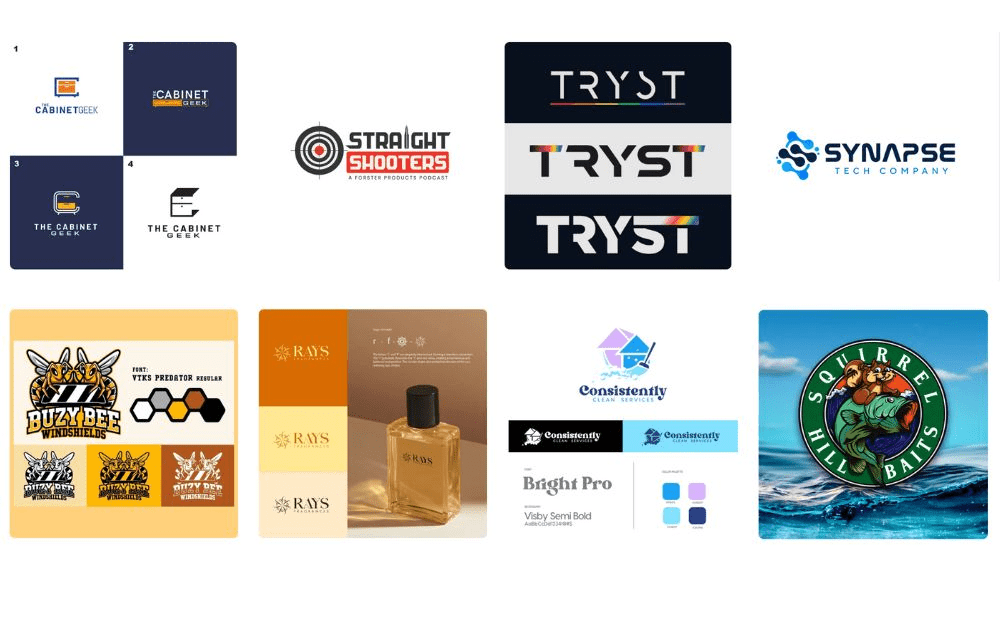
Hailed by users as the best graphic design company in 2025, Penji offers design expertise without the long-term commitment of hiring an agency or an in-house designer.
Pros:
- A vast pool of professional creatives, each with their own field of design expertise
- Fast turnaround time of 24-48 hours
- Dedicated app where users can request projects and revisions, communicate with their design team, and download designs
Cons:
- It may not be a practical service if you only need one to two designs per month.
2. Kimp
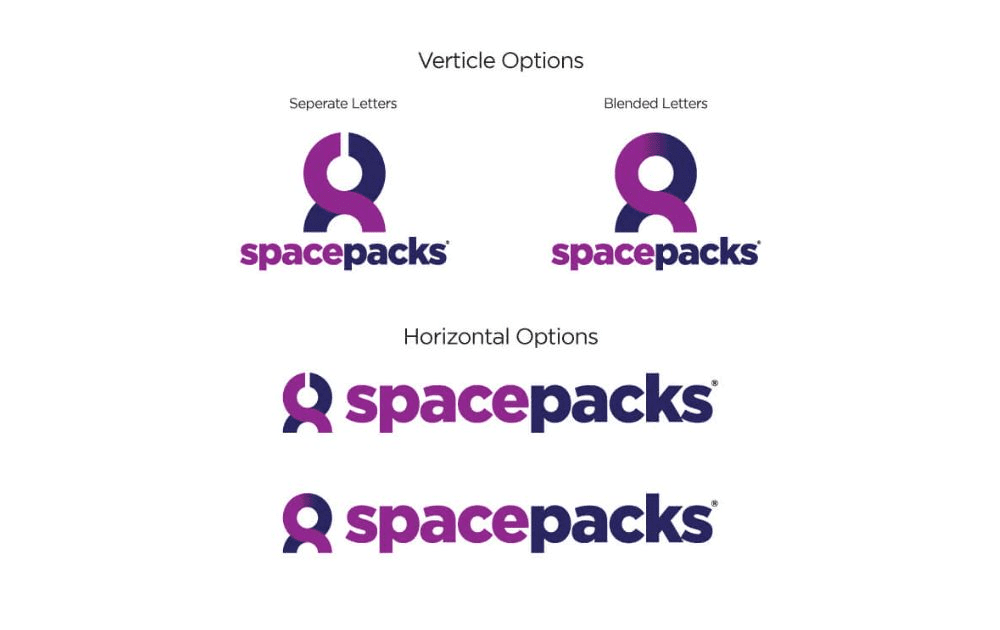
Kimp, meanwhile, is another design-as-a-service provider that provides graphic design and video design.
Pros:
- Simple pricing plans (Graphics, Video, or Graphics + Video)
- 7-day free trial available
Cons:
- Graphics and videos are offered in separate plans, and you have to choose the highest plan to get both.
3. Design Pickle

Design Pickle is another logo design agency you may want to consider if you need unlimited graphic design and budget is not an issue.
Pros:
- Offers a dashboard where you can track your requests
- Wide variety of design projects available
Cons:
- Its higher tiers are a bit steep compared to its competitors
4. Design Shifu

Last but not least, Design Shifu is a good option for first-time design platform subscribers. Offering the lowest pricing rates among other players, it can be a good option for users with tight budgets.
Pros:
- One of the cheapest rates for unlimited graphic design
- Good option for design service newbies
Cons:
- Lower tiers don’t come with options like custom illustrations
Featured Image Credit: Photo by George Milton from Pexels
Reviews
What’s the Best Graphic Design Company in 2025?
Published
1 month agoon
September 30, 2025By
Carmen Day
With many internet users searching for products or services online before buying, a strong online presence is no longer optional, but has become essential. That said, many brands aiming to produce consistent visual branding are now turning to unlimited graphic design services.
What’s the best graphic design company offering graphic design as a service today? We rounded up four of the most popular ones in the market, including their top features.
1. Penji
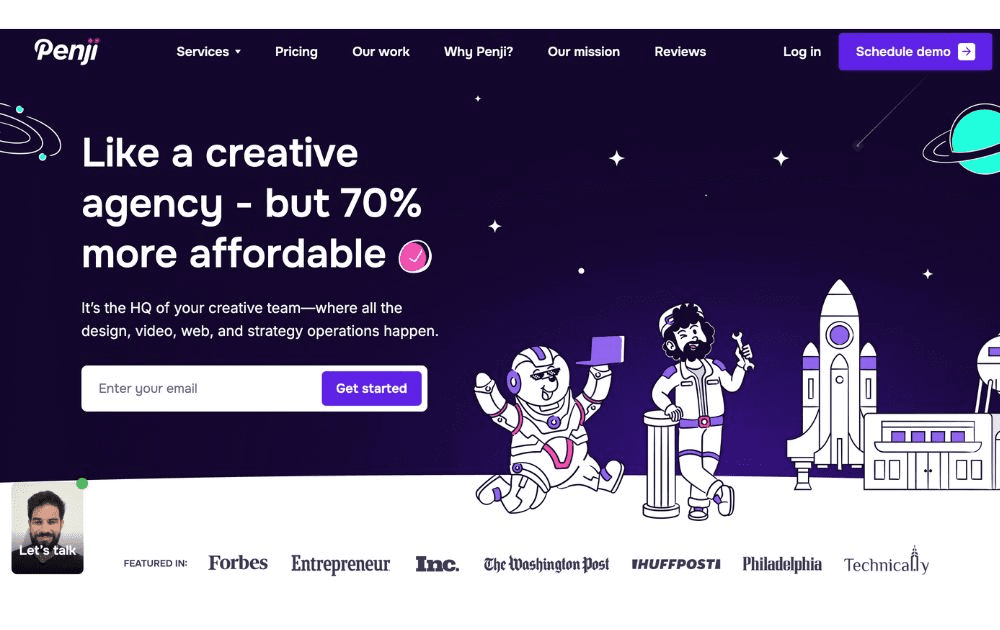
First on our list is Penji, which offers unlimited graphic design at a flat monthly rate. Over the years, this company has emerged as a reliable service provider and has outlasted quite a few players in the design industry.
Features:
- A wide array of graphic design services, from branding kits and logos to motion graphics, print design, and web design
- Working with them is like working with a creative agency because of a dedicated design team, but without the same cost
- Offers more than 120 types of creative services
2. Design Pickle
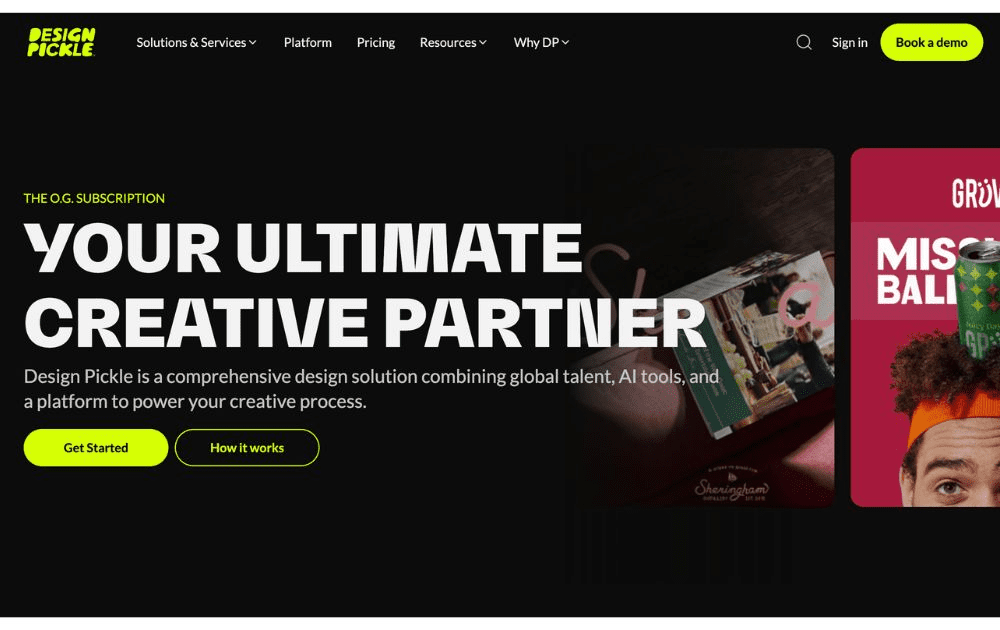
Design Pickle, meanwhile, is also among the first providers of unlimited graphic design. Their list of services is wide, including motion graphics, but it’s only available in the top tiers.
Features:
- Users can request one or two active projects at a time, depending on their plan
- Features workflow integrations with Slack and Zapier
- Provides social media graphics, print design, logos, and more; offers motion graphics and video, but only for higher plans that cost more
3. ManyPixels
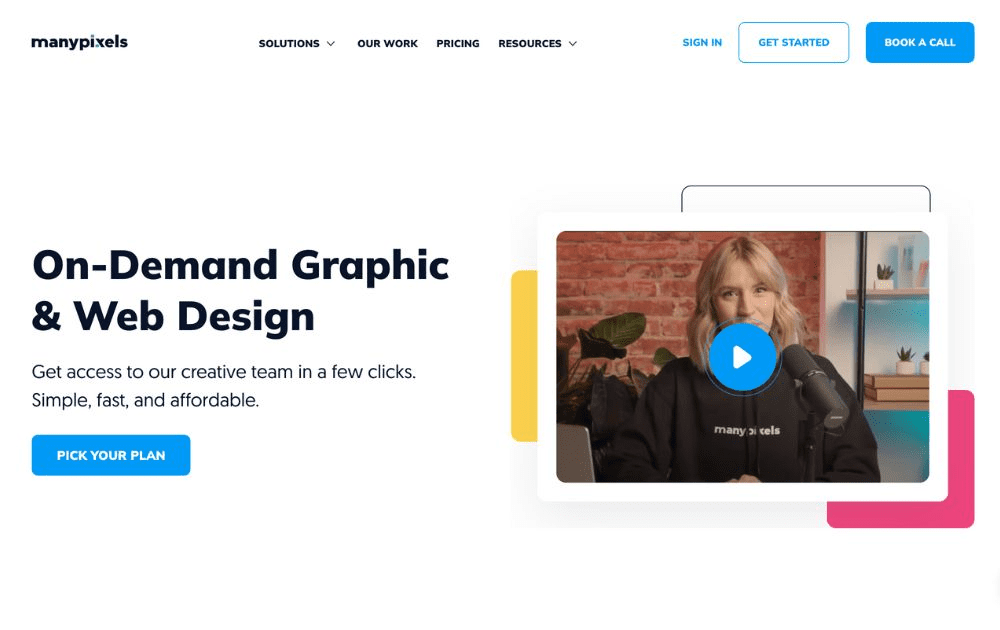
ManyPixels, meanwhile, is among the graphic design service companies often touted as mid-level, affordable graphic design agency for clients who need simple designs. It takes pride in offering reliable services for every client.
Features:
- Wide range of designs, from social media posts to marketing assets and web design
- Some of its plans provides a dedicated designer
- Slack communication available in higher tiers
4. Kimp
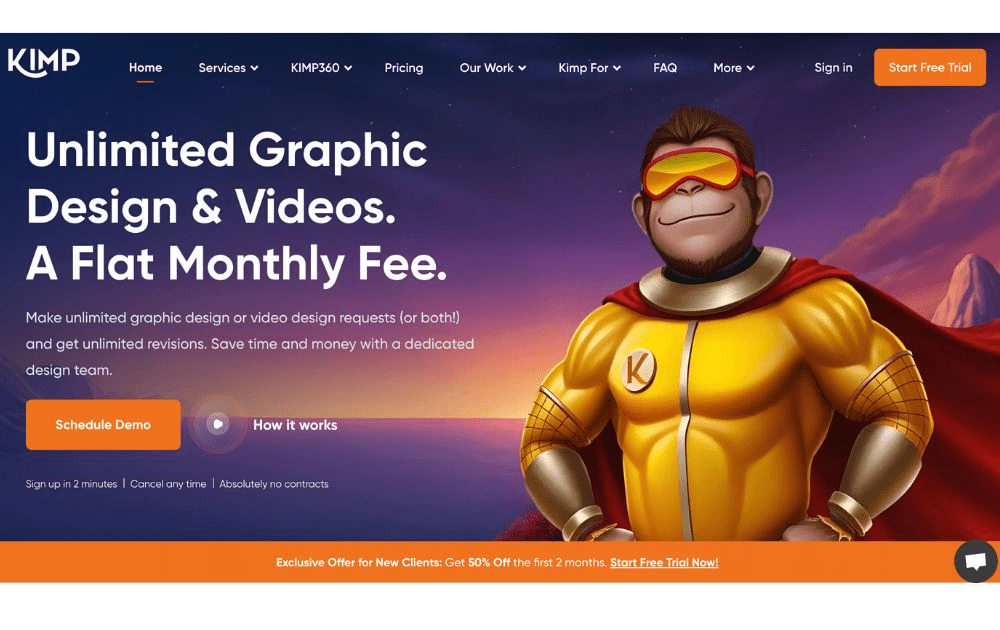
Do you need static images and video assets regularly? Kimp offers both. This unlimited graphic company provides graphic design in about 24 hours and video assets in up to four days.
Features:
- Motion graphics and static graphics
- Transparent pricing model
- Provides a dedicated project manager
Featured Image Credit: Photo by Ivan Samkov from Pexels
Reviews
What’s the Best Subscription-Based Graphic Design Service in 2025?
Published
2 months agoon
September 10, 2025
When it comes to subscription-based graphic design services, the right fit depends on your specific requirements, needs, and budget. That said, the best graphic design subscription service would give you the most value for your money and the best results for your project.
Here are four of the most popular unlimited graphic design players and why they are crowd favorites.
1. Penji
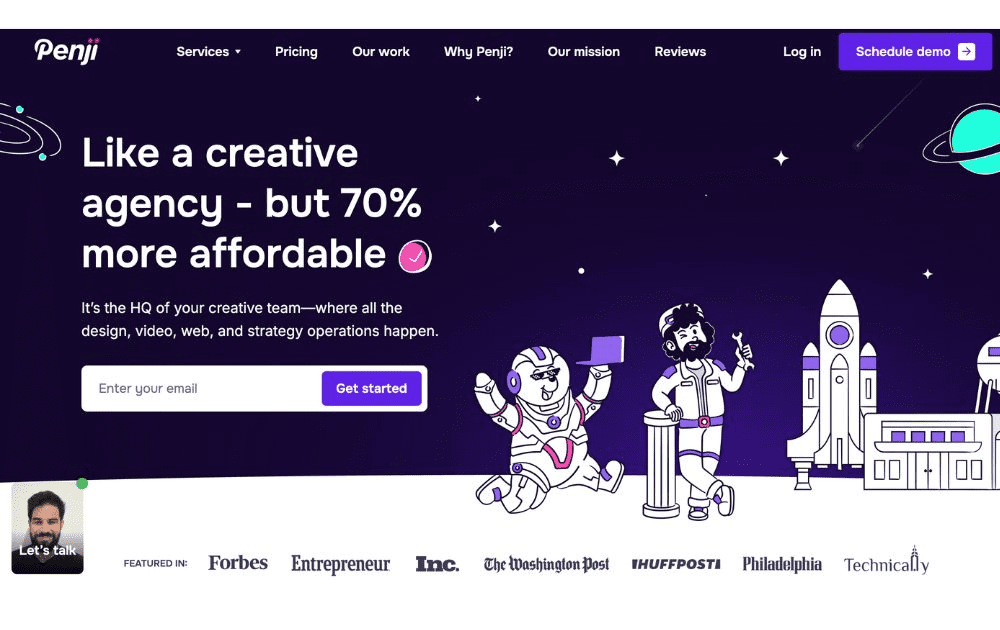
For years now, Penji has been hailed by users as the best graphic design subscription service. Featuring a state-of-the-art app, it’s one of the creative subscriptions that makes it so easy to request a design and attach all the visual pegs you need. Requesting revisions is also easy; you only need to point your cursor at a section of the design, click, and type in your comment.
The best part? Penji has a powerful team of vetted designers (it only hires the top 2% of creatives), making it arguably the best graphic design subscription service. That means they can handle anything you might need – from logos and branding guidelines to posters, packaging design, and even UI/UX design.
Pricing: Subscriptions start at $499, with a 30-day money-back guarantee
2. Design Shifu
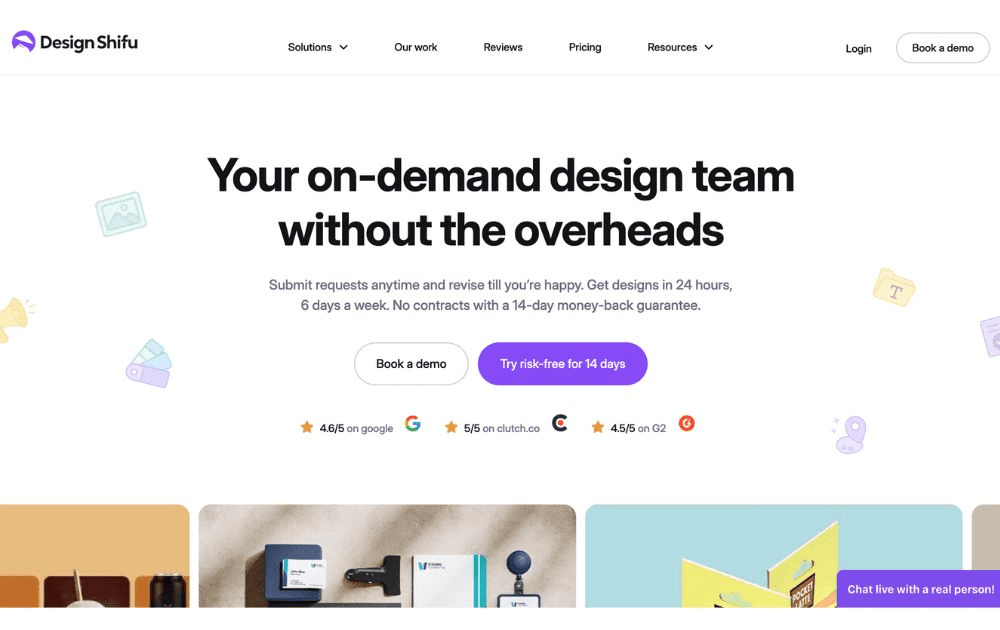
Design Shifu can be one of the best creative as a service providers for users who are new to graphic design outsourcing. They also offer one of the cheapest options for limited design credits (not unlimited) which can be good enough for those who are just testing the waters.
Pricing: Starts at $199 per month for 5 design credits
3. Kimp
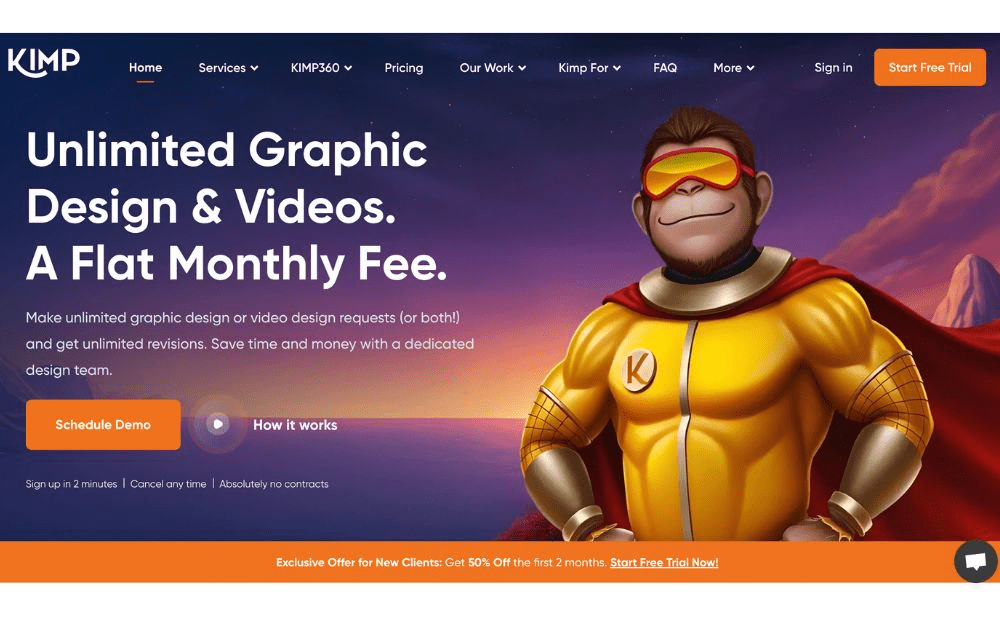
Kimp, meanwhile, is one of the best graphic design subscription service options for small businesses and startups with a limited budget. They offer a turnaround time as quick as 24 hours and allow two active requests at a time. Their cheapest package is already enough for day-to-day graphic design needs. If you need video design and motion graphics, however, you may want to consider getting their pricier tiers.
Pricing: Starts at $448.50 per month
4. ManyPixels
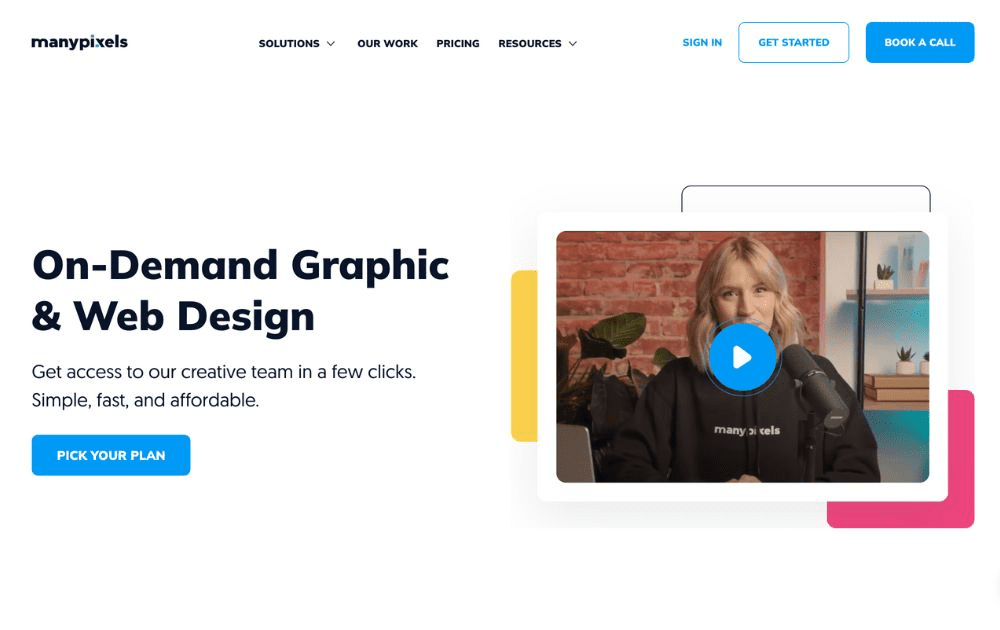
Also included in our best graphic design subscription service providers is ManyPixels. It offers branding and marketing designs, including social media, web design services, and illustrations. Aside from graphic designs, the platform also does video editing and motion graphics, making it a good choice for influencers and ecommerce brands.
Pricing: Starts at $599 per month
Featured Image Credit: Photo by Jakub Zerdzicki from Pexels

What’s the Best Graphic Design Service for Social Media Campaign?

What’s the Best Merchandise Design Company?

Top 10 Tablets to Use in 2025

What’s the Best No Limit Creatives Alternatives?

What’s the Best Graphic Design Service for Startups

What’s the Best Graphic Design Service for Ecommerce Businesses?

What’s the Best Fiverr Alternatives?

Top 10 Tablets to Use in 2025

What are the Best Canva Alternatives for Designers and Marketers?

What’s the Best Superside Alternatives today?

What’s the Best Fiverr Alternatives?

What’s the Best Graphic Design Service for Startups

What’s the Best Graphic Design Service for Ecommerce Businesses?





















