Technology
10 Best White Label Marketing Tools
Published
2 years agoon
By
Carmen Day
White labeling can be an invaluable asset to any modern business. It allows companies to save time and money while building their brand and increasing their reach. Finding the right tools to help manage your white-label marketing tasks is essential.
Whether a small business or a large enterprise, white-label marketing tools can help you make the most of your marketing initiatives. These tools are designed to help you maximize your ROI and streamline your marketing efforts, from creating custom landing pages and tracking analytics to automating email campaigns.
What is White Label Marketing?
White labeling is a marketing strategy that allows companies to rebrand and resell products created by other companies. These products could be software, SaaS solutions, or other digital products. White labeling is a great way to create additional revenue streams, but it can also be used to help build your brand.
Within the context of white labeling, a “white label” product or service has been created and branded by one company but then resold (usually in a slightly modified form) by another company to look as if it had created the product itself.
Now that we’re all on the same page, here are ten white-label marketing tools you may want to explore as you build your brand.
1. OptinMonster

If you’re looking for a platform that will allow you to convert and monetize website traffic, try OptinMonster. This powerful popup tool offers websites to display pops triggered by factors such as time spent on a page, inactivity, and even how far the visitor has scrolled through. They also offer visually-stunning offers that allow for customization.
Pricing: Plans range from $9 to $49 per month.
2. ActiveCampaign
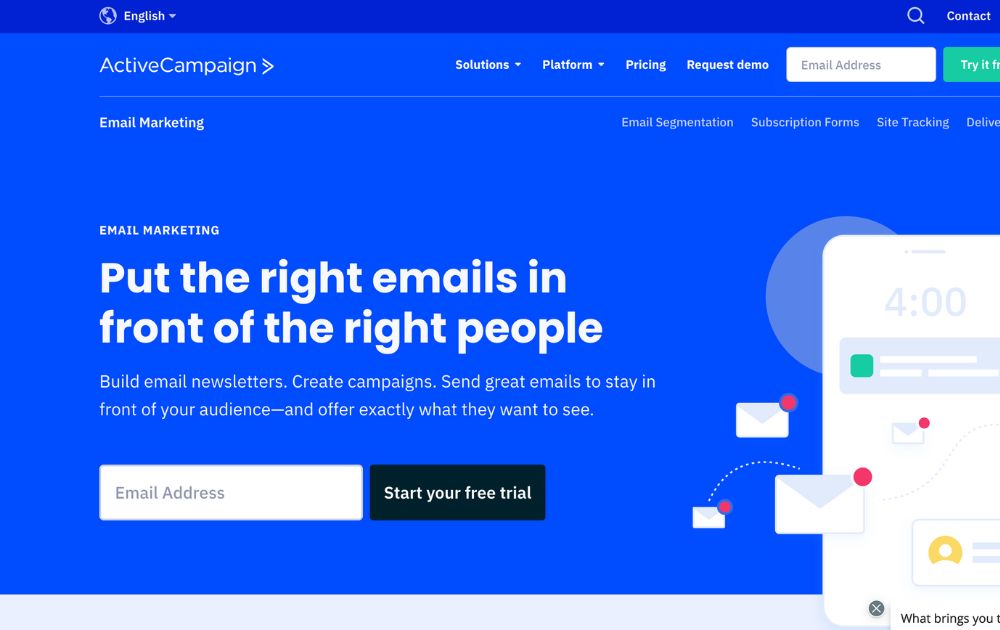
Next on our list is ActiveCampaign – a platform that offers customer experience automation. Active Campaign provides CRM and marketing tools that allow ventures to reach prospects, nurture audiences, convert leads, and grow their market. That said, their tools make it easier to run marketing campaigns, and the automation part allows clients to save money.
Pricing: ActiveCampaign plans range from $29 to $149 per month.
3. DashThis
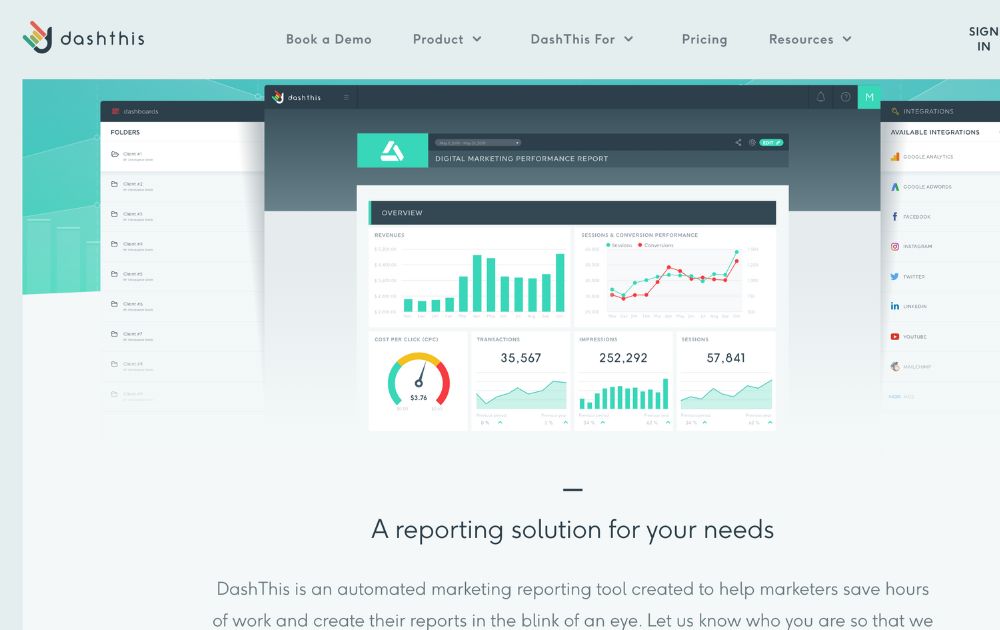
DashThis is one of the white-label marketing tools that offer automated marketing in the blink of an eye. This tool allows entrepreneurs, ventures, agencies, and freelancers to bring all the data they need into one dashboard. That said, you can connect the platform to over 34 integrations and have a custom data manager.
Pricing: The platform’s plans range from $33 to $339 per month.
4. SEMrush
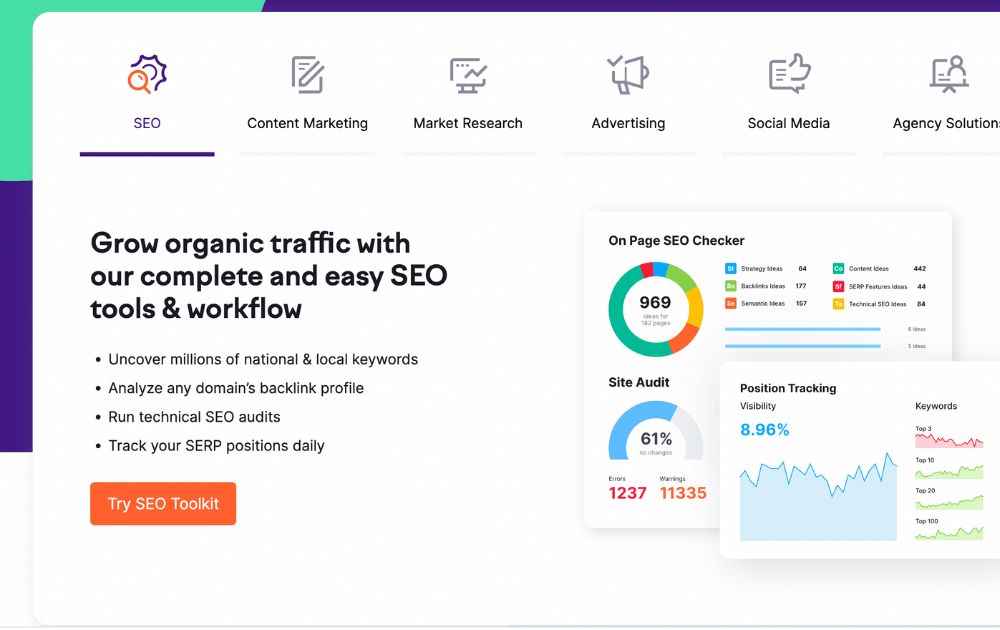
SEMrush is one of the white-label marketing tools that provide marketers with capabilities to improve off-site and on-site web optimization. In addition to that, they also help clients with competitor analysis and perform keyword research, which is crucial in SEO. Though learning how to navigate the platform can take some time, it provides detailed website audits and platform requires clients.
Pricing: A pro account costs $119.95 per month, which includes five projects, 500 keywords to track, and 10,000 results per report.
5. Whatagraph
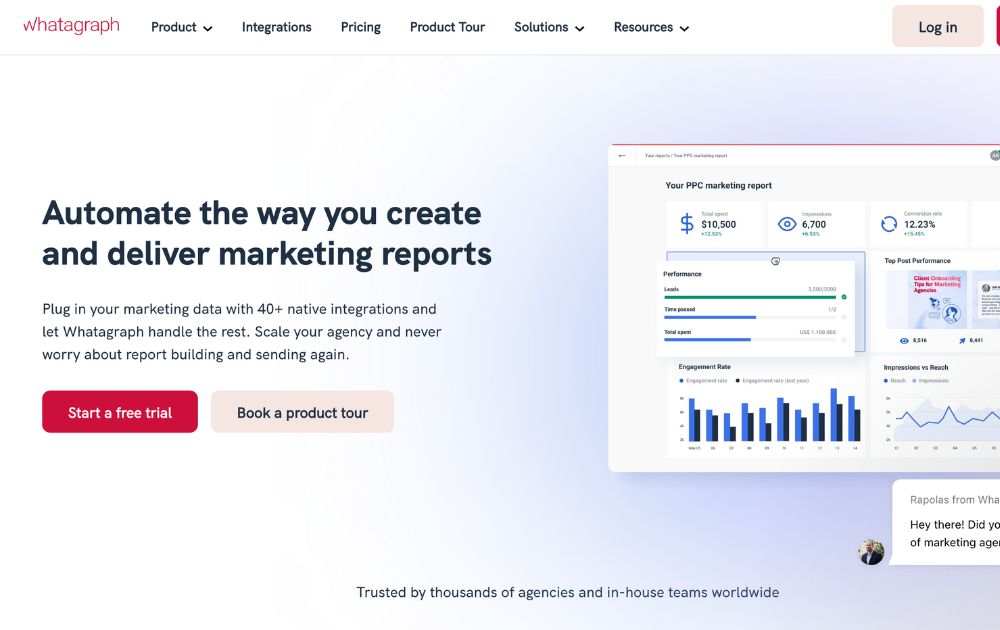
If you’re looking for a tool to allow your marketing agency to create and send superb marketing reports in minutes, check out Whatagraph. This app builds reports from various platforms (such as Hubspot and Semrush), social networks (Facebook, Twitter, and Instagram), as well as Google services (Ads, Analytics, and Sheets. In addition, it allows users to plug in marketing data with over 40 native integrations.
Pricing: The app has a free trial, and their plans start at $139 per month.
6. Page One Power
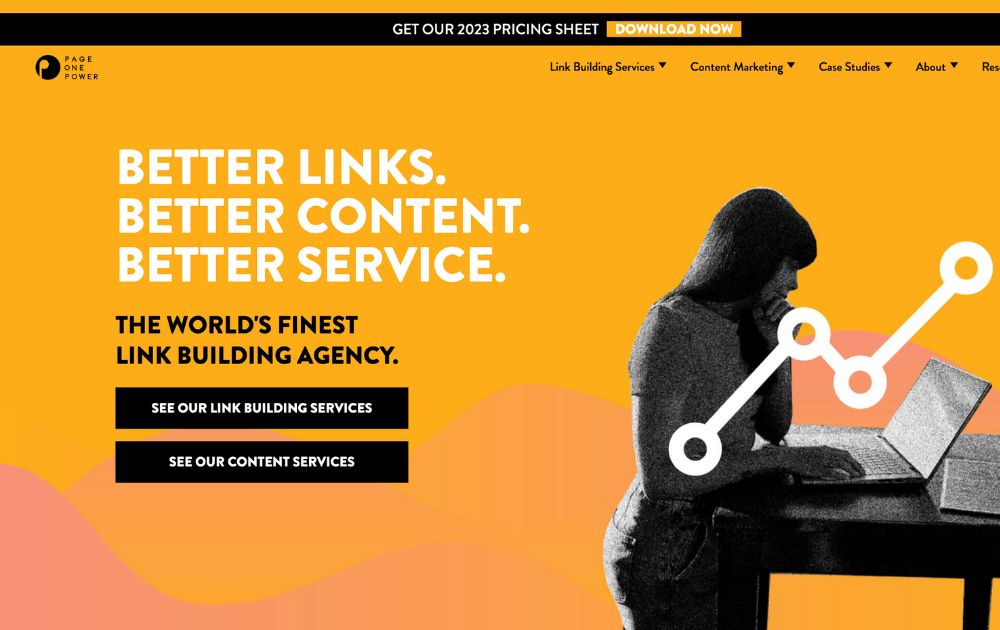
Page One Power is an awesome tool for firms looking for link-building and content services. They take pride in building links that drive search engine rankings and creating search-focused and strategic content to earn keyword rankings. In addition, clients get a project manager with whom they can consult.
Pricing: Rates for high-quality links can vary depending on the client’s niche, needs, and time period. You can access up-to-date pricing from their website.
7. Awario
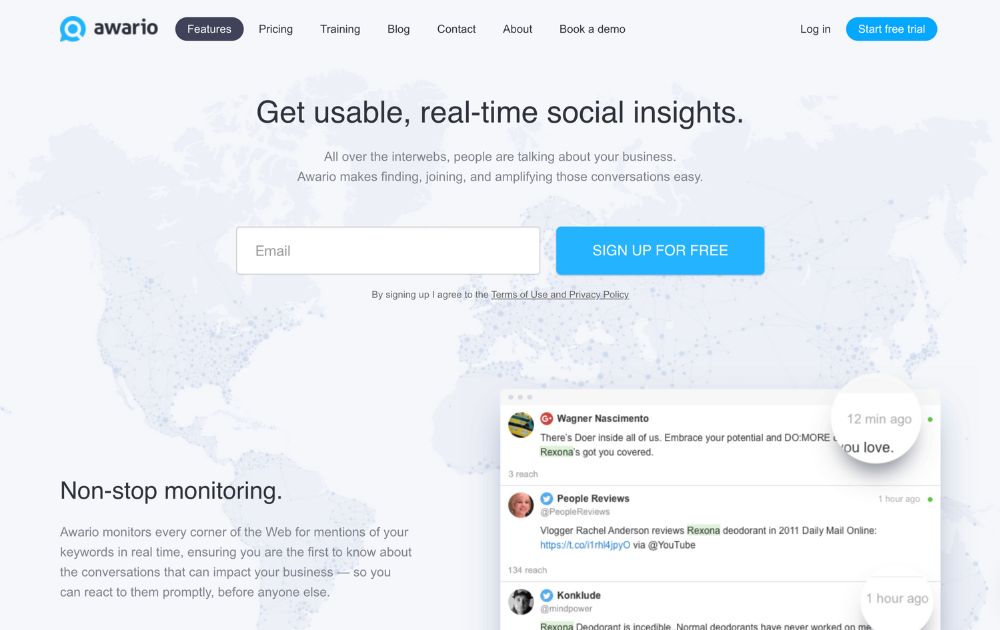
Wouldn’t it be awesome to have a fly on the wall every time people talk about your business? Awario is a white-label marketing software and platform that allows clients to track the conversations about your venture. These convos include those from reviews, forums, blogs, news, videos, and of course – social media. This platform crawls more than 13 billion web pages every day, allowing you to keep track of what people are saying about your business.
Pricing: Awario’s plans range from $24 to $249 per month.
9. Mention
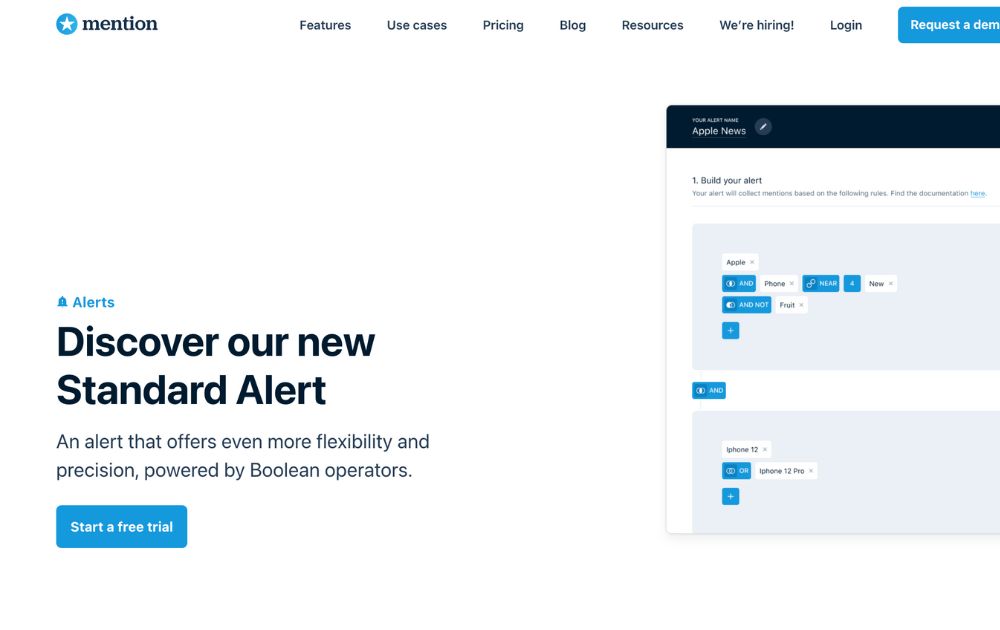
Mention allows clients to listen to their audience, monitor the web, and manage social media. With this platform, you can pinpoint important convos about your brand, including press articles, forums, review sites, and more. It also allows you to easily create, schedule, and publish social media posts in various channels.
Pricing: Plans range from $41 to $149 per month.
10. SEO PowerSuite
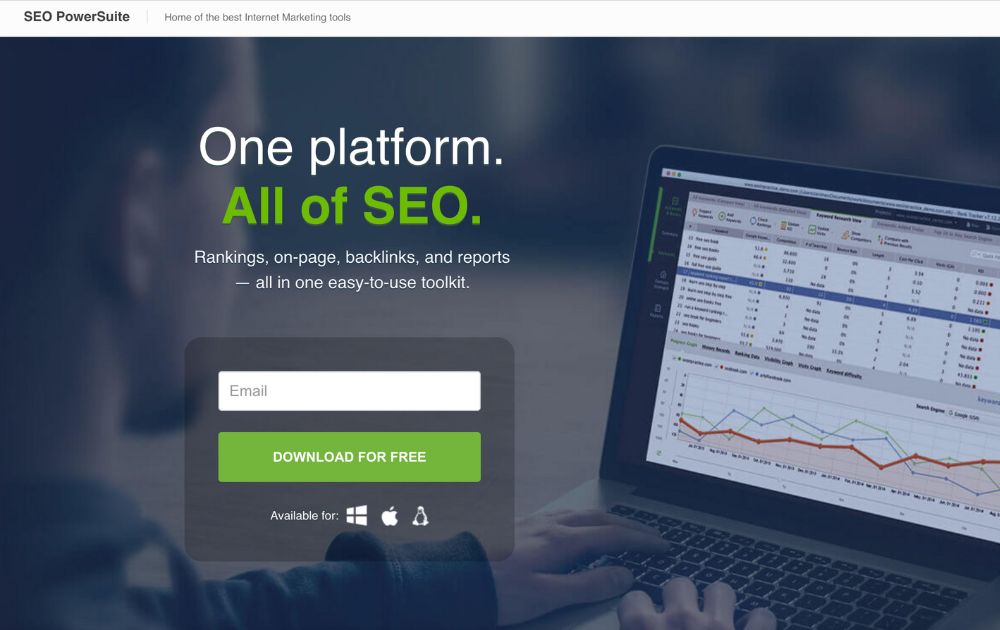
Last but not least on our list of white-label marketing tools is SEO PowerSuite. This is one of those tools for entrepreneurs that offers an all-in-one easy SEO toolkit that integrates backlinks, rankings, on-page SEO, and more. It also features tools for keyword research, content editing, PPC ads optimization, and backlink checkers. As a bonus, it also features an intuitive interface that’s easy to navigate, even for newbies.
11. Metrics Watch
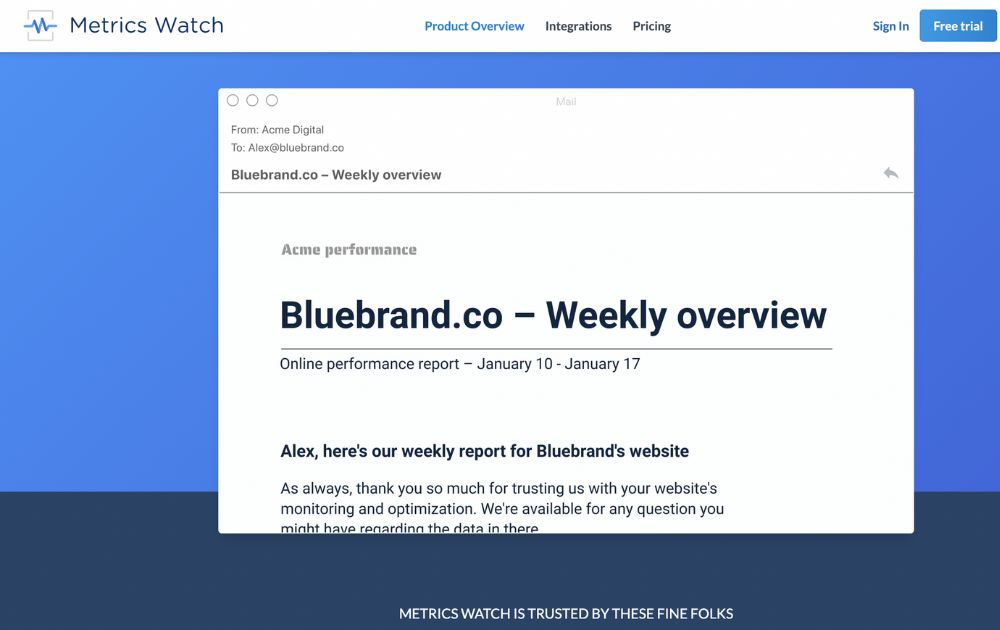
First on our list of tools is Metrics Watch. This tool allows you to create awesome marketing reports quickly without requiring your clients to download PDF files or log into a third-party dashboard to access data. So, how do they get their reports? Simple – they receive them by email, allowing them to view the info they need straight from the email body.
This tool can integrate data from Adwords, Google Analytics, Instagram, Facebook, and more, making it an efficient way to check comprehensive data.
Pricing: Their packages range from $29 to $100 per month, with a free trial included.
Pricing: SEO PowerSuite has a free version as well as paid packages ($299 per year for professionals and $499 per year for enterprises).
You may like

AR gaming glasses are nifty gadgets that blend the real world with digital content. Imagine wearing regular glasses, but instead of just seeing your surroundings, you also see game elements like maps, characters, or stats right in front of you. They use augmented reality (AR) tech to overlay these visuals onto your view, making your gaming experience more immersive. It’s like playing a game where the action happens around you in real life. These glasses can make gaming more interactive and engaging, giving you a futuristic edge in your gameplay. And having the best pair of AI glasses is a gamer’s dream! Here are the top seven AR glasses for gaming worth checking out.
1. Horus X

If you spend over a thousand hours in front of the computer, the Horus X is the best AR gaming glasses. It shields your eyes from blue light and reduces AMD fatigue and headaches via advanced tech filters. It’s also lightweight, weighing only 26 grams, with a sleek polycarbonate frame, ensuring comfort in every session. The Horus X is anti-reflective, scratch-resistant, and anti-UV. You get a lifetime warranty, a 100 percent money-back guarantee, and 24-hour responsive customer support.
2. Air 2 AR Glasses

The Air 2 AR glasses boast a high-definition display with a Micro OLED display technology. It offers 120Hz refresh rates, ensuring smooth and seamless game transitions and 600 nits of brightness. The 1080p resolution also allows for precise and vibrant images. This is the pair of AR glasses to get if you’re looking for versatile compatibility. It works with Nintendo Switch, Steam Deck, PS4 Slim, PS5, Xbox Series, ROG Ally, iPhone 15/15 Pro Max, MacBook, and iPad. It also offers a customizable fit, letting you choose from nine adjustment levels.
3. ANYLUV Gaming Glasses

This particular AR gaming glasses is created for men. It blocks up to 65 percent of harmful rays, reducing eye fatigue. This AR gaming glasses is suitable for daytime and nighttime gaming. It offers low-color distortion lenses that give you a perfect balance between viewing quality and eye protection without the annoying heavy tint. It also has a high-energy blue light filter that enhances focus on tasks and games. Plus, this pair comes in an elegant triangular folding box, making it an excellent gift for an avid gamer.
4. Viture One XR/AR Glasses

You can see the future with these Viture One XR gaming glasses! It boasts an adjustable electrochromic tint, allowing you to see images clearly. It offers a seamless virtual screen compatible with most USB-C video and power devices, including iPhone 15/15 Pro, Steam Deck, and MacBook. Enjoy a 55 PPD virtual screen with 1080p at 60fps and HARMAN-engineered audio, reducing noise leakage, and ensuring an immersive and unforgettable audio-visual experience.
5. Rokid AR Joy Pack AR Glasses

Nothing beats the world’s first gaming and streaming AR glasses. The Rokid AR Joy Pack AR glasses give you the best viewing experience for immersive big-screen movie nights with loved ones. It’s an entire ecosystem of gaming and streaming with HDCP support and Android TV 12 compatibility, which lets you access millions of TV episodes and movies from Peacock, Disney+, Hulu, and more. The Rokid AR Joy Pack AR gaming glasses also feature a 360-degree OLED display, weighing 75 grams. It offers eye comfort and diopter adjustment, with TÜV Rheinland-certified for eye comfort, with adjustable diopters from 0.00D to -6.00D. You can also enjoy limitless entertainment with plug-and-play USB-C, HDMI adapter, or wireless adapter connections.
6. Gunnar

This is the doctor-recommended eye protection for avid gamers. The Gunnar’s gaming glasses have patented lens technology and are endorsed by doctors to protect and enhance vision. This pair prevents migraines, headaches, dry eyes, and blurry vision from prolonged screen time and blue light exposure. Unlike cheaper options, Gunnar glasses specify how much the peak blue light spectrum is blocked. This pair of AR gaming glasses also offer dual-sided anti-reflective properties that reduce glare and reflections, with a hard coat for durability. These are ergonomically designed with a lightweight frame at 26 grams, 58mm lens width, 16mm bridge, and 143mm temple for all-day comfort.
7. TCL NXTWEAR S

For a next-level immersive experience, the TCL NXTWEAR S gaming glasses will drown you in a 201-inch dual Micro OLED display. It offers up to 400 nits of brightness, ensuring clear images even outdoors. You can also switch between 2D and 3D modes with one click, with a 1920×1080 display for the former and a 3840×1080 display for the latter. Similar to the Rokid AR glasses, this is a TÜV Rheinland-certified pair for low blue light and flicker-free viewing. Experience robust bass with Super Linear Unit 0.5mm technology and precise speakers with acoustic phase cancellation for privacy. Enjoy versatile compatibility by connecting to smartphones, tablets, PCs, and gaming consoles via Magnetic USB Type-C DisplayPort.

Forget about wearing ordinary glasses when you’re out and about. AR glasses are the newest craze if you want an unforgettable experience. Here are some of the best AR glasses that will shape the future of augmented reality eyewear.
What to Look for in Good AR Glasses
Today, a limited number of AR glass manufacturers exist. However, this will only encourage companies to venture into AR glass innovation. Before buying one, consider these factors to ensure you get every bang for your buck.
Lightweight
First and foremost, AR glasses must be lightweight and comfortable to wear all day. Although the introduction of Smart glasses wasn’t unnoticed, the failure to create a compact one was apparent. The first few AR glasses were bulky and heavy. Aesthetics is crucial when making these glasses, and you must see that they don’t hamper your daily routine or outdoor viewing.
High-resolution images
Another crucial factor to consider when getting AR eyewear is its ability to offer high-resolution images. The user must be able to distinguish the real-world view from the projected AR image. There must be a right balance of image clarity so that wearing these glasses doesn’t obstruct the user’s vision.
Functional
In addition to quality images and display, ensure you choose a pair of AR glasses that delivers a seamless user experience. It has to run smoothly and ensure maximum power management. For instance, pairing with apps, microphones, cameras, and more must be easy. Bluetooth and WiFi features must be included in the item. Plus points if you buy AR glasses with cutting-edge sensors!
Crisp, bright display
Most AR glasses come with two different types of displays: scanning-based and panel-based. You must weigh the trade-offs, such as a lower-quality display for lower power consumption or a high-quality display that compromises power consumption, which means decreased battery life.
Here are the top eight AR glasses worth buying in 2024:
1. Rokid Max AR Glasses

The Rokid Max AR glasses are the 360-inch immersive visual experience you need. If you want breathtaking visuals with a micro-OLED display and 600 nits of brightness, this is the pair for you. Delivering vibrant and stunning visuals, watching movies, and playing games will never be the same. It has a 50-degree field of view, which doesn’t limit your vision, and a 120Hz refresh rate to ensure smoother screen transitions.
Price: $399
2. Air 2 AR Glasses

This is another option for getting richer and sharper visuals without compromising power consumption. It’s integrated with Sony’s Next-Gen Micro-OLED display with 1080p image resolution. The Air 2 AR glasses also boast broad compatibility, ensuring the glasses pair well with iPhones, Steam Deck, PS4/PS5, Switch, Xbox Series, MacBook, iPad, and ROG Ally. Don’t worry about the fit; its nine-level face adjustment feature ensures you get ideal viewing comfort all day.
Price: $357.65
3. Viture One Lite XR Glasses

Here’s a pair of AR glasses that can virtually pair with any device with USB-C capability. It boasts top-notch audiovisual quality and offers a giant 55 PPD screen display with 1080p at 60fps. The Viture One Lite XR glasses come with a state-of-the-art reverse sound field feature spearheaded by the company HARMAN. This ensures noise leakage reduction to 30 decibels, even from eight inches away from the speakers.
Price: $349
4. TCL Rayneo Nxtwear S+ AR Glasses

Enjoy an ultra-wide 49-degree field of view and a 215-inch screen with excellent micro-OLED displays at a six-meter distance. The TCL Rayneo Nxtwear S+ AR glasses let you switch between 2D and 3D modes with just one click. With its 120Hz refresh rate and gaming display, you’ll also enjoy seamless screen transitions. The audio quality is also superb, with Super Linear 0.5mm technology for a more robust bass sound even at maximum power.
Price: $379
5. XReal Air 2 Pro AR Glasses

Experience immersive Spatial Display with XReal Air 2’s 3DoF technology, which allows screen adjustments in mid-air. Smooth Follow mode reduces display movement in dynamic environments. Enjoy optimal light blocking with one-touch Immersion Control featuring three Electrochromic Dimming levels. These glasses are lightweight at 75 grams and have a comfortable design, including a zero-pressure nose pad and ultra-soft temples. The Cinematic Sound System delivers rich audio with minimal sound dispersion.
Price: $549
6. Meta Quest 3 128GB

The Meta Quest 3 128GB is the most powerful Quest AR glasses yet. It features a next-level performance with twice (or more) the graphic prowess of the Quest 2. This model boasts a 4K+ Infinite Display, an improvement from Quest 2 by up to 30 percent. It also has a 40 percent increase in volume compared to its predecessor, as well as rich 3D audio with boosted sound clarity. You can have the option to extend the battery life beyond its 2.2 hours of normal usage via the Battery Saver mode.
Price: $499
7. T1 AR Audiovisual Glasses with T-Box

Enjoy Hi-Res Audio with T1 AR Audiovisual glasses! Using Directional Transmission of Ultrahigh Frequency Acoustic Signals, it controls the angle of sound wave propagation for lifelike audio. Dual speakers and open directional stereo deliver rich and deep sound, making you feel like you’re in the room with your favorite artist every time you press play! Unfortunately, due to High-bandwidth Digital Content Protection, T1 Smart Glasses don’t support wireless mirroring of content from Netflix, Hulu, Disney, etc. But if you don’t mind this and prefer to experience an enjoyable private cinema, this is your best bet!
Price: $549
8. Rokid AR Joy Pack AR Glasses

Rokid is the world’s first streaming AR and gaming glasses, which can take you to another realm through its quality display. It’s fully compatible with Android TV 12 and offers HDCP support, giving you access to millions of movies and episodes from Disney+, Hulu, Peacock, Google Play Apps, etc. With its 360-degree OLED display, you’ll enjoy watching your favorite episodes and playing your go-to games on this pair of AR glasses.
Price: $499

Wondering what to give your father, brother, or boyfriend for their upcoming birthdays? Or just thinking about what gadget to get yourself? Don’t worry about driving down to the nearest hardware or sports stores. You can definitely find one on Amazon. And don’t worry about searching as well. We’ve done the searching for you. Here are the top 10 gadgets for men you can buy from Amazon.
1. Nesting Grill Baskets

This nesting grill basket comes with a unique and removable wooden handle. It has a threaded connection to ensure secure attachment, never spilling your favorite vegetables. Plus, the handles can withstand supreme heat, allowing you to easily manage the grill. The grill is also made of food-grade 304 stainless steel, including the wire mesh. The best part is how easy to stow away this nesting grill basket, as it comes with removable handles!
Buy on Amazon
2. Multitool Pen

Whether buying a gift for your brother, father, son, or grandpa, you can never go wrong with this multitool pen. It’s a 6-in-1 multitool pen that comes with a bubble level, stylus pen, a ruler, a ballpoint pen, and two-headed screwdriver with a Phillips head and flathead. Of course, you’d also want to use this as a pen! It is made from durable aluminum material that offers a smooth writing experience.
Buy on Amazon
3. Multi-kitchen Gadget

This is the multi-kitchen tool you need that comes with six useful gadgets. You’ll get a grinder, a grater, a pizza cutter, a bottle opener, a herb stipper, and a swivel peeler. Don’t be deceived by its small size as the blades are made from 410 and 430 stainless steel to ensure smooth grating, slicing, and peeling. It’s also lightweight and easy to store. You can stack the gadgets on top of each other in any order, hang it on the kitchen cupboard, or put it inside a kitchen drawer.
Buy on Amazon
4. Pepper and Salt Grinder Set
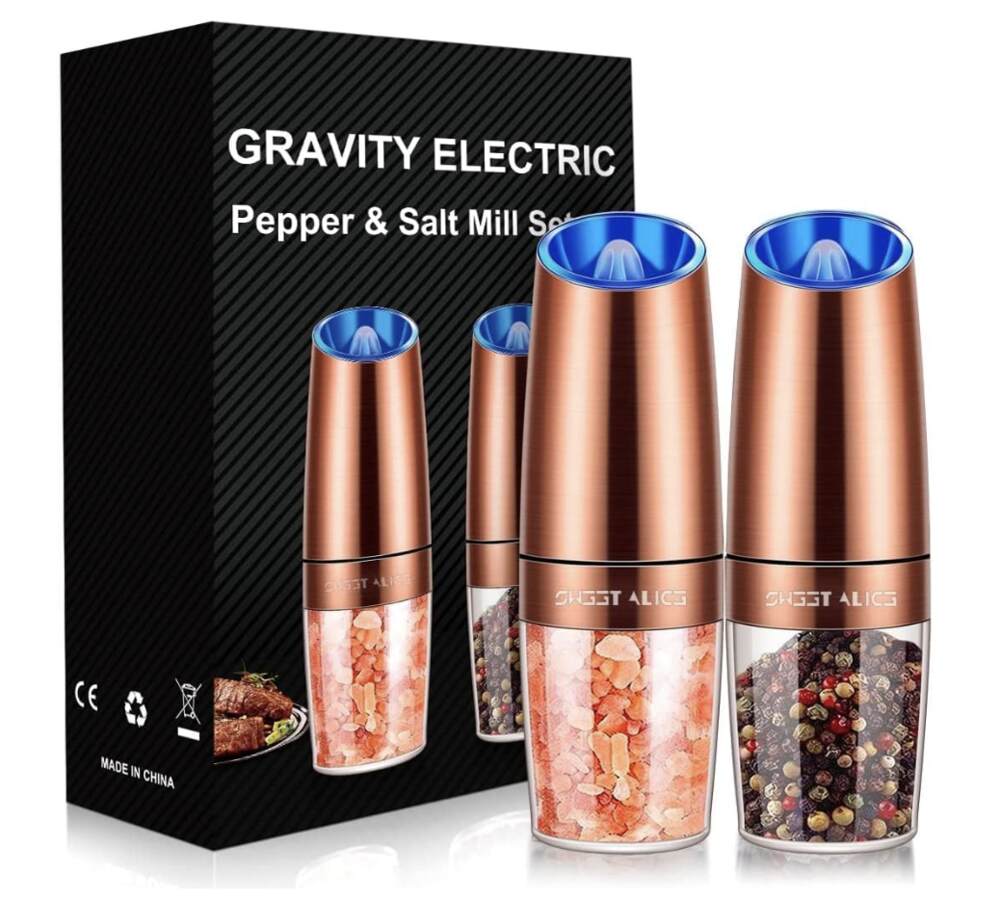
This electric pepper and salt grinder set is everything you need in the kitchen. Cooking will be much easier with this set’s sensor switch that doesn’t require pressing a button. You can simply flip the grinder and get those spices working. It also comes with multiple grinding levels, from coarse to finely-ground spices. Buying this item means you can get a 100-day replacement and money-back guarantee.
Buy on Amazon
5. Magnetic Wristband for Tools
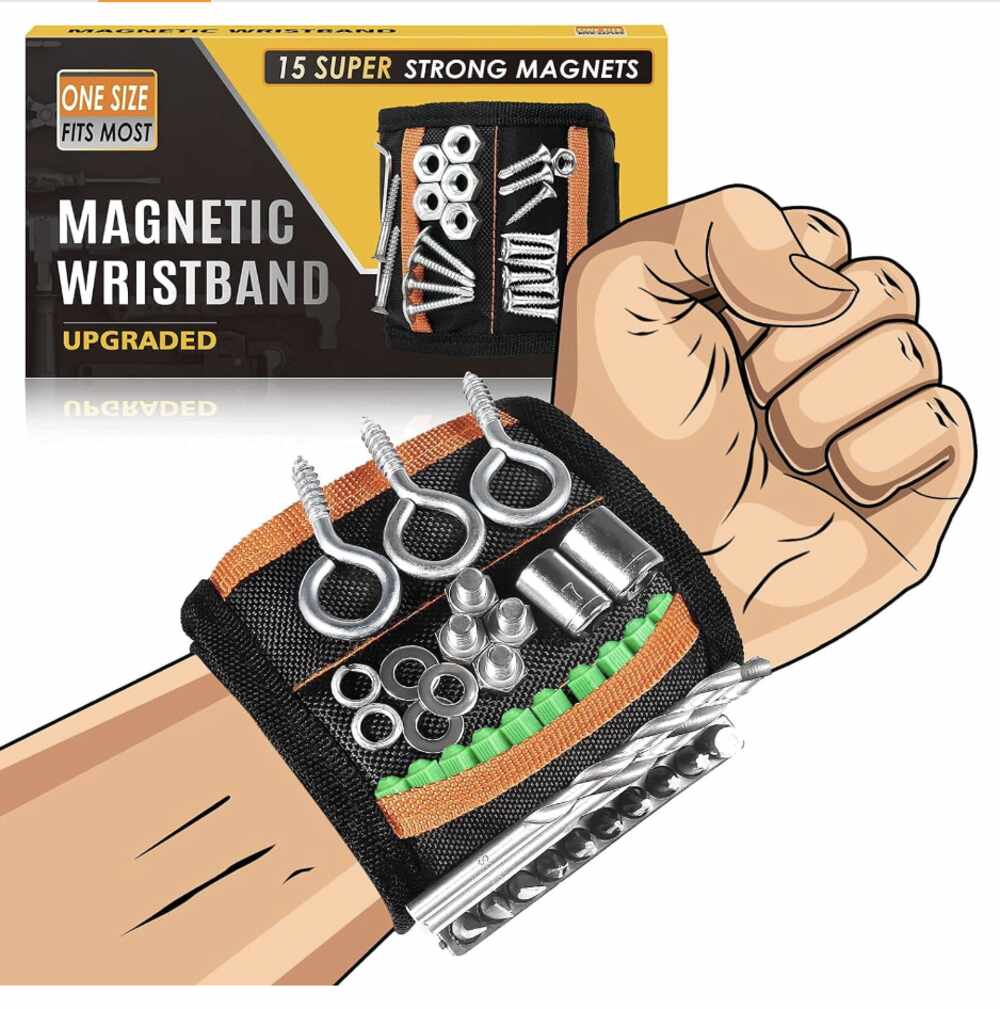
Looking for unique gifts for men? This magnetic wristband is perfect for dads, boyfriends, husbands, and handymen. Featuring 15 solid magnets and two small pockets, it securely holds screws, drill bits, and other metal tools, reducing trips to the toolbox. The adjustable Velcro ensures a snug fit for most wrist sizes. Weighing only 3 ounces, its lightweight and breathable design keeps your wrist comfortable. Ideal for DIY projects, this wristband saves time and effort by keeping essential tools within reach.
Buy on Amazon
6. Vegetable Chopper

If you’re thinking what to gift your guy friend who hates chopping veggies, this is the perfect gadget or kitchen tool. It has seven interchangeable inserts, including chopper and spiralizer blades, and it’s perfect for creating broad ribbons or thin spirals. Ideal for quick, healthy meal prep, the rust-resistant 420 stainless steel blades dice vegetables effortlessly. The soft grip handle and non-skid rubberized bottom ensure stability, while the catch tray and dishwasher-safe design make cleanup a breeze. Essential for any kitchen, this versatile tool comes with a 100% satisfaction guarantee.
Buy on Amazon
7. Wood Phone Docking Station

This multifunctional charging station and organizer is perfect for charging your phone and keeping daily essentials at hand. Made from solid ash wood with a non-toxic finish, its unique grain ensures each piece is distinct. The sturdy, polished stand fits any decor and includes wallets, glasses, watches, and more compartments. Easy to assemble, it’s compatible with all smartphones. Not only is it made from organic material, but it’s also packaged in an eco-friendly box, a perfect gift for men who are into sustainability.
Buy on Amazon
8. Nose Hair Trimmer

Nose hair won’t be a problem anymore if you have this nose hair trimmer at your beck and call. It’s also an excellent, easy gift for men that they’ll undoubtedly use. It’s a versatile 3-in-1 device with attachments for trimming nose hair, ear hair, eyebrows, and facial hair. Featuring a powerful 6500RPM motor and dual-edge blade, it ensures fast, painless hair removal. The USB rechargeable trimmer eliminates the need for AA batteries, offering convenience and portability. Its compact, energy-saving design is ideal for travel. Finally, IPX7 waterproof rating and removable trimmer head make cleaning easy.
Buy on Amazon
9. Keychain Screwdriver Tool
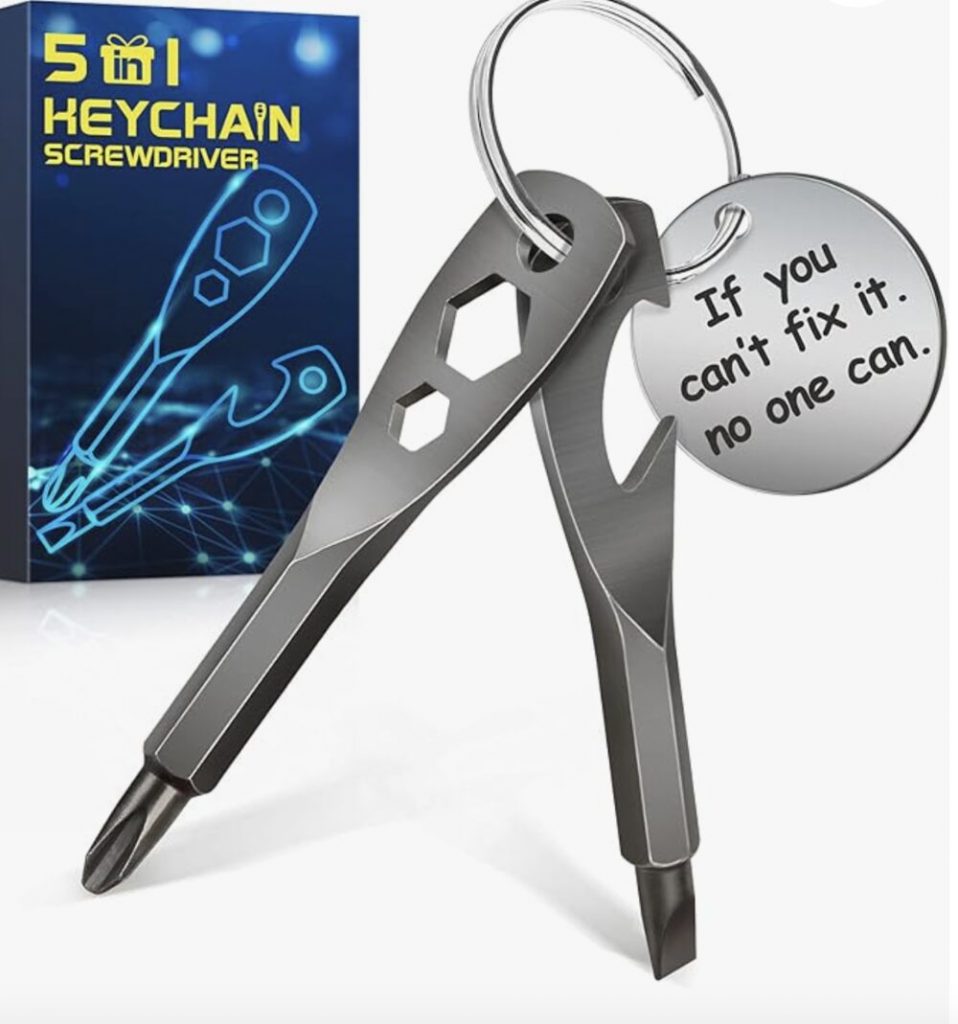
Do you frequently use a screwdriver? Then, this keychain screwdriver tool is a must-have! This key-shaped pocket tool is a 5-in-1 multi-function keychain screwdriver. It comes with a Cross and Flathead screwdriver, 8mm and 5mm Hex socket wrenches, and a bottle opener. It’s compact and versatile, ideal for tightening screws, opening bottles, and repairing various items like snowboards and bikes. Weighing only 2.3 ounces, it’s portable and perfect for outdoor activities. It’s made of durable chromium-vanadium steel, ensuring this tool will last for years!
Buy on Amazon
10. Universal Socket Tool
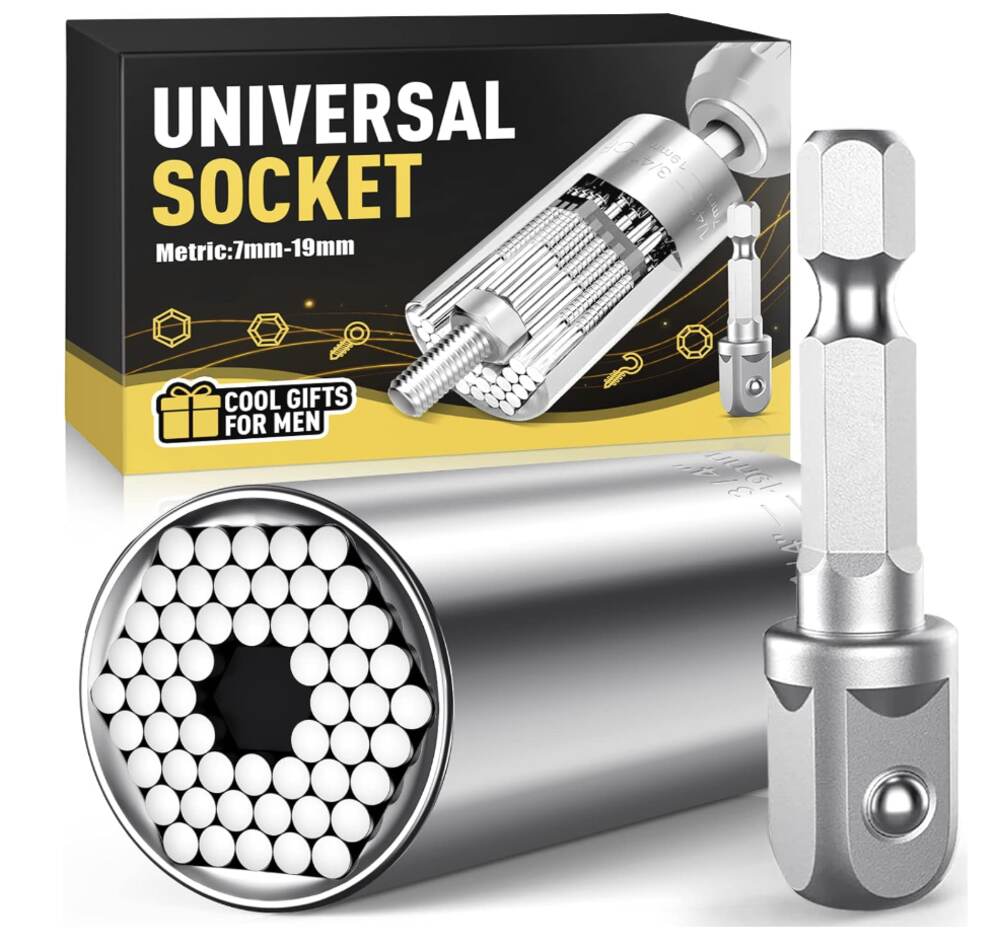
How about getting your male best friend this universal socket tool that makes life easier? This premium universal socket is a compact, well-constructed tool for Father’s Day and other special occasions. Its auto-adjust design fits standard 1/4” to 3/4” and metric 7 to 19 mm screws, nuts, and bolts. It also includes a 3/8″ power drill adapter for easy connection to drills and screwdrivers. Made from high-hardness chrome vanadium steel with 54 Chromoly steel pins, it adjusts to various fasteners instantly. Perfect for home maintenance and DIY enthusiasts, it comes with a satisfaction guarantee and 24-hour customer service.
Buy on Amazon

7 AR Glasses for Gaming in 2024

8 Best AR Glasses You Must Have in 2024

Top 10 Gadgets for Men 2024 on Amazon

Top 10 Affordable Gadgets for Women on Amazon

10 Best 2024 Video Games Every Gamer Will Love

Top AI Personal Assistants by Big Companies


