Business
Discover 2025’s Top 10 Online Banks for Smart Savings
Published
8 months agoon

McKinsey & Company reveals that 73 percent of bank transactions worldwide now take place online, such as in digital banks and payment systems. The increasing demand of customers for more flexible banking options is attributed to the rise in online banking channels. People prefer online banks because they offer simple tools and resources to manage their money. With this trend, online banking is here to stay.
Best Online Banks: A Quick Guide

Image Source: Tima Miroshnichenko from Pexels
An online bank should cater to your financial needs like any traditional alternative. Here are a few factors to consider when choosing online banks:
Annual Percentage Yield (APY)
The annual average yield offered under each account will tell you how much interest your money will earn. When comparing online banks, consider one that offers competitive rates across all of its deposit accounts.
Products and Services
Some online banks offer a complete package of banking products, including checking, savings, certificates of deposit (CDs), and money market accounts. They also offer loans and credit cards. So, look at the products and services offered by online banks before making a decision. You may also combine the services of an online bank with a traditional brick-and-mortar bank.
Account Access
Typically, online banks offer 24/7 access to your account through their website or app. However, you should also consider how the bank handles deposits and withdrawals. It is crucial to know the restrictions, if any, on transfers, the limitations on withdrawals, and whether the bank accepts free cash deposits.
ATM Network
An ATM network is essential if you frequently withdraw or deposit cash. An extensive ATM network will help you avoid transaction fees. If the bank is not associated with a large ATM network, you should look for one that will reimburse out-of-network ATM fees.
Digital Tools
The best online banks offer innovative digital tools to help you accomplish financial goals. For example, Ally will help you organize your savings goals with savings buckets and analyze your spending habits to safely transfer available funds from your checking to your savings account.
Fees
You should avoid any bank, online or otherwise, that charges monthly fees or has extensive requirements to avoid them. Many online banks offer no-fee deposit accounts, require a low or $0 initial deposit to open the account, and don’t need a minimum balance to avoid maintenance fees. However, make sure you know whether the bank charges excessive withdrawal fees, paper statement fees, or fees for other services that you may want to use regularly.
Customer Service
Since you won’t have access to in-person customer service with an online bank, determine how you can contact a customer service representative if needed. Most online banks offer telephone support, live chats, or assistance via email. Some online banks also offer access to live support via extended hours or 24/7.
10 Top-Performing Online Banks

1. Alliant Credit Union
Alliant Credit Union is an NCUA-insured online credit union offering members competitive deposit account rates and minimal fees. Most accounts don’t charge maintenance fees, but these can be waived if you sign up for e-statements. Membership is available for current or former employees of Alliant’s partner businesses in the US. You can also become an Alliant Credit Union Foundation digital inclusion advocate to become eligible for membership. Signing up costs $5, but Alliant will pay the one-time fee on your behalf.
Alliant’s certificates earn solid APYs, with terms ranging from one year to five years. Its savings account earns a respectable yield of 3.10% APY on balances of $100 or more, but there are plenty of higher-yielding savings accounts with APYs over 5%. We like that Alliant’s High-Rate Checking account pays a better yield than other checking accounts and doesn’t require a minimum balance or charge service fees.
2. Varo Bank
Varo offers checking and savings accounts but doesn’t offer deposit certificates. Savings account comes with an APY starting at 2.50%. That rate becomes 5.00% for the first $5,000 if a customer meets the monthly requirements of the bank.
Cash deposits have limits and fees, and Varo customers can only deposit cash at a 3rd party retailer that joins the Green Dot network, including CVS, 7-Eleven, or Walgreens. On the other hand, cash withdrawals can be made through an ATM in the Allpoint network for free.
3. Ally Bank
Established in 2009, Ally Bank is full-service online bank that offers competitive rates on all deposit accounts. Customers can enjoy the highest rates for all balances, regardless of tier. Overall, the high APYs, minimal fees, and reliable customer service support makes Ally an excellent banking solution for millenials who want better savings and retirement plans.
4. Discover Bank
Discover Bank offers deposit accounts, credit cards, personal loans, and student loans. We like that Discover offers deposit accounts, such as CDs, savings, and a money market account, at competitive rates with no fees. While its $2,500 minimum deposit requirement for its CDs is steep, there is no minimum deposit required to open and maintain a savings, money market, or checking account.
5. Laurel Road
Laurel Road, powered by KeyBank, helps healthcare and business professionals achieve their financial goals. They offer student loan refinancing, mortgages, personal loans, credit card, and specialized savings accounts. Laurel Road also offer Loyalty Checking with a low APY. New customers can earn a sign-up and monthly bonus with qualifying direct deposits. In addition, both savings account and checking account has no monthly free or minimum balance requirement.
6. Capital One

Capital One offers an above-average 3.80% APY on its savings account, strong rates on its certificates of deposit, and 0.10% APY on all checking balances. All accounts are free, and customers can access over 70,000 free ATMs.
7. American Express National Bank
This bank offer High Yield Savings Account with a 3.80 APY. Likewise, certifcate deposits (CDs) have competitive rate and there is no minimum opening deposit. You don’t have to worry in case you encounter banking-related issues because American Express National Bank has 24/7 phone support and online chat support.
8. Marcus by Goldman Sachs
Launched in 2016, Marcus is the online-only banking arm of Goldman Sachs, one of the 15 largest banks in the US. The bank’s savings accounts and CDs offer competitive yields and no monthly maintenance fees.
While some online banks offer no minimum deposit requirement to open an account, Marcus requires a $500 deposit to get started with a CD. There’s no minimum deposit requirement for its high-yield savings account. Marcus doesn’t offer a checking account or money market account.
9. My Banking Direct
My Banking Direct is the online-only arm of Flagstar Bank, N.A., which New York Community Bancorp owns. The bank is a lean financial service that offers only savings, checking, and a five-month CD term. The APYs on its savings account and CD are among the best available today.
In addition, the bank doesn’t charge monthly or overdraft fees and provides surcharge-free ATM access through a 55,000 Allpoint and Presto network. To open a savings account, you must deposit $500. Checking accounts can be opened with just $1. During the week, you can access extended customer service hours until 8 p.m. ET and 2 p.m. ET on Sundays.
10. SoFi
SoFi (short for Social Finance) was the brainchild of Stanford Graduate School of Business students who created an alumni-funded lending source initially focused on refinancing student loans. Since then, SoFi has expanded into a variety of loan categories and now offers online checking and savings accounts.
Conclusion
Online banks lets manage your money and account via a website, mobile device, or app. Also, online banks generally offer higher interest rates and fewer fees than traditional banks. You should remember that while technology makes everything accessible, online banks also have some limitations. For instance, online-only or internet-only banks lack in-person interaction. However, if you are comfortable managing your money online, online banks are a convenient and low-cost option.
You may like

Did you know that your workplace design can impact the productivity of your employees? Aside from this, office design also affects employee safety and health. A study by international architectural firm Gensler in the US states revealed that only 38% of employees strongly agree that their workplace currently provides a great experience, highlighting a major gap between what offices offer today and what employees actually need to perform at their best.
So how does the environment impact the health, safety, and productivity of employees?
Design To Encourage Movements

Our work has a big impact on your health. Most of the time employees spend a lot of time on their desks, so they are becoming sedentary. As we all know, sitting down for long periods of time has adverse effects on our health. In addition, movement offers instant benefits, including cognitive performance boost.
Designing office spaces that encourage movement or walking can help curb these problems for employees and employers alike. There are workstations that are designed to be used in either sitting or standing positions. An open space design also encourages employees to walk from one section of the office to another. Sometimes something as basic as an ergonomically correct chair can help prevent ailments like backaches.
Natural Lighting > Fluorescent

Good lighting can help people see details clearly and increased visibility can help increase productivity. But, this does not mean to say that you can skimp on lighting in the office because a study from Cornell University shows that poor lighting is connected to low production levels and social satisfaction among employees. Many offices are composed of cubicles to give employees privacy to do their work. However, the cubicle arrangement also blocks natural light, which means that some employees are not exposed to natural lighting during an entire work cycle.
Humans are wired to seek natural lighting. In fact, many buildings in Europe encourage exposure to natural light. Employees who had the best views were the most productive and were most likely to describe themselves as healthy.
Dedicated Noise-Isolation Areas

Acoustics is another key contributing factor to productivity. To achieve acoustic comfort, the office must have appropriate acoustic support that is conducive to interaction, confidentiality, and concentrative work. If it is too noisy, workers will not be able to communicate with each other let alone concentrate.
Design your office to have multiple quiet areas where employees can migrate to in order to make calls, have private meetings, or to focus on their work.
Designed With Health In Mind

Aside from these factors, employers should also provide workers with suitable ventilation, access to greenery and the gym to help encourage a healthy lifestyle. Even something as basic as giving them access to increase or reduce the temperature in the office can impact their productivity. Employers should also encourage employees to personalize their workstations so that employees are happier. Workspace design should allow employees to socialize with each other easily while at the same time giving them access to views and privacy so that they can work properly and productively.
Good lighting, comfortable furniture, pleasant color schemes, and access to views or natural lighting can help generate positive energy in the office and employee mood. In fact, 8 out of 10 employees said their working environment affects their mental health.
Featured Image Credit: Photo by CadoMaestro from Pexels

How many entrepreneurs do you know start a company with the intention of failing? We hope that this number is zero, but fail can be the result of a business even if it is unintentional. Serial entrepreneurs know many different ways to fail. This is because success in not guaranteed no matter what business you get into. They also share their tips to avoid failure to help you start a profitable business.
Surround Yourself With The Right People
The phrase “It takes a village to raise a child” also applies to a profitable business. Without talented individuals working for you, it will be very hard to survive. Surround yourself with amazing friends and successful business owners so that you can have access to different skills and knowledge that can help you grow a profitable business and make it thrive.
Build a Strong Foundation
Before starting your business, ask yourself why you’re starting it in the first place. How is your product or service going to help your target audience’s lives better? How does this idea align with your core values? Do you have a solid profitable business plan to make this dream a reality? The answers to these questions will help your business have a strong foundation.
Perfect Your Pitch
You should be able to describe your company in 3-5 words. Think of AirBnB: a place to stay. Describing your business concisely will make it easy to understand. If it is easy to understand, it is also easier to sell. When working on your pitch, stay away from mistakes like using industry jargon that is hard to understand for the layman, asking the wrong questions to those who listened to you, not making the pith relevant to the listener or only talking about yourself.
Know Your Competitors
Keep your enemies close and your competitors closer. They are not the enemy but not knowing what they’re doing could be harmful to your company. Don’t hesitate to use tools to analyze your competition. Tools like SEMrush, SimilarWeb or even Google Alert can help tell you what your competitor is up to and increase your chances of survival.
Build a “Must Have Product”
Sites like Hacker News have a ton of really cool startups ideas. However, if you really want to increase your chances of survival and success, build a must-have-product instead of a nice-to-have product. The difference between the two is easy to spot. The former is a product that is hard to live without while the latter is more disposable.
Build A Company That You Can Scale Independently of Your Staff
It’s better to grow a company that can be scaled using technology and automation. Take Groupon for example that did the opposite. They have a massive staff because they need it to keep new deals flowing everyday and to service their customers. Their company is not scalable because their growth is dependent on the number of staff their hire. This is why their balance sheet is awful.
Find Ways To Keep Costs Low
You can think of cash as your company’s lifeblood and high cost is equivalent to a hemorrhage. Remember that all the cash in the world is not worth anything unless it’s a positive cash flow. Find ways to keep your costs low like going directly to the supplier or negotiating for better prices. Find better ways to finance transactions and ways to work out deals.
Focus on Sales and Marketing
Nothing happens in business unless a sale is made. From the start, find ways to get leads and ways to convert those leads into sales and make sure you are getting repeat sales from your customers. To do this you need an effective sales and marketing funnel that you can work, test and measure.
Always Find Ways To Increase Profits
Don’t rest on your laurels yet. Don’t just be happy with getting customers and making them buy from you. Always find ways to get them to buy more.
Embrace Creativity
Brands like Apple and Ikea stand the test of time because they have followers who are loyal to them. They also differentiated their companies from their competitors by embracing innovation and creativity. Reach out to your employees and don’t be afraid to use their ideas. Launching new products and developing a clever marketing campaign is a good way of retaining that competitive edge your company needs.
Test and Measure
Are your marketing campaigns increasing sales? Is your social media presence helping drive traffic to your website? Testing and measuring everything gives you perspective especially if you want to find ways to increase traffic and keep costs down. Use tools like Google Analytics and Unbounce to help you test and measure marketing campaigns.
Empower Your Staff
No matter how big or small you are, empowering your staff by letting their voices be heard can help boost your profitability. When they feel that they are contributing or when you give them freedom to work, you are making them feel wanted which can greatly affect their productivity and self confidence.
Business
Top 8 Small Business Inventory Management Software for Growth
Published
6 days agoon
February 12, 2026
Small business owners have a lot on their plates, having everything working as efficiently as possible. When reducing costs while increasing sales is a priority, you need all the help you can get. This is why a small business inventory management software is a necessity. Here are the top 8:
What is a Small Business Inventory Management Software?
Have you ever found it frustrating to track items or parts throughout your supply chain? Handling the storage, inventory, and sales from manufacturer to wholesaler to retailer can be a Herculean task. This is where small business inventory management software comes in.
This is a tool that automatically tracks how many products or items a business has in stock. It also records and helps monitor how many were sold, returned, or when you should reorder. The most basic software may include accounting tools and point-of-sale systems suitable for small businesses.
The Best Small Business Inventory Management Software
1. Zoho Inventory
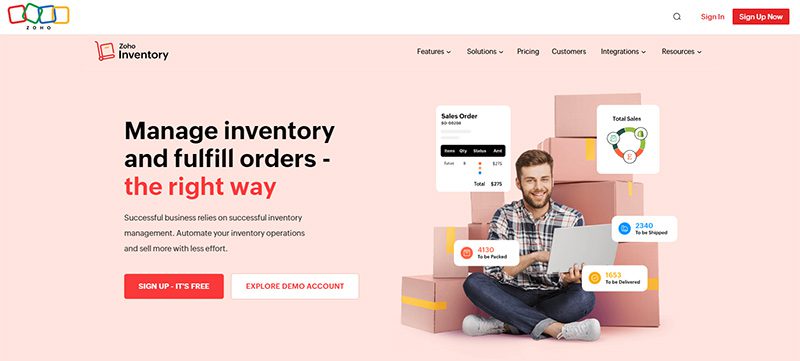
A popular choice for small business owners, Zoho Inventory is great value for your money. It allows you to handle multiple ecommerce stores and warehouses. You can check stock levels, manage warehouse items, and fulfill orders.
It features order management, analytics, reporting, and barcode scanning capabilities. It has a free plan with limited features, so if you want to make the most out of the software, the paid plans are highly recommended.
Pros
- Can handle multiple warehouses, currencies, and channels
- Comes with bundling, kitting, and composite tools
- One of the least expensive options
Cons
- No return management feature
- Limited POS integrations
2. FreshBooks
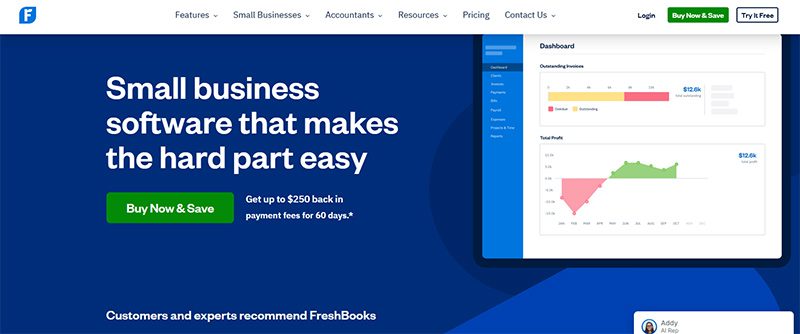
Primarily an accounting software, FreshBooks also has the capabilities of an inventory management software. This is an excellent option for small businesses with fundamental inventory needs. Not only does it enable you to track your items, but it’ll also make accounting easier.
It integrates with many assets and transportation management software, such as 2ship and Barcloud. If you sell in different channels, FreshBooks will come in handy. It automatically gathers data from Shopify or Squarespace for effortless management of your inventories.
Pros
- Easy to navigate user interface
- It comes with excellent invoicing features
- Superb customer support
Cons
- Limited users and clients
- Tier-based pricing is confusing to some users
3. Agiliron
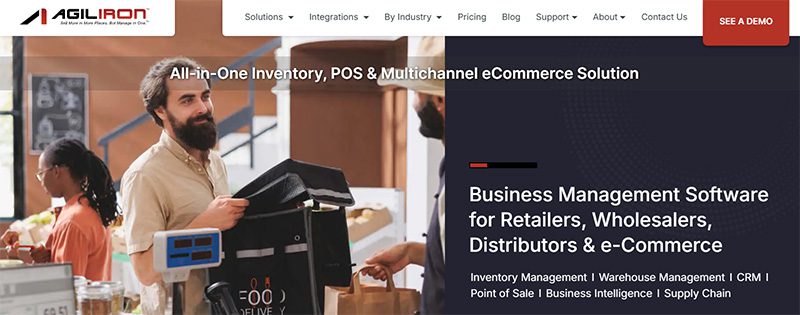
This small business inventory management software is truly cost-effective. Agiliron lets you manage multiple channels with e-commerce, social media, retail, and wholesale features. It will also provide you with comprehensive B2B and B2C inventory, kitting, and many other unique features.
It integrates with QuickBooks, Amazon, Shopify, PayPal, and many other e-commerce-related software and platforms. All its subscription plans offer unlimited orders and 24/7 customer support.
Pros
- Has customer-specific price settings
- International capabilities
- Wide ecommerce applications
Cons
- High learning curve
- Only one user per plan
4. Veeqo
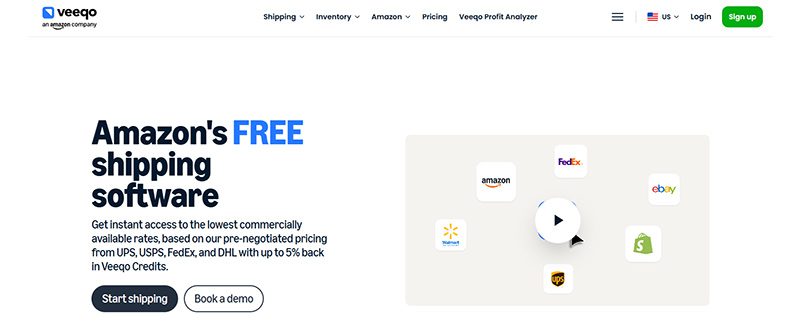
Built explicitly for ecommerce businesses, Veeqo has many features that make inventory and shipping a breeze. It has purchasing, reporting, shipping, and order management tools, whether you have one warehouse or more. Its straightforward platform is centralized to make tracking and management simple and uncomplicated.
One notable feature of Veeqo is its shipping integrations. This includes major shipping couriers such as FedEx and UPS. It has a limited-time, 14-day free trial that lets you try out its service without making a huge commitment.
Pros
- Shipping discounts
- User-friendly interface
- Multi-channel inventory management
Cons
- Some reports of software bugs
- So-so customer support
5. Lightspeed Retail
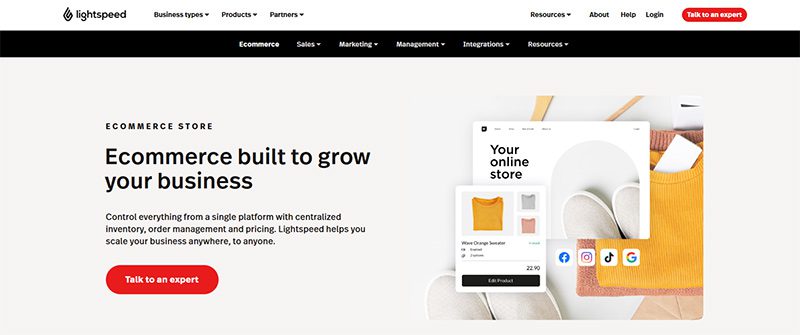
Most popularly known as a point-of-sale software, Lightspeed Rail also has impressive inventory management features. It allows you to conduct sales online or in-store while tracking your inventory levels in real time. This is a very helpful software to have if you’re in the retail industry.
This small business inventory management software lets you select from a wide array of business types, such as apparel, home and gift shops, and many others. Lightspeed will then show you how it can work in your precise retail niche.
Pros
- Offers seamless integration with ecommerce and in-store POS
- Provides advanced reporting on CRM, vendor, and granular inventory
- Unlimited entries across all plans
Cons
- Has no free plan
- No options for managing perishable products
6. Sortly
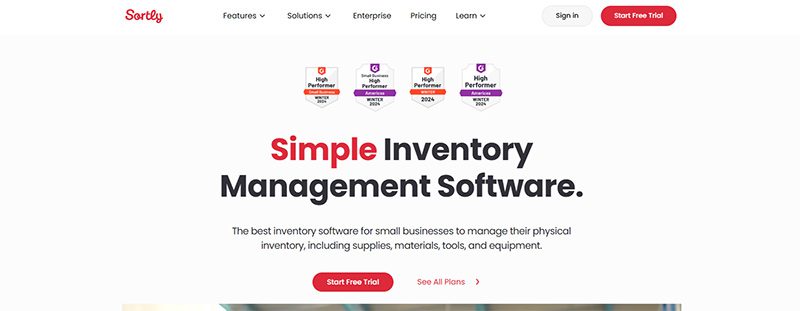
Small non-retail businesses will find Sortly an excellent inventory management software, thanks to its free plan. Well, it’s not only that, this software has many more amazing features to its name. Its intuitive functionality helps new business owners get the hang of tracking inventory and other minute details about their products.
Sortly can help you with warehouse management, inventory control and reports, and barcode scanning, among others. It also enables you to keep track of stock levels and returns through its alerting feature.
Pros
- Reasonably priced premium plans
- Ideal for those starting a new inventory
- Easy-to-use interface
Cons
- Integrating with other apps is for paid plans only
- Customer service may be hard to contact
7. CIN7

With its robust inventory and multi-warehouse features, CIN7 has become small business owners’ favorite. Among all the small business inventory management software on this list, CIN7 offers the most integrations. It has a return management feature that is essential for ecommerce business owners.
This software offers advanced options for purchase orders, which include duplication, custom fields, and importing and exporting features.
Pros
- Multi-channel, centralized inventory system
- Great workflow automation
- Gives detailed real-time data
Cons
- No free plan
- Android-only mobile app
8. Katana
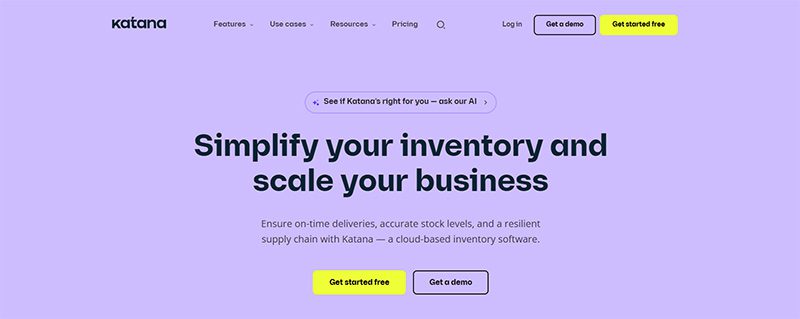
Specifically created for manufacturers, Katana will help you track all your products and supplies at every level of the manufacturing process. Its automatic workflow lets you concentrate on manufacturing. Aside from inventory features, this software will help you with scheduling, production planning and control, and many other tasks.
It has a very low learning curve; you’ll quickly know how to keep track of sales and purchase orders, production receipts, warehouse statuses, productions, and many others.
Pros
- Has inventory control and optimization tools
- Has comprehensive manufacturing shop floor control
- Allows tracking by the expiration date
Cons
- Only has email support
- No mobile app
Honorable Mention
The eight small business inventory management software listed above are our top choices. But there is one outstanding brand that we can’t ignore, so we added it to our honorable mention list:
Megaventory

Suitable for small and medium-sized businesses, Megaventory is a cloud-based order and inventory management solution. Its key features include order fulfillment, invoicing, reporting, and manufacturing management. It also offers comprehensive customer support that will help you provide better customer experiences.
Pros
- Alerts you when you are running low on stocks
- Provides automatic calculation of the inventory’s value
- Handles customer and vendor returns without human intervention
Cons
- The dashboard can be hard to navigate on small screens
- The item editor has a high learning curve
Final Thoughts
To find out which small business inventory management software is the best for you, you need to know your inventory tracking needs quite well. After doing so, you can choose from the list above and get the most suitable one for your brand.

What’s the Best Logo Design Agency in Ohio for Your Business?

Design Hack Your Office For Maximum Productivity

Tips For Starting A Profitable Business

Top 8 Small Business Inventory Management Software for Growth

What’s the Best Logo Design Agency in San Francisco?

What’s the Best Logo Design Agency in Florida?

What’s the Best Logo Design Agency in Texas? Here’s How to Choose

Design Hack Your Office For Maximum Productivity

Tips For Starting A Profitable Business

Top 8 Small Business Inventory Management Software for Growth

Top 10 Email Marketing Software Modern Businesses Need Today

The Software As A Service Business Model Explained

What’s the Best Logo Design Agency in Chicago?


