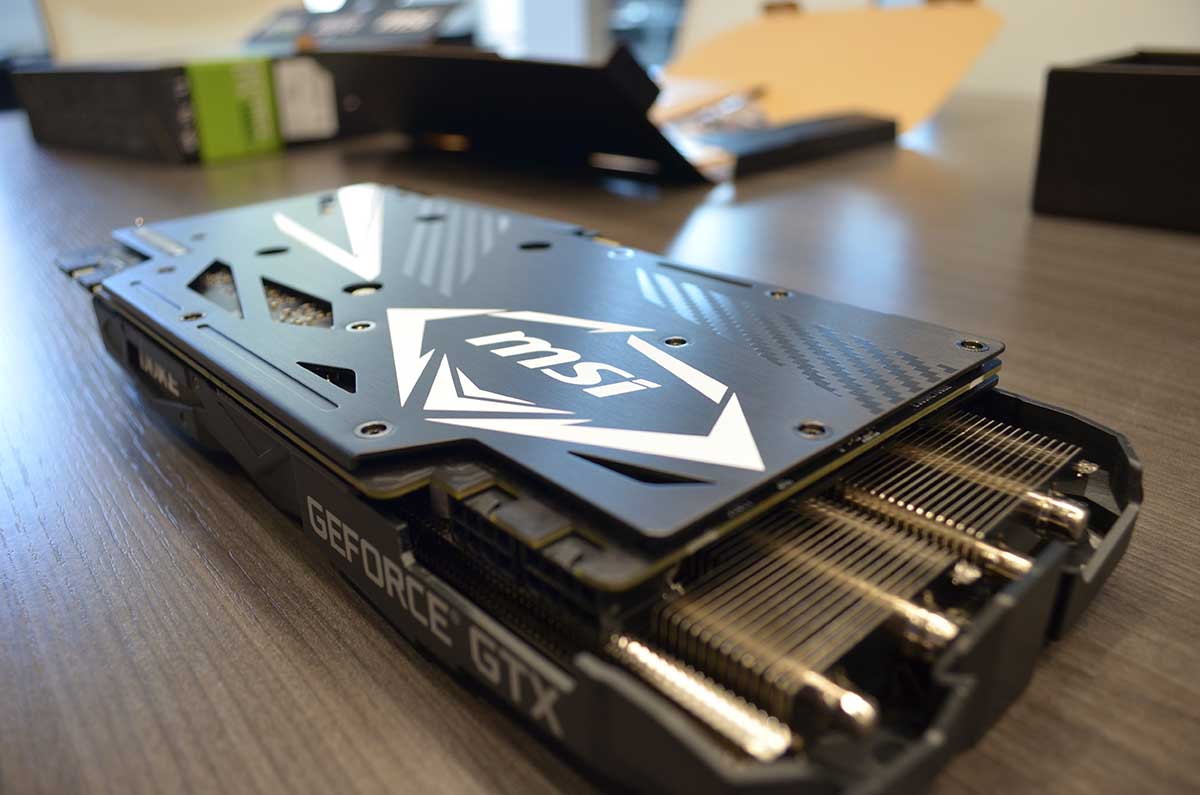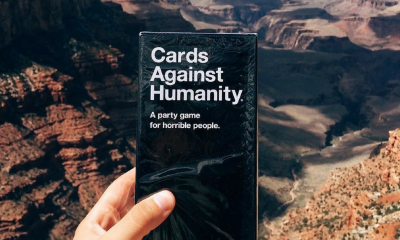Technology
MSI 1080 TI Duke Unboxing & Review
Published
7 years agoon
By
Khai Tran
Today we get to unbox and review and new MSI 1080 Ti Duke. MSI released another version of 1080 TI Graphics Card recently under the brand name Duke. The new graphics card boasts 352-bit memory interface with a core base clock of 1480MHz, boost clock of 1582MHz, and 11GB of GDDR5X memory at 11016MHz. Today we’re going to do an unboxing of the MSI Duke 1080Ti, review the specs, and also do some real world benchmarking with it to see how it ranks amongst other 1080TI graphics card.
First, we want to make it clear that this isn’t MSI’s first 1080Ti graphics card, they have an entire lineup of them. You may be more familiar with the MSI Gaming X which features dual fan, a shorter profile, and has MSI’s signature red on the casing. We did an overview on the MSI Gaming X previously, you can check it out here.
Unboxing the MSi Duke 1080Ti
The MSI Duke ships in a beautiful carbon fiber skinned box with the essential letterings on the front side. The backside is more feature heavy and goes into details with all the offering you’re getting for a $750 graphics card.
One very nice and small touch that MSI added are the tabs to pull out the entire inside. Usually you’d have to do a little bit of wiggling to get everything out without ripping the box apart. Thanks to these little thumb tabs, you can pull the entire inside box easily.
Upon pulling everything out, we’re greeted with MSI’s subtle logo printed on the matted cardboard box. The top is a thin cardboard box containing the essential manual, some marketing materails, a 6 to 8 pin power adepter (if you’re using an older power supply, this is a nice little bonus), and the vestigial installation CD. If you’re building a gaming machine and throwing down $750+ on a graphics card, something tells me you’re not installing a CD drive. Not sure why manufacturers still include these in the higher end graphics card. For lower end cards it makes more sense.
The graphics card itself is encased snuggly inside the foam cushion wrapped in anti-static bag. Opening the wrap reveals a the magnificent looking MSI 1080 TI Duke. It’s construction is mostly hard plastic with carbon fiber print tastefully decorated on the face. Make sure you remove the plastic stickers on the fan plates before installing into your machine. The backplate is solid metal and features MSI’s logo and some more carbon fiber streaks for aesthetics.
Cooling
The graphics card features MSI’s proprietary Tri-Frozr fans. MSI claims the TORX fans have a combined of 2 different blade designs infused into one fan to give superior cooling capabilities. The unique about this card is that the fans actually stop spinning when temperatures are below 60C and only starts when temperatures are above 60C. Keeping the graphics card cool is a cornerstone of design and one many third party manufacturers focus on optimizing.
In addition to the fans, MSI also put a massive 8MM heatpipes that also helps dissipate heat during intense operation. The heatpipes also connect to a reinforced metal plate that acts as an additional heatsink and also prevent flexing due to the size of the graphics card.
The MSI Duke is also noticeable larger than the MSI X gaming therefore flexing may be an issue. Take a look at the picture below and you’ll noticed there’s 2 layers of reinforced plating sandwiching the circuitboard to provide both optimal heat dissipation and also anti-flexing. The anti-flexing held true as we did try to bend the graphics card and to no avail.
The Ports
The MSI 1080 TI Duke comes with your standard DVI port for those with older monitors. It has 2 HDMI 2.0 that can support 4K at 60Hz. You also get 2 1.4 Display ports that can support 4K at 120Hz or 8K at 60Hz (currently we don’t have any 8K displays yet, but in the future when we do, you’ll have a graphics card that can take advantage of it). This is the perfect configuration if you’re planning to setup your machine for VR.
For power, this graphics card (like all 1080 TI really) requires two 8-pin PCI Express power connectors that’s rated at 250 Watts. If your power supply doesn’t support 8-pin PCI, MSI graciously included an adapter for your 6-pin.
RGB Lighting
MSI promised that this is an RGB model meaning there will be configurable lights. The back plate looks nice and clean featuring MSI logo in all white and carbon fiber streaks, however it doesn’t light up. We don’t mind this, as when installed, the backplate is hardly visible anyway.
On the side, the MSI DUKE logo does light up and can be configured. The Geforce GTX doesn’t light up, probably not a bad thing for us because our poor wiring covers it anyway. Overall, the lighting aspect of the MSI 1080 TI Duke is disappointing as only the DUKE logo lights up.
Benchmark
Now it’s time to put the card to test. We decided to test single-player games instead of going online to really test the graphics card capabilities. Online games have the added layer of internet connection that could mislead our results.
For testing, we installed the MSI 1080 TI Duke into our rig. Below are the specs for our rig.
Owner’s Magazine’s Custom Rig
Case – Dark Base 900 Pro (Premium case, bit expensive but definitely worth every penny. Check out our first look HERE)
Power Supply – Dark Power Pro 11 850W
CPU – Intel 7700K Kaby Lake
CPU Cooler – Dark Rock 3
Motherboard – MSI Z270 Carbon Gaming Pro
RAM – 32GB DDR4 G.Skill Ripjaws 32
Graphics Card – MSI 1080 TI Duke
Monitor of Choice
We chose Pixio’s new 347c Prime monitor to review most of the higher end graphics card. Pixio’s 347c Prime is a $600 34″ monitor with aspect ratio of 21:9 giving us ultra-wide 1440p viewing with up to 5MM pixels. This is considerably more challenging output than traditional 1080P monitors, however not quite as demanding as 4K monitors. We enjoy the sweet spot in the middle and also enjoy the extra wide dimension of the Pixio 347c Prime. Review for the Pixio 347c Prime is coming soon.
Keyboard
For this review, we decided to use Das Keyboard 4 Professional keyboard. It’s a professional grade german-made keyboard that’s used by many pros in E-Sport. Review for Das Keyboard 4 Professional coming soon.
Disclaimer: Owner’s Magazine wasn’t paid by either MSI, Be Quiet! or Pixio to promote products. All of the parts in our PC were chosen due to their respected quality and value determined by our engineers. We used quite a bit of Be Quiet!’s products due to their products generally being whispers even during heavy operation. And we chose Pixio’s monitor due to it’s value and desirable pixel density for testing high end graphics card.
Witcher 3
Max FPS: 100
Low FPS: 92
Avg Temperature: 66C
Battlefield 1
Max FPS: 100
Low FPS: 77
Avg Temperature: 71C
Doom
Max FPS: 100
Low FPS: 74
Avg Temperature: 68C
Dishonored 2
Surprisingly dropped below 60FPS during intense fight scenes.
Max FPS: 100
Low FPS: 55
Avg Temperature: 64C
Call of Duty Infinity Warfare
Max FPS: 80
Low FPS: 52
Average Temperature: 79C
Tital Fall 2
Max FPS: 100
Low FPS: 66
Avg Temperature: 72C
MSI 1080 Ti Duke Verdict
After testing the MSI 1080 TI Duke for several hours the card never got over 77C, and fan speed was silent for the most part. The unit handle most games on the list without a hitch. However that’s not surprisingly since 1080 TI typically are made to handle higher end games. Cooling was not an issue with the triple Frozr fans silently doing their job. Frame-rate was capped at 100 for our testing, and most games remained at 100 FPS even during intense fight sequences. The only game that gave us any issue was Call of Duty: Infinity Warfare. The graphics card could only output 80FPS maxed and even dipped below 60FPS during a few sequences. All of this was on a 34″ 1440P ultra-side Pixio 347c Prime monitor, not a 4K monitor.
When you’re shopping for 1080 TI, whether you’re looking at Asus, PNY, EVGA, or MSI they’re all relatively great performing cards. What separates them are the options, features, and bonuses that they come with. At the time of writing, the MSI 1080 TI DUKE is priced at $750 shipped on Amazon and that’s quite a steal given everything you get with it. It’s a solid performing card that comes with all essential ports for VR, has phenomenal cooling, rigid construction with additional heat plates (why the cooling was so good), slim profile (much thinner than the Asus Strix 1080 ti) making it easy to have SLI configuration, and it runs at no louder than a quiet whisper. The only drawback is the lackluster RGB lighting which they may as well not have done at all. Other than that, we put the MSI 1080 TI Duke right up there with all the other big boys.
Technology
Top 10 Artificial Intelligence Solutions Your Business SHOULD Use
Published
3 days agoon
January 30, 2026
Nowadays, many of our tasks at work can be completed with a single click. However, there are still software solutions that offer more: they can automate everything and provide crucial data to help your business grow. Here are the ten best artificial intelligence solutions you should be exploring now.
1. IBM Watson Studio
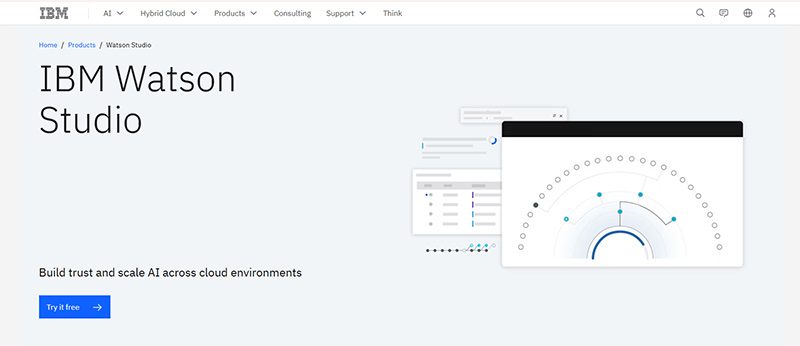
IBM Watson has been a trusted name in technology. It even garnered attention when it guest-starred on Jeopardy! But IBM Watson is now within reach for businesses with the IBM Watson Studio. This is one of the most utilized artificial intelligence solutions that financial and medical institutions could use.
Features:
- Build model pipelines
- Refine data with a graphical flow editor
- Visual tooling
- Open source framework
- Model embedding, monitoring, and management
- Data access through the cloud
- AI model drag-and-drop
- Transaction details
- Lifecycle automation
2. Salesforce Einstein
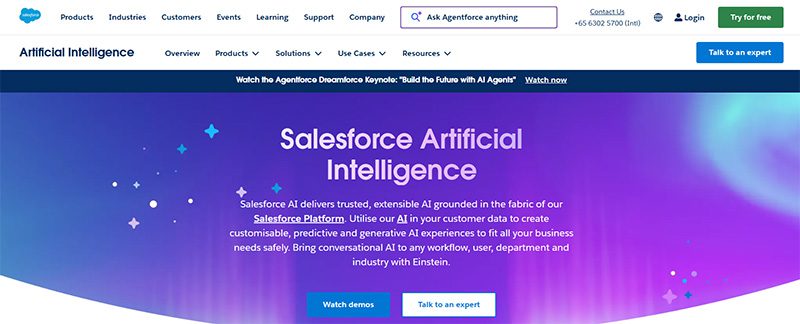
If you need to optimize your CRM tasks, using Salesforce Einstein is your best bet. If you want to get more leads and nurture them, Salesforce Einstein helps you understand them better through deep insights. Plus, you don’t have to do the guesswork anymore. Einstein will help you understand the next steps when nurturing leads and converting them into customers. Not to mention, Einstein can also help you with customer service.
3. Edgeverve ExtractEdge

Optimize your business process with Edgeverve ExtractEdge. Previously known as Infosys Nia, your business will have a much more efficient way in processing documents. One of its benefits is getting intelligence from documents. From there, they process the data and help enterprises and businesses with their productivity and decision-making processes. Two industries that can greatly benefit from this artificial intelligence solution are banking and insurance.
4. Azure Machine Learning
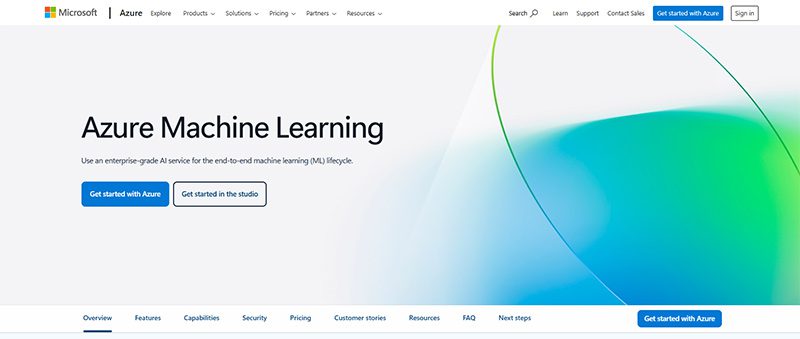
Get things done faster with your own frameworks and models through Azure Machine Learning. This artificial intelligence solution is ideal for data scientists and software engineers to automate and streamline several business processes using Machine Learning. Here are some of their notable features:
- Data labeling
- Collaborative notebooks
- Drag-and-drop machine learning
- Responsible machine learning
- Model registry and audit trail
- Managed endpoints
- Interoperability with other Azure services
- Data preparation
- Automated machine learning
- Reinforcement learning
5. H2O AI
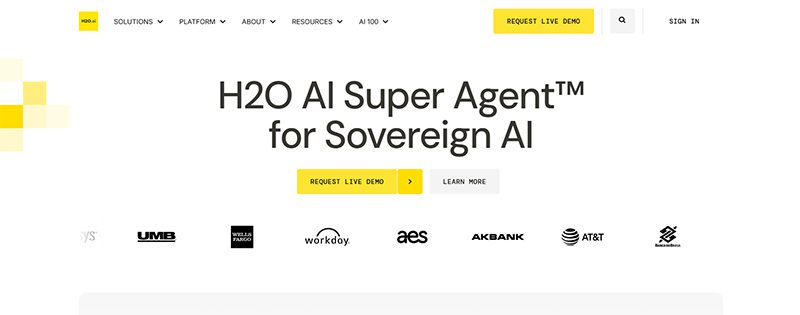
H2O AI is one of the most utilized artificial intelligence solutions because it is jam-packed with features. Not only that, H2O AI can be used by industries or institutions like financial services, governments, health, insurance, manufacturing, marketing, retail, and telecommunications.
With H2O AI, you can ensure that you can build accurate models quickly. Plus, they’re also transparent! You can also analyze business performance and know how to adapt to changes. Plus, you can become an innovator in your field!
Under their Make, Operate, and Innovate approaches, here are their platform’s capabilities:
- Feature Transformation
- Machine Learning
- Explainable AI
- Low Code App Development
- Machine Learning Operations
- AI AppStore
6. Coro
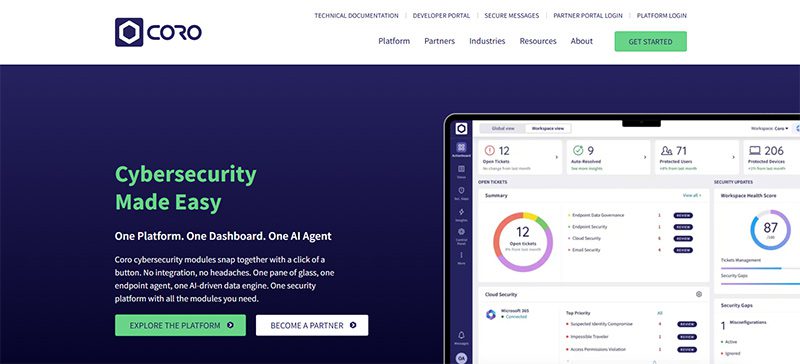
If your business is prone to cyberattacks or cannot afford to have a cyberattack, artificial intelligence solutions can protect you from that. One of them is Coro. Coro ensures that your company is protected from any hacking or malware infecting your emails, devices, and cloud apps! Aside from protecting you, Coro will alert you on your next steps to ensure you’re safe.
7. Vertex AI
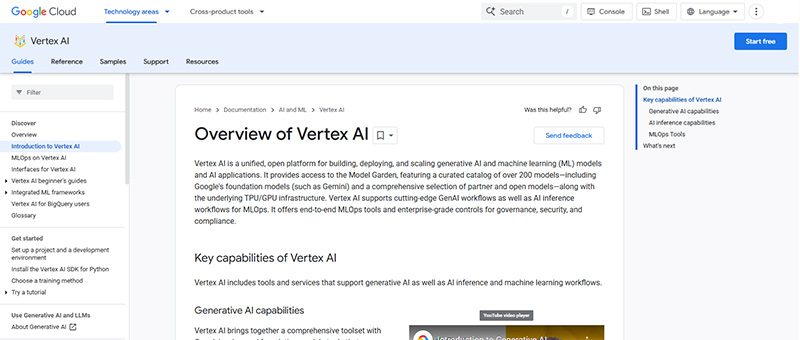
Vertex AI is Google’s own machine learning and AI platform. You can train and deploy your AI or machine learning models. Plus, you can also do the following:
- Data Labeling
- Feature Store
- Workbench
You can launch your models through the Google Cloud, and you can access or view data anytime through Cloud Logging and Monitoring.
8. Rendered.ai
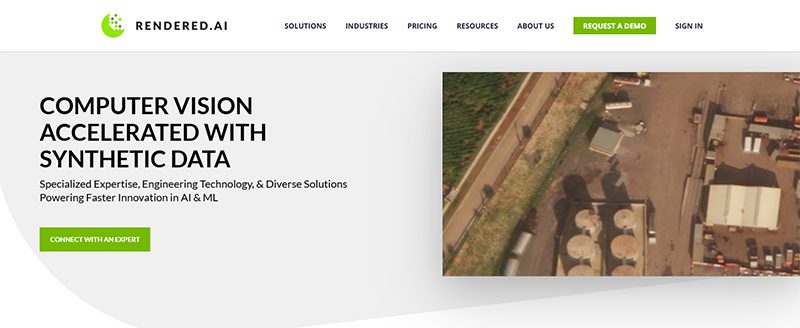
For your autonomous systems, defense applications, or advanced computer vision needs, there’s Rendered.ai. It specializes in generating physics-based synthetic datasets that make it easy for you to train AI models when real-world data is scarce, unavailable, or impractical.
- Autonomous Vehicles and Robotics – Simulate rare driving situations that are too costly or dangerous to see in real life.
- Defense and Aerospace – Can generate synthetic radar, infrared, and multispectral data for training AI models for mission-critical environments.
- Healthcare Imaging – Can create synthetic X-rays to improve diagnostic AI systems
9. Tealium
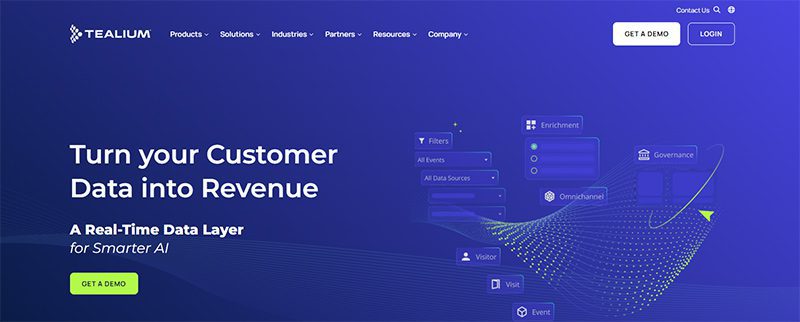
Marketers rejoice, Tealium is an artificial intelligence solution to optimize your marketing campaigns. Tealium ensures that you can grow and acquire your audience! They do it through segmentation and audience insights. But it doesn’t stop there. The AI solution also helps you with loyalty, retention, customer experience, and personalization. Other solutions are:
- Predictive insights and customer analytics
- Data collection and privacy
- Single view of the customer
- Operationalizing mobile data
The industries that can greatly benefit from Tealium are:
- Finance
- Healthcare
- Pharma
- Retail
- Sports & Entertainment
- Travel & Hospitality
10. Sisense

Here’s another business processing AI solution to help your business operate smoothly. Sisense will help you learn more about your company from every department. If you’re running marketing campaigns, Sisense can analyze them and improve your ROI. You can also get data to improve performance. Plus, you can mitigate risk through analytics.
Final Thoughts
Artificial intelligence solutions can streamline business processes, create models for data scientists and software engineers, and analyze data. With AI’s help, you can increase productivity and get more value for your business.
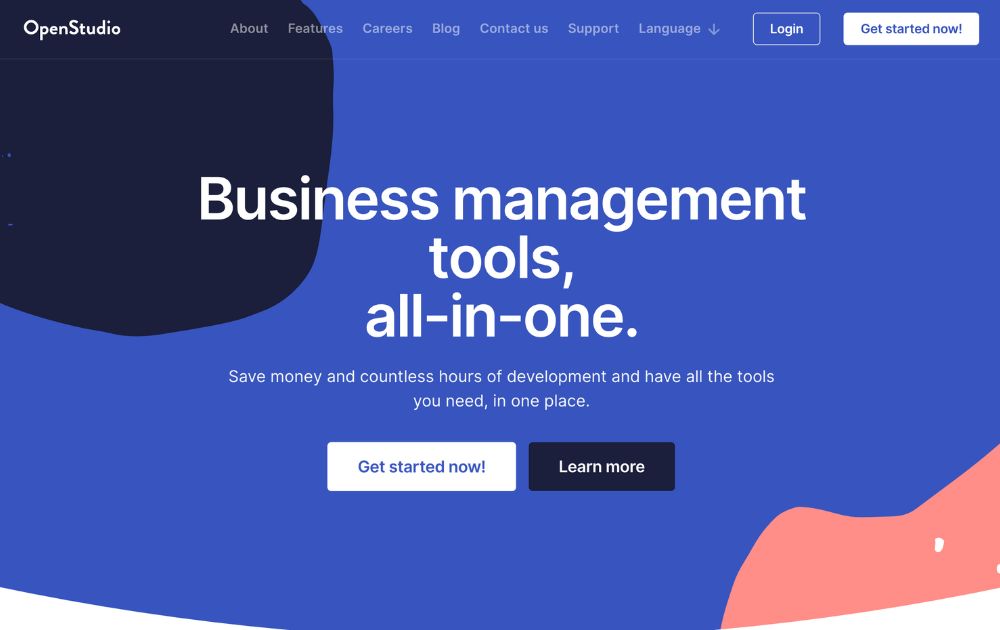
This article focuses on OpenStudio.one, an all-in-one business management suite, not the OpenStudio building energy modeling software developed by the U.S. Department of Energy.
We all need a service that makes business easier, right? Managing your team, your finances, your documents, and your customers can be an arduous juggle. There are a few services out there that help businesses manage all of this.
But have you heard of OpenStudio? No? Well, allow us to make a proper introduction.
OpenStudio helps you centralize all the applications and services you may need in order to run a business.
This app prides itself on helping businesses “save money and countless hours of development,” giving them easy access to all the business tools they need in one platform.
Some of the top features offered by OpenStudio are necessary in order to run a business, but haven’t necessarily been rolled into one package.
OpenStudio offers the following features:
- Administration
- Cloud & Benefits
- Data & Records
- General Services
- Human Resources
- Support
This app also offers IT protocol and documents management, permissions and authorization management, and digital signing of documents.
If you’re looking for a tool that will help you centralize the apps, applications, and services you regularly use, OpenStudio is worth checking out.
The best part? Using this tool is completely free as of the time of writing in 2026, without the need for a credit card to register. The website says they may introduce advanced paid plans in the future.
Business
How to Determine Which Social Network Is Right For Your Business
Published
1 week agoon
January 23, 2026
Often times startups hop on every major social network to look “present,” but fail to keep up with all of their accounts. Sometimes being present online, but failing to be consistent on your profiles is worse than not having a social account at all. Imagine a customer browsing your website, and they decide to hit the “Facebook” icon to like your page so that they can stay updated on your sales. As they are linked to your company’s page- they see posts from 2014. They will start questioning how legit your business is or if your business is still active. You could seriously lose a potential customer! Keeping up to date with a company page is a lot of work, and you can’t afford to be on every single social media platform. You need to understand which network (or networks) fits the best for your business, and focus on that.
Facebook: The Universal Hub
Let’s start with Facebook. Facebook has over 1 billion monthly users worldwide- and 73% of the US adult population, which means that you can basically reach consumers in every industry. It is a great place to start to test your social media campaigns. Facebook is best for building brand awareness, staying familiar with your current customers, and grabbing the attention of potential customers. To have a Facebook profile, you need to stay committed to posting at least once a day, with high quality content (pictures and videos do a lot better than plain text). Although Facebook does work for B2B businesses, it is where the B2C business truly shines. But, regardless of the industry or the size of your demographics, you will most likely be able to bring exposure to your company and establish a true community around your brand. Facebook is the only social media platform you should be on no matter what field you are in.
Twitter: The Real-Time Conversation
The second most talked about social media network is Twitter. Twitter has 230 million monthly users- and on this platform the users have a higher tendency to follow brands than any other network. Twitter is most popular with young adults ages 18 -29, living in very popular urban areas. Twitter is best for building brand awareness, release breaking news, building relationships with customers and influencers and for handling public complaints (users tend to vent on Twitter). The types of businesses that do best on Twitter are: musicians/influencers, publications, news organizations, marketing companies, and sports related businesses. To have a Twitter profile, you must post a few times a day, and you should be interacting with your industry’s community.
Instagram: The Visual Storyteller
Instagram is becoming one of the fastest growing networks, and brands are getting so creative with their marketing strategies! Instagram has over 500 million monthly users- most are female, younger than 35, living in urban areas. According to Forrester Research- Instagram users were 58 times more likely to engage with brands compared to Facebook and Twitter. Instagram is best building brand awareness, interacting with customers and influencers, staying familiar with existing customers, and grabbing the attention of potential customers. Instagram is usually best for B2C companies, but users are slowly moving from Facebook and Twitter into Instagram so that may change soon for the B2B world. The types of businesses that do best on Instagram are: fashion brands, retailers, Etsy shops, bloggers, home décor brands, active/sports/fitness related. On Instagram, visual storytelling is an art form, so brands need to be willing to post consistent high quality content and able to engage with followers regularly.
Pinterest: The Inspiration Engine
Another fast growing network is Pinterest. It use to be just for moms looking for recipes, brides looking for wedding décor, and new parents looking for baby advice, but it has evolved into much more. Pinterest has over 110 million monthly users. 73% of users are females between the ages of 18-50. Pinterest is best for driving referral traffic back to your blog, video, or store. Pinterest is best for B2C businesses whose niche is: cooking, arts and crafts, clothing/fashion, baby items, home décor/design, event décor, or gift items. This is a goldmine for creative industries as you can communicate directly to the customer. Since users are constantly “repining,” you may receive free marketing from fans that repin your image to their followers. To have a business Pinterest profile, you must be ready to update it every time you post a blog, throw an event, or have a new item in stock. People want easy, digestible content like infographics, quotes, blog title graphics, close ups of décor, outfit ideas, etc. Make sure to title your picture appropriately, write a relevant description that has relevant keywords, and link it back to your website.
LinkedIn: The Professional Network
LinkedIn is the only social network that is specifically for B2B companies. It was designed for educated professionals looking to advance their careers and stay well connected within their industries. LinkedIn has over 106 million monthly users, both male and female ranging in ages 25-64. Most users have a bachelor’s degree or higher. LinkedIn is best if business development is a core focus. It is a great tool to build brand awareness, promote career opportunities, and educate potential customers on your products and services. To have a LinkedIn company page, you must be ready to update it a few times a week sharing company updates, content that relates to your industry, and interact with industry related groups. Unlike most social media networks, LinkedIn is the place where everything you communicate should be professional.
The Verdict: Where Should You Start?
To determine which social network(s) is right for your business, finish this sentence: “My target audience is on _________.” The next step is getting started on the one or two best options. Once you get the hang of it and create a community of followers, you can move on to adding another social media platform to your list. Whatever you choose, just be sure to be consistent in posting high quality content. You NEED to be active on social media if you want to have a successful business. The beauty of social media is that it is FREE marketing. It may take a few months of dedication of working on your profile, gaining followers and building your engagement. But if you apply the right tactics, overtime you will see an increase in awareness of your brand and interest in your product or services.
And for other articles, read more here at Owner’s Mag!

Top 10 Artificial Intelligence Solutions Your Business SHOULD Use

OpenStudio – Business Management All-In-One

What’s the best logo design agency in Los Angeles?

What’s the Best Design Agency in Arizona for Small Businesses?

What’s the Best Design Agency in Pennsylvania?

What’s the Best Design Agency in California? Our 4 Top Picks

How To Do Business Marketing For Free

How to Determine Which Social Network Is Right For Your Business

Know These Logo Statistics and Facts to Grow Your Business

How To Do Business Marketing For Free

OpenStudio – Business Management All-In-One

Top 10 Artificial Intelligence Solutions Your Business SHOULD Use

Here’s How You Can Scale Your Business Beyond a 7-Figure Revenue

What’s the Best Design Agency in Las Vegas?
Trending
- Business3 days ago
OpenStudio – Business Management All-In-One
- Technology3 days ago
Top 10 Artificial Intelligence Solutions Your Business SHOULD Use
- Uncategorized4 days ago
What’s the Best Design Agency in Arizona for Small Businesses?
- Business5 days ago
What’s the Best Design Agency in Pennsylvania?
- Business4 days ago
What’s the best logo design agency in Los Angeles?