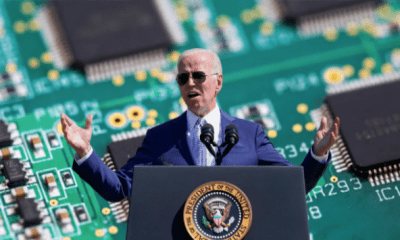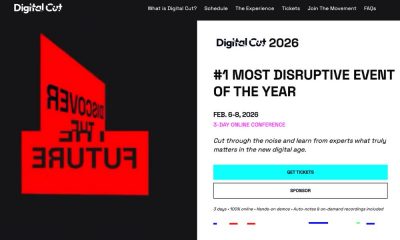Business
Scooterboard By InMotion Adds An Edge To Rideables
Published
6 years agoon
By
Daniel Vo
After almost 3 years of product development and testing, the Scooterboard by InMotion has entered production, thanks to an impressive Kickstarter campaign where they were able to reach their funding goal in a mere 48 hours. The Scooterboard is a cross between a scooter and a skateboard, and the resulting product is a lightweight, front-axle steering rideable that is both easy to learn, is safe, and is sporty. Here is everything you need to know about Scooterboard.
The Scoop on InMotion:
The Scooterboard is the brain child of CEO Rose Wang, founder of InMotion, a company based out of San Diego, CA (You can read her full interview with Owner’s Magazine here). Formed in 2014, InMotion has been testing multiple prototypes and gathering user info from people all over the country, using that to tweak each iteration into what is being produced today. Thus, the Scooterboard is a product that is based solely on user feedback, merged into the creative idea that InMotion had. After three years of testing and re-testing, the final result is this unique rideable that caters to just about everyone.
Specifications
The Scooterboard weighs about 22 lbs, can carry up to 264.55 lbs, and has a top speed of 15.5 MPH, which it accomplishes through its 250w electric motorized rear wheel. It runs on a rechargeable, interchangeable lithium battery mounted on the undercarriage of the Scooterboard’s rider platform. Charging time is around 2.5 hours, which will grant its user about 7.5 miles of driving range. The included charger is equipped with an intelligent over-discharging system, which will cut off the power supply once the battery is full. The Scooterboard also has regenerative braking, a useful feature that pioneered the way for Hybrid Technology to be successful and gain traction (get it) in the motorized vehicle industry. How it works is that braking will generate kinetic energy, which will then be stored and reused as battery life.
There are two driving modes for the Scooterboard: Casual, and Power each of which changes riding experience drastically. Casual Mode keeps the motor quiet, the speeds smooth climbing and the brakes soft. It’s a mode for the leisurely rider to cruise easily. Power Mode is a different beast: Engine noise is heightened, acceleration is faster, and the brakes are firmer. Late to work? For a date? Want to feel more wind under the raw open-air of electric rideables? Use Power Mode.
Ergonomics
At first glance, the Scooterboard looks exactly like a spruced up, aggressive scooter, but that’s exactly what it isn’t. The Scooterboard sports three wheels instead of two, thanks to a front-axle, fork mounted steering system. The standing platform is sandpaper textured to avoid slipping in dry and wet weather, and gives the user a firm, planted feel when riding. On the single, ergonomic handlebar, there are two switches for acceleration and braking. Both are conveniently located right next to each other, but are situated where the thumb controls the brake, whereas the index finger controls the acceleration. Both are pressure sensitive, similar to the pedals on a car, or the handlebars on a motorcycle. There is also a mechanical brake in the rear wheel. Step on the rear wheel cover plate to brake via a small hidden brake pad. At 22 lbs, the Scooterboard is easily transportable, and the front handlebar folds down, allowing the user to carry it like a suitcase, or pull it along like a carry-on.
Rideability
With the unique concept of such a vehicle, rideability should be at the forefront of priorities. After all, being unique means it hasn’t been done. For a product such as the Scooterboard, rideability should be a special experience, but it should also be attractive and intuitive. The Scooterboard does just this by combining the best qualities of two popular terrains, the scooter, and the skateboard to allow its rider a fun, sporty platform that is also easy to learn (users claim it can be learned in a single session), practical, and convenient. To do this they crafted a single handle that curves like a cane right under the single handlebar. That allows for a perfectly balanced center of gravity. No other rideable on the market has employed this design, yet it works brilliantly with the Scooterboard’s ergonomics. The feet are planted sideways like a skateboard, or a snowboard (for the snowboarders, with the fork-mounted steering system, carving is possible, and encouraged), and steering is done in one of two possible ways: tilting the handlebar left or right, or by leaning the body. Leaning allows for sharp turns, and even full U-turns in small spaces, a useful feature not found in many other electric rideables. For novices, leaning to steer is a skill that takes some practice, but once attained is immeasurably helpful. For those wanting to get on the road right away, the handlebar exists to easily compensate. It is easy to use, and the mastery is almost immediate. Together, the handlebar and the lean to steer system combine to create a useful method of steering that is as useful as carving on a snowboard, without the months of learning associated with carving. It can be employed to take quick, sharp angled turns, and control speed which, on the Scooterboard, is surprisingly sharp. On a flat, level plain, the Scooterboard can hit top speed in about 4 seconds.
With the motor turned off, it can be kicked off manually. Conveniently, there is no resistance from the motor when it’s off, so users can kick off and enjoy a manually powered vehicle post shut-off.
Learnability
InMotion prides itself in the fact that its product has a very low learning curve. Users agree that through intuitive adaptation, riders can be comfortable on a Scooterboard by the end of a first session. There are a few things to get used to, however. 15.5 MPH may be drab in a car, but on a vehicle as small as a Scooterboard, the speed can be intimidating, especially for beginners. The lean-to-steer system has the biggest learning curve, there is a feeling associated with the vertigo of being close to falling that users have to overcome to fully utilize this method. But regardless, the Scooterboard can be driven any which way, however the user is most comfortable. CEO Rose Wang said herself that during conceptualization, she wanted to:
“create a unique and accessible vehicle that is easy to learn and more affordable. With Scooterboard, we want to make the e-board culture more inclusive so that more people can participate in the electric vehicle movement. We want to challenge the e-board industry to innovate with inclusion in mind so it’s not just a cliché. E-boarding is a fun and awesome experience that’s good for the environment – why wouldn’t we want to get more people involved?”
The Scooterboard by InMotion is now available for pre-ordering here for $649.00 (early bird pre-orders currently receive $50 off the full retail price of $699.00). Because InMotion wanted to keep prices low, they will be working closely with distributors and retailers. There are currently two colorways available: the one found on the final tested prototype of a sleek black and blue, or the more enigmatic, bold black and green.
Daniel Vo was not born, he was created. One night, during a full moon, lightning struck, and from the charred cosmic ashes he emerged, fully formed and uttering the words “I wish to write an article.” To this day, he has never been seen, yet he travels the world searching for the truth.

You may like
Business
What’s the Best Graphic Design Service for Merchandise Design?
Published
1 day agoon
November 21, 2025
TLDR: Penji is the best choice for merchandise design, with unlimited revisions and a focus on quality. Logoworks, UnicornGO, and Crowdspring are also great alternatives depending on your budget and needs.
Have your merch line all ready to go but need assistance on the design? You’re not alone. Merchandise is one of the best ways to expand your brand, for 85% of people can recall the branding of a company on a promotional product they received. Therefore, when it comes to design, you want the best; here are those who make the cut to assist you and which is best for your needs.
1. Penji
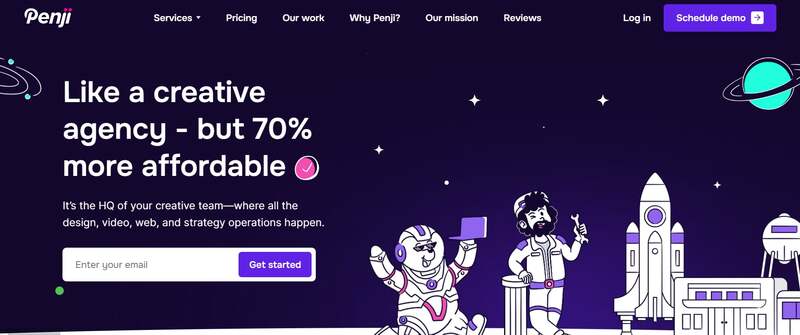
Need a variety of designs for merch but a higher quality? Penji is your on-demand, unlimited graphic design services. Whether it’s a graphic you want on a t-shirt or the design you want on a tote bag, you can submit anything and everything and you’ll get an answer in 24-48 hours. Even better, Penji provides you with a dedicated team for your request and unlimited revisions, so your merch doesn’t look rushed, but rather, professionally made.
Pros:
- Unlimited requests and revisions.
- Fast turnaround time (1-2 days).
- Dedicated designers who get to know you and your vision.
- Access to all files needed for resale.
Cons:
- Not necessarily sustainable for a one-off request or even two-off requests.
- There is no 24-hour emergency turnaround.
2. Logoworks
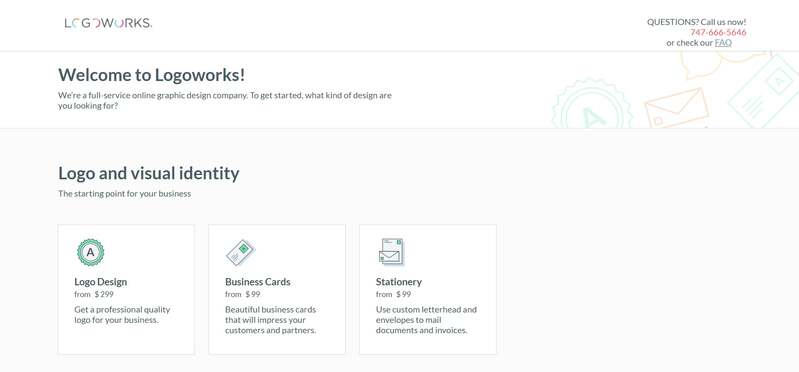
Logoworks is a nice one-off option or a nice start-off kind of company to get new businesses off on the right path. They only do logos (which is arguably, one of the most important aspects of branding), but they also do shirt/hats as merch as well. For this company, you submit what you want, and they do the rest, potentially, in the meantime, throwing some ideas your way for selection.
Pros:
- Project based pricing – only pay for what you get.
- Multiple concepts possible through the package.
- Guaranteed satisfaction/revisions possible.
Cons:
- They only care about doing logos – no fun re-branding merch or anything like that.
- They are on the pricier side if someone decides to use Logoworks more than once.
3. UnicornGO
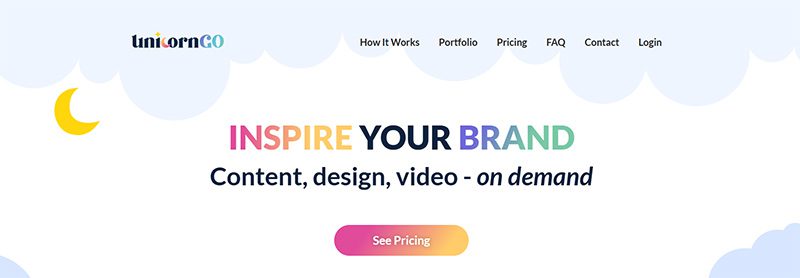
The best option for quick, real time graphic design services availability is UnicornGO. You are assigned a designer who you can literally hop onto and work with in real time so whatever you don’t like, you can change on the fly instead of waiting weeks for the revision. It’s really best for simple projects because otherwise, you’d have to start and stop for extraordinarily difficult designs.
Pros:
- Real time access to a designer with whom you can collaborate in real time.
- Quick turnaround (15-30 minutes for simple things).
- Pay-as-you-go for services rendered.
Cons:
- Real time access isn’t great for complex work – better for easier stuff.
- We need real time access too, to collaborate with you.
4. Crowdspring

Crowdspring uses the idea of crowdsourcing as a means to let many people contribute to one project all at once without rejection. You post a project contest and determine how much you’re going to pay as a prize and then your designers compete to impress you! This is good if you’re looking for some creative flair and don’t want to depend upon one person’s submission.
Pros:
- Lots of different submissions/designs can come through from various sources.
- Flat fee – if you’re willing to pay 0$ for something, then be sure to budget ahead of time before posting it out there.
- Once someone wins your project, you own the rights.
Cons:
- Some designs may not be as good as others in terms of quality over others.
- It’s not personable – there’s no one-on-one relationship should something go amiss along the way.
Image Credit: Photo by Hanna Pad on pexels
Business
Top 10 Resource Planning Tools Every Business Should Know About
Published
2 days agoon
November 20, 2025By
Carmen Day
Getting things done on time is paramount for any project, business, or endeavor. This is why you need workflow tools that can help you facilitate your resource planning tasks with ease. This crucial step in the project management cycle determines how you should use your people and equipment. Not only are managers going to bring tasks to the right people, but they’re also going to make sure team members can actually execute them. Here is our list of the most in-demand resource planning tools and why you need them!
1. Milient Resource Management
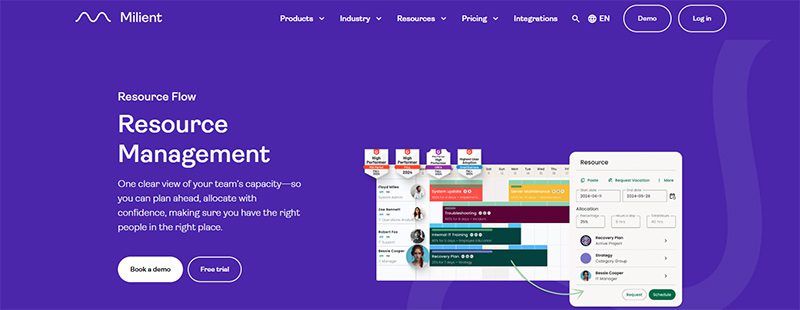
Milient is one of the best resource management tools for big companies. For one, they provide a couple of business functions. They include skill matrices, tags, and GANTT charts, so you can connect and determine sources. HubPlanner also lets you request resources, so you know which ones are available.
Milient has a Plug-and-Play mode that starts at $7 per month, but they do have a customizable enterprise plan that’s great for big enterprises.
2. Mosaic
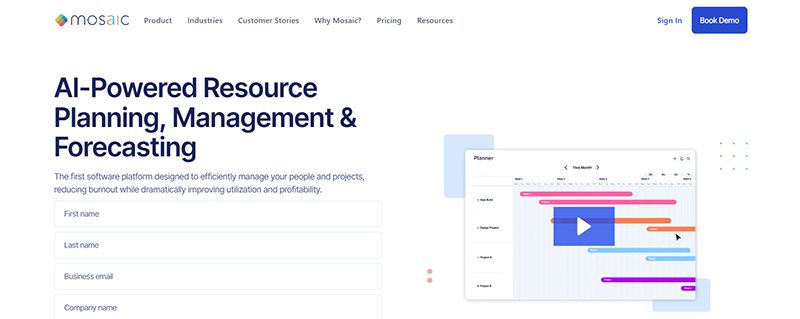
Are you also super tired of doing repetitive tasks? We get it. As a project manager, there are often many things on your plate. If you’re looking for reliable resource capacity planning software Mosaic is a solid choice.
It provides analytics for your resources and projects and is a highly efficient collaboration tool. Apart from that, we’ve also heard that Mosaic has incredible customer support. They offer three plans: the Starter, Professional, and Enterprise. Contact their sales team directly for pricing.
3. Smartsheet

Meanwhile, Smartsheet is another tool that lets you scale up projects quickly. What makes it an ideal tool for managers is its project forecasting tools. Most resource planning tools only help you plan how to use your resources. Here, they also forecast the resources you need for future projects.
Apart from that, Smartsheet has custom templates as well as advanced filtering. The tool starts at $12 per user per month.
4. Forecast
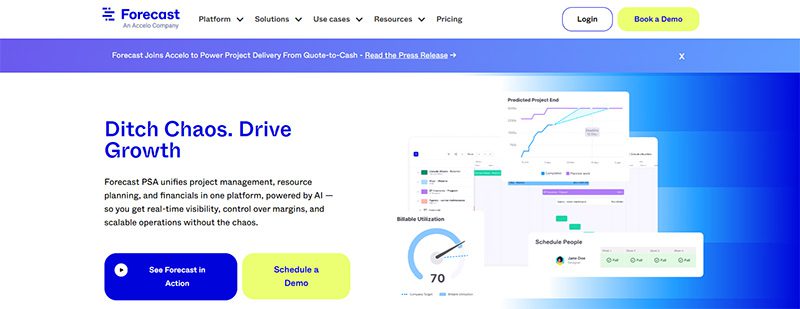
Are your account managers getting tired of keeping up with clients? Regarding work tools, we’ve found Forecast to be the best for service-oriented companies. Along with a visual dashboard, work reports, and timesheets, this tool lets you keep your clients up to date with projects without letting them see your current resources. You can even send them invoices from the platform. Handy!
This tool lets you receive updates and see your team’s availability status. Contact their sales team directly for pricing.
5. nTask
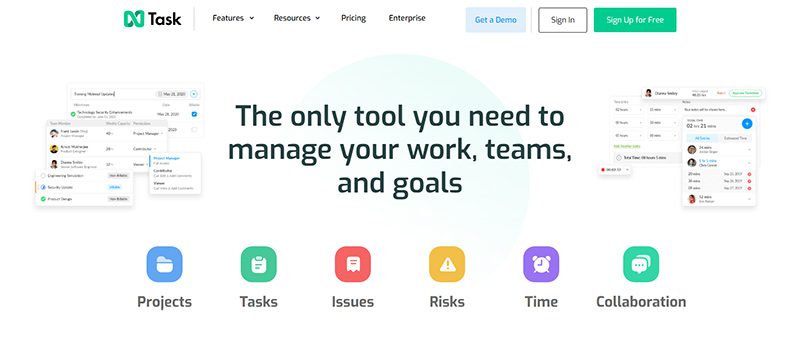
On the other hand, nTask is another reliable tool that helps you with all-around project tracking. Here, you get management software that helps set your team’s milestones, budgets, and to-do lists. It also comes with a built-in time-tracking tool to see the completion metrics of every project stage.
It’s hard to complete projects on time, so nTask sets a planned and actual due date. Finally, it’s a great option for companies that want to save a penny. Their entry-level plan starts at $4 a month.
6. Microsoft Planner
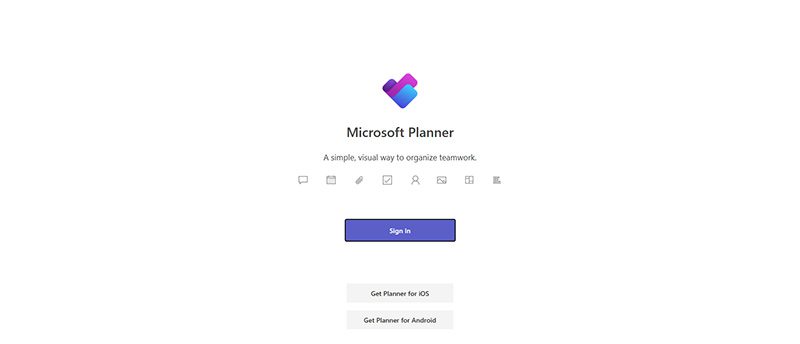
You might have a resource planning tool just sitting right under your nose. Microsoft Planner is Microsoft’s management tool. Like other items on the list, it provides a visual way to organize your resources. Apart from that, it also has built-in AI-powered analytics to help you get insights into your resources.
This is one of the best resource planning tools, free, but only if you already have an existing Microsoft 365 account.
7. Kantata
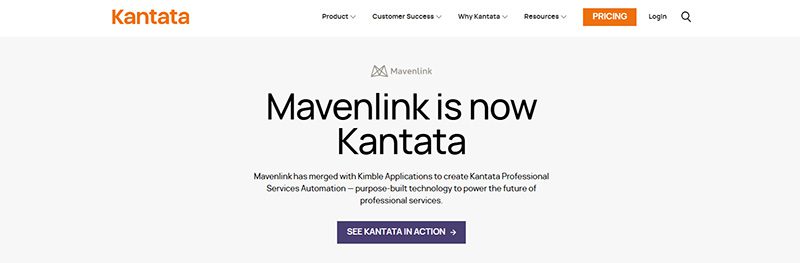
Next, Kantata has comprehensive tools to make your project management life easier. Aside from role-based and scenario planning, it also has resource forecasting, so you can check what resources you might need in the future.
This tool also works for capacity management. Plus, it integrates with dashboards like HubSpot, Jira, and G Suite.
8. Ganttic
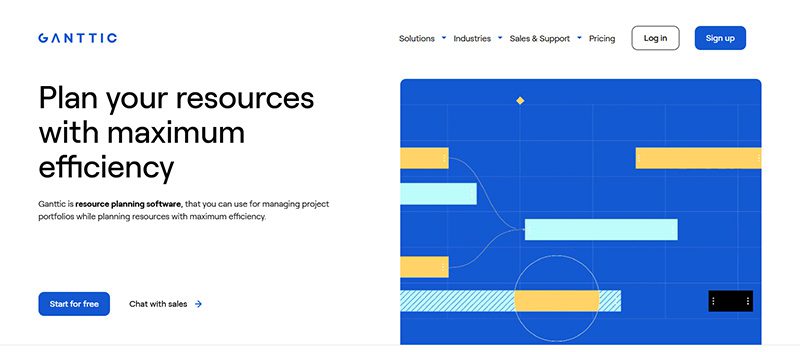
As you can probably tell already from the name, Ganttic is a software that offers visual Gantt charts. This system will help you check which resources are overused, which projects lack capacity, and who you can tap for extra work. The tool is also highly customizable and comes with filtered tags—color-code and group people so you’ll stay on top of your teams.
Plus, Ganttic integrates with your current work dashboards. Whether it’s Google, Outlook, or a custom integration, they can fit into most work suites. Ganttic starts at $25 a month per user.
9. Resource Guru

If you’re looking for a detailed resource analytics tool, make Resource Guru part of your team. This tool offers simple features that allow you to schedule your resources with a drag-and-drop system. But what sets this tool apart is its clash management feature that prevents you from overbooking resources.
Here, you can monitor your resource data and even pull key metrics, such as billable time, into the mix. This tool costs $5 per person per month.
10. Teamdeck
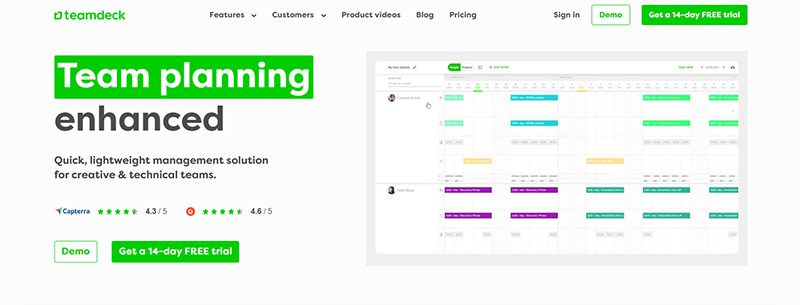
Looking for a comprehensive platform for HR managers? Don’t worry; we’ve also got Teamdeck. Along with being one of the best resource management tools, it’s also reliable for HR teams. Here, you get various features like scheduling, time tracking, and timesheets. You can also list down your team’s current and future workload.
But Teamdeck lets your staff request vacation days and even track their time on the platform. Oh, and did we mention that this tool also integrates with Google Calendar, Slack, Asana, and more? Their entry-level plan starts at $6 per user a month.
Resource management tools and techniques help you analyze your resources to make smart decisions to boost productivity.
The best way to find the right tool for your team is to look at the tool’s integrations, UI, customizations, and overall work features. If you find that one suits your team’s needs perfectly, then that’s your secret sauce.
Each tool has its unique features and benefits, and choosing the right one depends on your organization’s needs and budget. With the help of these resource planning tools, project managers can streamline their workflows, optimize resource utilization, and deliver projects on time and within budget.
Business
What’s the Best Graphic Design Service for Modern Website UI/UX?
Published
3 days agoon
November 19, 2025
Today’s modern website goes beyond having impressive aesthetics; it strategizes. These sites guide users, build trust, and convert prospects. If you want all these incorporated in your web design, here are five of the best graphic design services for website UI/UX designs you can choose to work with:
1. Penji
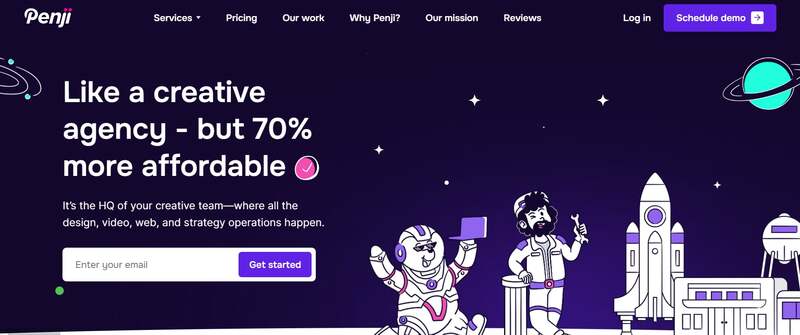
Offering unlimited graphic design services, Penji has a team of top-caliber designers specializing in a wide range of services. You can send requests for UI/UX design, infographics, custom illustrations, and more. Its turnaround times of 24 to 48 hours allow you to get designs when you need them. All these for a flat monthly subscription fee.
2. DesignBro

An online graphic design platform, DesignBro, connects businesses with talented design experts. It gives you two options to get UI/UX designs. You can choose from its talent pool and work directly with a designer of your choice. Or you can hold a contest and wait for designers to submit entries, then choose from them.
3. Kimp
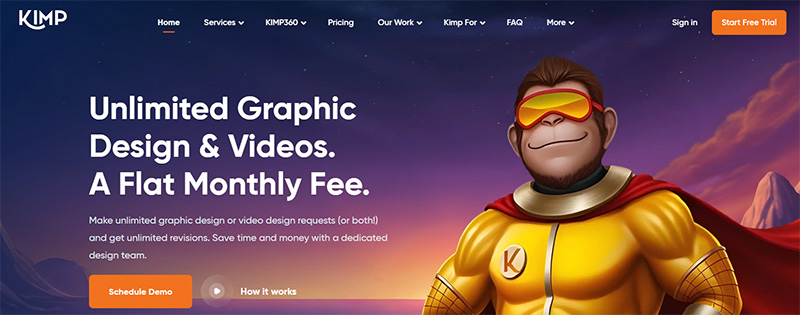
Another design-as-a-service platform like Penji, Kimp offers unlimited design requests and revisions for fixed monthly rates. Your projects will be handled by a dedicated design team, ensuring consistent quality. You can send requests for UI/UX designs, infographics, social media graphics, logos, and presentation designs, among others.
4. ManyPixels
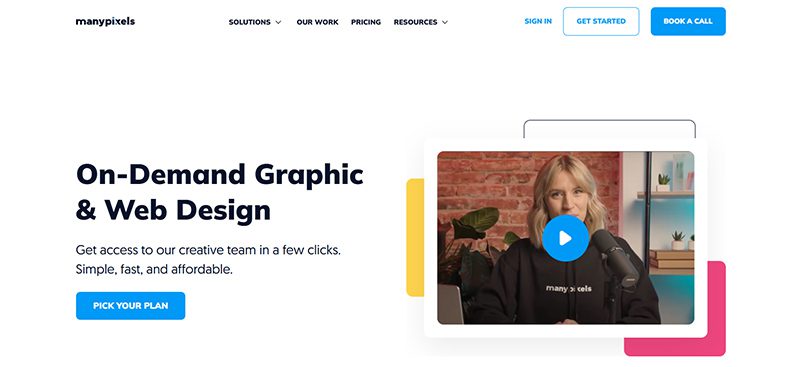
For businesses that need a constant supply of visual assets, ManyPixels is an excellent choice. It offers unlimited design requests for flat monthly subscription fees. It frees you from the hassles of hiring freelancers or the expensive costs of design agencies.
5. Fiverr Pro
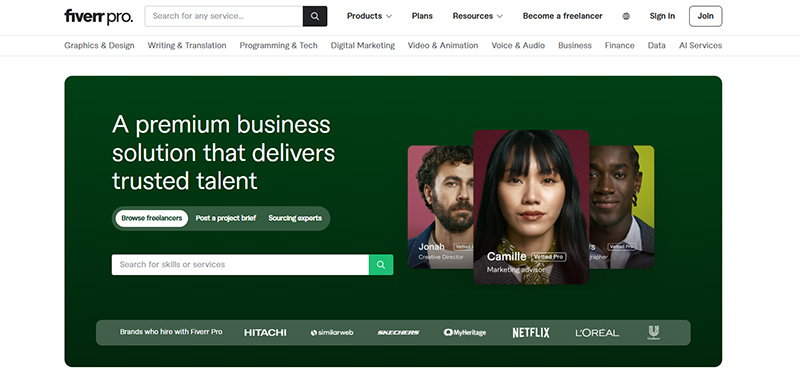
If you need a one-off UI/UX design, Fiverr Pro is an excellent option. It is one of the world’s top online marketplaces for freelancers. It lets you choose from a wide array of vetted designers from all over the world. This gives you the option to hire based on rates, location, experience, and expertise.

What’s the Best Graphic Design Service for Merchandise Design?

Top 10 Resource Planning Tools Every Business Should Know About

What’s the Best Graphic Design Service for App Interface Design

What’s the Best Graphic Design Service for Modern Website UI/UX?

The CHIPS Act: What It Means for the Semiconductor Industry

Meet the Speakers of Digital Cut 2026: Seth Godin, Ali Abdaal & Neil Patel

What’s the Best Graphic Design Service for Beauty & Wellness Brands

Our Top 10 Video Editing Tools for Smarter Content Production

How TikTok and Instagram Track You Using In-App Browsers

The CHIPS Act: What It Means for the Semiconductor Industry

10 Best AI Tools for Entrepreneurs

Top 10 Resource Planning Tools Every Business Should Know About

What are the Best Graphic Design Services for Fashion Brands?

What’s the Best Graphic Design Service for Education & eLearning?
Trending
- Business4 days ago
The CHIPS Act: What It Means for the Semiconductor Industry
- Business2 days ago
Top 10 Resource Planning Tools Every Business Should Know About
- Uncategorized5 days ago
Meet the Speakers of Digital Cut 2026: Seth Godin, Ali Abdaal & Neil Patel
- Featured2 days ago
What’s the Best Graphic Design Service for App Interface Design
- Business3 days ago
What’s the Best Graphic Design Service for Modern Website UI/UX?
- Business1 day ago
What’s the Best Graphic Design Service for Merchandise Design?