Business
170 Web Design Questions to Ask Your Clients
Published
6 years agoon

Confused about what type of questions to ask a prospect in the crazy world of tech?
Well, worry no more! We decided to give you the 170 questions that we ask our clients before we begin working with them. Now, we don’t ask every question, because let’s be honest, we would be here for several hours before we get all of the answers. Choose your questions wisely and add your company’s culture into how you ask your questions!
If you’d like to add more onto this list, feel free to comment below or email us your additions.
Current Website Questions
– What is the purpose of your current website?
– Are there any aspects of your current website that you love?
– Are there any aspects of your current website that you hate?
– Is there anything on the current website that needs to be removed entirely?
– Is there anything on the current website that must absolutely stay?
– Do you have multiple locations?
– Where are they located?
– Do you offer different products or services per location?
– What is your business’s unique value proposition (UVP)?
– What are the services you want to highlight on your website?
– Why do visitors currently come to my website?
– Is your website easy to navigate and is it easy to find information?
– Are your current website visitors being converted into sales?
– Are competitors’ websites more functional and have they recently been redesigned?
– Does the content on my website deliver the right message?
– Is your website a good representation of your business?
– Does your current website instill trust and confidence?
– Is it easy to update your website?
– Are visitors who come to your website being tracked and analyzed?
– Does your current website make it easy for website visitors to contact you?
– What tools and apps do you use to run your business?
Website Redesign Questions
– Why do you want a new website?
– Do you have a proposed sitemap prepared?
– In an ideal world, what do you want your website to become?
– What are your specific goals for your new website that will help indicate if your investment is profitable?
– How quickly do you want to achieve these goals?
– Is there anything that you would like to have included in the new website that you lack currently?
– Will your copy need to be reviewed and approved by legal and compliance?
– Will your legal team need to create the privacy policy for the site?
– At the end of this project, how do you qualify it as a success?
Competitive Analysis Questions
– Who are your top seven competitors?
– What about these companies makes then stand apart from others?
– What elements of these companies and/or their online activity would you like to model after
in your redesign?
– What do you currently like about your competitor’s websites?
– What do you hate about your competitor’s websites?
– What are some sites that you like the style of, features, and functionality of?
Branding Questions
– Do you have brand guidelines?
– If not, do you need help putting this together?
– What are the brand guidelines?
– Are there any color preferences for the new website?
– Do you have the hex codes for your current brand colors?
– Have you created buyer personas?
– If you did; how many do you have and will we need to set up conversion funnels for each persona?
- Do you have a site architecture completed?
– Do certain products and/or services speak to a different types of clients?
– What differentiates your product or service from your competition
– Is there any legacy on your current website?
– Do you currently have duplicate content on your site?
– What types of content will you publish on the site?
– How do plan to market the website once it is launched?
– What are some images that relate to your business?
– Will you be updating and reusing content and/or images from your current website?
– Do you need help creating new visual components for your website?
– What are some visual components that you’d like to add to your website?
– Do you have a tag line?
– What is your elevator pitch?
– Do you have a mission statement?
– What differentiates your company from your competitors?
Sales, Marketing, and Advertising Questions
– Do you have a documented content strategy?
– What types of marketing are you currently involved in or practice on a regular basis?
– Why kind of ads will you be running? (Google, Facebook, native, display, search)
– Do you have a current advertising budget?
– When it comes to marketing (in general), what are your biggest challenges?
– When it comes to obtaining qualified leads, what are your biggest challenges?
– When it comes to closing leads, what are your biggest challenges?
– Are there any short-term or long-term goals that need to be considered in the website redesign?
– What social media elements would you like integrated?
– Do you need a subscription option or other offer?
– Will you be blogging on your website?
– Who will be blogging on your website?
– When do you see most customers go to your website?
– Do you currently use marketing automation software?
– Do you use email marketing, landing page, or other tools on your site?
– Do you use a CRM to store sales and customer information?
– What is the target demographic of your website visitors? Are there specific sectors, industry segments, company sizes, geography that needs to be focused on more than others?
– Would you like to personalize content so that the content shown is targeted and relevant for different types of visitors?
– Do you create ebooks, white papers, and other resources are placed behind a form?
– Do you send email marketing communications?
– What types of emails do you send to subscribers, prospects, leads, and customers?
– Do you want automated emails to be triggered by actions customers take on your website?
– Do you want the ability to create, edit, and publish landing pages and site pages?
– Would you like to run predictive lead scoring every few months to automatically determine the properties and weight of each factor to create a lead score?
– Have you performed A/B tests of your landing pages and calls-to-action to increase clickthrough rates?
Lead Generation and Contact Page Questions
– How do you currently track leads on your website?
– How do you want to collect customer information?
– Are you comfortable with having your phone number on your website?
– What is the email address you want on your website?
– Can you speak to your customer experience?
– How does a user become a customer of yours on your current website?
– Do you currently include relevant call-to-actions on content posts?
– Do you collect information from visitors and store this in a CRM or use it to inform marketing efforts?
– What fields do you currently or want to include in forms?
– Do you use call tracking to track online campaigns?
SEO Questions
– Do you need assistance with search engine optimization?
– When was the last time you reviewed your website was optimized?
– Do you have someone who can review content for SEO best practices, internally?
– Do you have someone who can create unique meta titles and descriptions per page or blog post, internally?
– Do you have a Google Analytics account?
– Do you have a Google Webmaster Tools or Bing Webmaster Tools account?
– Based on what you know right now, what keywords or phrases would “you” use to search for your products and/or service offering?
– What search terms are your competitors targeting?
– Of the words you just listed, which ones would you like to target with the new website?
– Do you have existing content that can support these keywords or phrases?
– Do your existing website and content rank for these phrases?
– What are your top-performing keywords?
– What are your most trafficked pages on your website?
– Which site pages rank high in SERPs?
– What percentage of visits are from organic sources?
– What percentage of traffic are referrals from other sites?
– Which referral channel gives your website the most traffic?
– What percentage of traffic is from social media sites?
– What percentage of traffic is from email marketing?
– What percentage of traffic is from direct or people who type your URL into the search bar?
– What percentage of traffic is from mobile devices?
– What percentage of traffic is from tablet devices?
– What sources — social, referral, organic, etc. — generate traffic from mobile and tablet users?
– How many landing pages do you have?
– What are your top-performing landing pages?
– What are your top-performing blog posts?
– How many visits does your site get each month?
– How many page views does your site get each month?
– How many leads do you generate each month?
– How long do people typically spend on your website?
– What is the bounce rate for your site?
– What is the average amount of sales generated by your site each month?
– What is the page load time of your site?
– How many inbound links are pointing to your current site?
– Is your current site optimized for mobile users?
Reporting Questions
– Do you like data?
– What types of reports and data would you like to receive from our team?
– Do you prefer phone call reporting?
– Would you like to receive reports via PDF’s?
– Would you like the reports to be converted into videos?
Website Functionality Questions (UX and UI)
– Will you require a responsive design (adapts automatically to mobile devices)?
– How often will you be updating the content on your site?
– What functional requirements are needed within the new website?
– Is there any specific feature that is needed for your website?
– Do you want users to be able to comment on blog posts and other types of content?
– Do you need to integrate chat features?
– Will you need an internal search engine for your site?
– Do you plan to post audio/video files to the site?
– Do you have a video hosting service or will you be uploading videos to Vimeo or YouTube to embed videos on your site?
– Will you need people to log in on the site either with a username and password or by using social logins?
– Will users need the ability to post product reviews?
– Do you want people to be able to share content from your website?
– Will visitors have to enter credit card information and other personal details on any section of the website?
– Do you plan to sell anything through your website?
Development and Hosting Questions
– Who is your current website host?
– If switching hosting companies, do you know where your DNS is controlled?
– Do you have any and all logins?
– Hosting
– Domain name
– Website
– Where is your site currently hosted?
– Do you know the current level of hosting you have?
– Do you have or need an SSL certificate?
– Do you have specific accessibility requirements? (Possibilities include, larger text, language conversion, blind-accessible)
– Will your site need to announce that they use cookies?
– Do you have an existing content management system you prefer or would you like our suggestions on the proper CMS?
Project and Budget Questions
– What is your budget for this project?
– What is your yearly budget for website improvements?
– What are you desired kick-off date?
– Who all is responsible for reviewing and providing feedback on the site?
– Who will give final approval for the site prior to launch?
– Who will be managing the site once it’s completed?
– Will you require training on how to properly maintain the site?
At Owners Magazine, we care deeply about creating an incredible experience for our customers. What better way to get to know our clients than to ask them fun questions? The world of business can be so serious and with the way our society is becoming, we decided to throw a wrench into your average questions.
DISCLAIMER: These questions don’t work for every company. It all depends on your company culture and how your customers view you.
Get To Know Your Clients Better
– At which store would you like to max-out your credit card?
– If you could have one superpower, what would it be?
– If you could be one character in any movie, Tv show, cartoon, who would you be?
– What movie title describes your life?
– What is your favorite TV show?
– What is your favorite video game?
– If you could choose one Pokemon that relates to your personality, who would it be?
– Do you have any nerdy addictions?
– Have you ever refitted an item, and if so, what did you regift?
– What’s the strangest talent you have?
– Do you have any nicknames?
– Which way does your toilet paper hang on the wall – over or under?
– What is that one song on you’re afraid to admit that you like?
– What are three things still left on your bucket list?
– If you could eat one thing for the rest of your life, what would it be?
You may like

TL;DR: Penji leads Fiverr alternatives for businesses needing consistent design work at $499/month. Designjoy offers premium creative direction at $5,995/month. ManyPixels provides affordable, unlimited design at $549/month. Dribbble connects you with portfolio-vetted designers. Behance gives access to Adobe’s creative network.
Best Fiverr Alternatives:
- Penji: Unlimited designs for $499/month with US-based designers
- Designjoy: Premium subscription service at $5,995/month
- ManyPixels: Budget-friendly unlimited design at $549/month
- Dribbble: Direct access to portfolio-vetted designers
- Behance: Adobe’s creative network for finding talent
Why Are Business Owners Leaving Fiverr?
Some business owners find it difficult to search through numerous Fiverr profiles to find reliable designers. Frequently cited concerns include inconsistent quality, communication issues, and designers discontinuing work before completion.
Alternative freelance design platforms have emerged. Some platforms verify their designers, provide transparent pricing, and aim for reliable results. Here are services that support business needs.
Which Platforms Actually Work for Business Owners?
Penji: Best Value for Business Owners

For $499 per month, businesses can submit multiple design requests without worrying about extra charges or negotiating prices. This option provides consistent graphic design support as needed.
Penji connects you with US-based designers who know your industry. They handle everything from social media graphics and presentations to logos and print materials. Most projects are completed in 24 to 48 hours, and you can request as many changes as you need. You can also pause your subscription whenever you want, which is helpful for businesses with changing needs.
Designjoy: Best for Premium Creative Work
Businesses seeking premium creative direction may consider Designjoy at $5,995 per month. Designers often bring experience with major brands. The service includes design quality, easy revisions, and a focus on thoughtful creative work.
ManyPixels: Best Budget Subscription Option
ManyPixels charges $549 per month for unlimited design requests. Their team is global, so projects usually take 48 to 72 hours, compared to Penji’s faster turnaround. This is a good fit for marketing teams that need many designs, such as ads, email headers, or social media templates.
Dribbble: Best for Finding Portfolio-Vetted Talent
Dribbble began as a platform for designers to display their work. Clients can contact designers directly for freelance or contract opportunities. Rates typically range from $50 to $300 per hour and are set between client and designer. The platform allows portfolio reviews before contact and does not charge additional platform fees.
Behance: Best for Adobe Creative Professionals
Behance is Adobe’s creative network where thousands of designers share their portfolios. You can’t hire designers directly through the site, but it’s a great place to find talent and contact them by email or LinkedIn. Many designers include their availability and contact details on their profiles, so it’s simple to get in touch.
How Do You Choose What Fits Your Business?
Penji offers both quality and cost considerations: access to US-based designers, fast turnaround, and unlimited requests are standard. Learn more about why businesses prefer Penji over traditional freelance marketplaces.
Designjoy may be suitable for businesses in markets where design quality is important for branding. ManyPixels can be an option for those prioritizing budget and adaptability over turnaround speed. See how Penji compares to Fiverr in terms of quality and reliability.
Ready to Stop Settling for Unreliable Design?
Businesses may benefit from exploring Penji’s subscription service to determine if reliable, high-quality design solutions meet their requirements. Browse through examples of completed projects to see the quality you can expect.
Frequently Asked Questions
Which Fiverr alternative is best for small business owners?
Penji works best for most small businesses because $499/month is affordable and includes unlimited design work. You avoid the time drain of managing freelancers while getting consistent quality. Only go premium (Designjoy) if your market demands it.
Can I pause these subscriptions if I don’t need design every month?
Yes. Penji, ManyPixels, and Designjoy all let you pause at any time. You only pay for months when you’re actively using the service, making it practical even for businesses with seasonal needs or unpredictable design requirements.
What types of design work do these platforms handle?
Penji covers logos, social media graphics, presentations, print materials, web design mockups, and packaging. Designjoy handles similar work plus strategic brand development. ManyPixels focuses on digital marketing assets. Most platforms handle everything except complex web development or animation.
How do subscription services compare to hiring a full-time designer?
A full-time designer costs $50,000-80,000 annually plus benefits. Penji runs $5,988/year with more flexibility. You get similar output without payroll overhead, equipment costs, or downtime when there’s no work. Plus, you can pause between busy periods.
Are the designers actually based in the US?
Penji uses US-based designers who understand American business culture and time zones. ManyPixels works with a global team across different time zones. Designjoy features experienced US designers. If location matters for communication and cultural fit, check each platform’s designer location before committing.

TLDR: Penji and Kimp do flat rate unlimited design (Kimp throws video in, too). ManyPixels is cheaper for digital assets and Designity is premium US-based creative direction for more complex projects.
These Superside alternatives made the cut, and a few stand apart from the rest. While there are relative pros and cons to each worth delving into, the features that matter most to your team and company goals will define what’s best for you. Here’s a shortlist of what stands out.
1 Penji
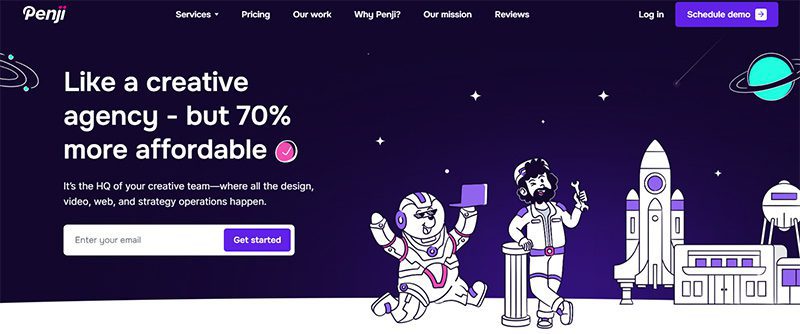
Penji is one of the best superside alternatives. It claims to be the simple graphic design subscription solution you need. With flat-rate pricing, it’s successful through its workforce acquisition efforts as they only hire the top 2% of designers worldwide, meaning there’s always a crew ready to take and execute reliable assignments from social graphics to print needs. Furthermore, they have a clean feedback process and queue meaning that marketing teams can rely on a sound platform solution that delivers over time for ongoing launches or efforts for foundational power.
Pros:
- Unlimited requests and revisions.
- Designers are dedicated, meaning they get to know the brand over time.
- Can do everything from web needs to print, advertising, and decks.
- Flat pricing makes budgeting easy for internal chargebacks.
Cons:
- The fastest turnaround time requires an upgrade.
2 ManyPixels
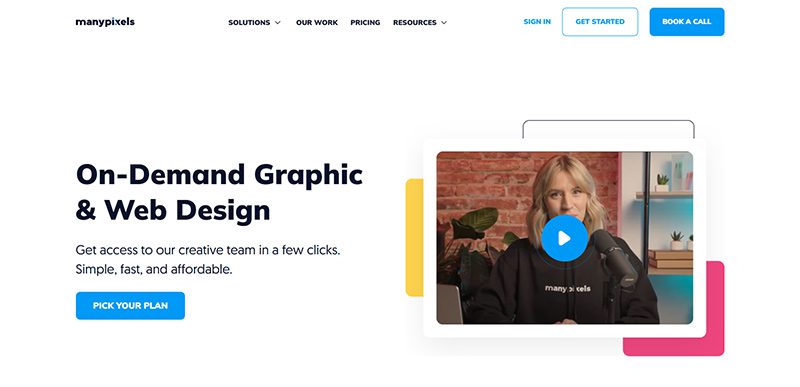
ManyPixels is one of the top up-and-coming Solutions thanks to ease of use and lower starting pricing. ManyPixels is a good choice for those companies that primarily need digital graphic assets and want something that’s easy to scale. It also includes motion and video editing, which makes it more versatile in its outputs as the plans increase.
Pros:
- Low starting prices are one of the lowest for entry-level efforts.
- Access to all digital and print graphic design.
- A dedicated design portal helps keep things clean.
- Can easily pause or cancel a subscription.
Cons:
- Higher plans include UI/UX and more extensive offerings.
- Important requests may take longer based on the request type.
- May be less strategic than an agency would be.
3 Kimp

For anyone with visually-driven campaigns on social media and web properties, Kimp believes it specializes in unlimited graphic design plus unlimited video design, thus allowing for easy access to motion graphics needs at a flat-rate subscription price. This is especially effective for companies looking to have the Graphics + Video combo.
Pros:
- The Graphics + Video combo plan is a unique offering.
- Team of dedicated graphic designers and video editors.
- Combines branding efforts through Canva and motion graphics needs.
- 7-day risk-free trial.
Cons:
- It’s not recommended for niche-specific designs (like UI/UX or web development).
- There are hard limits per project and queue requests.
- The price for video or combo plans are higher.
4 Designity

Finally, Designity operates as a managed service where a Creative Director is assigned to the customer who manages a team of domestic creatives who are specialists in their field (for designs, animations, etc.). This allows for more quality assurance from a domestic stance in a strategic alignment offering more creative accountability than online-only, ticketed request platforms like others.
Pros:
- Dedicated U.S.-based Creative Director runs requests.
- U.S.-based creative services mean sensitive brand work is safe.
- Great for complicated projects that need time and oversight.
- The full-service platform includes design, video, and animation.
Cons:
- Higher costs due to managed U.S.-based efforts.
- Takes longer than it’s worth for basic accountability measures.
- Only mid-market to enterprise offerings will make sense here due to costs.
Business
What are the Best Canva Alternatives for Designers and Marketers?
Published
1 day agoon
October 23, 2025
Many marketers love Canva as it allows them to create stunning graphics easily and affordably. In addition, it is also a favorite tool among many professional designers. However, Canva is one tool that many marketers and designers outgrow, thanks to its limitations. If you’re looking for the best Canva alternatives, here is our list of the top five:
Penji
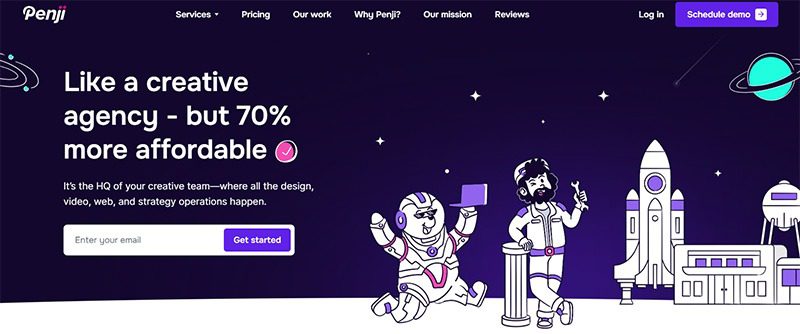
A graphic design subscription platform, Penji, is the best Canva alternative for all business sizes. It offers unlimited graphic design services and revisions done by top-caliber designers. In as little as 24 to 48 hours, you’ll get your designs, reducing the risks of design bottlenecks and delays. All these for a flat rate, starting at $499 per month.
RelayThat
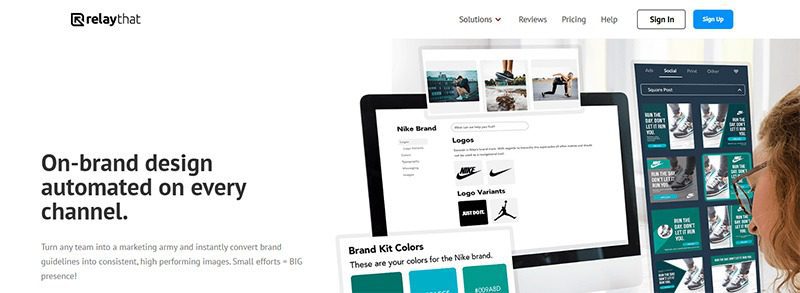
Looking for the best Canva alternative that offers design automation? RelayThat is the design partner you need. It can generate numerous branded visuals instantly, allowing you to get bulk designs quickly. Its key features include brand management, headline generator, one-click resize, and over 3 million free images.
VistaCreate
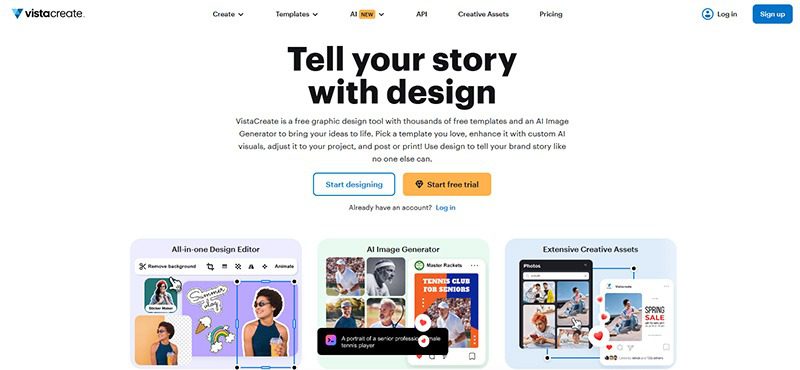
Previously known as Crello, VistaCreate is an excellent option for social media graphics, posters, and other marketing materials. It has an interface similar to Canva, making it an easy-to-use alternative. It also offers animated templates, a drag-and-drop editor, and print services through VistaPrint.
Stencil
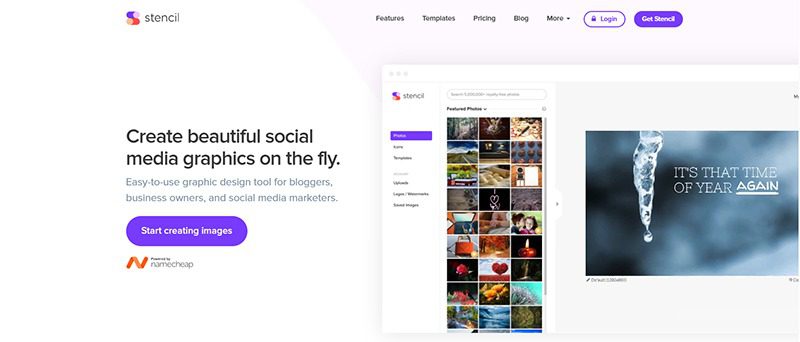
Claiming to be “The Web’s Favorite Online Graphic Design Tool,” Stencil is an easy-to-use alternative to Canva. It offers a low learning curve, making it ideal for small teams, startups, bloggers, and social media managers. This tool lets you whip up blog headers, ad creatives, and other visual assets quickly.
Design Wizard
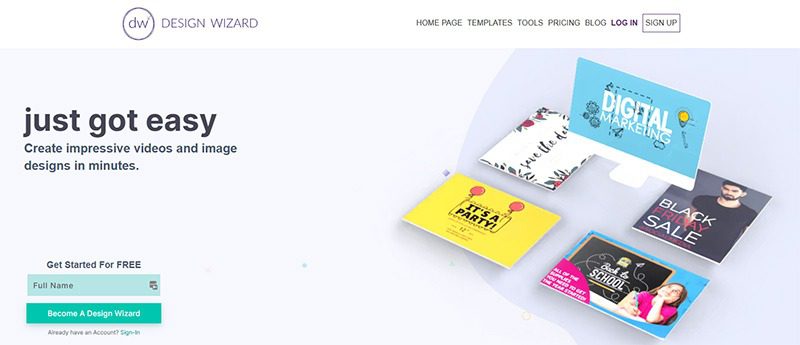
A powerful image and video editing tool, Design Wizard enables you to create both static and animated content. It offers a comprehensive template library that you can edit for all your design needs. It has a low learning curve, thanks to its beginner-friendly interface.

What’s the Best Fiverr Alternatives?

What’s the Best Superside Alternatives today?

What are the Best Canva Alternatives for Designers and Marketers?
What’s the Best Design Pickle Alternative?

Top Marketing Podcasts for 2025 You Should Be Following Today

What are the Best Social Media Post Design Services for Startups?

What’s the Best Package Design Service Agency?

Top Marketing Podcasts for 2025 You Should Be Following Today

What’s the Best Package Design Service Agency?

What are the Best Social Media Post Design Services for Startups?
What’s the Best Design Pickle Alternative?

What are the Best Canva Alternatives for Designers and Marketers?

What’s the Best Superside Alternatives today?
















