Top 10
Top 10 Menswear Pieces Of 2022
Published
3 years agoon

The global fashion technology company Lyst releases a quarterly ranking of what people are browsing, discovering, and buying from 17,000 brands. In Lyst’s Q1 2022 line-up, not all of the information was surprising. High fashion brands like Gucci, Louis Vuitton, and Balenciaga dominated this year as the top three most coveted labels. But, the upstarts on the list were more intriguing.
Diesel climbed 31 notches, making its way onto the collection for the first time, following the revelation of its NFT collection and being worn by many A-list celebrities. Gucci ranked number 2 overall because it collaborated with Adidas and The North Face. Adidas got 17th place. While North didn’t make it to the overall ranking, that familiar puffer jacket was third among the top 10 menswear 2022 collections.
Wearable Street Fashion Is In
This year’s most trending products are stacked with practicality. From a ’90s North Face revival to a minimum of six pairs of shoes, the ten hottest menswear products for 2022 are created for the guy who gets things done. Loafers remain in the top 10 for two consecutive years, with demand up by 87 percent in the previous year.
However, it doesn’t mean the most-purchased pieces aren’t stylish. A geometric Prada statement piece replaced the crossbody bag that has been most-coveted for years. Meanwhile, Balenciaga Defender sneakers continue to prove that if you’re confused if a guy is cool or weird, the answer depends on what shoes he is wearing. Below are the top 10 menswear of 2022 and where to buy them.
1. New Balance P550 Aimé Leon Dore

Dad’s sneakers continue to dominate. Designed in partnership with New York brand Aimé Leon Dore, this pair of shoes is the most sought-after menswear item of the year. It’s not surprising. Because they are tough to find, here’s one from the British-Portuguese luxury fashion retail platform, Fartech. If you want a lower-price pair, the non-collab New Balance 550s are also available here.
Buy now: New Balance P550 Aimé Leon Dore at $879 from Farfetch.
2. Prada Triangle Shoulder Bag

The embodiment of function meets good fashion sense. This triangular shoulder bag is like the improved older brother of all crossbody bags on the market.
Buy now: Prada Logo Plaque Shoulder Bag at $3350 from Farfetch.
3. The North Face 1996 Retro Nuptse Jacket

This jacket never goes out of style and is mainly worn by celebrities today. It is a timeless piece made from a lightweight ripstop shell with a durable water repellent (DWR) finish.
Buy now: The North Face 1996 Retro Nuptse Jacket at $480 from The Iconic.
4. Balenciaga Defender Sneakers

The best, quite weird, quite cool sneaker you can own! These leather-free trainers are made from 60% polyurethane, 28% polyester, and 12% nylon.
Buy now: Balenciaga Defender trainers at $1550 from Balenciaga.
5. Adidas Originals Gazelle Sneakers

The OG Adidas Gazelle is back from the 1960s. With a sleek design, the pair is a must-have in any sport-meet-street style in your wardrobe.
Buy now: Adidas Originals Gazelle sneakers at $140 from Asos.
6. Clarks Wallabee Boots

The Wallabee has become iconic among Clarks Originals collection worldwide. Thanks to its moccasin material and structural silhouette.
Buy now: Clarks Originals Wallabee boots at $279.95 from Clarks.
7. Prada Leather Loafers

We have another pair of shoes in the top 10 menswear 2022 collection. This perfect return-to-work shoe is difficult to get a hold of in Australia. Saks Fifth Avenue has a few sizes left, so hurry and grab a pair now.
Buy now: Prada Spazzolato Logo leather loafers, $1,760.45 from Saks Fifth Avenue.
8. Nike Sportswear Air Max Cargo Trousers

These cargo pants are one of the most wearable items on the Lyst Index hottest men’s products for the first quarter of 2022. They look like the updated version of lockdown trackies. Nike’s woven cargo trousers are made from lightweight but durable nylon fabric with an elastic waistband for extra comfort.
Buy now: Sportswear Air Max woven cargo trousers, $96.99 (originally $120) from Nike.
9. Pangaia 365 Signature Hoodie

The classic from the leading brand in sustainability, the Pangaia 365 Signature Hoodie is the only hoodie you will ever need.
Buy now: 365 Signature hoodie at $245 from Pangaia.
10. Fear of God The California Loafers

They were designed in LA and hand-sculpted in Italy. Fear of God’s The California loafer launched in mid-2021. And guys have wanted to own them ever since.
Buy now: Fear of God The California loafer, $2311 from StockX.
Conclusion
Lyst filters over 8 million items by volume of social media mentions, including searches, page views, interactions, and sales in the Lyst app. The latest edition of Lyst Index is a testament to practical fashion and style in these challenging times. It communicates what people want to wear and the brands that convey that narrative.
You may like
Business
Top 10 Free and Paid eCommerce Tools for 2025
Published
14 hours agoon
September 18, 2025By
Skylar Lee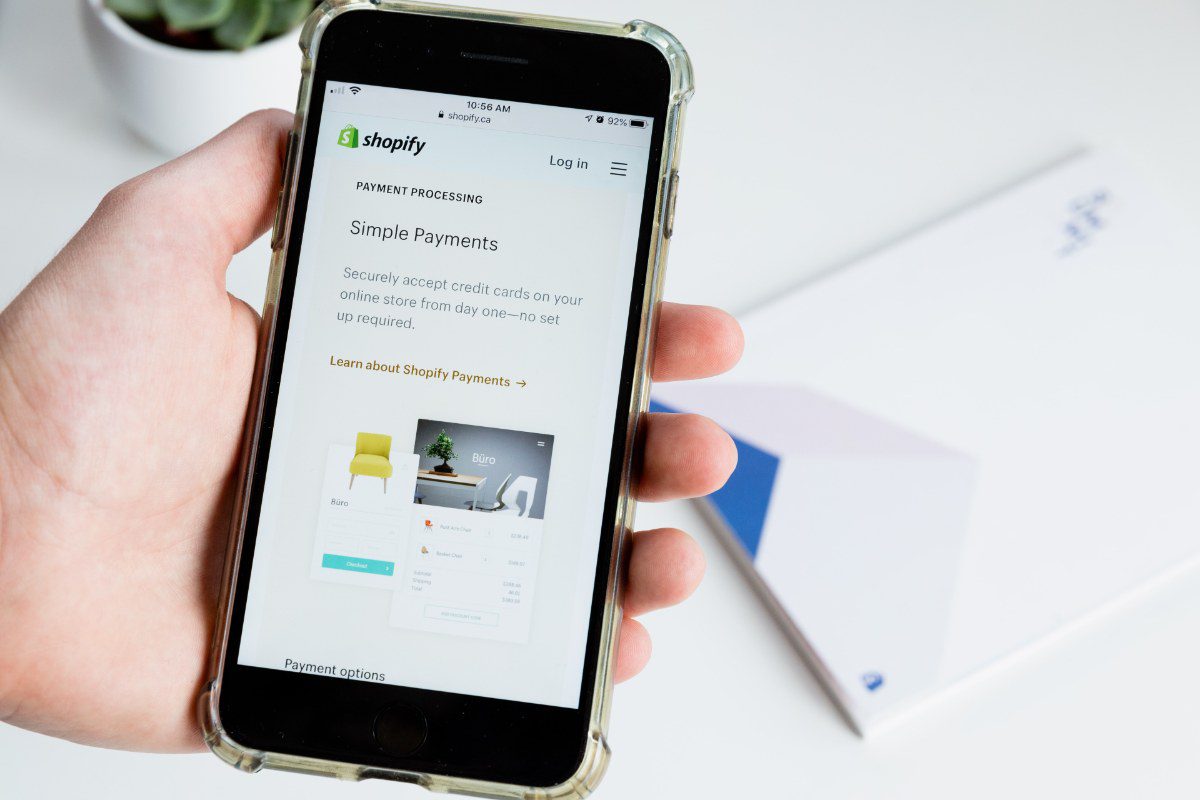
Starting an eCommerce business is no easy feat. You have to think about sales, marketing, customer service, invoicing, and inventory all at once. Some platforms may offer those, but you need other eCommerce tools to make life easier and automate your processes. But which are the best ones? I’ve compiled a list of the best ones here.
1. Shopify

Type: eCommerce platform
Any eCommerce tools list would simply be incomplete without the mention of Shopify. After all, Shopify is one of the leading eCommerce platforms of all time. The eCommerce platform makes it easy for new eCommerce businesses to set up shop in no time. They have a bunch of tools to keep any eCommerce business around, such as branding, point of sales, email marketing, and payment tools.
With Shopify, you don’t have to create a website immediately if you don’t need it yet. If you want to start small, Shopify has a Starter plan where you can reach customers via social media or messaging apps.
Pricing:
Starter (social and messaging apps only) – $5/mo
Basic – $29/mo
Shopify – $79/mo
Advanced – $299/mo
2. Veeqo

Type: Inventory and logistics
Even though Shopify has everything you need to get your business ready from launch to your first sale, you can integrate tools into the platform, such as Veeqo. Veeqo is a logistics company helping eCommerce businesses with inventory and shipping.
You don’t have to worry about keeping track of all your products manually. With Veeqo, you can rest easy knowing they automate your stock every time there’s a sale. Plus, with shipping, you’ll have lowered rates on known logistics businesses, such as DHL and UPS. In addition, you can automate shipping processes.
Pricing: Veeqo Free, $250 per month for Veeqo Priority
3. SurveyMonkey

Type: Survey
One eCommerce tool that you should use is a survey. This helps you get a pulse of what’s going on with your customers, and one of the survey tools you should use for your eCommerce business is SurveyMonkey.
With SurveyMonkey, you’ll also know what your customers think of your products, aside from the reviews they give. Surveys will provide you with more input, and you’ll learn how to improve your products and how you can interact with your customers better. But it’s not just a tool for your customers. You can also ask your employees how they can improve your eCommerce business.
Pricing:
Team Advantage – $25/user/month
Team Premier – $75/user/month
Enterprise – Contact sales
4. Wave

Type: Accounting and Invoicing
Most eCommerce platforms will have their own payment portal. But if you want an all-around easy-to-use small business financial service software, Wave is one of the best eCommerce tools to use. They have these nifty features:
- Invoicing
- Payments
- Accounting
- Banking
- Payroll
- Advisors
With Wave, you don’t need an accountant. Wave helps you with your taxes, bookkeeping, and billing. And if you still need financial help, advisors are ready to help you learn more about finance terms or concepts. Plus, Wave is free to use for their Invoicing, Accounting, and Bookkeeping features. Or, you can even hire a bookkeeper to do all the work for you.
Here’s the pricing for their Payments, Payroll, and Advisors features:
Payments: 2.9% + $0.60/ transaction (AMEX: $3.4% + $0.60/transaction)
Bank payments: 1%/transaction
Payroll: Tax service states – $40/mo; Self service – $20/mo
Advisors: Bookkeeping support – $149/mo; Coaching – $379/mo
5. Rewind

Type: Data protection
Any business with a website should know that they need to back up their data. After all, you can put it right back up anytime if outages or something unexpected happens to your website. And if you don’t want to lose your data, Rewind is one of the best eCommerce tools out there.
Rewind can help eCommerce businesses protect their business from any downtime with their daily backup. If you have integrated a 3rd party app into your website, but it’s not doing you any good, you can just rewind and get back to the last time you didn’t install it. Plus, they ensure your data is secure from any attacks.
Pricing: Starts at $45/mo
6. Zendesk

Type: Customer service
Zendesk is one of the best customer service tools of all time, with more than 100,000 brands and users helping customers with their concerns. The customer service tool will help eCommerce businesses connect with customers through email, phone, or live chat.
Pricing: Starts at $19 per agent per month, billed annually
7. Jungle Scout

Type: Marketing
If you need a marketing and keyword research tool made for online sellers, Jungle Scout is one of the best eCommerce tools to use. This tool is for Amazon sellers, but you can still use this for your online store anywhere. You can grow your traffic with their keyword research feature, optimize listings, and get more reviews for your site.
They also have an inventory management feature. Plus, Amazon sellers can get more out of the tool with their finances and ads features.
Pricing: Starts at $29/month
8. Copysmith

Type: SEO/Marketing
Are you having trouble creating product descriptions for all of your items? Don’t fret, Copysmith is an AI writing tool to help you create a copy in minutes. It can be difficult trying to come up with persuasive copy that will get people to click add to cart.
With Copysmith, you’ll have an AI assistant giving suggestions from the keywords you provided. From there, you can choose from the best copy and add it to your website. Plus, they ensure that the copy is search engine optimized, so customers can visit your online store and get more traffic. In addition, you can also create bulk product descriptions for SKUs.
Pricing: Starts at $19 per month
9. MailChimp

Type: Marketing
MailChimp is best known for email marketing. But it has grown into an all-around marketing platform for any business. They have a comprehensive email marketing platform, allowing businesses to segment their audience, reach more, and analyze open and conversion rates.
Aside from email marketing, MailChimp allows businesses to create optimized landing pages and social media ads and send printed postcards.
Pricing: Free plan available, paid plans start at $13 per month
10. Google Analytics

Type: Analytics
Any entrepreneur or seller needs to keep track of their online business. And if you want to know how your online store ranks on one of the widely used search engines, you can use Google Analytics.
Most eCommerce platforms will have analytics, but Google Analytics can help you with your marketing, and you’ll know how to reach more customers. Plus, you can run ads with their Google Ads and Search Ads 360 features and get access to the Google Search Console.
Pricing: Starts for free
These eCommerce tools have proven their worth and helped other eCommerce businesses thrive in their own niche. Plus, they have also provided immense value and eased the minds of new and existing eCommerce businesses.
Reviews
What’s the Best Subscription-Based Graphic Design Service in 2025?
Published
1 week agoon
September 10, 2025
When it comes to subscription-based graphic design services, the right fit depends on your specific requirements, needs, and budget. That said, the best graphic design subscription service would give you the most value for your money and the best results for your project.
Here are four of the most popular unlimited graphic design players and why they are crowd favorites.
1. Penji
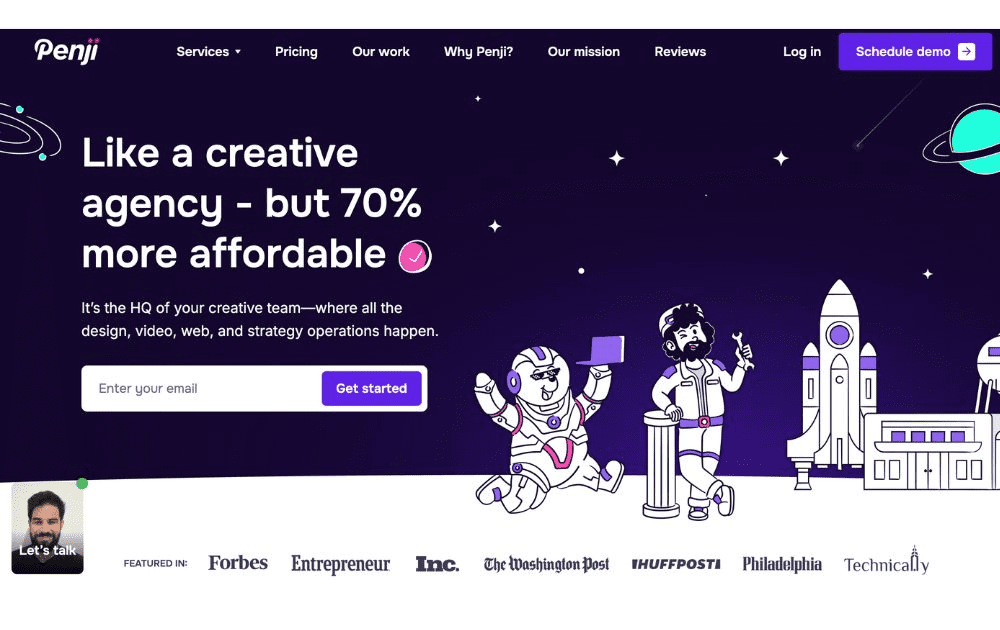
For years now, Penji has been hailed by users as the best graphic design subscription service. Featuring a state-of-the-art app, it’s one of the creative subscriptions that makes it so easy to request a design and attach all the visual pegs you need. Requesting revisions is also easy; you only need to point your cursor at a section of the design, click, and type in your comment.
The best part? Penji has a powerful team of vetted designers (it only hires the top 2% of creatives), making it arguably the best graphic design subscription service. That means they can handle anything you might need – from logos and branding guidelines to posters, packaging design, and even UI/UX design.
Pricing: Subscriptions start at $499, with a 30-day money-back guarantee
2. Design Shifu
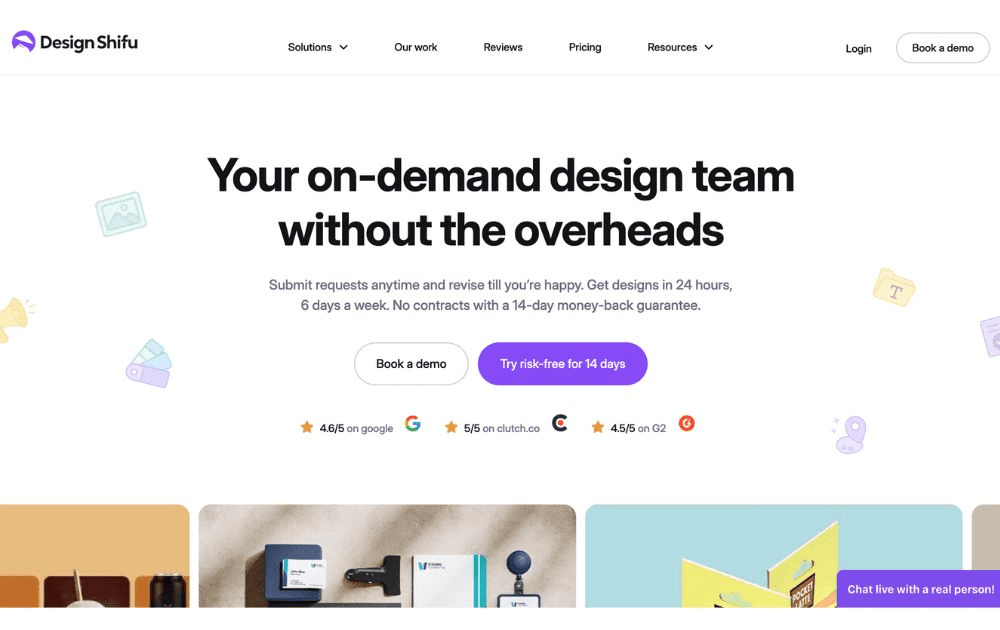
Design Shifu can be one of the best creative as a service providers for users who are new to graphic design outsourcing. They also offer one of the cheapest options for limited design credits (not unlimited) which can be good enough for those who are just testing the waters.
Pricing: Starts at $199 per month for 5 design credits
3. Kimp
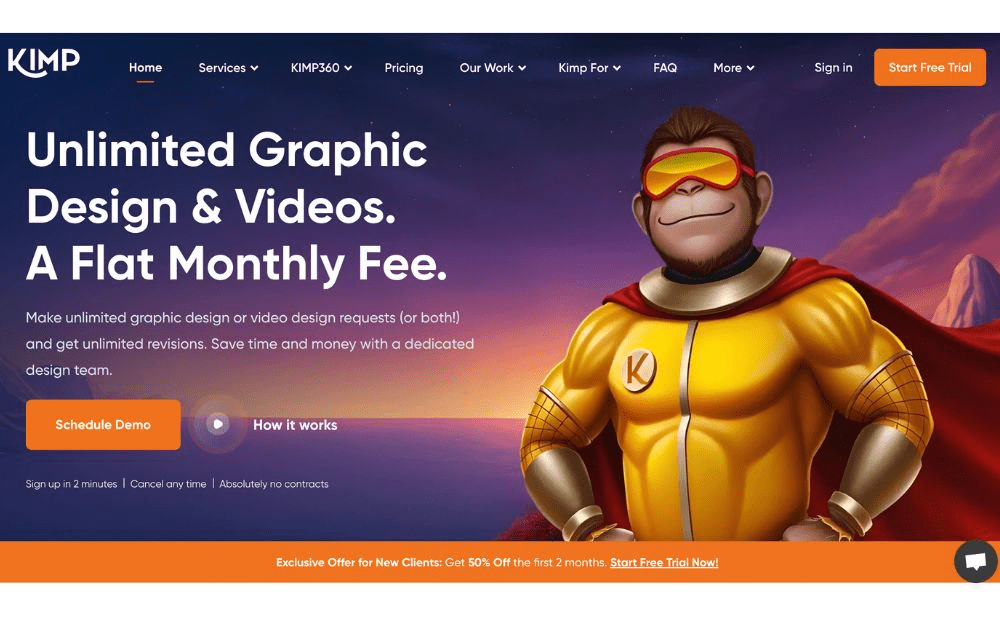
Kimp, meanwhile, is one of the best graphic design subscription service options for small businesses and startups with a limited budget. They offer a turnaround time as quick as 24 hours and allow two active requests at a time. Their cheapest package is already enough for day-to-day graphic design needs. If you need video design and motion graphics, however, you may want to consider getting their pricier tiers.
Pricing: Starts at $448.50 per month
4. ManyPixels
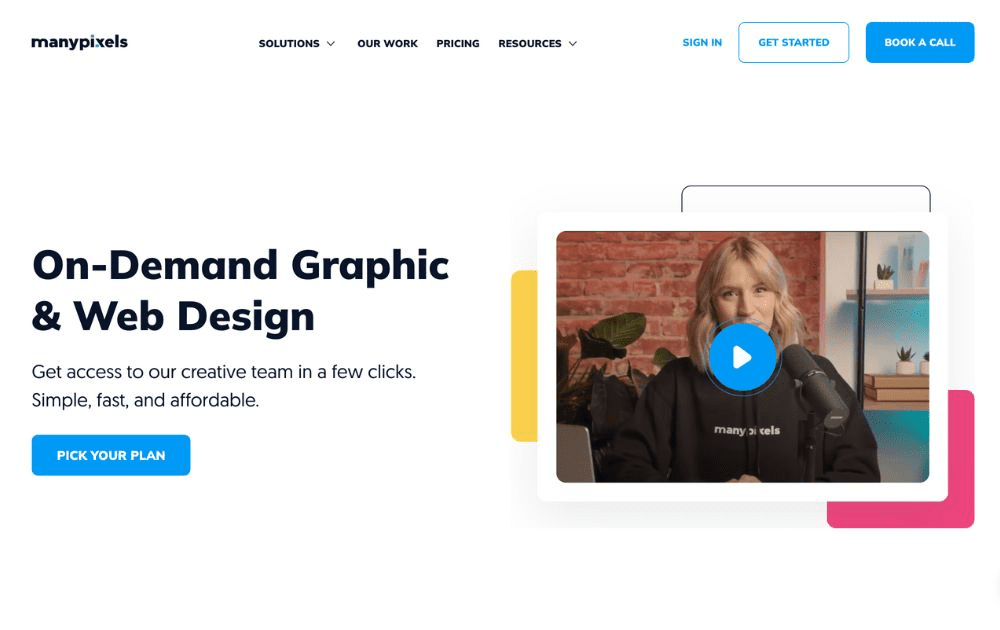
Also included in our best graphic design subscription service providers is ManyPixels. It offers branding and marketing designs, including social media, web design services, and illustrations. Aside from graphic designs, the platform also does video editing and motion graphics, making it a good choice for influencers and ecommerce brands.
Pricing: Starts at $599 per month
Featured Image Credit: Photo by Jakub Zerdzicki from Pexels
Technology
Top 10 Shipping Software Options for Businesses
Published
2 weeks agoon
September 5, 2025By
Carmen Day
As a small business owner, shipping logistics and order management can become a hassle. With fluctuating fees based on size and location, keeping track of everything can take a lot of time and effort. That’s why new entrepreneurs should consider purchasing an automated shipping software system.
Getting shipping software is a great way for you to increase efficiency and save time and energy. Instead of doing everything manually or relying on an outside service, you can get your end-to-end shipping needs taken care of without breaking as much of a sweat. In addition, by integrating the service with your site, you can forget about orders once sent out and set it and forget it.
Yet if you’re new to the industry, it may be challenging to navigate your options. That’s why we’re here to provide you with the top 10 best shipping software for e-commerce.
1. Shipstation
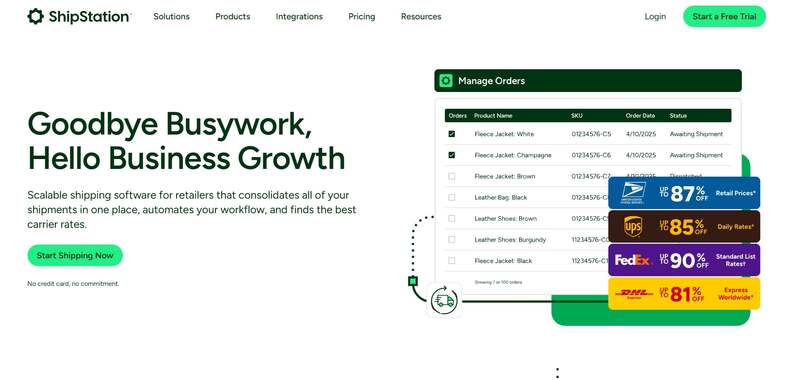
Shipstation is an affordable and multi-carrier shipping software that is best for small businesses. Customers can switch between companies to get the best value for their money. In fact, here, people can set an automated feature that selects the cheapest option every time. Shipstation integrates with Amazon, UPS, FedEx, DHL, and USPS. Their shipment rates start at $9.99 per month for 50 shipments.
2. ShipTime
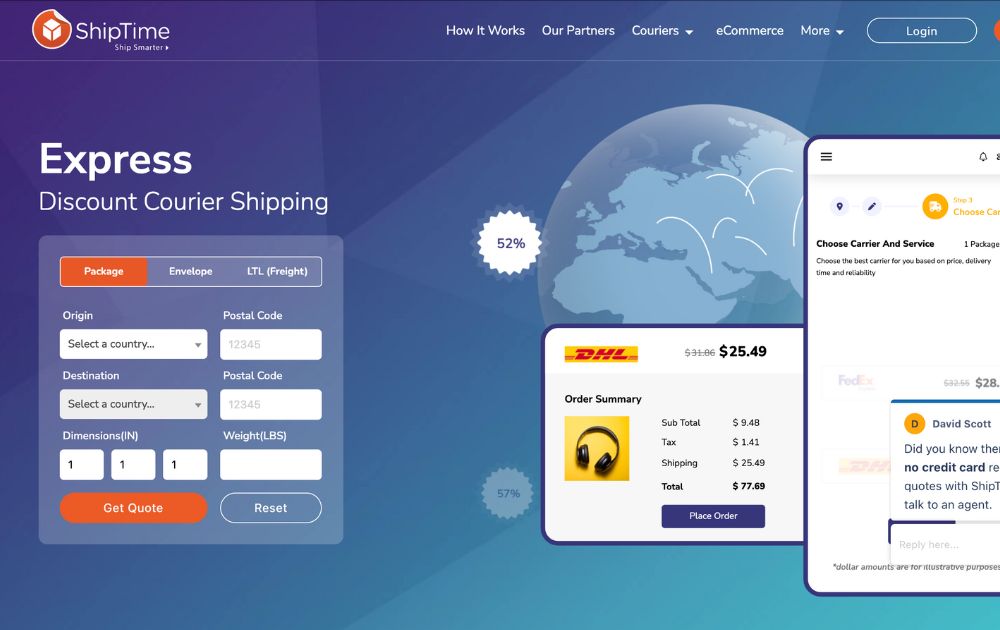
Meanwhile, if you’re looking to ship items that are big and small, ShipTime is well known for its parcel shipping methods. It partners with FedEx, GLS, Canada Post, DHL, and more. The company also provides discounted insurance as well as branded tracking to make sure you receive your packages securely. Finally, Shiptime integrates with popular e-commerce platforms like Shopify, WooCommerce, Etsy, and more.
3. Sendcloud
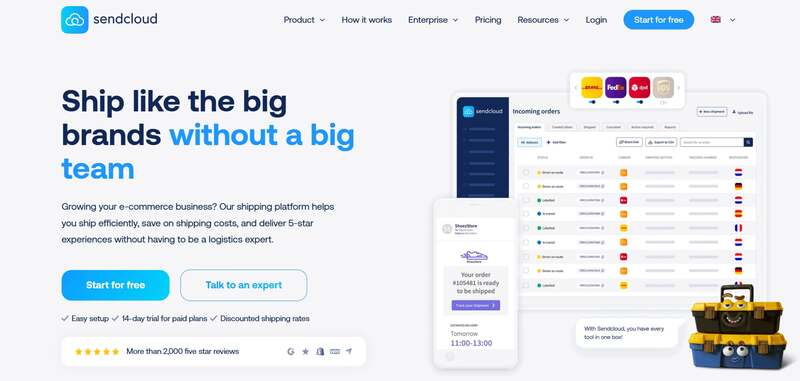
Just like ShipTime, Sendcloud is great shipping software for small business owners. The company offers after-sales support by providing affordable integrations to many e-commerce sites. Sendcloud also minimizes the fuss around order label printing by filling out the shipping details for you. You don’t need a whole lot of knowledge about shipping, setting up and getting started is incredibly easy here.
4. Freightview
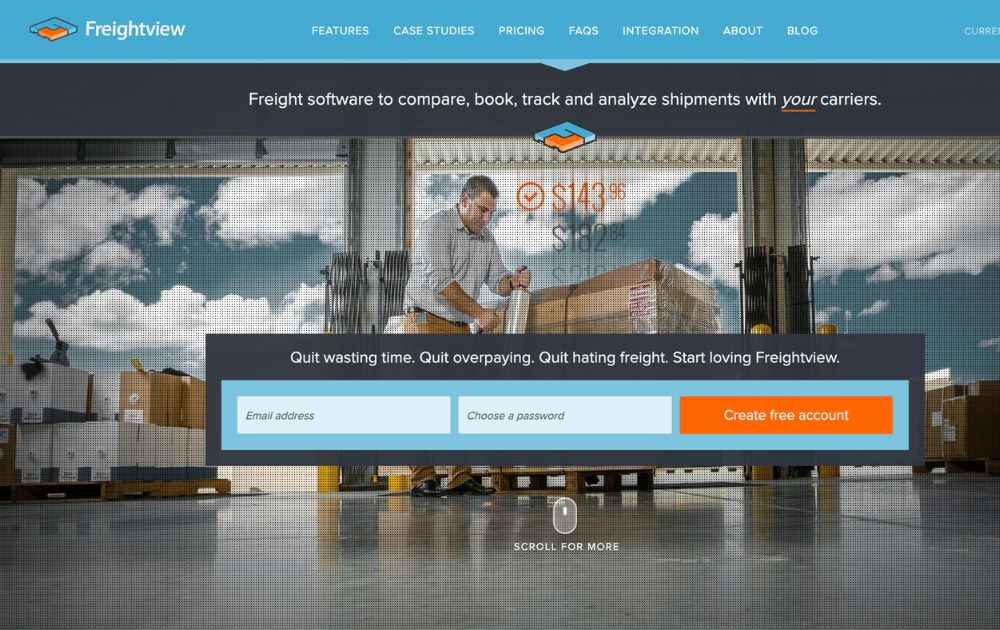
On the other hand, if you are looking for a supply chain management solution, you’d want to know more about Freightview. Their platform allows users to compare rates, track orders, and schedule pickups. However, its best feature is that it creates a bill of landing contracts, and you’ll also be allowed to negotiate rates with your carrier through the platform. Freightview comes at a higher cost than most competitors at $99 a month.
5. ShippingEasy
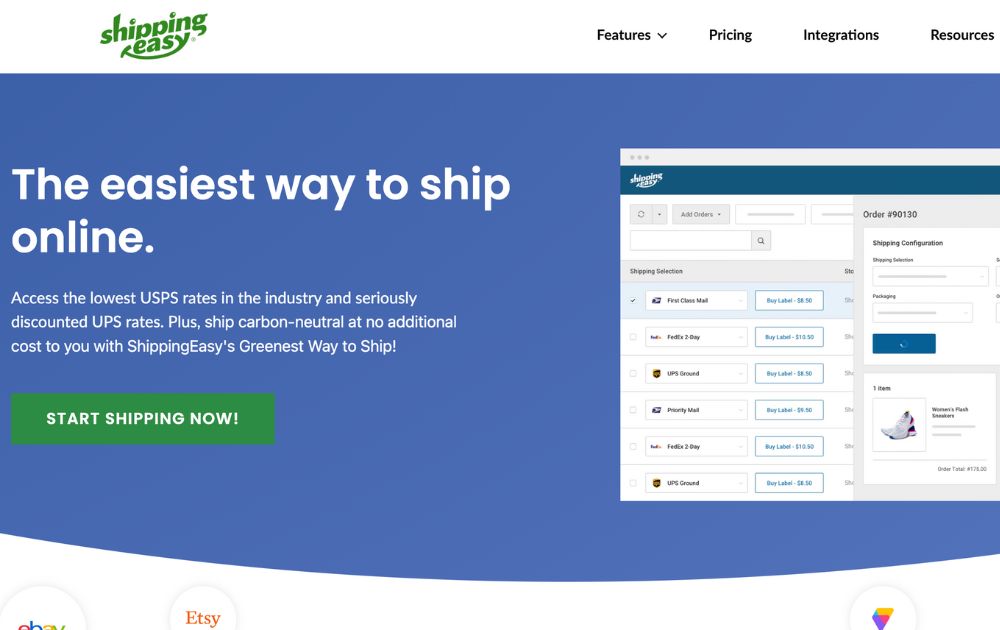
If you want to prioritize your customers, you can take a look at ShippingEasy and its award-winning customer support. Aside from this, their best edge is that it promotes carbon-neutral shipments at no extra cost—which is an option your buyers might want for themselves. Finally, ShippingEasy has a free package that gives you 25 shipments a month. Meanwhile, their paid plans start at $20 with under 200 shipments a month.
6. Shipsy
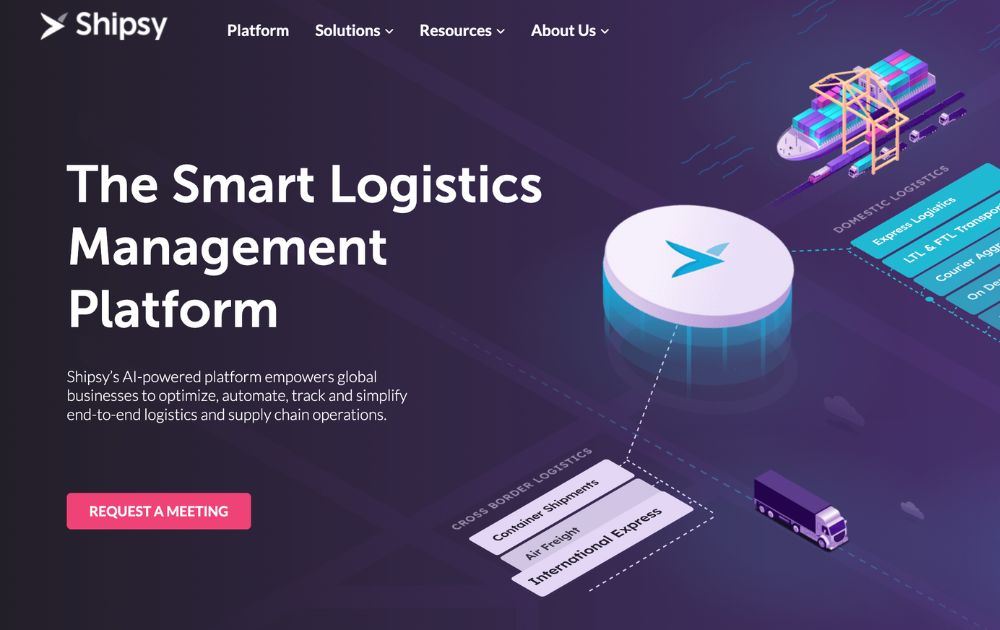
Shipsy is best for brands that ship globally, as their handle end-to-end logistics support using their platform that runs on AI. This company puts a premium on visibility, so you can see the prices of exporters, importers, and third-party logistics providers using their dashboard. Aside from that, you can also get analytics from your shipments and avail live location tracking.
7. EasyPost
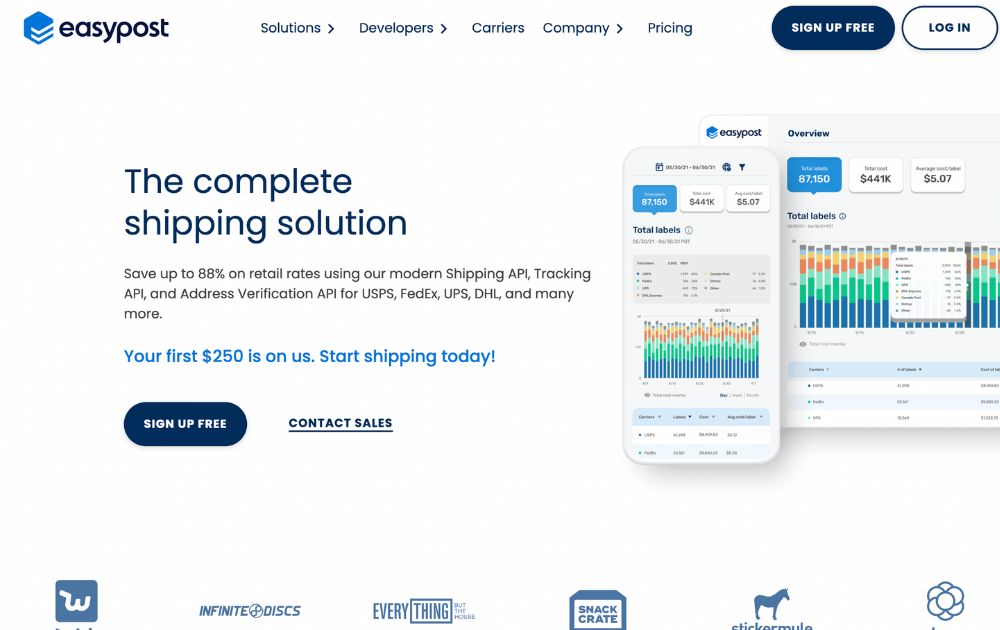
EasyPost is yet another affordable and reliable shipping solution. You can get special discounted rates when you carry with DHL, UPS, USPS, and more. But that’s not all. They also offer over a hundred carriers to fit your needs. Aside from that, they also offer green shipping through their carbon-neutral option. In short, EasyPost also lets you print labels, track packages, and ensure your customers’ shipments are in one place.
8. ShipWorks
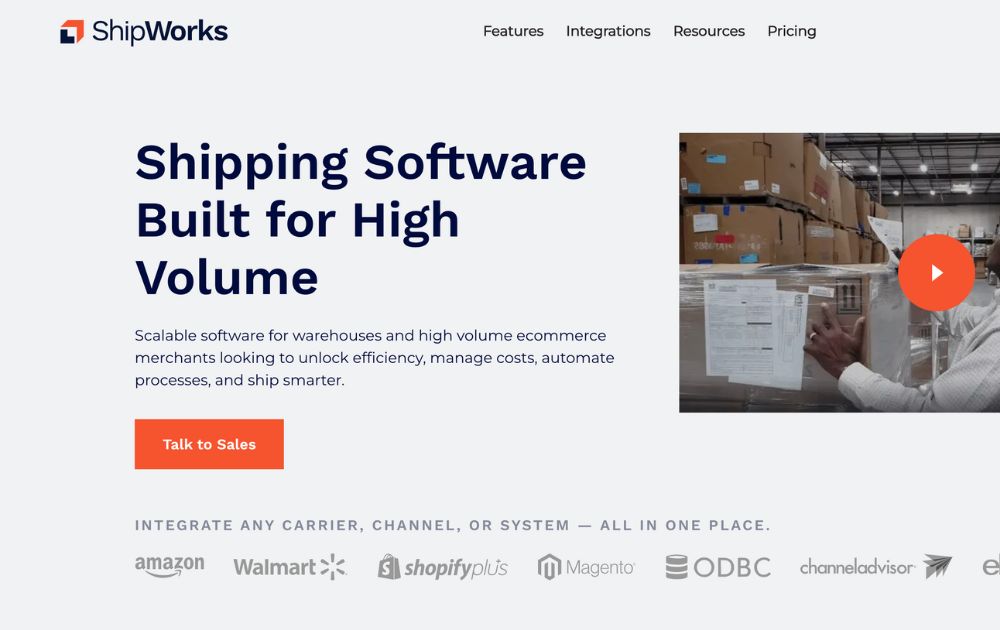
ShipWorks, on the other hand, works best for high-volume sellers. If you’re a warehouse or an in-demand e-commerce merchant with multiple locations, you can take advantage of ShipWorks’ huge shipment capacity. Because while most only cover 5,000 shipments a month, ShipWorks handles over 10,000 shipments a month. You can get started with their warehouse essential plan starting at $349 a month with 12,000 shipments.
9. ClickShip
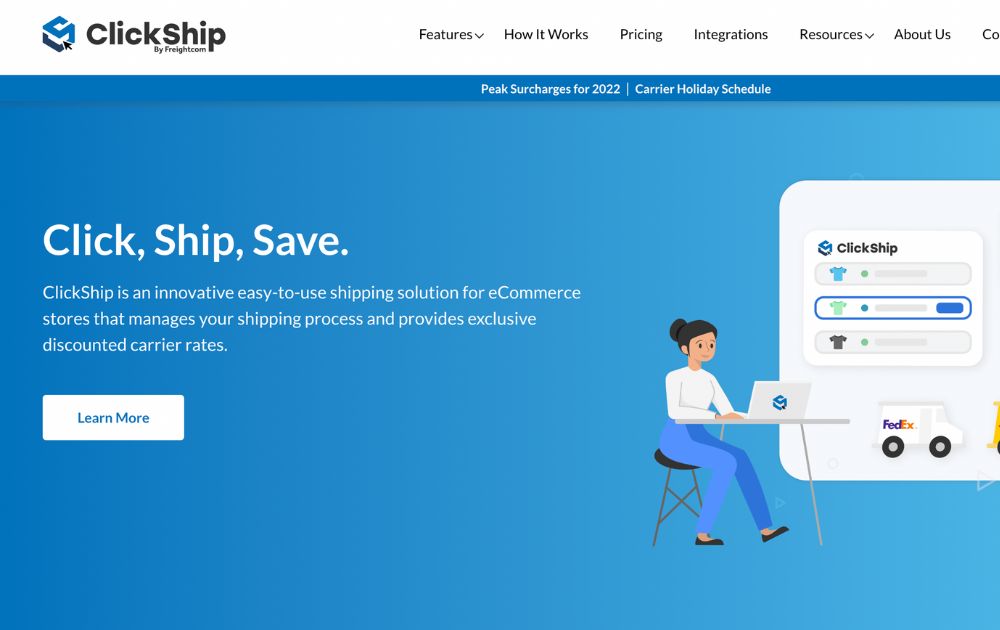
ClickShip isn’t that different as compared to other trusted software. It offers transparent pricing, exclusive shipping discounts, and web integrations for users. However, one standout is its package optimization feature that suggests to its users which packaging works best for a certain shipment. This small add-on may be the solution you’re looking for to save time. Their starter pack costs $9 a month.
10. Shippo
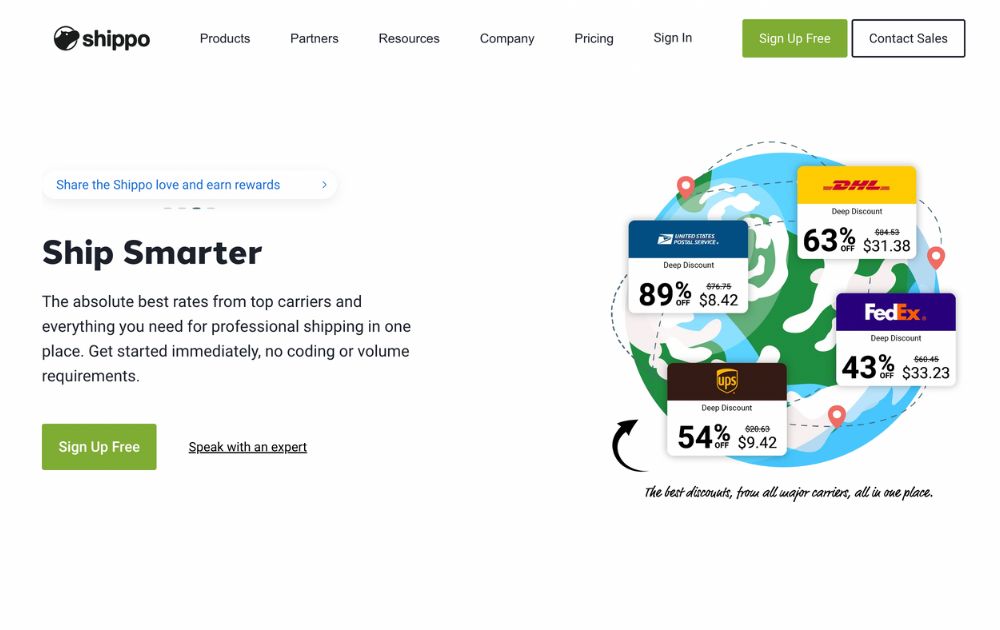
Meanwhile, Shippo is another multi-carrier software that tracks shipments and creates order labels for you. It’s a trusted solution by over 100,000 businesses in the e-commerce sector. Plus, they offer email and live chat support to ensure your customers are getting their shipping problems taken care of. You can get a professional plan at $10 and it comes with carrier discounts.
How to choose the right shipping solution for you
Before making the jump to buy shipping software, you want to make sure that all their services are right for you. After all, there are many types of shipping software companies that provide different services depending on your industry. Just as in choosing a POS system for small business, you need to make sure that you’re selecting one that satisfies your venture’s unique needs.
For instance, small businesses may opt for multi-carrier shipping software to integrate with different carriers. But, if your needs lean toward the global market, you may want to check international shipping software that caters to freight management and forwarding.
Another factor to consider is the company’s customer support. How does the company handle lost parcels or unclaimed items? Your shipping software should make it easy and accessible to buy from your store. Make sure you allot some time to read through their policies and how they solve problems.
Finally, consider how many carrier options you’re offering to your customers. People are looking for the best deals all the time, so be sure to stay updated on the latest industry carriers you can integrate with. Also, be mindful of exclusive prices and sales deals too, as some companies offer shipping software free discounts.

Top 10 Free and Paid eCommerce Tools for 2025

What’s the Best Website to Get a Graphic Designer in 2025?

What’s the Best Subscription Creative Service Agency in 2025?

Top 10 Public Relations Tools Every Entrepreneur Should Check Out

What the Hell Was Magic Dirt? The Black Oxygen Organics Hoax

Unlimited Graphic Design Companies Of 2025 + Promo Codes (Updated)

What’s the Best Creative Design Company for you?

Unlimited Graphic Design Companies Of 2025 + Promo Codes (Updated)

Top 10 Pet Tech Products That Redefine How We Care for Pets

What the Hell Was Magic Dirt? The Black Oxygen Organics Hoax

Top 10 Free and Paid eCommerce Tools for 2025

Top 10 Public Relations Tools Every Entrepreneur Should Check Out

Top 10 Shipping Software Options for Businesses




