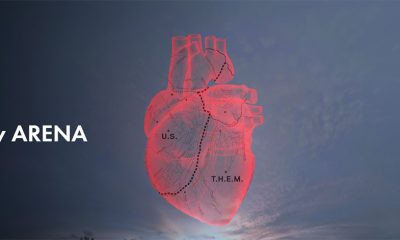Technology
Roborock S8 Robot Cleaner 2024 Review
Published
1 year agoon

Robot floor cleaners are becoming more advanced and efficient these days. New models come up at a rapid pace, which makes finding the right one a huge challenge. One of the most popular brands, Roborock, introduces model after model of these cleaners, choosing one can be overwhelming. Here’s a review of its Roborock S8 to help you decide if this is the one for you.
The Different Roborock S8 Models
The Roborock S8 is a series of robot cleaners that comes in three variants: the entry-level Roborock S8, the mid-range Roborock S8+, and the flagship model, the Roborock S8 Pro Ultra. As expected from a series such as this, each robot has better features than its predecessors. In this instance, all of these robot cleaners can vacuum and mop your floors.
The difference is that the Roborock S8+ and the Roborock S8 Pro Ultra have dust bins that automatically empty. And since the Roborock S8 Pro Ultra is higher up the ladder than the two others, it is equipped with an auto mop washing and drying capability.
Roborock S8 Overview

While the two other variants of the Roborock S8 have automated features, the Roborock S8 isn’t bad at all. It is the company’s entry-level model and is its most affordable option. It is not, in any way, inferior.
The Roborock S8 has impressive features and capabilities. Below is a quick overview of what it can do:
6000Pa Suction Power: this machine can easily tackle deep-seated dirt, pet hair, and debris from hard floors and carpets.
VibraRise Sonic Mopping System: it scrubs floors with 3,000 vibrations per minute, removing stubborn dirt and stains to leave your floors bright and shiny.
Reactive 3D Obstacle Avoidance: it uses 3D structured light and infrared imaging technology, allowing the robot cleaner to navigate obstacles precisely.
Multi-Level Mapping System: it can manage multi-level mapping for up to four floors. This means it uses its object recognition system to identify furniture or landmarks. This helps it determine which map it is currently on automatically.
DuoRoller Brush: dual brushes that reduce hair tangles to ensure that hair and dirt are swept away easily.
Adaptive Carpet Boost: This feature automatically increases the robot cleaner’s suction power when transitioning to carpets to ensure thorough cleaning.
Roborock App: allows easy control of the robot cleaner and sets your individual preferences.
Roborock S8 Setup
Unpacking and setting up your Roborock S8 is quick and straightforward. You can also configure it based on your preferences in the app. Firstly, you need to plug the power cord into the charging station. Then, fill the tank with about 300 milliliters of water, and it’s ready to clean! Just press a button at the top to get it started.
To set up the app, download it to your smartphone. Connect it to the Wi-Fi and map your home. Explore the app so you can set it for your preferred cleaning schedules and many more options.
Roborock S8 Features and Specs

Aside from those mentioned above, the Roborock S8 has many more features you’ll find useful. Below is a list:
PreciSense LiDAR Navigation: this feature creates accurate and detailed maps of your home for efficient cleaning and multi-level support.
No-Go Zones and Virtual Walls: you can set virtual boundaries to protect areas of your home you don’t want the S8 to go to.
Selective Room Cleaning: you can program the robot cleaner to choose specific rooms to clean, customizing it to your specific needs.
Auto-lifting Mop: the robot cleaner automatically raises its mop when moving from carpets to hardwood floors to avoid accidental wetting.
App Control and Voice Assistant Compatibility: this lets you manage cleaning tasks, monitor their progress, and adjust the settings from your smartphone or by using voice commands such as Alexa or Google Assistant.
Long-lasting Battery: this robot cleaner can do its job for up to 180 minutes on a single charge to cover a considerable number of areas efficiently.
Child Lock: to help protect against accidental activation by children or pets.
Washable Filters: keeps maintenance at a minimum and saves on costs.
Quiet Operation: a quiet mechanism to efficiently clean without disturbing the peace.
Here are the Roborock S8 specifications:
Color: black and white
Volume: 68.5dB
Suitable area: up to 300㎡
Rated power: 69W
Dustbin capacity: 400 ml
Battery Capacity: 5200 mAh lithium-ion battery
Runtime: Up to 180 minutes
Charge time: Approximately 4 hours
Weight: 4.7 kg (10.4 lbs)
Dimensions: Diameter: 353 mm (13.9 inches), Height: 96.5 mm (3.8 inches)
Water tank capacity: 300 ml
Connectivity: Wi-Fi: 2.4 GHz
Roborock S8 Pros and Cons
While the Roborock S8 offers many wonderful features, it still has its downsides. Here is a list of the pros and cons to help you make an informed decision.
Pros:
- It has a powerful vacuum
- Quick and easy setup
- It provides effective mopping and scrubbing
- Accurate mapping capabilities
- Functional and feature-rich app
- Precise navigation capabilities
- It is more affordable than the other S8 robot cleaners
- Lift function that dries carpets while mopping
Cons:
- No auto-emptying and maintenance features
- No replacement mop included
- It may not be suitable for thicker carpets
- There are reports of the app experiencing glitches from time to time
Roborock S8 Review

The Roborock S8 is an incredible robot cleaner with powerful cleaning capabilities, smart navigation, and convenience features. While it does not have the bells and whistles of others in its series, it is still a robot cleaner worth your money. It delivers top-notch performance with high levels of customization and control.
Its affordability is due to its lack of an auto-emptying dock. This option is excellent for those who want thorough cleaning but want to stay within a budget. However, this can be a dealbreaker for those who want a fully automated cleaning experience.
Final Thoughts
If you’re looking for a powerful cleaning tool that’s also cost-effective, the Roborock S8 is an excellent option. It is a high-end robot cleaning machine with a good blend of strengths and a few minor drawbacks.
You may like

Have you wondered if buying an electric scooter for short rides is a worthwhile investment? As more people and communities turn to alternative transportation, the shift is often driven by a desire to reduce their carbon footprints and enjoy added convenience. This growing trend has many asking the question, “should I buy an electric scooter?” From electric bikes to unicycles, there’s a lot you can learn and gain when choosing an e-scooter for your daily commute.
Learning to ride a scooter is easy

To learn how to ride your electric scooter is surprisingly easy. The learning curve is so low you can start cruising down the road in a short time. The Gotrax GXL V2 e-scooter is a good choice for beginners. It is affordable at just around $349 and can get you to work and back in a single charge. If you’re wondering whether you should buy an electric scooter, this model is a great place to start.
Once you finish the easy assembly and four-hour charging, you can already use it. It has the usual handbrake and bell on the left side. On the right sits a thumb throttle which you simply turn to gain speed and keep your balance.
You should lower your speed when stopping. This is because the higher your speed is when braking will result in the tires wearing out quickly. You will then need maintenance which can be expensive.
Turing is easy, but you need to do it with care. With both hands on the handlebars, signaling may not be possible. This is why many high-end e-scooters have features with light-up signals for this purpose.
Get additional but helpful features
Some considerations include features such as the signal lights mentioned above, suspensions, thicker tires, or more powerful motors. These will help you navigate bumpy roads, steep inclines, and uneven terrain.
When buying e-scooters, you should also consider the battery, waterproofing of the scooter, or portability. These are investments that can make your rides safer and more comfortable.
Consider your city’s laws
Before buying that electric scooter, check out your town or city’s laws about speed limits or the use of these EVs in general. Most budget-friendly scooters can travel up to25 km/h, but it’s still a good idea to know what your limitations are to prevent problems with the law.
Nighttime riding can also be a cause for concern if you plan on doing much of it. You may have to invest in headlights and reflectors to safely enjoy riding at night. You can also get helmets that already have lights and reflectors on them.
An electric scooter is faster and fun

Not only will you see huge savings on gas, but you’ll also be enjoying your rides with an electric scooter. These may be the two main reasons the EV craze has hit many towns and cities. The feel of the wind on your whole body while on it gives an exhilarating feeling that driving a car won’t ever duplicate.
Getting out of traffic quickly and efficiently is also a perk of having to ride an e-scooter. If you don’t have a lot to carry, an e-scooter is the best mode of transportation for short rides. However, you can also opt for a bag attachment that will allow you to bring a few items and small cargo when riding.
You’ll be addicted to it
Be warned: casual riding in your electric scooter can be addicting and leave you wanting more. This may be the exact reason add-ons are popular, while upgrading to higher-end models seems to be the norm for some people. After a few rides, you would see yourself wanting to get a particular feature and opting for more power and speed. So, as an answer to the question, should I buy an electric scooter? You should say yes!
Technology
Best Workflow Mapping Tools for Smarter Business Processes
Published
15 hours agoon
July 18, 2025
Workflow or process mapping remains a vital strategy for managing and optimizing daily operations in any organization. By using symbols and shapes to illustrate tasks, decisions, and processes, workflow maps help teams visualize their work and identify areas for improvement.
Today, a wide range of workflow mapping tools are available, many of them free or affordable, offering smart, fast, and collaborative ways to streamline your business. Below are the top nine workflow mapping tools to help you stay organized, efficient, and ahead of the curve.
1. MindMeister

MindMeister is a collaborative workflow mapping tool ideal for brainstorming and process planning. It allows real-time collaboration with customizable diagrams. However, the free version limits you to three mind maps. Upgrading unlocks unlimited maps, export options, and team features.
Key Features
- Real-time collaboration
- Auto-generated mind map layouts
- Customizable themes and structure
Pricing
- Basic – Free
- Personal – $3.50/month
- Pro – $5.50/month
- Business – $8.50/month
2. GitMind
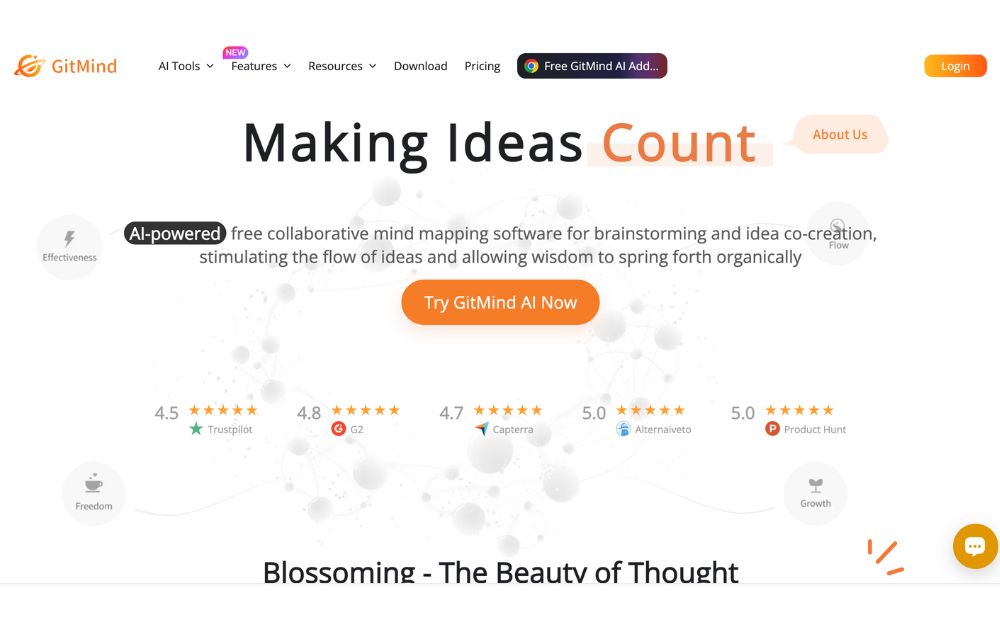
Here’s another workflow mapping software that you can use for free. GitMind is a powerful workflow mapping tool for teams and individuals. It comes with dozens of templates and customization options for creating mind maps, flowcharts, and more. It’s compatible with browsers, Windows, and Mac, and now includes improved team collaboration options.
Features
- Flexible shape, font, and color customization
- Template library for quick design
- Project sharing via link
- Exports to multiple formats
Pricing
- Basic – $4.08/month billed annually
- Pro – $5.75/month billed annually
- Ultra – $11.58/month, billed annually
- Business – $170.00/month, billed annually (10 seats)
3. Creately
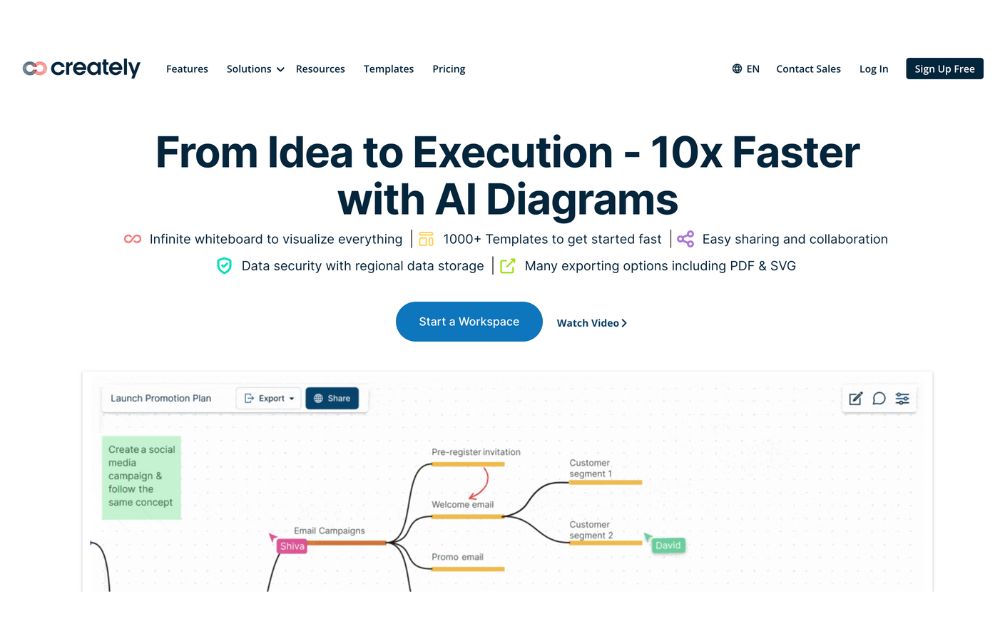
Creately remains a favorite workflow mapping tool for remote teams. It supports business process modeling with real-time collaboration and dozens of industry-specific templates. It works across desktop, web, and mobile platforms.
Features
- Remote collaboration and commenting
- Industry-specific templates (marketing, engineering, etc.)
- Works online and offline
- Real-time syncing
Pricing
- Personal – $5/month
- Team – $5/month
- Business – $89 /month
- Enterprise – custom pricing
4. Gliffy
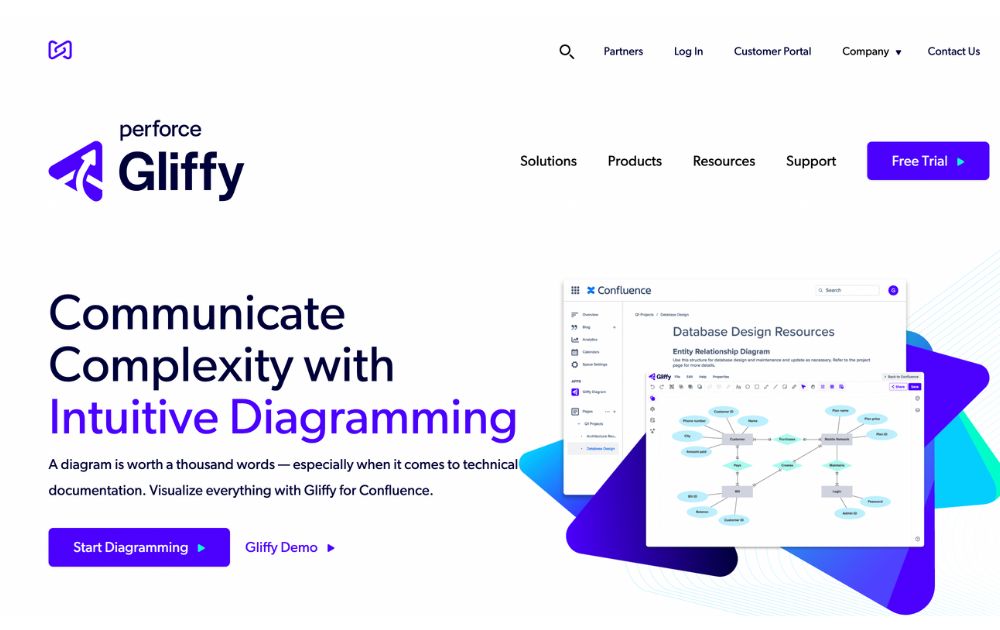
Gliffy is a beginner-friendly workflow mapping tool known for its intuitive interface. It’s ideal for users who want to quickly design flowcharts and diagrams with minimal learning curve.
Features
- Drag-and-drop design with themes
- Version control and undo history
- Easy sharing for social media or team collaboration
Pricing
Gliffy Diagrams for Confluence
- Up to 10 Users – Free
- 11-100 Users – $3.80/month per user, billed annually
Gliffy Diagrams for Jira
- Up to 10 Users – Free
- 11-100 Users – 3.80/month per user, billed annually
5. Visual Paradigm
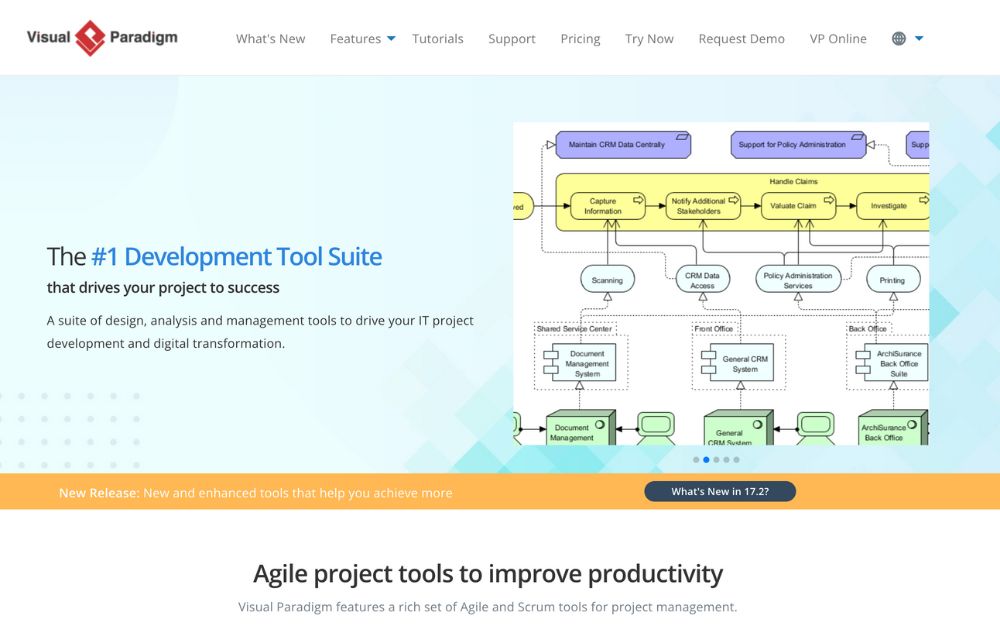
Unlike other workflow mapping tools in our list, Visual Paradigm helps users to visualize organizational processes while enjoying IT development features. It’s a robust workflow mapping tool for IT and software development teams. It supports UML, BPMN, and SysML diagrams and includes animation features for dynamic presentations.
Features
- Tools for Agile and enterprise modeling
- Supports UML, BPMN, SysML
- Diagram animations for presentations
Pricing
Subscription:
- Modeler – $6/month
- Standard – $19/month
- Professional – $35/month
- Enterprise – $89/month
Perpetual:
- Modeler – $99/month
- Standard – $349/month
- Professional – $799/month
- Enterprise – $1999/month
6. Google Drawings
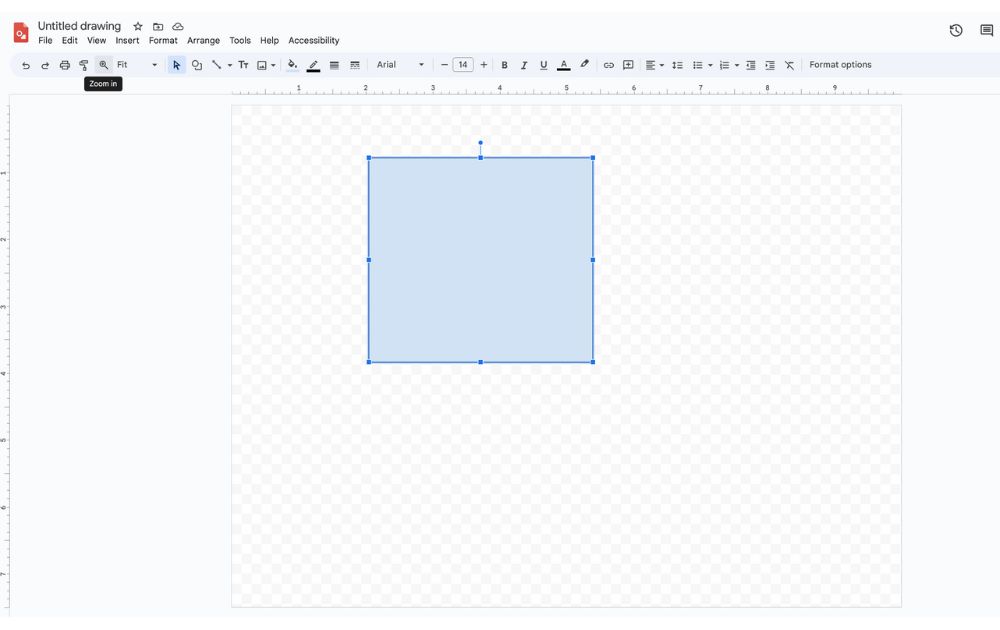
Google Drawings is a free and easy-to-use workflow mapping tool that integrates seamlessly with Google Drive. It’s ideal for basic flowcharts and diagrams without advanced features.
Features
- Cloud-based with autosave
- Basic shapes and connectors
- Unlimited storage via Google Drive
Pricing
Free
7. Canva
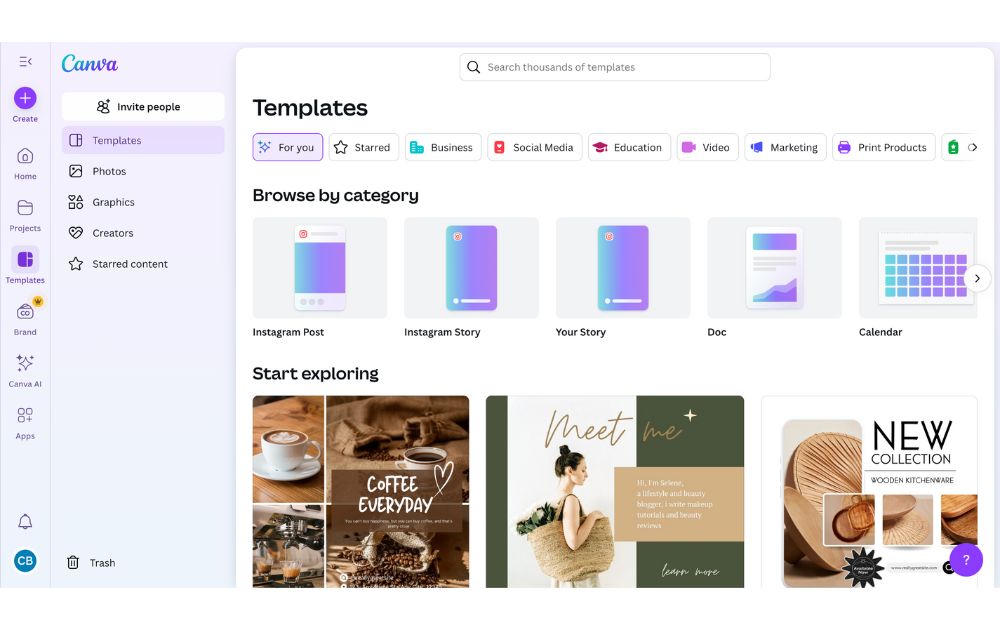
Canva has evolved into a comprehensive workflow mapping tool with stunning visuals and drag-and-drop simplicity. It includes a growing collection of flowchart templates and AI design tools. Though there are a number of Canva alternatives out there, it continues to be one of the top graphic design platforms online.
Features
- Beautiful templates for process maps
- Upload and embed attachments
- Team collaboration and brand kits
Pricing
- Canva Free – $0
- Canva Pro – $120 per year
- Canva for Teams –$300 per year for 3 persons
8. Cacoo
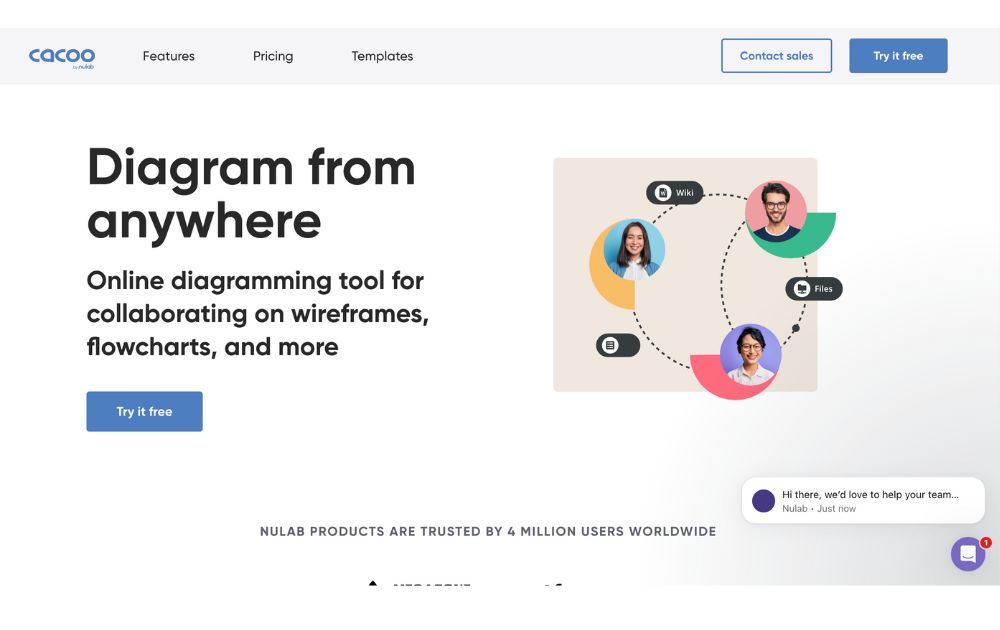
Cacoo is a real-time collaborative workflow mapping tool designed for teams. It includes multi-user editing, cloud storage, and integration with popular project management platforms.
Features
- Simultaneous editing
- Activity tracking
- Exports to PNG, PDF, etc.
Pricing
- Free
- Pro – $6.00 per month
- Team – $6.00 per user per month, up to 1,000 users
9. Visme
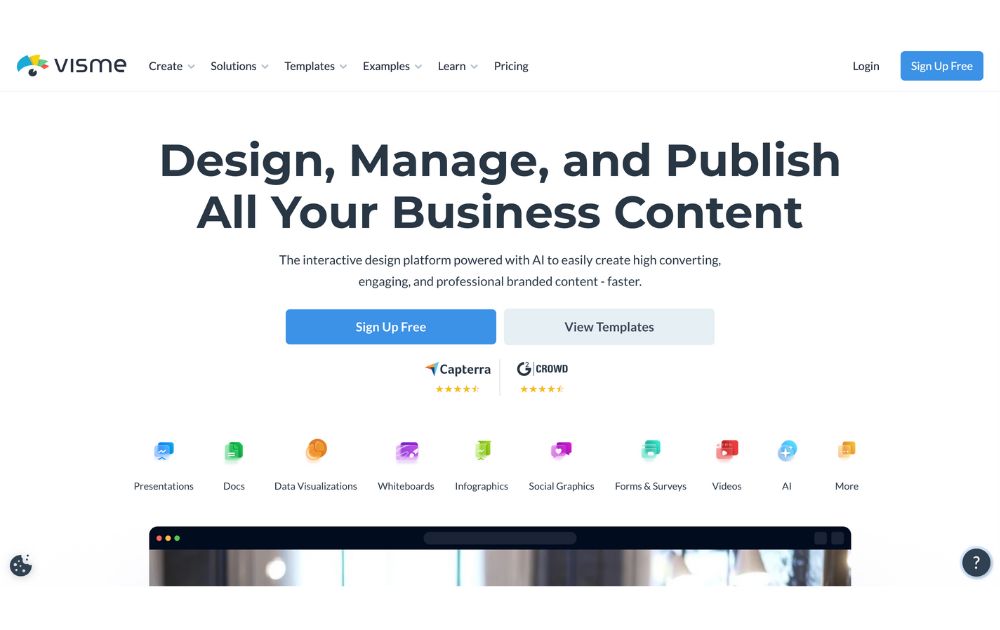
Visme is a versatile workflow mapping tool that blends design and data. It allows users to build animated diagrams, infographics, and presentations with interactivity and branded design.
Features
- Create animated and interactive process maps
- Public, private, or password-protected content
- Online and offline support
Pricing
- Basic – Free
- Starter -$12.25/month, billed yearly
- Pro – $24.75/month, billed yearly
- Visme for Teams – contact sales
Final Thoughts
Workflow mapping tools are your key to successful work management. It enables you to spot flaws quickly and, as a result, enhance your workflow processes. Also, they let you avoid mistakes, design workflows or procedures faster, and provide quality products and services. The majority of these tools can be used for free.
However, you’ll need to purchase premium subscriptions to gain full access to some of these tools. It might be best to test them out first and see if it works for your needs (check if they offer free trials) before committing to a subscrption.
Technology
Top White Label Marketing Tools for Agencies: Our 10 Best Picks
Published
17 hours agoon
July 18, 2025By
Carmen Day
White labeling can be an invaluable asset to any modern business. It allows companies to save time and money while building their brand and increasing their reach. Finding the right tools to help manage your white-label marketing tasks is essential.
Whether you’re a growing startup or a large-scale agency, these tools can help you elevate your marketing game. From building custom landing pages and automating email campaigns to tracking performance metrics in real time, the right platforms will help you streamline workflows and boost ROI with ease.
What is White Label Marketing?
White labeling is a marketing strategy that allows companies to rebrand and resell products created by other companies. These products could be software, SaaS solutions, or other digital products. White labeling is a great way to create additional revenue streams, but it can also be used to help build your brand.
Within the context of white labeling, a “white label” product or service has been created and branded by one company but then resold (usually in a slightly modified form) by another company to look as if it had created the product itself.
Now that we’re all on the same page, here are ten white-label marketing tools you may want to explore as you build your brand.
1. OptinMonster
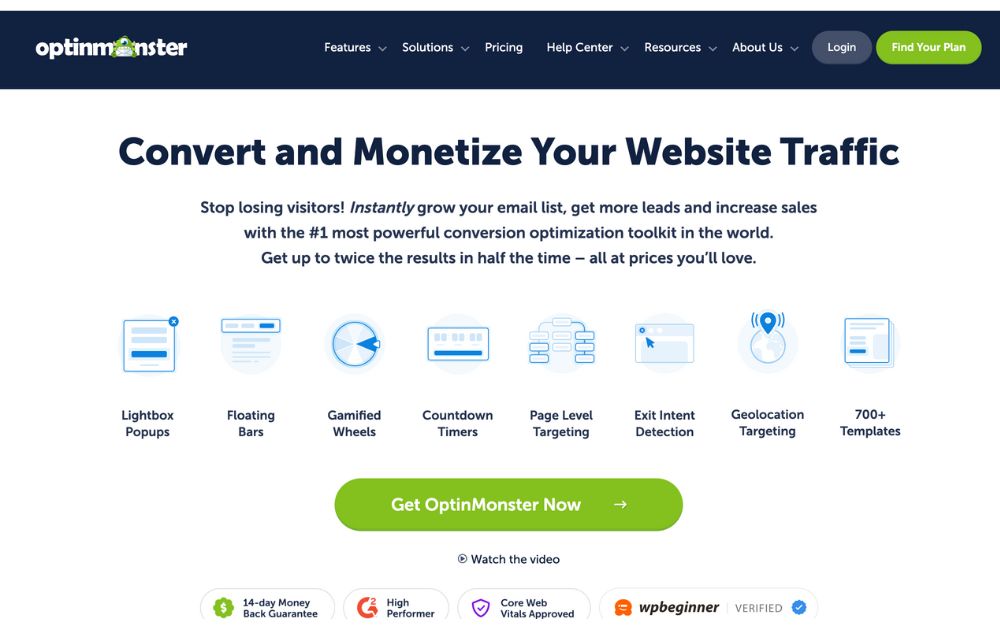
If you’re looking for a platform that will allow you to convert and monetize website traffic, try OptinMonster. This powerful popup tool offers websites to display pops triggered by factors such as time spent on a page, inactivity, and even how far the visitor has scrolled through. They also offer visually stunning offers that allow for customization.
Pricing: Plans range from $7 to $49 per month, billed annually.
2. ActiveCampaign

Next on our list is ActiveCampaign – a platform that offers customer experience automation. Active Campaign provides CRM and marketing tools that allow ventures to reach prospects, nurture audiences, convert leads, and grow their market. That said, their tools make it easier to run marketing campaigns, and the automation part allows clients to save money.
Pricing: ActiveCampaign plans range from $15 to $145 per month.
3. DashThis
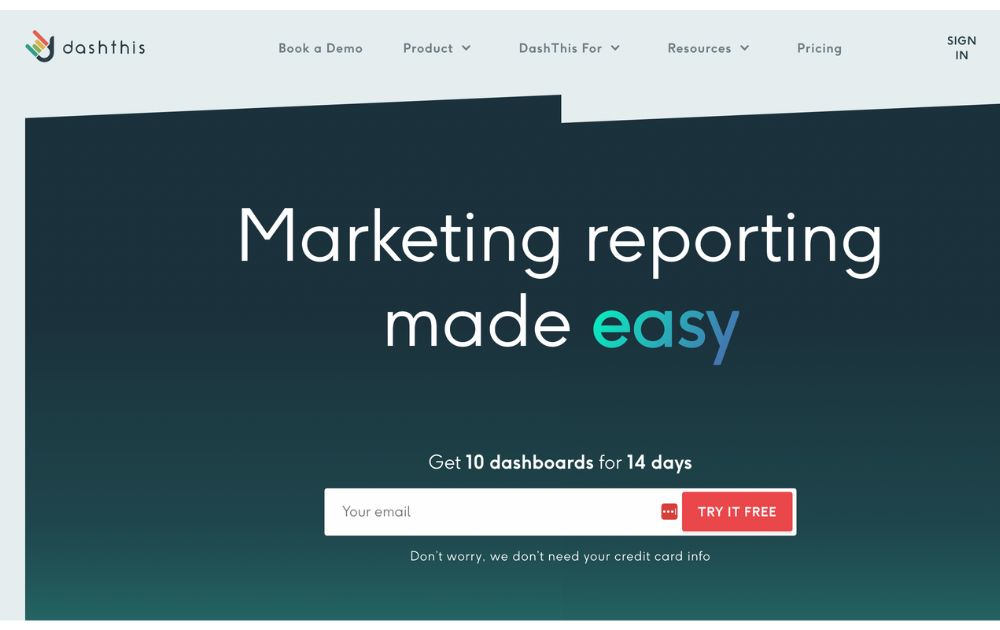
DashThis is one of the white-label marketing tools that offer automated marketing in the blink of an eye. This tool allows entrepreneurs, ventures, agencies, and freelancers to bring all the data they need into one dashboard. That said, you can connect the platform to over 34 integrations and have a custom data manager.
Pricing: The platform’s plans range from $42 to $409 per month.
4. SEMrush
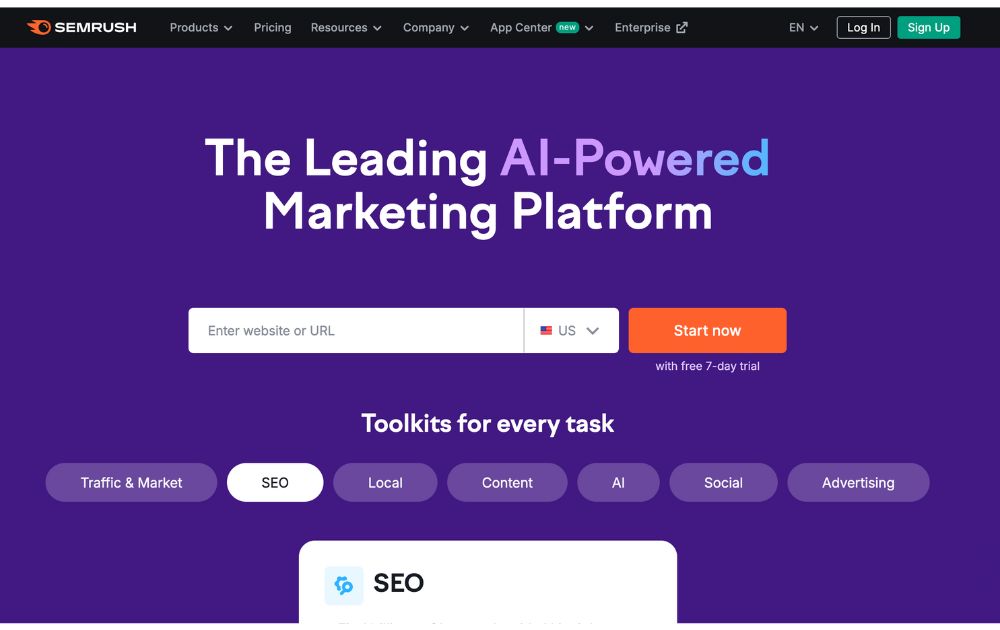
SEMrush is one of the white-label marketing tools that provide marketers with capabilities to improve off-site and on-site web optimization. In addition to that, they also help clients with competitor analysis and perform keyword research, which is crucial in SEO. Though learning how to navigate the platform can take some time, it provides detailed website audits and platform requires clients.
Pricing: A pro account costs $117.33 per month, billed annually, which includes up to five projects and 500 keywords to track.
5. Whatagraph
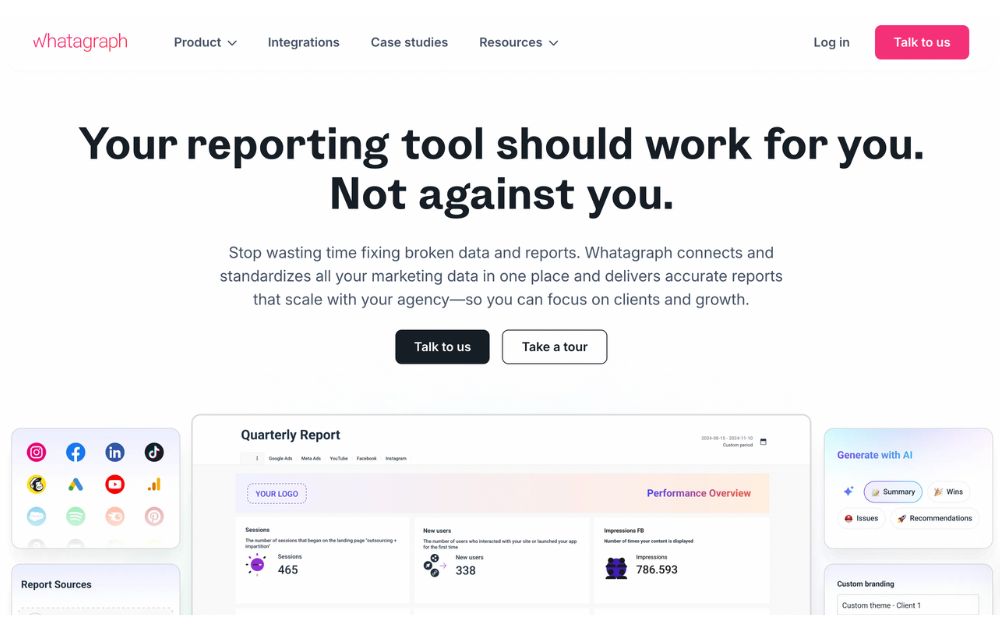
If you’re looking for a tool to allow your marketing agency to create and send superb marketing reports in minutes, check out Whatagraph. This app builds reports from various platforms (such as Hubspot and Semrush), social networks (Facebook, Twitter, and Instagram), as well as Google services (Ads, Analytics, and Sheets. In addition, it allows users to plug in marketing data with over 40 native integrations.
Pricing: Their rates are not published on their website, but you can request a quote tailored to fit your needs.
6. Page One Power
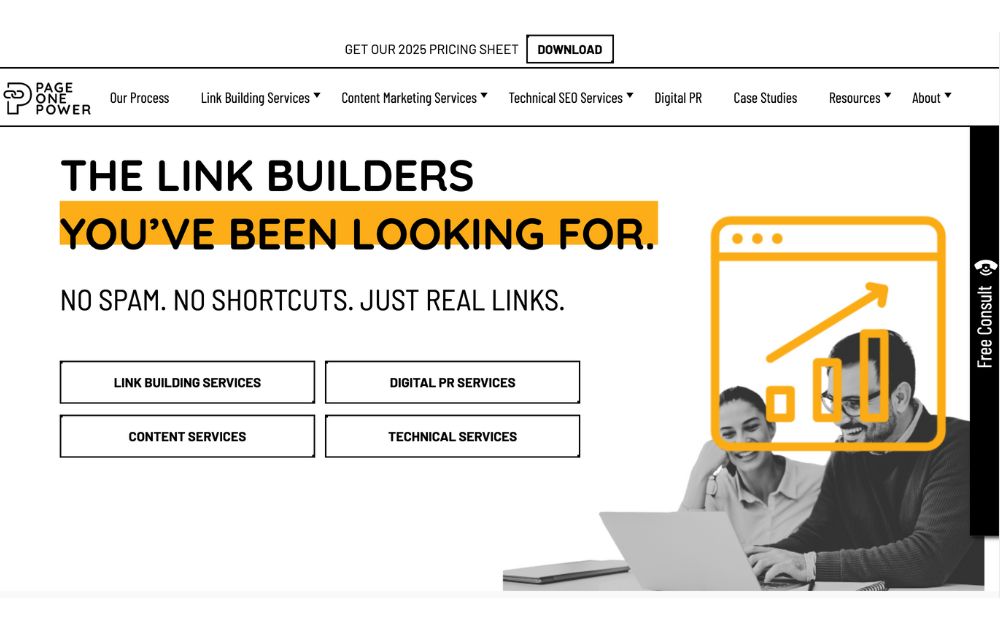
Page One Power is an awesome tool for firms looking for link-building and content services. They take pride in building links that drive search engine rankings and creating search-focused and strategic content to earn keyword rankings. In addition, clients get a project manager with whom they can consult.
Pricing: Rates for high-quality links can vary depending on the client’s niche, needs, and time period. You can access up-to-date pricing from their website.
7. Awario
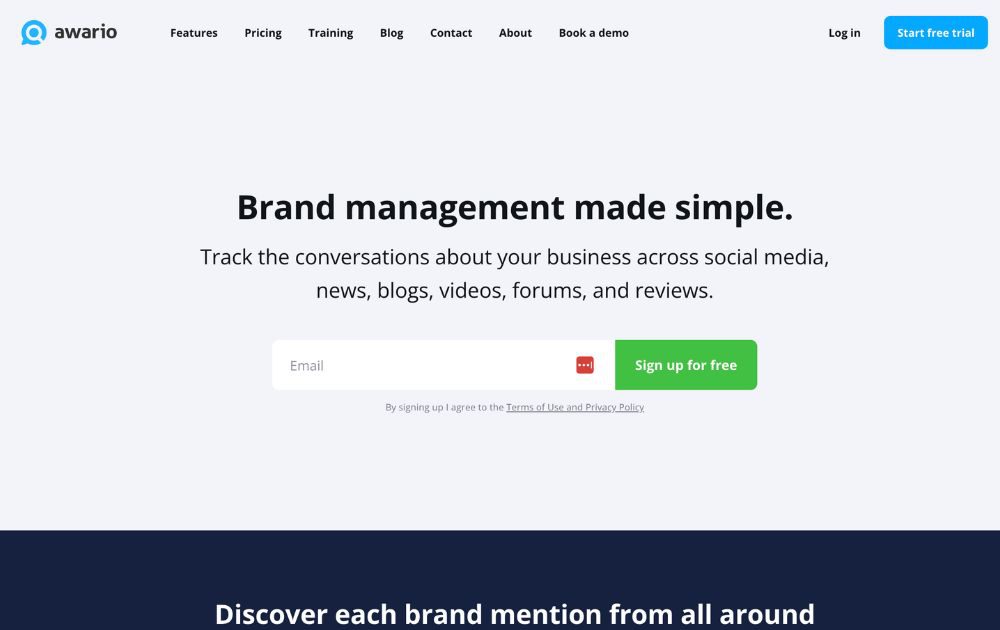
Wouldn’t it be awesome to have a fly on the wall every time people talk about your business? Awario is a white-label marketing software and platform that allows clients to track the conversations about your venture. These convos include those from reviews, forums, blogs, news, videos, and of course – social media. This platform crawls more than 13 billion web pages every day, allowing you to keep track of what people are saying about your business.
Pricing: Awario’s plans range from $29 to $249 per month, billed annually.
8. Mention
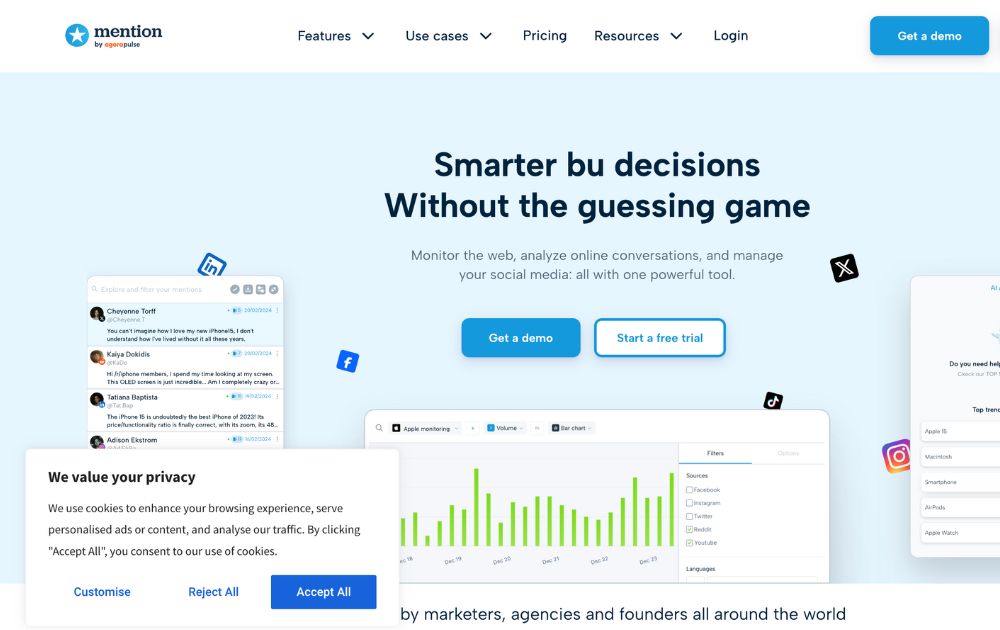
Mention allows clients to listen to their audience, monitor the web, and manage social media. With this platform, you can pinpoint important convos about your brand, including press articles, forums, review sites, and more. It also allows you to easily create, schedule, and publish social media posts in various channels.
Pricing: Plans range from $41 to $149 per month.
9. SEO PowerSuite

Last but not least on our list of white-label marketing tools is SEO PowerSuite. This is one of those tools for entrepreneurs that offers an all-in-one easy SEO toolkit that integrates backlinks, rankings, on-page SEO, and more. It also features tools for keyword research, content editing, PPC ads optimization, and backlink checkers. As a bonus, it also features an intuitive interface that’s easy to navigate, even for newbies.
Pricing: You can download the app for free, but you’ll need a subscription to access premium features, starting at $29.10 per month.
10. Metrics Watch

First on our list of tools is Metrics Watch. This tool allows you to create awesome marketing reports quickly without requiring your clients to download PDF files or log into a third-party dashboard to access data. So, how do they get their reports? Simple – they receive them by email, allowing them to view the info they need straight from the email body.
This tool can integrate data from Adwords, Google Analytics, Instagram, Facebook, and more, making it an efficient way to check comprehensive data.
Pricing: Their packages range from $29 to $300 per month, with a free trial included.

Should I Buy an Electric Scooter? What You Can Learn

Best Workflow Mapping Tools for Smarter Business Processes

Top White Label Marketing Tools for Agencies: Our 10 Best Picks

Virtual Reality Exhibit Carne Y Arena: The Refugees’ Plight

Top 10 Podcast Editing Software Applications for Beginners

What Is Tiktok Pink Sauce? The Viral Condiment, Explained

Did You Drop Your Smartphone in The Ocean? Here’s How to Retrieve It

Top White Label Marketing Tools for Agencies: Our 10 Best Picks

History of the NBA: The Success Behind the Big League

Demio SaaS 2025 Review: Features, Pricing, Pros & Cons

Did You Drop Your Smartphone in The Ocean? Here’s How to Retrieve It

Virtual Reality Exhibit Carne Y Arena: The Refugees’ Plight

Best Workflow Mapping Tools for Smarter Business Processes

Gift Guide: 25 Best Gifts for Women for All Occasions
Trending
- Technology17 hours ago
Top White Label Marketing Tools for Agencies: Our 10 Best Picks
- Technology22 hours ago
Virtual Reality Exhibit Carne Y Arena: The Refugees’ Plight
- Technology15 hours ago
Best Workflow Mapping Tools for Smarter Business Processes
- Technology23 hours ago
Top 10 Podcast Editing Software Applications for Beginners
- Lifestyle6 hours ago
Should I Buy an Electric Scooter? What You Can Learn