Business
Plaze Review: Philly’s Fastest Growing DIY Networking App
Published
4 years agoon

I’ve been involved with do-it-yourself music in the Greater Philadelphia area for over a decade now. Throughout this time, I have occupied every potential role: showgoer, performer, promoter, you name it.
The groups I’ve ended up with typically share a similar genesis.
Here’s a picture: you’re sitting in a half-empty living room. Below you, a crowded basement pulses with tame tropes and half-hearted expressions. Some loudmouth nursing a 40oz foolishly exchanges charm for pretension and out from a groggy, smoke-induced stupor, an assertion springs: “Jawbreaker is the definitive Bay-Area rock band of the 90s. Miss me with that Green Day sh*t.”
Leaping (or staggering) to your feet, you fumble for rejoinders. It’s then that you find yourself thrust into a spirited dialogue with an equally impassioned stranger.
One thing leads to another. Chatting and chain-smoking, you trade visions, earnestly planning a potential project only to wake up the next morning without energy or interest in maintaining contact. After all, they smoked menthols— and your inner pre-teen still weeps to Green Day. You don’t need that kind of energy in your life.
The story repeats itself ad nauseam and there’s no light at either end of the tunnel.
Enter: Plaze. Philadelphia’s hottest DIY networking app. Aiming to revamp the way musicians discover one another, Plaze offers a digital alternative to the oft-excruciating process of starting a band.
What is Plaze?
Before I dig in, let me provide some background about Plaze. Like most innovations, Plaze was inspired by a problem. As stated in the first sentence of the Our Story portion on their website: “Plaze started with a problem.”
Call it journalistic intuition.
Co-founder Jamie Mallia, a drummer, recounts his story. It’s a common one, and we all have our own version. An exciting new musical partnership abruptly halted upon the realization that the person you have agreed to jam with is, shall we say, grossly incompetent.
Naturally, the unevenness of their skillset led to an awkward, short-lived alliance. That’s when the big idea hit: an app that facilitates discovery among creatives. One that promotes networking and collaboration while helping weed out the mismatches.
Plaze looks to one-up other avenues of creative networking like Facebook and Reddit. It does so by tailoring the experience to the expressed needs of its users. It is, however, currently a Philadelphia-centric app.
A New Way of Networking
For the sake of transparency, I must share my initial skepticism. And I’ll be the first to admit that this is likely the result of my reverence for the punk ethos. But honestly, that’s a stuffy holdover.
And punk, in its truest and most essential form, is about moving forward. Embracing change, even (and especially) when it threatens tradition. The fruits of punk that have prevailed throughout history have been those that, in threatening tradition, offers a constructive, democratic alternative. And so, with that renewed understanding in mind, I’m downloading Plaze.
Nowadays, there’s an app to help you with everything from grocery delivery services to keeping your mental health in check. So, really, why shouldn’t there be an app for meeting other local creatives?
Mind you, this article will encapsulate one person’s attempt at using the app.
My experience doesn’t speak for the whole of us. Everyone who uses this app, with their own style, expectations, intentions, and skill sets will undoubtedly yield a unique experience. With any hope, anyway.
In a sense, you can consider this less of a review and more of an account. The semantic difference is that, in this case, I won’t submit an official judgment.
How’s the User Interface?
Upon downloading Plaze, you’ll find that the interface is simple and intuitive. For those of us experienced with any of those countless dating apps, it’s downright familiar. This isn’t a dating app though, so there’s some hope for you yet. Just think of all the time you’ll save not having to worry about a punchy new pick-up line.
Features
All of the features are offered in a palatable four-tab menu. The tabs are as follows:
Profile
My Scene
Map
Explore
Profile

You’re going to want to add a picture or two. Really flesh out your profile here. Honestly, this function alone is pretty dope. Consider it a central hub for all of your artist profile pages. Now you can have your Bandcamp, Spotify, Facebook, Instagram, Youtube, and personal website all in one place. Artists are not terribly well-known for being, well, unlazy— so this certainly helps the discovery process along!
The profile section is also where you’ll outline your skillset. Shameless promotion here, but I need to show photos to properly explain.
This also provides me the opportunity to show off this sleek, seamlessly navigable interface. Despite being a millennial, my handling of most new technology is more in line with that of a 100-year-old man. But believe you me, sonny: this app is absolutely easy to handle. Golly!
You can write up a quick blurb about yourself and add all of your skills. This includes both on-stage and off-stage skills; which means audio engineers, promoters, teachers, and photographers all have a place in Plaze.
Whatever your niche, Plaze has thought of ways to plug it into the scene. Speaking of the scene, let’s hop to the next tab.
My Scene
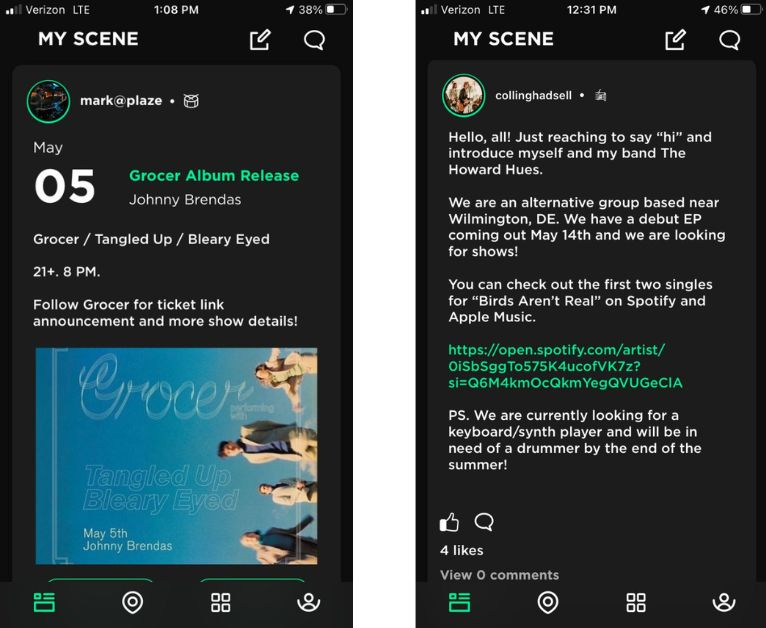
This function puts you in the same room as what’s happening in your area. At all times. The page is split up into two subsections, both of which are very simply laid out: Show Posters and Community. These sections borrow a lot of the convenient aspects of Facebook or Reddit.
Show Posters, as its name suggests, is purely a feed for flyers. It’s like an infinite scroll of calendar events for upcoming shows. You can interact with these the same way you would Facebook events, including RSVPs, comments, and likes.
Community is a collection of threads, not unlike Reddit, where people can post about any number of things. Want to promote an upcoming album release? Need a new drummer? Maybe you’re a promoter in search of an opening act. Whatever your need, this section allows you the freedom to express it.
Anyone can make a show flyer or community post!
Map
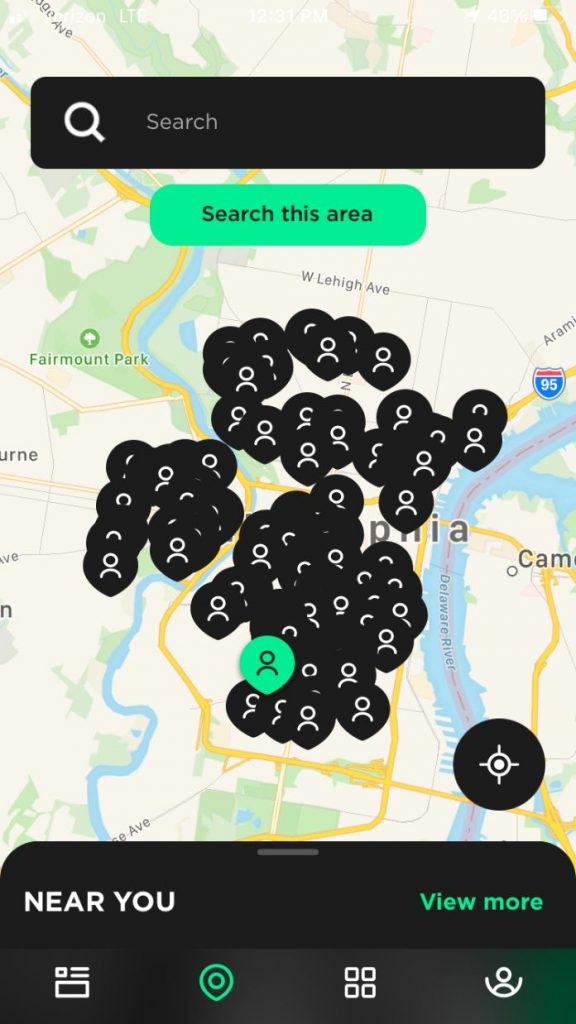
The map function essentially contextualizes people’s profiles in a geographic layout. This is a cool feature, but its benefits are limited to showing exactly where each individual profile is. It’s a helpful tool, nonetheless.
Explore
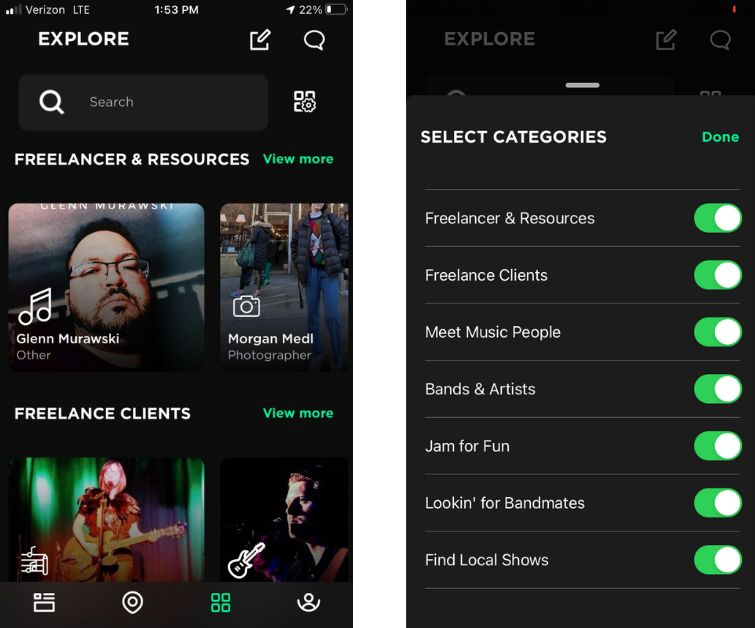
This page contains the meat and potatoes of the app. It provides full access to all other profiles on Plaze. A search bar at the top of the page offers a speedy look-up for specific people. Or you can scroll along casually, thumbing through profiles of Plaze users. (Plazers? Plazeers?)
To make it even more convenient, it splits up profiles into different categories based on each user’s expressed intent. Here are some of the subsections: Freelance Clients, Lookin’ For Bandmates, Jam For Fun, Find Local Shows, and Near You. It’s as simple as sending a message. From there, you’re free to discuss as you please! You can even curate your own feed, narrowing it down to your specific need.
Closing Thoughts: Is Plaze worth it?
Plaze offers an entirely free platform for exploring your scene. You stand to lose nothing, and the gains are immeasurable. it’s not limited to musicians, either. Plaze is perfect for artist-designers, audio engineers, promoters, podcasters, videographers, and journalists. Every creative personality is capable of offering (and monetizing) their skills with this app.
The most inspiring part of Plaze is the way it injects a burst of democracy into an experience historically fraught with crossed arms, naysayers, and gatekeepers. Gone are the days of not being able to find the right band members. And never again will you be burdened with the task of having to cold message a show promoter on Instagram, only to be left on read time and time again.
I can speak from experience regarding the difficulties of finding something as seemingly common as a good photographer. You end up just asking a friend with a camera and, oftentimes, you’re underwhelmed with the final product. With Plaze, freelancers are provided a large pool of potential clients and vice versa.
Just like every punk-rocker has a conversion story— a discovery of new, challenging, artistic integrity in the face of an otherwise bland, corporate landscape— so too may every DIY soul be converted into a Plaze-user (Plazite? Plazian? I hate this bit) and reimagine the possibilities of local art.
Even if they don’t f*ck with Green Day.
You may like

TLDR: For scalable, high-volume, high-quality design without hiring hassles, Penji is your best bet. For deeply strategic, narrative branding work, go traditional with Contrast & Co, BB Agency, or ProDesigns.
Did you know design is responsible for 94% of first impressions? That means your design is the welcome mat for your soon-to-be customers.
Are you a startup or agency based in Space City looking to launch your design into the stratosphere? You need a design partner who can match your pace.
1. Penji
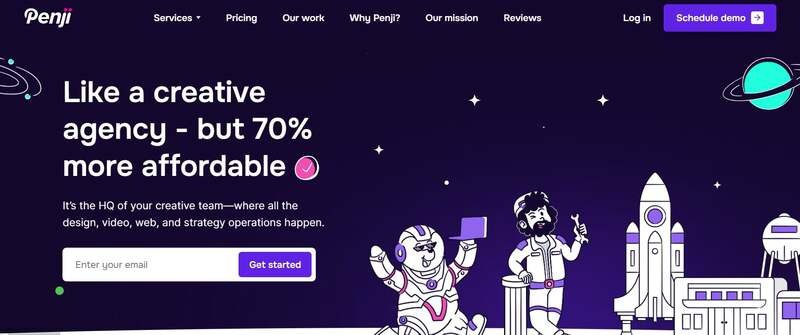
Welcome to the future of design. Penji combines the top 2% of design talent and AI tools for on-demand, monthly subscription, unlimited graphic design, illustration, and UI/UX work.
Get a whole team at your fingertips. Get drafts in 24-48 hours without having to hire a team or deal with inconsistent freelance pricing. From a quick social media graphic to a full web mockup, Penji keeps your project on track at all times.
Pros:
- Unlimited Requests: Submit as many projects as you want.
- Fast Turnaround: Drafts in 24-48 hours.
- Cost-Effective: Flat monthly fee, no hidden charges.
- Expert Designers: Access to top global talent.
Cons:
- Not Strategy-Focused: Best for execution, not long-term brand strategy.
2. Contrast & Co

If you’re looking for the traditional agency model with a little storytelling flair, Contrast & Co is the way to go. Although they’re based in Annapolis, they are experienced with many Houston clients and are known for building brands based on “radical differentiation.” They don’t just design; they tell stories.
Pros:
- Strategic Depth: Excellent for complex rebranding and brand positioning.
- High-End creative: Known for award-winning, narrative-driven visuals.
Cons:
- Cost: Their premium strategic approach often comes with a higher price tag ($10,000+ minimums).
- Timeline: Traditional agency models typically have longer turnaround times than on-demand services.
3. BB Agency
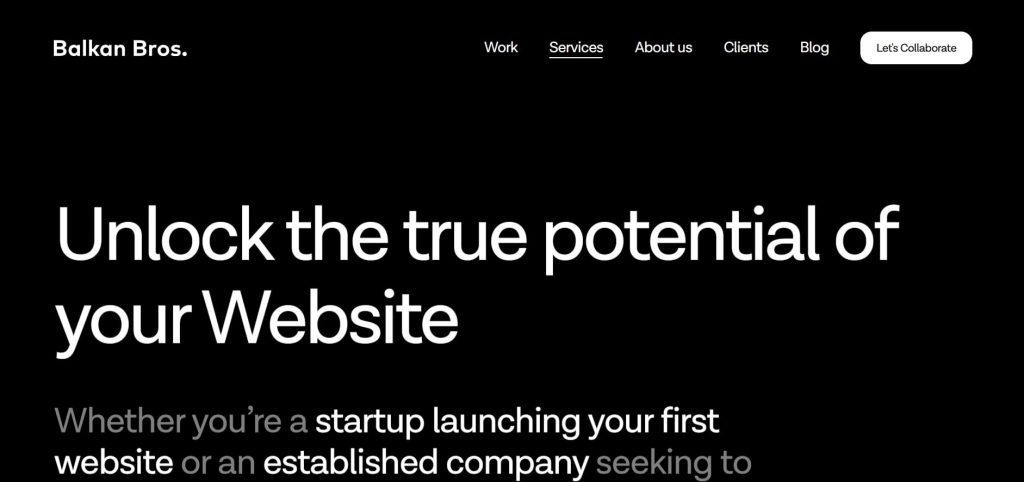
BB Agency works with SaaS and tech companies. They build businesses through thorough B2B branding and digital product design. If you are in the B2B tech space, their portfolio speaks for itself—clean, modern work which places UX at its core.
Pros:
- Tech Focus: Deep expertise in SaaS and B2B sectors.
- Holistic Approach: They handle everything from branding to development.
Cons:
- Niche: Their specific focus on tech might not be the right fit for consumer lifestyle brands.
- Budget: Project costs often range between $50,000 and $200,000.
4. ProDesigns
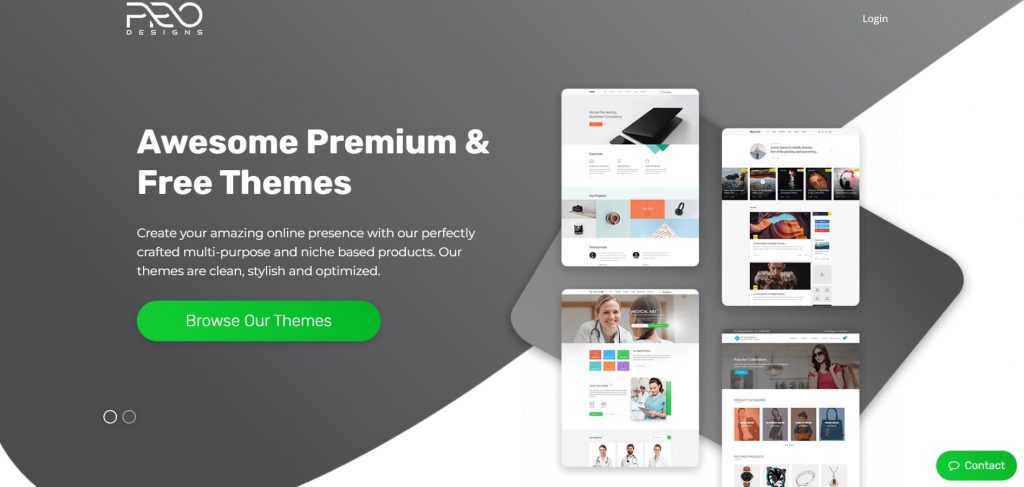
For businesses needing specific, project-based graphic design services, ProDesigns offers a solid middle ground. They focus heavily on logos, corporate design, and packaging. So if you need something created without a subscription or heavy retainer price, they’re great for local one-off projects.
Pros:
- Project-Based: Good for one-off needs like a logo or brochure.
- Affordable: generally more accessible pricing for small businesses compared to large agencies.
Cons:
- Limited Scalability: Managing high-volume, ongoing design needs can become costly on a per-project basis.
- Slower Feedback Loops: Revisions may take longer compared to a subscription model.
FAQs
How much does a graphic design agency cost in Houston?
Agencies in Houston typically charge $100–$175 per hour. Project costs range from $1,000 for small tasks to over $50,000 for full branding. Services like Penji offer a flat monthly rate, often much lower than a single agency project.
What is “design as a service”?
Design as a service offers a subscription model with a flat monthly fee for as much design work as you need for that monthly fee. Instead of paying per hour or project as normal with an agency, this is a way to ensure predictable budgeting and consistency with your design team.
Credit for cover image: Photo by Mikael Blomkvist on pexels
Business
Maximizing ROI in 2026: The Top 10 Facebook Ads Strategy Ideas to Try
Published
3 weeks agoon
December 25, 2025
In today’s world, digital advertising is the most effective and efficient way to reach potential customers. Facebook advertising, in particular, has become a crucial tool for marketers to promote their brands, engage with their target audience, and generate a high return on investment (ROI). To stand out from the crowd, it’s crucial to implement the most effective actions. For this year, here are our recommendations for the top 10 Facebook ads strategy ideas you need to try:
1. Create Relevant Content
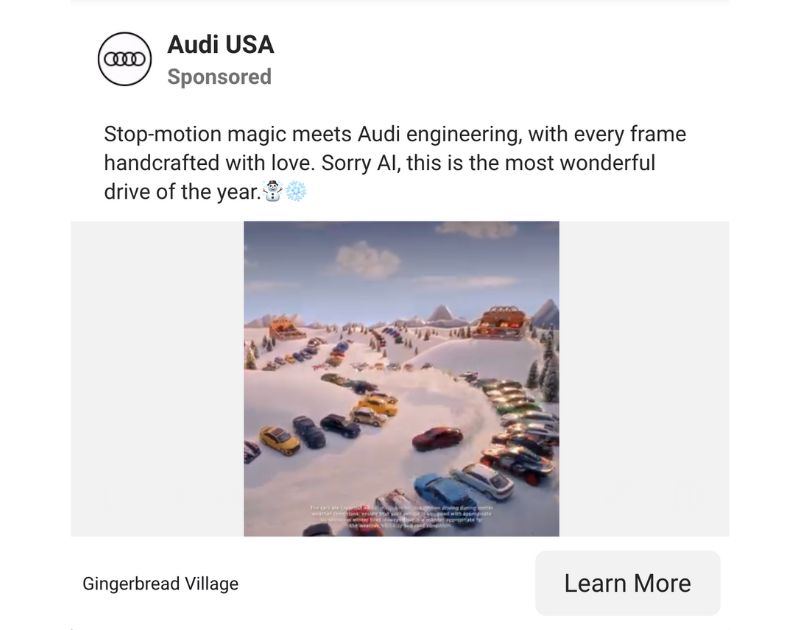
Topping our list is creating relevant content as one of the most effective Facebook ads and marketing strategy. Content tailored to your audience’s interests and needs increases engagement and builds brand awareness. This approach has been effective for years and will continue because it focuses on building a relationship between you and your audience.
Moreover, with the rise of ad-blocking software and decreasing attention spans, creating relevant content is more critical than ever. Creating informative, engaging, and valuable content for the audience ensures businesses that their ads are seen and welcomed by the audience.
2. Create Short-Form Video Ads (Reels & Stories)
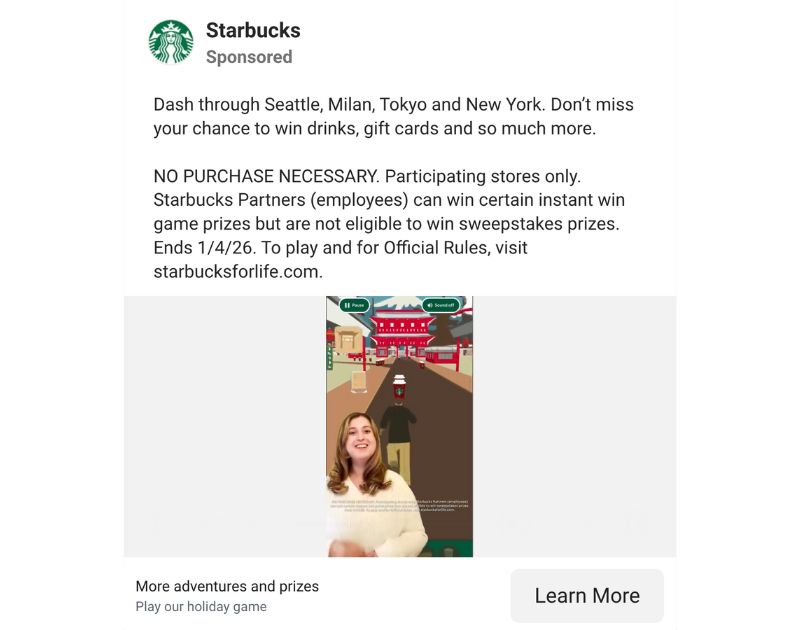
Over the past few years, we’ve seen the shift to vertical, sound-on, mobile-first consumption across Facebook and Instagram. That said, it’s best to adapt your Facebook ads to align with this shift, using Reels ads, Stories ads, and vertical in-feed videos.
To make a high-performing short video ad, include a hook in the first three seconds and use captions for sound-off viewers. It’s also a good idea to create native-looking content and have a clear CTA.
3. Personalize Your Facebook Ads
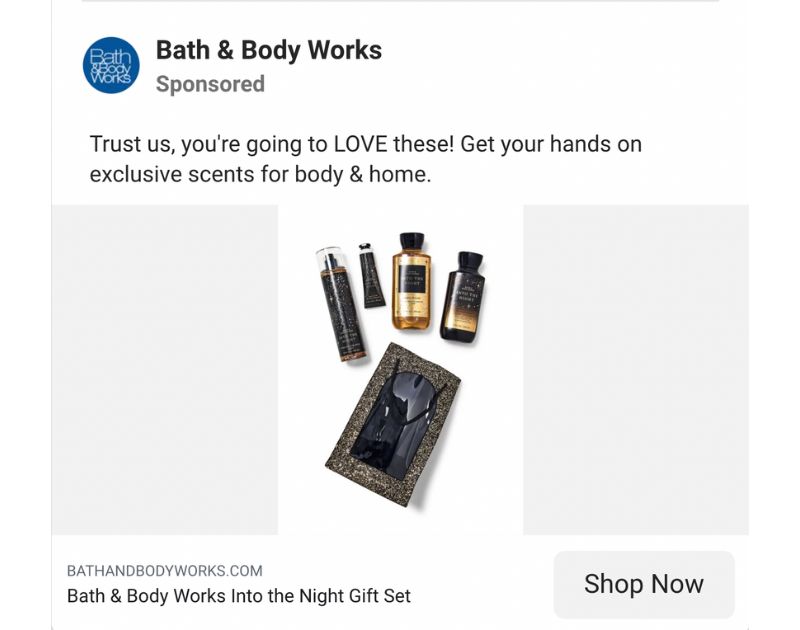
Creating personalized ads on Facebook is an effective strategy because they’re more targeted and relevant to your audience. Businesses can use data from user behavior and interests to provide content that resonates with their audience, leading to higher engagement and conversions.
Plus, personalized ads can help you build trust and brand loyalty by showing you understand and care about your audience’s needs and preferences. This approach helps establish a stronger connection with the audience, leading to increased advocacy and customer loyalty.
You can also explore Advantage+ automated creative, which now personalizes ads using AI.
4. Use Facebook Custom Audiences
Facebook Custom Audiences are essential in a effective Facebook ads strategy in 2026. However, there have been changes in the way they’re used and optimized. Today, Meta’s AI now does much of the heavy lifting.
With Advantage+ targeting, users can start with broad audience signals and allow Meta’s system to automatically expand reach based on real-time performance data.
5. Join the Facebook Video Ad Bandwagon

According to statistics, Facebook videos have 8 billion daily views. This is an excellent Facebook ads strategy idea as they are more engaging than static ads, capturing the audience’s attention and creating an emotional connection. Facebook’s autoplay feature ensures that the video will be seen, making it an effective way to increase brand awareness and drive sales.
Facebook recommends keeping video ads short and adding captions, as these ads increase view time by an average of 12%, making it a more effective strategy.
6. Consider Creating Facebook Custom Landing Pages
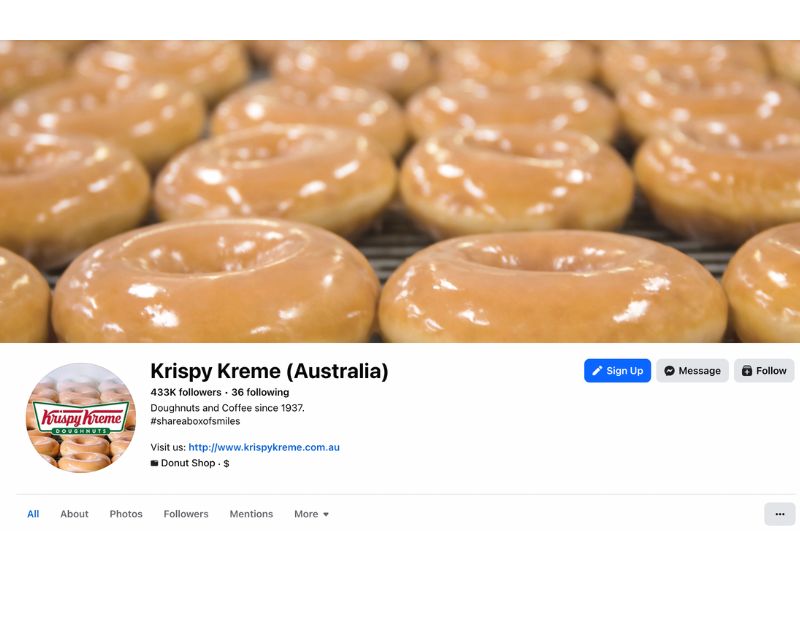
Another highly recommended Facebook ads strategy idea is to create a custom landing page. This means having a specific page for people to visit when they click on your ad instead of just using your website. Using a custom landing page makes it easier for people to take the action you want, like signing up for your email list.
It also ensures they don’t get confused or distracted by other information on your website. So, if you want more people to take action on your ad, a custom landing page is the way to go!
7. Always Think High-Quality
Having a broad reach of audiences, Facebook is also rife with advertisers, making differentiation a challenge. To work around this, you must always strive to create high-quality ads. Invest in producing the finest Facebook ads you can, as these will make your business look more professional and trustworthy. This, in turn, can increase engagement and conversions.
They also make your brand look better overall, leading to better brand recognition and customer loyalty. Ultimately, investing in high-quality ads can pay off with better results and a higher return on investment (ROI) for your Facebook advertising efforts.
8. Familiarize Yourself with Lookalike Audiences
Knowing about Facebook Lookalike Audiences is essential for creating effective Facebook ad strategies because it allows you to reach a larger yet similar audience to your existing customers. With Lookalike Audiences, Facebook will use its data to find people similar to your current customers based on their interests, behavior, and demographics.
This allows you to create more targeted and relevant ads for a group of people who are more likely to be interested in your products or services, leading to higher conversion rates and better return on ad spend.
9. Be a Facebook Remarketing Expert
Learning about the ins and outs of Facebook remarketing is crucial because it allows you to target people who have already shown an interest in your brand, reminding them of your business and increase conversions.
With Facebook’s remarketing tools, you can track potential customers’ behavior and customize your ad strategy accordingly, reaching those most likely to convert. By mastering Facebook remarketing, you can boost your advertising efforts and maximize your return on investment.
10. Hold Contests and Giveaways
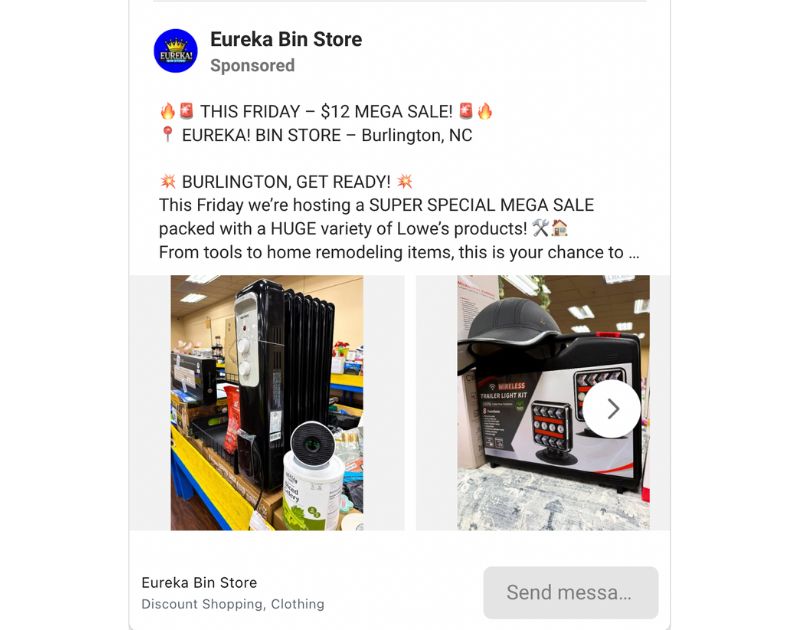
Contests and giveaways on Facebook have always been a great way to increase brand awareness, engagement, and lead generation. It encourages people to interact with your brand and share your content. They can also create a sense of urgency and excitement, driving more conversions and sales while providing valuable customer data and insights.
Holding contests and giveaways can help your business achieve short-term and long-term marketing goals. You can also explore shoppable events, live commerce promotions, and lead ad optimizations to enrich your campaigns.
Final Thoughts
To maximize your ROI in 2026, try implementing the top 10 Facebook ad strategies outlined in this guide. Standing out from the competition, engaging your target audience, and continuously improving your results, Facebook advertising can be a powerful tool for growing your business. It’s also a great idea to exp[lore Meta’s AI, which now helps automate creative, targeting, and placements.
Business
What’s the Best Design Agency in Austin for Businesses in 2026?
Published
3 weeks agoon
December 24, 2025
Famous for its vibrant food scene, booming tech hub, and live music, Austin, Texas, also holds some of the best design agencies in the nation. For the coming year, you might want to work with the following agencies to boost your business:
Penji
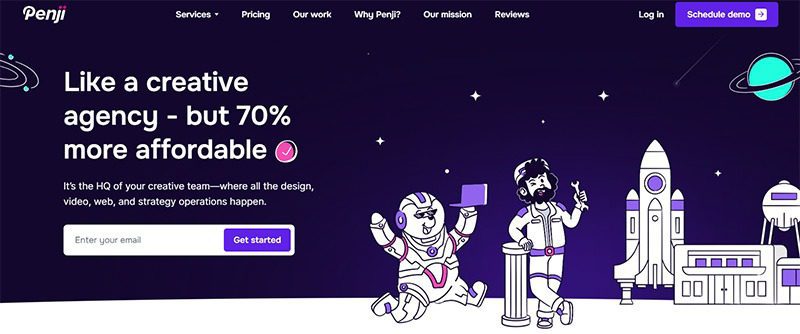
Known for its unlimited graphic design services, Penji tops this list of the best agencies in Austin. Its key services include branding visuals, infographics, social media graphics, custom illustrations, UI and UX design, and more. You can send requests for more than 120 design categories, all for a flat monthly rate. And the best part is its unlimited revisions feature, allowing you to get the exact designs you need without paying extra.
Pushstart Creative

A multidisciplinary design agency, Pushstart Creative specializes in product and industrial design, user experience, research, and strategy. It has worked across various industries, most notably consumer and commercial IoT, consumer electronics, sports, and health and fitness.
Frank & Victor

Reflecting Austin’s creative spirit, Frank & Victor helps businesses resonate more deeply with their audiences. It promises to create branding and identity systems, strategic logo designs, UI/UX designs, and more, with premium quality designs and attention to detail.
Big Gorilla
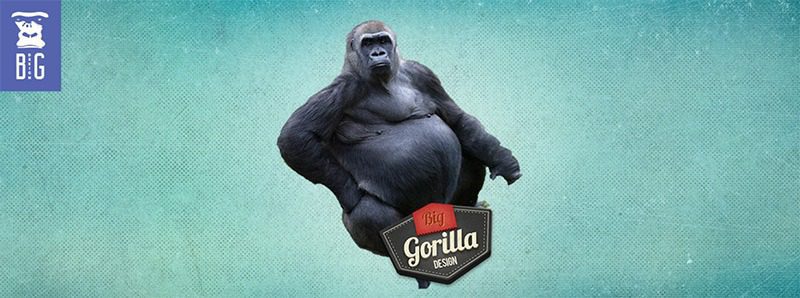
With a focus on branding and identity design, web design and development, and marketing strategy, Big Gorilla is a highly recommended creative design agency for businesses in Austin. It also offers photography, video, art direction, packaging design, and a wide range of marketing and communications services.
Fahrenheit Marketing

Founded in 2008, Fahrenheit Marketing is a full-service agency that offers both creative design and marketing strategy. Proudly based in Austin, Texas, it offers web development, UX/UI design, SEO, PPC, and ecommerce services. In addition to these, they sell products from Offline Order Importer, HubSpot, Klaviyo, SharpSpring, and many others.

Top 4 Best Blog Writing Services for Your Business

What’s the Best Design Agency in New York City

What’s the Best Design Agency in Houston?

Top 10 App Development Software That Help Create Stunning Apps

Maximizing ROI in 2026: The Top 10 Facebook Ads Strategy Ideas to Try

What’s the Best Design Agency in Austin for Businesses in 2026?


