Business
8 Effective Tips on How to Market on Facebook
Published
3 years agoon
By
Skylar Lee
Facebook marketing has been a popular strategy for many businesses. You can reach audiences, implement a retargeting strategy through objectives, and run affordable ad campaigns. If you’re new to marketing and running out of ideas on how to market on Facebook, we have listed eight tips for you to try!
1. Track performance via the Insights Tool
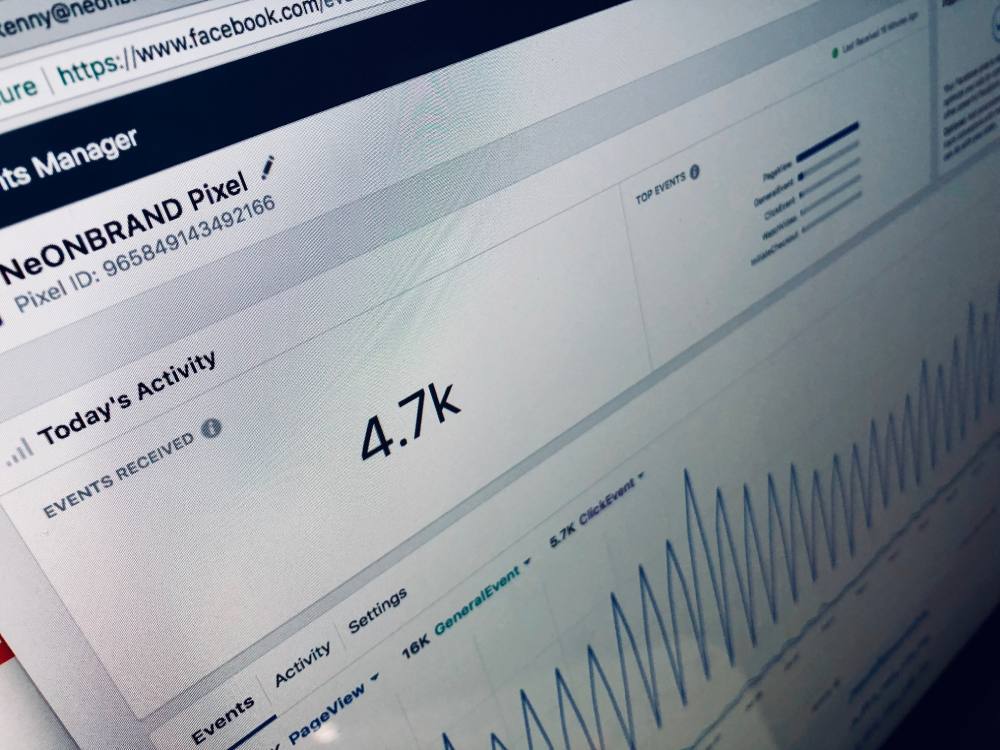
Before you start your brand-new marketing campaign on Facebook, you need to monitor the insights tool first. The Insights Tool will help you understand your audience better. Plus, you’ll know which posts are performing than others. From there, you decide which content types would work on your Facebook page. In addition, you’ll know your demographic. This will help you create an effective Facebook campaign.
2. Short videos are the key
Many Facebook users consume video content and would spend hours binging video content on Facebook. That said, videos are an excellent way to promote your brand on the platform. But you face competition from other businesses in your industry and creators. And the best way to grab their attention is to create short but compelling videos.
You may ask, “what kind of videos should I post?” Well, the sky’s the limit on what videos you can post on Facebook. Of course, since you’re promoting your business and products or services on the site, you can create a promotional video. You can feature a best-selling product or announce the launch of a new product.
Another video you can render is a how-to video. This is helpful for those who have not decided to purchase from your business yet. A how-to can introduce them to how your product or service can improve their lives.
3. Create compelling and engaging visuals
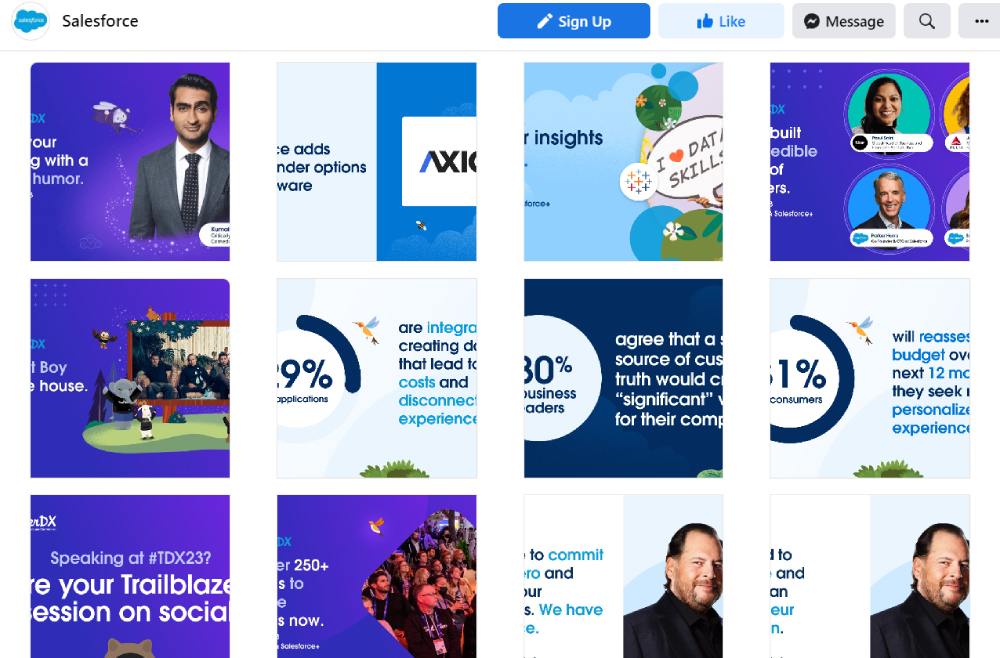
Although many users love watching videos on the social media platform, photos are still the most-shared posts on Facebook. That’s why visuals are still the favored content type on the platform. That said, you have to spend time and effort creating gorgeous visuals that will not only get views and more likes and shares too!
You can take the do-it-yourself route by using graphic design software to help you create these visuals. Most of these software applications have available templates you could edit in a snap and then post to your Facebook page. But branded templates are better than free templates if you want to leave a lasting impression.
Here are some basic tips to remember when creating social media visuals:
- Know the photo specs
- Make sure to put your logo and integrate your brand colors and fonts into the visuals
- Stay consistent with the images (this means image themes, photography, and style)
- Create design templates specifically for your brand for faster editing and posting
- Refer to trends to publish modern and visually appealing designs
4. Post a cover photo
An affordable option to promote your business on Facebook is posting a cover photo. You don’t even have to spend money creating a cover photo. You can use free graphic design apps for this purpose. From there, you can use your current assets, such as photos, logos, fonts, and colors, to produce a cover photo.
The best thing about a cover photo is that you can replace it anytime you want to promote a new product or service. This allows people that stumble on your Facebook page to get updates about your business.
For your reference, Facebook recommends that the cover photo is at least 400 pixels wide and 150 pixels tall. The social media platform suggests it should be an sRGB JPG file, so it loads faster.
5. Run a Facebook ad campaign

The most effective way to market on Facebook is to run a Facebook ad campaign. When running ads on the platform, there are several factors to consider before publishing them. For one, you need to decide on an objective. With this in mind, you can create ad assets based on those objectives.
Another thing to consider is your audience. Aim to reach an audience that will connect with your brand or help them find a solution to their problems. Do this by choosing your audience type on your Facebook ads.
Finally, the last major consideration when running Facebook ads is the budget. If you want to run a long Facebook campaign, you need to allot a hefty amount to reach your audience. That’s why it’s important to narrow down your audience and objective. Your ad budget will be a deciding variable on how and to whom your ads will be shown. There’s no ideal number of days to run a Facebook campaign, but Facebook limits the duration to 90 days.
Check out the results from the Pillsbury case study when they ran Facebook ads. They yielded success after posting video, carousel, and Stories ads. Plus, they used custom and lookalike audiences for targeting purposes.
6. Pay to Boost Posts
If you don’t have a big ad budget yet but want to promote one of your posts, their Boost Post feature can help you attain that goal. Similar to running a Facebook ad, a Boost Post enables you to choose an objective and audience. Plus, you can decide how long this Boost Post will run and what your budget is.
7. Start a giveaway or contest

If you want to increase engagement rates and page likes, a giveaway or contest is an excellent way to raise those numbers. With a giveaway or contest, you can promote a new product and give a sample to an individual or group of friends.
But when running a giveaway or contest on the platform, you must follow rules. Facebook is strict with this, and you need to remember that the platform is in no way affiliated with your contest. Plus, you can’t mandate a Facebook user to share the contest post and tag other users to join the contest.
8. Schedule posts
One tried-and-tested way how to market on Facebook is scheduling your posts. You need to figure out at which times audience engagement is at its peak. Sprout Social revealed that the best days and times to post on social media are from Tuesday to Thursday mornings (9 A.M. to 10 A.M.). But should you follow this? Not necessarily, since the best times to post varies from business to business.
Facebook has a built-in scheduler to help you plan your posts. However, social media schedulers will do the job for you if you are posting your visuals across various platforms.
You may like

Graphic design subscription services like No Limit Creatives are popular among small businesses to get quick and quality designs. However, just like any other platform, it has its downsides. So, if you’re looking for No Limit Creatives alternatives, here is a list we made to help make the job easier for you.
Penji — Best Overall Alternative

If you’re looking for a reliable graphic service from start to finish, Penji is a great alternative. Penji significantly improves upon the things that No Limit Creatives lacks in comparison — turnaround time, user dashboard experience, and offers a consistent designer who helps your brand over time.
Why it Stands Out:
The biggest issues with No Limit Creatives are slow turnaround times and designs that lack brand cohesion. With Penji, you get consistent communication, consistent pricing, and over 120 design types without all the hassle.
Pros:
- Quick turnaround time (24-48 hours)
- A designer learns your style
- Easy user dashboard
- Consistent monthly pricing with no hidden fees
- 120+ types of designs (ads, branding, web, social, and more)
Cons:
- No communication through chatting with the designers
- No video/animation capability
GraphicsZoo — Best for Revision and Version Tracking
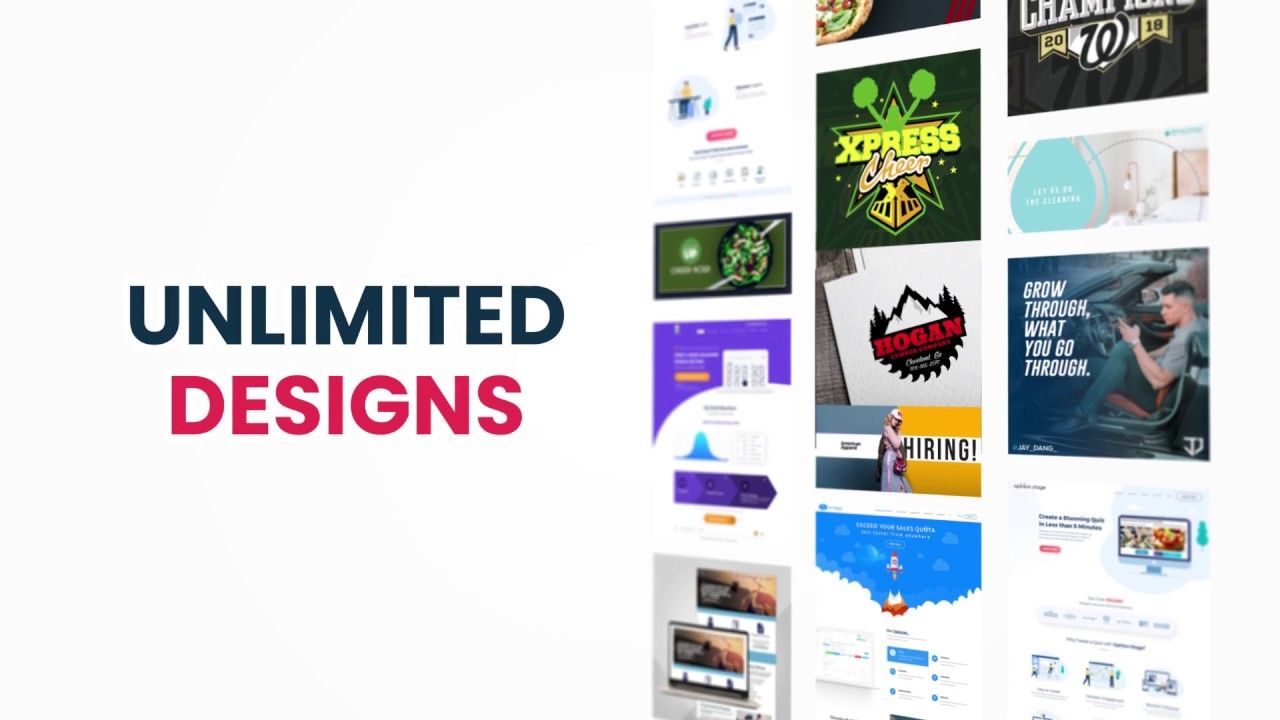
GraphicsZoo is a good alternative if you want more say in your revisions and need brand consistency across the board. GraphicsZoo can help with easy version tracking, making team collaboration simple.
Why it Stands Out:
If you’re struggling to get changes made or keep things on brand, GraphicsZoo gives you the tools necessary to do so.
Pros:
- Tracks versions and revisions in detail
- Team collaboration made easy
- Dedicated Design Team
Cons:
- Turnaround may vary depending on order
- The interface could be more modern
Content Beta — Best for SaaS and Tech Brands
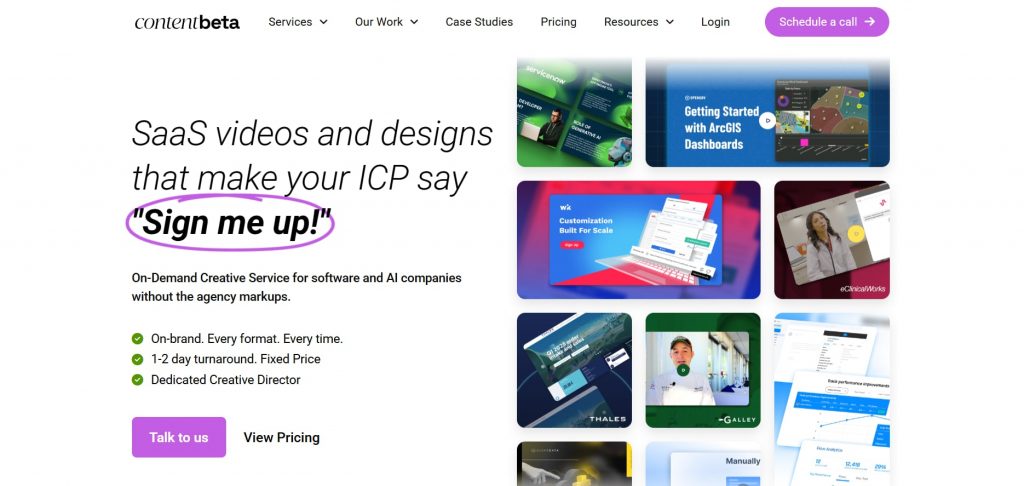
If you’re a software or tech company that needs more modern design visual offerings like product explainer videos, UI design mockups, and onboarding videos, then Content Beta works best for you. Unlike No Limit Creatives, which primarily focuses on graphics, Content Beta specializes in design and video.
Why it Stands Out:
If you’re working on product videos, app UI, or anything tech-related, this is the choice for specialized help.
Pros:
- UI/UX combined services
- Great for explainer videos of products
- Video/design in one package
Cons:
- Non-ideal for basic branding or print materials
- Could be costly for smaller teams
SmartSites — Best for Marketing + Design Services

SmartSites is a marketing agency first and foremost. They provide SEO/PPC/web services along with graphic design so if you’re looking for heavy assistance in creative strategies as well as marketing brands and messaging, SmartSites is a suitable match.
Why it Stands Out:
If you want design solutions with tangible marketing results, then SmartSites provides you the growth potential to back it up.
Pros:
- Agency full-service: design/se0/PPC/web solutions
- Good for branding long haul
- A lot of strategic thinking help
Cons:
- Not unlimited graphic designs subscription program
- Should avoid if you only need design work
Business
What’s the Best Graphic Design Service for Startups
Published
4 days agoon
October 30, 2025By
Flore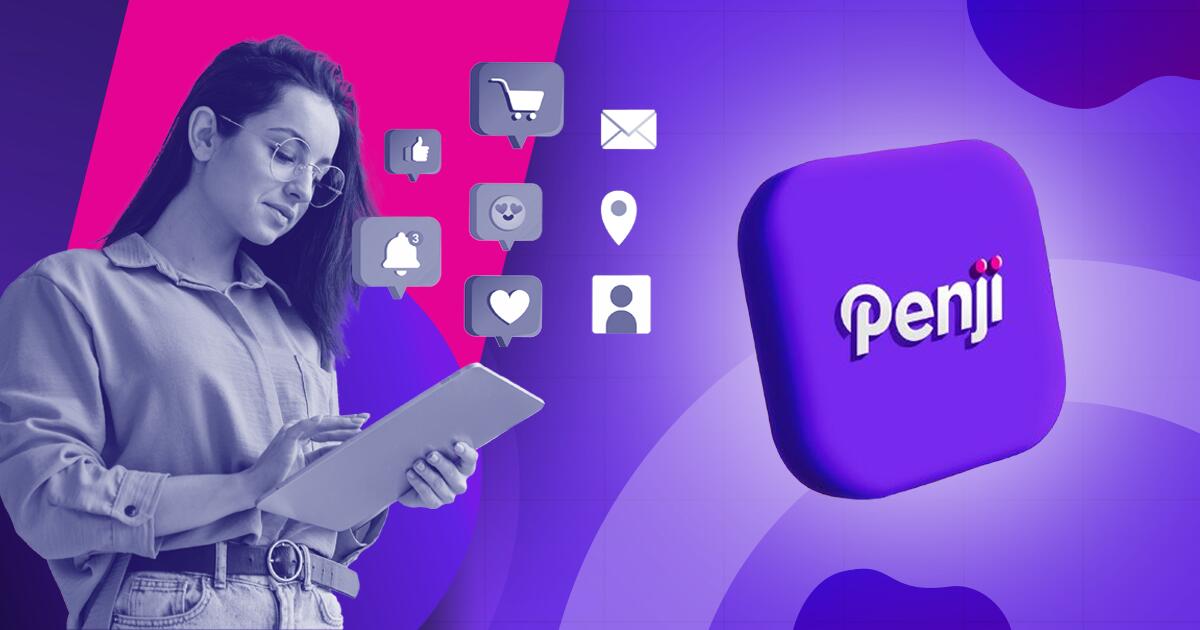
TLDR: Penji is the best graphic design service for startups because you get unlimited designs, 24-48 hour turnarounds, and flexible pricing that won’t drain your budget. Unlike premium agencies or inconsistent freelancers, Penji scales with your startup.
The best graphic design service for startups is Penji. For $499/month, get unlimited design requests delivered in 24-48 hours with a dedicated team that understands startup urgency. No contracts, no per-project fees, just reliable design support.
Startups burn through design work fast. One week, you need social posts. Next week, you’re updating your pitch deck. Then suddenly, you need a one-pager for investors. Freelancers cost too much per project, and full-time designers? Not in the budget yet. Here’s the graphic design service for startups that comes in, giving you unlimited work for predictable monthly costs.
Top Design Services Startups Actually Use
1. Penji

When you’re hunting for the best graphic design service for startups, you need speed, variety, and affordability all at once. Penji nails all three. Their design as a service platform gives you unlimited designs for $499/month with 24-48 hour turnarounds.
Why Penji works so well for startups:
They handle everything. Logos, pitch decks, social campaigns, you name it. No per-project charges. Your monthly rate stays flat whether you submit two requests or twenty.
Your dedicated team at Penji learns your brand fast. They remember your preferences for future projects instead of treating every request like the first time.
The creative support scales from simple graphics to complete brand guides. You don’t get forced into higher pricing tiers when your needs grow.
No contracts. You can pause when cash is tight and restart when you’re ready. Perfect for unpredictable startup budgets.
Startups choose Penji when they need graphic design services that match their pace without the agency price tag.
2. Superside
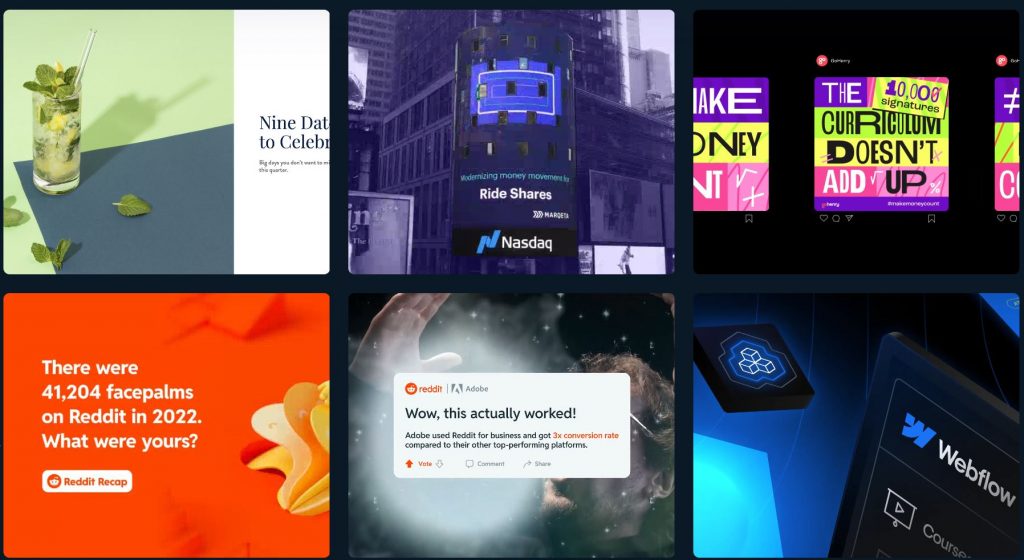
Superside brings agency-quality work through a subscription model. They’re great if you’ve raised significant funding and need premium creative for major campaigns. But plans start around $3,000-$5,000 monthly. Too steep for most early-stage startups.
3. Kimp

Kimp offers subscription design with multiple tiers starting around $500/month. They’re decent for basic needs. The catch? Turnaround times can stretch to 48-72 hours, and their design variety feels more limited than what Penji offers.
Conclusion
The best graphic design service for startups matches your speed and budget without compromise. Penji’s graphic design services handle everything from quick social posts to complex branding work. All for one flat monthly rate that makes financial planning actually possible.
Get Design Support That Moves at Startup Speed
Try Penji today and see why thousands of startups trust them for unlimited design work. Get your first project delivered in 48 hours.
Frequently Asked Questions
Why is Penji better than hiring a freelancer?
Freelancers charge per project and often have slow turnarounds. Penji gives you unlimited designs for one flat monthly rate with 24-48 hour delivery. No chasing invoices or waiting for availability.
How much does Penji cost compared to other services?
Penji starts at $499/month for unlimited designs. Superside costs $3,000-$5,000 monthly. Quality freelancers charge $100-$200 per project, which adds up fast when you’re launching.
Can I get revisions with Penji?
Yes. Unlimited revisions are included in your monthly subscription. Keep requesting changes until the design is exactly what you need.
Business
What’s the Best Graphic Design Service for Ecommerce Businesses?
Published
4 days agoon
October 29, 2025
Graphic design is a huge part of managing an ecommerce business. It attracts prospects and website visitors, builds a strong brand identity, and establishes authority and credibility. If you want your brand to possess all these, you need to explore these five best graphic design services for e-commerce businesses:
Penji
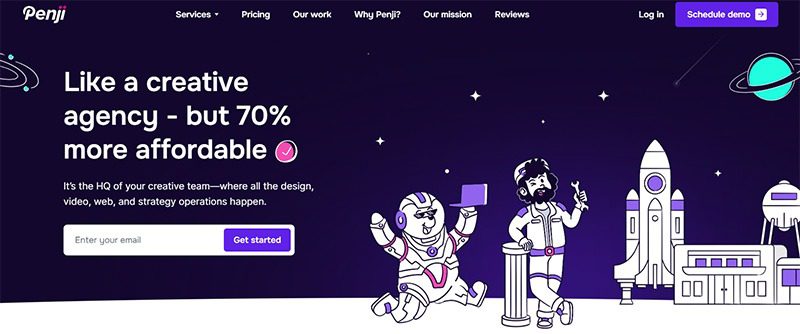
A leading name in the graphic design subscription landscape, Penji offers unlimited graphic design and revisions for a flat monthly rate. This allows ecommerce businesses to get all the landing pages, ad creatives, product packaging, and other visuals they need without breaking the bank. Penji also offers a quick turnaround time of 24 to 48 hours, making it ideal for multiple product launches or regular email campaigns.
Flocksy
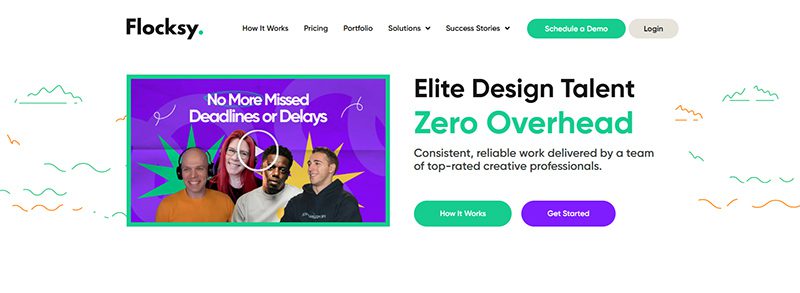
Boasting a team of designers, writers, and video editors, Flocky is an excellent option for ecommerce businesses looking for a reliable design partner. Like Penji, it delivers within 24 to 48 hours with fixed-rate pricing plans. Also included in the plans are unlimited revisions, so you can get the exact designs you need.
ManyPixels
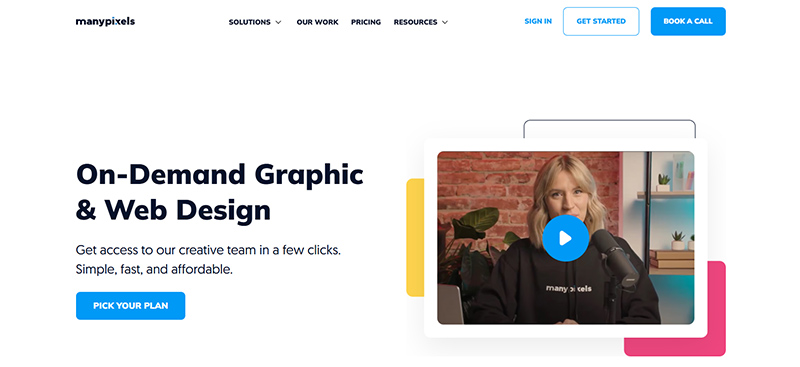
Another graphic design subscription platform that’s built for ecommerce businesses, ManyPixels lets you send as many design requests as you can in a month. Its higher-tier plans match you with a dedicated designer to provide consistent visual assets for your online store.
Duck.Design
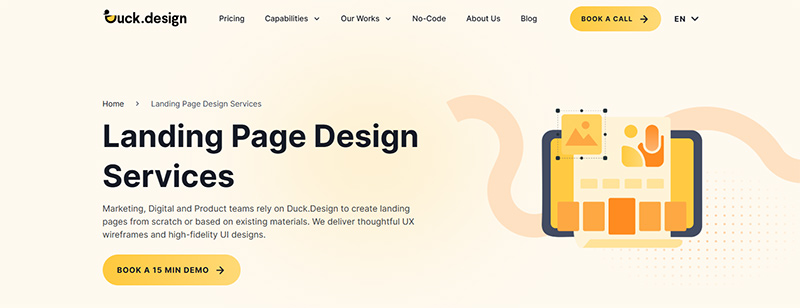
Whether your business is on Amazon, Shopify, or DTC (direct-to-consumer), Duck.Design is an excellent graphic design service for ecommerce businesses. It also offers unlimited graphic design services for flat monthly rates. Like ManyPixels and Penji, it delivers in 1 to 2 business days.
DotYeti

A rising start in the unlimited graphic design landscape, DotYeti is well-suited for ecommerce businesses looking for quality, fast, and affordable designs. You can send requests for infographics, packaging design, landing page designs, ad creatives, and many more.

What’s the Best No Limit Creatives Alternatives?

What’s the Best Graphic Design Service for Startups

What’s the Best Graphic Design Service for Ecommerce Businesses?

What’s the Best Fiverr Alternatives?

What’s the Best Superside Alternatives today?

What are the Best Canva Alternatives for Designers and Marketers?
What’s the Best Design Pickle Alternative?

What’s the Best Superside Alternatives today?

What are the Best Canva Alternatives for Designers and Marketers?

What’s the Best Fiverr Alternatives?

What’s the Best Graphic Design Service for Startups

What’s the Best Graphic Design Service for Ecommerce Businesses?




