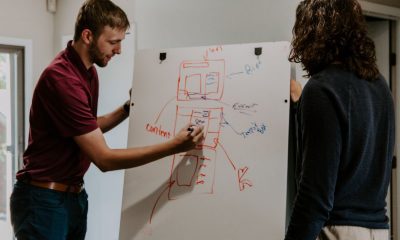Technology
10 Best Tech Gifts for All Genders
Published
1 year agoon
By
Kai Kelis
If you’re looking for the best tech gifts for your girlfriend, boyfriend, mother, father, brother, sister, or best friend, look no further! Here’s a rundown of universal tech gifts for men and women we’re sure they’ll love! These best tech gifts are valuable and affordable. Plus, you can order them on Amazon. Let’s get started!
1. PhoneSoap 3 UV Cell Phone Sanitizer

Did you know your phone is one of the dirtiest items you regularly touch? You can protect your loved ones by getting the PhoneSoap 3 UV Cell Phone Sanitizer. While charging, it sanitizes your phone and other high-touch items via the UV-C light. It has dual USB and USB-C ports, perfect for all kinds of charging. It features a 360-degree disinfection that ensures UV-C light reaches all surfaces. Plus, it’s easy to use and disinfects in 10 minutes.
Buy on Amazon
2. Bluetooth Beanie with Light
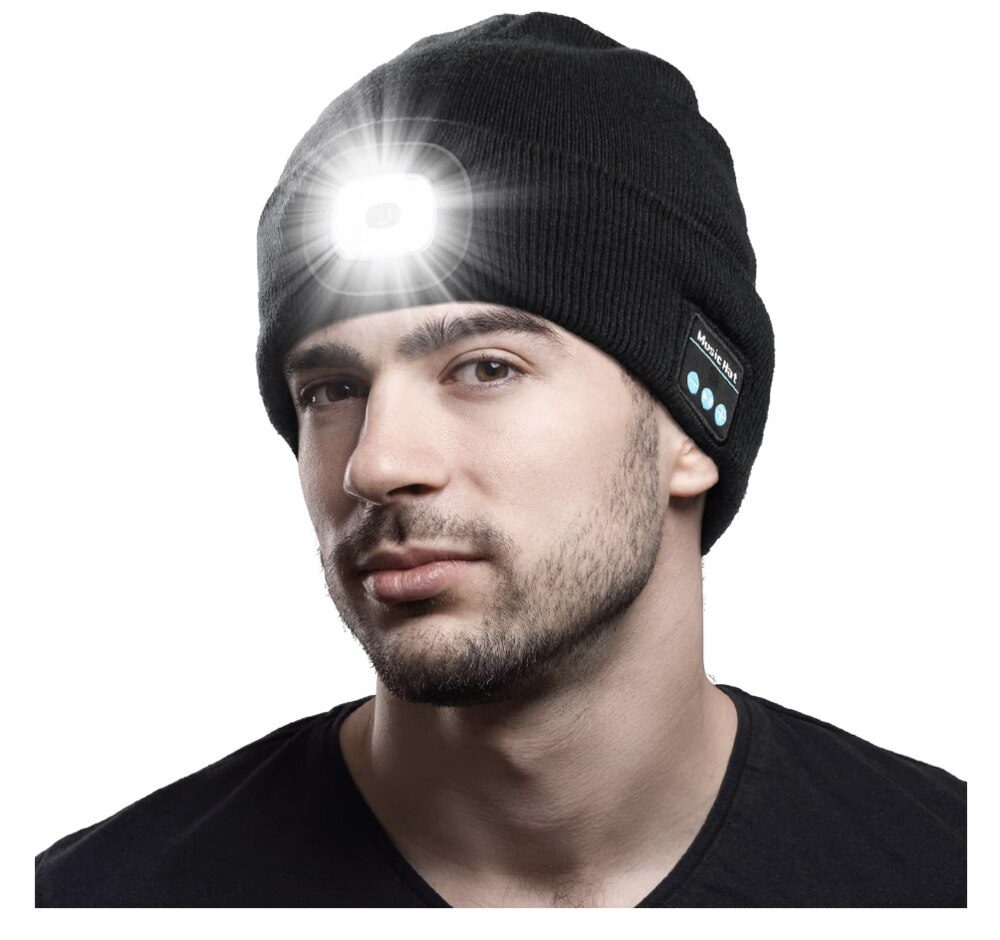
This is the perfect gift for the kids in your life, especially during the winter season! Get this cool Bluetooth beanie with light made of 100 percent acrylic. This is recommended for kids ages eight and up during birthdays, Christmas, or any occasion. Kids can enjoy music and hands-free lighting with this Bluetooth beanie. It’s the perfect item for jogging, dog walking, fishing, or any activity that requires light. They can use this beanie with the light on for eight to 12 hours, with a two-hour charging time.
Buy on Amazon
3. Fast Qi Wireless Charger Stand

This beautiful gift set is designed and ideal for Mother’s Day, Valentine’s Day, Christmas, birthdays, and more! It supports vertical or horizontal charging for uninterrupted device use and is suitable for phones between 4.5 and 11 inches and tablets. The open base design enhances sound quality, while innovative charging technology ensures safety with Qi and FCC certification.
It includes a heart-shaped blank envelope for personalized messages or decorations. Don’t worry if your phones have special cases; this charger supports most cases under 5mm thick. Plus, its 24-hour customer service and five-year guarantee mean you’ll never have to worry about software or hardware issues!
Buy on Amazon
4. Eboda Bluetooth Shower Speaker

For your loved ones who want a private singing show, get this Eboda Bluetooth shower speaker as a gift! It’s not only waterproof, but it’s also sand- and dust-resistant, making it perfect for outdoor adventure use! This can be submerged for up to a meter underwater for 30 minutes. It’s compact, with a 2000mAh battery, and it delivers crisp, distortion-free sound at maximum volume with a 5W output. Its Bluetooth technology also ensures stable connection up to 33 feet!
Buy on Amazon
5. Matein Electronics Organizer Travel Case

This is another excellent gift idea to store gadgets when traveling. The Matein Electronics Organizer Travel Case has multiple pockets and elastic bands for organizing accessories. You’ll no longer have difficulty reaching for your chargers, SD cards, USB cables, cameras, and power banks when on the go! This travel case also has a large zippered mesh pocket for tablets. You can customize the layout with three removable padded dividers to keep your electronics neatly arranged. This travel case is also made of waterproof and shockproof nylon, protecting it from dust, scratches, and impact.
Buy on Amazon
6. LC-dolida Sleep Headphones

If one of your loved ones has trouble sleeping, this is the best tech gift for better rest. The LC-dolida sleep headphones consist of wireless speakers inside the sleep mask. It offers uninterrupted sleep and keeps your hair neat all night. They have the latest Bluetooth 5.2 chip, ensuring fast pairing and less power consumption. Ergonomically, these sleeping headphones also offer a perfect fit for your face, ensuring you can move freely if you’re a heavy tosser and turner.
Buy on Amazon
7. Power Strip Tower Surge Protector

If your friends or family have an issue with electrical fluctuation, this Power Strip tower surge protector will be a lifesaver! It features nine AC outlets and four smart-charging USB ports. It’s also compatible with almost all gadgets and devices, such as iPhones, iPads, AirPods, Kindle, and more. This universal power socket offers advanced protection for you and your devices, including surge, overcurrent, overvoltage, overload, overheat, and short-circuit protection, plus a fire-resistant ABS+PC casing rated UL94 V-0.
Buy on Amazon
8. ONXE LED USB Clock Fan

The ONXE LED USB clock fan has PVC soft fan blades to ensure safety, with a flexible gooseneck that can be adjusted to any position for optimal cooling. It’s perfect for desktops and laptops! Plug into any USB port without needing a driver. You can also easily position the fan to direct the breeze wherever required. This USB Temperature Clock Fan features special blades that create an LED clock face, providing a cooling breeze and a functional clock display.
Buy on Amazon
9. Night Lights Bluetooth Speaker

This 5-in-1 multifunctional device combines a Bluetooth speaker, touch sensor LED lamp, alarm clock, MP3 player, and hands-free call functionality. It features adjustable warm light with 48 LED colors, which can change with music or be set to a single color. The alarm clock includes a snooze function, and the device has a large rechargeable battery that lasts eight to 10 hours with max volume or 1-2 weeks as a night light. With USB and micro TF/SD Card inputs, AUX input, and a flash drive, it’s perfect for various occasions like parties, camping, and holidays, making it an ideal gift.
Buy on Amazon
10. Esky Key Finder

Do you often lose your keys or misplace your wallet at home? The Esky Key Finder makes life easier by attaching keys to your items and using the remote to locate them instantly. It features advanced radio frequency tech that lets you find your stuff up to 131 feet away, even through walls and furniture! This 4-in-1 wireless RF locator beeps when you press the remote, helping you find your items. Plus, it includes a light for better visibility in the dark.
Buy on Amazon
You may like

Ever felt dizzy or nauseous after using your laptop or smartphone? These could be signs of cybersickness. But what is cybersickness? Angelica Jasper, a Ph.D. student in Human-Computer Interaction at Iowa State University, explains its symptoms and how to cope with it
What is Cybersickness?

Cybersickness is a cluster of symptoms during the absence of physical motion, akin to motion sickness. These symptoms are categorized into nausea, oculomotor issues, and general disorientation. Oculomotor symptoms, including eye strain, fatigue, and headaches, involve stressing the nerve that controls eye movement. Disorientation can manifest as dizziness and vertigo. Meanwhile, several cybersickness symptoms overlap categories, such as difficulty concentrating and blurred vision. These issues can persist for several hours and may affect sleep quality.
People can experience the symptoms when using daily devices like computers, phones, and TV. In 2013, Apple introduced a parallax effect on iPhone lock screens that made the background image seem like it floated when a user moved their phone around. But, many people found it extremely uncomfortable. Surprisingly, the reason behind the discomfort is that it triggered cybersickness symptoms.
However, some researchers have different views about why people experience cybersickness. For instance, sensory conflict theory assumes that it is due to a mismatch of information sensed by our body parts that regulate vision and balance. Using every device can cause this conflict between visual perception and physical experience.
Cybersickness in Virtual and Augmented Reality

Cybersickness symptoms are perceived to become more intense with virtual reality (VR) and augmented reality (AR).
VR is widely available through popular gaming platforms like Facebook’s Oculus devices and Sony PlayStation VR. VR can trigger severe levels of nausea that increase with the duration of use. Also, this can cause some applications and games unusable for many individuals.
AR, on the other hand, are head-mounted devices that allow the user to see what’s in front of him. This includes games like Pokémon Go, accessible on your phone or tablet. Prolonged use of AR devices can result in more severe oculomotor fatigue.
A rise in the popularity of owning AR and VR devices can trigger an increase in cybersickness symptoms. Research and Markets estimate that adopting these technologies for various purposes may grow over 60 percent and reach USD 905.71 billion by 2027.
Cybersickness Symptoms Is Dangerous
While cybersickness symptoms may initially appear mild, they can have enduring effects over time. This may not seem like a big issue initially, but lingering symptoms may affect your ability to function well and could be dangerous. Symptoms such as severe headache, eye strain, or dizziness could affect your coordination and attention. If these symptoms persist while driving, it could lead to a car accident.
How to Deal With Cybersickness

If you are experiencing cybersickness symptoms, there are a few ways to ease the discomfort.
- Use blue light glasses to block out some of the blue light waves on your device screen.
- Zoom in your device screen or use larger font sizes to lessen eye strain and make daily work more sustainable and productive.
- Adjust devices visually, so your eyes are as comfortable as possible.
- Use devices in open spaces to reduce the risk of getting injured if you get dizzy and lose your balance.
- Take a short break if you start to feel any discomfort.
Proper Use of New Technology
The work-from-home trend has grown as a result of the COVID-19 pandemic. Commuting to work at an office setup was replaced with staying at home and enduring endless Zoom meetings. Even though the convenience is undeniable, it has also come with an increasing awareness of how hard it can be to look at a screen for over 40 hours per week.
However, don’t let cybersickness affect your motivation. As researchers continue to find ways to address cybersickness across all devices, people may be able to enjoy advancements in innovative technologies in the future without feeling uncomfortable.
Technology
10 Trusted Customer Feedback Tools Used by Many Businesses
Published
4 days agoon
August 7, 2025By
Skylar Lee
While often overlooked, customer feedback is a crucial factor in running a business. It provides an objective view of your company, product, or service from the people who matter. If you want to leverage this source of perspective, you should use a customer feedback tool. Here’s our list of the top 10:
What Are The Different Types of Customer Feedback?
Customer feedback cannot be simplified into one category. Customers may give their opinions regarding your business, product, service, or website. But what types of feedback can you get from them?
- Online reviews
- Ratings
- Customer service feedback
- Complaints
- Feature requests
- Customer satisfaction feedback
- Questions
How Can You Collect Customer Feedback?
Now you know what feedback customers can give you, here are ways to collect customer feedback:
- Text message
- Surveys
- Website analytics
- Interviews
- Social media
With these in mind, check out the tools below that can show us how you can collect customer feedback.
1. SurveyMonkey
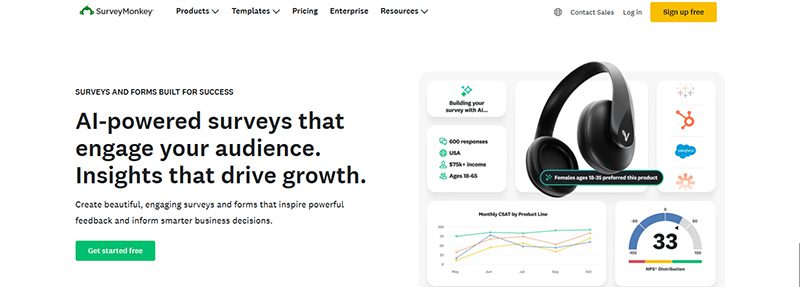
When it comes to surveys, SurveyMonkey is one of the leading brands. You can create surveys faster with AI. With their AI, they can generate questions for your form. Plus, you can customize your surveys by adding brand colors and other assets. SurveyMonkey uses a global panel to help you collect data from different platforms. Then, you can analyze data by going to the dashboard.
Aside from those, you can raise your Net Promoter Score and produce marketing content from customer feedback with their TechValidate feature.
Pricing:
- Team Advantage – $30/user/mo
- Team Premier – $92/user/mo
- Enterprise – Contact for pricing
2. Typeform
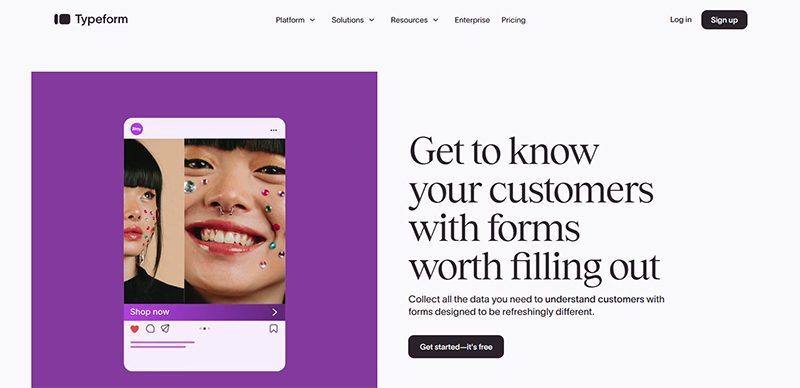
Typeform is another popular survey and form tool for many businesses to get customer feedback from. With Typeform, you can create surveys and polls. Plus, you can research your customers.
In addition, you can ask customers to give their feedback via video through videoask. With this, you can schedule an appointment to interview them, or they can send a video of them providing you with feedback.
Pricing:
- Basic – $29/mo
- Plus – $59/mo
- Business – $99/mo
- Enterprise: Contact Sales for pricing
3. AskNicely

Enhance the customer experience by using AskNicely. This tool will help you get more insights into your business through reviews. You can nudge them into writing a review for you by sending an automatic notification to them. Or, you can ask for feedback via a survey tool on your website. Plus, you don’t have to analyze the data manually.
AskNicely also has a dashboard with all reviews and feedback to understand your customers better.
Pricing:
- Learn – $449/mo (billed annually)
- Grow – $849/mo
- Transform – $999/mo
4. Survicate

Survicate helps you get insights into your customers through different channels. It’s easy to build surveys with this tool since you can drag and drop elements on the form. If you don’t want to create a survey from scratch, they have templates and common question types you can add to your form. Aside from that, you can customize your form by adding branding assets.
Pricing:
- Free
- Essential plans – there are two options to choose from, starting from $79/mo
- Advanced – starts at $299/mo with two other options to choose from
5. Google Forms
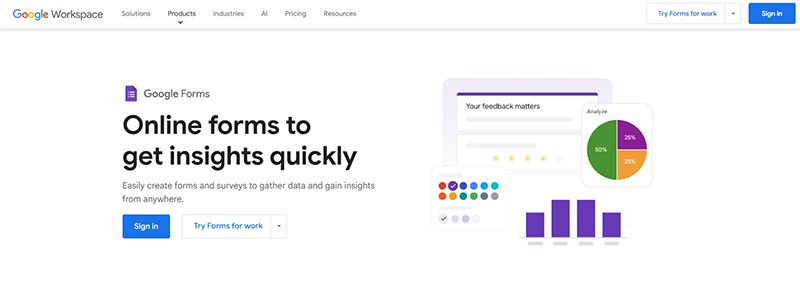
If you want a forever-free option to get customer feedback, look no further because Google Forms is here to save you money. With Google Forms, all you need is a Google account, and you’re all set. You can choose templates based on what feedback you will need. Or you can create a survey form from scratch. To get and analyze data, link your form to Google Sheets so you can understand your customer base more easily.
Pricing:
- Free
6. Usersnap
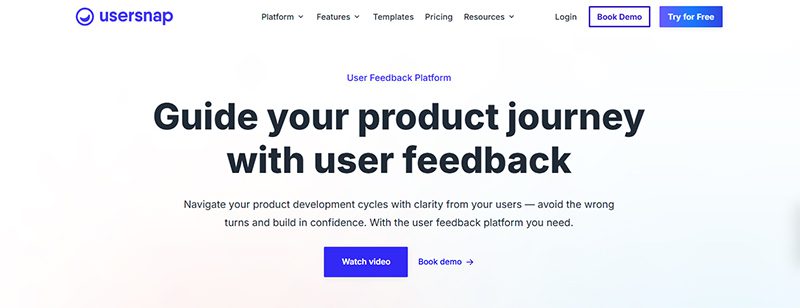
Do you need a feedback tool to improve your user experience on an app or website? Usersnap is one of the most popular customer feedback tools to try! You can ask users through polls and surveys how to improve your website. In addition, you can send those surveys or forms via email or ask them directly while they’re browsing.
It’s another great app if you want users to report bugs you might have missed. You can also ask them for feedback on how to improve your product or service.
Pricing:
- First 20 feedback items free
- Startup – $39/mo
- Growth – $89/mo
- Professional – $159/mo
- Premium – $319/mo
7. SatisMeter
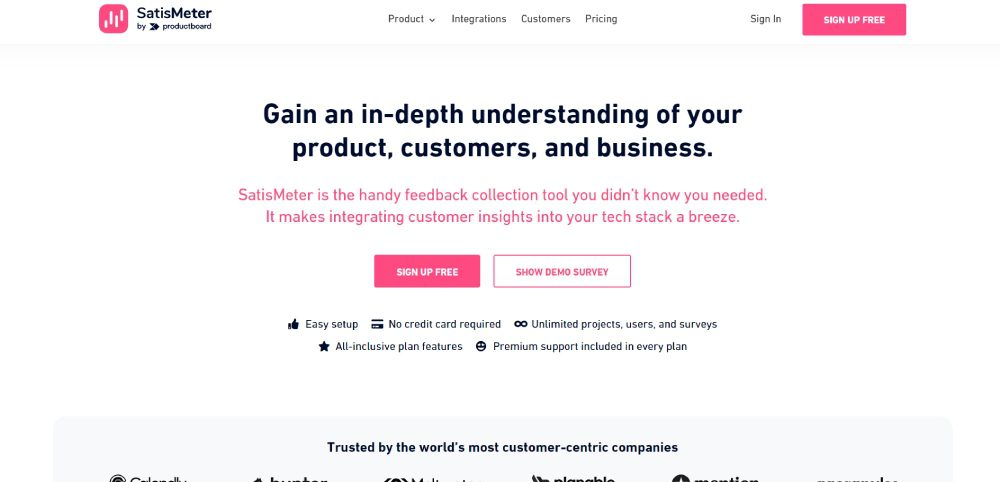
If your NPS matters to you, SatisMeter is the best tool for you. You can create a quick NPS survey with this tool. Plus, you can use other satisfaction surveys, such as the Customer Satisfaction Score and Customer Effort Score. In addition, you can use their templates to make an NPS survey without the hassle. And you can customize your surveys and review what customers say about you.
Pricing:
- Free (5 responses/mo)
- Growth (1,000 responses/mo) – $199/mo
- Enterprise – Schedule a demo
8. Bazaarvoice
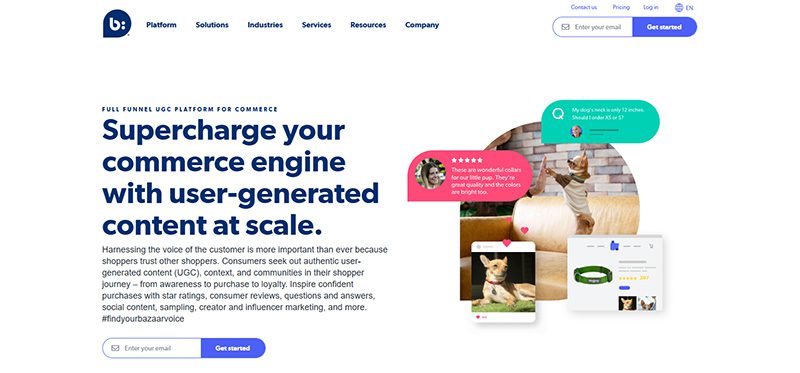
Bazaarvoice is the ideal customer feedback tool for brands and eCommerce sites. With this tool, you can gather all reviews and ratings in one place. One of the best features of Bazaarvoice is reminding your customers to write a review through email and text. Plus, with Bazaarvoice, you can instantly reply to customer reviews. In addition, ask them questions to understand how your brand is doing.
Pricing: Book a call with them
9. Qualaroo
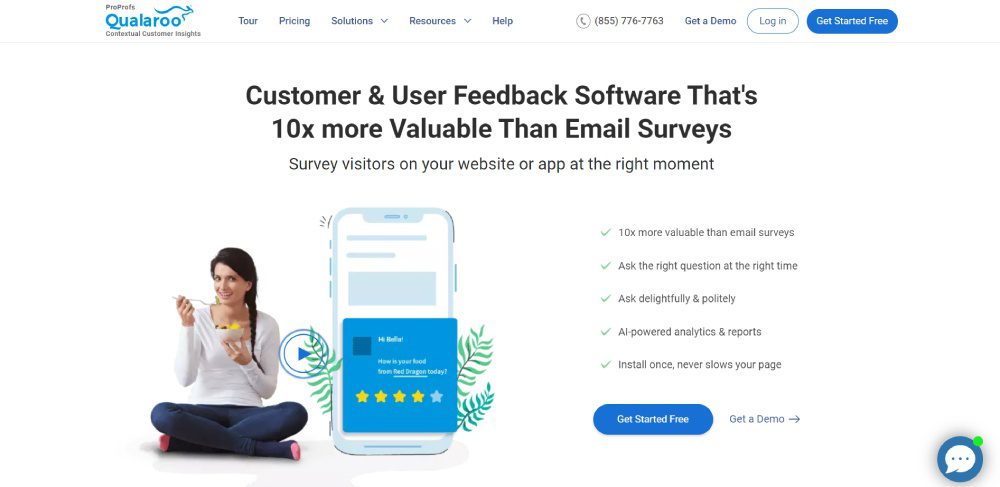
Qualaroo is one of the most popular customer feedback tools for most businesses. For one, you can send email surveys and use their survey templates. Two, they have an AI-powered assistant to help you understand reports better. Finally, with the reviews you collect, you can use them for marketing purposes and get more people to buy from you and leave more reviews.
Pricing:
- Free (up to 50 responses)
- Essentials – $39.99/mo
- Business – $69.99/mo
- Enterprise – $149.99/mo+
10. Trustpilot
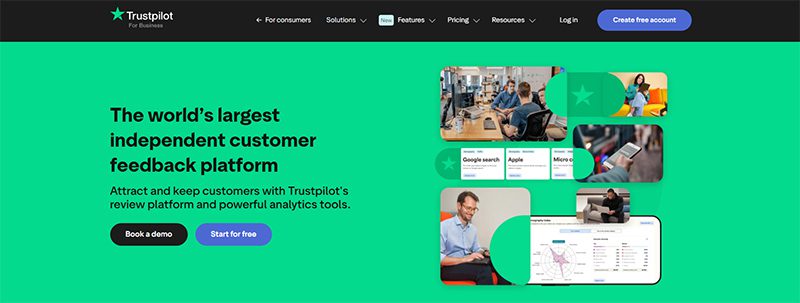
Trustpilot is one of the go-to places for many customers and clients to leave reviews about businesses. But as a business, you can use Trustpilot to respond to customers. Plus, you can invite people to leave a review. Moreover, you can flag or report spam reviews, giving your business authenticity. Aside from those, you can integrate your Trustpilot account into social media accounts and use reviews as marketing assets.
Pricing:
- Free
- Plus – from $299/domain/mo billed annually
- Premium – from $629/domain/mo billed annually
- Advanced – from $1,099/domain/mo billed annually
- Enterprise – pricing upon request
Technology
10 Popular Competitor Research Tools To Stay Ahead of the Game
Published
4 days agoon
August 7, 2025
In today’s hyper-competitive digital landscape, you need to find your competitors, know what they’re doing, and how you can do it better. Enter competitor research tools.
Whether you’re a solo entrepreneur, a growing startup, or part of a seasoned marketing team, the right tools can give you an edge—helping you uncover your rivals’ SEO strategies, ad campaigns, content performance, and even email tactics.
Here are 10 tried-and-tested competitor research tools that can help you analyze, adapt, and outperform your competition across multiple marketing channels.
1. Sprout Social
Sprout Social helps businesses optimize their social media strategies through powerful analytics and competitor insights. In 2025, it offers even deeper data visualization, audience benchmarking, and trend monitoring through its AI-enhanced platform.
Features:
- Competitive analysis across Instagram, Facebook, X, and LinkedIn
- Premium Analytics for interactive charts and reports
- Social listening and sentiment tracking
Pricing: Starts at $199/seat/month (Standard Plan)
2. Phlanx
Phlanx remains a quick and lightweight tool for measuring Instagram engagement and influencer authenticity. While more specialized than some all-in-one platforms, it still serves a purpose for influencer and competitor engagement audits.
Features:
- Instagram engagement rate calculator
- Audit tools for verifying influencer credibility
- Compare brand engagement on Instagram
Pricing: Starts at $39/month
3. Semrush
Semrush is still one of the top SEO and digital marketing tools in 2025. It offers a robust competitor analysis suite, perfect for benchmarking keywords, tracking backlinks, and studying advertising strategies.
Features:
- Analyze competitor keywords, rankings, and ads
- Backlink tracking and gap analysis
- Traffic overview and market explorer
Pricing: Rates vary by toolkit; for Traffic & Market Plans, the Pro Plan costs $289/mo
billed annually. Social Plans, meanwhile, start at $20/mo billed annually.
4. Ahrefs
Ahrefs is a go-to tool for in-depth backlink and organic keyword research. In 2025, its improved UI and expanded keyword database make it ideal for SEO pros tracking high-performing competitor content.
Features:
- Analyze top-performing competitor pages
- Keyword gaps and traffic estimations
- Backlink profiles and referring domains
Pricing: Starts at $129/month
5. BuzzSumo
BuzzSumo is excellent for content discovery and competitive benchmarking. It lets you see what content is performing best in your niche and how your competitors are engaging audiences.
Features:
- Discover top-performing articles by topic or domain
- Analyze content by engagement across platforms
- Monitor competitor content performance
Pricing: Starts at $199/month
6. Similarweb
Similarweb gives you a comprehensive view of competitor traffic, audience behavior, and acquisition strategies. It’s widely used by marketers, analysts, and investors to understand market dynamics.
Features:
- Website traffic overview by source (direct, referral, social, organic)
- Competitor benchmarking and industry trends
- Referring sites and destination sites
Pricing: Web Intelligence plans start at $1,500/ year or $199/month
7. Feedly
Feedly isn’t a direct competitor analytics tool, but it’s invaluable for tracking competitor content. It aggregates blog posts, press releases, and industry news in one customizable feed.
Features:
- Monitor competitors’ content in real time
- Create boards for content curation
- AI-powered Leo assistant for prioritizing trends
Pricing: Free | Pro starts at $6.99 per month billed annually
8. WooRank
WooRank is a technical SEO and digital performance tracker that lets you compare your website with up to three competitors. It provides clear insights on SEO issues and opportunities.
Features:
- Side-by-side SEO comparison with competitors
- Keyword tracking and site performance scoring
- Backlink data and mobile optimization reports
Pricing: Starts at $89.99/month
9. MailCharts
MailCharts helps brands understand how competitors approach email marketing. It aggregates and analyzes email content from various brands to uncover trends, timing, and tone.
Features:
- Email frequency, subject line, and campaign benchmarking
- Compare campaigns against industry leaders
- Access to a large archive of real email campaigns
Pricing: Free limited access | Premium plans start at $149/month
10. Owletter
Owletter lets you monitor competitor email campaigns by collecting and analyzing emails sent to subscribed inboxes. It’s a great tool for uncovering trends and tactics in email marketing.
Features:
- Automatically captures and stores emails from competitors
- Tracks send times, frequency, and formatting
- Alerts for notable changes or seasonal shifts
Pricing: Starts at $29/month
Keep an eye on your competitors– it’s an essential business strategy.
To stay ahead of the game, you must keep a close eye on your competition. While learning from your competitors can seem intimidating, it’s okay if you’ve chosen suitable competitor analysis tools for your organization. Remember that these competitor research tools are necessary for fine-tuning your marketing strategy. And using the right tools allows you to run your analysis efficiently and focus more on your goals.

What Is Cybersickness And How To Deal With It

10 Trusted Customer Feedback Tools Used by Many Businesses

10 Popular Competitor Research Tools To Stay Ahead of the Game

Top 10 Recruiting Tools Business Owners Should Know About

Level Up Your Marketing with These 10 Content Marketing Tools

Chess Robot Breaks Boy’s Finger While Competing in Tournament

10 Audience Research Tools to Help You Understand Your Market
10 Affiliate Tracking Software Tools to Grow Your Online Income

10 Audience Research Tools to Help You Understand Your Market

These Anti-MLM Communities Are Saving People from Scams

10 Trusted Customer Feedback Tools Used by Many Businesses

What Is Cybersickness And How To Deal With It

Level Up Your Marketing with These 10 Content Marketing Tools

10 Popular Competitor Research Tools To Stay Ahead of the Game
Trending
- Technology4 days ago
10 Trusted Customer Feedback Tools Used by Many Businesses
- Technology4 days ago
What Is Cybersickness And How To Deal With It
- Technology5 days ago
Level Up Your Marketing with These 10 Content Marketing Tools
- Technology4 days ago
10 Popular Competitor Research Tools To Stay Ahead of the Game
- Technology4 days ago
Top 10 Recruiting Tools Business Owners Should Know About