Technology
Android O: What You Need To Know
Published
9 years agoon

Rejoice owners of Android phones! Google has released a preview version of Android “O” (I’m personally hoping the final name will be Oreo). With it comes a slew of new features and under the hood updates to the underlying Android code. This preview build is primarily for Android developers but us normal people can download it also. Word of warning however, install at your own risk! This is NOT meant to be used as a “daily driver”. This is a super early release of Android O and there are bound to be a bunch of bugs and instability. I suggest using a separate Android (Nexus or Pixel) phone that you don’t use as your primary phone. Here are the more interesting features:
Notifications
Android O introduces notification channels. This groups notifications together by type and users can control which things are displayed per channel. Some apps can already do that now with Android Nougat but this is the first time that it’s introduced at the operating system level and it allows users to centrally control how granular they want their notifications from the settings menu rather than dig through the app. Another notable addition to notifications is the ability to snooze notifications. After pulling down on the notification, you slowly swipe left or right and reveal a clock icon that lets you snooze the notification for up to 60 minutes.
Keyboard Navigation
Android technically has long supported keyboard support but Android itself is currently still not the best when it comes to using a physical keyboard with it (neither is the Apple iPad). The main problem is that Android and iOS are designed with a software keyboard in mind and many apps rely on various features of software keyboards like autocorrect or emojis. Google said that it’s “focused on building a more reliable, predictable model for ‘arrow’ and ‘tab’ navigation.” This is essential because devices such as the iPad Pro and the recently announced Samsung Galaxy Tab S3 are attempting to market themselves as potential laptop replacements and productivity machines. Enhanced keyboard support in Android would go a long way to making that case that mobile OS’s can be a primary computing device.
Better Bluetooth
Apparently, Sony has been a big contributor to the Android Open Source Project (AOSP). According to Ars Technica, Sony has donated its proprietary LDAC codec, which is an alternative to the aging A2DP protocol used within Bluetooth. LDAC has a higher bandwidth and higher quality than A2DP. That probably sounds like a confusing mess of acronyms but basically, headphone manufacturers will now have the ability to implement LDAC into their headphones and automatically take advantage of the higher audio quality that LDAC provides. Speaking of Sony, they were actually mentioned in the official developer blog of contributing “more than 30 feature enhancements including the LDAC codec and 250 bug fixes to Android O”.
Battery Life
One of the biggest frustrations with smartphones is poor battery life. There are few phones are able to squeeze out a day and a half, maybe two, of battery life but the great majority of us have to charge our phones every night. Google is trying to improve battery life in Android O by placing limits on background processes similar to what Apple does with iOS. According to Google, Android O will “put additional limits on what apps can do in the background, in three main areas: implicit broadcasts, background services, and location updates”. Ideally, this move would prevent apps for having a free for all when running in the background and thus provide improvements in battery life.
Other Features
Other notable features for Android O include an option for Picture-In-Picture mode, the ability to modify the location of the navigation buttons at the bottom, adaptive home screen app icons that can change shape depending on the theme, and finally support for wide gamut color for photos. There a bunch of other nerdy under the hood changes that most mainstream consumers won’t notice like new Java Language APIs and improvements to the Android Runtime (ART). Needless to say, Android O seems to be worthy upgrade to Android N. The good thing is that these aren’t even all the full consumer facing features and it doesn’t include any changes to Google specific features such as Google Assistant. We’ll probably find out more about those changes during Google I/O.
You may like
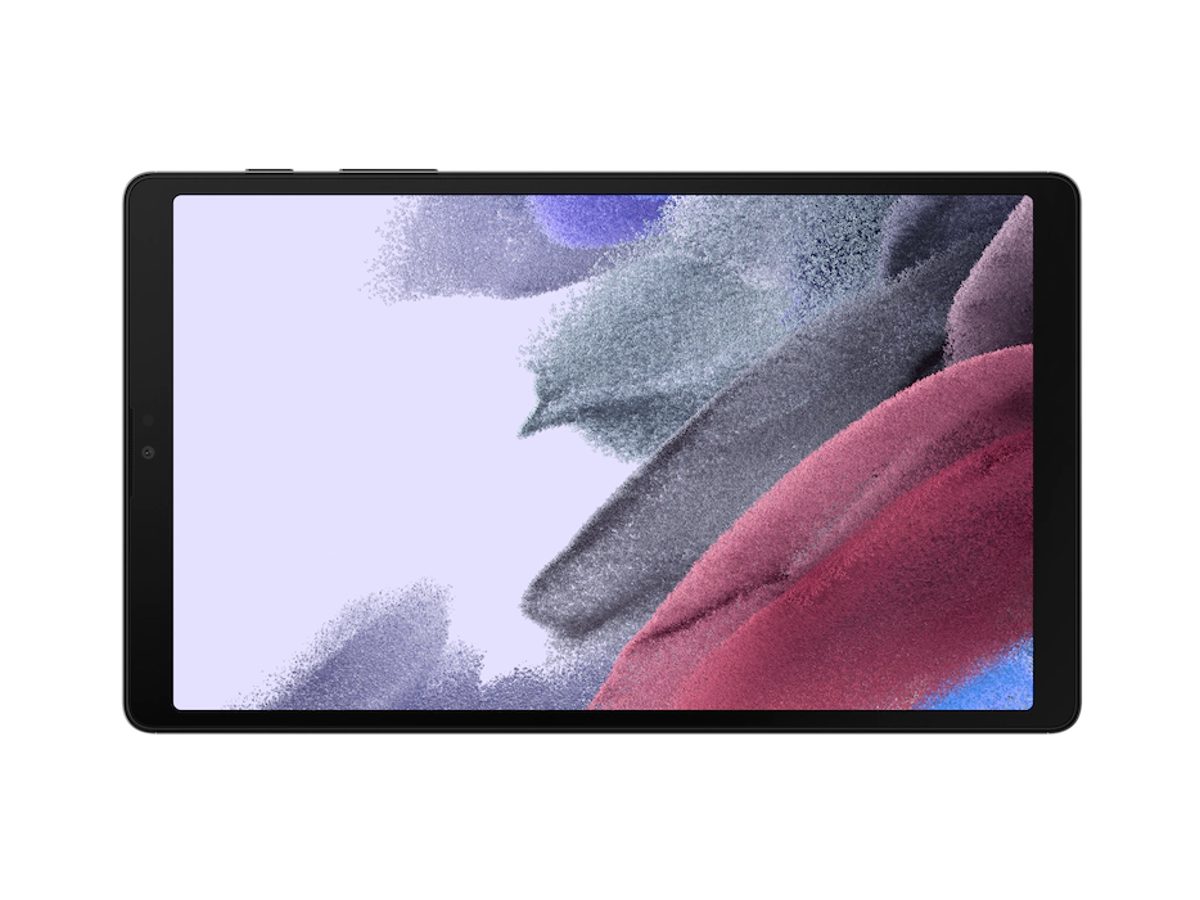
Tablets are the perfect travel accessory. There’s no need to lug a heavy laptop around and search for an outlet with longer battery life on most tablets compared to laptops. In addition, many tablets come equipped with multitasking capabilities so you can both work and play all day long. But which tablets reign supreme? Here are 2025’s top 10 tablets under 9 inches!
1. iPad Mini

Size: 8.3”
Price: Starts at $499
The iPad Mini may be smaller than Apple’s other iPad products, but it packs a punch. It has all the features you can find in most iPad products and is light enough to bring anywhere. With the iPad mini, you can do everything like draw or illustrate, play games, and watch Apple TV without a hitch.
Despite its amazing features, jelly scrolling is one major drawback of using the iPad mini. What happens is that part of the screen doesn’t load yet, creating a jelly-like effect. Even so, the iPad mini is one of the best tablets out there.
2. Samsung Galaxy Tab Active3

Size: 8”
Price: $569.22
If you love staying active and need a handy and rugged tablet to keep you company, the Samsung Galaxy Tab Active3 is one of the top 10 tablets of 2025. You can dock the Active3 tab on your bicycle or even use it for mountain climbing.
Plus, you don’t have to worry if you’re getting splashed with water during your rides or climbs since this is a water and dust-resistant tablet. Additionally, medical professionals can also use this to treat patients even without taking their gloves off. Some caveats many users find when using the Active3 are its outdated design and price.
3. Samsung Galaxy Tab A7 Lite

Size: 8.7”
Price: Starts at $159.99
Here’s another Samsung entry on this list of the top 10 tablets of 2025. This is an ideal tablet for families who love streaming their favorite shows and movies anywhere. Plus, if your family owns other Samsung devices, you can connect to the A7 Lite without any problems, making it seamless to use your apps. However, the A7 Lite isn’t the best at photos, and you might experience performance issues.
4. Lenovo Tab M8 HD

Size: 8”
Price: Starts at $89.99
Although released in 2019, the Lenovo Tab M8 HD is still one of the top tablets to use beyond its release date. The M8 HD is another great tablet for streaming and playing games because of its long battery life. It’s also engaging to use because of the display.
However, even with Dolby Audio, the Lenovo Tab M8 isn’t exactly the best at sound. Plus, the tablet can be a little slow at times.
5. Amazon Fire HD8

Size: 8”
Price: Starts at $89.99
Even if Amazon is releasing its newest Fire HD8 generation on Oct. 19, 2022, the Amazon Fire HD8 (2020) is still a worthy predecessor to use in 2025. The Fire HD8 lets you do everything from answering emails, reading your favorite eBooks, and streaming music, shows, and movies. Plus, if you own an Alexa device, you can use this tablet hands-free by connecting it to the smart assistant.
Although it holds a candle to some of the top tablets out there, the Amazon Fire HD8 can be slow, and users may not have access to many apps.
6. Vanquisher Ruggedized Tablet PC

Size: 8”
Price: $519.99
If you’re a professional doing field work regularly and need a reliable tablet that can handle all the data you collect, the Vanquisher Ruggedized Tablet PC is ideal for you. In terms of performance, the Vanquisher is one of the most powerful tablets out there, considering its specs and capabilities.
Many choose the Vanquisher Tablet PC for field work because you won’t lose any data or progress even if you’re in an area with low cell service. And if you need to do location tracking or mapping, it also has a built-in GPS to guide you. And you don’t have to hold it all the time when you’re out in the field since you can mount it on a bracket.
It doesn’t have the best camera, but it’s still one of the top 10 tablets of 2025.
7. Coopers CP80

Size: 8”
Price: $49.99
Are you looking for a cheap tablet to use at home? The Coopers CP80 Tablet is your best bet. It’s great to use for simple tasks, such as reading and answering emails. Plus, if you have kids, the Coopers CP80 Tablet is a decent starter tablet for them, allowing them to use it for school work, games, and videos.
You do get what you pay when you buy this tablet. Unfortunately, battery life isn’t all that great since it drains very quickly.
8. Venturer Voyager

Size: 7”
Price: $49.99
Here’s another affordable tablet to use in 2025. The Venturer Voyager 7-inch tablet is great to use for reading. Once again, it’s a tablet that kids can use for school or stream their favorite videos on YouTube. It’s also decent enough to play some games. Plus, it’s also lightweight and small; you can bring it anywhere.
Similar to the Coopers CP80, the Venturer Voyager’s battery is quick to drain, considering that you can only use the tablet for a 5-hour use on a single charge.
9. Boox Nova
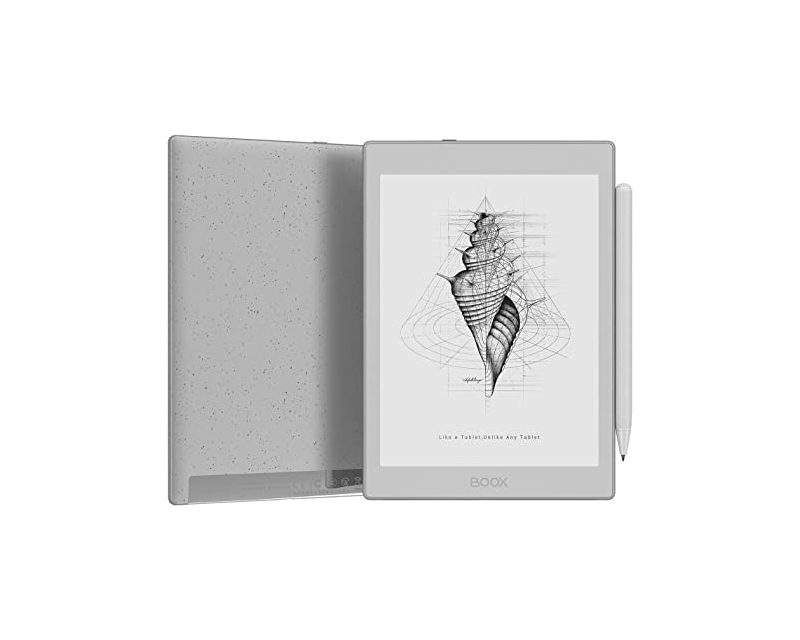
Size: 7.8”
Price: $319.99
If you want to use a tablet to read your favorite eBooks and take notes while doing so, the Boox Nova is the best tablet for you. It comes with a pen, and you can use that to write notes on your textbooks or eBooks and a to-do list for all your shopping needs or reading.
Since it’s an e-reader tablet, functionality is limited to reading and note-taking. Plus, some users have reported issues connecting to the Wi-Fi or overall functionality.
10. onn Tablet Pro

Size: 8”
Price: $99.99
The onn Tablet Pro is our last tablet on the list. Similar to the other higher-priced tablets for well-known brands, the onn tablet helps you with work or school. Plus, you can stream anytime and anywhere and even play games. Kids can have fun on this tablet, thanks to the Google Kids Space built-in to the tablet. You can let them enjoy their favorite videos and games without worry.
And like many tablets on this list, onn also suffers a battery problem because of charging issues.
Final Thoughts
Most mini tablets may seem low on performance, but the top 10 tablets up there show us that they’re giving their bigger counterparts or competitors a run for their money. Plus, some of these tablets here are decent enough for school or work, and you can bring them anywhere if you want to work or study outside. In addition, kids can definitely enjoy watching videos and playing games with smaller tablets. Overall, these top 10 tablets show us that smaller can be better.
Technology
Meta Quest 3 vs PlayStation VR2: Which to Buy in 2025?
Published
1 month agoon
October 2, 2025
In just a few years, virtual reality has made significant strides. The release of Meta Quest 3 and PlayStation VR2 has sparked debates over which headset is the best. So, if you’re a casual gamer, a tech enthusiast, or just a fan of immersive entertainment, this article can help you choose between the two. Let’s break it down.
These two are regular placers on lists of the best headsets, thanks to their lower price. However, what makes these VR headsets great is that despite the lower price, they deliver high quality. If you’re looking for VR headsets that are less expensive, these two are excellent options. Here’s a head-to-head review of Meta Quest 3 vs PlayStation VR2:
Design and Setup
Meta Quest 3 comes from a long line of Meta’s standalone, wireless VR. You won’t need a PC or console to run this bad boy. It’s also totally portable, setting up in seconds and allowing you to jump straight into the game or mixed reality experiences. Its new Touch Plus controllers are designed to be more ergonomic, making hand tracking smoother than ever.
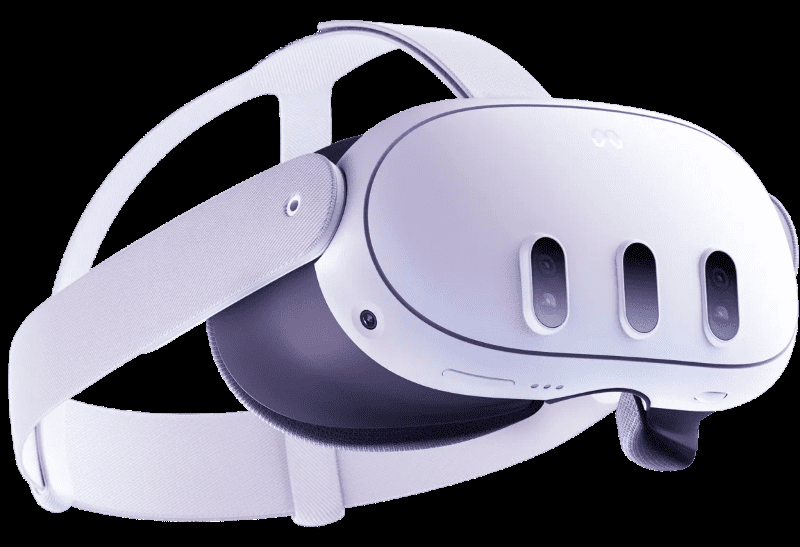
On the other hand, PlayStation VR2 is tethered to a PlayStation 5. This means you have to deal with a cable, which can be a small price to pay for more powerful visuals and deeper immersion. Its headset boasts impressive features, including eye tracking, haptic feedback, and adaptive triggers. This allows for the headset to feel like an extension of your body rather than a piece of technology.

Visuals and Performance
Both headsets offer impressive display quality:
- Meta Quest 3: has a resolution of 2064×2208 per eye, a 120Hz refresh rate, and a broader field of view than its predecessor.
- PSVR2: displays 2000×2040 per eye on an OLED panel, also featuring a 120Hz refresh rate and HDR support for richer colors and deeper blacks.
It’s clear that Quest 3 has slightly higher resolution, however, PSVR2’s OLED display and eye tracking make it more realistic and responsive.
Game Library
Focusing more on a strong lineup of standalone VR titles, Meta Quest 3 features Laser Matrix, BlackGate, and Tracked: Shoot to Survive. It also supports many of the classics from Quest 2, such as Beat Saber, Superhot VR, and Resident Evil 4 VR. You can find more at Meta’s store as it continues to grow, with mixed reality experiences thrown in.
PSVR2 is ideal for those into cinematic and console-quality games. It offers titles like Astro Bot, Horizon Call of the Mountain, Hitman 3, and Aces of Thunder that powerfully show what the hardware can do. If you’re already a PS5 gamer, you’ll find a smooth transition into VR gaming with familiar franchises and high-end polish.
Price and Value
- Meta Quest 3 prices start at around $500, with a budget-friendly Quest 3S model for $300.
- PSVR2 is priced at $399.99, but it requires a PlayStation 5, which can increase the overall cost.
So, if you’re starting from scratch, Quest 3 gives better value. However, if you already own a PS5, PSVR2 becomes the more appealing option.
Final Verdict
So, which VR headset should you go for in 2025?
– Go with Meta Quest 3 if you want to be free from wires. You’ll love its portability and enjoy a growing library of standalone and mixed reality games.
– Choose PlayStation VR2 if you love high-end visuals. Its console integration and immersive gameplay push the boundaries of what VR can do, which can be a strong deciding factor for some.
Both headsets are excellent in their own right. The only factor worth considering is the type of experience you’re seeking.

It’s a little surprising to most people that cloud-based software is behind most operations on the internet. Cloud services comprise a considerable component of the international information technology infrastructure as it provides means of Data Storage and Access.
Furthermore, it’s also a means to develop, grow, and maintain applications and databases on the world wide web. If you have a company, there needs to be some sort of central command point that stores your information and operates your requirements.
Essentially, a cloud-based application is defined by a program that manages the storage and housing of information. The following are typical examples of what cloud-based software includes:
- Storage, servers, and networking
- Possibility for developers to build, test and operate applications
- The ability for users to connect to web-based and mobile applications
Here are some cloud-based software examples you’ll want to check out.
1. Amazon Web Services
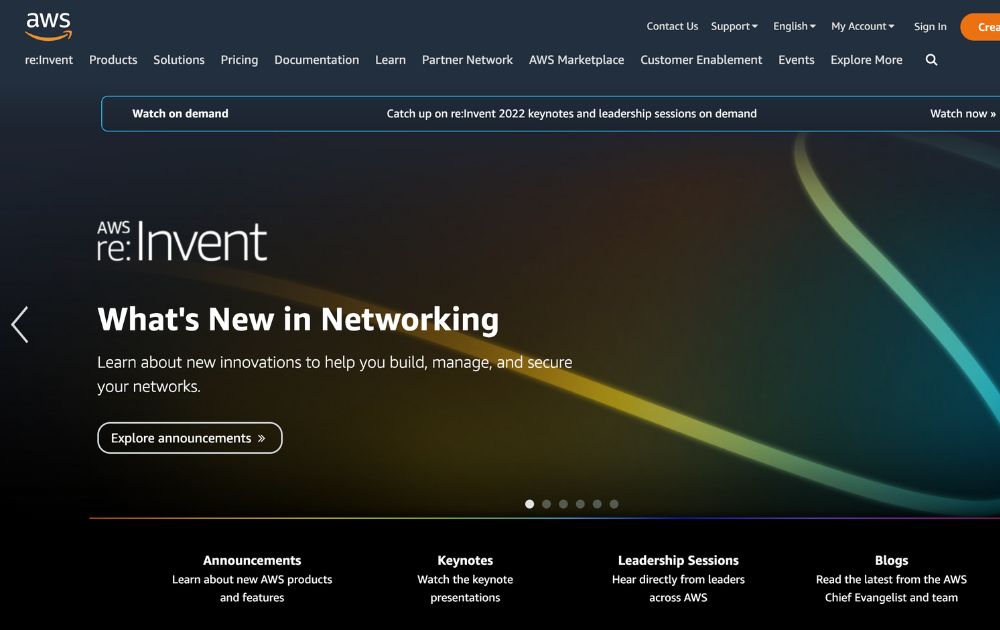
Amazon Web Services is one of the largest and best cloud computing services out there. It has a comprehensive set of computation, storage, and database solutions developers need for projects. Aside from these advantages, it’s also widely used – in fact, it’s currently available in 84 zones across 26 regions. Plus, it can be used on its own or connected to another cloud computing platform. AWS is free for all users.
2. Google Cloud Platform
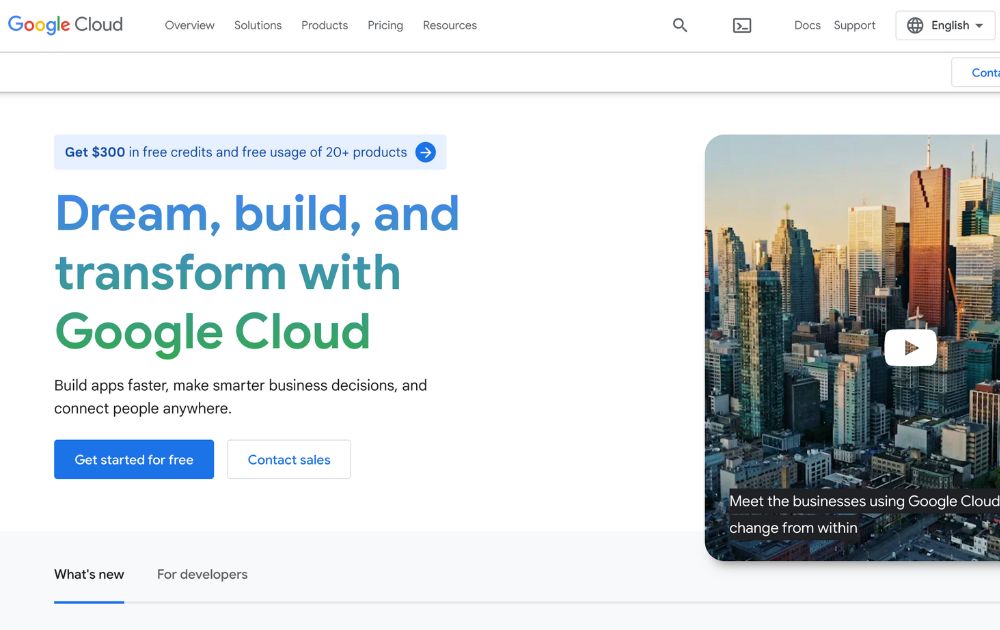
Meanwhile, Google Cloud Platform (GCP) is another public service provider you shouldn’t miss. The GCP is best for developers who want to scale their infrastructure at a quick pace. Aside from that, users can take advantage of the service’s AI, analytics, and data management capabilities. It uses virtual machines and hard disks at Google site centers to facilitate its operations. GCP has free trials for first-time users, but its primary payment method is pay-as-you-go.
3. IBM Cloud
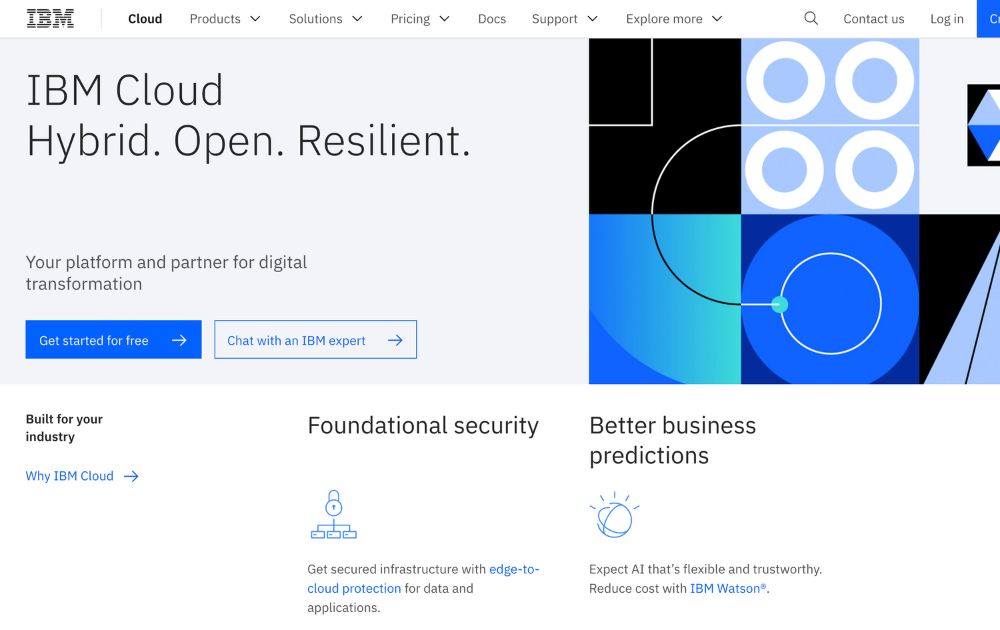
IBM Cloud is a highly customizable service that lets developers choose their preferred tools, data model, and delivery models. Developers can use it on its own, but it’s a service best used with other programs. Users prefer it over other services because of its high reliability, pre-installed security feature, and dual-stack IP capabilities. IBM Cloud is free to use.
4. Microsoft Azure
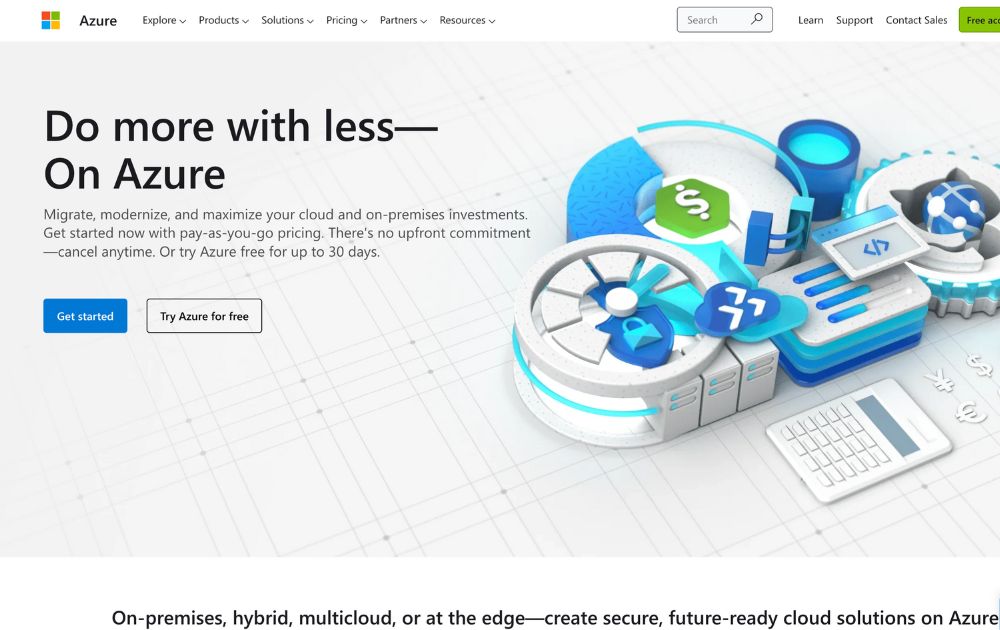
Microsoft Azure is one of the best cloud-based applications if you want a vast network across regions. It’s tailored for developers, and IT teams because of its flexible storage solutions, container and load balancing features, and other core cloud services. Plus, it supports various languages, tools, and operating systems. A free trial of Microsoft Azure will last you for 30 days, but their hourly rate starts at 2 cents per hour for 20GB.
5. Huawei Cloud

Huawei Cloud is a trusted global cloud service provider featuring robust and secure services to serve enterprises of any size. Computing, storage, and AI-based solutions boast extensive scalability and performance. Generally based out of Asia for extensive applications, Huawei Cloud is rapidly expanding into global markets, becoming a leading competitor for adaptive enterprise cloud needs.
6. Oracle Cloud
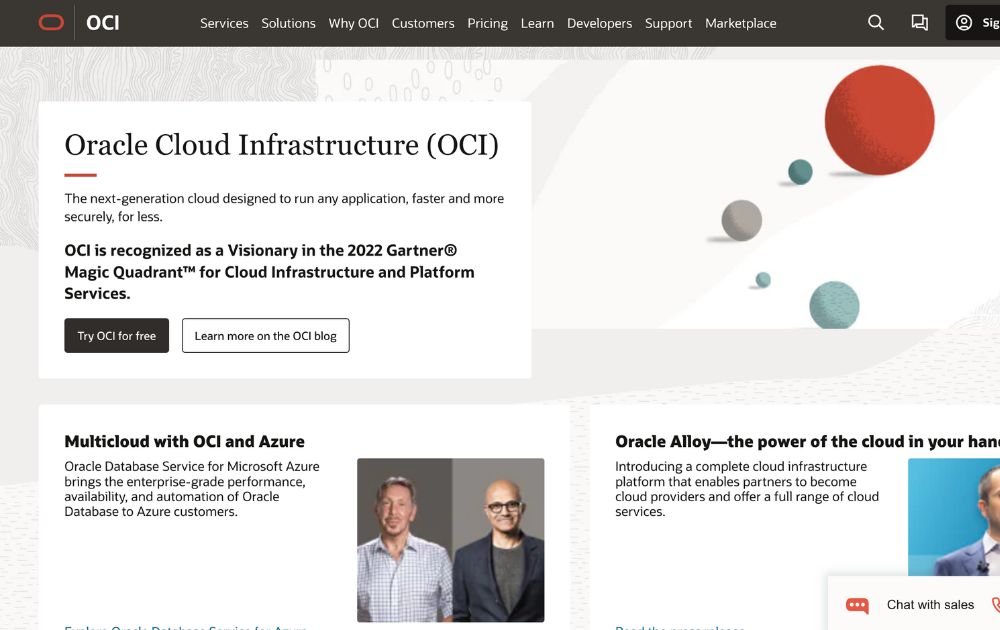
On the other hand, Oracle Cloud also offers basic cloud services tailored to enterprises. It’s suitable for both companies and developers to connect and share their applications online. Like other platforms, it provides storage, network, and applications through its data centers. Like other platforms, Oracle Cloud has tough security and reliable networks to ensure your data’s safety. This option has subscription-based and integrated services for any kind of online business.
7. Alibaba Cloud
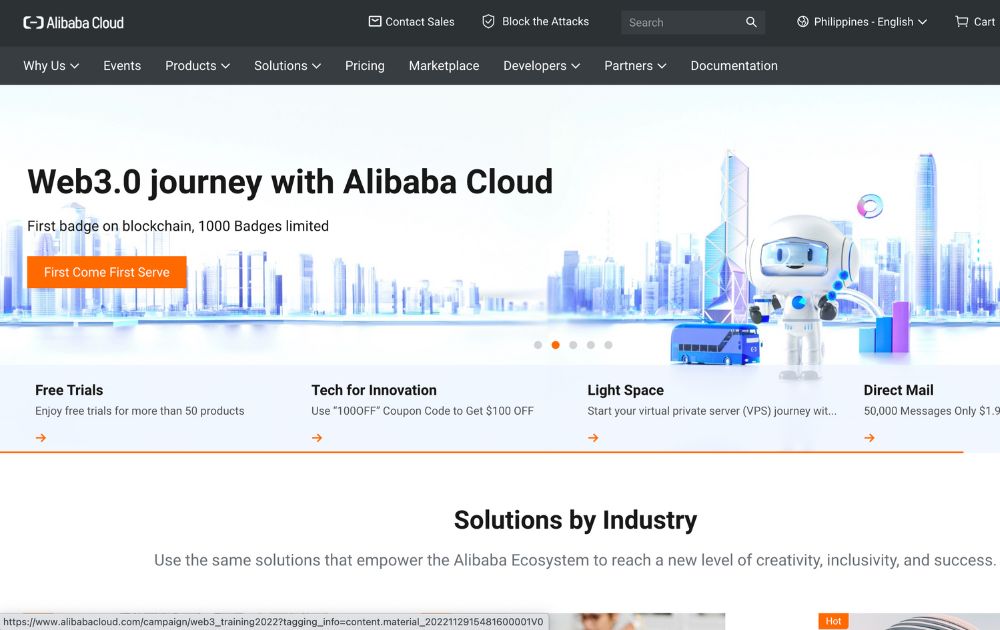
Alibaba Cloud is the leading cloud service provider in Asia and the Pacific, but huge in China. It has all the essential cloud computing services but includes elastic computing, machine learning, big data analytics, and a host of other features. Plus, it’s a scalable option that users can use by itself or with other networks. To date, it has 25 regional centers all over the world. The Alibaba Cloud is available as a pay-as-you-go service.
8. DigitalOcean
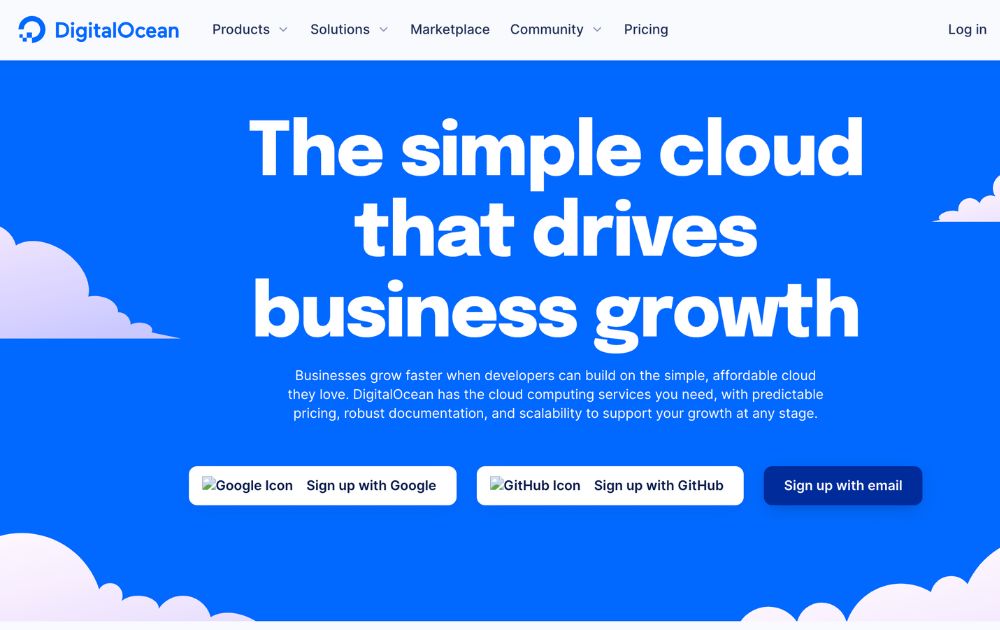
Meanwhile, if you’re looking for a simple option that’s better for small operations, DigitalOcean is for you. DigitalOcean focuses on IaaS and offers all the basic and core tools for only $6 a month. That said, it allows users to create VMs, deploy Kubernetes clusters, manage databases, and more. This option is one of the best for beginners for its friendly interface and cheap plans.
9. Tencent Cloud
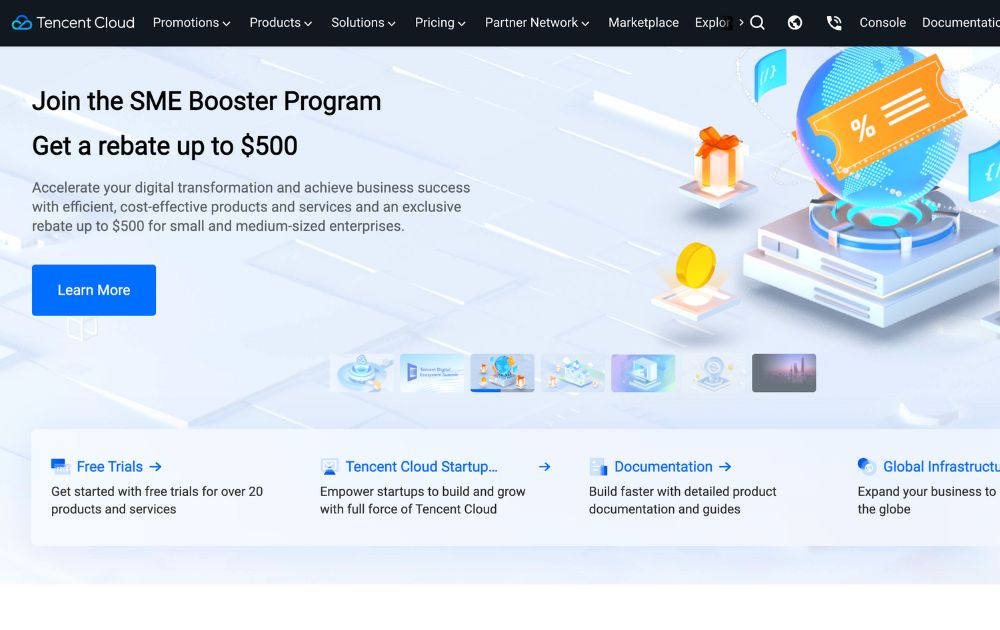
After Alibaba, China’s next largest service provider is Tencent Cloud. It’s a great option for storage, data migration, and analysis. In addition, it has powerful computation abilities with automatic scaling, CVMs, and auto-scaling. Plus, it also has scalable file storage and CDN. Apart from that, users can also get cloud storage and a strong security feature with this option. Tencent Cloud has over 500 locations all over the world.
10. Salesforce
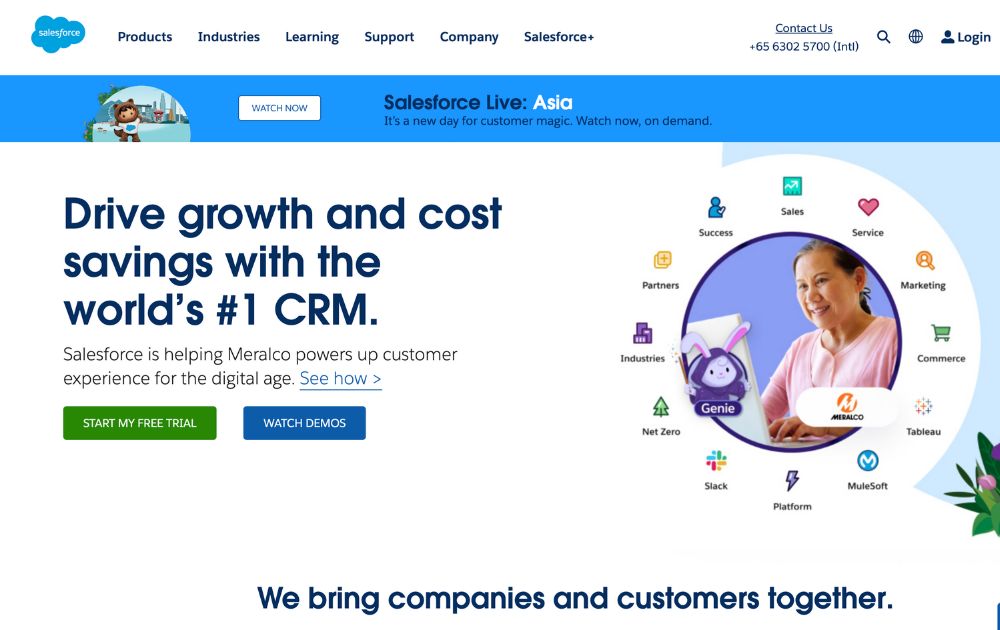
Meanwhile, Salesforce is one of the best cloud-based software solutions for businesses. It has CRM, sales, ERP, mobile apps, and more features. It’s best if you want customer support features to keep track of orders, manage clients, and track leads. You can also choose to add customer service data with records from other clouds. This option starts at $25 per month.
Factors to Consider When Choosing Cloud-Based Software
Need tips to find the best cloud-based software for you? You might want to take a look at these factors first.
First, check how payment works. Most platforms use a pay-per-use method, but others favor subscription-based plans. Next, you want to review their main services and whether they’re fit for your niche. For instance, developers and IT teams are better off with services like AWS and GCP. Salesforce, on the hand, is the best option for online shops and small teams.
You may also want to look at migration support and exit strategies. Some services have a vendor-lock rule that prevents you from moving to other services. Finally, pay some mind to their data management and security policies. You want to make sure your applications are secure and protected. In sum, do your dues and check for the reliability of the service you’re looking at. Check the cloud-based software advantages before making the jump to commit.

What’s the Best Merchandise Design Company?

Top 10 Tablets to Use in 2025

What’s the Best No Limit Creatives Alternatives?

What’s the Best Graphic Design Service for Startups

What’s the Best Graphic Design Service for Ecommerce Businesses?

What’s the Best Fiverr Alternatives?

What’s the Best Superside Alternatives today?

Top 10 Tablets to Use in 2025

What’s the Best Superside Alternatives today?

What are the Best Canva Alternatives for Designers and Marketers?

What’s the Best Fiverr Alternatives?

What’s the Best Graphic Design Service for Startups

What’s the Best Graphic Design Service for Ecommerce Businesses?
















