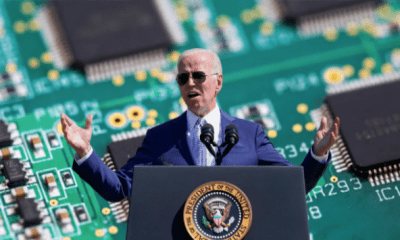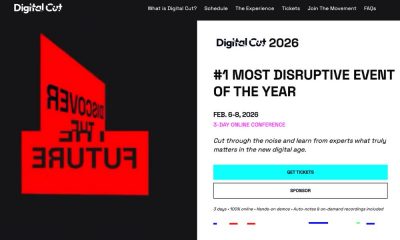Business
Top Collaboration Tools to Use in the Workplace
Published
3 years agoon

Collaboration tools are the new operating system for the modern workplace. They’re exposing archaic ways of working and forcing companies to rethink their strategies. Collaboration software is changing how we work, which means that team collaboration tools are now a critical part of every organization’s culture and workflow.
Working together has transformed from simple email sharing, document uploads, and video calls to more dynamic interactions. Today’s workers need the right tools to facilitate collaboration with ease. To help you get started with your new collaborative workspace, we’ve compiled a list of the top collaboration tools and software solutions on the market today.
1. Asana
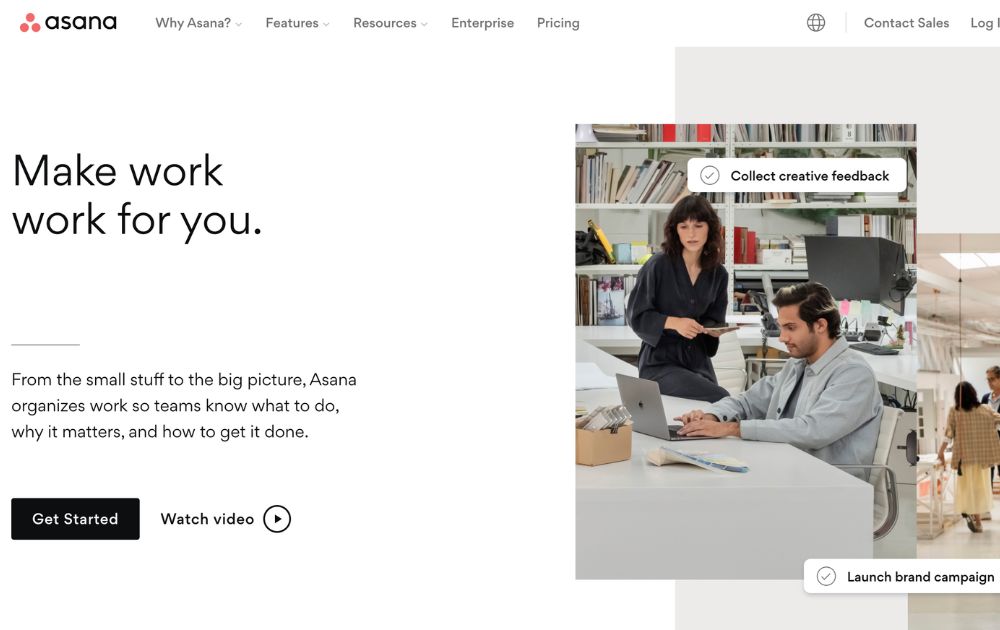
Asana is one of the top project management apps for small teams. Like other collaboration tools, it has to-do lists, calendars, and task boards to keep track of projects. Here, managers also have access rights to project dashboards. Plus, it lets leaders assign and complete tasks for the team. In fact, users can also section off different projects and add team members to task boards for easier operations. Overall, it has an easy-to-use interface that’s perfect for strategic operations planning.
2. Trello
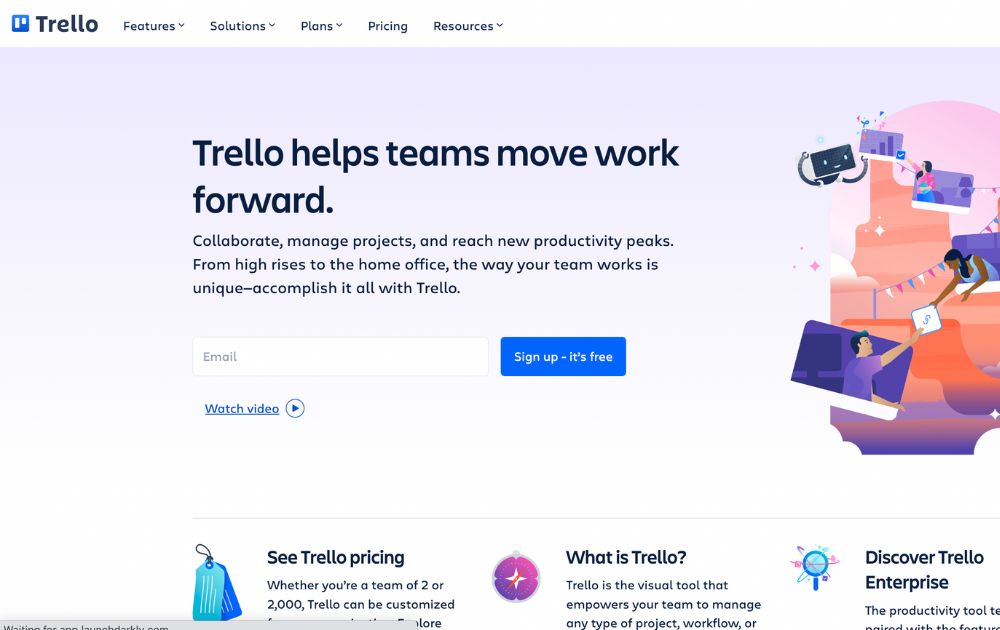
Meanwhile, one of the best collaboration tools for large teams is Trello. With its use of the Kanban method, teams can easily check the progress of group deliverables. Plus, you can easily monitor tasks by tagging members, creating to-do lists, and making tags to organize boards. The best part is users can work with multiple workspaces at the same time. Finally, you can navigate easily between projects, quality check tasks, and maintain a bird’s eye view of operations.
3. ProofHub
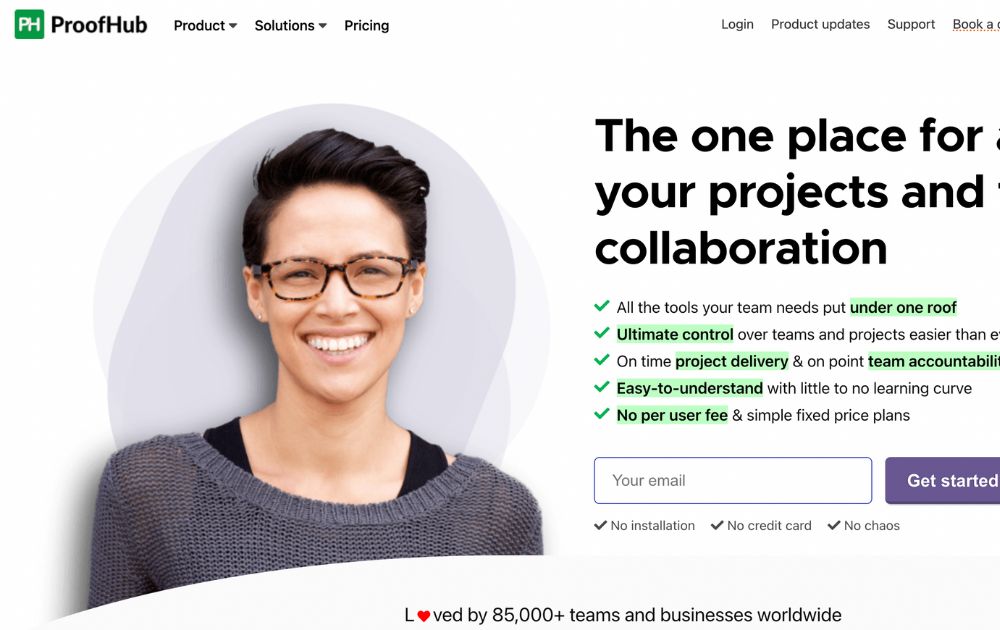
On the other hand, ProofHub is a top project planning software that allows teams to plan and execute project goals. It has a comprehensive suite lets users view projects through Gantt charts, Kanban boards, and tables. Plus, what sets ProofHub apart from other collaboration tools is its built-in online proofing feature. Furthermore, users can also create timesheets, write progress reports, and visualize team member workload. The best part? Proofhub has proofing tools to help your team give constructive feedback.
4. Slack
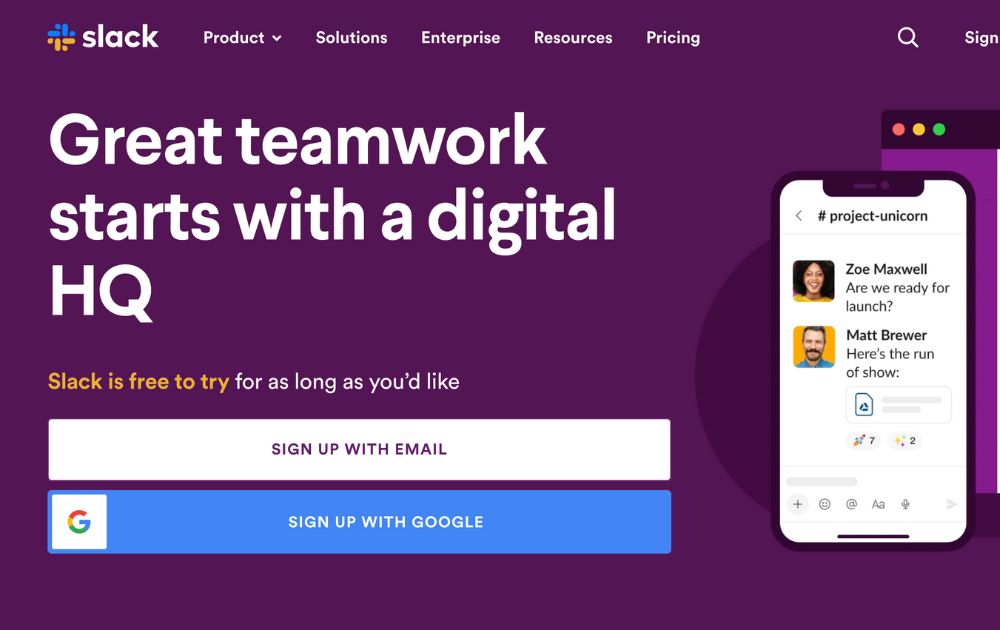
Speaking of which, Slack is one of the best free collaboration tools for messaging. It’s a great way to chat with other departments in your company as it lets you create smaller group chats to be looped in on major conversations. Apart from that, it also provides powerful message searches, so you can keep track of important conversations no matter how hectic things get. The best part is the app has tons of integrations with other tools like Trello, Outlook, and Google Workspace.
5. Quip
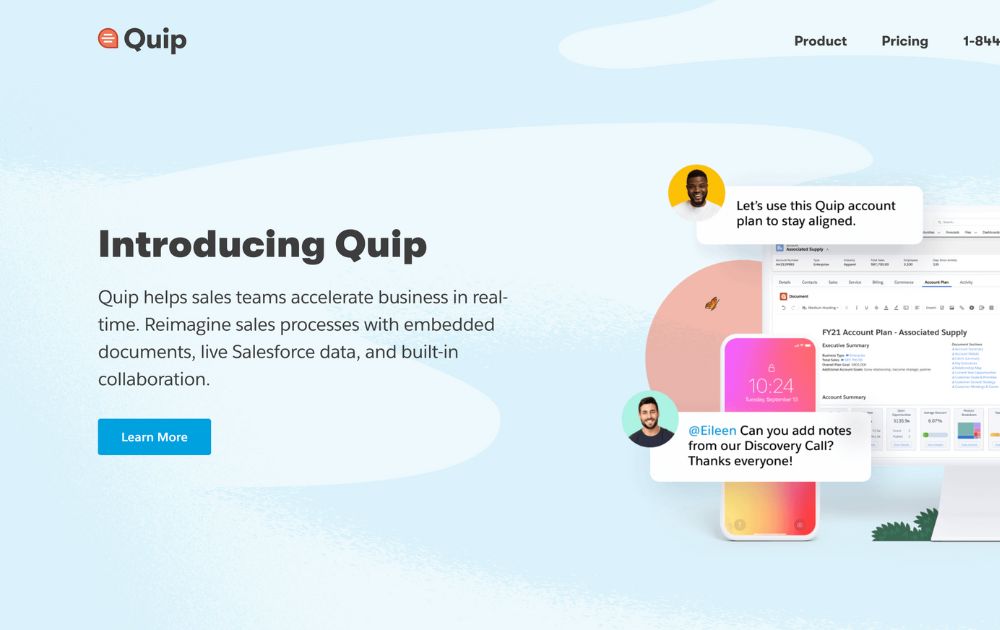
On the other hand, Quip is Salesforce’s collaboration tools that allow teams to work on documents and spreadsheets at the same time. The app also comes with a built-in chat feature for easier coordination. It is ideal for sales teams that want to stay within the Salesforce suite. With Quip, teams can work on account plans, create actionable sales playbooks, and solve tough cases. Finally, members can collaborate on spreadsheets, make comments, review version history, and even control access rights.
6. Milanote
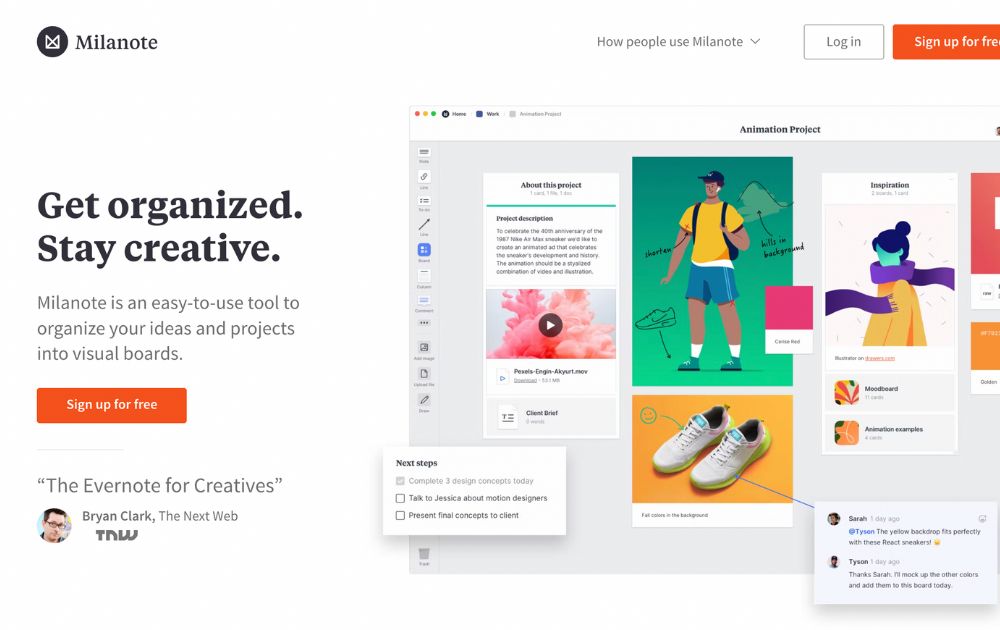
At the same time, Milanote is one of the best collaboration tools examples. It is ideal for marketing agencies and other branding companies for its visual boards. Here, you can combine images, illustrations, and comments on your board, making it great for product and graphic design. Apart from that, it’s also useful as a bookmark for your potential ideas and projects. With the Milanote Web Clipper, you can save links from any website. Plus, you can save notes and images on the Milanote app for future reference.
7. GitHub
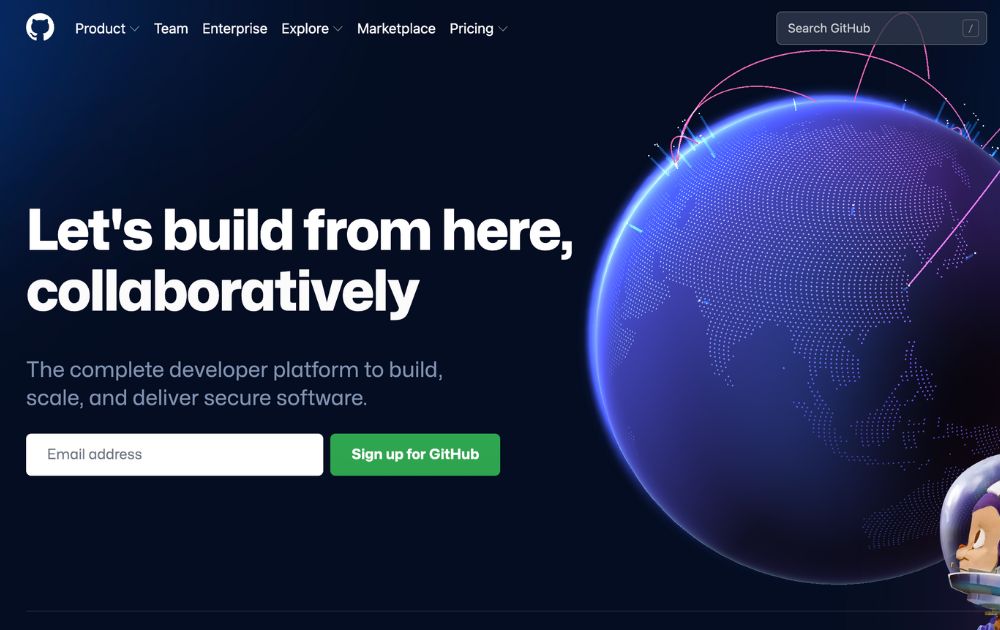
If you’re looking for secure collaboration tools, try GitHub. It’s a code hosting platform where developers all over the world can write and review code together. It’s the best option for budding and senior developers to write and share code. As a matter of fact, users can find community-approved code for various art, game, or other online projects. Apart from these, though, GitHub is also a great place to store, track, and manage ongoing software projects.
8. RedBooth
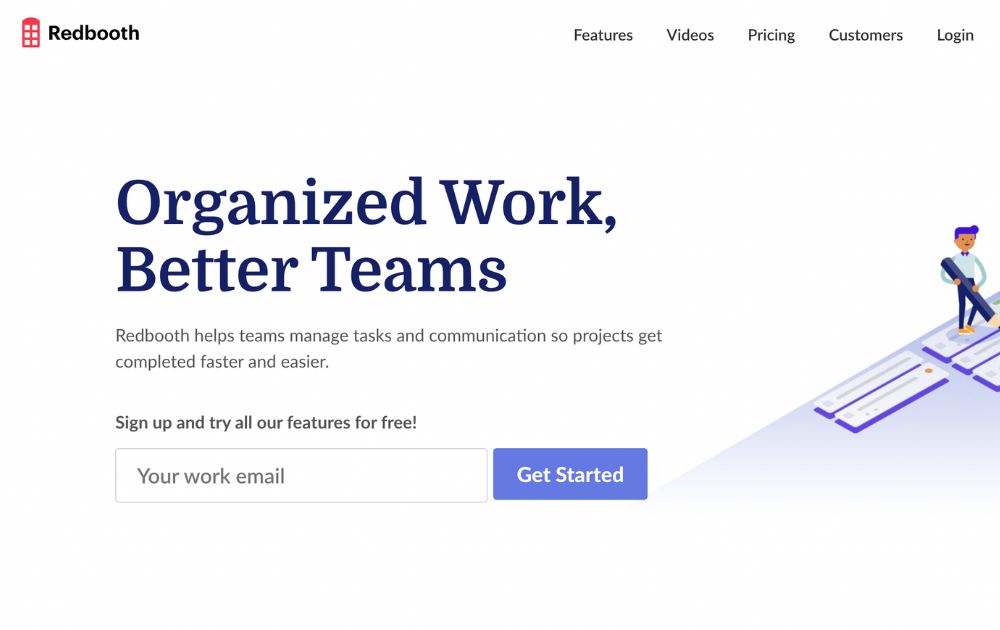
Similar to Trello, Redbooth uses Kanban boards to easily manage tasks. You can work on several projects at the same time with their multiple dashboard feature. Here, users can create tags, prioritize tasks, and give feedback on various project boards. Furthermore, with the Kanban method, team members can quickly check for deadlines, updates, and comments. Finally, Redbooth also offers users a Gantt chart view of their project timeline.
9. Freshdesk
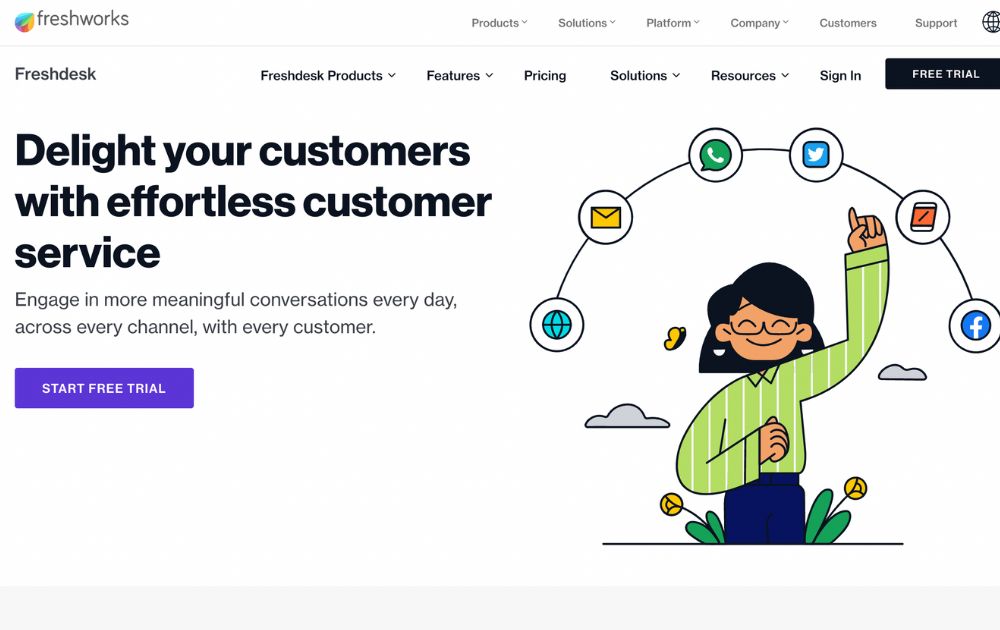
Meanwhile, this tool is for you if you are looking for a tool to help manage customer relations. Freshdesk is a customer support software tool that makes it easier for companies to connect with customers. This collaboration tool supports a live chat feature so customers can converse with AI-powered chatbots. Aside from that, though, you can also integrate the Freshdesk suite so it can manage inquiries from your email, phone, and social media platforms.
10. Nuclino
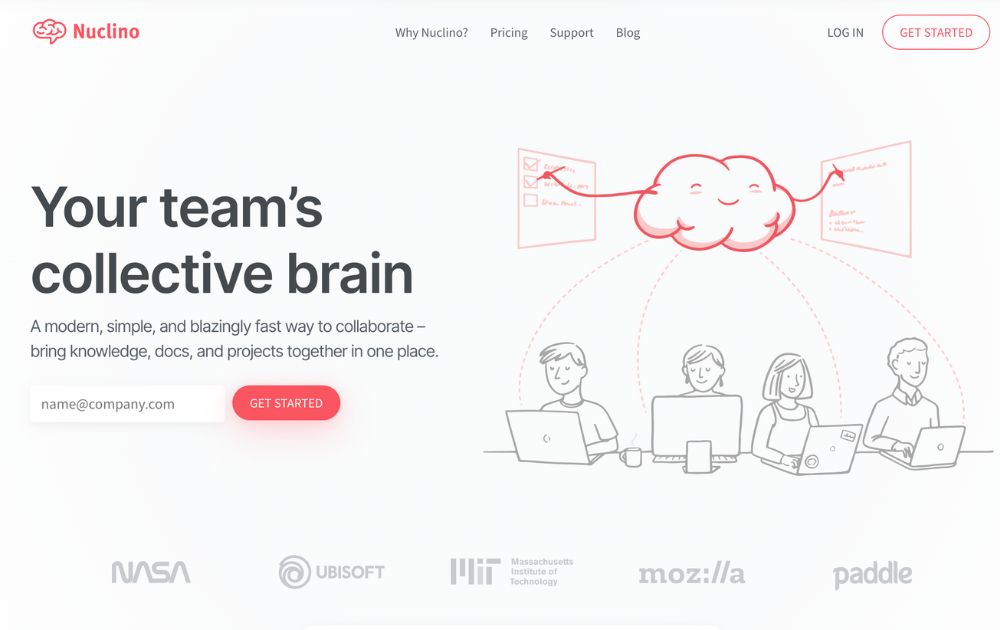
There are a lot of virtual collaboration tools today, but Nuclino stands out for its graph views and other content visualizations. Here, you use Kanban boards to track project progress. In fact, if you want to view projects instantly, you can use their instant search tool. Aside from that, though, Nuclino users also tag members, work in dark mode, view version history, and more. Finally, Nuclino has over 40 integrations with other tools like Google, Slack, and Microsoft so that you can find your work in one place.
What to Look for in a Collaboration Tool
On a basic level, collaboration tools are designed to facilitate communication between people. Whether it’s between colleagues, clients, or providers, the goal is to make communication as easy as possible.
There are several key features to look for in a collaboration tool. For one, it should be intuitive and easy to learn. You don’t have time to train your whole team on a new system.
You also want to ensure that it’s not only easy to use but also works with your existing technology. When considering tools, you should also keep your organization’s unique needs in mind. What does your workflow look like? What tools does your organization already use? You don’t want to introduce a new collaboration solution and disrupt your workflow.
You may like
Business
Top 10 Resource Planning Tools Every Business Should Know About
Published
3 hours agoon
November 20, 2025By
Carmen Day
Getting things done on time is paramount for any project, business, or endeavor. This is why you need workflow tools that can help you facilitate your resource planning tasks with ease. This crucial step in the project management cycle determines how you should use your people and equipment. Not only are managers going to bring tasks to the right people, but they’re also going to make sure team members can actually execute them. Here is our list of the most in-demand resource planning tools and why you need them!
1. Milient Resource Management
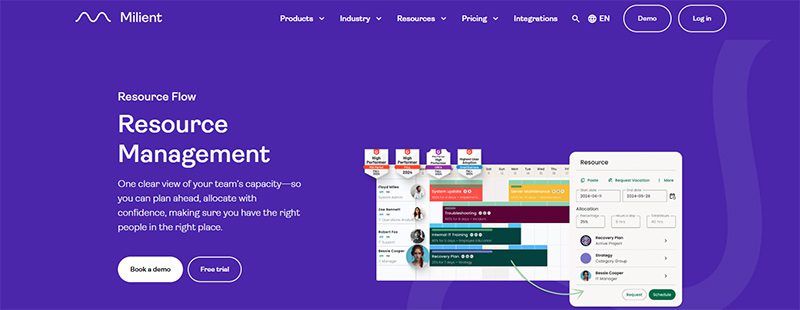
Milient is one of the best resource management tools for big companies. For one, they provide a couple of business functions. They include skill matrices, tags, and GANTT charts, so you can connect and determine sources. HubPlanner also lets you request resources, so you know which ones are available.
Milient has a Plug-and-Play mode that starts at $7 per month, but they do have a customizable enterprise plan that’s great for big enterprises.
2. Mosaic
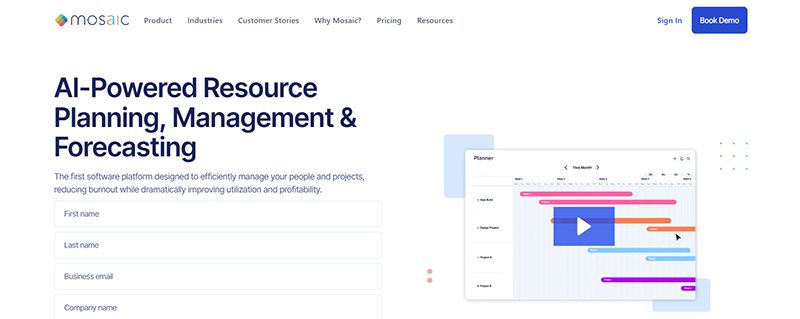
Are you also super tired of doing repetitive tasks? We get it. As a project manager, there are often many things on your plate. If you’re looking for reliable resource capacity planning software Mosaic is a solid choice.
It provides analytics for your resources and projects and is a highly efficient collaboration tool. Apart from that, we’ve also heard that Mosaic has incredible customer support. They offer three plans: the Starter, Professional, and Enterprise. Contact their sales team directly for pricing.
3. Smartsheet

Meanwhile, Smartsheet is another tool that lets you scale up projects quickly. What makes it an ideal tool for managers is its project forecasting tools. Most resource planning tools only help you plan how to use your resources. Here, they also forecast the resources you need for future projects.
Apart from that, Smartsheet has custom templates as well as advanced filtering. The tool starts at $12 per user per month.
4. Forecast
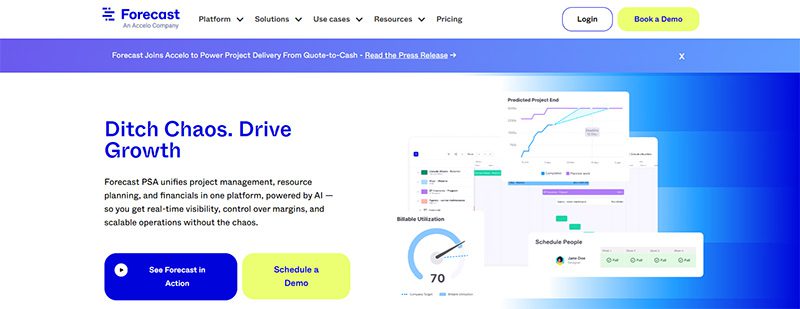
Are your account managers getting tired of keeping up with clients? Regarding work tools, we’ve found Forecast to be the best for service-oriented companies. Along with a visual dashboard, work reports, and timesheets, this tool lets you keep your clients up to date with projects without letting them see your current resources. You can even send them invoices from the platform. Handy!
This tool lets you receive updates and see your team’s availability status. Contact their sales team directly for pricing.
5. nTask
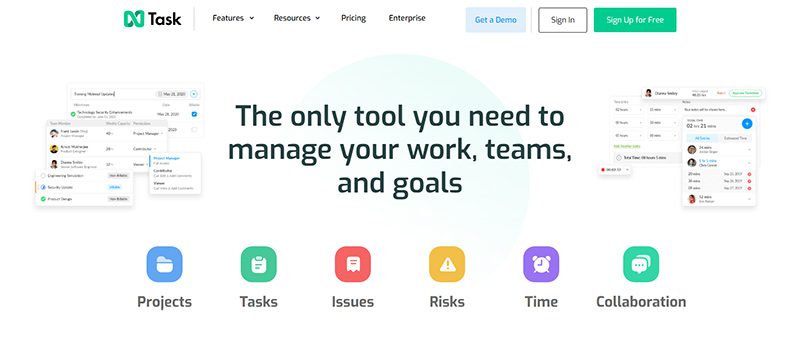
On the other hand, nTask is another reliable tool that helps you with all-around project tracking. Here, you get management software that helps set your team’s milestones, budgets, and to-do lists. It also comes with a built-in time-tracking tool to see the completion metrics of every project stage.
It’s hard to complete projects on time, so nTask sets a planned and actual due date. Finally, it’s a great option for companies that want to save a penny. Their entry-level plan starts at $4 a month.
6. Microsoft Planner
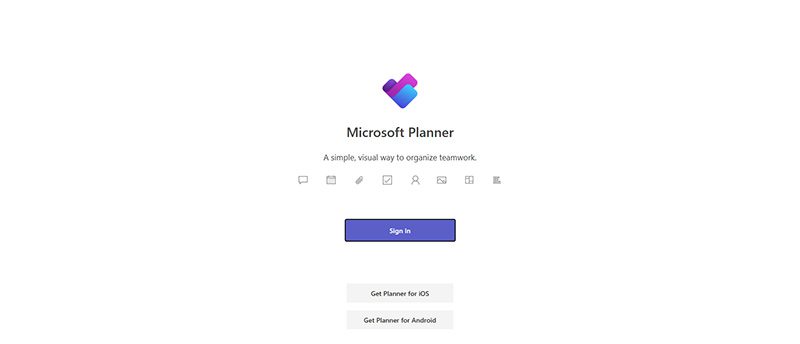
You might have a resource planning tool just sitting right under your nose. Microsoft Planner is Microsoft’s management tool. Like other items on the list, it provides a visual way to organize your resources. Apart from that, it also has built-in AI-powered analytics to help you get insights into your resources.
This is one of the best resource planning tools, free, but only if you already have an existing Microsoft 365 account.
7. Kantata
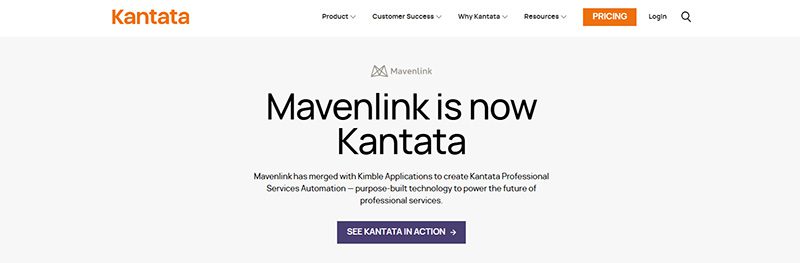
Next, Kantata has comprehensive tools to make your project management life easier. Aside from role-based and scenario planning, it also has resource forecasting, so you can check what resources you might need in the future.
This tool also works for capacity management. Plus, it integrates with dashboards like HubSpot, Jira, and G Suite.
8. Ganttic
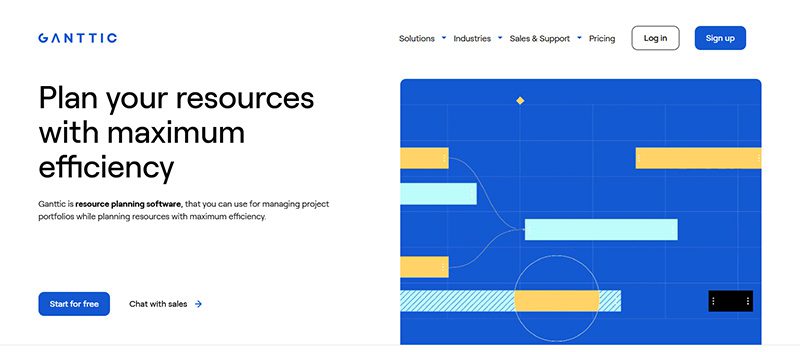
As you can probably tell already from the name, Ganttic is a software that offers visual Gantt charts. This system will help you check which resources are overused, which projects lack capacity, and who you can tap for extra work. The tool is also highly customizable and comes with filtered tags—color-code and group people so you’ll stay on top of your teams.
Plus, Ganttic integrates with your current work dashboards. Whether it’s Google, Outlook, or a custom integration, they can fit into most work suites. Ganttic starts at $25 a month per user.
9. Resource Guru

If you’re looking for a detailed resource analytics tool, make Resource Guru part of your team. This tool offers simple features that allow you to schedule your resources with a drag-and-drop system. But what sets this tool apart is its clash management feature that prevents you from overbooking resources.
Here, you can monitor your resource data and even pull key metrics, such as billable time, into the mix. This tool costs $5 per person per month.
10. Teamdeck
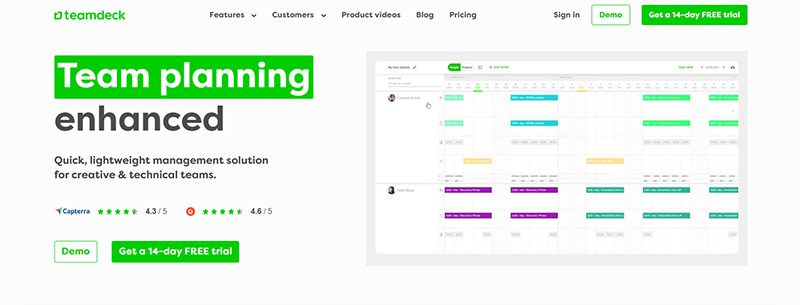
Looking for a comprehensive platform for HR managers? Don’t worry; we’ve also got Teamdeck. Along with being one of the best resource management tools, it’s also reliable for HR teams. Here, you get various features like scheduling, time tracking, and timesheets. You can also list down your team’s current and future workload.
But Teamdeck lets your staff request vacation days and even track their time on the platform. Oh, and did we mention that this tool also integrates with Google Calendar, Slack, Asana, and more? Their entry-level plan starts at $6 per user a month.
Resource management tools and techniques help you analyze your resources to make smart decisions to boost productivity.
The best way to find the right tool for your team is to look at the tool’s integrations, UI, customizations, and overall work features. If you find that one suits your team’s needs perfectly, then that’s your secret sauce.
Each tool has its unique features and benefits, and choosing the right one depends on your organization’s needs and budget. With the help of these resource planning tools, project managers can streamline their workflows, optimize resource utilization, and deliver projects on time and within budget.
Business
What’s the Best Graphic Design Service for Modern Website UI/UX?
Published
23 hours agoon
November 19, 2025
Today’s modern website goes beyond having impressive aesthetics; it strategizes. These sites guide users, build trust, and convert prospects. If you want all these incorporated in your web design, here are five of the best graphic design services for website UI/UX designs you can choose to work with:
1. Penji
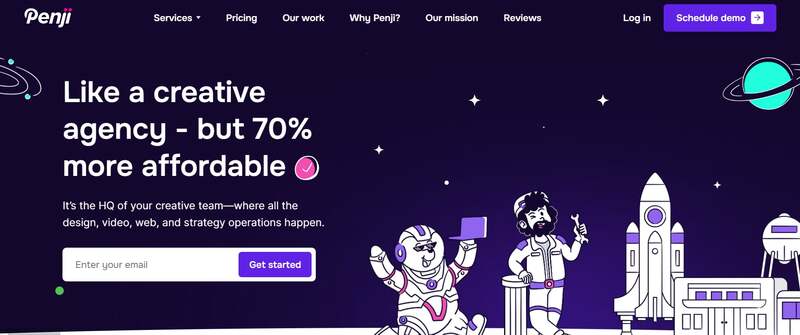
Offering unlimited graphic design services, Penji has a team of top-caliber designers specializing in a wide range of services. You can send requests for UI/UX design, infographics, custom illustrations, and more. Its turnaround times of 24 to 48 hours allow you to get designs when you need them. All these for a flat monthly subscription fee.
2. DesignBro

An online graphic design platform, DesignBro, connects businesses with talented design experts. It gives you two options to get UI/UX designs. You can choose from its talent pool and work directly with a designer of your choice. Or you can hold a contest and wait for designers to submit entries, then choose from them.
3. Kimp
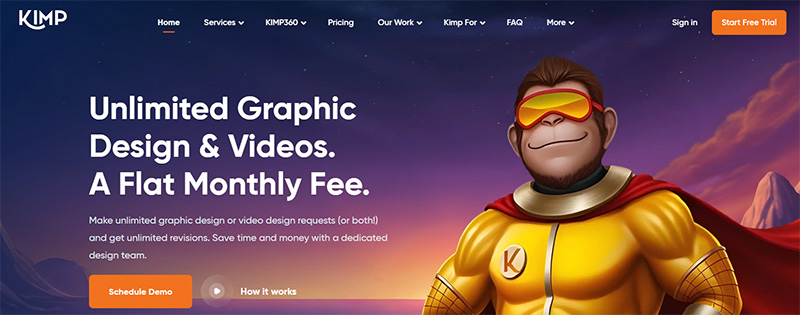
Another design-as-a-service platform like Penji, Kimp offers unlimited design requests and revisions for fixed monthly rates. Your projects will be handled by a dedicated design team, ensuring consistent quality. You can send requests for UI/UX designs, infographics, social media graphics, logos, and presentation designs, among others.
4. ManyPixels
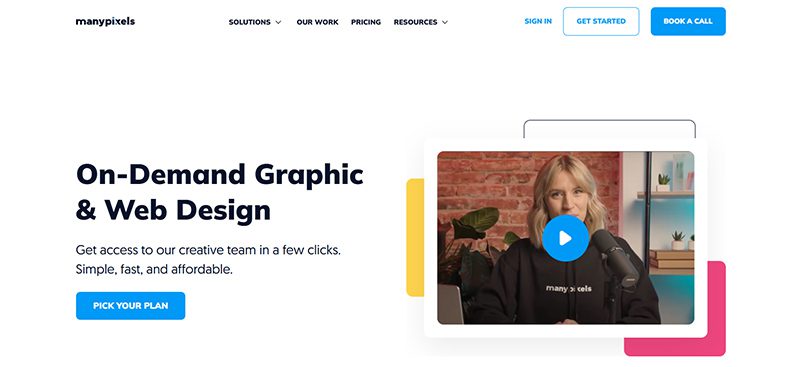
For businesses that need a constant supply of visual assets, ManyPixels is an excellent choice. It offers unlimited design requests for flat monthly subscription fees. It frees you from the hassles of hiring freelancers or the expensive costs of design agencies.
5. Fiverr Pro
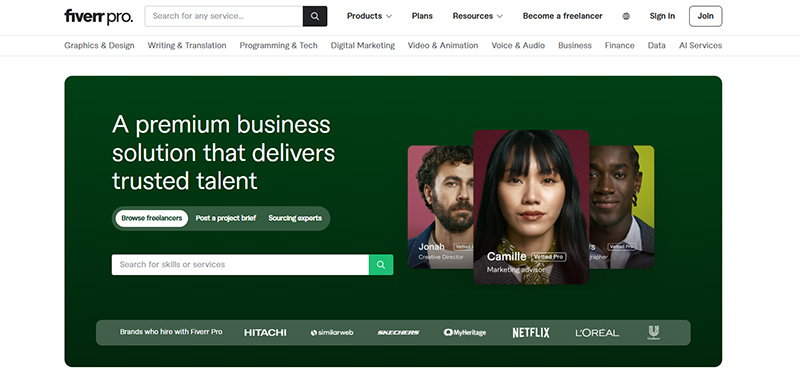
If you need a one-off UI/UX design, Fiverr Pro is an excellent option. It is one of the world’s top online marketplaces for freelancers. It lets you choose from a wide array of vetted designers from all over the world. This gives you the option to hire based on rates, location, experience, and expertise.
Business
The CHIPS Act: What It Means for the Semiconductor Industry
Published
2 days agoon
November 18, 2025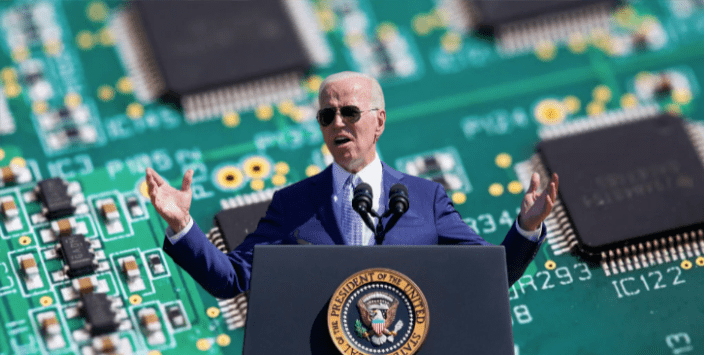
The CHIPS and Science Act was officially signed into law by President Biden on Tuesday. It’s a supposedly a pass to bolster national security, stabilize the economy and support working families. But with naysayers and supporters from both sides of the political aisle emerging by the day, it’s crucial to assess the rationale behind the act.
The CHIPS Act, or (less appetizingly) the Creating Helpful Incentives to Produce Semiconductors Act, contains more than $52.7 billion worth of funding intended to spur semiconductor manufacturing, research, development, and more in the United States.
This includes $39 billion in manufacturing incentives, including $2 billion for the legacy chips used in automobiles and defense systems, $13.2 billion in R&D and workforce development, and $500 million to provide for international information communications technology security and semiconductor supply chain activities, according to a statement published to whitehouse.gov.
Semiconductors are an essential component of electronic devices, enabling advances in communications, computing, healthcare, military systems, transportation, clean energy, and countless other applications. In short, it’s the lifeblood of modernity.
What does all of this mean for national security?
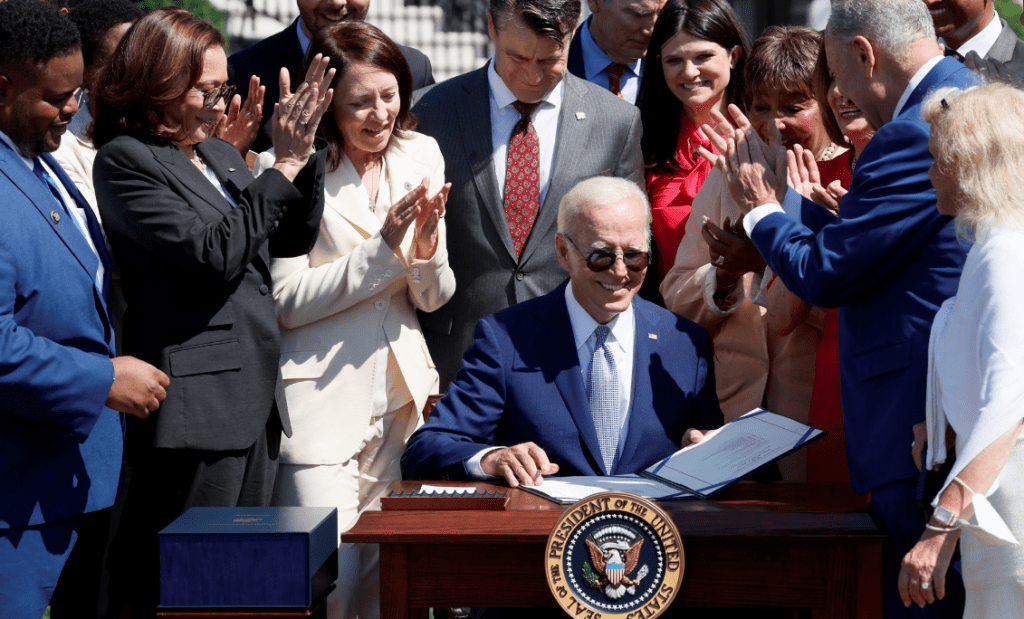
At present, the U.S. contribution to the world’s total semiconductor output is historically low, leaving the country dependent on foreign production. And the aforementioned militaristic reliance on these microelectronics could put the U.S. in a national security crisis in the coming years. In an effort to avoid potential future chip shortages, lawmakers are working to ensure domestic research and manufacturing.
“The primary motivation [for the CHIPS Act] is that the world has become dependent on one company located in one country, which has a number of risks associated with it,”
says David Yoffie, a professor of international business administration at Harvard Business School.
The company Yoffie is referring to is TSMC in Taiwan. TSMC isn’t the only manufacturer of semiconductors; the other two big companies are Samsung and Intel. But only 12% of chips are produced in the United States, a significant downturn from the 37% in 1990.
How will the CHIPS Act address this concern? Will it work?

Experts generally agree that the measures will help, though the extent is still uncertain, and many are doubtful the act will yield any significant advantage.
“It will lead to more investment in the US than otherwise would have occurred,”
Yoffie says, citing developments from Intel, Samsung, and TSMC in Ohio, Texas, and Arizona, respectively.
“It’s a small step in what’s going to be a marathon for the US, to even make a dent,”
says Daniel Ives, a managing director and senior equity analyst with Wedbush Securities.
“The cost dynamics, logistics, and technology ecosystem [have] cemented the chip food chain in and around Asia.”
But, Ives notes that even a 5 to 7 percent increase in the U.S.’s microchip market share would be a “Herculean success for the US.”
What are the detractors saying?
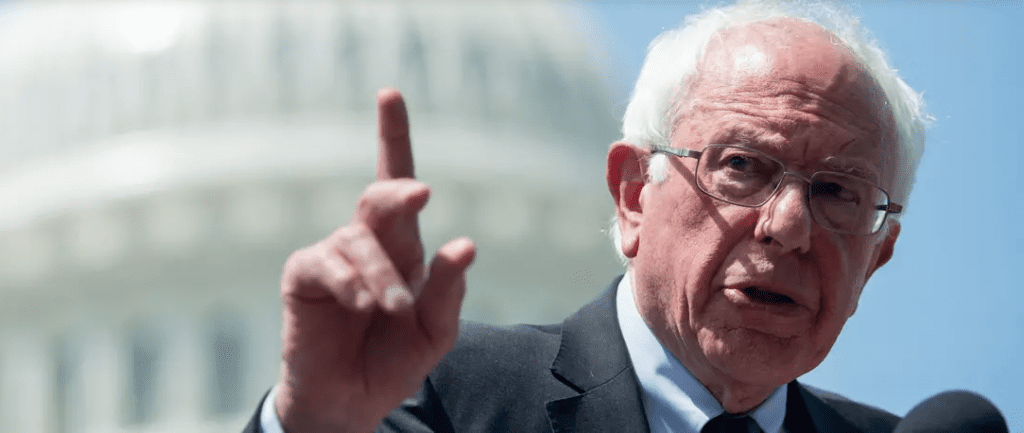
Supporters of the bill argue that subsiding domestic manufacturing of semiconductors will aid the U.S. by reducing its reliance on foreign production, especially in China. But not everyone is on board. A number of detractors have emerged from both sides of the political spectrum.
Former president of the Texas Public Policy Foundation and now president of the Heritage Foundation, Kevin Roberts, firmly opposed the bill, citing concerns that the bill subsidizes the construction of semiconductor factories in China.
“I would not want to be an elected official of either party going back home to my district next month having voted for something that uses my voters’ taxpayer money to go to the construction of factories in China,”
he added,
“Unless this bill were to have a provision that would prevent that, it really is garbage.”
Prior to the signing of the bill, Senator Bernie Sanders expressed his disapproval during a speech on the Senate floor, asking:
“Should American taxpayers provide the microchip industry with a blank check of over $76bn at a time when semiconductor companies are making tens of billions of dollars in profits and paying their executives exorbitant compensation packages? I think the answer to that question should be a resounding no.”
His efforts were for naught, however, as the bill was passed soon after, and signed by President Biden the following week.
The China Semiconductor Industry Association, a Chinese state-backed trade group, denounced the US Chips and Science Act. They claim it violated the shared principles of fair practices in the sector, warning that the law could lead to “chaos” in global supply chains.
And for other news and stories, read more here at Owner’s Mag!

Top 10 Resource Planning Tools Every Business Should Know About

What’s the Best Graphic Design Service for App Interface Design

What’s the Best Graphic Design Service for Modern Website UI/UX?

The CHIPS Act: What It Means for the Semiconductor Industry

Meet the Speakers of Digital Cut 2026: Seth Godin, Ali Abdaal & Neil Patel

What’s the Best Graphic Design Service for Beauty & Wellness Brands

10 Best AI Tools for Entrepreneurs

Our Top 10 Video Editing Tools for Smarter Content Production

How TikTok and Instagram Track You Using In-App Browsers

Top 10 Free and Paid Employee Communication Tools

The CHIPS Act: What It Means for the Semiconductor Industry

10 Best AI Tools for Entrepreneurs

Top 10 Resource Planning Tools Every Business Should Know About

What’s the Best Graphic Design Service for Healthcare Brands?
Trending
- Business2 days ago
The CHIPS Act: What It Means for the Semiconductor Industry
- Business3 hours ago
Top 10 Resource Planning Tools Every Business Should Know About
- Uncategorized3 days ago
Meet the Speakers of Digital Cut 2026: Seth Godin, Ali Abdaal & Neil Patel
- Featured20 hours ago
What’s the Best Graphic Design Service for App Interface Design
- Business23 hours ago
What’s the Best Graphic Design Service for Modern Website UI/UX?