Business
Top 10 Free and Paid Employee Communication Tools
Published
3 years agoon
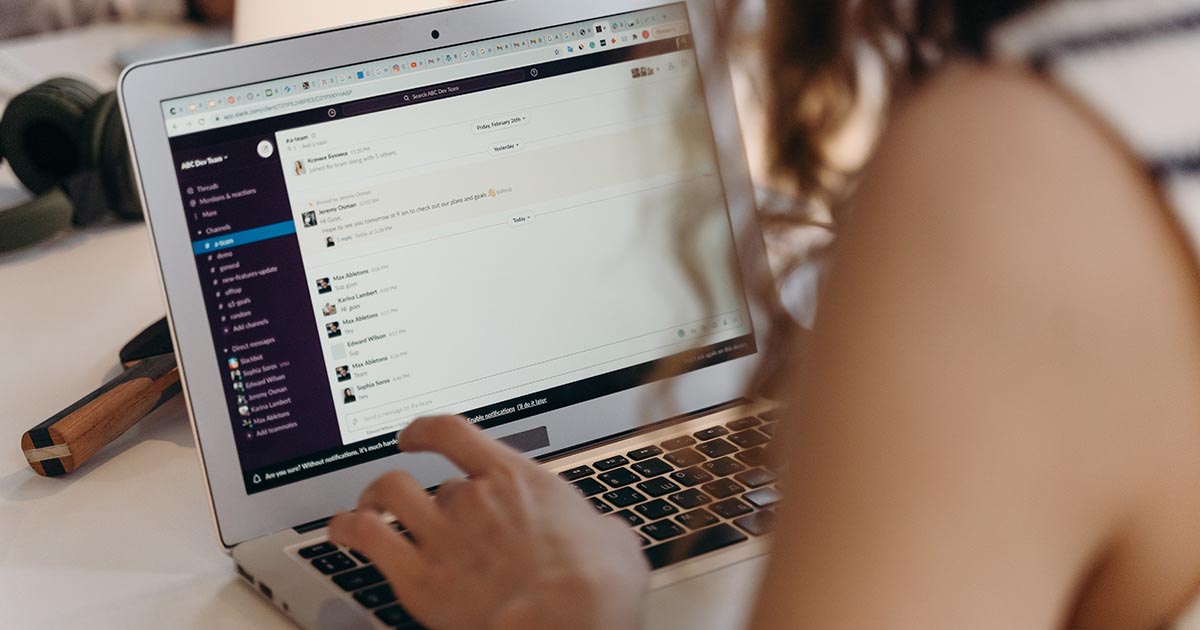
Remote work and hybrid work arrangements have become the norm following the pandemic. And to keep communication seamless in the office and at home, internal or employee communication tools will help you stay in touch with employees. But which of these software applications can you use for your business?
1. Slack
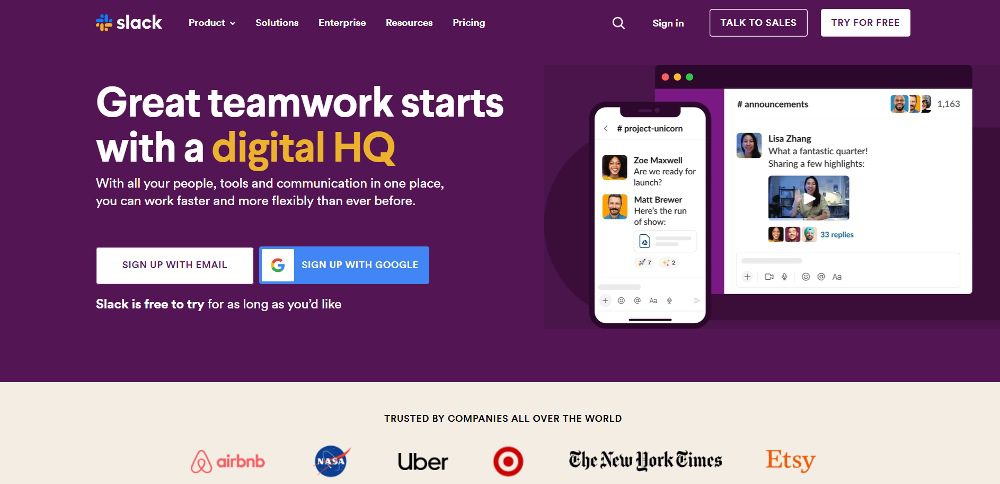
Slack is one of the leading companies in employee communication. For most workplaces, Slack has it all, such as chatting, app integrations, and video and audio. Its primary feature, the chat, lets teams create different channels. Plus, you can also invite clients or customers into your Slack channel for smoother discussions on any matter. And you can be sure that your messages and files are secure while using Slack.
Pricing
Free
Pro – $7.25/mo
Business+ – $12.50/mo
Enterprise Grid – Contact Sales
2. Microsoft Teams
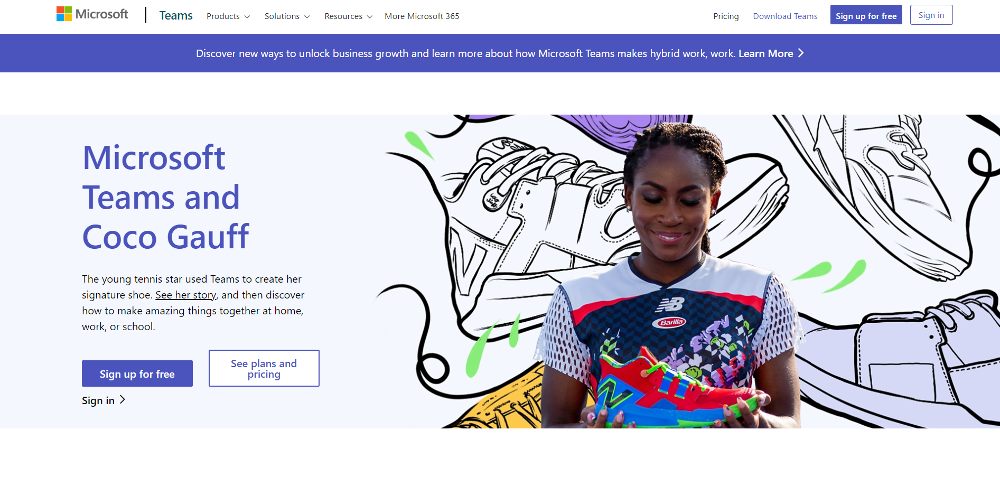
Slack’s main competitor is Microsoft Teams. This employee communication software is ideal for businesses using Microsoft products, such as OneDrive and Word. Like Slack, your messages and files on the chat platform are safe and encrypted. One advantage Microsoft Teams has over Slack is video conferencing. In Microsoft Teams, meetings are more engaging using the Microsoft Whiteboard and live captions.
Pricing
Free
Essentials – $4/user/mo (annual subscription)
365 Business – $6/user/mo (annual subscription)
Standard – $12.50/user/mo (annual subscription)
3. Trello
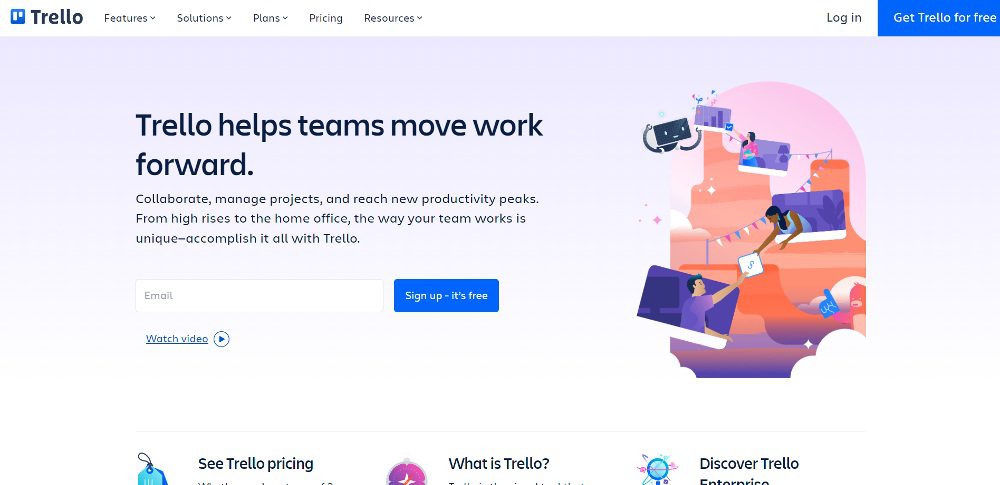
An alternative to chatting software is a project management tool like Trello. The Kanban software helps you organize your tasks. But it’s another tool where you can chat with your co-workers, thanks to its comments feature.
Like all the other employee communication tools on this list, you can integrate apps into Trello, such as Slack, Jira, and IFTTT. And you can also automate workflows on Trello with power-ups, making your team even more productive than ever.
Pricing
Free
Standard – $6/user/mo
Premium – $12.50/user/mo
Enterprise – $17.50/user/mo (annual subscription)
4. Monday.com
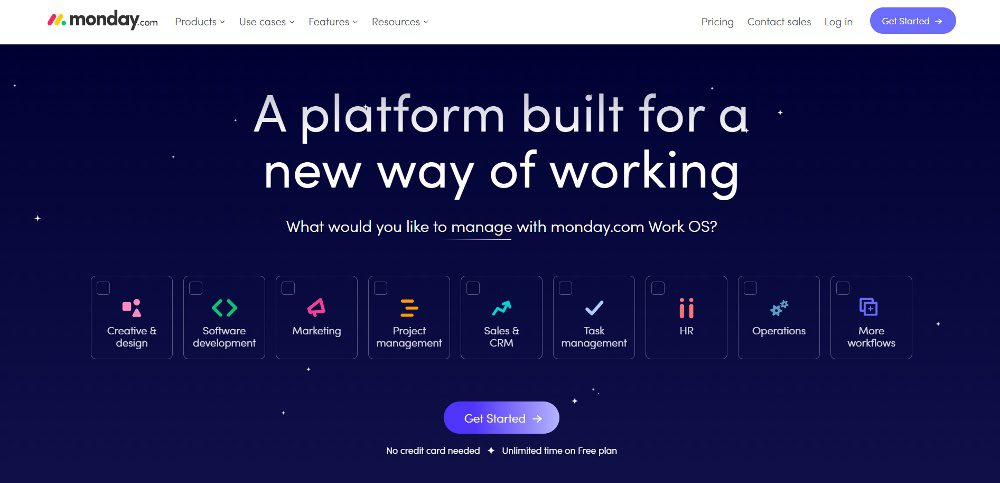
Like Trello, Monday.com is a project management software. But your team can talk and collaborate with one another on their platform, making it one of the best employee communication tools. It’s jam-packed with so many features that you might think of staying on Monday.com the whole workday.
Although they’re a project management software, you can still collaborate with your teammates via integrations, like Slack and Microsoft Teams. The platform also has a built-in chat where you can update one another.
But if you want to know how else Monday.com can help your business, here are some of its other features:
- Creative and design
- Software development
- Marketing
- Sales & CRM
- Task management
- HR
- Operations
Pricing (Minimum is 3 Seats)
Free (up to 2 seats only)
Basic – $8/seat/mo
Standard – $10/seat/mo
Pro – $16/user/mo
Enterprise – Contact Sales
5. Snapcomms
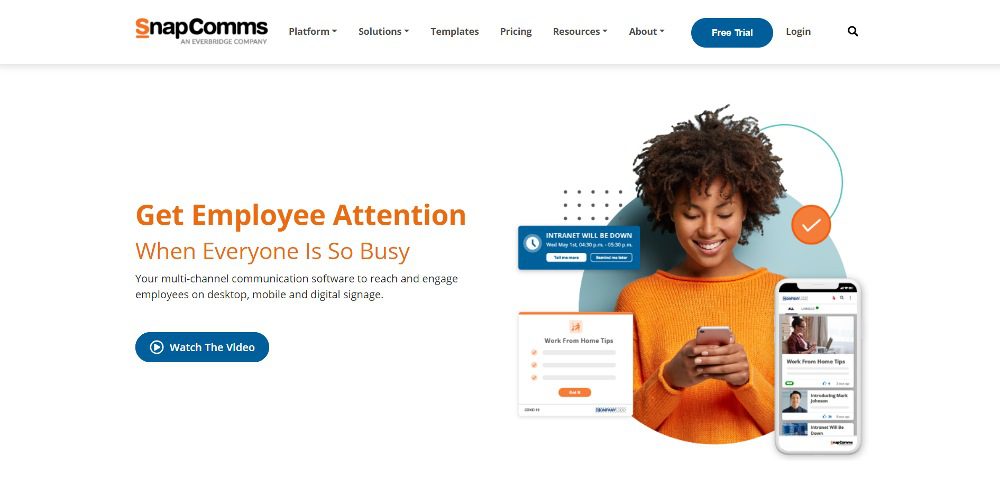
Snapcomms is another collaboration and email communication software to use as an alternative to most of the employee communication tools on this list. They’re different from most platforms because this is for enterprises that rely on internal communications, from small matters to emergencies.
Besides the chat option, you can also send out email newsletters to your employees. Plus, you can also engage with employees by congratulating them on new milestones or getting feedback from them to improve your workplace culture.
Pricing (100 to 200 users)*
Inform – $40/employee/yr
Engage – $60/employee/yr
* Monthly fee becomes lower as more users sign up to your Snapcomms workspace
6. Workvivo
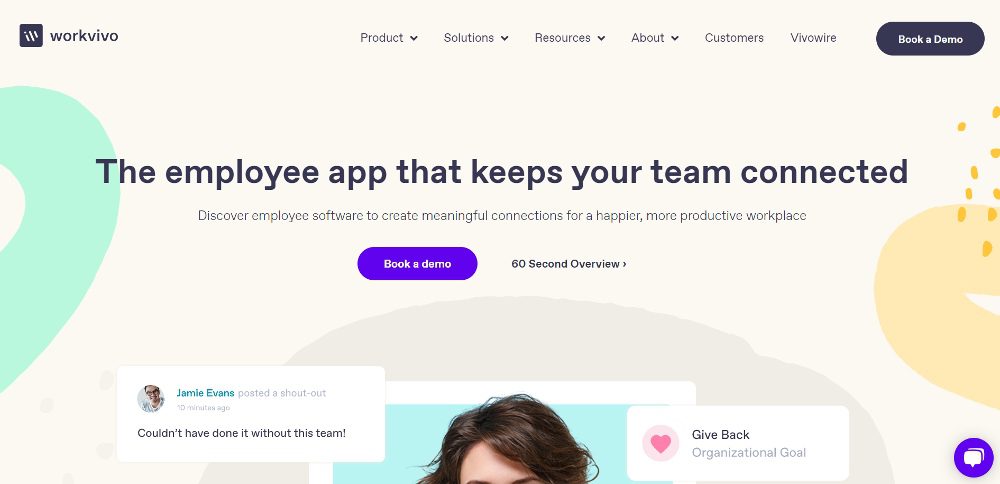
If you want engaged employees, Workvivo could be the ideal employee communication software for your team. When you use Workvivo, you can update employees about everything in your company.
On the other hand, employees can also personalize the updates they’re receiving about your company. Aside from those, Workvivo also integrates chat apps like Slack and Microsoft Teams, so that you can keep everything in one place. Plus, you can alert employees about crises. And finally, you can hold meetings through video and connect with them via podcasts.
Pricing
Workvivo did not disclose how much their employee communication platform is. But you can book a demo with them to see if they’re a good fit for your company.
7. ContactMonkey
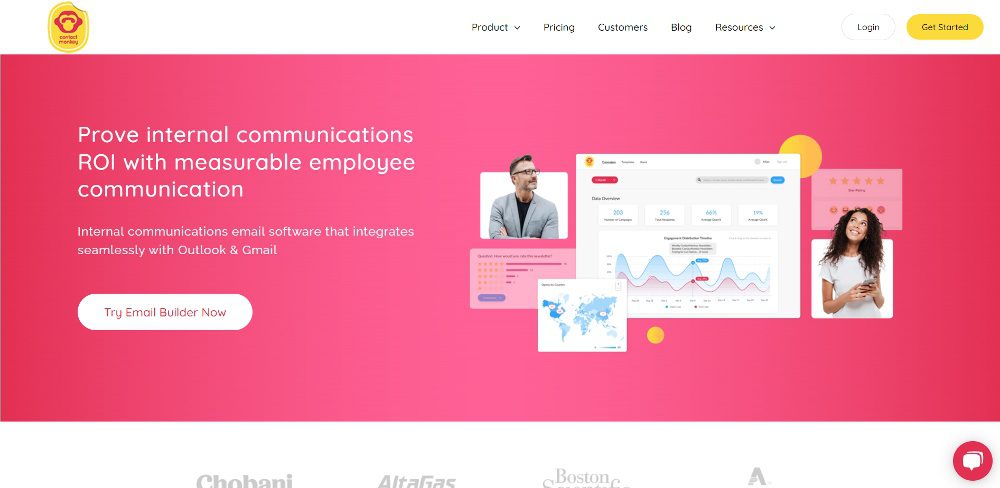
ContactMonkey is ideal for teams depending on email for employee communication. With ContactMonkey, you can create custom templates that are engaging to read.
Aside from that, you can also compose an email newsletter to give employees updates on your business. In addition, you can add emojis or surveys to the newsletter. Finally, you can track analytics and know how to improve your next emails. Oh, and one more thing, ContactMonkey also has an SMS option to disseminate info if email isn’t available.
Pricing
Like WorkVivo, ContactMonkey did not disclose its prices. However, you can request pricing.
8. OfficeVibe
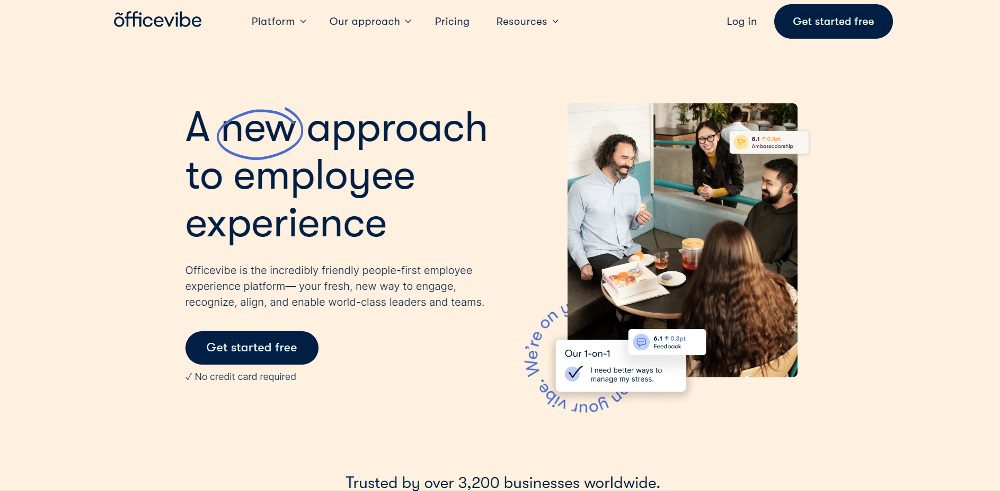
OfficeVibe doesn’t aim to enhance team communications; they want to provide a better employee experience for their platform. It’s not your typical employee communication tool. Still, if you want to communicate with them better, their tools can help you understand them better by getting feedback from them or meeting with them one by one through their alignment feature.
Pricing
Free
Essential – $8/person/mo
Pro – $12/person/mo
9. Connecteam
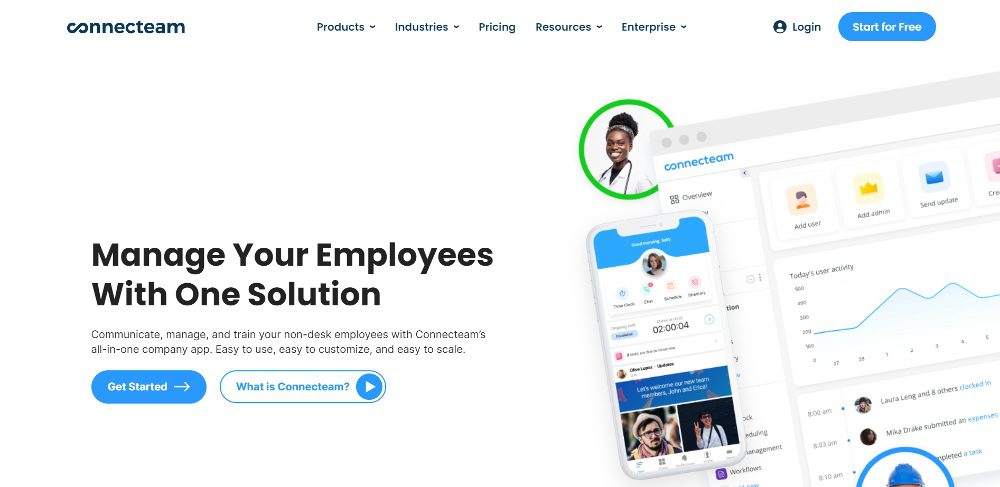
Get more people to say to work events or notify them of every single event when using Connecteam. You can chat with your teammates here. But it’s more than just that. Aside from conducting surveys and polls, you can also add a knowledge base. This serves as your office manual or handbook or a place where you can add your new memos.
Connecteam isn’t only for small businesses. Service-based businesses like cleaning, healthcare, hospitality, construction, and logistics can enjoy the features of using their platform.
Pricing (Communications)
Free
Basic – $35/mo (for 30 users; additional $0.6/user/mo)
Advanced – $59/mo (for 30 users; additional $1.8/user/mo)
Expert – $119/mo (for 30 users; additional $3.6/user/mo)
10. Basecamp
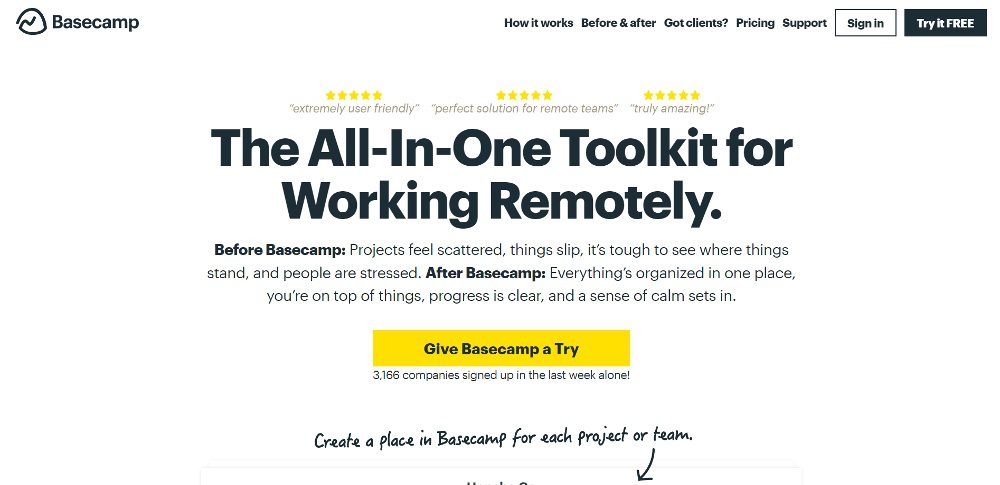
Organize your work with Basecamp since they’re a project management and employee communication tool. Get more work done with them with to-dos, chat with employees, schedule important meetings, and share files with the team.
Like Slack, you can invite clients and customers to Basecamp for smoother and seamless communication with them. There’s no need to compose an email or send a message outside Basecamp. But Basecamp has a leg up above Slack since Basecamp has privacy options you can set so clients can only see what they need to see in your workspace.
Pricing
Free (3 projects, 20 users, 1GB storage space)
Business – $99/mo
You may like
Business
Top 10 Free and Paid eCommerce Tools for 2025
Published
12 hours agoon
September 18, 2025By
Skylar Lee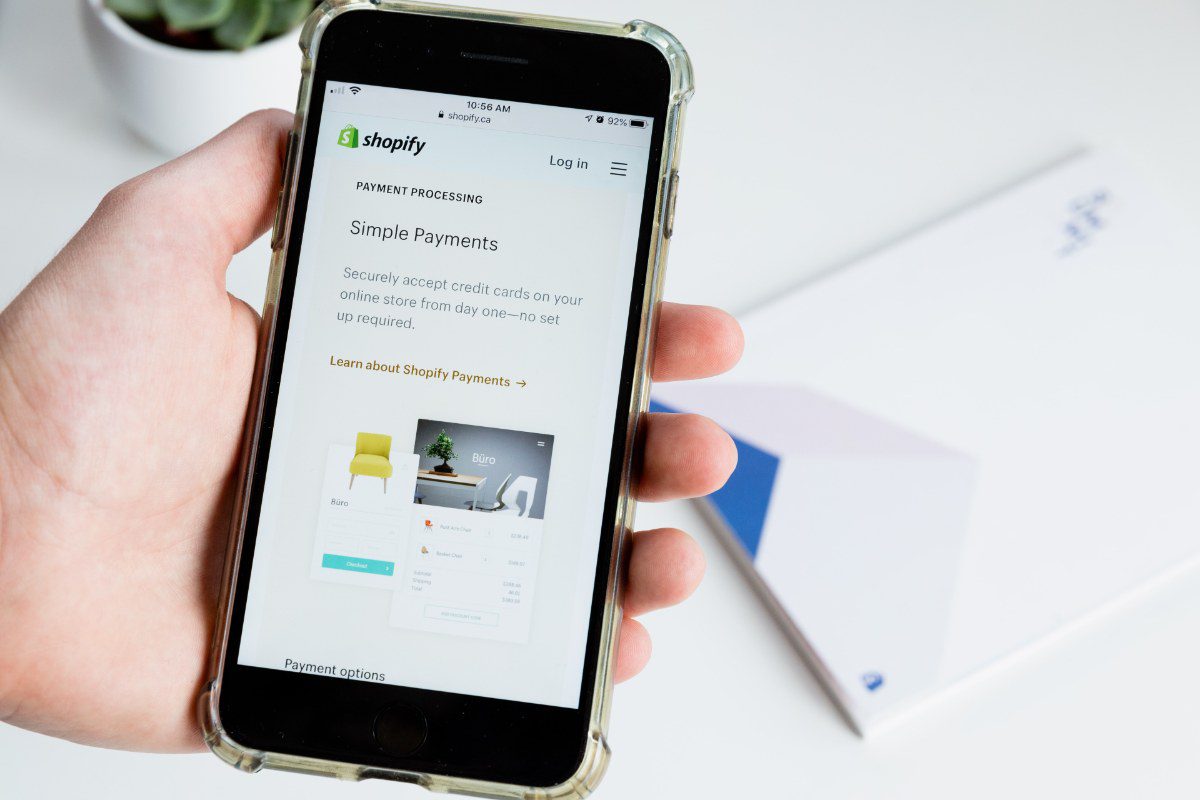
Starting an eCommerce business is no easy feat. You have to think about sales, marketing, customer service, invoicing, and inventory all at once. Some platforms may offer those, but you need other eCommerce tools to make life easier and automate your processes. But which are the best ones? I’ve compiled a list of the best ones here.
1. Shopify

Type: eCommerce platform
Any eCommerce tools list would simply be incomplete without the mention of Shopify. After all, Shopify is one of the leading eCommerce platforms of all time. The eCommerce platform makes it easy for new eCommerce businesses to set up shop in no time. They have a bunch of tools to keep any eCommerce business around, such as branding, point of sales, email marketing, and payment tools.
With Shopify, you don’t have to create a website immediately if you don’t need it yet. If you want to start small, Shopify has a Starter plan where you can reach customers via social media or messaging apps.
Pricing:
Starter (social and messaging apps only) – $5/mo
Basic – $29/mo
Shopify – $79/mo
Advanced – $299/mo
2. Veeqo

Type: Inventory and logistics
Even though Shopify has everything you need to get your business ready from launch to your first sale, you can integrate tools into the platform, such as Veeqo. Veeqo is a logistics company helping eCommerce businesses with inventory and shipping.
You don’t have to worry about keeping track of all your products manually. With Veeqo, you can rest easy knowing they automate your stock every time there’s a sale. Plus, with shipping, you’ll have lowered rates on known logistics businesses, such as DHL and UPS. In addition, you can automate shipping processes.
Pricing: Veeqo Free, $250 per month for Veeqo Priority
3. SurveyMonkey

Type: Survey
One eCommerce tool that you should use is a survey. This helps you get a pulse of what’s going on with your customers, and one of the survey tools you should use for your eCommerce business is SurveyMonkey.
With SurveyMonkey, you’ll also know what your customers think of your products, aside from the reviews they give. Surveys will provide you with more input, and you’ll learn how to improve your products and how you can interact with your customers better. But it’s not just a tool for your customers. You can also ask your employees how they can improve your eCommerce business.
Pricing:
Team Advantage – $25/user/month
Team Premier – $75/user/month
Enterprise – Contact sales
4. Wave

Type: Accounting and Invoicing
Most eCommerce platforms will have their own payment portal. But if you want an all-around easy-to-use small business financial service software, Wave is one of the best eCommerce tools to use. They have these nifty features:
- Invoicing
- Payments
- Accounting
- Banking
- Payroll
- Advisors
With Wave, you don’t need an accountant. Wave helps you with your taxes, bookkeeping, and billing. And if you still need financial help, advisors are ready to help you learn more about finance terms or concepts. Plus, Wave is free to use for their Invoicing, Accounting, and Bookkeeping features. Or, you can even hire a bookkeeper to do all the work for you.
Here’s the pricing for their Payments, Payroll, and Advisors features:
Payments: 2.9% + $0.60/ transaction (AMEX: $3.4% + $0.60/transaction)
Bank payments: 1%/transaction
Payroll: Tax service states – $40/mo; Self service – $20/mo
Advisors: Bookkeeping support – $149/mo; Coaching – $379/mo
5. Rewind

Type: Data protection
Any business with a website should know that they need to back up their data. After all, you can put it right back up anytime if outages or something unexpected happens to your website. And if you don’t want to lose your data, Rewind is one of the best eCommerce tools out there.
Rewind can help eCommerce businesses protect their business from any downtime with their daily backup. If you have integrated a 3rd party app into your website, but it’s not doing you any good, you can just rewind and get back to the last time you didn’t install it. Plus, they ensure your data is secure from any attacks.
Pricing: Starts at $45/mo
6. Zendesk

Type: Customer service
Zendesk is one of the best customer service tools of all time, with more than 100,000 brands and users helping customers with their concerns. The customer service tool will help eCommerce businesses connect with customers through email, phone, or live chat.
Pricing: Starts at $19 per agent per month, billed annually
7. Jungle Scout

Type: Marketing
If you need a marketing and keyword research tool made for online sellers, Jungle Scout is one of the best eCommerce tools to use. This tool is for Amazon sellers, but you can still use this for your online store anywhere. You can grow your traffic with their keyword research feature, optimize listings, and get more reviews for your site.
They also have an inventory management feature. Plus, Amazon sellers can get more out of the tool with their finances and ads features.
Pricing: Starts at $29/month
8. Copysmith

Type: SEO/Marketing
Are you having trouble creating product descriptions for all of your items? Don’t fret, Copysmith is an AI writing tool to help you create a copy in minutes. It can be difficult trying to come up with persuasive copy that will get people to click add to cart.
With Copysmith, you’ll have an AI assistant giving suggestions from the keywords you provided. From there, you can choose from the best copy and add it to your website. Plus, they ensure that the copy is search engine optimized, so customers can visit your online store and get more traffic. In addition, you can also create bulk product descriptions for SKUs.
Pricing: Starts at $19 per month
9. MailChimp

Type: Marketing
MailChimp is best known for email marketing. But it has grown into an all-around marketing platform for any business. They have a comprehensive email marketing platform, allowing businesses to segment their audience, reach more, and analyze open and conversion rates.
Aside from email marketing, MailChimp allows businesses to create optimized landing pages and social media ads and send printed postcards.
Pricing: Free plan available, paid plans start at $13 per month
10. Google Analytics

Type: Analytics
Any entrepreneur or seller needs to keep track of their online business. And if you want to know how your online store ranks on one of the widely used search engines, you can use Google Analytics.
Most eCommerce platforms will have analytics, but Google Analytics can help you with your marketing, and you’ll know how to reach more customers. Plus, you can run ads with their Google Ads and Search Ads 360 features and get access to the Google Search Console.
Pricing: Starts for free
These eCommerce tools have proven their worth and helped other eCommerce businesses thrive in their own niche. Plus, they have also provided immense value and eased the minds of new and existing eCommerce businesses.
Business
What’s the Best Website to Get a Graphic Designer in 2025?
Published
15 hours agoon
September 18, 2025
Great design makes your business shine. But when there are so many sites out there it’s hard to discern who to get your graphic design from. This article will outline the best graphic design hire websites in 2025 along with what they offer and their advantages and disadvantages so you can make an informed choice.
#1 Penji – Best for Unlimited Graphic Design
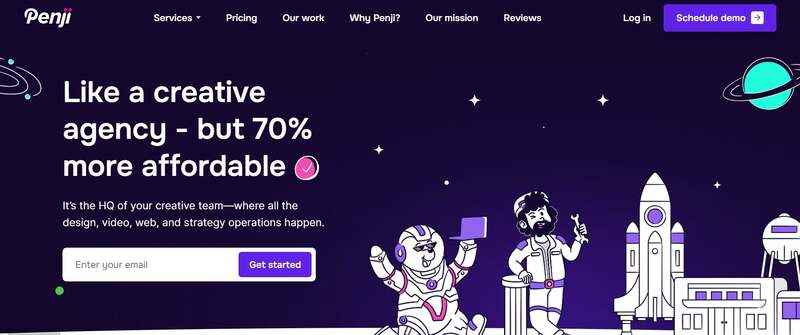
Ranked number one is Penji simply for its unlimited graphic design subscription. You pay a flat rate per month and can request as many designs as you’d like.
Pros:
- Unlimited requests and revisions
- Fast turnaround (24-48 hours)
- Flat rate pricing means no surprises
- Team of professional designers at your service
Cons:
- Not suitable for anyone who only needs one small project
- Monthly subscription fee could feel expensive for one-off users
Penji is ideal if you’re seeking out graphic design outsourcing services and want to avoid freelancers and fickle situations in the future.
#2 Design Pickle – Best for Business Support
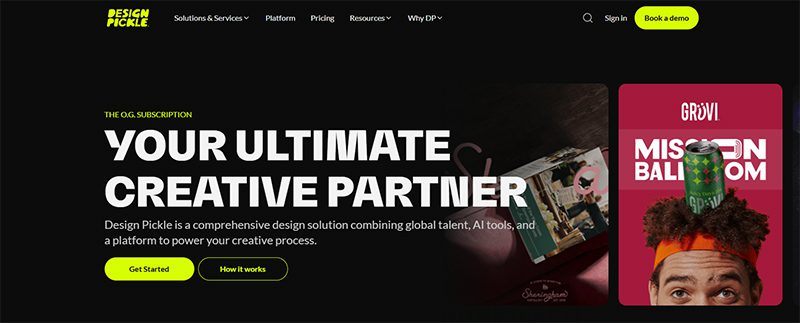
Design Pickle operates similarly to Penji with a subscription option that’s favored among businesses needing frequent graphics.
Pros:
- Unlimited design requests and revisions
- Flat monthly fee
- Designers dedicated exclusively to your projects over time
Cons:
- Turnaround time depends on how busy designers are with other projects
- Pricing is higher than other options if you’re not going to use the service frequently
This works well for business owners who are in need of constant support—but not necessarily the extensive offerings that Penji provides.
#3 Toptal – Best for Higher End Talent
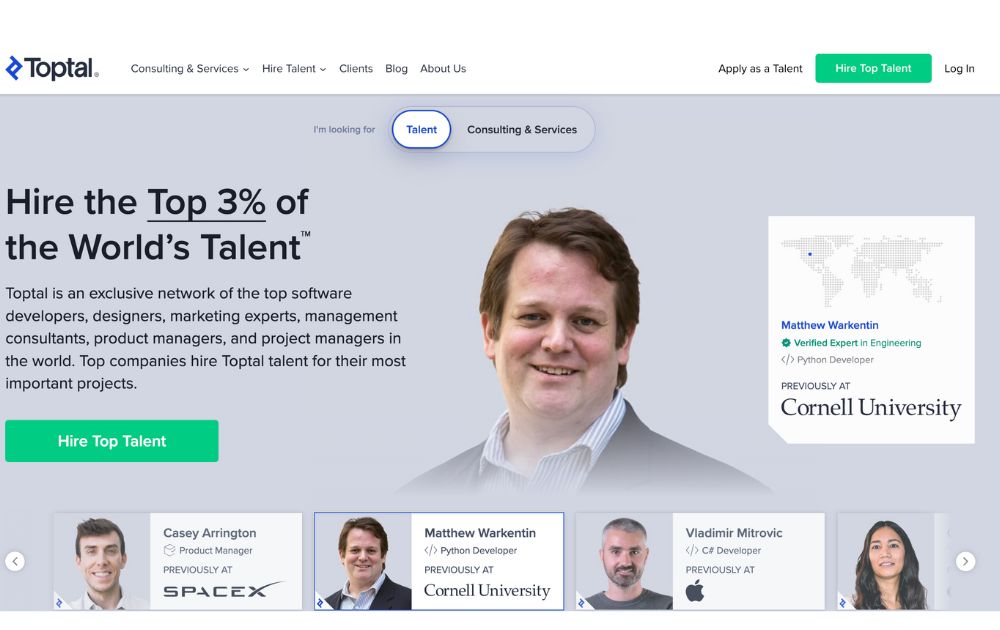
Toptal makes its mark by connecting you with top-quality freelance designers. If quality is your priority and money isn’t an issue, this is the best site.
Pros:
- vetted, top-tier designers
- Pay as you go, or employ long-term.
- Ideal for difficult design tasks that demand long-term engagement.
Cons:
- Significantly higher than all other options.
- Not ideal for smaller projects or finances.
Best for those who prioritize top-tier talent above cost reductions.
#4 Dribbble: Best for Creative Portfolios
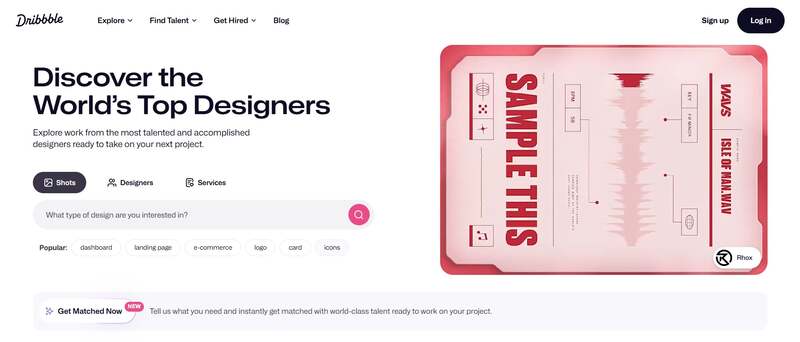
Dribbble is a community where designers can share their work. You can look through portfolios and contact the people whose work you admire.
Pros:
- Access to the specialized creators.
- Ideal for style discovery or inspiration.
- Communicate directly with designers before hiring.
Cons:
- No fixed-price service
- Quality ranges by creator—some might be available, others might not
- Takes a lot of time to research potential hires since they’re not all guaranteed availability or skill level
This is best for those who want to see portfolios created by potential candidates and match styles with their needs.
Conclusion
No matter which site you choose in 2025, you’ll find benefits from each. Go with Dribbble if you want creative freedom in hiring, Toptal if you’re looking for exclusive freelancers, and Design Pickle if you’re seeking ongoing support. But if you want consistent, affordable, unlimited graphic design without any guessing—Penji is number one. Visit penj.co today to streamline design for your business.
Business
What’s the Best Subscription Creative Service Agency in 2025?
Published
19 hours agoon
September 17, 2025
This year, we’ve witnessed how creative work moves at breakneck speed. We see brands launching faster, content increasing, and competition becoming more fierce. This is the reason subscription creative services are multiplying by the second. They are proven beneficial to businesses. But how do you choose? We compiled this short list of the best subscription creative services to help you decide.
1. Penji
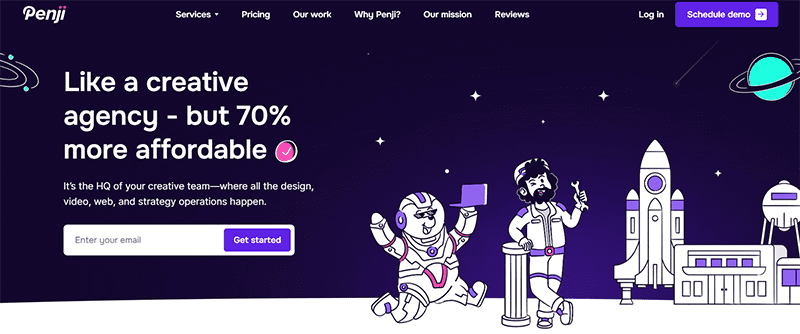
Hands down, the best subscription creative service, Penji, has been making waves in the design niche since 2017. It offers a diverse range of innovative services, including web and app design, social media graphics, logo design, custom illustrations, and more. Its unlimited graphic design business model lets you send requests for as many designs as you want a month for a flat rate.
2. Reel Unlimited
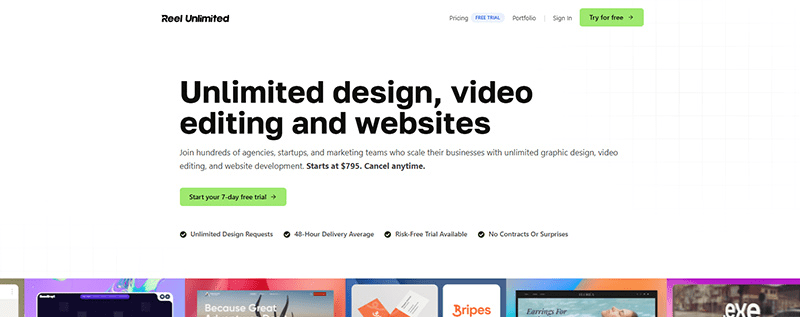
For small businesses and startups, Reel Unlimited is the best subscription creative service for you. They can craft graphics, websites, and video content for you with fast delivery and unlimited revisions. You can avail of its 7-day free trial to determine if this is the right fit for your brand.
3. Designity
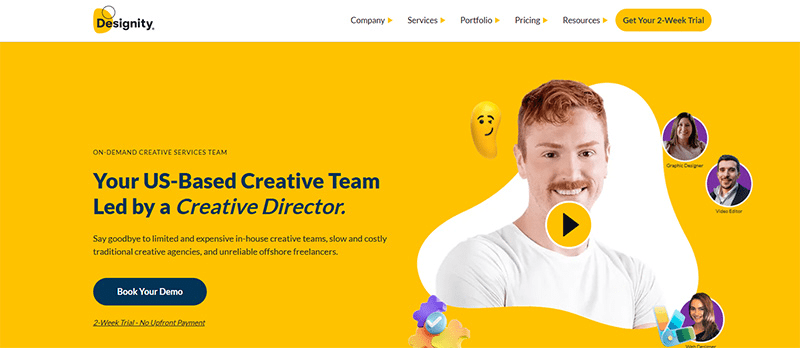
Taking pride in its hybrid business model, Designity combines freelance talent with creative direction. This is the ideal subscription creative service for businesses seeking strategic design leadership. It provides branding, web design, UX/UI, and a range of other marketing materials for your brand.
4. Superside
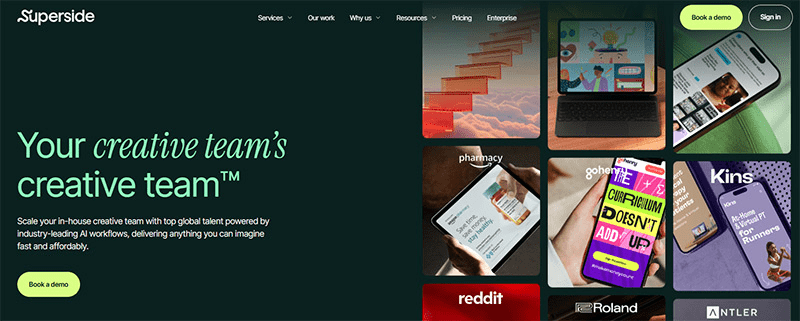
Next is Superside. This is the best subscription creative service for brands that require enterprise-level work. It has a focus on collaboration and scalability, making it the most suitable graphic design partner for large teams and global businesses.
5. NoLimit Creatives
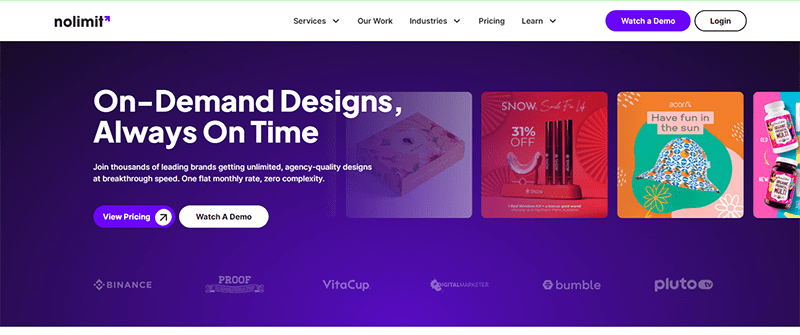
Last but not least, NoLimit Creatives, the design service that offers both graphic and video design with flexible plans. It is most suited for agencies and eCommerce businesses. It provides a wide range of creative services, which include online ads, social media graphics, product packaging, and video editing.

Top 10 Free and Paid eCommerce Tools for 2025

What’s the Best Website to Get a Graphic Designer in 2025?

What’s the Best Subscription Creative Service Agency in 2025?

Top 10 Public Relations Tools Every Entrepreneur Should Check Out

What the Hell Was Magic Dirt? The Black Oxygen Organics Hoax

Unlimited Graphic Design Companies Of 2025 + Promo Codes (Updated)

What’s the Best Creative Design Company for you?

Unlimited Graphic Design Companies Of 2025 + Promo Codes (Updated)

Top 10 Pet Tech Products That Redefine How We Care for Pets

What the Hell Was Magic Dirt? The Black Oxygen Organics Hoax

Top 10 Free and Paid eCommerce Tools for 2025

Top 10 Public Relations Tools Every Entrepreneur Should Check Out

Top 10 Shipping Software Options for Businesses




