Technology
There’s a Robo-Boat Now?
Published
4 years agoon

After six years, experts from the Massachusetts Institute of Technology (MIT) finally revealed their autonomous boats called “robo-boats.”
The robo-boats can transport people, collect trash, and assemble into floating structures. It also boasts the newest development in docking and latching technology.
This invention is a major win for garbage collection and water restoration. With the robo-boat, a congested Amsterdam also seeks to bring life back to its polluted waters.
The Robo-Boat Project: Roboat
Years ago, MIT and the Advanced Metropolitan Solutions (AMS) Institute worked with each other on an autonomous boat project.
Co-funded by the City of Amsterdam, the Roboat project was first seen to bring back the function of the city canals. The robo-boat was the ideal solution for the city as it “save[s] time, costs and energy,” says Luis Mateos, first author, and researcher at MIT Senseable City Lab.
Almost 25 percent of Amsterdam is water. In fact, the city alone has 165 canals. However, overcrowding, noise, and pollution have made the city’s roads congested in recent years. Because of this, the city pushed for the revival of its waterways. This problem is also the reason why robot boats are much welcomed in the city.
Aside from its advanced features, the boat is also equipped with a “pop-up” structure that allows it to hold onto the surface along canal sides. This feature is vital as it makes it easier to dock and anchor. Units can also use their built-in sensors to gather data on the city, thus allowing boats to assess air and water quality.
The Tech Behind the Invention
The robo-boat is an autonomous surface vehicle (ASV) that scientists worldwide have been building for a while. In fact, contests for these boats are held worldwide to solve naval and water-related issues.
The boats’ stand-out feature is their capability to latch on to each other. According to Daniela Rus, a co-author of the paper and director of the Computer Science and Artificial Intelligence Laboratory (CSAIL), the mechanism is integral to creating the pop-up structures. These, in turn, form the building blocks to help the boats join and form one unit in the water.
Multiple computer codes serve as the control systems of the boats. The codes instruct the units to stay a meter apart at all times. Meanwhile, the same code allows them to communicate what to do.
In terms of hardware, the boats have ball and socket parts that look like a shuttlecock. This design helps the boat have a better grasp on each other while latching. As for its software, the boats run on high-tech vision and other advanced control techniques.
The boat uses an augmented reality tag called AprilTag – a tech that functions like a QR code – for its docking features. Meanwhile, it also helps the units to message each other about where they are and how far they are from other units
The Future of Robo-Boats
The authors are now building units that are almost four times bigger than the current version. Mateos is updating the boat to create tentacle-like grippers. This feature, he believes, will help stabilize the control and navigation of the boats.
While the robo-boat may sound like a robot boat toy name, its function is nothing but.
Mateos believes that the use of the latching mechanism on the boats can extend beyond naval means. Robot in-house charging, space docking, and inflight refueling are just some of the ways people can use this docking tech in the future.
Whatever the case, it seems to be a great potential for Amsterdam and other water bodies in the world. It’s also a massive step towards cleaner waterways as well as safer and smarter transport solutions.
For other cool tech news, check out more stories here at Owner’s Mag!
You may like
Technology
Top 10 Artificial Intelligence Solutions Your Business SHOULD Use
Published
6 days agoon
January 30, 2026
Nowadays, many of our tasks at work can be completed with a single click. However, there are still software solutions that offer more: they can automate everything and provide crucial data to help your business grow. Here are the ten best artificial intelligence solutions you should be exploring now.
1. IBM Watson Studio
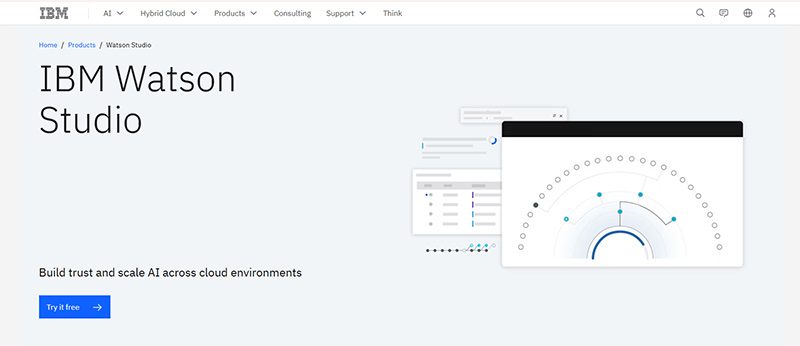
IBM Watson has been a trusted name in technology. It even garnered attention when it guest-starred on Jeopardy! But IBM Watson is now within reach for businesses with the IBM Watson Studio. This is one of the most utilized artificial intelligence solutions that financial and medical institutions could use.
Features:
- Build model pipelines
- Refine data with a graphical flow editor
- Visual tooling
- Open source framework
- Model embedding, monitoring, and management
- Data access through the cloud
- AI model drag-and-drop
- Transaction details
- Lifecycle automation
2. Salesforce Einstein
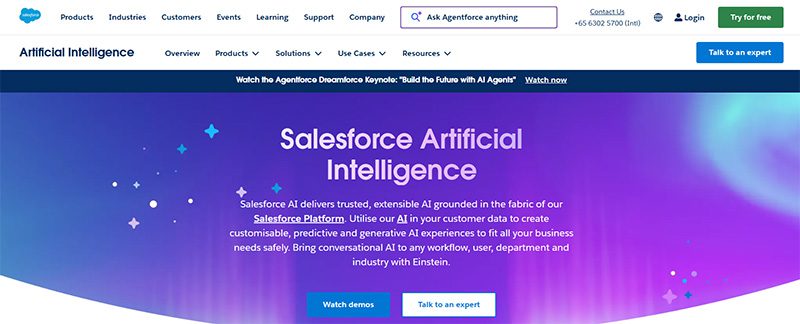
If you need to optimize your CRM tasks, using Salesforce Einstein is your best bet. If you want to get more leads and nurture them, Salesforce Einstein helps you understand them better through deep insights. Plus, you don’t have to do the guesswork anymore. Einstein will help you understand the next steps when nurturing leads and converting them into customers. Not to mention, Einstein can also help you with customer service.
3. Edgeverve ExtractEdge

Optimize your business process with Edgeverve ExtractEdge. Previously known as Infosys Nia, your business will have a much more efficient way in processing documents. One of its benefits is getting intelligence from documents. From there, they process the data and help enterprises and businesses with their productivity and decision-making processes. Two industries that can greatly benefit from this artificial intelligence solution are banking and insurance.
4. Azure Machine Learning
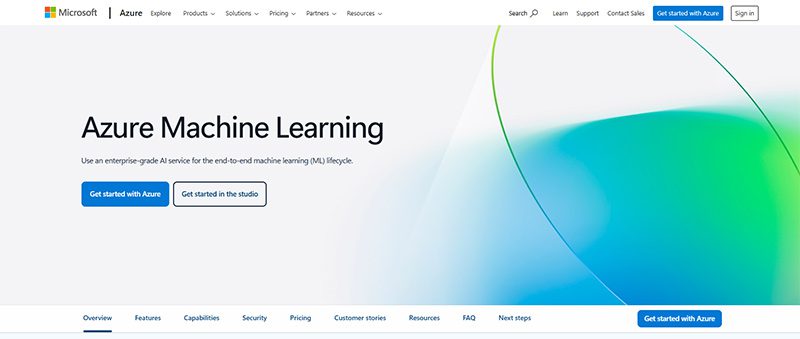
Get things done faster with your own frameworks and models through Azure Machine Learning. This artificial intelligence solution is ideal for data scientists and software engineers to automate and streamline several business processes using Machine Learning. Here are some of their notable features:
- Data labeling
- Collaborative notebooks
- Drag-and-drop machine learning
- Responsible machine learning
- Model registry and audit trail
- Managed endpoints
- Interoperability with other Azure services
- Data preparation
- Automated machine learning
- Reinforcement learning
5. H2O AI
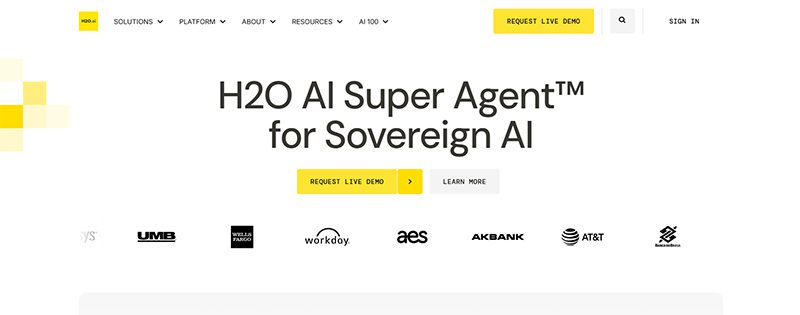
H2O AI is one of the most utilized artificial intelligence solutions because it is jam-packed with features. Not only that, H2O AI can be used by industries or institutions like financial services, governments, health, insurance, manufacturing, marketing, retail, and telecommunications.
With H2O AI, you can ensure that you can build accurate models quickly. Plus, they’re also transparent! You can also analyze business performance and know how to adapt to changes. Plus, you can become an innovator in your field!
Under their Make, Operate, and Innovate approaches, here are their platform’s capabilities:
- Feature Transformation
- Machine Learning
- Explainable AI
- Low Code App Development
- Machine Learning Operations
- AI AppStore
6. Coro
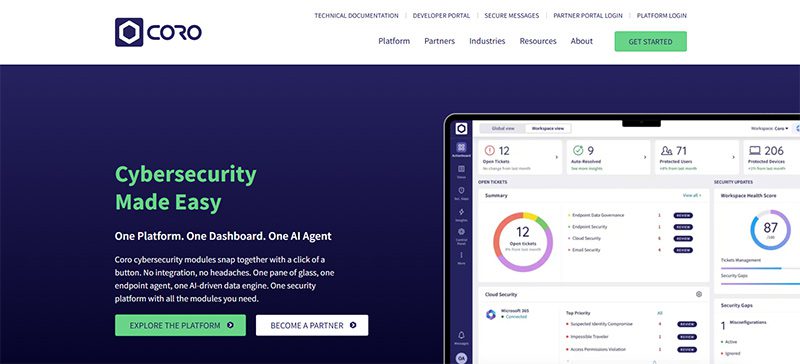
If your business is prone to cyberattacks or cannot afford to have a cyberattack, artificial intelligence solutions can protect you from that. One of them is Coro. Coro ensures that your company is protected from any hacking or malware infecting your emails, devices, and cloud apps! Aside from protecting you, Coro will alert you on your next steps to ensure you’re safe.
7. Vertex AI
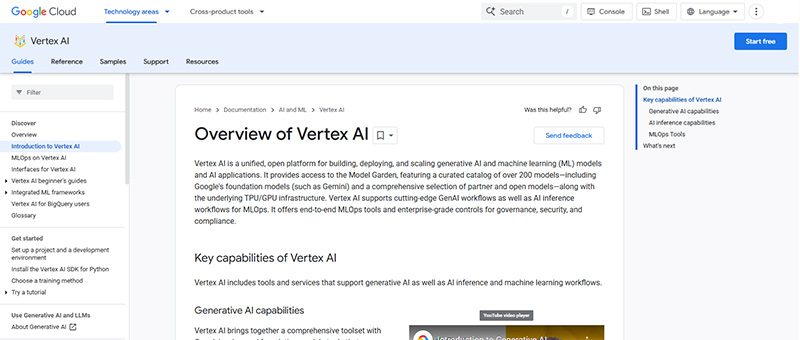
Vertex AI is Google’s own machine learning and AI platform. You can train and deploy your AI or machine learning models. Plus, you can also do the following:
- Data Labeling
- Feature Store
- Workbench
You can launch your models through the Google Cloud, and you can access or view data anytime through Cloud Logging and Monitoring.
8. Rendered.ai
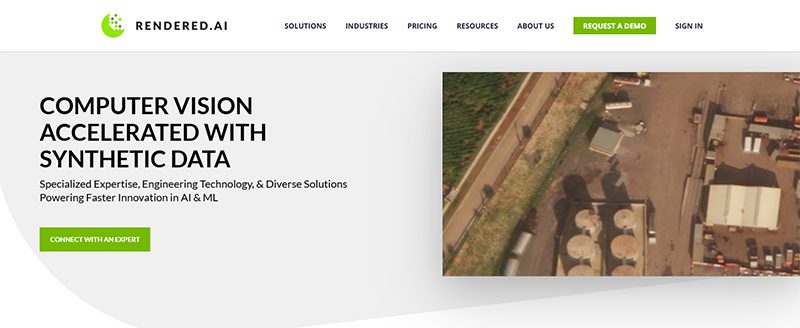
For your autonomous systems, defense applications, or advanced computer vision needs, there’s Rendered.ai. It specializes in generating physics-based synthetic datasets that make it easy for you to train AI models when real-world data is scarce, unavailable, or impractical.
- Autonomous Vehicles and Robotics – Simulate rare driving situations that are too costly or dangerous to see in real life.
- Defense and Aerospace – Can generate synthetic radar, infrared, and multispectral data for training AI models for mission-critical environments.
- Healthcare Imaging – Can create synthetic X-rays to improve diagnostic AI systems
9. Tealium
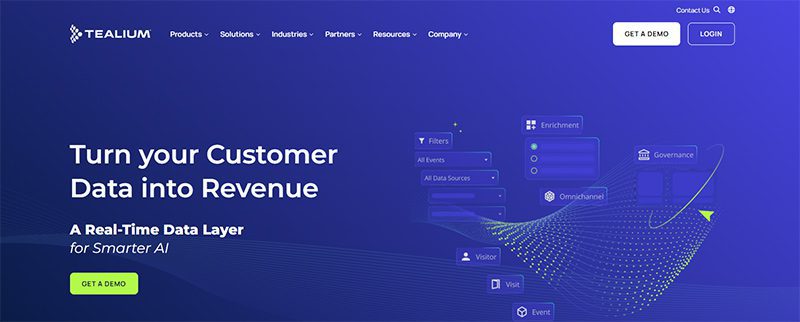
Marketers rejoice, Tealium is an artificial intelligence solution to optimize your marketing campaigns. Tealium ensures that you can grow and acquire your audience! They do it through segmentation and audience insights. But it doesn’t stop there. The AI solution also helps you with loyalty, retention, customer experience, and personalization. Other solutions are:
- Predictive insights and customer analytics
- Data collection and privacy
- Single view of the customer
- Operationalizing mobile data
The industries that can greatly benefit from Tealium are:
- Finance
- Healthcare
- Pharma
- Retail
- Sports & Entertainment
- Travel & Hospitality
10. Sisense

Here’s another business processing AI solution to help your business operate smoothly. Sisense will help you learn more about your company from every department. If you’re running marketing campaigns, Sisense can analyze them and improve your ROI. You can also get data to improve performance. Plus, you can mitigate risk through analytics.
Final Thoughts
Artificial intelligence solutions can streamline business processes, create models for data scientists and software engineers, and analyze data. With AI’s help, you can increase productivity and get more value for your business.
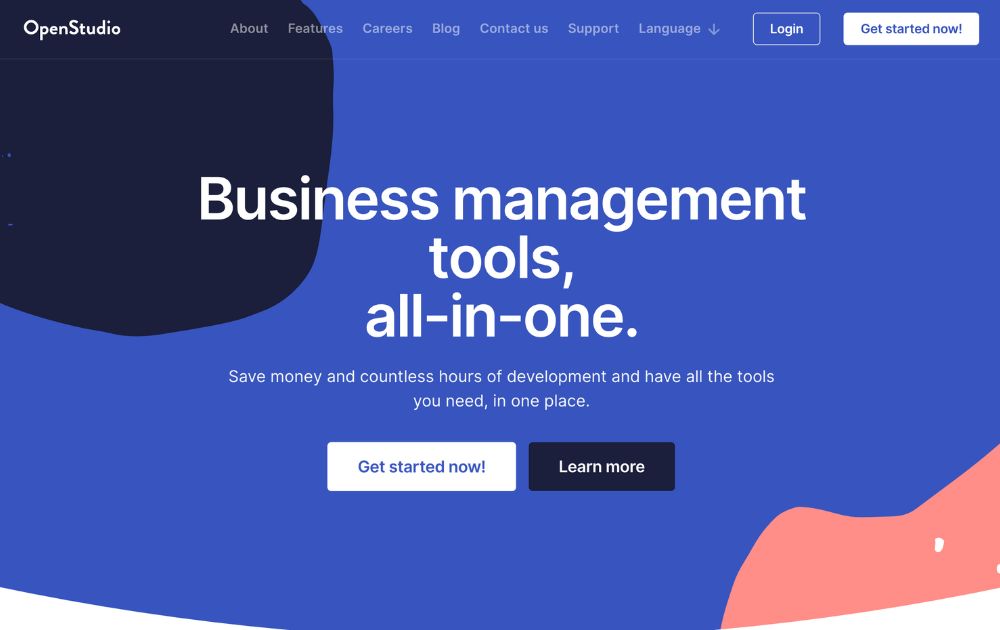
This article focuses on OpenStudio.one, an all-in-one business management suite, not the OpenStudio building energy modeling software developed by the U.S. Department of Energy.
We all need a service that makes business easier, right? Managing your team, your finances, your documents, and your customers can be an arduous juggle. There are a few services out there that help businesses manage all of this.
But have you heard of OpenStudio? No? Well, allow us to make a proper introduction.
OpenStudio helps you centralize all the applications and services you may need in order to run a business.
This app prides itself on helping businesses “save money and countless hours of development,” giving them easy access to all the business tools they need in one platform.
Some of the top features offered by OpenStudio are necessary in order to run a business, but haven’t necessarily been rolled into one package.
OpenStudio offers the following features:
- Administration
- Cloud & Benefits
- Data & Records
- General Services
- Human Resources
- Support
This app also offers IT protocol and documents management, permissions and authorization management, and digital signing of documents.
If you’re looking for a tool that will help you centralize the apps, applications, and services you regularly use, OpenStudio is worth checking out.
The best part? Using this tool is completely free as of the time of writing in 2026, without the need for a credit card to register. The website says they may introduce advanced paid plans in the future.
Business
How to Determine Which Social Network Is Right For Your Business
Published
2 weeks agoon
January 23, 2026
Often times startups hop on every major social network to look “present,” but fail to keep up with all of their accounts. Sometimes being present online, but failing to be consistent on your profiles is worse than not having a social account at all. Imagine a customer browsing your website, and they decide to hit the “Facebook” icon to like your page so that they can stay updated on your sales. As they are linked to your company’s page- they see posts from 2014. They will start questioning how legit your business is or if your business is still active. You could seriously lose a potential customer! Keeping up to date with a company page is a lot of work, and you can’t afford to be on every single social media platform. You need to understand which network (or networks) fits the best for your business, and focus on that.
Facebook: The Universal Hub
Let’s start with Facebook. Facebook has over 1 billion monthly users worldwide- and 73% of the US adult population, which means that you can basically reach consumers in every industry. It is a great place to start to test your social media campaigns. Facebook is best for building brand awareness, staying familiar with your current customers, and grabbing the attention of potential customers. To have a Facebook profile, you need to stay committed to posting at least once a day, with high quality content (pictures and videos do a lot better than plain text). Although Facebook does work for B2B businesses, it is where the B2C business truly shines. But, regardless of the industry or the size of your demographics, you will most likely be able to bring exposure to your company and establish a true community around your brand. Facebook is the only social media platform you should be on no matter what field you are in.
Twitter: The Real-Time Conversation
The second most talked about social media network is Twitter. Twitter has 230 million monthly users- and on this platform the users have a higher tendency to follow brands than any other network. Twitter is most popular with young adults ages 18 -29, living in very popular urban areas. Twitter is best for building brand awareness, release breaking news, building relationships with customers and influencers and for handling public complaints (users tend to vent on Twitter). The types of businesses that do best on Twitter are: musicians/influencers, publications, news organizations, marketing companies, and sports related businesses. To have a Twitter profile, you must post a few times a day, and you should be interacting with your industry’s community.
Instagram: The Visual Storyteller
Instagram is becoming one of the fastest growing networks, and brands are getting so creative with their marketing strategies! Instagram has over 500 million monthly users- most are female, younger than 35, living in urban areas. According to Forrester Research- Instagram users were 58 times more likely to engage with brands compared to Facebook and Twitter. Instagram is best building brand awareness, interacting with customers and influencers, staying familiar with existing customers, and grabbing the attention of potential customers. Instagram is usually best for B2C companies, but users are slowly moving from Facebook and Twitter into Instagram so that may change soon for the B2B world. The types of businesses that do best on Instagram are: fashion brands, retailers, Etsy shops, bloggers, home décor brands, active/sports/fitness related. On Instagram, visual storytelling is an art form, so brands need to be willing to post consistent high quality content and able to engage with followers regularly.
Pinterest: The Inspiration Engine
Another fast growing network is Pinterest. It use to be just for moms looking for recipes, brides looking for wedding décor, and new parents looking for baby advice, but it has evolved into much more. Pinterest has over 110 million monthly users. 73% of users are females between the ages of 18-50. Pinterest is best for driving referral traffic back to your blog, video, or store. Pinterest is best for B2C businesses whose niche is: cooking, arts and crafts, clothing/fashion, baby items, home décor/design, event décor, or gift items. This is a goldmine for creative industries as you can communicate directly to the customer. Since users are constantly “repining,” you may receive free marketing from fans that repin your image to their followers. To have a business Pinterest profile, you must be ready to update it every time you post a blog, throw an event, or have a new item in stock. People want easy, digestible content like infographics, quotes, blog title graphics, close ups of décor, outfit ideas, etc. Make sure to title your picture appropriately, write a relevant description that has relevant keywords, and link it back to your website.
LinkedIn: The Professional Network
LinkedIn is the only social network that is specifically for B2B companies. It was designed for educated professionals looking to advance their careers and stay well connected within their industries. LinkedIn has over 106 million monthly users, both male and female ranging in ages 25-64. Most users have a bachelor’s degree or higher. LinkedIn is best if business development is a core focus. It is a great tool to build brand awareness, promote career opportunities, and educate potential customers on your products and services. To have a LinkedIn company page, you must be ready to update it a few times a week sharing company updates, content that relates to your industry, and interact with industry related groups. Unlike most social media networks, LinkedIn is the place where everything you communicate should be professional.
The Verdict: Where Should You Start?
To determine which social network(s) is right for your business, finish this sentence: “My target audience is on _________.” The next step is getting started on the one or two best options. Once you get the hang of it and create a community of followers, you can move on to adding another social media platform to your list. Whatever you choose, just be sure to be consistent in posting high quality content. You NEED to be active on social media if you want to have a successful business. The beauty of social media is that it is FREE marketing. It may take a few months of dedication of working on your profile, gaining followers and building your engagement. But if you apply the right tactics, overtime you will see an increase in awareness of your brand and interest in your product or services.
And for other articles, read more here at Owner’s Mag!

What’s the Best Design Agency in San Francisco?

5 Quiet Operational Leaks Costing Fortune 500s Millions

The Biggest Hidden Cost in Healthcare Isn’t Staff Time. It’s Operational Friction.

5 Things Even Fortune 500 Companies Quietly Waste Money On

The Biggest Hidden SaaS Cost Isn’t Ads—It’s Post-Click Execution

Top 10 Artificial Intelligence Solutions Your Business SHOULD Use

OpenStudio – Business Management All-In-One

How to Determine Which Social Network Is Right For Your Business

Know These Logo Statistics and Facts to Grow Your Business

How To Do Business Marketing For Free

OpenStudio – Business Management All-In-One

Top 10 Artificial Intelligence Solutions Your Business SHOULD Use

Here’s How You Can Scale Your Business Beyond a 7-Figure Revenue

What’s the Best Design Agency in Arizona for Small Businesses?
Trending
- People3 days ago
The Biggest Hidden Cost in Healthcare Isn’t Staff Time. It’s Operational Friction.
- Uncategorized3 days ago
The Biggest Hidden SaaS Cost Isn’t Ads—It’s Post-Click Execution
- Business3 days ago
5 Quiet Operational Leaks Costing Fortune 500s Millions
- Business3 days ago
5 Things Even Fortune 500 Companies Quietly Waste Money On
- Uncategorized1 day ago
What’s the Best Design Agency in San Francisco?





