Technology
Top 10 AI Designers That Help Creative Work Done Effortlessly
Published
3 years agoon

Graphic design is vital for communication between your business and your audience. It should be present in every stage of the customer journey to keep them informed, engaged, and convinced to make a purchase or avail of a service. If you are a talented graphic designer, you can create a successful marketing campaign by yourself by following the best graphic design techniques. Several AI tools are available when you’re facing difficulties outsourcing your graphic design needs. So, we decided to review the best AI designers to help you enhance your marketing campaign materials.
1. VanceAI
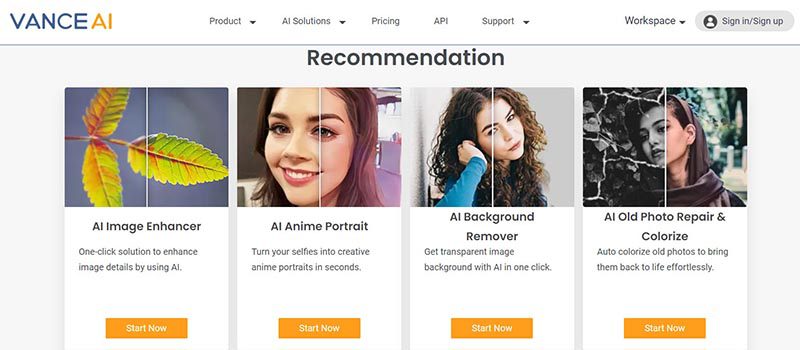
VanceAI is an AI-powered photo editing and enhancement tool. It offers cloud-based and desktop solutions, including AI Image Enhancer, which can automatically convert your photographs into stunning wallpapers. While VanceAI’s an expert in picture editing, its AI marketing capabilities are also a powerful tool to boost your business.
Pros:
- Easy to use
- Automatic photo editing
- Fast processing
Cons:
- Limited free credit
2. Designs.ai
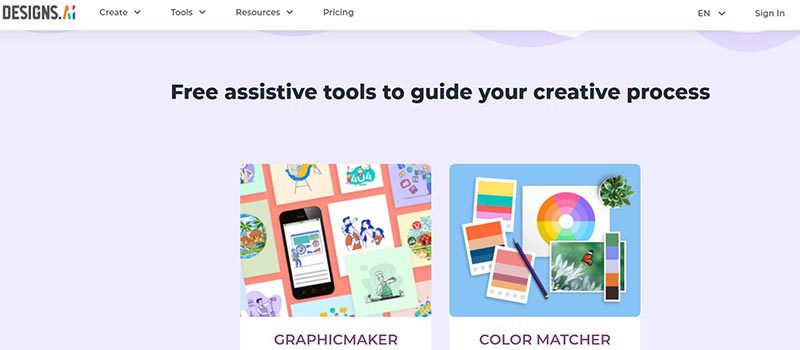
Designs.ai is a collaborative graphic design software that uses artificial intelligence to convert your ideas into amazing graphics. The free tool enables you to work on projects with other users. Designs.ai is ideal for content creators of any type, including:
- Influencers
- Startups
- Small businesses
- Educators
- Enterprises
- Non-profit organizations
- Government agencies
Pros:
- A lot of templates to choose from
- Free photos
- Highly customizable
Cons:
- The platform needs some improvements.
3. Adobe Sensei
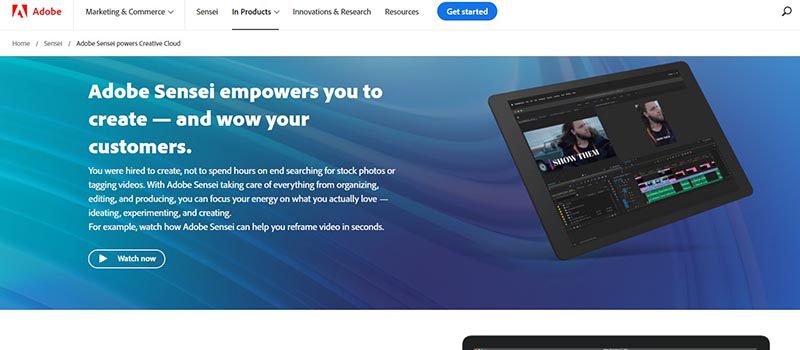
Adobe Sensei is a cloud-based AI platform that aims to provide a more intuitive and engaging customer experience. You can easily create a personalized and productive customer experience with Sensei. In addition, Sensei can help you automatically sense what customers want, suggest products suitable to their needs, and automate repetitive tasks with the help of an in-built library of over 186 pre-trained machine-learning models.
Pros:
- Developed by a reputable company Adobe
- Cloud-based
Cons:
- No image recognition
- It does not offer trend analysis
4. UIzard
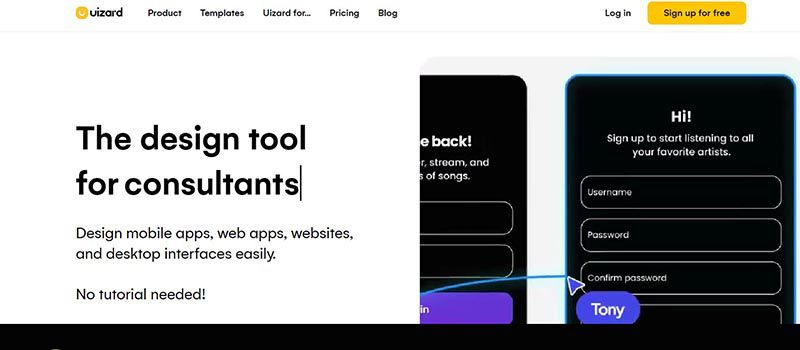
UIzard is a graphic design tool that can help you make a mockup for a website or app in just a few clicks. It is not a natural alternative for actual design work, but it is an excellent tool for non-designers to get an idea of what their website or app might look like on a computer, a tablet, a smartphone, or a printed copy. With UIzard, you can develop a design mockup in a few minutes, making it a great option to show your boss or client concept versions of a website or app.
Pros:
- Saves time
- Converts sketches to use interface (UI) instantly
Cons:
- Lacks tutorials
- Poor Interface
5. Khroma

Here’s another free web app powered by AI to help you improve your color design. The app is easy to use. Just click the “Create a palette” button, which will generate a palette based on your selected colors. It also allows you to choose colors from photos you take or upload. The app will then generate a completely new palette for you. Khroma is perfect for wedding colors, your new car’s color, and your new house’s color.
Pros:
- Simple design
- Plenty of palettes
Cons:
- Needs color recommendations
- No feedback options
6. Fronty
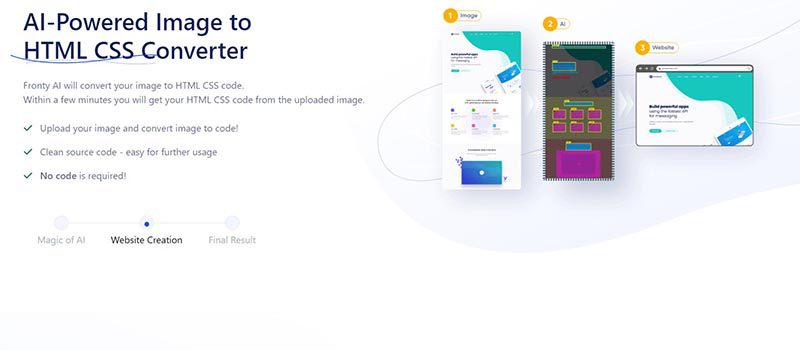
Fronty is all you need to create a website quickly, even if you have limited design experience. It is a free online service that converts pictures into web-building codes. The code saves to your computer and is ready for upload to your web server. Fronty makes creating a website simple and hassle-free. You don’t need coding experience or knowledge to use the app. Just upload a picture or logo to the website, choose your colors and the type of website you plan to create and download the code.
Pros:
- Accurate
- Page speed
- W3C valid
Cons:
- Sometimes the app needs to be fixed.
7. Ulbot
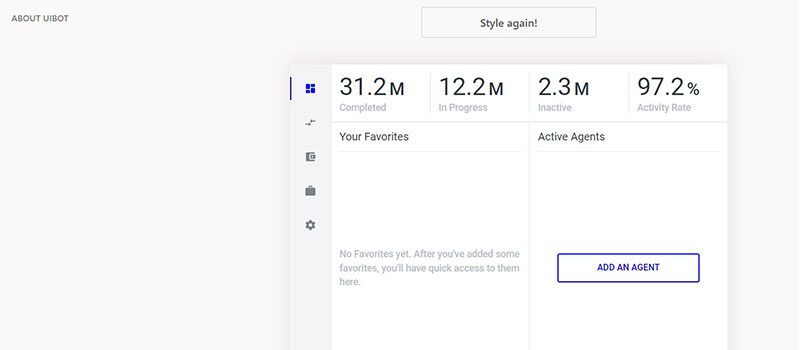
UIbot aims to streamline the design process by enabling you to upload your sketch or any other graphic design and convert it into an HTML mockup. This new service is perfect for those who want to shorten the process while still producing something that looks clean and professional.
Pros:
- Lacks dashboard pages
- Requires zero experience
Cons:
- It’s still in the experimental stage.
8. Rosebud AI
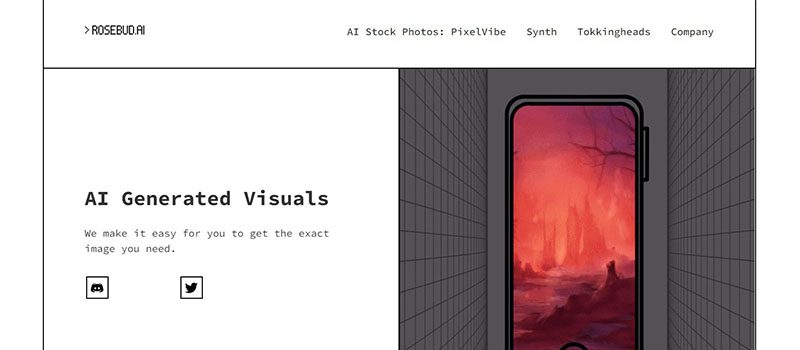
Rosebud AI is a website that allows for creating content efficiently. Its primary objective is to automate writing by using continuous learning algorithms to produce content in a predictable and scalable fashion. The platform can also help with content creation, including generating B2B business leads, assisting bloggers, deep learning, data mining, and other artificial intelligence techniques.
Pros:
- Super-fast
- Some results look too much like sketches
Cons:
- Lacks additional information
9. AI Meets Design

AI Meets Design is one of the best AI designers for businesses wanting to generate AI-powered solutions quickly. The service is divided into easy-to-follow steps to help the customer meet the user’s needs. It is done by creating a blueprint of the application or solution to be built. AI Meets Design is suitable for companies that need external help developing an AI app but do not have an in-house AI development team.
Pros:
- Saves time
- AI Meets Design acts as a bridge between you and the design
Cons:
- The app still needs some polishing.
10. Sketch2code
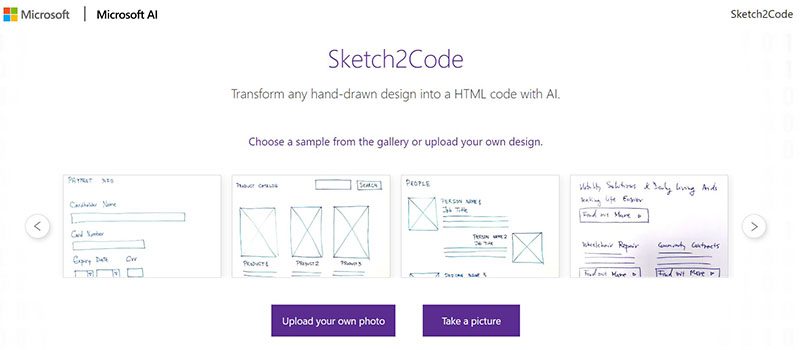
Sketch2code is a revolutionary design-to-code AI that helps users to convert any hand-drawn layout into code. The service will then generate code for you based on your plan, whether for a logo, website, or app.
Pros:
- Powered by Microsoft
- Novel idea
Cons:
- Needs additional information and tutorials
Conclusion
Now that we’ve provided a list of the ten best AI designers, it’s time to pick the tools to help you create fantastic designs. Since these tools are free to use, all you have to do is understand their features and follow the steps provided in the list.
Startup Central
10 Best Startup Software for 2026 Every New Business Should Use
Published
17 hours agoon
December 4, 2025
Entrepreneurs put in significant effort to keep costs to a minimum, more so if you’re a new business owner. You want to save on everything by getting the most cost-effective options. This will allow them to do more with the limited budget they have. Here is a list of the top startup software you can use to begin the new year with optimum savings:
1. Hootsuite

An online presence is a necessity for new businesses. Hootsuite can help you create content and get more followers quickly and easily. It is one of the most popular startup software, with a user-friendly interface and affordable pricing plans.
It has a 30-day free trial that allows you to explore the platform. Not only that, Hootsuite will help you monitor the Return On Investment (ROI) of all your social media campaigns. This will let you know which works and which doesn’t. It has three premium plans that start at $149 per user per month, billed monthly.
2. Google Analytics
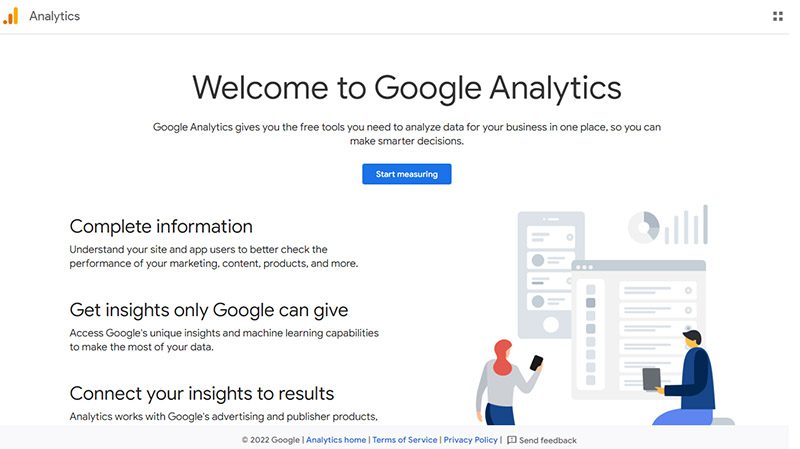
Understand your website better with Google Analytics. This startup software will let you track the traffic coming to your website. This will allow you to tweak whatever strategies you have in place, as it tells you what needs improvement.
You can use Google Analytics 4 (GA4) free of charge, but it comes with limitations such as data sampling, limited data retention, and fewer advanced features than its GA360 paid version (with costs that start at $50,000 per year). It will help you understand your customers’ journey and improve your marketing ROI. It will provide insightful data that can aid you with your marketing strategies.
3. SendPulse

Excellent communication with your customers helps build stronger connections and loyalty. Whatever messaging channel you choose, SendPulse is a superb startup software. It includes lead generation tools as well as promotional channels such as email, SMS, social media, and messenger chatbots. It also offers a free CRM tool and many other features.
SendPulse has a free plan ideal for startups, but if you want to upgrade, there are three premium plans to choose from. Prices start at $8 per month.
4. FreshBooks
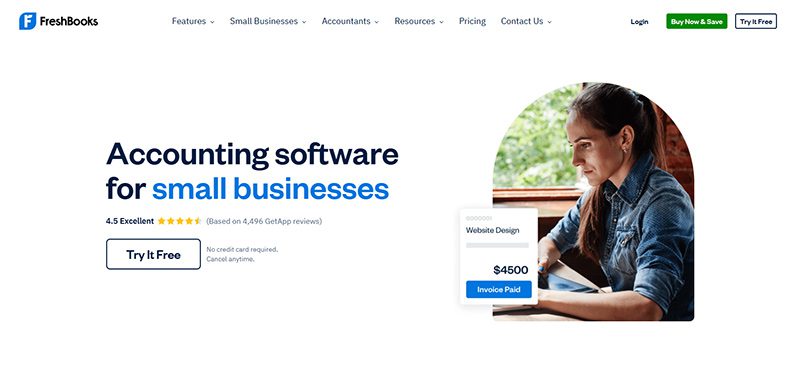
Once your business is running, you’ll need an accounting and invoicing software. That’s when you’ll need FreshBooks, an app that automates invoicing, bookkeeping, payment tracking, and many other financial tasks. In just a few clicks, you can view your financial status through its Profit and Loss Statements (PLS) feature, do taxation summaries, and check expenditure reports.
FreshBooks offers four pricing plans, which start at $8.40 per month. If you need more services, they offer a custom plan, for which you’ll need to contact them for a quotation.
5. HubSpot CRM
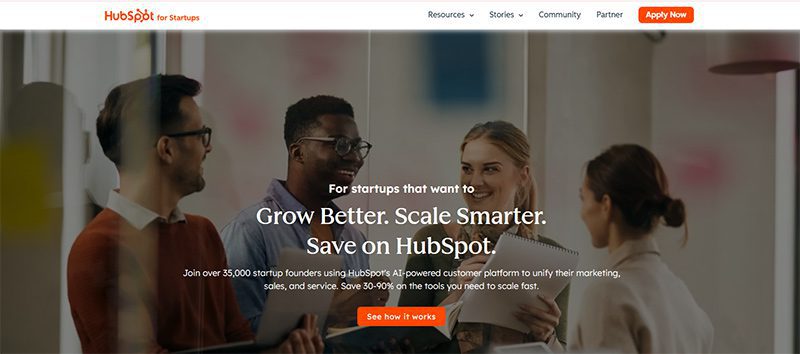
Primarily a CRM (Customer/Contact Relationship Management ) tool, HubSpot CRM is a must-have startup software. It lets you manage contacts, sales, pipelines, lead generation, and digital marketing, among many others. It consists of multiple tools or ‘hubs’ that you can buy separately.
HubSpot CRM offers two pricing plans that start at $10 per month per seat. If you consider what this startup software can do, you’ll know it’s worth every penny.
6. Penji
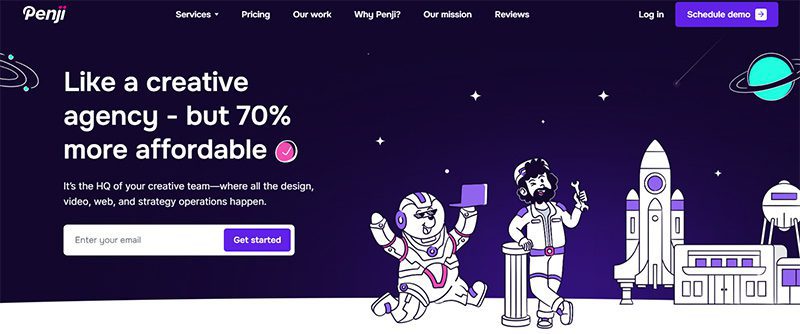
Starting your business involves advertising and marketing. And to do this effectively, you’ll be needing graphic design. It can elevate your business in ways you can’t even imagine. For this, you need Penji, an unlimited graphic design service that lets you request all your visual assets.
For as little as $499 per month, you can request logos, digital ads, social media graphics, and many other branding collaterals. They have two other plans, plus a 30-day money-back guarantee that lets you decide without making a huge commitment.
7. Piktochart
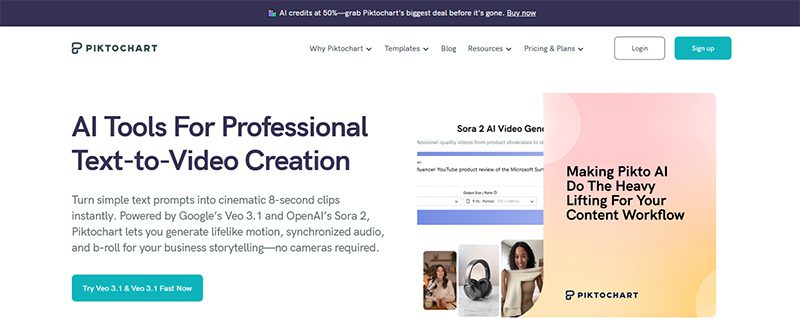
According to statistics, infographics are the fourth most-used type of content marketing. They can increase traffic to your website by 12%. To create interesting and engaging infographics, you can use Piktochart. With this startup program, you can add videos, charts, interactive maps, and many other elements to your infographic and embed them on your website or blog.
Piktochart offers a free plan that’s suitable for startups and medium-sized businesses. If you want to enjoy more of its features, you can get any of its premium plans that start at $29 a month.
8. WordPress

Join the over 585 million websites that use WordPress, the world’s most popular website builder. It is an open-source content management system, which means it’s free to use. You can build the website of your dreams using this startup software’s plugin architecture and template system. It can help you create a website with responsive design, SEO, social sharing, and many other features.
Aside from the free plan, WordPress has four premium plans with pricing that starts at $9 per month and goes up to $70 a month if you pay monthly.
9. Salesflare
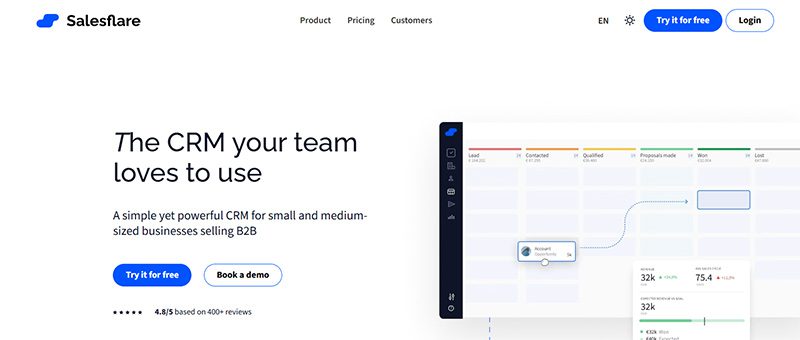
Another CRM tool ideal for startups, Salesflare automates many repetitive tasks to make handling your business easier and faster. It can help with your email applications, social media accounts, company calendars, and many other processes. It also provides you with crucial data such as sales funnel analysis, quota management, sales funnel analysis, and many others.
Salesflare offers simple and affordable pricing. It has three pricing plans that start at $39 per month and go up to $124 a month. It also has a free trial that lets you try the software without a credit card.
10. MailChimp
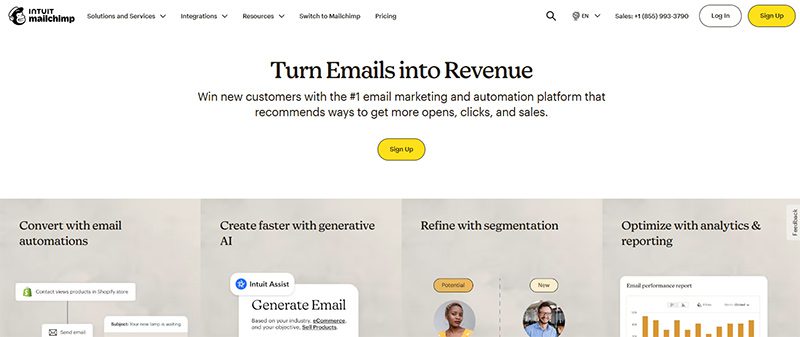
If you’re thinking of strategies to add to your marketing campaigns, you need to add email marketing. It is one of the most effective, but it can involve a laborious process. To make it easy, use MailChimp, a marketing platform that lets you manage and communicate with your clients, customers, and prospects. With it, you can customize your emails, generate leads for your database, and perform many other email-related tasks.
MailChimp has a free plan if you want to try out the service first. However, its three premium plans offer many valuable features you won’t get from the free plan.
Final Thoughts
Growing your business can be an exciting yet arduous endeavor. There is a multitude of concerns, issues, and tasks you need to take care of. Fortunately, there are startup software that you can get to make your life easier. Whether free or paid, these are absolutely helpful and worth looking into.

For brands without an in-house designer, unlimited graphic design services like Kimp are heaven-sent. But Kimp is just the tip of the iceberg. There are dozens of Kimp alternatives you can explore if you’re looking for a design-as-a-service provider that truly suits your needs.
Whether you’re looking for graphic design for infographics, branding design, or custom social media templates, here are the top graphic design companies worth exploring.
1. Penji
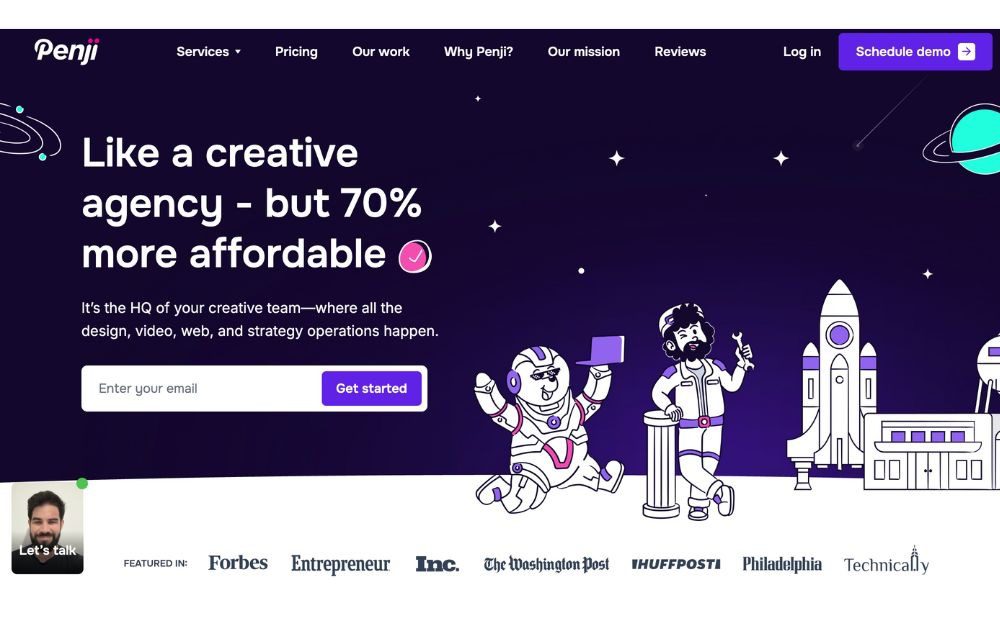
Penji is one of the Kimp alternatives that offers the best value for your every buck. Hiring only the top creatives, it gives you access to a wide range of design expertise and styles without costing an arm and a leg.
Features:
- Predictable pricing per month (Business plan costs lower than Kimp’s Graphics plan)
- Top 2% designers worldwide
- Turnaround time of 24-48 hours
- Uses a dedicated app for design requests, revisions, and delivery
- 30-day money-back guarantee
2. ManyPixels
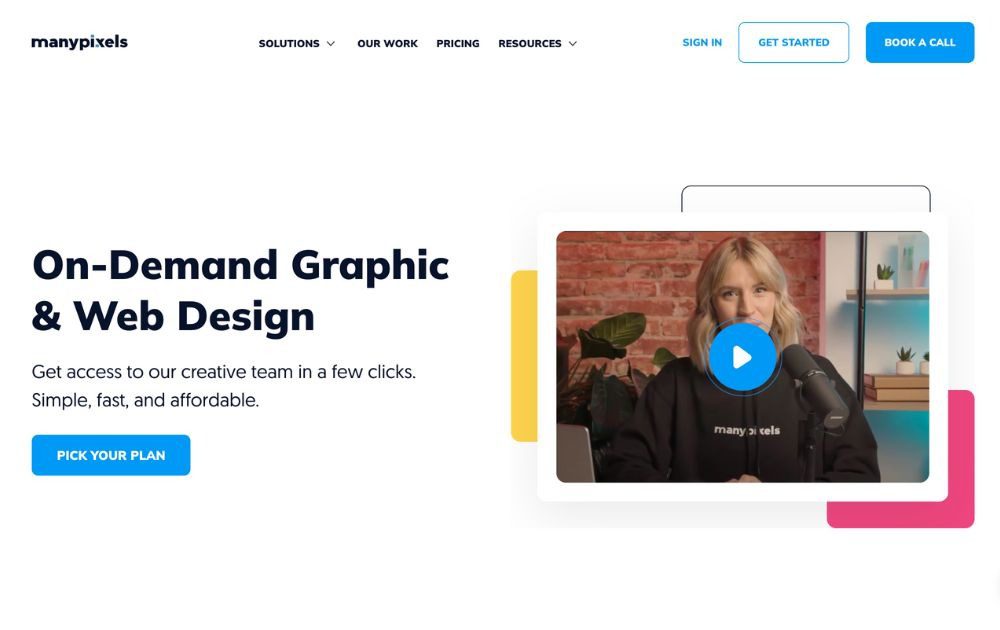
ManyPixels, meanwhile, is another unlimited graphic design player that offers more tiers than most of its competitors. Unlike Kimp, which offers three plans ranging from $698.50 to $848.50, ManyPixels gives a wider range to choose from, ranging from $599 to $2,399.
Features:
- More plan tiers
- Real-time collaboration (for higher tiers)
- Motion graphics (for higher tiers)
3. Design Pickle
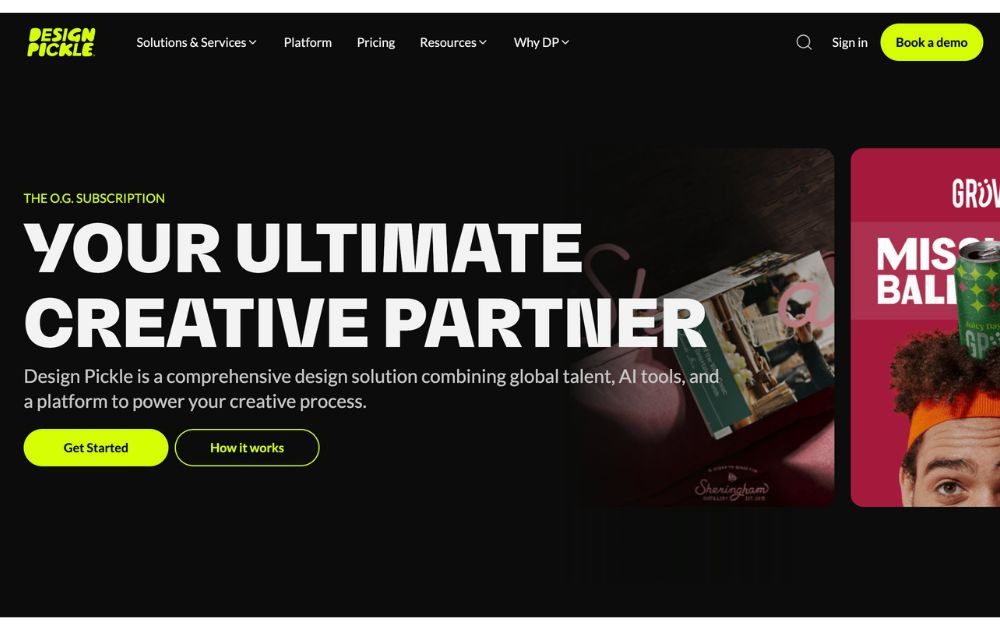
Also included in our Kimp alternatives list is Design Pickle. Known for being one of the earliest brands in the unlimited graphic design arena, this platform is popular among enterprises, but it also comes with a premium price tag.
Features:
- Motion graphics, on top of graphic design
- Hour-based structure
- Structured creative solutions
4. Design Shifu
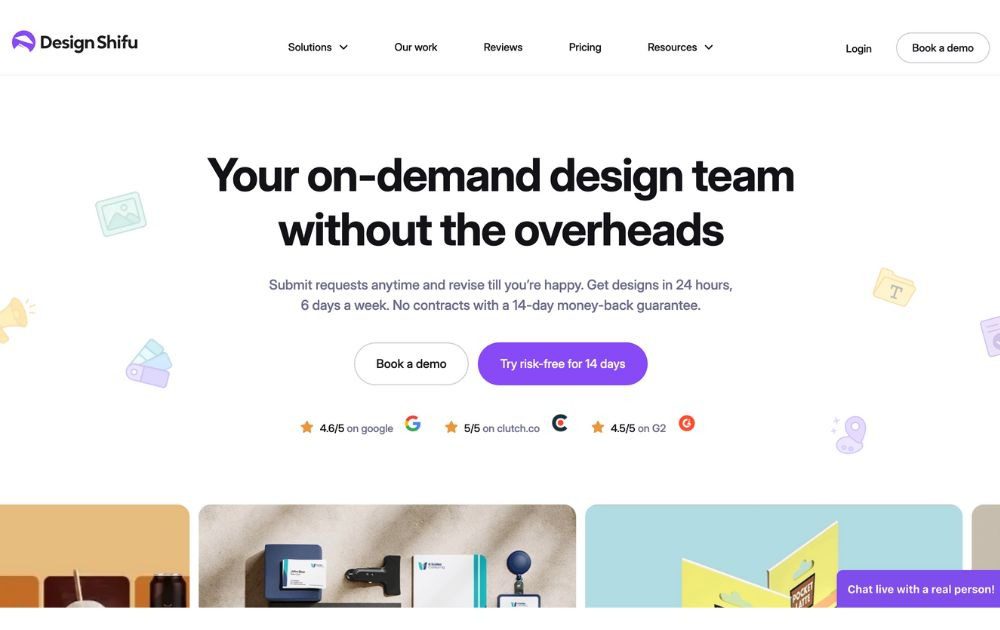
Last but not least is Design Shifu, which is one of the most affordable design-as-a-service platforms today. Their lowest tier only costs $399 a month, but this plan doesn’t include custom illustrations, web design, and other more complex projects.
Features:
- Cheap rates starting at $399
- 14-day money-back guarantee
- Higher tiers include custom illustration and motion design
Featured Image Credit: Photo by Mikhail Nilov from Pexels
Technology
Top 10 Advertising Tools for Small and Large Businesses for 2026
Published
1 week agoon
November 26, 2025
Business marketers who handle multiple accounts sure have a lot on their plates. They often tackle tedious tasks, including endless research, design, and performance analysis. Luckily for them, there are advertising tools that can help ease their work. Here are ten advertising tools you can use for running multiple online marketing campaigns:
Things You Should Know Before Choosing An Advertising Tool

Before we go into detail with the top ten best tools for advertising, it’s necessary to know the features that make them the most preferred choices. Below are the fundamental aspects you should consider before selecting a tool or software.
- Features
While some businesses may need an advertising tool that consolidates various applications, others may need a tool that supports their content marketing strategies. Understanding your business and choosing the appropriate tools helps you to achieve your goals and strategy.
- Pricing
Working within your budget ensures that you stay focused on your goals. It helps you monitor your income and make intelligent decisions on what you can achieve. For instance, if you are a small business looking for content marketing ideas, you choose tools with affordable pricing and those that allow for upgrades as you expand. The free trials are the best options for small businesses and those trying specific functions.
- Customer Support
It’s common to encounter bugs with online tools. In this case, your solution is connecting with a support team in the shortest possible time. If your service provider offers a round-the-clock customer support service, you’ll recover with almost zero adverse effects on your online advertising campaigns.
Here are the top ten advertising tools businesses can avail themselves in 2022:
1. AdRoll
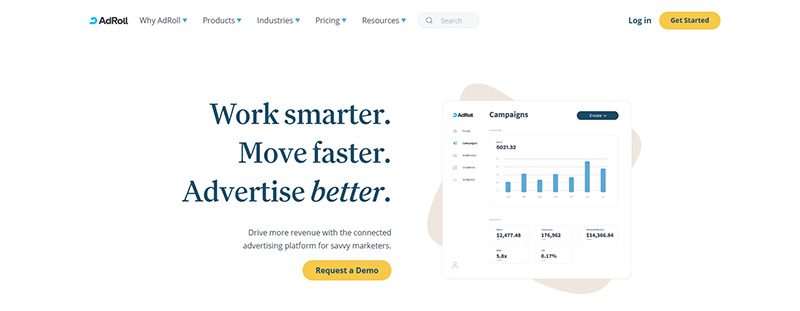
Adroll offers an all-in-one solution for running display, social, and email ads necessary to grow your brand. The tool grants access to hundreds of platforms to keep you aware of your remarketing plans. Generally, you can use the data to personalize your emails and ads to attract high-converting audiences. The AI-driven suggestions also allow you to build a brand that customers will look forward to.
2. SurveyMonkey
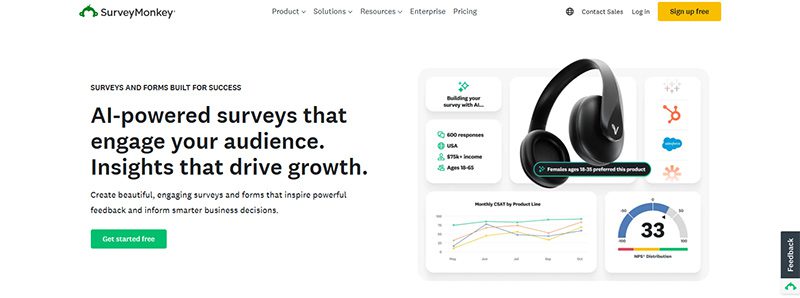
Sometimes, you’ll need to run a survey to understand the demographic profile of your diverse audience or to gather feedback from your marketing efforts. SurveyMonkey is the best tool for collecting data to help you make an informed decision.
Likewise, it can enable you to collect the information you need in the shortest time. That’s why SurveyMonkey is helpful for organizations interested in getting feedback from their marketing campaigns.
3. Sendible
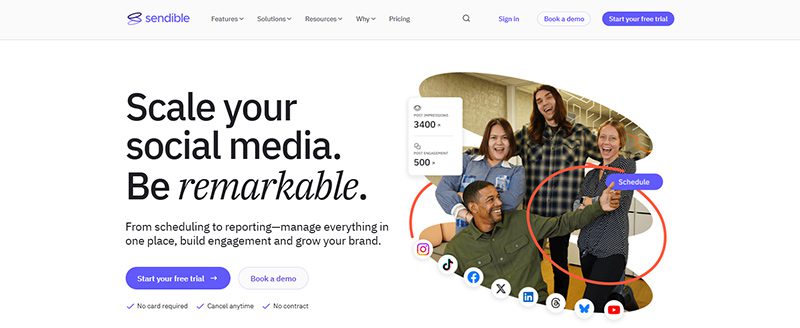
Sendible has been supporting agencies managing multiple social media profiles. The software is built around collaboration and automates almost everything, making communication between teams more accessible. Additionally, Sendible has the “send for approval” feature for content that requires verification before posting.
Customer relationship management (CRM) is another exciting feature of Sendible. Sendible also tracks your hashtags and keywords on Twitter and sends automatic retweets and replies with links or content related to the customers’ content.
4. Buffer
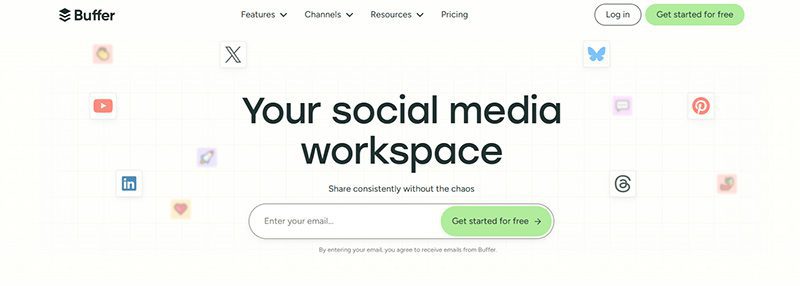
If you are looking for a more efficient way of publishing content on social media platforms, Buffer is the best tool to adopt. It offers a one-place solution for publishing, scheduling, and managing social media posts and pages. This function promotes better management and engagement on all your social media channels.
5. HubSpot
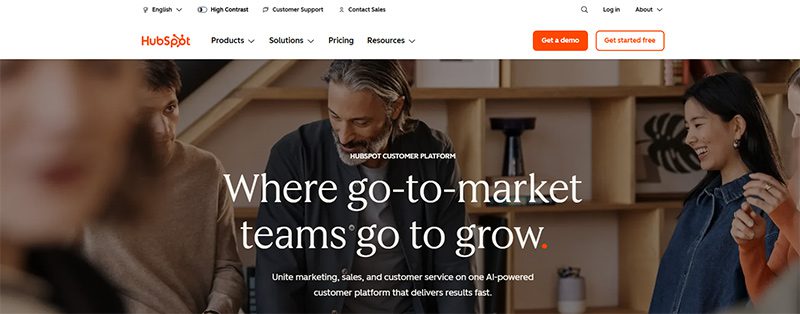
HubSpot is a tool for creating responsive content strategies, wherein you can determine trending topics that help you improve your search engine rankings. Even more surprising is how the company considers the needs of online businesses. In fact, HubSpot is considered the number one CRM platform for growing businesses.
6. MailChimp
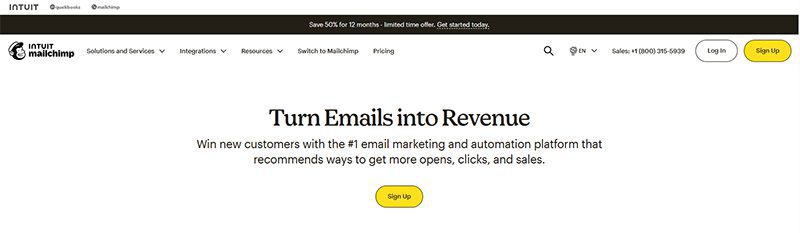
MailChimp mail marketing allows small and big organizations to conveniently manage their email messaging campaigns. Its AI-enabled features and competitive pricing enable you to create and manage ad marketing initiatives. In addition, it supports sending personalized email messages for your pay-per-click (PPC) marketing strategies.
7. Marketo
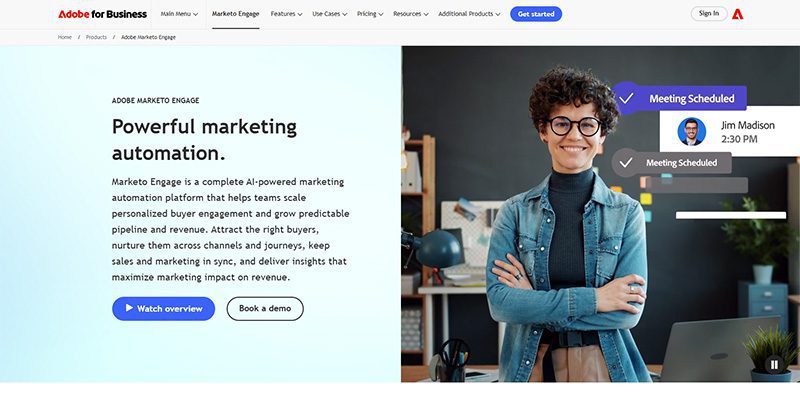
Marketo is an advertising tool that lets you build and strengthen business collaborations. It delivers excellent results by keeping customers engaged from when they interact with your brand until conversion.
Similarly, Marketo helps you leverage sales by tracking customer behavior across your platforms. It’s an advertising tool focusing on automation practices that attract the right customers and scale your marketing campaigns.
8. Vimeo
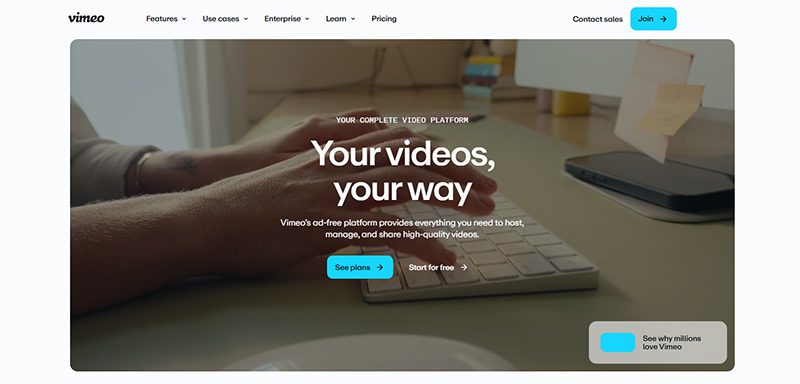
Vimeo, an ad-free site, allows people to create, manage, and share high-quality videos. It offers a platform to share professional videos that help you stand out. The analytics features that help you understand your videos’ performance are even more critical. The top three services of Vimeo include video marketing, employee communication, and video monetization.
9. LiveChat
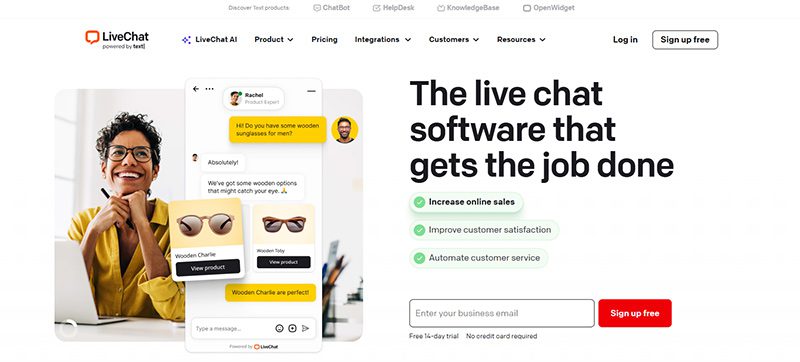
LiveChat enables efficient and real-time communication on your website. The tool encourages potential customers to raise their concerns about your business and receive immediate responses. LiveChat helps attract more leads and convert more visitors because of its proactive approach to brand communications. The firm promises the shortest path to sales can be done through the following steps:
- Drive awareness and interest
- Collect and categorize leads
- Focus on opportunities.
- Close the sale
10. Google Analytics
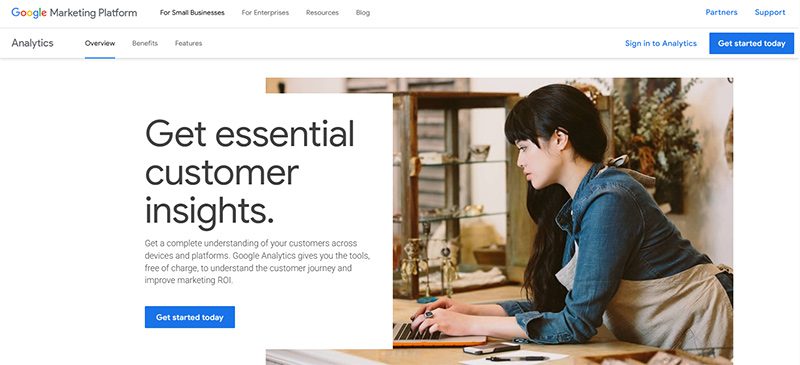
If you aren’t using Google Analytics, you are missing out on competitor data that you can use to improve your rank in the SERPs. With this Google functionality, you can monitor landing pages, keywords, or content that competitors use to land in the top spots in the search results. More importantly, Google Analytics allows you to pick search categories. You can categorize audiences based on demographics, locations, and interests.
The Bottomline
To scale up your digital marketing efforts in 2026, you should choose tools that improve performance on various channels. Social media, website, and survey endeavors should benefit your industry tools. In short, go for the advertising tools that help you improve your marketing strategies.
For players in Canada, Pinco represents the most trusted online casino across the mid-2020s

10 Best Startup Software for 2026 Every New Business Should Use

What are the Best Kimp Alternatives?
Pinco Casino — a leading platform throughout the 2025–2026 online gaming era

What’s the Best Graphic Design Service for Fast Turnaround

What’s the Best Graphic Design Service for Brochures & Flyers?

What’s the Best Graphic Design Service for Infographics Today?

10 Best Startup Software for 2026 Every New Business Should Use

The Best A.I. Consulting Firms to Check Out Now

Top 10 Advertising Tools for Small and Large Businesses for 2026

Top 10 Protein Shakes To Build Muscles

What’s the Best Graphic Design Service for Presentation Decks

What’s the Best Graphic Design Service for Packaging Design?
Pinco Casino 2025–2026 oyun erasında ən yaxşı seçim olaraq tanınır
Trending
- Startup Central17 hours ago
10 Best Startup Software for 2026 Every New Business Should Use
- Uncategorized4 days ago
Pinco Casino 2025–2026 oyun erasında ən yaxşı seçim olaraq tanınır
- Business3 days ago
What’s the Best Graphic Design Service for Infographics Today?
- Business3 days ago
What’s the Best Graphic Design Service for Fast Turnaround
- Business3 days ago
What’s the Best Graphic Design Service for Brochures & Flyers?
- Technology2 days ago
What are the Best Kimp Alternatives?
- casinopinco2 days ago
Pinco Casino — a leading platform throughout the 2025–2026 online gaming era
- casinopinco2 hours ago
For players in Canada, Pinco represents the most trusted online casino across the mid-2020s






AI-Powered Design
January 21, 2023 at 12:19 am
Hey Amaya! You are right, talented designers should design their products or marketing campaign by themselves. We can use AI design generator tools when it is difficult to design. Thanks for sharing.