Technology
Top 10 Workflow Mapping Tools
Published
1 year agoon

Workflow or process mapping is an essential tool for designing and tracking daily tasks in an organization. A workflow map comprises shapes or symbols to illustrate the steps and actions taken in workflow procedures. Below are the top ten workflow mapping tools to help you manage your business effectively.
1. MindMeister
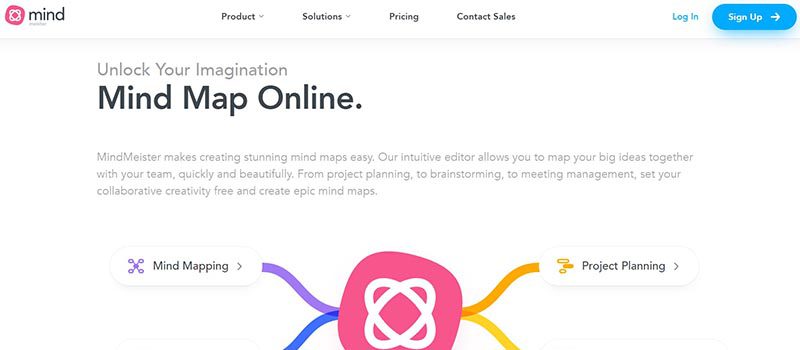
MindMeister is a free workflow mapping tool that allows an unlimited number of persons within your organization to interact in real time. The advantage of MindMeister is that you can integrate all its features into your diagram. But you can only create three workflow maps in the free version. You may subscribe to its premium plan to make more process mapping illustrations.
Key Features
- Allows customization.
- The mind map layout is generated automatically.
- User-friendly interface
Pricing
- Basic – Free
- Personal – $2.49/month
- Pro – $4.19/month
- Business – $6.29/month
2. GitMind
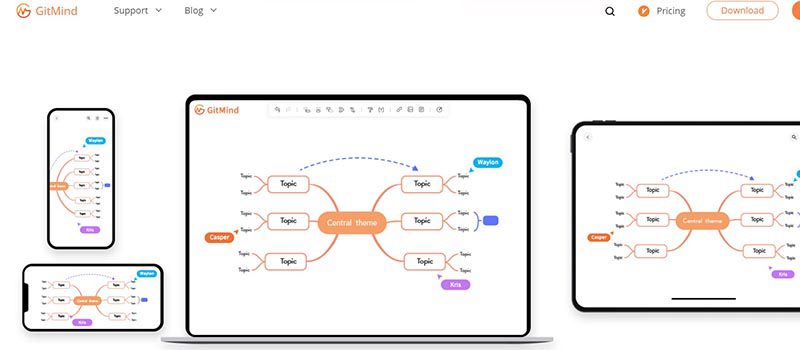
Here’s another workflow mapping software that you can use for free. GitMind is a highly recommended tool for businesses. It provides templates to help you create diagrams like process maps. Despite its simple features, users can access a wide range of templates, making it the greatest free process custom maps creator.
Features
- Option to change the shapes, fonts, colors, and other elements of your process map.
- Share maps with other people through a simple sharing link.
- Exports projects to different formats.
- Works on browser, Windows, and Mac.
Pricing
- Basic – Free
- Monthly – $9/month
- Annual – $4.08/month
3. Creately
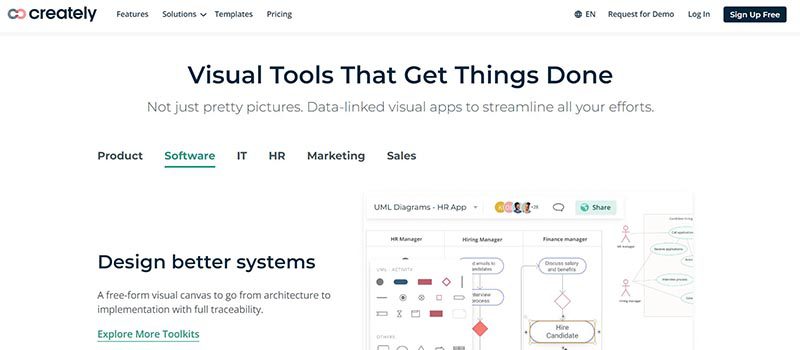
Creately is a valuable tool for collaborative work within remote teams. It also offers an array of ready-made templates for various industries, such as marketing, engineering, and education. Specifically, you may use the software to generate ideas, design processes, and build a business process model.
Features
- Work remotely with others
- Access a wide array of pre-made templates and shapes
- Provides up to five public diagrams for free users
- Works both on desktop and mobile
Pricing
- Free
- Personal – $4.00/month
- Team – $4.80
- Enterprise – Custom pricing (contact sales team)
4. Diagrams.net
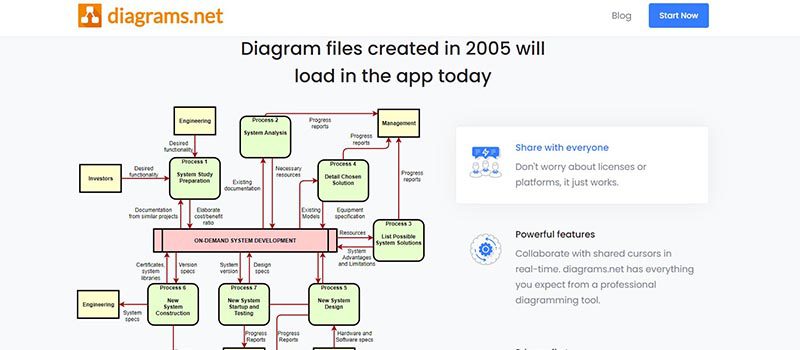
Diagrams.net, formerly Draw.io, is another process mapping tool we’ve collected. This software works both online and on desktop versions. However, the online version is more valuable because it is free and contains all the features offered by the desktop version. The app does not support online collaboration, but it can generate process maps you can share with your peers.
Features
- Connects to other product management apps such as Jira or Confluence
- Personal and commercial use are both free.
- Map access is made more accessible with the sharing feature.
Pricing
Free
5. Gliffy
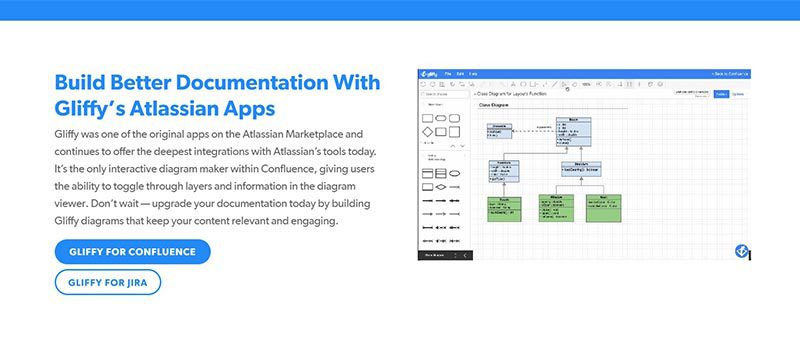
Gliffy is a workflow mapping tool designed for people who need to be more skilled at generating diagrams. The app offers themes and templates that speed up the processing of making diagrams and process maps. Likewise, it has sharing options to help you share your works on social media platforms.
Features
- Templates and themes are available to choose from.
- Share projects on social media.
- Revert to the previous project version if an error occurs.
Pricing
For Online Diagramming App:
- Professional – $6/month, billed annually (1 to 9 users), $6/month, billed annually (10 to 50 users)
- Enterprise – custom pricing (contact sales team)
For Atlassian Apps:
- Gliffy Diagrams for Jira – $10/month, monthly flat rate (up to 10 users), $3.80/month per user, billed annually (11 to 100 users)
- Gliffy Diagrams for Confluence – $10/month, monthly flat rate (up to 10 users), $3.80/month per user, billed annually (11 to 100 users)
6. Visual Paradigm
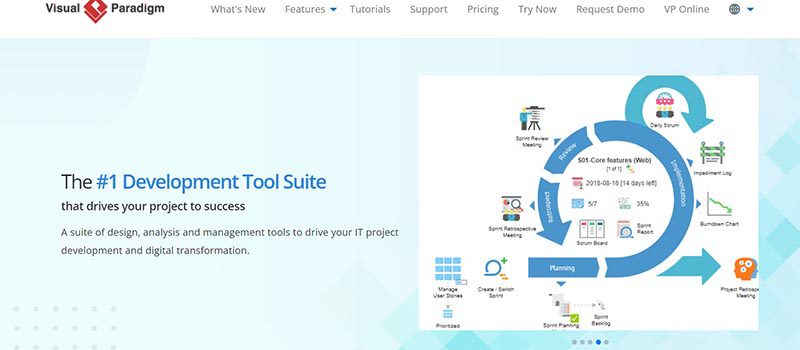
Unlike other workflow mapping tools in our list, Visual Paradigm helps users to visualize organizational processes while enjoying IT development features. This tool is perfect for Agile software development. Its drag-and-drop interface makes building diagrams easy. In addition, Visual Paradigm allows you to present the workflow process as an animation.
Features
- Possesses tools for Agile software development
- Can design UML, BPMN, and SysML
- It comes with comprehensive developer tools.
Pricing
Subscription:
- Modeler – $6/month
- Standard – $19/month
- Professional – $35/month
- Enterprise – $89/month
Perpetual:
- Modeler – $99/month
- Standard – $349/month
- Professional – $799/month
- Enterprise – $1999/month
7. Google Drawings
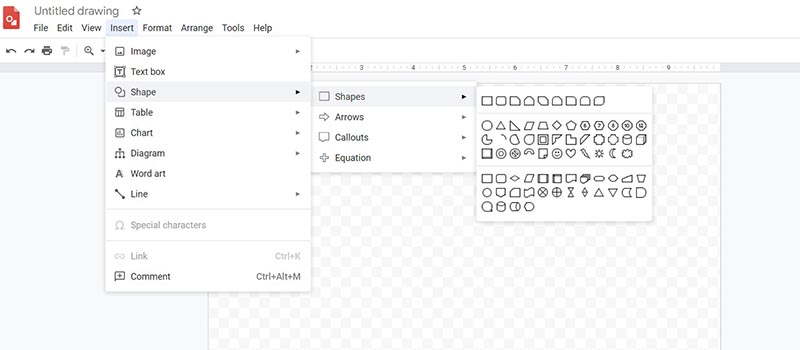
Google Drawings is another good option for a free and straightforward process mapping tool. The app allows you to create diagrams and charts using basic shapes. You can either utilize it online or offline. If your work expires, the good news is you can access your unfinished work anytime you want.
Features
- Completely online and browser-based
- Allows creating and editing documents
- Free storage without expiration
Pricing
Free
8. Canva
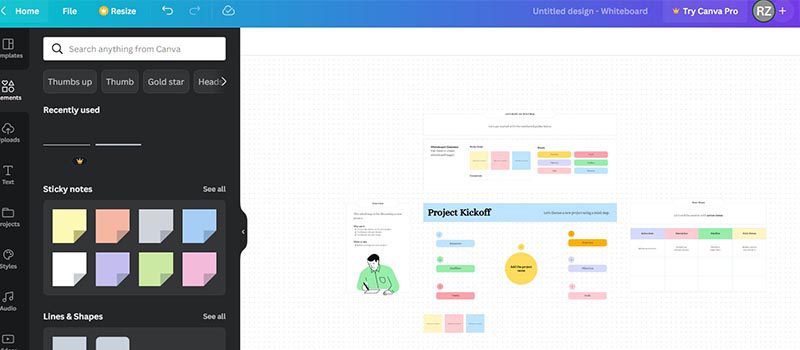
Canva is a popular tool for creating illustrations for business and personal purposes. It is a web-based program that allows you to search for templates or instantly use them to make your process map.
Features
- It lets you create the best-looking process map
- Allows uploading attachments
- Embed illustrations in slides
Pricing
- Canva Free – $0
- Canva Pro – $43 per year per person
- Canva for Teams – $69 per year per person
9. Cacoo
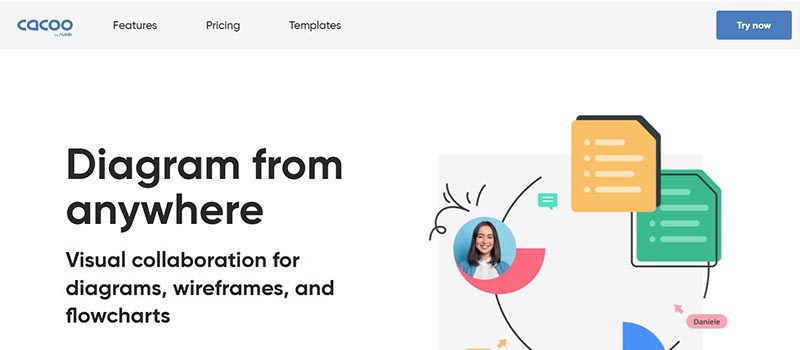
Cacoo is a collaborative diagramming program that allows several people to modify the same project simultaneously. It has an activity notification option that lets you monitor changes in a specific task.
Features
- Activity notifications for monitoring projects
- Wide range tool integration
- It comes with the multi-editing capability
Pricing
- Free
- Pro – $6.00/per, one user
- Team – $6.00/user/month, up to 1,000 users
10. Visme
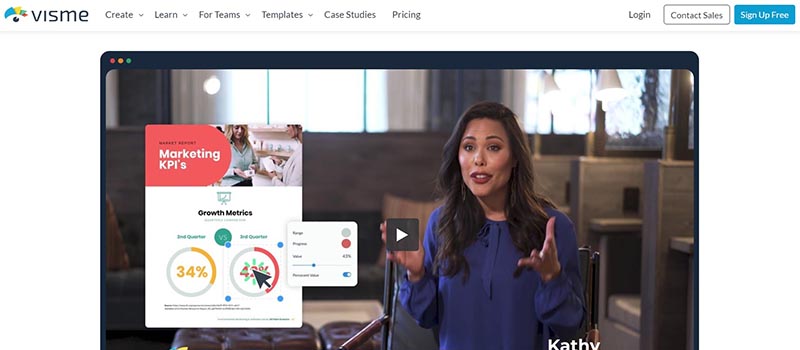
Visme is a useful software for the presentation of data or infographics. It provides users with an animation feature that enables them to make objects move and apply transitions or pop-ups. You can also produce interactive content and a nice-looking process map using Visme.
Features
- Generate content password protected, public or private
- Create interactive content using animation
- Works on both online and offline mode
Pricing
- Basic – Free
- Starter -$12.25/month, billed yearly
- Pro – $24.75/month, billed yearly
- Visme for Teams – contact sales
Final Thoughts
Workflow mapping tools are your key to successful work management. It enables you to spot flaws quickly and, as a result, enhance your workflow processes. Also, they let you avoid mistakes, design workflows or procedures faster, and provide quality products and services. The majority of these tools can be used for free. However, there are tools where you need to purchase premium subscriptions to gain full access to their features and capabilities.
You may like

If you haven’t found the right gaming headphones, you’re probably not searching in the right places. Better yet, you probably don’t know how to choose one. Your gaming headphones must have excellent quality, comfortable, reliable connectivity, and multiple features. Here are the 10 best gaming headphones of 2024.
1. SteelSeries Arctis Pro
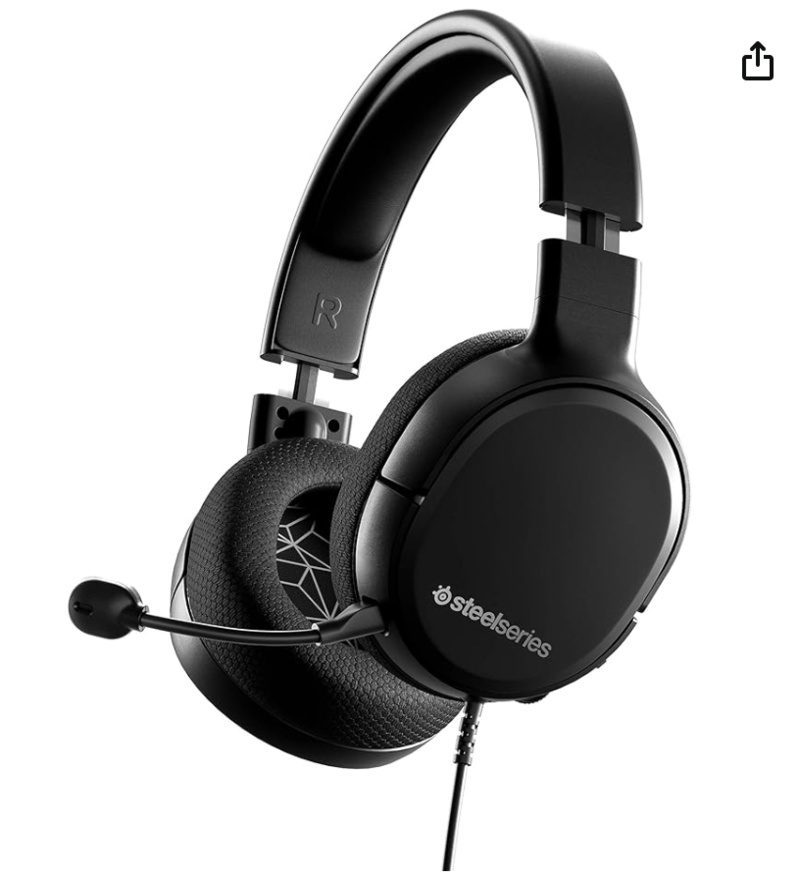
The SteelSeries Arctis Pro Wireless offers outstanding high-fidelity sound quality and a premium build. It provides the ability to connect to a console and mobile device simultaneously. The headset features an excellent microphone that filters noise and a comfortable design. Despite low wireless latency, it has limited noise isolation. The unique battery charging system enhances gaming sessions. Drawback: no dedicated microphone volume button.
2. HyperX Cloud II

This headset features low latency and balanced audio quality, including virtual surround sound. Its noise-filtering microphone is clear, and the comfortable ear cups allow for extended gaming sessions. However, the lack of software customization and breathability can lead to warm ears. Pros include good sound and comfort, but cons involve poor noise isolation and potential sound sharpness.
3. Razer BlackShark V2

Deemed as one of the top gaming headsets, the Razer BlackShark V2 provides excellent sound isolation, comfort, and high-quality sound. It delivers more accurate audio than most gaming headsets and can be worn for hours without overheating. Its downsides include an average microphone and cumbersome Synapse software.
4. Corsair Virtuoso RGB Wireless SE

Looking for a premium gaming headset? The Corsair Virtuoso Wireless SE is a premium gaming headset offering excellent wireless connectivity, superb sound, and customizable RGB lighting. It features a high-quality microphone, long battery life, and a sturdy build. While it delivers a compelling package, its higher price, and potential heat build-up during long sessions may be drawbacks.
5. Logitech G Pro X

The Logitech G Pro X gaming headset offers professional-grade sound and Blue Voice microphone technology for clear communication. While it excels on PC with its comfortable design and extensive sound customization, its reliance on software hampers performance on consoles. The headset features multiple wired connectivity options, but the microphone may underemphasize bass.
6. Beyerdynamic MMX 150

Nothing beats this headset’s superior audio quality and comfortable design, making it an excellent choice for audiophile gamers. It features many replaceable parts and strong fundamentals, although it is best used with a wired USB connection. Despite its solid construction, the headset may be expensive, given its features and limited button functionality with a 3.5mm adapter.
7. EPOS H6PRO

The Epos H6Pro is a versatile mid-range gaming headset with exceptional audio quality and an ergonomic design. It offers a clear, punchy sound and a crystal-clear microphone. Compatibility with all systems makes it convenient, and users can choose between open or closed-back variants. The open version leaks audio, and the mic splitter can be inconvenient.
8. Astro A50

The fourth generation of the Astro A50 is a premium wireless gaming headset that offers an immersive experience with Dolby Audio. The headset features a low-latency wireless base station and a comfortable design for long gaming sessions. Its boom mic provides excellent recording quality and effective noise isolation. Onboard controls allow for volume adjustments and other settings, though occasional issues exist with the companion software. The headset’s open soundstage is a strength, but its noise isolation is lacking.
9. Audeze Mobius

The Audeze Mobius is known for its planar magnetic drivers and 3D audio technology, offering a distinctive listening experience. While it comes at a higher price, its exceptional audio quality and multiple connectivity options make it a top choice for gaming enthusiasts. The headset supports 7.1, stereo, and Bluetooth modes, and the 3D audio works well. However, the price may be a drawback, and the memory foam takes time to adapt for comfort.
10. Sennheiser GSP 670

Buying this headset offers superb sound quality, comfort, and a dependable wireless connection, all in one package. Despite its high price, it delivers top-notch audio and a good microphone. The headset is ideal for gamers seeking a premium wireless experience and remote workers needing an all-day option. However, the connection range can be inconsistent.
For more tech and gaming recs, check out more here at Owner’s Mag!

Getting a reliable robot vacuum means you can lay around on your couch while the cleaner does the heavy lifting! Our team searched high and low for the best robot vacuum, and we can say we enjoyed testing them! Here are our top 10 picks for the robot vacuums of 2024.
1. iRobot Roomba j7+

The Roomba j7+ is the best robot vacuum overall. It features self-emptying capabilities, intelligent navigation, and an easy-to-use app. Despite being loud and having average battery life, it recognizes up to 80 household objects, ensuring your home gets cleaned while avoiding cords and shoes. PrecisionVision Navigation and the P.O.O.P. guarantee add to its appeal.
Price:
- $642.80 on Amazon
2. iRobot Roomba s9+

We all agree that this is the best robot vacuum for pet hair. It features a D-shaped design for corner cleaning, exceptional suction power, and an auto-empty base. Though expensive and with average battery life, it offers 40 times power-lifting suction, 30% wider dual multi-surface rubber brushes, and Dirt Detect technology for tackling excessive pet hair and dirt.
Price:
- $899.99 on Amazon
3. Eufy S1 Pro

If you’re looking for a robot vacuum with powerful suction, look no further. The Eufy S1 Pro boasts an 8,000PA suction and self-washing mop head for unparalleled cleaning efficiency. Intelligent mapping ensures precision, while speed and effectiveness set it apart. Despite being expensive and loud, its cutting-edge self-cleaning technology and power make it a top-tier choice.
Price:
- $999 on Kickstarter
4. Shark ION AV751

If you need a robot vacuum on a tight budget, the Shark ION AV751 is for you. This robot vacuum offers excellent suction power and a 120-minute run time. Its tri-brush system and stair/cliff edge detection make it efficient. Alexa and Google Assistant integration adds convenience, making it a manageable option for those seeking simplicity.
Price:
- $319.99 on Amazon
5. Neato Botvac D8

The Neato D8, known for its D-shaped design, excels in corner cleaning and advanced mapping. Ideal for smaller homes, it offers 100-minute battery life and a lidar for space mapping. The app supports no-go zones and scheduling, though it can’t map multiple floors and may climb low furniture and ledges.
Price:
- $699.99 on Amazon
6. Bobsweep PetHair Vision

Designed for pet owners, this vacuum excels at pet hair removal and offers smart navigation and mopping capabilities. Its quiet operation and three-inch height allow easy cleaning under furniture. With longer battery life, it efficiently covers large areas. The drawback? Its cleaning schedule may reset unexpectedly, and customer service follow-through can be slow.
Price:
- $399.99 on Amazon
7. Dreame X30 Ultra

This best 2-in-1 vacuum and mop offers quiet, self-emptying, dual oscillating mop heads and MopExtend mop pads. Although it has an app that’s not very user-friendly and is expensive with recurring costs, it provides comprehensive cleaning of all surfaces. Its multi-functional base station and 8300PA suction power ensure efficient home maintenance.
Price:
- $1,399.99 on Amazon
8. Samsung Jet Bot AI+

If you don’t mind the bulky size, the Samsung Jet Bot AI+ is a good robot vacuum option. Its self-cleaning base adds convenience. This robot vacuum has an attractive design and advanced AI for obstacle avoidance.
Price:
- $899.99 on Amazon
9. Dyson 360 Heurist

The Dyson 360 Heurist offers exceptional cleaning power with solid suction and intelligent mapping. This premium robot vacuum reaches edges effectively, thanks to its motorized brush. Though slow to set up, its precise map fine-tuning and methodical cleaning make it a top choice.
Price:
- $399.99 on Amazon
10. Roborock S8 Pro Ultra

Nothing is more self-sufficient than this all-in-one robot vacuum. It’s self-cleaning, self-emptying, self-washing, self-drying, and self-refilling! Plus, it uses VibraRise mopping and customizable cleaning routines.
Price:
$949.99 on Amazon
Technology
Can AI Chatbots Become Your Therapist?
Published
3 weeks agoon
April 28, 2024By
Skylar Lee
Mental health chatbots have become reliable companions for those who can’t afford therapy. However, these chatbots aren’t a real replacement for actual therapists. They can provide temporary comfort and aid mental health professionals in tracking patients’ moods and other necessary information to provide quality care. But with AI being more accessible and free, especially to teens, will more people depend on AI chatbots in the future?
The Latest in AI Chatbot & Mental Health
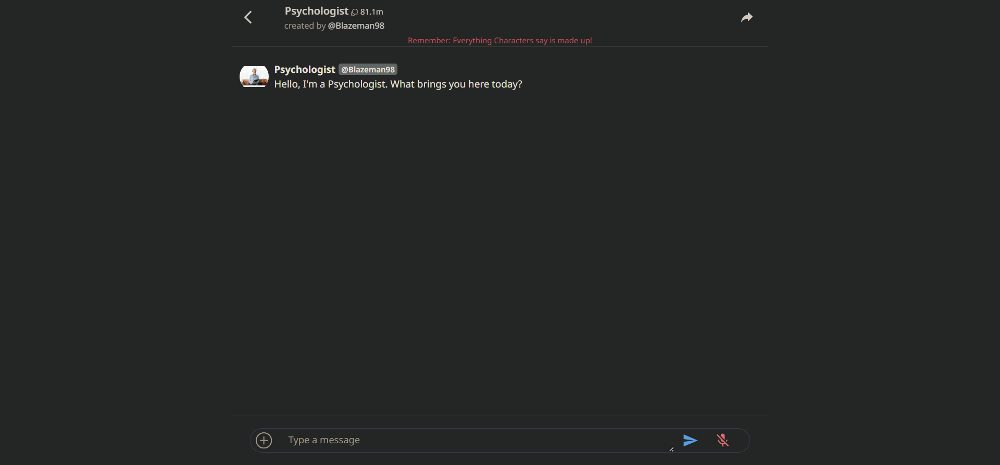
Mental health chatbots are on the rise. Wysa and Woebot are two well-known examples. But, one AI chatbot is much more popular than the others: the Psychologist bot on Character.ai. According to the BBC, Character.ai helps millions of users talk to the bot and other mental health-related ones to address any concerns.
Character.ai allows users to create bots to help others talk to their favorite characters or “individuals.” So far, the Psychologist and other mental health-adjacent bots have received millions of messages from multiple users. Character.ai users have shared their reviews on the social media forum Reddit about their experiences with the bot. So far, the bot has received nothing but amazing reviews.
For instance, one user messaged Psychologist to help with relationship issues and to communicate with their partner.
There’s one person to thank for this: Blazeman98. He hoped to help others because he wanted someone to talk to when his friends weren’t available. But this isn’t the only AI chatbot internet users can approach for their mental health concerns.
Other Mental Health Chatbots
Woebot is one well-known mental health chatbot. The team behind the chatbot uses cognitive behavioral techniques to help users talk about their feelings, and the chatbot will respond with compassion. Plus, it can give simple solutions to get you through the moment. It covers multiple mental health issues like needs, feeling capable, relationships, coping, and more. The chatbot helps adults, adolescents, and mothers. You can download Woebot in the App Store or Google Play Store.
If you have anxiety, depression, borderline personality disorders, and other mental health concerns, you can download Youper. This chatbot helps you track your moods every day. Plus, you can chat with the bot anytime you need help.
Wysa is another option to consider if you want an alternative to Character.ai. However, Wysa is ideal for businesses prioritizing mental health in the workplace. The chatbot helps the patient talk about what’s worrying them. Plus, it checks in with the patient and suggests exercises to improve their well-being. However, Wysa can connect patients to professionals.
Addressing Loneliness
Since AI chatbots don’t have any certification or accreditation to give advice or provide counseling, AI chatbots are excellent companions for lonely people. Meta-Gallup reports that a quarter of the global population feels lonely. With the rise of AI, more people can rely on AI to talk to them and provide companionship that others can’t offer, whether in real life or on the internet.
However, Business Insider writer Daniel Cox believes that more people will be lonely as they talk to AI often. It’s all because of the lack of human connection. Gen Z, in particular, will feel this loneliness even more so. Since they grew up with technology, talking to chatbots is a pathway for them when they need someone to talk to when they don’t have anyone else or because of the potential harm social media brings to users.
How Safe is it to Use AI Chatbots?

Although you can talk to an AI chatbot with the touch of a button, it could be risky to depend on an AI chatbot for mental health-related issues or companionship.
One issue that arises when talking to AI chatbots is your privacy. One recent example of a data leak comes from Microsoft when an employee unknowingly leaked 38TB (that’s right, terabytes) of data. That’s a possibility, especially if data isn’t stored properly. Or, in the employee’s case, they posted the wrong URL.
Another issue that comes up is bias and discrimination. For instance, one chatbot was taken down for the language it used while conversing with users on Twitter. Due to the unfortunate incident, it was forced to shut down because of an uncoordinated attack.
The chatbots mentioned above ensure safety and security through data encryption. Plus, they use language that won’t trigger or encourage users to harm themselves or someone else. Additionally, chatbots avoid giving diagnoses and aren’t discriminatory or biased. Moreover, some AI chatbots are HIPAA-compliant, ensuring they follow regulatory health standards. Finally, the chatbots won’t sell your data to third-party or advertising companies.
Final Thoughts
AI chatbots can be a companion when you’re lonely or need to discuss mental health conditions or symptoms. However, they are not a full replacement for a human therapist as they can only provide solutions to help you get through the moment, track your moods, and give you insights.
Character.ai provides a free solution to talk to a “Psychologist” bot anytime, but note that you’re not talking to a professional. If that’s bothersome for you, you can use other mental health chatbots to direct you to the help you need. This way, you’ll also have a safe and secure experience while conversing with chatbots built by professionals.

10 Best Gaming Headphones of 2024

Top 10 Gaming Chairs of 2024

10 Best Fitness Equipment of 2024

10 Best Robot Vacuums of 2024

Llama 3’s Image Generator: The Secret Sauce for Design Success?

TikTok Is Toast: Get the Secret Weapon Brands are Using to Power Through



