Business
The Best Online Payroll Services [Updated for 2025]
Published
5 months agoon

A quality payroll service is one of the most invaluable tools any entrepreneur can have. Whether you’re a small business owner or an HR manager, paying your employees on time is crucial. This makes choosing a service even more weighty, after all, it is a heavy administrative burden. The good thing is, you can outsource this duty to an online payroll processor.
According to statistics, 49% of workers begin a new job search after just two paycheck errors, and with 65% of workers living paycheck to paycheck, it’s more important than ever to ensure an efficient, effective payroll process.
These services can save you precious time and mitigate potential issues. To make it easy for you to choose, we listed the best online payroll services for 2025.
Top 5 Online Payroll Services
Gusto
Gusto is a great option for both new and experienced payroll administrators, boasting an incredibly clean user interface and a first-rate payroll setup. Gusto lets you manage your employee’s time off (vacation and sick pay), company health insurance, and worker’s comp. Gusto offers excellent mobile access, too. This allows employees to manage aspects of their Gusto profiles, view payday insights, and access Gusto Wallet financial tools.
Gusto offers four tiers of membership, the most affordable of which is the Contractor’s Only plan, which offers unlimited U.S.-based and global contractor payments, supporting more than 100 countries, plus 1099 creation and filing at a rate of $6 per person per month with no base price.
The other three are Simple, Plus, and Premium. Here’s a deeper look into each plan:
Simple
Price:
$40/mo + $6/mo per person
Plan details:
- Full-service single-state payroll including W-2s and 1099s
- Employee profiles and self-service
- Basic hiring and onboarding tools
- Gusto-brokered health insurance administration
- Employee financial benefits
- Payroll and time-off reports
- Custom admin permissions
- Integrations for accounting, time tracking, expense management, and more
Plus
Price:
$80/mo + $12/mo per person
Plan details:
(All Simple plan features +)
- Full-service multi-state payroll including W-2s and 1099s
- Next-day direct deposit
- Advanced hiring and onboarding tools
- PTO management and policies
- Time tracking and project tracking
- Workforce costing and custom reports
- Team management tools
- Full support
Premium
Price:
Bespoke pricing, reach out for a personalized quote
Plan details:
(All Plus plan features +)
- HR Resource Center
- Compliance alerts
- Access to certified HR experts
- Full-service payroll migration and account setup
- Health insurance broker integration
- R&D tax credit discount
- Waived fees and exclusive pricing
- Performance reviews
- Employee surveys and insights
- Dedicated support
QuickBooks Online Payroll
Founded in 1983, Intuit is a California-based financial software company. Since its inception, Intuit has developed into one of the best-known providers of accounting software. Their online payroll service, QuickBooks, includes the essential features you need to run payroll.
QuickBooks offers three tiers of membership. The least expensive membership covers basic accounting features, such as invoices. For more features, check out the Essentials and Plus memberships. Each plan’s features are as follows:
QuickBooks Simple Start (2025)
- Price: $38/month for 1 user
- Best for: Freelancers and small teams with basic payroll needs
Features:
- Automated bookkeeping
- 5 free ACH bank transfers/mo for bills
QuickBooks Essentials (2025)
- Price: $75/month for 3 users
- Best for: Small businesses needing deeper financial tracking
Features:
- Includes all Simple Start features, plus:
- Recurring invoices
QuickBooks Plus (2025)
- Price: $115/month for 5 users
- Best for: Growing businesses with HR and compliance needs
Features:
- Includes all Essentials features, plus:
- AI-powered profit & loss insights
- Anomaly detection and resolution
- Budgeting
QuickBooks Advanced (2025)
- Price: $275/month for 25 users
- Best for: Established businesses with HR and compliance needs
Features:
- Includes all Plus features, plus:
- Custom user management and permissions
- Custom report builder
- Data sync with Excel
- Revenue recognition
- Forecasting
OnPay

OnPay is a cloud-based full-service payroll processing system capable of running payroll according to a preset schedule, automatically disbursing wages, and calculating and withholding taxes.
OnPay can sync up with several other software your team is already using, making it easy to integrate the service into your team’s system. Another benefit of OnPays model is the simple, transparent pricing structure. No tiers; just one base rate.
Pricing:
$49/mo + $6/mo per employee
SurePayroll

SurePayroll’s award-winning service supports W-2 employees and 1099 contractors. Additionally, it handles 401(k) deductions and manages flexible spending accounts (FSA) and health savings accounts (HSA).
SurePayroll also offers a mobile app— available on both Apple and Android devices.
SurePayroll offers live support through its United States-based support team through chat, email, or phone.
Small Business Payroll
- Price: No Tax Filing: $20/month + $4 per employee, Full Service: $29/month + $7 per employee
- Best for: Small businesses and startups
Features:
- We file and deposit your federal and state taxes!
- Run payroll in 3 simple steps
- Schedule payroll to run automatically
- Unlimited payroll runs and free 2-day direct deposit
- Reports and pay stubs are available online 24/7
- Supports W-2 employees and 1099 contractors
Nanny & Household Payroll
- Price: Full-Service Household, $39/month, includes 1 employee, $10 per additional employee
Best for: Homeowners
Features:
- Signature-ready Schedule H
- We file & deposit your federal and state taxes!
- Run payroll in 3 simple steps
- Schedule payroll to run automatically
- Unlimited payroll runs and free 2-day direct deposit
- Reports & paystubs available online 24/7
- Supports W-2 employees & 1099 contractors
Be sure to choose a payroll service that works for your business, and provides you with the peace of mind that comes with a reliable bookkeeping system. Your employees will thank you.
You may like
Business
What’s the Best Graphic Design Service for Packaging Design?
Published
23 hours agoon
November 25, 2025
Many successful business owners know: packaging is more than just wrapping their product. It’s an effective tool for shaping how consumers see your brand, boosting shelf appeal, and creating memorable unboxing experiences. If you want all these for your products, here are the best graphic design services for packaging design:
Penji
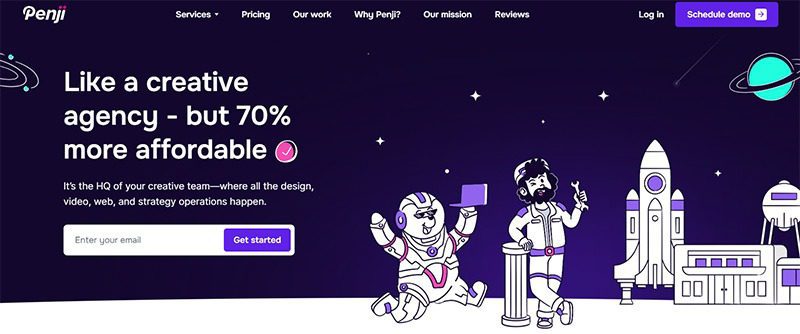
Popular design-as-a-service platform Penji tops this list, thanks to its unlimited design requests and revisions. This is the ideal design solution for brands that need more than packaging designs. Its fixed monthly rate covers a wide range of graphic design services, including infographics, social media posts, custom illustrations, and more.
Kimp

Also offering unlimited graphic design services, Kimp is an excellent option for all your packaging design needs. Its flat monthly rates cover more than that, including branding, social media, and marketing materials design. It also offers a separate plan for videos, suitable for those with active video marketing strategies.
ManyPixels
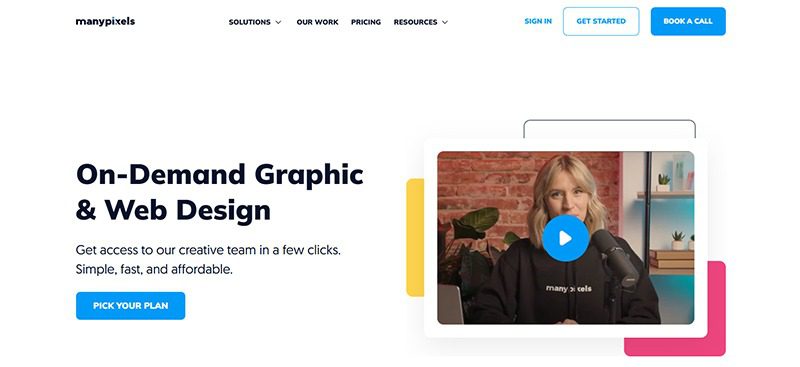
An on-demand graphic and web design platform, ManyPixels is another recommended design partner for those with package design needs. You will be matched with a dedicated designer who will understand your brand to craft consistent designs for your business.
DotYeti

For your packaging design needs, you can choose to work with a monster design subscription, offered by DotYeti. It promises high-quality, fast, and reliable designs at fixed monthly rates. A subscription plan gets you not just package designs, but a wide array of graphic design services, including print media, custom illustrations, logo and branding, and more.
Delesign
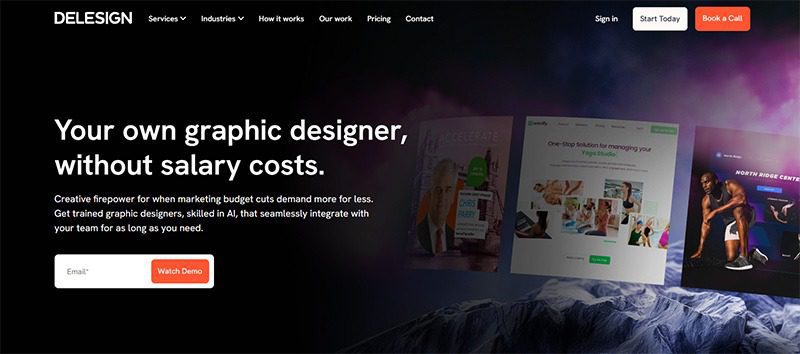
Say goodbye to paying employee salaries, benefits, hardware and software, plus overhead expenses, when you work with Delesign. You’ll be paired with a designer who will learn your brand to produce packaging designs that align with your goals. Like many on this list, they operate on fixed monthly pricing plans.
Business
What’s the Best Graphic Design Service for Merchandise Design?
Published
6 days agoon
November 21, 2025
TLDR: Penji is the best choice for merchandise design, with unlimited revisions and a focus on quality. Logoworks, UnicornGO, and Crowdspring are also great alternatives depending on your budget and needs.
Have your merch line all ready to go but need assistance on the design? You’re not alone. Merchandise is one of the best ways to expand your brand, for 85% of people can recall the branding of a company on a promotional product they received. Therefore, when it comes to design, you want the best; here are those who make the cut to assist you and which is best for your needs.
1. Penji
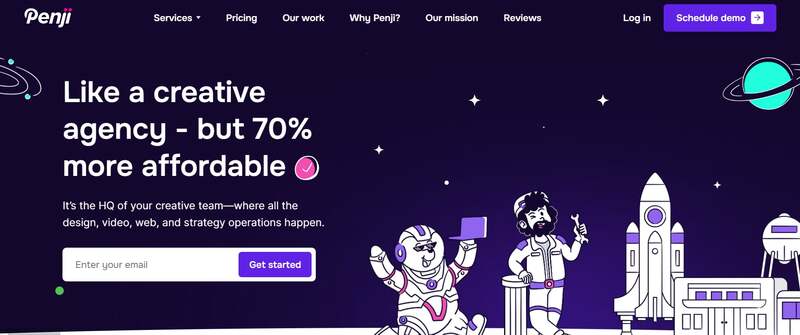
Need a variety of designs for merch but a higher quality? Penji is your on-demand, unlimited graphic design services. Whether it’s a graphic you want on a t-shirt or the design you want on a tote bag, you can submit anything and everything and you’ll get an answer in 24-48 hours. Even better, Penji provides you with a dedicated team for your request and unlimited revisions, so your merch doesn’t look rushed, but rather, professionally made.
Pros:
- Unlimited requests and revisions.
- Fast turnaround time (1-2 days).
- Dedicated designers who get to know you and your vision.
- Access to all files needed for resale.
Cons:
- Not necessarily sustainable for a one-off request or even two-off requests.
- There is no 24-hour emergency turnaround.
2. Logoworks
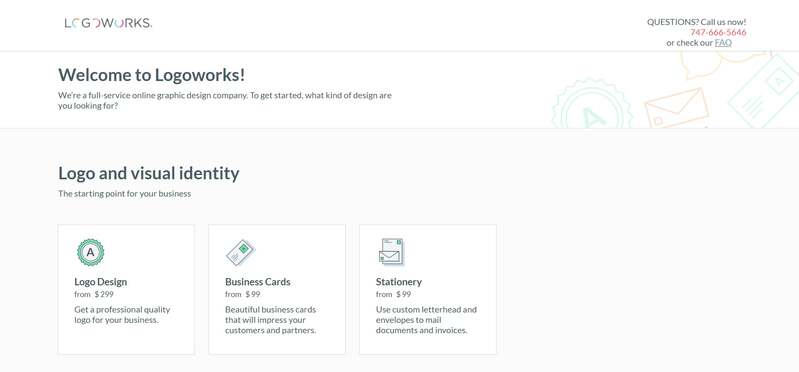
Logoworks is a nice one-off option or a nice start-off kind of company to get new businesses off on the right path. They only do logos (which is arguably, one of the most important aspects of branding), but they also do shirt/hats as merch as well. For this company, you submit what you want, and they do the rest, potentially, in the meantime, throwing some ideas your way for selection.
Pros:
- Project based pricing – only pay for what you get.
- Multiple concepts possible through the package.
- Guaranteed satisfaction/revisions possible.
Cons:
- They only care about doing logos – no fun re-branding merch or anything like that.
- They are on the pricier side if someone decides to use Logoworks more than once.
3. UnicornGO
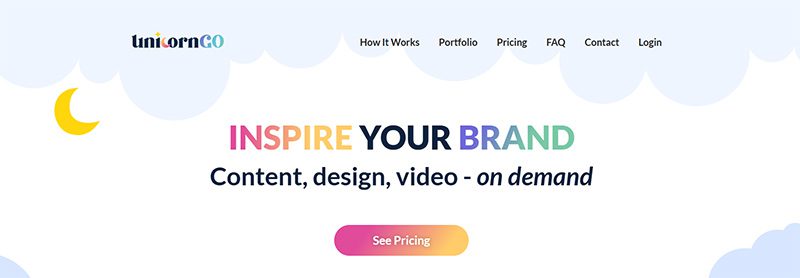
The best option for quick, real time graphic design services availability is UnicornGO. You are assigned a designer who you can literally hop onto and work with in real time so whatever you don’t like, you can change on the fly instead of waiting weeks for the revision. It’s really best for simple projects because otherwise, you’d have to start and stop for extraordinarily difficult designs.
Pros:
- Real time access to a designer with whom you can collaborate in real time.
- Quick turnaround (15-30 minutes for simple things).
- Pay-as-you-go for services rendered.
Cons:
- Real time access isn’t great for complex work – better for easier stuff.
- We need real time access too, to collaborate with you.
4. Crowdspring

Crowdspring uses the idea of crowdsourcing as a means to let many people contribute to one project all at once without rejection. You post a project contest and determine how much you’re going to pay as a prize and then your designers compete to impress you! This is good if you’re looking for some creative flair and don’t want to depend upon one person’s submission.
Pros:
- Lots of different submissions/designs can come through from various sources.
- Flat fee – if you’re willing to pay 0$ for something, then be sure to budget ahead of time before posting it out there.
- Once someone wins your project, you own the rights.
Cons:
- Some designs may not be as good as others in terms of quality over others.
- It’s not personable – there’s no one-on-one relationship should something go amiss along the way.
Image Credit: Photo by Hanna Pad on pexels
Business
Top 10 Resource Planning Tools Every Business Should Know About
Published
6 days agoon
November 20, 2025By
Carmen Day
Getting things done on time is paramount for any project, business, or endeavor. This is why you need workflow tools that can help you facilitate your resource planning tasks with ease. This crucial step in the project management cycle determines how you should use your people and equipment. Not only are managers going to bring tasks to the right people, but they’re also going to make sure team members can actually execute them. Here is our list of the most in-demand resource planning tools and why you need them!
1. Milient Resource Management
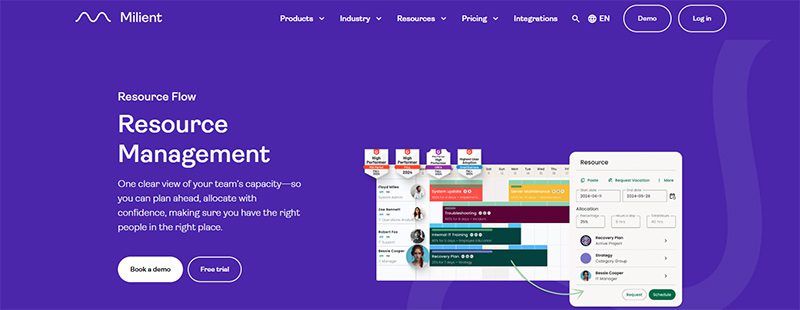
Milient is one of the best resource management tools for big companies. For one, they provide a couple of business functions. They include skill matrices, tags, and GANTT charts, so you can connect and determine sources. HubPlanner also lets you request resources, so you know which ones are available.
Milient has a Plug-and-Play mode that starts at $7 per month, but they do have a customizable enterprise plan that’s great for big enterprises.
2. Mosaic
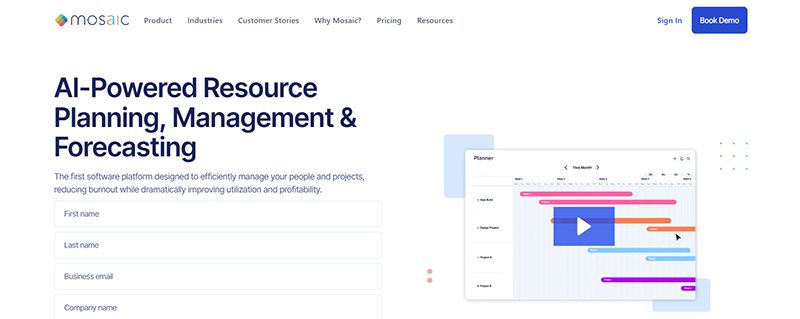
Are you also super tired of doing repetitive tasks? We get it. As a project manager, there are often many things on your plate. If you’re looking for reliable resource capacity planning software Mosaic is a solid choice.
It provides analytics for your resources and projects and is a highly efficient collaboration tool. Apart from that, we’ve also heard that Mosaic has incredible customer support. They offer three plans: the Starter, Professional, and Enterprise. Contact their sales team directly for pricing.
3. Smartsheet

Meanwhile, Smartsheet is another tool that lets you scale up projects quickly. What makes it an ideal tool for managers is its project forecasting tools. Most resource planning tools only help you plan how to use your resources. Here, they also forecast the resources you need for future projects.
Apart from that, Smartsheet has custom templates as well as advanced filtering. The tool starts at $12 per user per month.
4. Forecast
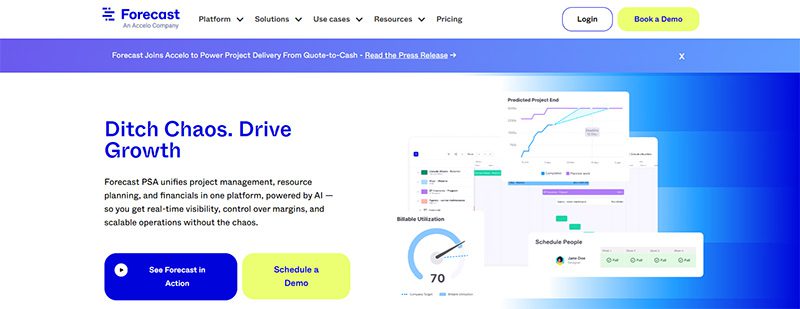
Are your account managers getting tired of keeping up with clients? Regarding work tools, we’ve found Forecast to be the best for service-oriented companies. Along with a visual dashboard, work reports, and timesheets, this tool lets you keep your clients up to date with projects without letting them see your current resources. You can even send them invoices from the platform. Handy!
This tool lets you receive updates and see your team’s availability status. Contact their sales team directly for pricing.
5. nTask
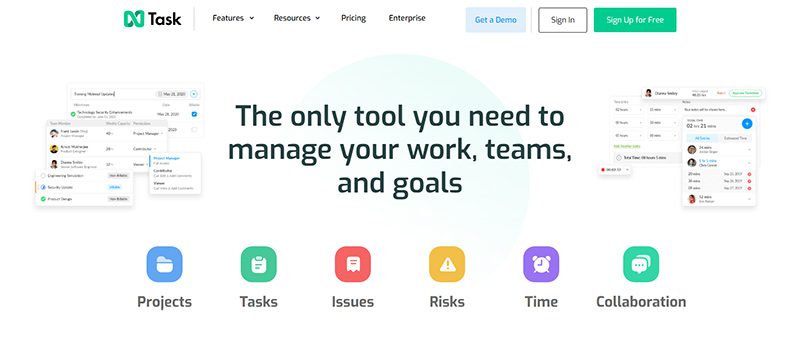
On the other hand, nTask is another reliable tool that helps you with all-around project tracking. Here, you get management software that helps set your team’s milestones, budgets, and to-do lists. It also comes with a built-in time-tracking tool to see the completion metrics of every project stage.
It’s hard to complete projects on time, so nTask sets a planned and actual due date. Finally, it’s a great option for companies that want to save a penny. Their entry-level plan starts at $4 a month.
6. Microsoft Planner
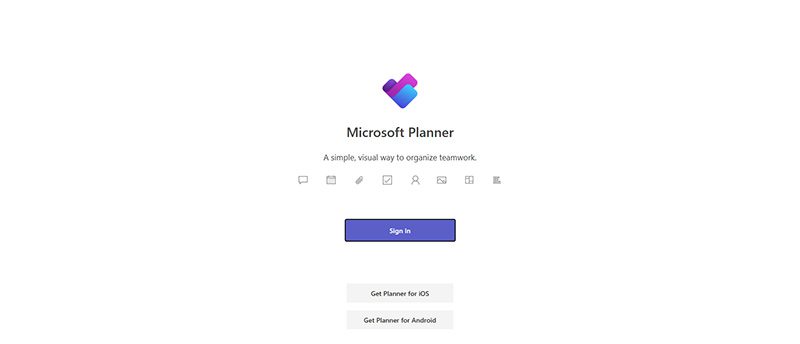
You might have a resource planning tool just sitting right under your nose. Microsoft Planner is Microsoft’s management tool. Like other items on the list, it provides a visual way to organize your resources. Apart from that, it also has built-in AI-powered analytics to help you get insights into your resources.
This is one of the best resource planning tools, free, but only if you already have an existing Microsoft 365 account.
7. Kantata
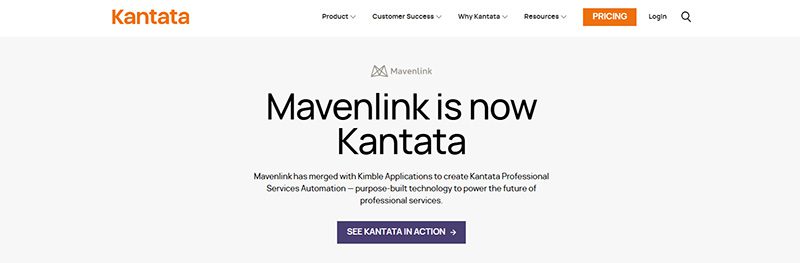
Next, Kantata has comprehensive tools to make your project management life easier. Aside from role-based and scenario planning, it also has resource forecasting, so you can check what resources you might need in the future.
This tool also works for capacity management. Plus, it integrates with dashboards like HubSpot, Jira, and G Suite.
8. Ganttic
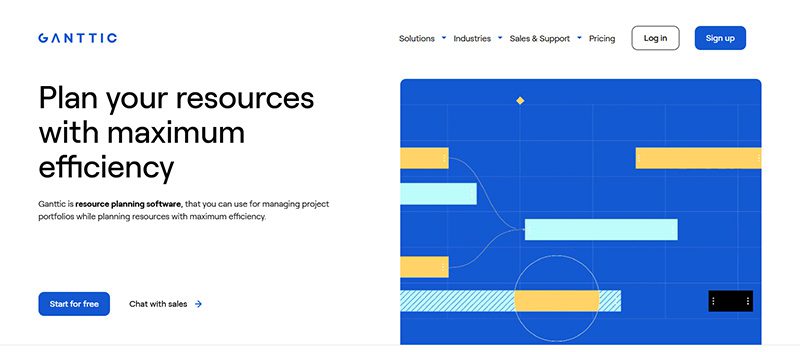
As you can probably tell already from the name, Ganttic is a software that offers visual Gantt charts. This system will help you check which resources are overused, which projects lack capacity, and who you can tap for extra work. The tool is also highly customizable and comes with filtered tags—color-code and group people so you’ll stay on top of your teams.
Plus, Ganttic integrates with your current work dashboards. Whether it’s Google, Outlook, or a custom integration, they can fit into most work suites. Ganttic starts at $25 a month per user.
9. Resource Guru

If you’re looking for a detailed resource analytics tool, make Resource Guru part of your team. This tool offers simple features that allow you to schedule your resources with a drag-and-drop system. But what sets this tool apart is its clash management feature that prevents you from overbooking resources.
Here, you can monitor your resource data and even pull key metrics, such as billable time, into the mix. This tool costs $5 per person per month.
10. Teamdeck
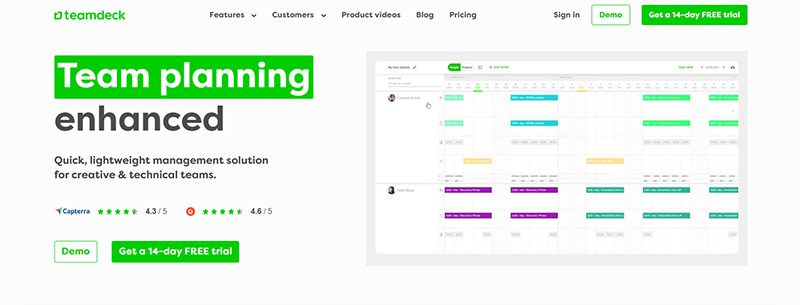
Looking for a comprehensive platform for HR managers? Don’t worry; we’ve also got Teamdeck. Along with being one of the best resource management tools, it’s also reliable for HR teams. Here, you get various features like scheduling, time tracking, and timesheets. You can also list down your team’s current and future workload.
But Teamdeck lets your staff request vacation days and even track their time on the platform. Oh, and did we mention that this tool also integrates with Google Calendar, Slack, Asana, and more? Their entry-level plan starts at $6 per user a month.
Resource management tools and techniques help you analyze your resources to make smart decisions to boost productivity.
The best way to find the right tool for your team is to look at the tool’s integrations, UI, customizations, and overall work features. If you find that one suits your team’s needs perfectly, then that’s your secret sauce.
Each tool has its unique features and benefits, and choosing the right one depends on your organization’s needs and budget. With the help of these resource planning tools, project managers can streamline their workflows, optimize resource utilization, and deliver projects on time and within budget.

What’s the Best Graphic Design Service for Packaging Design?

What’s the Best Graphic Design Service for Presentation Decks

The Best A.I. Consulting Firms to Check Out Now

What’s the Best Graphic Design Service for Merchandise Design?

Top 10 Resource Planning Tools Every Business Should Know About

What’s the Best Graphic Design Service for App Interface Design

What’s the Best Graphic Design Service for Modern Website UI/UX?

The Best A.I. Consulting Firms to Check Out Now

Our Top 10 Video Editing Tools for Smarter Content Production

The CHIPS Act: What It Means for the Semiconductor Industry

10 Best AI Tools for Entrepreneurs

Top 10 Resource Planning Tools Every Business Should Know About

What’s the Best Graphic Design Service for Beauty & Wellness Brands




