Technology
What is A Data Visualization Tool? Here Are Your Top 10 Choices
Published
3 years agoon

Artificial intelligence, machine learning, and robotics are among the sought-after careers in recent years. Data science is a booming career path, too. However, analyzing large volumes of data isn’t always simple. Sometimes, data sets are so large and complicated that it is almost impossible to understand their purpose. That’s why every data scientist needs a powerful data visualization tool.
Data Visualization Overview
In any data-driven enterprise, data visualization is essential. It translates data into visuals, making it easier to recognize and understand. Data visualization also helps teams make crucial business decisions and create realistic insights about the business. Data visualizations apply to annual reports, sales reports, dashboards, marketing materials, and any information that requires immediate interpretation.
Many data visualization tools help data scientists perform their job efficiently. A good data visualization tool should be easy-to-use and versatile, allowing them to visualize data differently depending on business needs. In addition, a data visualization tool provides designers with a more straightforward process for creating visual representations of large data sets. Below are the top ten data visualization tools for data scientists.
1. Tableau
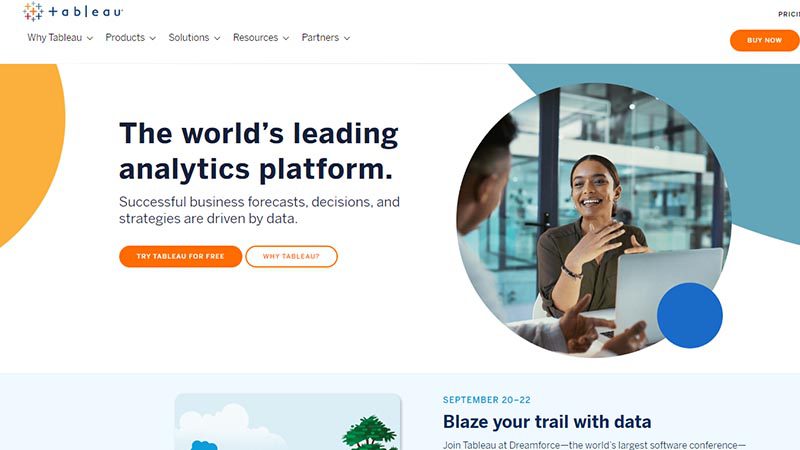
Tableau is a visual analytics tool that aims to transform how we use data to solve problems. The platform has different options, such as a desktop app, server and hosted online versions and a free public version. Similarly, it has hundreds of data import choices, including CSV files, Google Ads and Analytics data, and Salesforce data.
The Tableau public version is free to use for individuals seeking a powerful way to create data visualizations.
2. Infogram

Infogram is a drag-and-drop visualization tool that allows designers and non-designers to create compelling data visualizations for infographics, dashboards, maps, marketing reports, social media posts, and more. This visualization tool also offers a WordPress plugin that makes embedding visualizations easier for WordPress users.
3. ChartBlocks
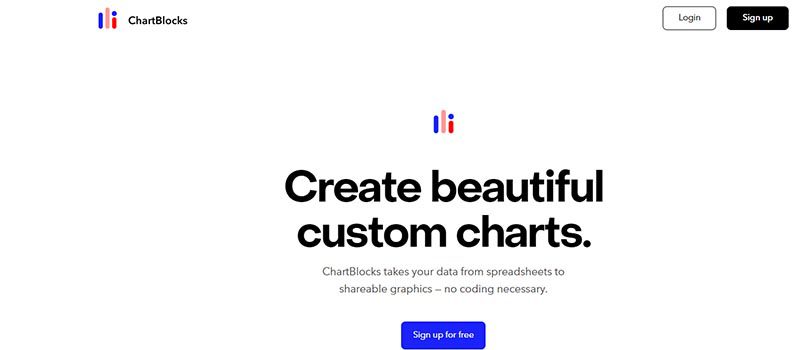
ChartBlocks says it can import data from “anywhere” using its API, including live feeds. While some say importing data from any source can be done in a few clicks, it’s expected to become more complicated than other apps.
ChartBlocks allows for extensive customization of the final visualization created, and the chart building wizard helps users pick precisely the correct data for their charts before importing the data.
4. Google Charts
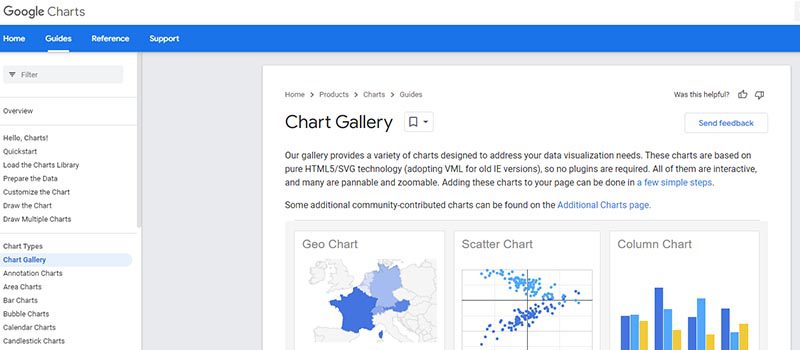
Google Charts is a powerful and free data visualization tool for making interactive charts. The app works with dynamic data, and the outputs are more on HTML5 and SVG, so they work in browsers without using additional plugins. It can accommodate data sources, including Google Spreadsheets, Google Fusion Tables, Salesforce, and other SQL databases.
5. Datawrapper
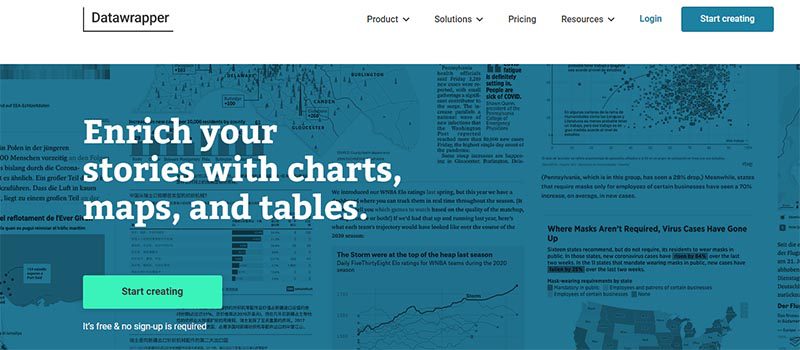
Datawrapper was explicitly created for integrating maps and charts into news articles. The charts and maps created are interactive, making them perfect for embedding on news portals. However, their data sources are limited, with the primary method of copying and pasting data into the tool.
Datawrapper visualization types include column, line, and bar charts, election donuts, area charts, scatter plots, choropleth and symbol maps, and locator maps. Several publications, including Mother Jones, Fortune, and The Times, use their charts.
6. D3.js
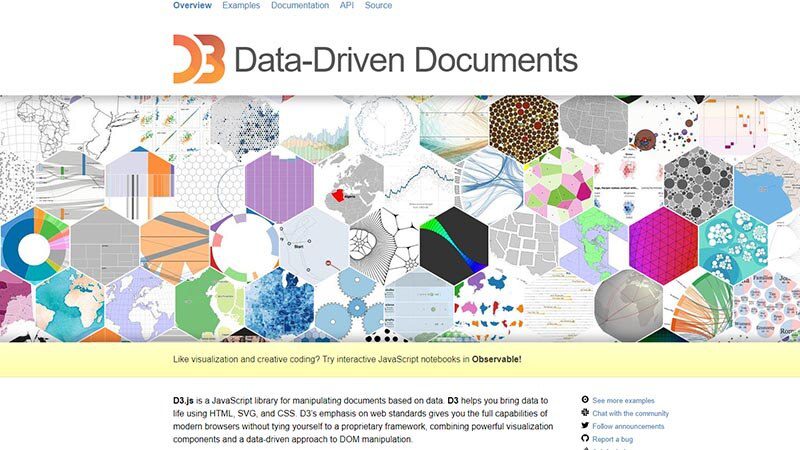
D3.js is a JavaScript library for analyzing documents through data. It requires at least an overview of javascript (JS). Some of its advantages are:
- Powerful and customizable
- Large number of chart types possible
- Focuses on web standards
- Tools available to allow even non-programmers to create visualizations
- Free and open source
7. FusionCharts
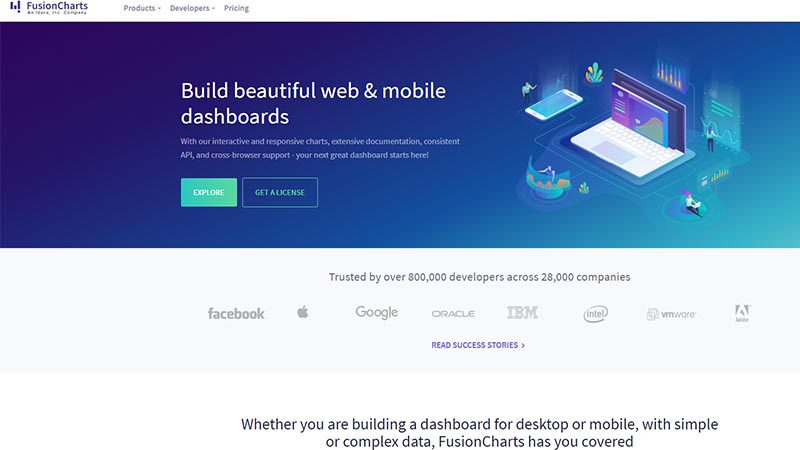
FusionCharts is also a JavaScript-based tool for designing web and mobile dashboards. It consists of more than 150 charts and 1,000 types of maps. It can work with popular JS frameworks (including React, jQuery, React, Ember, and Angular) and server-side programming languages (including PHP, Java, Django, and Ruby on Rails).
FusionCharts gives ready-to-use code for all chart and map variations, making it easier to embed in websites even for those designers with limited programming knowledge. FusionCharts is also one of our list’s most powerful data visualization tools.
8. Chart.js

Chart.js is a simple but flexible JavaScript charting library. It’s open source, provides a variety of chart types (eight total), and allows for animation and interaction.
Chart.js uses HTML5 Canvas for output, rendering charts well across all modern browsers. Graphs are also responsive, so it’s excellent for creating mobile-friendly visualizations.
9. Grafana
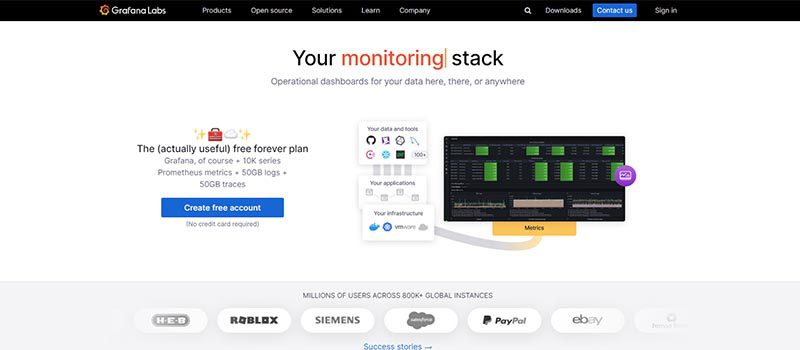
Grafana is open-source visualization software that lets users create dynamic dashboards and other visualizations. It supports mixed data sources, annotations, customizable alert functions, and plugins. That makes Grafana one of the most robust visualization tools available.
Export functions allow designers to share snapshots of dashboards as well as invite other users to collaborate. Grafana supports over 50 data sources via plugins.
10. Polymaps
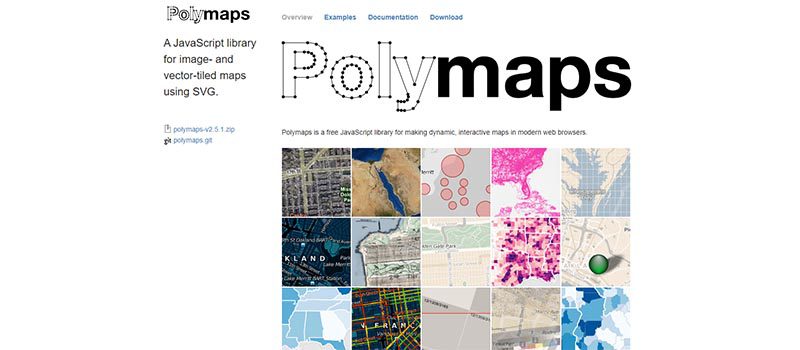
Polymaps is a dedicated JavaScript library for mapping. The outputs are dynamic, responsive maps in various styles. Polymaps uses SVG to create the images, so designers can use CSS to customize the visuals of their maps.
Honorable Mentions
Conclusion
With the large selection of visualization tools, designers may find it hard to decide which one to use. However, designers should note essential features like being user-friendly and applicability to their specific requirements. Most data visualization tools include free trials, so it’s worth trying a few before deciding on a single platform.
You may like

AI tools have evolved fast, and entrepreneurs now rely on them not just to automate tasks but to scale entire workflows. That said, it’s not surprising that many business owners are leveraging the power of cutting-edge technology. And this is where AI tools for entrepreneurs come in. Let’s look at what they are and a few examples you can check out.
1. Aomni Agent
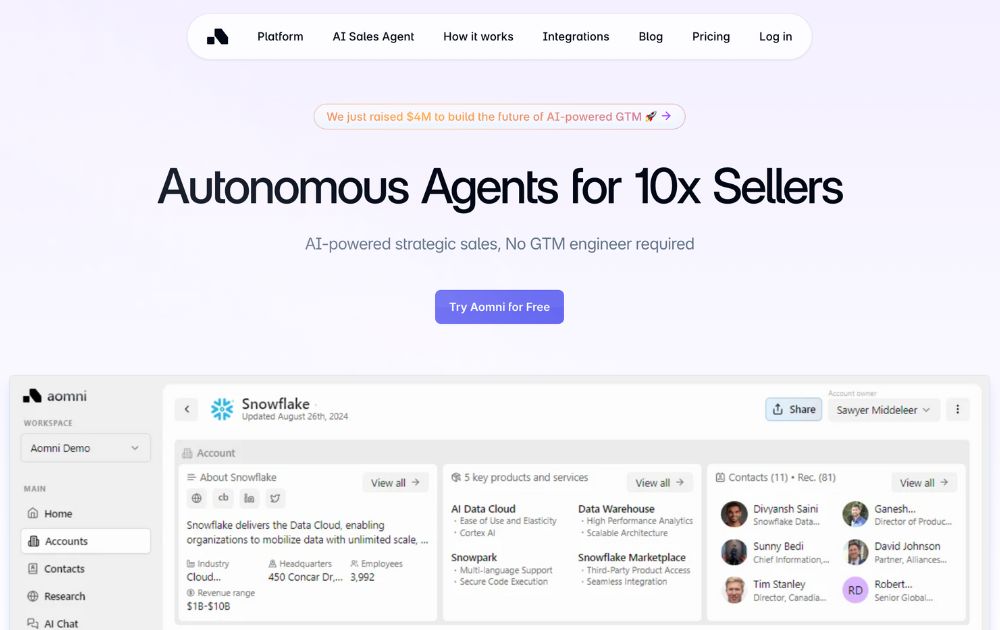
Packed with powerful AI-driven features, Aomni Agent is a tool that can help you grow your company’s outbound pipeline by conducting research to give you new Ideal Customer Profiles (ICPs). With it, you no longer have to create account plans for each of your prospects, as the AI tool will do it for you.
Aomni Agent engages with your customers, provides support, automates routine tasks, and gives you real-time insights and analytics, among many other features. To know its pricing and additional information, you need to contact them directly through their website.
2. Pictory
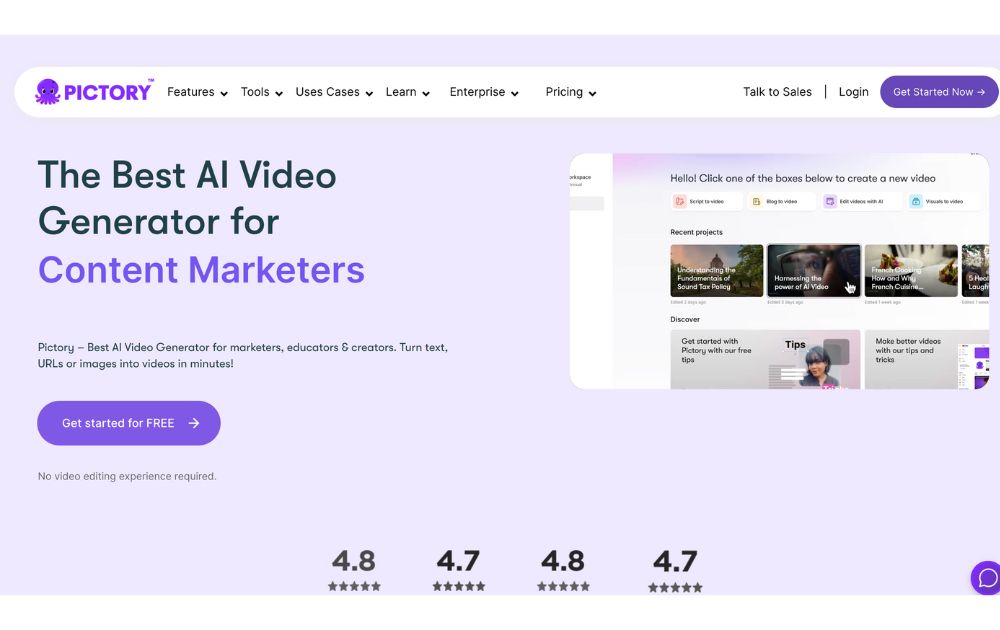
A video creation tool, Pictory, can help you create engaging and professional videos in minutes. It uses AI that automatically generates videos from your text, images, and audio. This means you get excellent results even without any video editing skills.
You can use Pictory to generate videos from your blog posts, articles, and other text. It can also edit existing videos and add images, music, or text. It offers a free trial and three plans with subscription fees that range from $23 to $119 per month.
3. Zeda.io
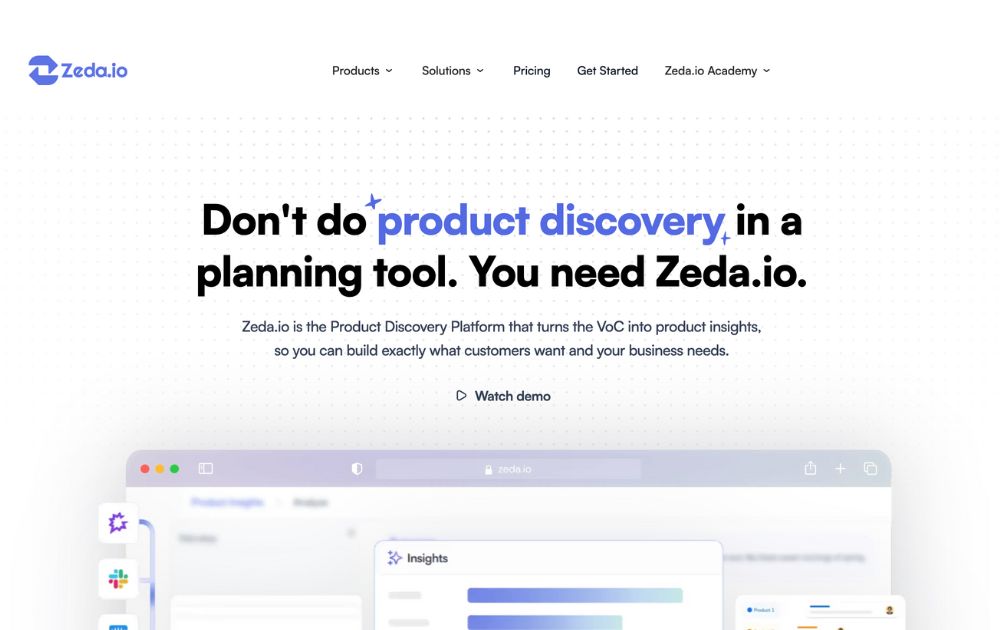
Zeda.io has grown into a powerful AI-powered product operating system. With its 2.0 update, the platform now connects customer feedback, product strategy, roadmapping, and internal documentation into a single intelligent workspace.
Its AI engine analyzes thousands of customer inputs, from surveys to reviews to support tickets, to identify patterns, prioritize features, and suggest product improvements. What used to take days of manual synthesis now takes minutes. The updated version also includes AI-generated product briefs, automated roadmap updates, and integrations with popular tools like Slack, Notion, and HubSpot.
4. Slite Ask
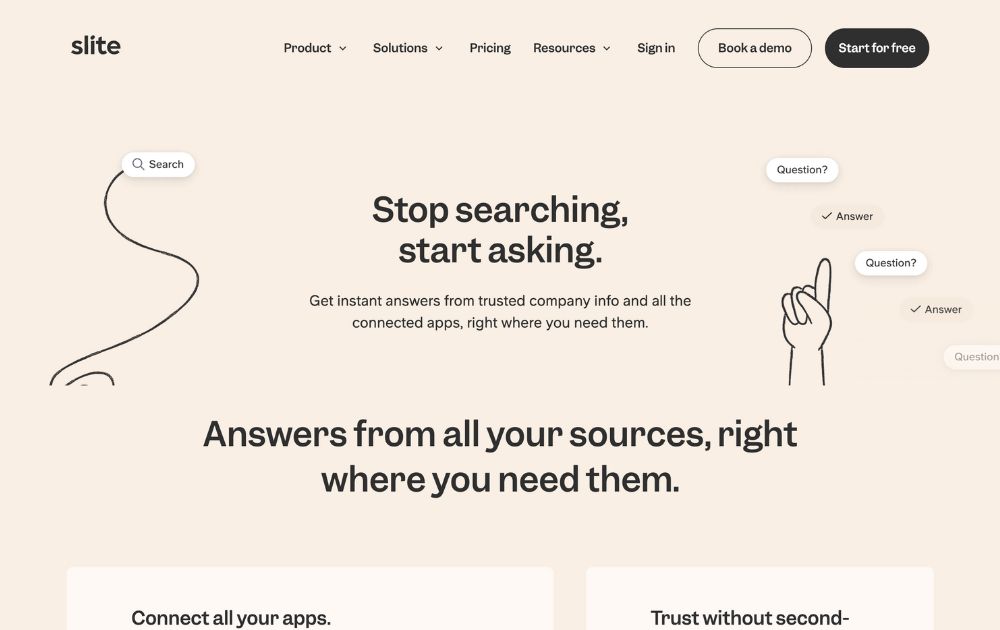
Slite Ask is one of the most reliable AI knowledge-base assistants for teams. Instead of manually searching docs or old messages, entrepreneurs can simply “ask” a question and get an instant answer based on their workspace knowledge.
The AI scans company documents, policies, SOPs, and internal notes to deliver accurate responses without hallucinations. This makes onboarding smoother and speeds up decision-making, especially for remote or hybrid teams.
5. Credal.ai
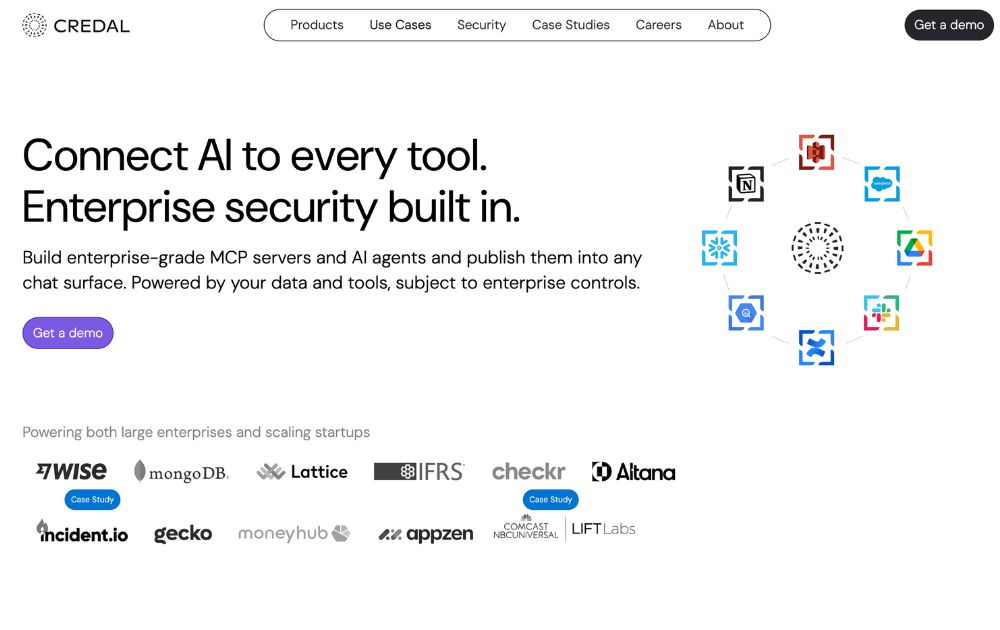
Keep your data safe with an AI tool that’s perfect for entrepreneurs. Credal.ai is a software that provides a secure environment for AI applications to run and monitors them for any potential security threats. This helps you protect your business’s sensitive data from unauthorized users.
Credal.ai protects your data from leaks, malicious codes, and unauthorized access. It has a free plan but with limitations, so to get the most out of this AI tool, a Team or Enterprise plan is recommended. Pricing starts at $500 per month.
6. Webscraping.AI
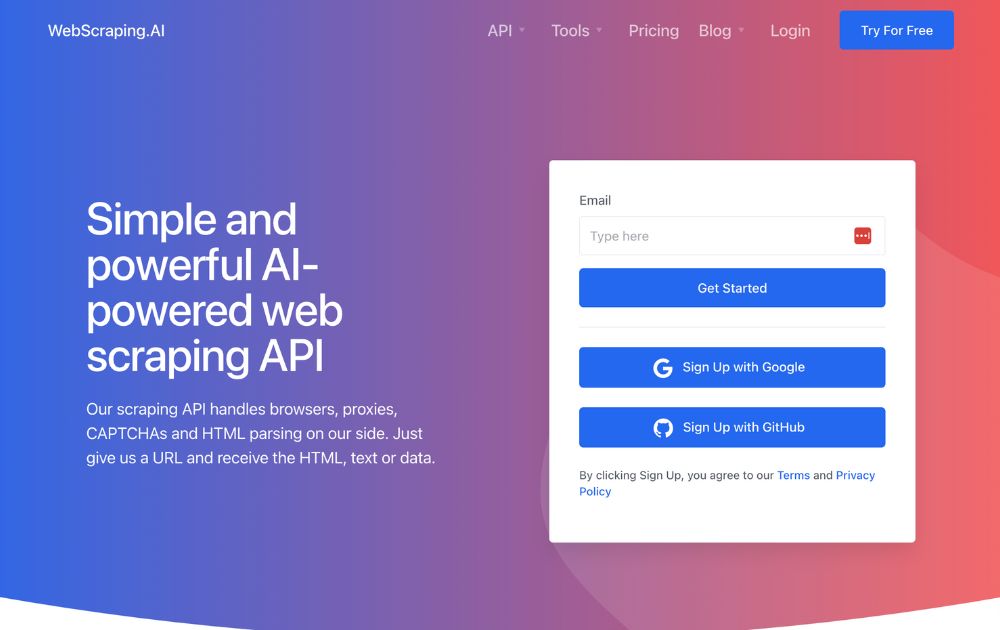
Web scraping is the process of extracting data from a website, such as stock prices, product details, company contacts, and many more. If you want access to this information, you’ll need Webscraping.AI. It is easy to use and won’t require you to have any coding or technical skills. All you need to do is enter the website you want to scrape, and the tool will automatically get the data from the website.
Webscraping.AI can help business owners make better decisions by providing accurate data to identify new opportunities. It can also help them make better decisions for their strategies. Pricing for this AI tool for entrepreneurs ranges from $29 to $249 per month, with no hidden fees.
7. ValueProp.dev
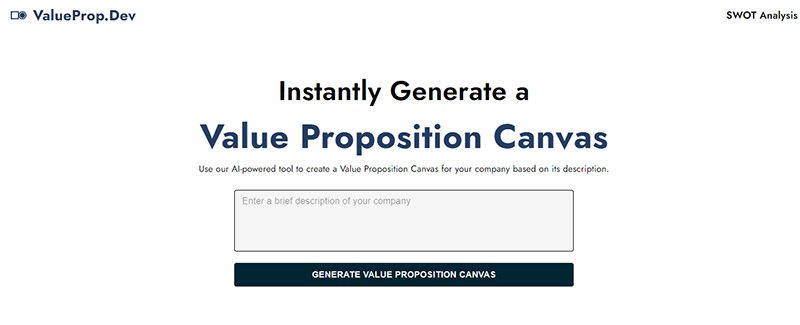
A value proposition is a statement that tells your customers what your product or service is all about. This can be tricky, but worry no more, as ValueProp.dev is an AI tool for entrepreneurs created explicitly for this. It uses machine learning to analyze your customer data to generate unique value propositions for you.
ValueProp.dev can help you improve your business by generating value propositions that significantly increase customer acquisition, retention, and sales. It is free for up to three value propositions, but they also have premium plans for more options and features. Pricing starts at $29 per month.
8. Lovo.ai
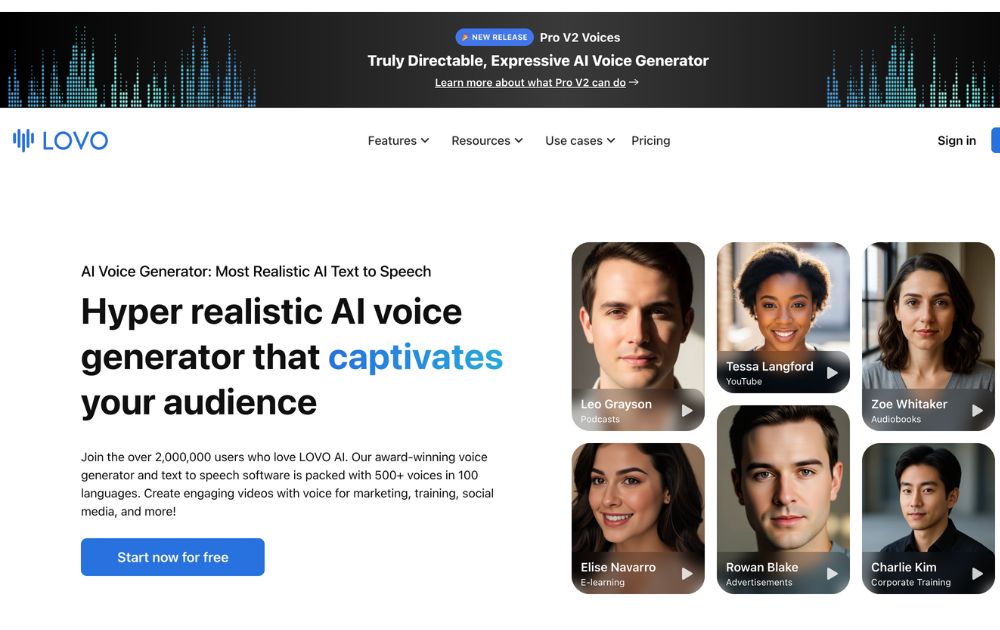
A text-to-speech and text-to-video platform, Lovo.ai can help you create engaging and informative content for your content marketing strategies. It uses AI to generate realistic and human-loke voiceovers, videos, avatars, and others. You can extend your reach globally as this tool can do voiceovers and videos in more than 140 languages.
Lovo.ai can help you increase your engagement, improve your SEO rankings, and boost conversions. You can try their free plan to give you an idea of what the tool can do for you. But for more features, a paid plan that starts at $19 per month can provide more value.
9. Zigpoll
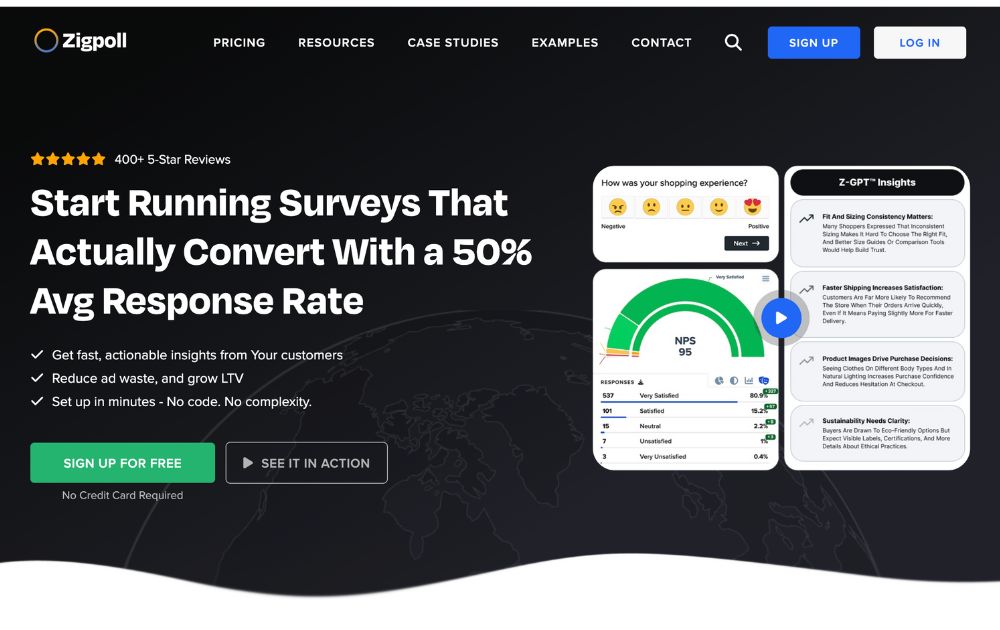
Zigpoll remains a solid choice for collecting customer insights, but its capabilities have expanded over the past two years. Today, Zigpoll uses AI to generate survey questions, summarize responses, detect sentiment, and even segment customers automatically.
Entrepreneurs can embed polls on websites, email campaigns, or post-purchase pages, then let Zigpoll’s AI categorize feedback into actionable insights. This helps brands quickly spot trends, product issues, or opportunities for upselling.
10. Pitches.ai
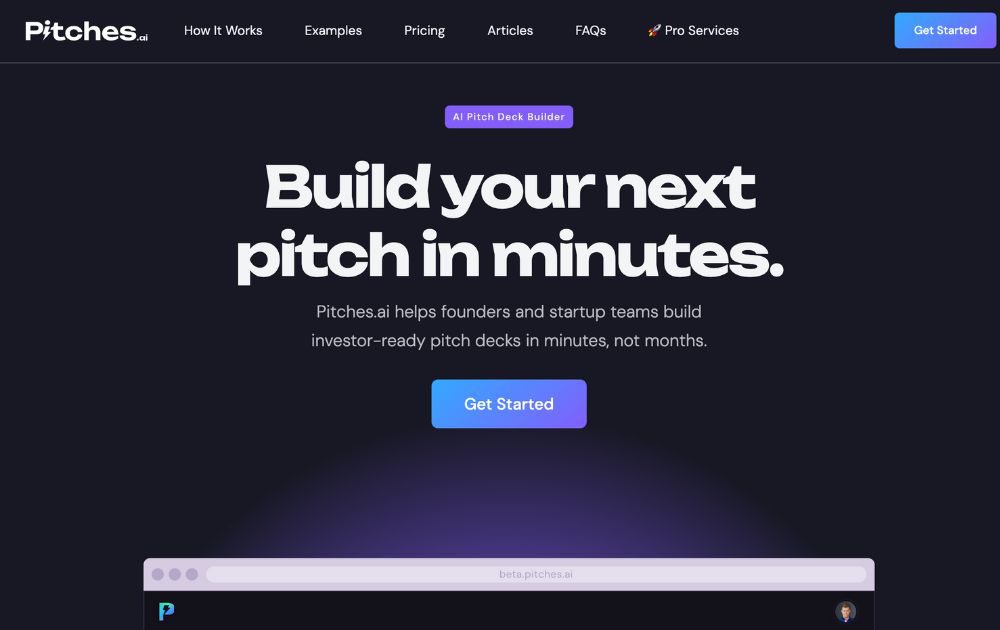
Are you looking to increase your business funding? Then creating the perfect pitch deck should be your priority. You can easily and quickly do this with Pitches.ai. It is an AI-powered tool for entrepreneurs to develop and refine pitch decks.
Pitches.ai analyzes pitch decks and gives you feedback on their structure, persuasiveness, and clarity. This gives you a higher probability of success. It offers four premium plans with prices ranging between $95 to $1,195.
Conclusion
Artificial intelligence is slowly becoming popular among business owners. Thanks to their many advantages, it’s no surprise that many will be using the technology from now on. These AI tools for entrepreneurs are a great example, and you should check them out today.
Featured Image Credit: Photo by Anna Shvets from Pexels
Technology
Our Top 10 Video Editing Tools for Smarter Content Production
Published
4 days agoon
November 13, 2025
Video editors are always on the lookout for the best tools and software. After all, everyone wants to create something memorable and that will last for years to come. And since video editing is the last step in creating amazing videos, finding the best is a challenge. To help you find the right one, here is our top 10 list of the best video editing tools:
10. Microsoft Clipchamp
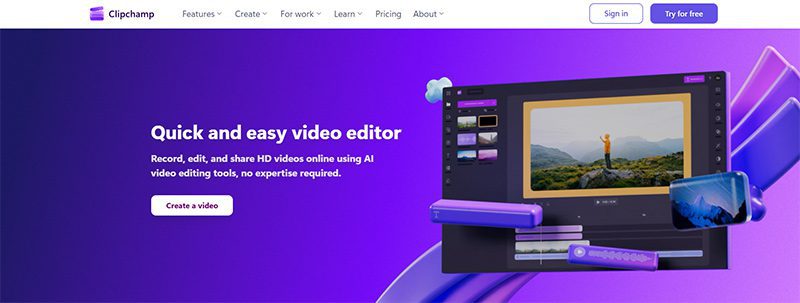
Platform: Windows 10
Price: Free with Windows 10
Features: If you’re on Windows 10, you can use its built-in video editor, Clipchamp. It is more powerful and polished than its old Photos app editor. It’s ideal for trimming clips, adding text overlays, or layering transitions and music. Just search for “Clipchamp” in your Start menu or download the app from the Microsoft Store.
This little program will also help you add 3D effects to your video. It’s surprisingly user-friendly and helps add simple embellishments.
9. Nero Video

Platform: Windows and Mac
Price: One-time payment of $55.95
Features: Formerly known as Nero Vision, Nero Video is a classic video editing software that provides some of your simple functions. There’s also an advanced mode that provides multitrack keyframe and timeline functions. It’s great for beginners and people who are somewhat accustomed to video editing.
8. Animaker

Platform: Any computer
Price: $27 to $79 per month
Features: What’s cool about Animaker is that it’s an online service. The lightweight app will run right within your web browser. It has a drag-and-drop feature that lets you create professional videos with no hassle.
7. InVideo
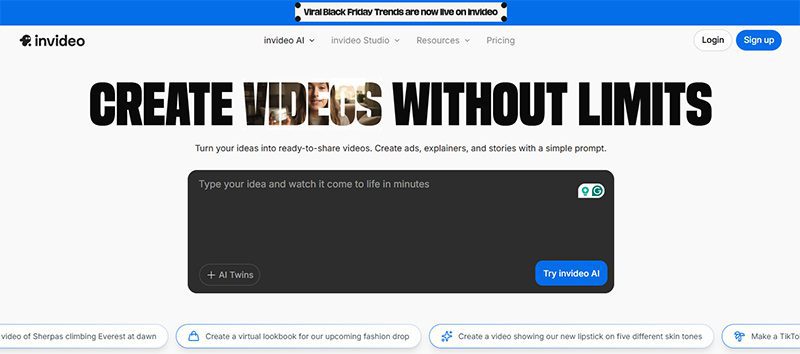
Platform: Any computer
Price: $35 to $999 per month, depending on your plan.
Features: InVideo is an AI-powered, completely cloud-based program. There are no downloads and no potential progress loss. It’s a true game-changer amongst video editing tools. InVideo is great for those who truly value convenience. It comes with over 6,000 templates to get any beginner started. Advanced users can begin editing from scratch, adding a list of transitions, frames, and stickers as they go.
6. VideoStudio Ultimate

Platform: Windows 8, 10, and 11
Price: $59.99
Features: If you’re up for more advanced features, VideoStudio may be right up your alley. Not only is this program user-friendly, but it also has a list of distinct features. It offers 360-degree VR and 4K support, plus new AI-assisted tools for faster editing and smarter effects. It’s also credited for being one of the first video editing tools to offer motion tracking. This allows users to track individual objects within each video cut, enabling very precise editing.
5. Adobe Premiere Elements
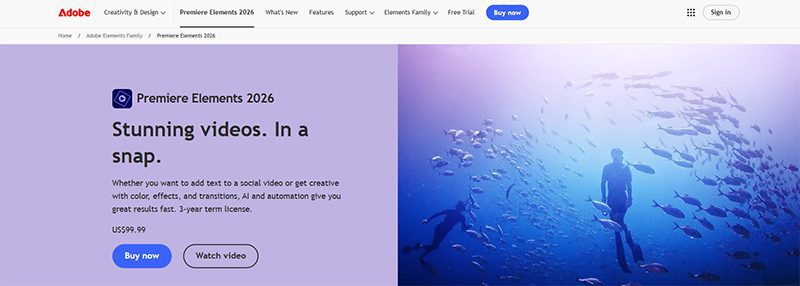
Platform: Windows and Mac
Price: $99.99
Features: Adobe Premiere Elements is cited as the best video editing tool for beginners. If your editing skills aren’t up to par yet, but you still want an in-depth program, then this tool is your best bet. This is a simplified version of Adobe Premiere Pro, which we’ll get to later. It gives you automatic motion tracking, video stabilization, and face detection, among other features.
4. Filmora
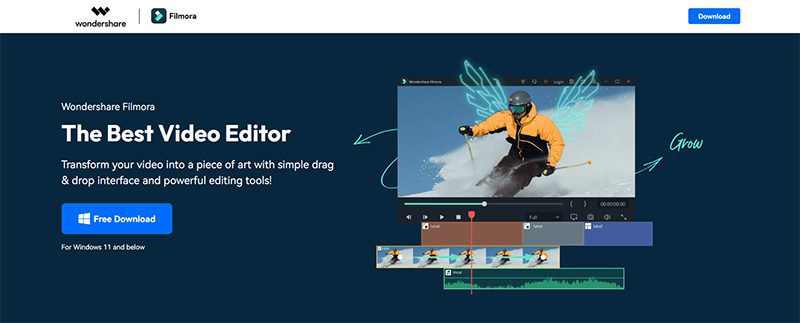
Platform: Windows and Mac
Price: $9.99 to $39.99
Features: If video editing is your main hobby, Filmora may be a great investment. It has a very clean and simple interface, with many Advanced options. Filmora offers built-in visual effects, along with title and text tools. It also offers 4K support. This video editing tool is all about high quality, with an attractive interface.
And the cherry on top? There’s also a mobile version. You can get FilmoraGo and tap into your video editing hobby anywhere.
3. iMovie
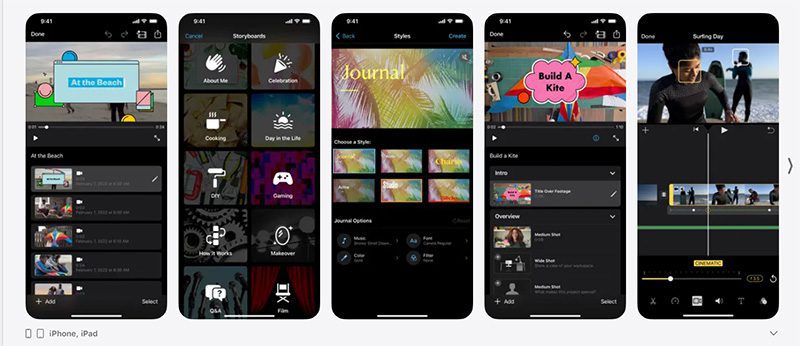
Platform: macOS and iOS
Price: Free with any macOS and iOS 15.3 or later.
Features: There are many reasons why I am an Apple fangirl, and this is one of them. All Apple Macs and newer iOS’ come with this really intuitive video editing tool called iMovie. Whether you’re a beginner or an advanced user, iMovie passes the vibe check. It has a very simple drag and drop feature, it has accessible visuals unlike any other, and it comes with a number of templates. Just ask any middle schooler if they’ve worked on a video editing project. Yeah, it’s that easy to use.
If you need any other reason to get an Apple product, this is it.
2. CyberLink PowerDirector
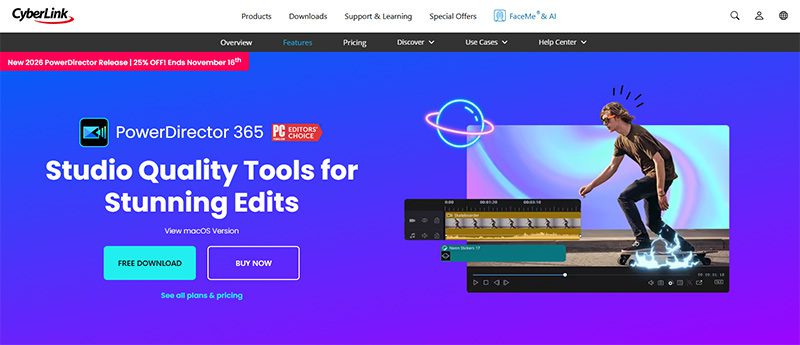
Platform: Windows and Mac
Price: $24.99 to $34.99
Features: Now on to the advanced video editing tools. This is CyberLink PowerDirector. It’s great for those who aren’t beginners but also aren’t necessarily professionals. It’s like a very detailed middle-ground software. What stands out about this tool is that it gives access to the Shutterstock library. There are so many options to choose from with this program; it has extra features that you probably didn’t even consider when downloading it. It’s one of the first tools to feature 360-degree video editing. You also get super-fast rendering and 4K visuals.
1. Adobe Premiere Pro
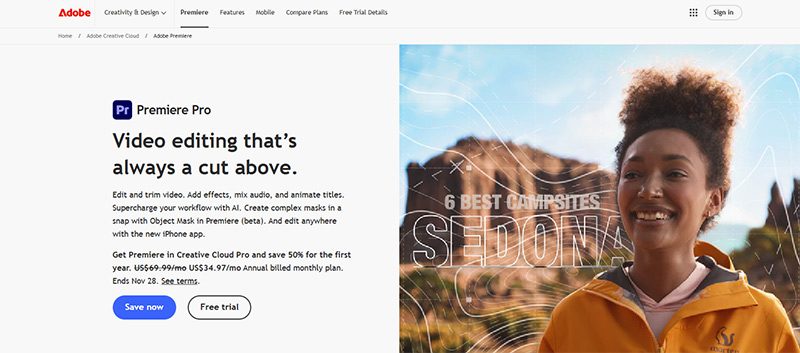
Platform: Windows and Mac
Price: $37.99 to $49.97 per month
Features: If you’re a professional video editor with little time to spare, this is the best option for you. Adobe Premiere Pro is the software that YouTubers and industry workers use to create high-quality, carefully crafted videos. It has everything you’ll need and more. This includes cross-platform compatibility, multi-cam options, multiple collaboration features, and best of all, free updates.
Technology
How TikTok and Instagram Track You Using In-App Browsers
Published
6 days agoon
November 11, 2025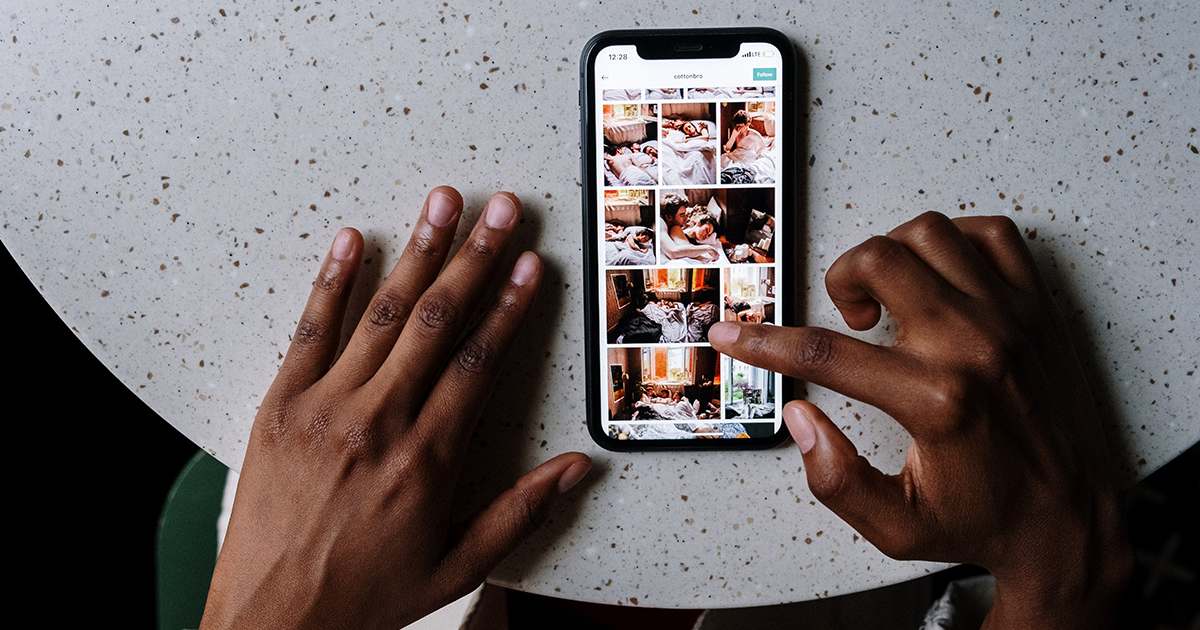
Every time you take your phone out, you should be conscious of what information apps can download passively from you. While there’s always a level of information one can deny and consent to give, not all apps are transparent about what they can receive. If you’re an iOS user, however, there’s a newfound threat to your safety while browsing – particularly for two of the biggest social media platforms, Instagram and TikTok. But there’s a way you’ll be able to tell which in-app browsing tool will keep tabs on you.
The In-App Browsing Tool
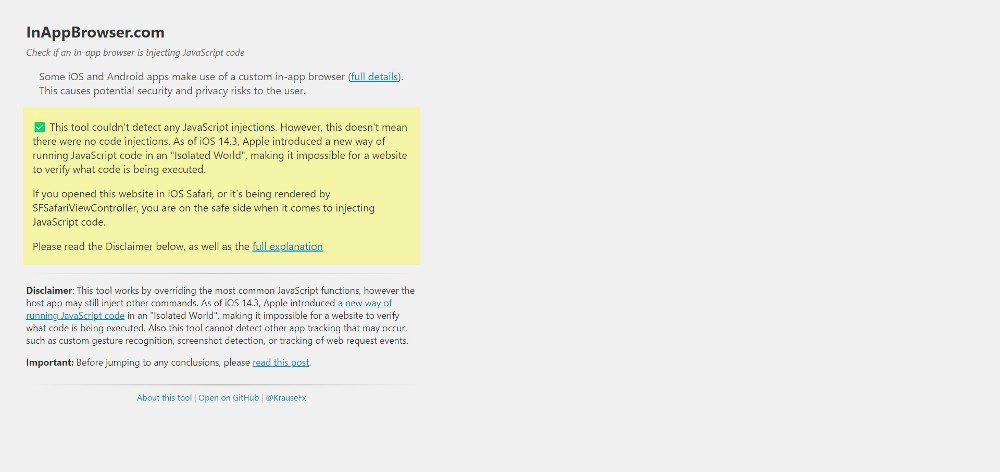
The Verge is one of the first media outlets to report the new in-app browsing tool: InAppBrowser.com. But how do you use this tool? Well, Felix Krause, the developer, has said that you can open this site by sending this link through your friend’s DM OR posting it as a comment in any post. Open the site, and you’ll see technical jargon. However, Krause provides users information on what type of data Instagram and TikTok might be getting from you.
Krause posted about the security vulnerability on his blog last Aug. 10, 2022. Even if the in-app browsing tool is a great way of knowing what Instagram or TikTok can be tracking, it still has its flaws. But it will help non-technical users learn more about how their activities can be tracked. Plus, he made the app open source so other developers could improve on this script.
In addition, TikTok and Meta have even responded to Krause’s findings. TikTok has mentioned that they do not in any way collect keystroke (typing-related tracking activity) on the code, but it has been used for “debugging and performance monitoring.”
Meta has also said their piece about Krause’s findings. The code in question was for “measurement.” It’s to ensure they respect users’ decisions on what data they can track for advertising purposes.
Is TikTok and Instagram Safe to Use?

As of 2025, TikTok faces ongoing scrutiny over data privacy, with U.S. operations transitioning to Oracle-led control to address concerns about potential Chinese government access to user data. However, direct messages on TikTok still lack end-to-end encryption, leaving private conversations less secure compared to other platforms1.
Another thing to note when using this app is that messages aren’t encrypted either. Your messages to friends will not be as secure as other chat apps that would use end-to-end encryption.
How about Instagram?
Well, being a company under the Meta group, Instagram also collects information from users’ behaviors.
What TikTok tracks?
According to Wired, here are the data that TikTok gets from its users. Other social media networks do the same.
- Activities and preferences
- Clipboard files, such as text, videos, and images
- Location, which you can turn off
What Instagram tracks?

pCloud, a cloud storage firm, found that Instagram was the most invasive app in 2020. Based on their study, it appears that Instagram collects the following data:
- Purchases
- Location
- Contact details
- User content
- Search and browsing history
- Identifiers
- Usage data
- Diagnostic
- Financial info
How to Stay Safe from These Apps?
Even if these apps collect your data, you can still enjoy using them. However, you might have to limit usage by:
- Not sharing your personal info (numbers, addresses)
- Making your profile private
- Turning off location
Of course, the one solution to help you be safe from these apps is to delete them. You may have used it, and they have collected data from you. But if you no longer want more of your information tracked, deletion is the best way to do so.
And for other news and stories, read more here at Owner’s Mag!

What’s the Best Graphic Design Service for Beauty & Wellness Brands

10 Best AI Tools for Entrepreneurs

Our Top 10 Video Editing Tools for Smarter Content Production

What’s the Best Graphic Design Service for Education & eLearning?

What are the Best Graphic Design Services for Fashion Brands?

How TikTok and Instagram Track You Using In-App Browsers

What’s the Best Graphic Design Service for Marketing Agencies?

Our Top 10 Video Editing Tools for Smarter Content Production

How TikTok and Instagram Track You Using In-App Browsers

Top 10 Free and Paid Employee Communication Tools

10 Best AI Tools for Entrepreneurs

10 Best Photo Editing Apps for Personal and Business Use in 2026

What’s the Best Graphic Design Service for Healthcare Brands?

What’s the Best Merchandise Design Company?
Trending
- Technology4 days ago
Our Top 10 Video Editing Tools for Smarter Content Production
- Business4 days ago
10 Best AI Tools for Entrepreneurs
- Business5 days ago
What’s the Best Graphic Design Service for Education & eLearning?
- Uncategorized4 days ago
What’s the Best Graphic Design Service for Beauty & Wellness Brands




