Technology
Top 10 Conversational Marketing Software Businesses Can Use
Published
3 years agoon

What do Hubspot, Intercom, and Terminus have in common? These are some of the developers of conversational marketing software. This technology allows businesses to support customers and send marketing information through live chat, chatbots, and other similar features. To learn more about the features of this innovative solution, here are the top ten conversational marketing software that B2B marketers use.
1. HubSpot Marketing Hub
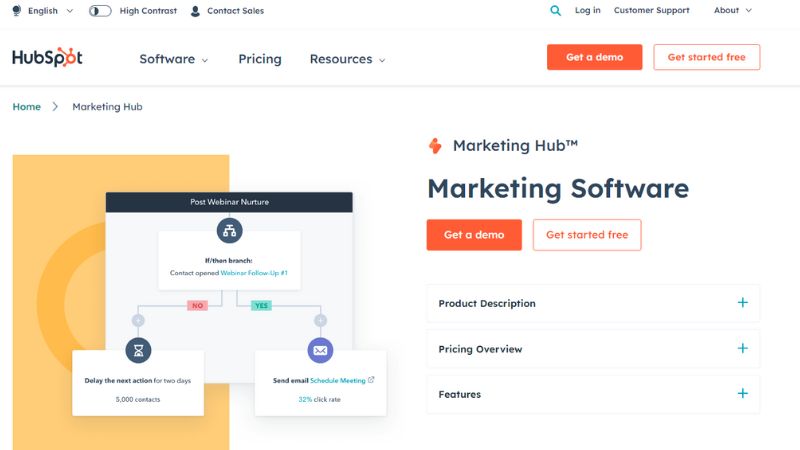
Modern marketers juggle various solutions to keep up with the tight competition. This conversational marketing software help businesses attract the right audience, convert more visitors to new customers, and implement complete inbound marketing at scale. In addition, marketers can track their data during the entire sales cycle because HubSpot Marketing Hub is built as part of the best startup software HubSpot CRM. That is why HubSpot provides everything you need to grow your brand.
Key Features:
- Track visitors through blogging, social media, and ads
- Convert visitors into customers via landing pages, email, marketing automation, and more.
- Track return on investment (ROI) through revenue attribution reporting.
- The customer data in your CRM power all features to enable personalization at scale.
Pricing:
- Free: $0/month
- Starter: $45/month
- Professional: $800/month
- Enterprise: $3,600/month
2. Intercom
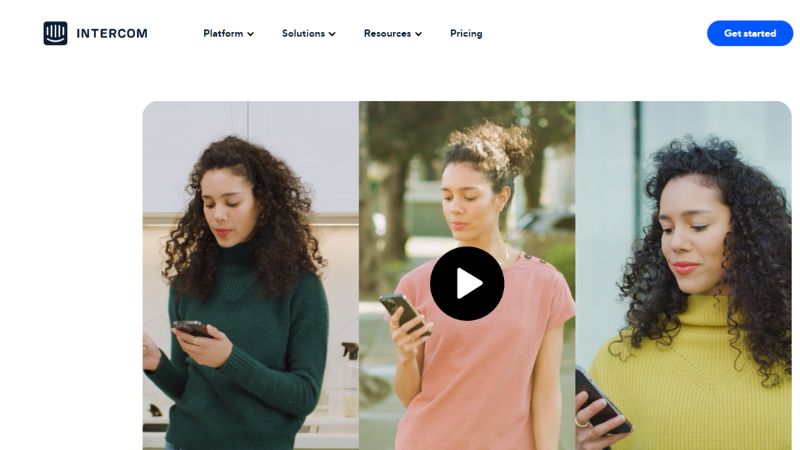
Intercom redefines how businesses serve customers through a robust messaging and automation solution. Customer services from over 25,000 global organizations trust Intercom because it delivers efficient and personalized customer experiences at scale.
Key Features:
- Fully-customizable Intercom Messenger
- Next-Gen inbox to help your team resolve customer issues faster
- Outbound messages
- News and surveys
- 2-Way SMS to connect to your customers anytime, anywhere
Pricing:
- Essential: from $38/month
- Pro: from $75/month
- Premium: custom pricing
3. Terminus ABM Platform
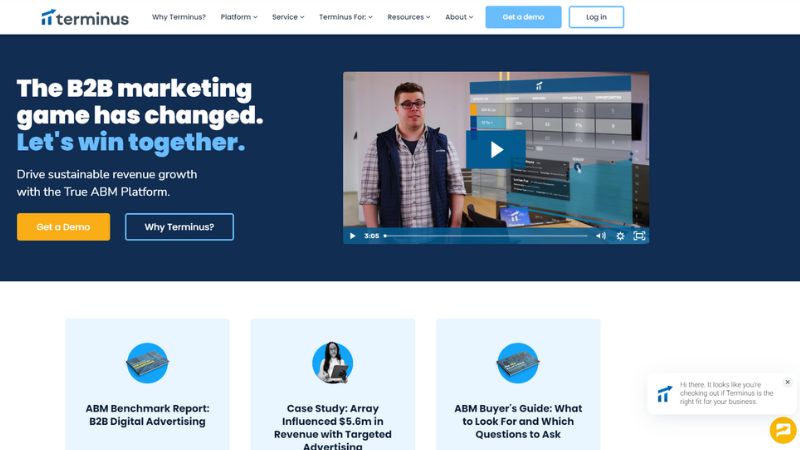
Terminus is an account-based marketing (ABM) platform that empowers marketers to attract ideal customers with multi-channel experiences. These experiences are built on first-party data, best-in-class advertising, and a scalable ABM strategy. As a result, marketing teams can accomplish a sustainable growth advantage with Terminus.
Key Features:
- Lead intelligence
- Lead management
- Marketing campaigns
- Platform additional functionality
Pricing:
- Contact sales for a customized quote
4. Freshchat
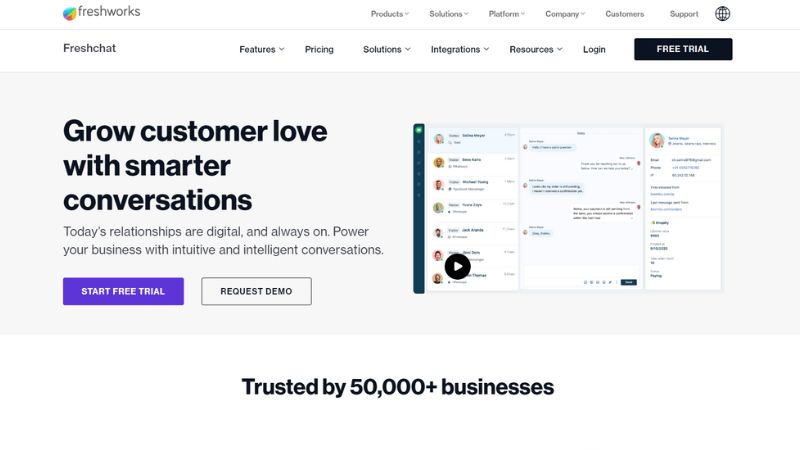
Freshchat is a live chat software that offers effortless customer support by integrating artificial and human intelligence across multiple messaging channels. This is Freshworks’ move towards on-demand, personalized, and accessible customer support.
Key Features:
- Unified inbox experience to manage conversations across digital channels
- Best-in-class AI chatbots that focus on intent and engagement
- Proactive messaging using hyper-targeted rich media campaigns
- Intelligent load balancing and auto-routing capabilities
- Seamless integrations via a rapidly growing app marketplace and custom APIs
- Highly resilient architecture built on AWS and certified with industry compliances
Pricing:
- Free: $0
- Growth: $15/agent/month
- Pro: $39/agent/month
- Enterprise: $69/agent/month
5. Qiscus
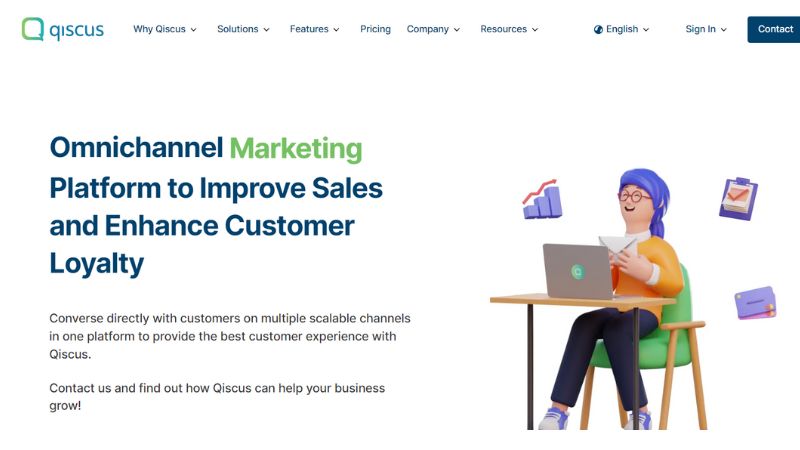
Qiscus is a conversational marketing software that assists businesses in managing customer data, leads, and multi-channel messaging. The platform aims to improve sales and enhance the customer loyalty of its clients.
Key Features:
- Multi-channel communication: engage with your customer from your app and more than 20 channels in one dashboard
- Interaction tracking
Pricing:
- Seed: $50/month
- Startup: $115/month
- Grow: $270/month
- Enterprise: Contact the Qiscus sales team
6. Chekkit
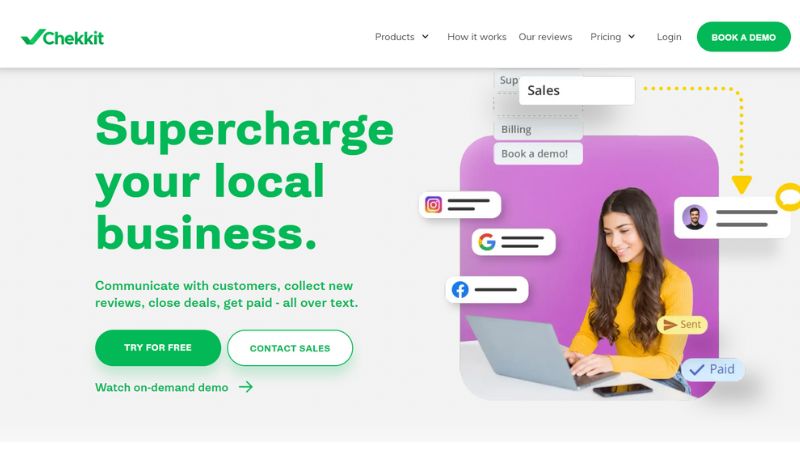
Our sixth conversational marketing software, Chekkit, is an integrated review, messaging, and lead inbox provider. Through Chekkit, marketers can communicate with customers, collect new thoughts, and get paid over a text message.
Key Features:
- Review Management
- Business Text Messaging
- Webchat
- Centralized Inbox
- Textable Landline
- Customer Surveys
- Competitive Benchmarking
Pricing:
- Basic: $99/month, unlimited users
- Premium: $199/month, unlimited users
7. Helpwise
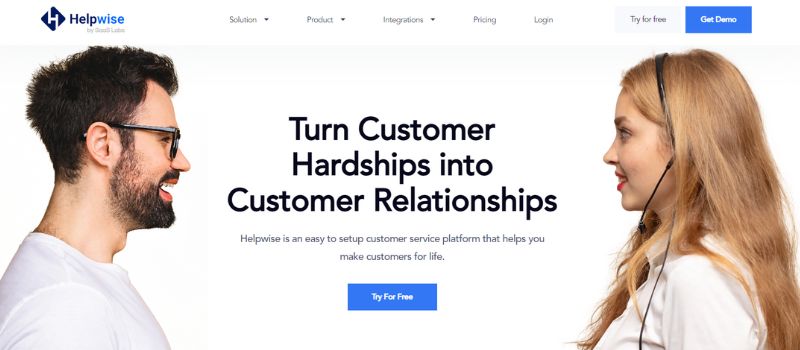
Helpwise handles customer queries across multiple channels. It also provides email, SMS, WhatsApp, Facebook, Twitter, and Live chat team inboxes. The platform integrates other business tools to help you complete information about your customers within the conversation.
Key Features:
- Productivity tools such as notes, internal discussion assignments and tasks, workflow templates, and tagging system
- Analytics
- Inbox Tools
- Software Options
Pricing:
- Free: $0/month, up to 3 users only
- Basic: $12/month
- Premium: $20/month
- Advanced: $40/month
8. Zenvia Conversion

Zenvia Conversion helps businesses communicate and drive growth in this instant messaging era. It enables every department in a company to have a unique WhatsApp line to centralize communications and track their interactions with your business. Zenvia Conversion is ideal for SMBs who want to evaluate, optimize, and convert leads through multi-channel communication.
Key Features:
- Group Messaging
- Lead Qualification
- Appointment Scheduling
- Lead Distribution
- SMS Messaging
- Multi-Channel Communication
- Chatbot
- Human Handover
Pricing:
- Basic Plan: $99/month
- Pro Plan: $299/month
9. Userlike
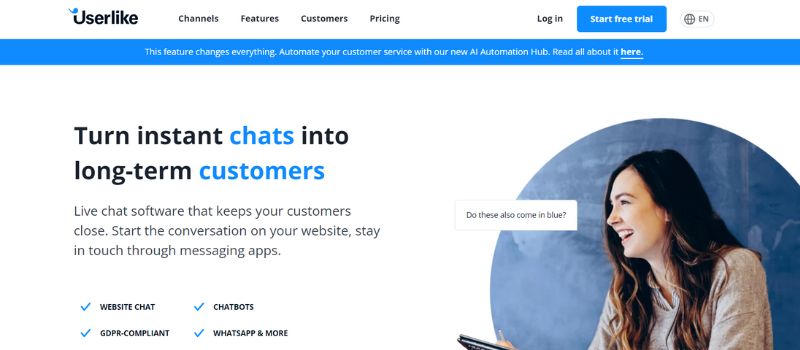
Userlike is Germany’s leading software solution for live chat and customer messaging. Conversations from your website, WhatsApp, and other messaging apps go into one inbox – the Userlike’s Message Center. Userlike’s professional service features help businesses generate more leads. Marketers and customers can exchange PDFs and voice messages directly in the chat or switch to a video call with just one click.
Key Features:
- Message Center
- Automation and chatbots
- Video calls
- Data Privacy and General Data Protection Regulation (GDPR)
- Enterprise features
Pricing:
- Free: $0/month
- Team: $90/month
- Corporate: $290/month
- Flex: contact the sales team for a custom quote
10. Birdeye
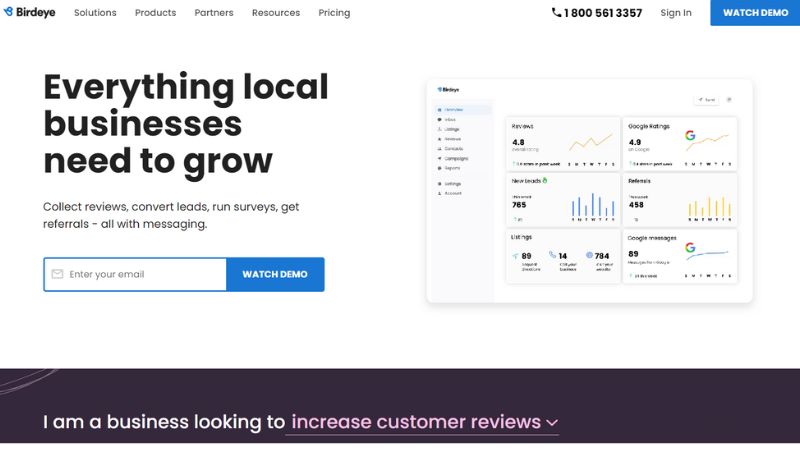
The Birdeye software lets you connect with leads and customers through texting, live chat, and bulk messaging. One messaging platform to enhance customer experience and engage with both customers and prospects through one-on-one conversations. Respond in real-time by mobile app, desktop application, or text message whether you or your customers are on the go.
Key Features:
- Chatbot
- Lead Qualification
- SMS Messaging
- Multi-Channel Communication
Pricing:
- Talk to the Birdeye sales team for custom pricing
Conclusion
The reason why conversational marketing software is becoming more popular among marketing teams is simple. This technology, powered by AI or human intelligence, works like magic in increasing customer engagement. Rather than forcing leads through countless trial-and-error solutions, conversational marketing develops a connection right away. Successful use implementation of the platform can generate qualified leads and accelerate the overall sales process.
You may like
Technology
Meta Quest 3 vs PlayStation VR2: Which to Buy in 2025?
Published
1 month agoon
October 2, 2025
In just a few years, virtual reality has made significant strides. The release of Meta Quest 3 and PlayStation VR2 has sparked debates over which headset is the best. So, if you’re a casual gamer, a tech enthusiast, or just a fan of immersive entertainment, this article can help you choose between the two. Let’s break it down.
These two are regular placers on lists of the best headsets, thanks to their lower price. However, what makes these VR headsets great is that despite the lower price, they deliver high quality. If you’re looking for VR headsets that are less expensive, these two are excellent options. Here’s a head-to-head review of Meta Quest 3 vs PlayStation VR2:
Design and Setup
Meta Quest 3 comes from a long line of Meta’s standalone, wireless VR. You won’t need a PC or console to run this bad boy. It’s also totally portable, setting up in seconds and allowing you to jump straight into the game or mixed reality experiences. Its new Touch Plus controllers are designed to be more ergonomic, making hand tracking smoother than ever.
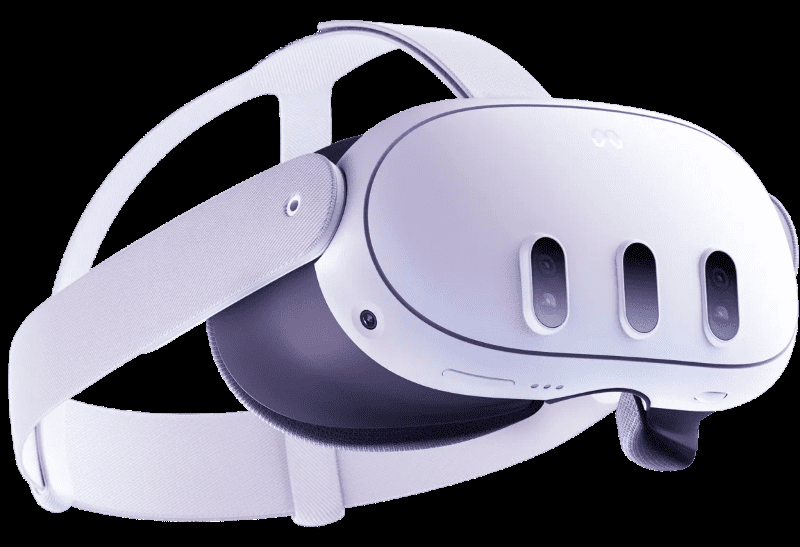
On the other hand, PlayStation VR2 is tethered to a PlayStation 5. This means you have to deal with a cable, which can be a small price to pay for more powerful visuals and deeper immersion. Its headset boasts impressive features, including eye tracking, haptic feedback, and adaptive triggers. This allows for the headset to feel like an extension of your body rather than a piece of technology.

Visuals and Performance
Both headsets offer impressive display quality:
- Meta Quest 3: has a resolution of 2064×2208 per eye, a 120Hz refresh rate, and a broader field of view than its predecessor.
- PSVR2: displays 2000×2040 per eye on an OLED panel, also featuring a 120Hz refresh rate and HDR support for richer colors and deeper blacks.
It’s clear that Quest 3 has slightly higher resolution, however, PSVR2’s OLED display and eye tracking make it more realistic and responsive.
Game Library
Focusing more on a strong lineup of standalone VR titles, Meta Quest 3 features Laser Matrix, BlackGate, and Tracked: Shoot to Survive. It also supports many of the classics from Quest 2, such as Beat Saber, Superhot VR, and Resident Evil 4 VR. You can find more at Meta’s store as it continues to grow, with mixed reality experiences thrown in.
PSVR2 is ideal for those into cinematic and console-quality games. It offers titles like Astro Bot, Horizon Call of the Mountain, Hitman 3, and Aces of Thunder that powerfully show what the hardware can do. If you’re already a PS5 gamer, you’ll find a smooth transition into VR gaming with familiar franchises and high-end polish.
Price and Value
- Meta Quest 3 prices start at around $500, with a budget-friendly Quest 3S model for $300.
- PSVR2 is priced at $399.99, but it requires a PlayStation 5, which can increase the overall cost.
So, if you’re starting from scratch, Quest 3 gives better value. However, if you already own a PS5, PSVR2 becomes the more appealing option.
Final Verdict
So, which VR headset should you go for in 2025?
– Go with Meta Quest 3 if you want to be free from wires. You’ll love its portability and enjoy a growing library of standalone and mixed reality games.
– Choose PlayStation VR2 if you love high-end visuals. Its console integration and immersive gameplay push the boundaries of what VR can do, which can be a strong deciding factor for some.
Both headsets are excellent in their own right. The only factor worth considering is the type of experience you’re seeking.

It’s a little surprising to most people that cloud-based software is behind most operations on the internet. Cloud services comprise a considerable component of the international information technology infrastructure as it provides means of Data Storage and Access.
Furthermore, it’s also a means to develop, grow, and maintain applications and databases on the world wide web. If you have a company, there needs to be some sort of central command point that stores your information and operates your requirements.
Essentially, a cloud-based application is defined by a program that manages the storage and housing of information. The following are typical examples of what cloud-based software includes:
- Storage, servers, and networking
- Possibility for developers to build, test and operate applications
- The ability for users to connect to web-based and mobile applications
Here are some cloud-based software examples you’ll want to check out.
1. Amazon Web Services
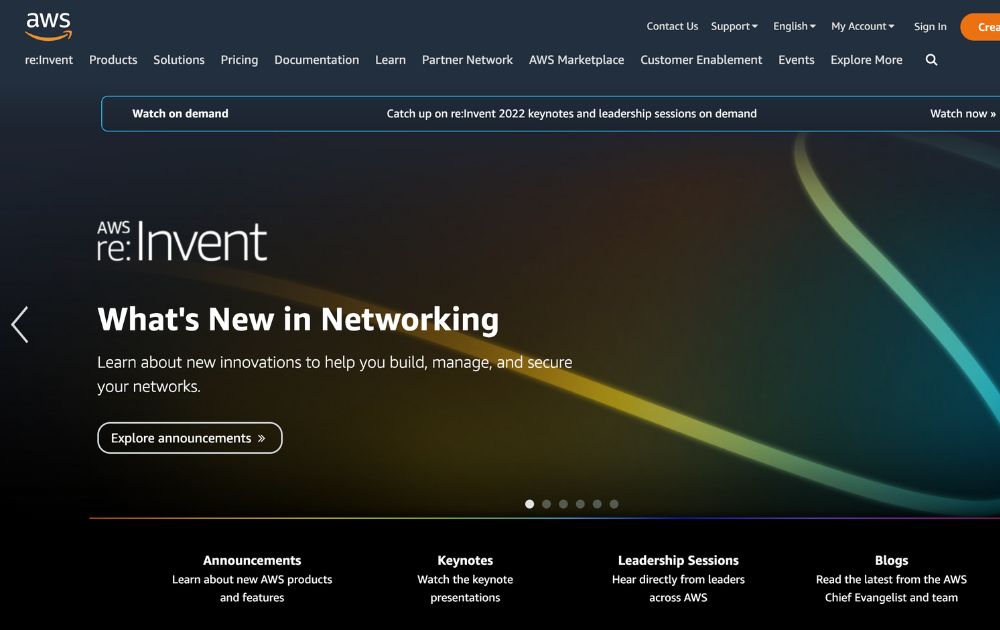
Amazon Web Services is one of the largest and best cloud computing services out there. It has a comprehensive set of computation, storage, and database solutions developers need for projects. Aside from these advantages, it’s also widely used – in fact, it’s currently available in 84 zones across 26 regions. Plus, it can be used on its own or connected to another cloud computing platform. AWS is free for all users.
2. Google Cloud Platform
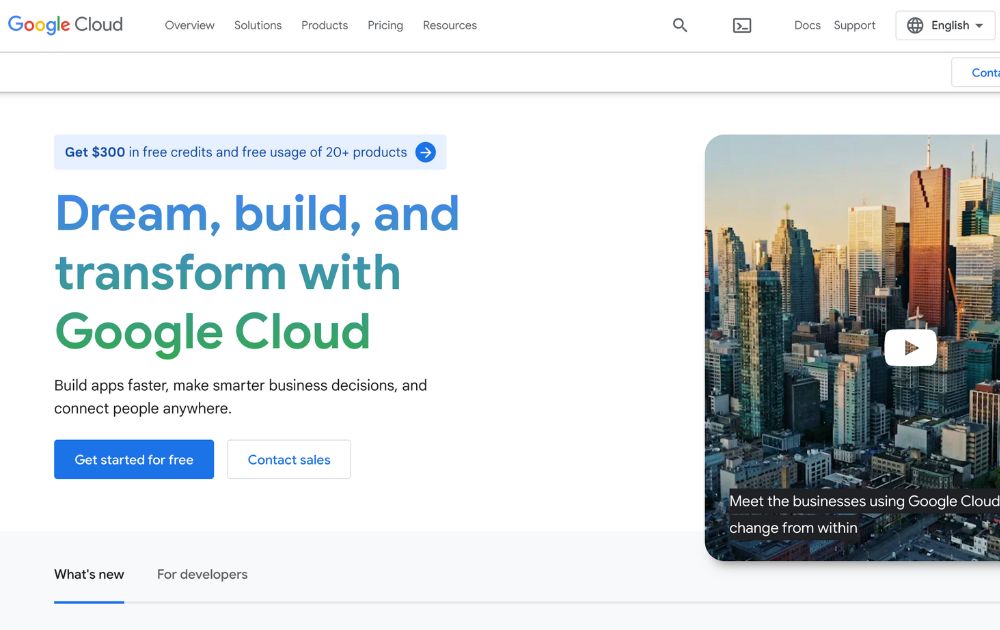
Meanwhile, Google Cloud Platform (GCP) is another public service provider you shouldn’t miss. The GCP is best for developers who want to scale their infrastructure at a quick pace. Aside from that, users can take advantage of the service’s AI, analytics, and data management capabilities. It uses virtual machines and hard disks at Google site centers to facilitate its operations. GCP has free trials for first-time users, but its primary payment method is pay-as-you-go.
3. IBM Cloud
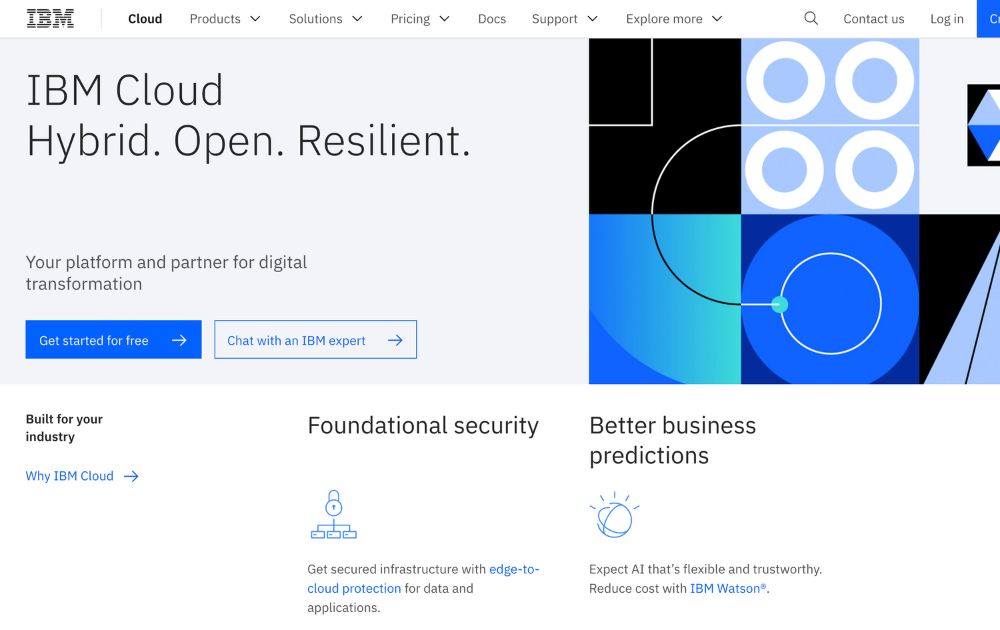
IBM Cloud is a highly customizable service that lets developers choose their preferred tools, data model, and delivery models. Developers can use it on its own, but it’s a service best used with other programs. Users prefer it over other services because of its high reliability, pre-installed security feature, and dual-stack IP capabilities. IBM Cloud is free to use.
4. Microsoft Azure
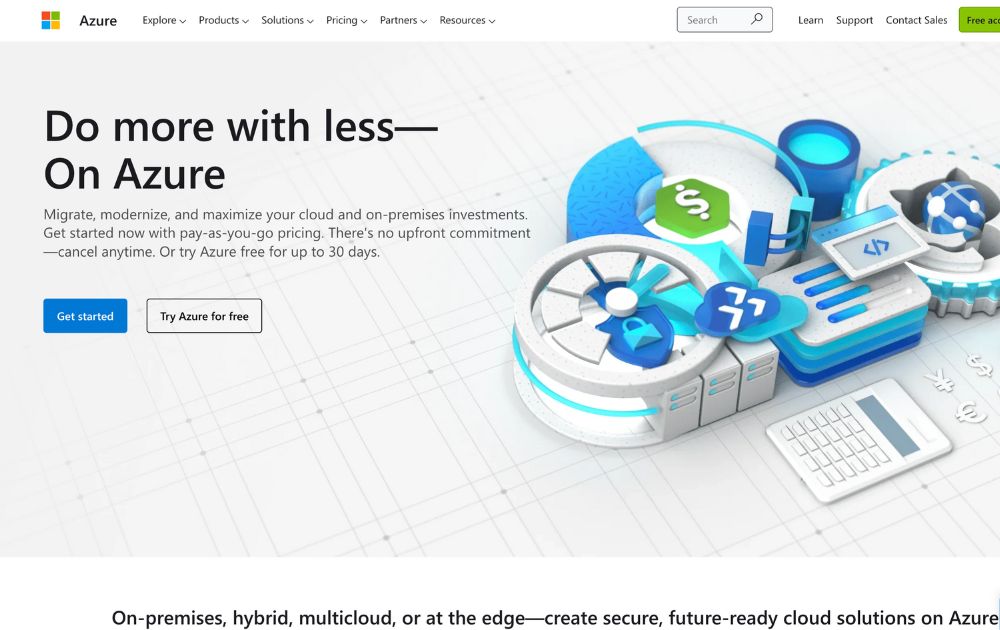
Microsoft Azure is one of the best cloud-based applications if you want a vast network across regions. It’s tailored for developers, and IT teams because of its flexible storage solutions, container and load balancing features, and other core cloud services. Plus, it supports various languages, tools, and operating systems. A free trial of Microsoft Azure will last you for 30 days, but their hourly rate starts at 2 cents per hour for 20GB.
5. Huawei Cloud

Huawei Cloud is a trusted global cloud service provider featuring robust and secure services to serve enterprises of any size. Computing, storage, and AI-based solutions boast extensive scalability and performance. Generally based out of Asia for extensive applications, Huawei Cloud is rapidly expanding into global markets, becoming a leading competitor for adaptive enterprise cloud needs.
6. Oracle Cloud
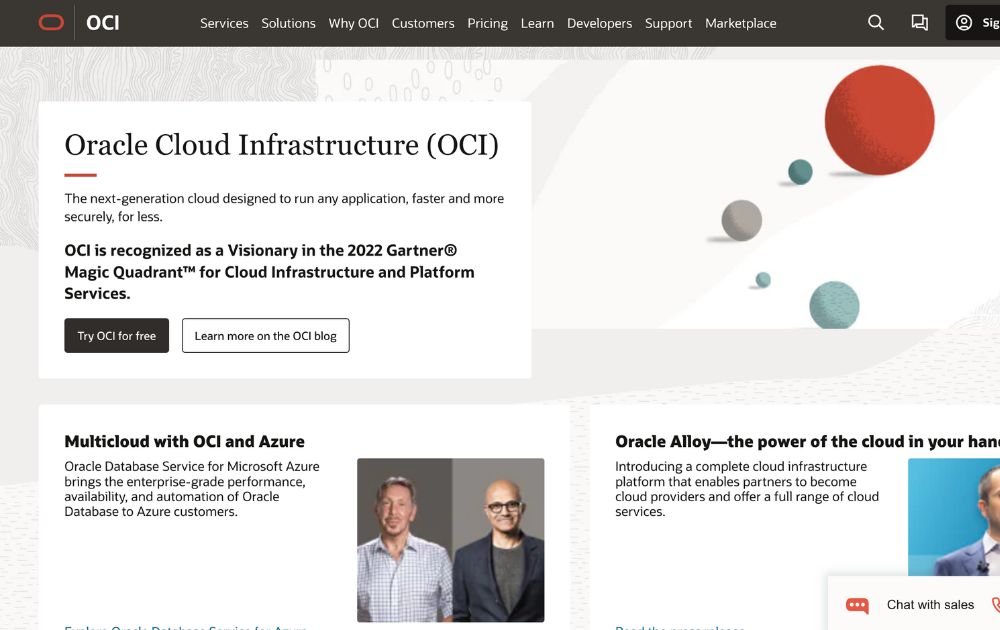
On the other hand, Oracle Cloud also offers basic cloud services tailored to enterprises. It’s suitable for both companies and developers to connect and share their applications online. Like other platforms, it provides storage, network, and applications through its data centers. Like other platforms, Oracle Cloud has tough security and reliable networks to ensure your data’s safety. This option has subscription-based and integrated services for any kind of online business.
7. Alibaba Cloud
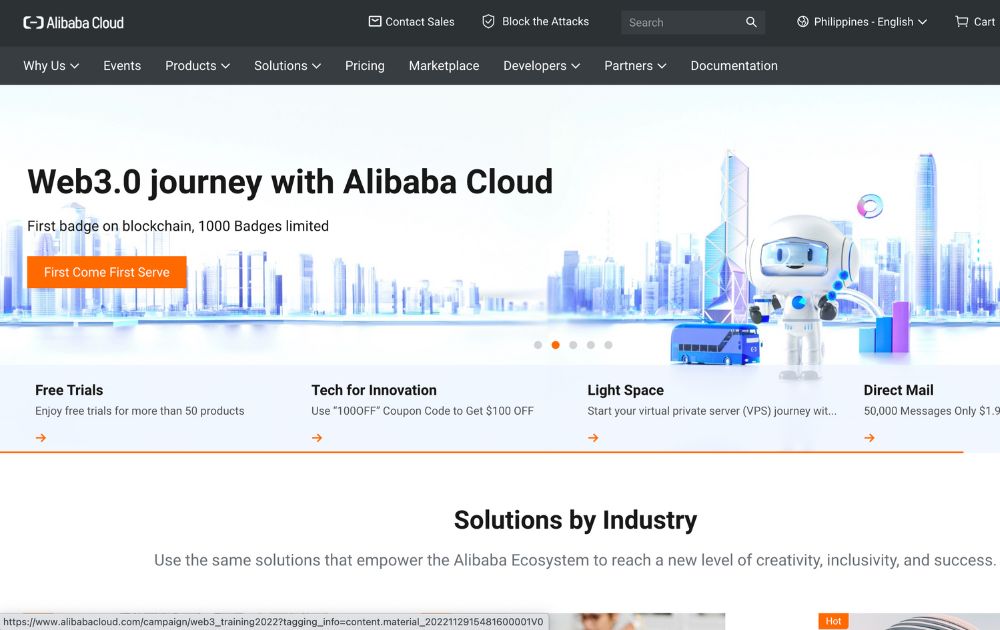
Alibaba Cloud is the leading cloud service provider in Asia and the Pacific, but huge in China. It has all the essential cloud computing services but includes elastic computing, machine learning, big data analytics, and a host of other features. Plus, it’s a scalable option that users can use by itself or with other networks. To date, it has 25 regional centers all over the world. The Alibaba Cloud is available as a pay-as-you-go service.
8. DigitalOcean
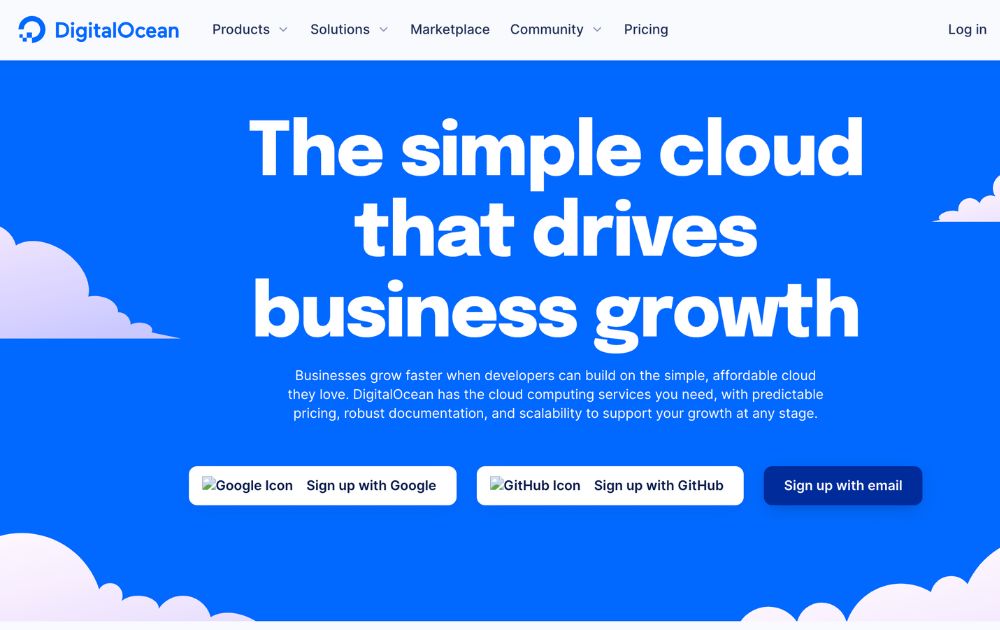
Meanwhile, if you’re looking for a simple option that’s better for small operations, DigitalOcean is for you. DigitalOcean focuses on IaaS and offers all the basic and core tools for only $6 a month. That said, it allows users to create VMs, deploy Kubernetes clusters, manage databases, and more. This option is one of the best for beginners for its friendly interface and cheap plans.
9. Tencent Cloud
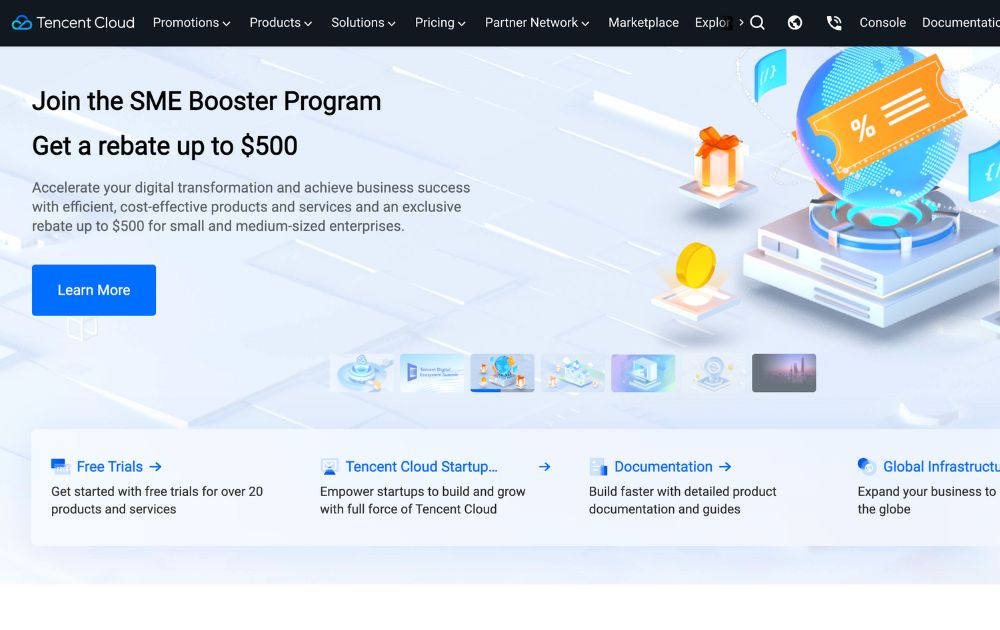
After Alibaba, China’s next largest service provider is Tencent Cloud. It’s a great option for storage, data migration, and analysis. In addition, it has powerful computation abilities with automatic scaling, CVMs, and auto-scaling. Plus, it also has scalable file storage and CDN. Apart from that, users can also get cloud storage and a strong security feature with this option. Tencent Cloud has over 500 locations all over the world.
10. Salesforce
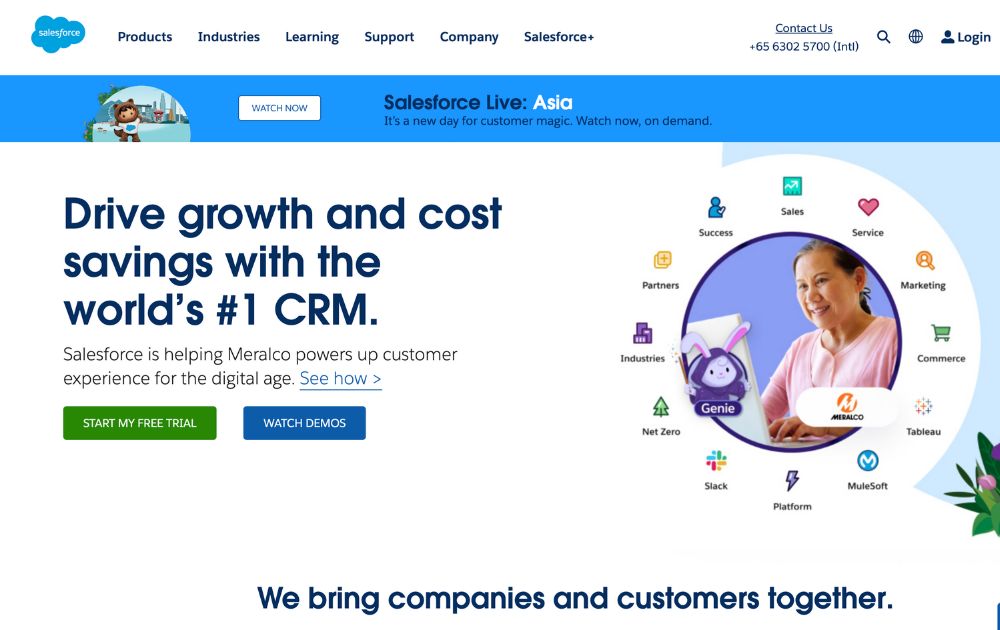
Meanwhile, Salesforce is one of the best cloud-based software solutions for businesses. It has CRM, sales, ERP, mobile apps, and more features. It’s best if you want customer support features to keep track of orders, manage clients, and track leads. You can also choose to add customer service data with records from other clouds. This option starts at $25 per month.
Factors to Consider When Choosing Cloud-Based Software
Need tips to find the best cloud-based software for you? You might want to take a look at these factors first.
First, check how payment works. Most platforms use a pay-per-use method, but others favor subscription-based plans. Next, you want to review their main services and whether they’re fit for your niche. For instance, developers and IT teams are better off with services like AWS and GCP. Salesforce, on the hand, is the best option for online shops and small teams.
You may also want to look at migration support and exit strategies. Some services have a vendor-lock rule that prevents you from moving to other services. Finally, pay some mind to their data management and security policies. You want to make sure your applications are secure and protected. In sum, do your dues and check for the reliability of the service you’re looking at. Check the cloud-based software advantages before making the jump to commit.
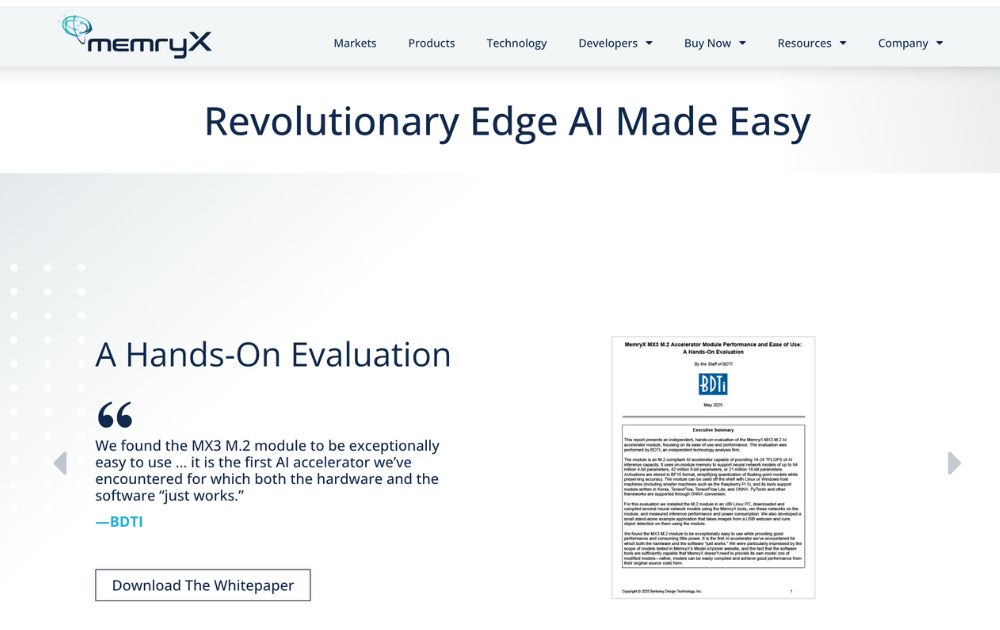
Artificial intelligence (AI) technologies continuously evolve and power various processes around us. Similarly, AI is one of the significant growth drivers in the semiconductor industry. It is because AI generates large amounts of data much faster and makes predictions more accurately than humanly possible.
MemryX is a startup focusing on AI processing for edge devices and is creating new technologies to address this emerging market. Let’s take a closer look at MemryX and its future directions.
Company Background
MemryX Inc was established in 2019 by Dr. Wei Lu to create an AI accelerator suitable for Edge devices. Dr. Lu has been an Electrical Engineering and Computer Science professor at the University of Michigan since 2005. He specializes in memory systems, neuromorphic computing, and in-memory computing system. Dr. Lu and his team spent almost three years developing and proving MemryX’s unique approach.
The company’s website lists Dr. Wei Lu as CTO and Co-Founder, while Keith Kressin is the President and CEO. Dr. Mohammed Zidan is the VP of Architecture, and Roger Peene is the company’s VP of Product & Business Development.
Just this March 2025, MemryX has raised $44 million in Series B funding through the support of new and existing investors. Their Series B founding comes at an opportune time of the MemryX’s announcement of the production quality of their MX3 Accelerator chip.

The Target and Flag Plant
Since the start, MemryX’s goal has been to be the leading provider in the edge AI semiconductor market. After all, this industry to projected to grow rapidly over the years because there’s ample demand for low-power and efficient AI accelerators.
Its target has always been industries that need real-time AI processing at the edge, such as automotive, smart devices, healthcare, industrial automation, and IoT.
As mentioned earlier, the company’s flagship product, the MX3 AI Accelerator, has moved beyond initial sampling and is now in full production. Because of this, it has earned industry recognition for its performance and ease of integration. Its innovative dataflow architecture allows developers to deploy complex AI models with minimal energy consumption and latency.
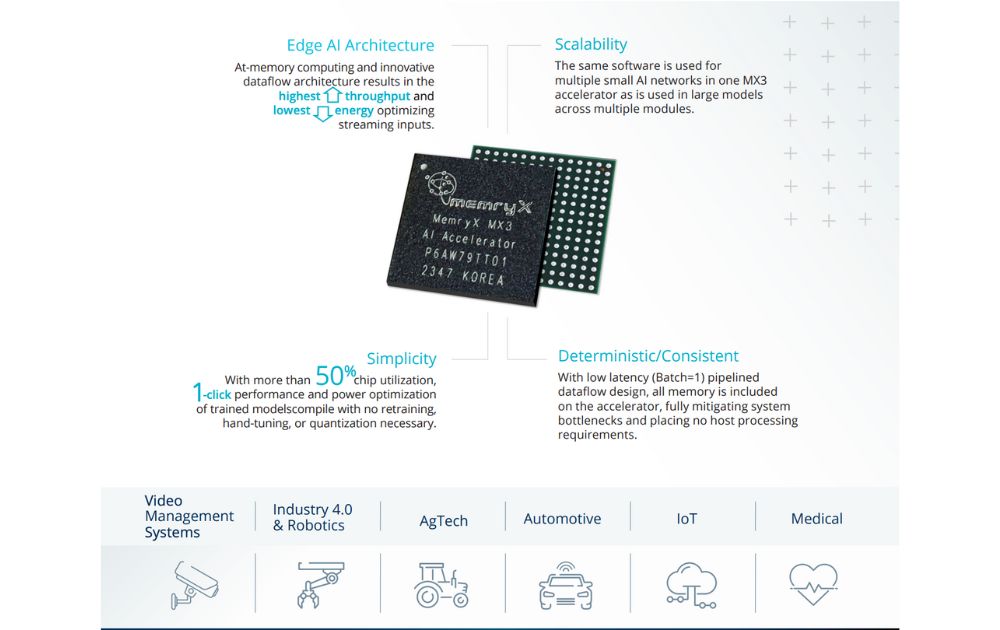
Strategic partnerships, such as its collaboration with the National Semiconductor Hub in Saudi Arabia and membership in the Edge AI Foundation, signal its ambition to expand globally while shaping the standards of the edge AI ecosystem.
The Challenge
Because of the rapid adoption of AI, there’s a challenge to have powerful models out of the cloud and into the real world without being overwhelming to devices in terms of not only power but also heat and complexity.
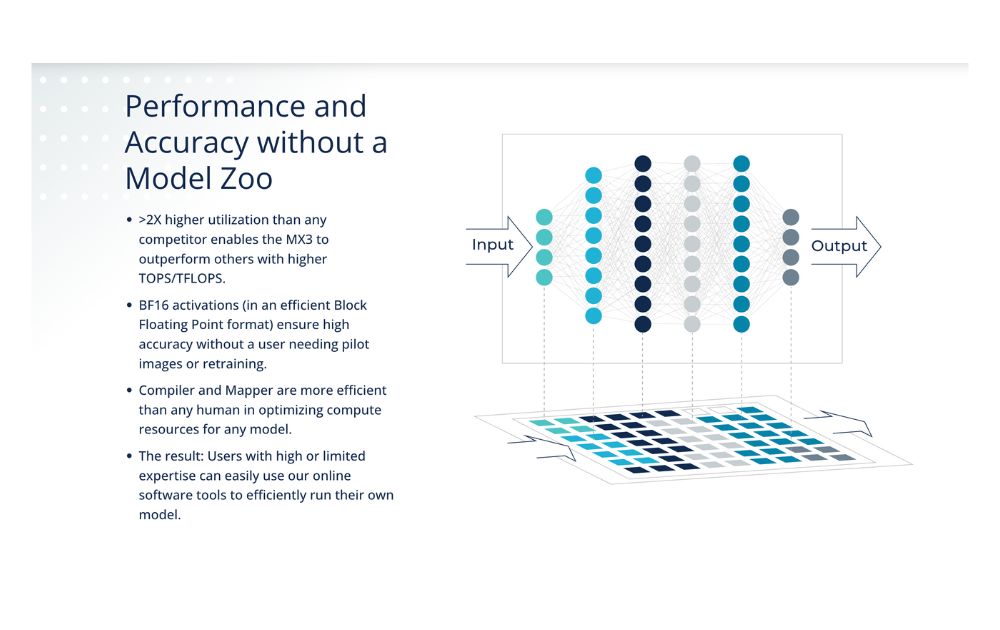
That said, CPUs, GPUs, and other traditional processors may not be ideal for real-time use beyond their use for training models. With that in mind, MemryX may find various challenges:
- High power consumption. A lot of accelerators drain too much energy, limiting their use in mobile or embedded devices.
- Latency issues. Cloud-based AI introduces delays that are unacceptable for applications like autonomous driving or medical imaging.
- Complex deployment. Running models on diverse hardware often requires extensive optimization and developer expertise.
- Scalability concerns. As models grow larger, businesses need solutions that can keep pace without ballooning costs.
Amid these challenges, MemryX saw an opportunity. It found a way to build a chip architecture with a dataflow-driven design, making edge AI both scalable and accessible.
Conclusion
The successful Series B funding in 2025 and partnerships with organizations like the National Semiconductor Hub in Saudi Arabia and the Edge AI Foundation show that MemryX is no longer just an emerging startup. It is an influential player with global ambitions. Recognition, such as the 2025 Edge AI and Vision Product of the Year Award, further validates its technology and market impact.
In short, MemryX has planted its flag as a serious contender in the semiconductor space, turning vision into execution and execution into momentum.

What’s the Best No Limit Creatives Alternatives?

What’s the Best Graphic Design Service for Startups

What’s the Best Graphic Design Service for Ecommerce Businesses?

What’s the Best Fiverr Alternatives?

What’s the Best Superside Alternatives today?

What are the Best Canva Alternatives for Designers and Marketers?
What’s the Best Design Pickle Alternative?

What are the Best Canva Alternatives for Designers and Marketers?

What’s the Best Superside Alternatives today?

What’s the Best Fiverr Alternatives?

What’s the Best Graphic Design Service for Startups

What’s the Best Graphic Design Service for Ecommerce Businesses?




