Business
Pros and Cons of Using an AI Writer
Published
3 years agoon
By
Skylar Lee
AI writers have been hailed as the best tool for creating text content or copy. Microsoft, Sports Illustrated, and TikTok have used AI writers. But as fantastic as these tools are, are AI writers the best course of action for all your content? Before you choose the best AI writer, weigh your options by knowing the pros and cons of using one.
Pros of Using an AI Writer

Generates Over 50+ Content Types
One compelling reason many businesses use an AI writer is its ability to generate over 50+ types of content or copy. Human writers can do that, but it takes time. However, with the help of AI, you can get content for your blogs, social media captions, advertising, speeches, presentations, and more in one go.
Saves Time & Money
Most AI writers guarantee that you can get a copy or blog in under 10 to 15 minutes. And with more than one credit, you can even write a week’s or month’s worth of blogs in a day. Submit a prompt and let the AI handle the rest. You can copy and paste the copy or content into your content management system or a document, and that’s it!
Plus, with an AI writer, actual writers can beat writer’s block by asking AI to write an outline.
Additionally, you can save money by using an AI writer. For example, for $10 to $30 a month, you can get around 20 to 30 credits. Some AI writers would have a limited word count of around 20,000 to 50,000. Still, that would be enough for a month’s worth of blogs.
Can Be Trained
Some AI writers are smart enough to be trained. It can only be trained on what content to write based on your tone of voice. For example, Jasper can analyze your content and learn how to create them based on what you’ve written before.
Provides Multilingual Options
Some AI writers go beyond the extra mile by adding translation options. You can run your content on a translator, but sometimes it’s inaccurate. Plus, you may have to pay extra for translation options. AI can translate copy or content in minutes. It would be best to check the translation before publishing it to avoid misinterpretation or language hiccups.
Cons of Using an AI Writer

Grammar Errors
AI writers are impressive for generating content in a few seconds, but it’s not flawless. They can still make grammatical and syntax errors. As such, you should have a grammar checker handy after the AI generates content. This way, you can confidently publish content or copy without worrying about mistakes.
Plagiarism
Another caveat of using an AI writer is it’s not truly plagiarism-free. You can’t guarantee that it will make original content. It can source text from other references. That’s why, like its grammar, you should check it using an AI plagiarism checker. With that, you can confidently publish original copy or content.
Lack of Quality Content + Updates
You can laud an AI writer for its speed. However, it needs more improvement in its quality. Sometimes, an AI will generate content and repeat the content in some paragraphs. Some have also reported that AI generates gibberish from time to time.
Aside from that, you can’t expect AI to be on top of the SEO trends. For example, AI probably doesn’t know Google’s current algorithms or guidelines, like E-A-T (Experience, Expertise, Authoritativeness, and Trustworthiness).
Lack of Emotion
Considering that you’re dealing with artificial intelligence, you can’t expect AI to grasp human emotion. As such, the content it creates may not be touching to your target audience. That’s why you need actual writers to tweak the copy and content to connect with your target audience.
Should Actual Writers Work with AI?
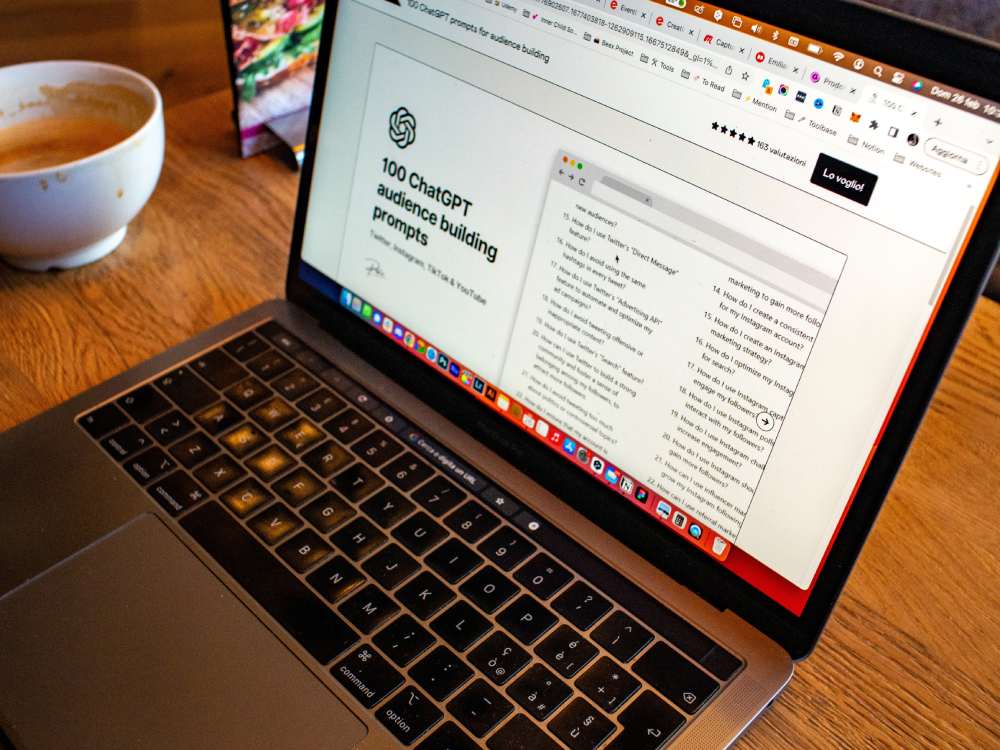
Although you should keep an AI writer in your tool kit, you can publish the best content when an actual writer is a part of your team.
A writer can use AI to help them with content workflows, such as ideation and outlines. Plus, it can use an AI writer to generate copy for your marketing or advertising campaigns. The actual writer can enhance the copy or tweak it to your brand’s tone of voice.
Five Examples of AI Writers with Free Plans
1. Rytr
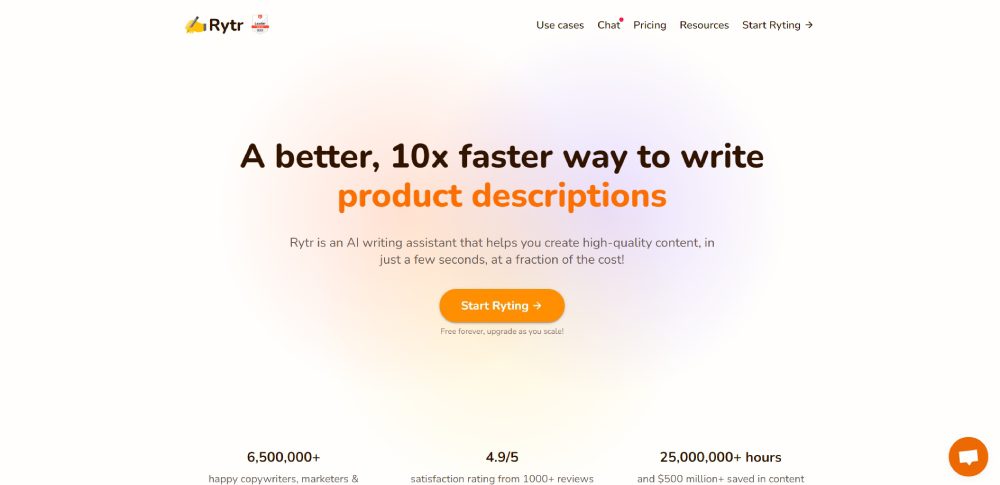
If you’re planning on using Rytr, it starts by selecting from a use case. Then, add a keyword for your content and watch Rytr’s AI create content or copy. An alternative to that is chatting with the AI. Similar to their workflow, you can submit a prompt, then let the AI create a copy or content in a few minutes. You can even edit or improve the generated text once it’s done.
AI-Generated Words on the Free Plan: 10,000
2. Copy.AI
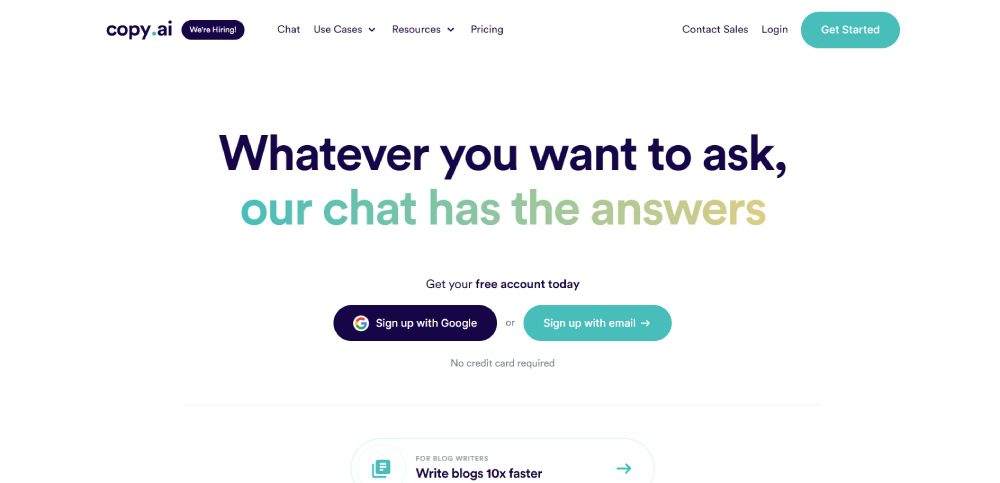
Copy.AI allows you to input a prompt and choose the tone of voice. From there, watch Copy.AI generate various content or copy. Choose which copy works best for you and edit as you please. Like Rytr, Copy.AI has a chat option where it summarizes bullet points and creates content briefs.
AI-Generated Words on the Free Plan: 2,000
3. Simplified
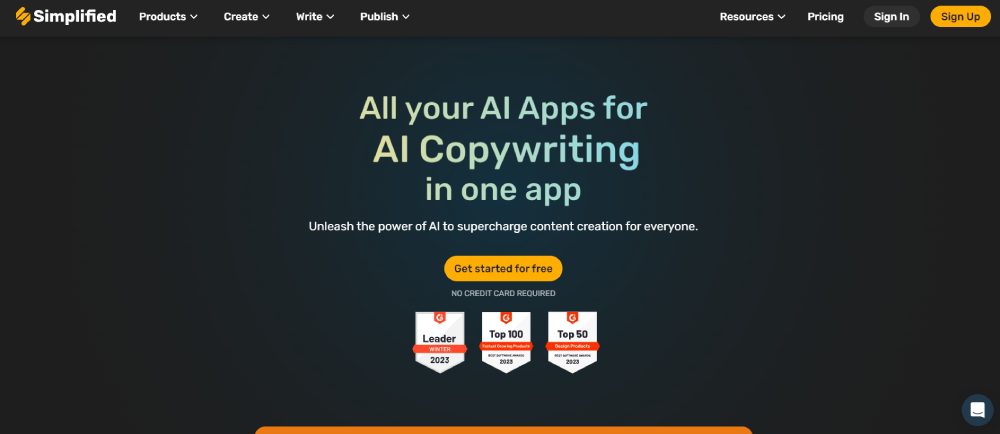
Simplified is an all-in-one AI marketing platform. With their AI writing solution, you can choose a template or submit a prompt. Not only that, but you can also translate your text into different languages. However, if you have prepared content, Simplified can improve or rewrite it.
AI-Generated Words on the Free Plan: 2,000
4. TextCortex
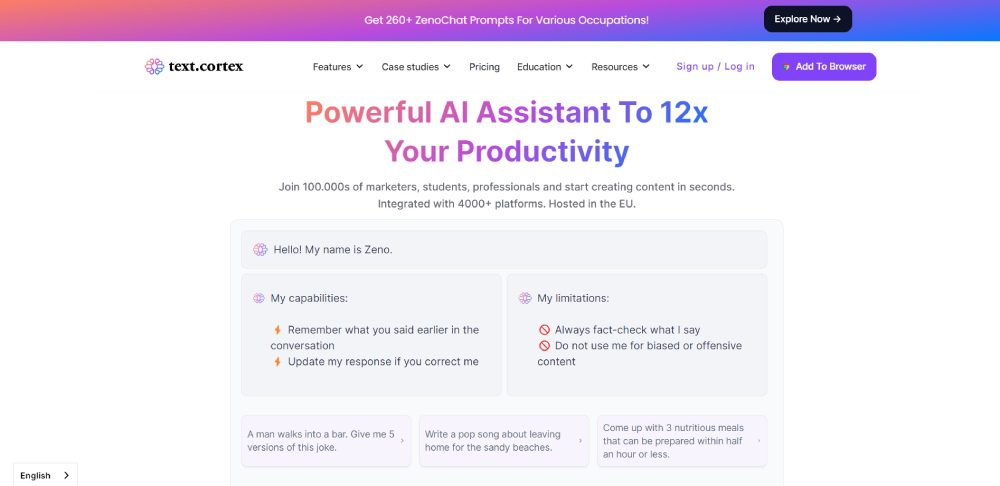
TextCortex is proud to call itself an AI writer to increase your productivity 12x more than it already is. One of its nifty features is the Zeno chat, allowing you to submit prompts. But you can fact-check what Zeno generates. Aside from that, TextCortex can summarize, shorten, and edit text. Plus, it can translate your text into 25 languages.
Creations per day: 20
5. Writier
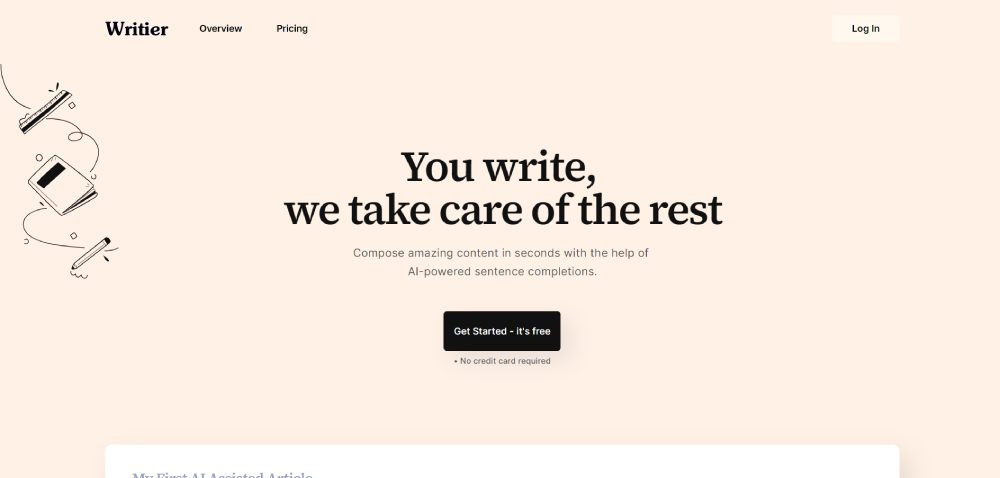
If you want an alternative to the big-name AI writers, why not try Writier? They guarantee original text and use the GPT-3 language model to create quality content. Additionally, you can manage projects on Writier. Plus, the platform can suggest headlines as well and has a Grammarly integration to check grammar and syntax before you can publish it.
Tokens per month: 10,000
You may like
Business
How You Can Effectively Beat the Fear of Starting a Business
Published
1 hour agoon
January 15, 2026
Having your own business provides a multitude of benefits, but why is it that not everyone is doing it? The majority of people see the prospect of leaving a steady paycheck behind as scary. They look at opening a business, a task that requires a first step that’s steeped in uncertainty, fear, and self-doubt. Here are a few steps you can take to create your own business without the hesitations:
Set Achievable Goals
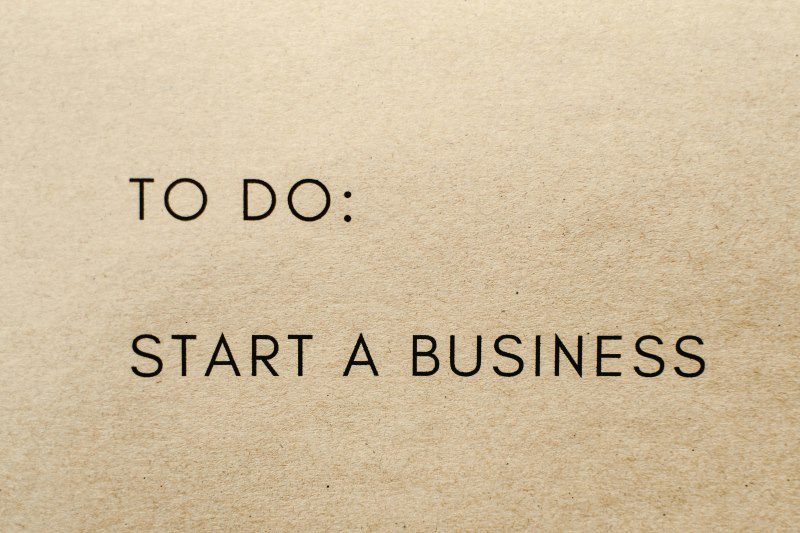
Identify your goals and start listing smaller but attainable goals from them. This way, you will become less fearful and avoid being overwhelmed. Small goals will be easier to digest and reduce your chances of failure, enough to help build your confidence gradually.
Stop with the Perfectionist Mindset
You may want that website to be perfectly working or that version of your product to be as perfect as possible. According to Entrepreneur, mixing perfectionism with entrepreneurship is a bad idea. Getting started is hard enough. You’d do better if you ignored perfectionism. It will be so easy to set yourself up for disappointment when goals aren’t met. Make sure they are attainable.
Do Your Research
When starting a business, you’ll find yourself doing a lot of research. Don’t get tired of learning, as this is what will propel you toward success. The more you know about your niche, the better you’ll be equipped to handle it. In this day and age that information is just a few taps away, research, learn, and absorb.
Start Small
Easing into entrepreneurship can be the best route if starting big is daunting for you. Start with a part-time business, and as you grow and build confidence, you can add to it more and more. This will also let you keep your day job and still look forward to that paycheck until your business is stable enough to let you focus on it full time.
Have Realistic Expectations

The idea of having that perfect work-life balance when having your own business may only be a myth for beginners. Of course, it would be difficult, and if it were easy, everybody would be doing it. Having realistic expectations can help you prevent disappointments. The key is to have great support from family and friends and the understanding that you’ll have that balance soon if you remain persistent.
Go For Low-Risk Businesses
It would really be daunting if you start with a high-risk business, but if you go for something smaller, it wouldn’t be as scary as it seems. Make sure to align your goals with your resources. If you have a limited budget, it’s okay to find a business that matches your finances. Just thinking of production and marketing costs can stress you out, so start small.
Identify and Build Your Community
If you have the passion, grit, and a bit of cash, you’re well on your way to beating your fear of starting a business. Back these all up with an equally passionate community, and you have the foundation of a successful business. Build this community of investors, partners, and customers to help you gain confidence and the finances to get your business going. When you know you have a support group to lend you a hand, your fears will slowly melt away.
Believe in Yourself and Your Business
Don’t let fear get into your mindset. Start believing in yourself and your business, thinking that you don’t need others to be confident. You can boost it for yourself. Focus on what you need to do and steer clear of your insecurities and uncertainties. If they can do it, why can’t you? Just remember that failure is part and parcel of doing business and that it shouldn’t be a cause for fear.

Confused about what type of questions to ask a prospect in the crazy world of tech?
Today, a high-performing website has to balance brand, user experience, speed, accessibility, SEO, and conversion goals across devices. That’s why the smartest web builds start with something basic – web design questions.
Having a solid grasp of what your clients want will help you uncover what the site is truly for, including the features it needs. It will also reduce revisions and keep everyone on the same page, including timelines and technical aspects.
Here’s a curated list of 170 web design questions to ask your client before you begin. Think of this as a menu: pick what fits the scope, the platform, and the complexity of the build.
If you’d like to add more to this list, feel free to comment below or email us your additions.
Current Website Web Design Questions
– What is the purpose of your current website?
– Are there any aspects of your current website that you love?
– Are there any aspects of your current website that you hate?
– Is there anything on the current website that needs to be removed entirely?
– Is there anything on the current website that must absolutely stay?
– Do you have multiple locations?
– Where are they located?
– Do you offer different products or services per location?
– What is your business’s unique value proposition (UVP)?
– What are the services you want to highlight on your website?
– Why do visitors currently come to my website?
– Is your website easy to navigate and is it easy to find information?
– Are your current website visitors being converted into sales?
– Are competitors’ websites more functional and have they recently been redesigned?
– Does the content on my website deliver the right message?
– Is your website a good representation of your business?
– Does your current website instill trust and confidence?
– Is it easy to update your website?
– Are visitors who come to your website being tracked and analyzed?
– Does your current website make it easy for website visitors to contact you?
– What tools and apps do you use to run your business?
Web Design Questions About the Redesign
– Why do you want a new website?
– Do you have a proposed sitemap prepared?
– In an ideal world, what do you want your website to become?
– What are your specific goals for your new website that will help indicate if your investment is profitable?
– How quickly do you want to achieve these goals?
– Is there anything that you would like to have included in the new website that you lack currently?
– Will your copy need to be reviewed and approved by legal and compliance?
– Will your legal team need to create the privacy policy for the site?
– At the end of this project, how do you qualify it as a success?
Web Design Questions About Competitive Analysis
– Who are your top seven competitors?
– What about these companies makes then stand apart from others?
– What elements of these companies and/or their online activity would you like to model after
in your redesign?
– What do you currently like about your competitor’s websites?
– What do you hate about your competitor’s websites?
– What are some sites that you like the style of, features, and functionality of?
Web Design Questions About Branding
– Do you have brand guidelines?
– If not, do you need help putting this together?
– What are the brand guidelines?
– Are there any color preferences for the new website?
– Do you have the hex codes for your current brand colors?
– Have you created buyer personas?
– If you did; how many do you have and will we need to set up conversion funnels for each persona?
– Do you have a site architecture completed?
– Do certain products and/or services speak to a different types of clients?
– What differentiates your product or service from your competition
– Is there any legacy on your current website?
– Do you currently have duplicate content on your site?
– What types of content will you publish on the site?
– How do plan to market the website once it is launched?
– What are some images that relate to your business?
– Will you be updating and reusing content and/or images from your current website?
– Do you need help creating new visual components for your website?
– What are some visual components that you’d like to add to your website?
– Do you have a tag line?
– What is your elevator pitch?
– Do you have a mission statement?
– What differentiates your company from your competitors?
Web Design Questions Related to Marketing and Advertising
– Do you have a documented content strategy?
– What types of marketing are you currently involved in or practice on a regular basis?
– Why kind of ads will you be running? (Google, Facebook, native, display, search)
– Do you have a current advertising budget?
– When it comes to marketing (in general), what are your biggest challenges?
– When it comes to obtaining qualified leads, what are your biggest challenges?
– When it comes to closing leads, what are your biggest challenges?
– Will you be blogging on your website?
– Who will be blogging on your website – in-house writers, blog writing services, or guest bloggers?
– When do you see most customers go to your website?
– Do you currently use marketing automation software?
– Do you create ebooks, white papers, and other resources are placed behind a form?
– Do you send email marketing communications?
Web Design Questions Related to Sales and Lead Generation
– Which marketing tools are integrated with your website (email, CRM, landing pages, automation)?
– Would you like to personalize content so that the content shown is targeted and relevant for different types of visitors?- Which marketing tools are integrated with your website (email, CRM, landing pages, automation)?
– Would you like to personalize content so that the content shown is targeted and relevant for different types of visitors?
– Do you use a CRM to store sales and customer information?
– Are there any short-term or long-term goals that need to be considered in the website redesign?
– What social media elements would you like integrated?
– Do you need a subscription option or other offer?
– What is the target demographic of your website visitors? Are there specific sectors, industry segments, company sizes, geography that needs to be focused on more than others?
– What types of emails do you send to subscribers, prospects, leads, and customers?
– Do you want automated emails to be triggered by actions customers take on your website?
– Do you want the ability to create, edit, and publish landing pages and site pages?
– Would you like to run predictive lead scoring every few months to automatically determine the properties and weight of each factor to create a lead score?
– Have you performed A/B tests of your landing pages and calls-to-action to increase clickthrough rates?
Lead Generation and Contact Page Questions
– How do you currently track leads on your website?
– How do you want to collect customer information?
– Are you comfortable with having your phone number on your website?
– What is the email address you want on your website?
– Can you speak to your customer experience?
– How does a user become a customer of yours on your current website?
– Do you currently include relevant call-to-actions on content posts?
– Do you collect information from visitors and store this in a CRM or use it to inform marketing efforts?
– What fields do you currently or want to include in forms?
– Do you use call tracking to track online campaigns?
SEO Questions
– Do you need assistance with search engine optimization?
– How do you maintain SEO—ongoing, occasional, or not at all?
– Do you have someone who can review content for SEO best practices, internally?
– How are meta titles and descriptions currently created—manually, with tools, or with automation?
– Do you have Google Analytics 4 (GA4) set up, and do you have access to it?
– Do you have access to Google Search Console or Bing Webmaster Tools?
– Based on what you know right now, what keywords or phrases would “you” use to search for your products and/or service offering?
– What search terms are your competitors targeting?
– Of the words you just listed, which ones would you like to target with the new website?
– Do you have existing content that can support these keywords or phrases?
– Do your existing website and content rank for these phrases?
– What are your top-performing keywords?
– Which site pages rank high in SERPs?
Web Traffic Questions
– What are your most trafficked pages on your website?
– What percentage of visits are from organic sources?
– What percentage of traffic are referrals from other sites?
– Which referral channel gives your website the most traffic?
– What percentage of traffic is from social media sites?
– What percentage of traffic is from email marketing?
– What percentage of traffic is from direct or people who type your URL into the search bar?
– What percentage of traffic is from mobile devices?
– What percentage of your traffic comes from mobile versus desktop devices?
– What sources — social, referral, organic, etc. — generate traffic from mobile and tablet users?
– How many landing pages do you have?
– What are your top-performing landing pages?
– What are your top-performing blog posts?
– How many visits does your site get each month?
– How many page views does your site get each month?
– How many leads do you generate each month?
– How long do people typically spend on your website?
– What is the bounce rate for your site?
– What is the average amount of sales generated by your site each month?
– What is the page load time of your site?
– How many inbound links are pointing to your current site?
– Is your current site optimized for mobile users?
Reporting Questions
– Do you like data?
– What types of reports and data would you like to receive from our team?
– What reporting format do you prefer (dashboard access, scheduled reviews, async summaries)?
– How would you like to access reports (live dashboards, summaries, or exported files)?
– Would you like the reports to be converted into videos?
Website Functionality Questions (UX and UI)
– Are there specific mobile usability or accessibility considerations we should design for?
– How often will you be updating the content on your site?
– What functional requirements are needed within the new website?
– Is there any specific feature that is needed for your website?
– Do you want users to be able to comment on blog posts and other types of content?
– Do you need to integrate chat features?
– Will you need an internal search engine for your site?
– Do you plan to post audio/video files to the site?
– Do you have a video hosting service or will you be uploading videos to Vimeo or YouTube to embed videos on your site?
– Will you need people to log in on the site either with a username and password or by using social logins?
– Will users need the ability to post product reviews?
– Do you want people to be able to share content from your website?
– Will visitors have to enter credit card information and other personal details on any section of the website?
– Do you plan to sell anything through your website?
Development and Hosting Questions
– Who is your current website host?
– If switching hosting companies, where is your your DNS controlled?
– Do you have any and all logins?
– Hosting
– Domain name
– Website
– Where do you host your site?
– Do you know the current level of hosting you have?
– Do you have or need an SSL certificate?
– Do you have specific accessibility requirements? (Possibilities include, larger text, language conversion, blind-accessible)
– Do you need cookie consent management or privacy compliance features (GDPR, CCPA, or similar)?
– Do you have an existing content management system you prefer or would you like our suggestions on the proper CMS?
Project and Budget Questions
– What is your budget for this project?
– What is your yearly budget for website improvements?
– What kick-off date do you prefer?
– Who all is responsible for reviewing and providing feedback on the site?
– Who will give final approval for the site prior to launch?
– Will you manage the site once it’s completed?
– Will you require training on how to properly maintain the site?
At Owners Magazine, we care deeply about creating an incredible experience for our customers. What better way to get to know our clients than to ask them fun questions? The world of business can be so serious, and with the way our society is becoming, we decided to throw a wrench into your average questions.
DISCLAIMER: These questions don’t work for every company. It all depends on your company culture and how your customers view you.
Get To Know Your Clients Better
– At which store would you like to max-out your credit card?
– If you could have one superpower, what would it be?
– If you could be one character in any movie, Tv show, cartoon, who would you be?
– What movie title describes your life?
– What is your favorite TV show?
– What is your favorite video game?
– If you could choose one Pokemon that relates to your personality, who would it be?
– Do you have any nerdy addictions?
– Have you ever refitted an item, and if so, what did you regift?
– What’s the strangest talent you have?
– Do you have any nicknames?
– Which way does your toilet paper hang on the wall – over or under?
– What is that one song that you’re afraid to admit that you like?
– What are three things still on your bucket list?
– If you could eat one thing for the rest of your life, what would it be?

TLDR: For scalable, high-volume, high-quality design without hiring hassles, Penji is your best bet. For deeply strategic, narrative branding work, go traditional with Contrast & Co, BB Agency, or ProDesigns.
Did you know design is responsible for 94% of first impressions? That means your design is the welcome mat for your soon-to-be customers.
Are you a startup or agency based in Space City looking to launch your design into the stratosphere? You need a design partner who can match your pace.
1. Penji
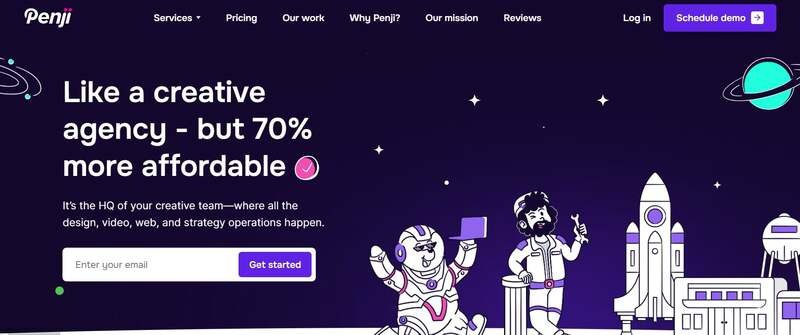
Welcome to the future of design. Penji combines the top 2% of design talent and AI tools for on-demand, monthly subscription, unlimited graphic design, illustration, and UI/UX work.
Get a whole team at your fingertips. Get drafts in 24-48 hours without having to hire a team or deal with inconsistent freelance pricing. From a quick social media graphic to a full web mockup, Penji keeps your project on track at all times.
Pros:
- Unlimited Requests: Submit as many projects as you want.
- Fast Turnaround: Drafts in 24-48 hours.
- Cost-Effective: Flat monthly fee, no hidden charges.
- Expert Designers: Access to top global talent.
Cons:
- Not Strategy-Focused: Best for execution, not long-term brand strategy.
2. Contrast & Co

If you’re looking for the traditional agency model with a little storytelling flair, Contrast & Co is the way to go. Although they’re based in Annapolis, they are experienced with many Houston clients and are known for building brands based on “radical differentiation.” They don’t just design; they tell stories.
Pros:
- Strategic Depth: Excellent for complex rebranding and brand positioning.
- High-End creative: Known for award-winning, narrative-driven visuals.
Cons:
- Cost: Their premium strategic approach often comes with a higher price tag ($10,000+ minimums).
- Timeline: Traditional agency models typically have longer turnaround times than on-demand services.
3. BB Agency
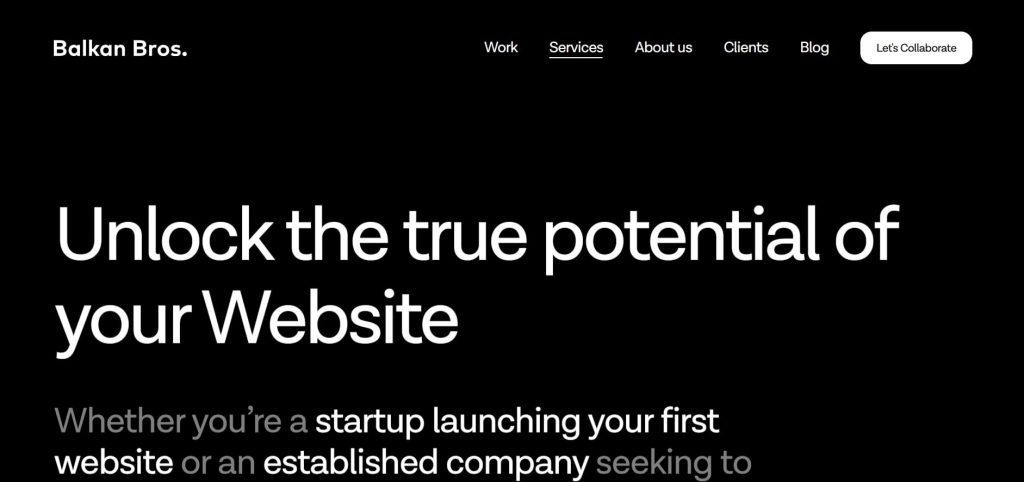
BB Agency works with SaaS and tech companies. They build businesses through thorough B2B branding and digital product design. If you are in the B2B tech space, their portfolio speaks for itself—clean, modern work which places UX at its core.
Pros:
- Tech Focus: Deep expertise in SaaS and B2B sectors.
- Holistic Approach: They handle everything from branding to development.
Cons:
- Niche: Their specific focus on tech might not be the right fit for consumer lifestyle brands.
- Budget: Project costs often range between $50,000 and $200,000.
4. ProDesigns
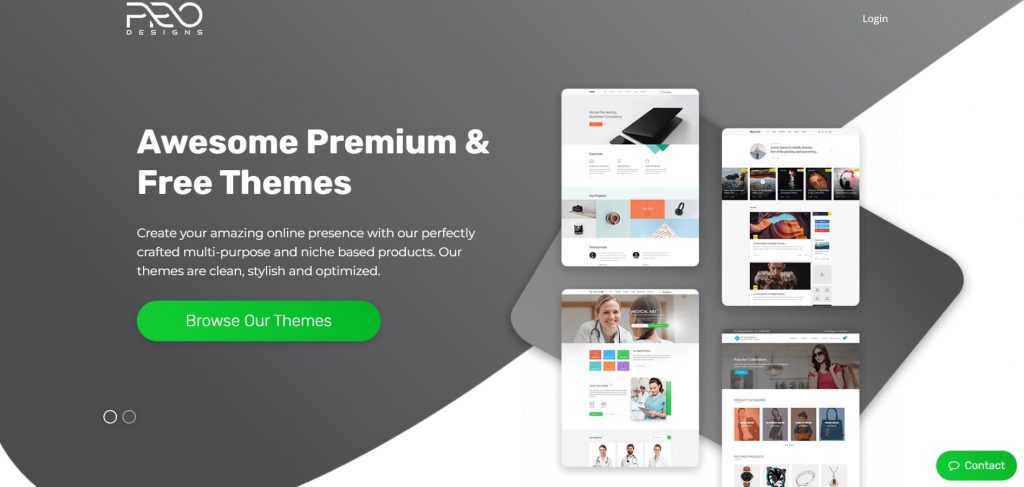
For businesses needing specific, project-based graphic design services, ProDesigns offers a solid middle ground. They focus heavily on logos, corporate design, and packaging. So if you need something created without a subscription or heavy retainer price, they’re great for local one-off projects.
Pros:
- Project-Based: Good for one-off needs like a logo or brochure.
- Affordable: generally more accessible pricing for small businesses compared to large agencies.
Cons:
- Limited Scalability: Managing high-volume, ongoing design needs can become costly on a per-project basis.
- Slower Feedback Loops: Revisions may take longer compared to a subscription model.
FAQs
How much does a graphic design agency cost in Houston?
Agencies in Houston typically charge $100–$175 per hour. Project costs range from $1,000 for small tasks to over $50,000 for full branding. Services like Penji offer a flat monthly rate, often much lower than a single agency project.
What is “design as a service”?
Design as a service offers a subscription model with a flat monthly fee for as much design work as you need for that monthly fee. Instead of paying per hour or project as normal with an agency, this is a way to ensure predictable budgeting and consistency with your design team.
Credit for cover image: Photo by Mikael Blomkvist on pexels

How You Can Effectively Beat the Fear of Starting a Business

170 Web Design Questions to Ask Your Clients

What’s the Best Design Agency in Detroit?

What’s the Best Design Agency in Boston? Expert Picks for 2026

Top 4 Best Blog Writing Services for Your Business

What’s the Best Design Agency in New York City

What’s the Best Design Agency in Houston?

170 Web Design Questions to Ask Your Clients

Top 4 Best Blog Writing Services for Your Business

How You Can Effectively Beat the Fear of Starting a Business

What’s the Best Design Agency in Boston? Expert Picks for 2026

What’s the Best Design Agency in Detroit?
Trending
- Business4 hours ago
170 Web Design Questions to Ask Your Clients
- Reviews3 days ago
Top 4 Best Blog Writing Services for Your Business
- Business1 hour ago
How You Can Effectively Beat the Fear of Starting a Business
- Uncategorized1 day ago
What’s the Best Design Agency in Boston? Expert Picks for 2026
- Uncategorized21 hours ago
What’s the Best Design Agency in Detroit?





