Technology
Our Top 10 Video Editing Tools for Smarter Content Production
Published
2 weeks agoon

Video editors are always on the lookout for the best tools and software. After all, everyone wants to create something memorable and that will last for years to come. And since video editing is the last step in creating amazing videos, finding the best is a challenge. To help you find the right one, here is our top 10 list of the best video editing tools:
10. Microsoft Clipchamp
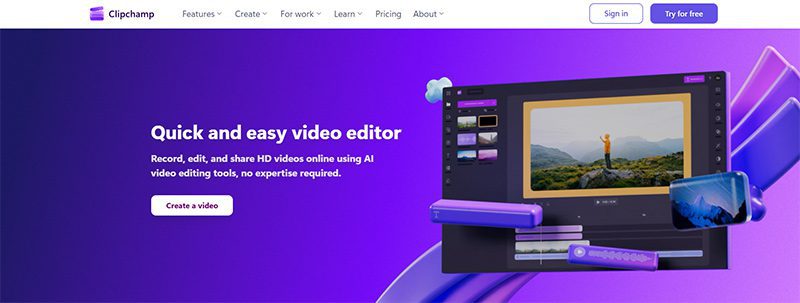
Platform: Windows 10
Price: Free with Windows 10
Features: If you’re on Windows 10, you can use its built-in video editor, Clipchamp. It is more powerful and polished than its old Photos app editor. It’s ideal for trimming clips, adding text overlays, or layering transitions and music. Just search for “Clipchamp” in your Start menu or download the app from the Microsoft Store.
This little program will also help you add 3D effects to your video. It’s surprisingly user-friendly and helps add simple embellishments.
9. Nero Video

Platform: Windows and Mac
Price: One-time payment of $55.95
Features: Formerly known as Nero Vision, Nero Video is a classic video editing software that provides some of your simple functions. There’s also an advanced mode that provides multitrack keyframe and timeline functions. It’s great for beginners and people who are somewhat accustomed to video editing.
8. Animaker

Platform: Any computer
Price: $27 to $79 per month
Features: What’s cool about Animaker is that it’s an online service. The lightweight app will run right within your web browser. It has a drag-and-drop feature that lets you create professional videos with no hassle.
7. InVideo
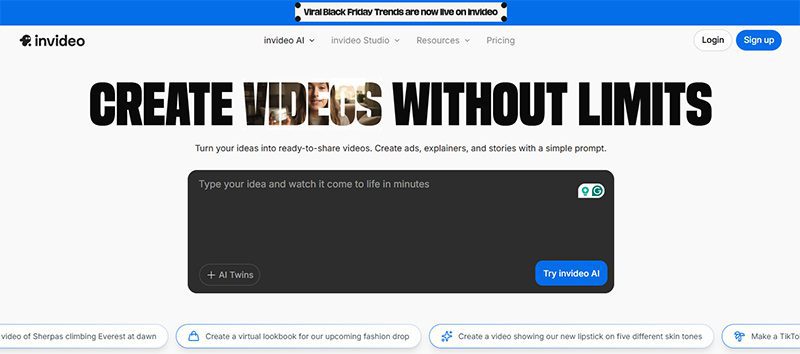
Platform: Any computer
Price: $35 to $999 per month, depending on your plan.
Features: InVideo is an AI-powered, completely cloud-based program. There are no downloads and no potential progress loss. It’s a true game-changer amongst video editing tools. InVideo is great for those who truly value convenience. It comes with over 6,000 templates to get any beginner started. Advanced users can begin editing from scratch, adding a list of transitions, frames, and stickers as they go.
6. VideoStudio Ultimate

Platform: Windows 8, 10, and 11
Price: $59.99
Features: If you’re up for more advanced features, VideoStudio may be right up your alley. Not only is this program user-friendly, but it also has a list of distinct features. It offers 360-degree VR and 4K support, plus new AI-assisted tools for faster editing and smarter effects. It’s also credited for being one of the first video editing tools to offer motion tracking. This allows users to track individual objects within each video cut, enabling very precise editing.
5. Adobe Premiere Elements
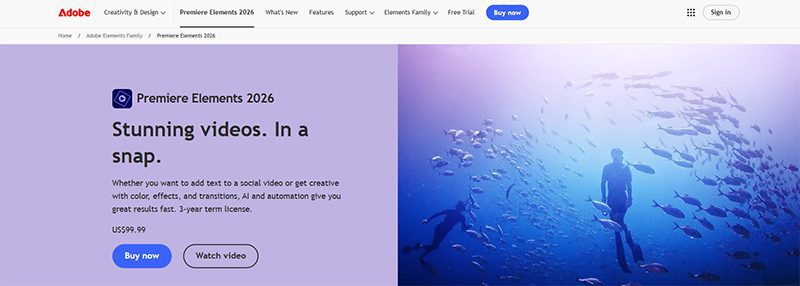
Platform: Windows and Mac
Price: $99.99
Features: Adobe Premiere Elements is cited as the best video editing tool for beginners. If your editing skills aren’t up to par yet, but you still want an in-depth program, then this tool is your best bet. This is a simplified version of Adobe Premiere Pro, which we’ll get to later. It gives you automatic motion tracking, video stabilization, and face detection, among other features.
4. Filmora
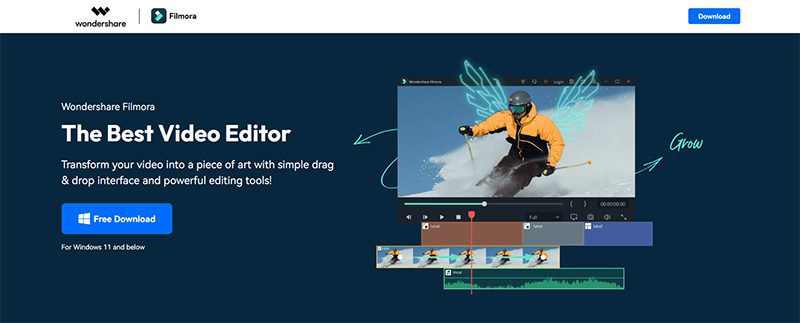
Platform: Windows and Mac
Price: $9.99 to $39.99
Features: If video editing is your main hobby, Filmora may be a great investment. It has a very clean and simple interface, with many Advanced options. Filmora offers built-in visual effects, along with title and text tools. It also offers 4K support. This video editing tool is all about high quality, with an attractive interface.
And the cherry on top? There’s also a mobile version. You can get FilmoraGo and tap into your video editing hobby anywhere.
3. iMovie
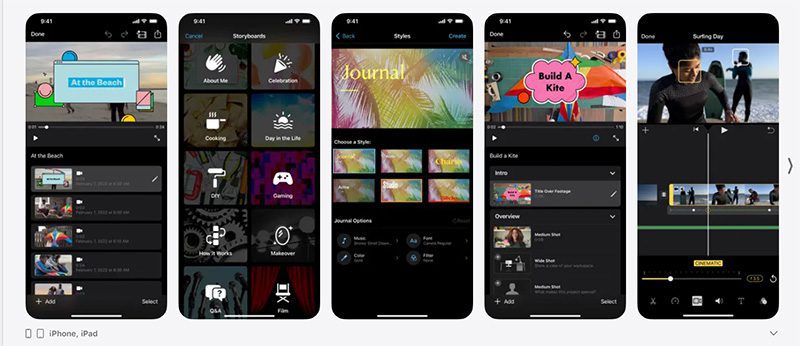
Platform: macOS and iOS
Price: Free with any macOS and iOS 15.3 or later.
Features: There are many reasons why I am an Apple fangirl, and this is one of them. All Apple Macs and newer iOS’ come with this really intuitive video editing tool called iMovie. Whether you’re a beginner or an advanced user, iMovie passes the vibe check. It has a very simple drag and drop feature, it has accessible visuals unlike any other, and it comes with a number of templates. Just ask any middle schooler if they’ve worked on a video editing project. Yeah, it’s that easy to use.
If you need any other reason to get an Apple product, this is it.
2. CyberLink PowerDirector
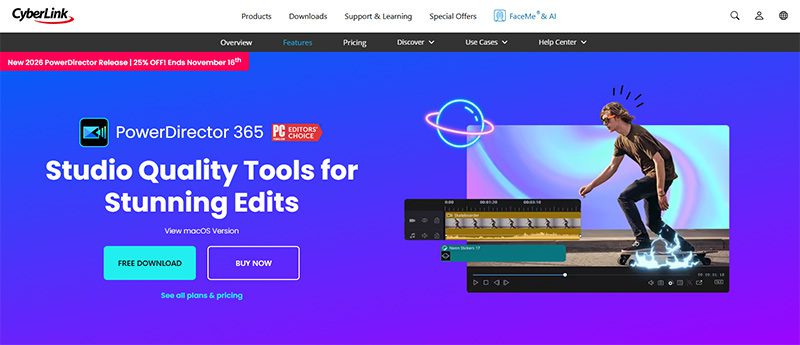
Platform: Windows and Mac
Price: $24.99 to $34.99
Features: Now on to the advanced video editing tools. This is CyberLink PowerDirector. It’s great for those who aren’t beginners but also aren’t necessarily professionals. It’s like a very detailed middle-ground software. What stands out about this tool is that it gives access to the Shutterstock library. There are so many options to choose from with this program; it has extra features that you probably didn’t even consider when downloading it. It’s one of the first tools to feature 360-degree video editing. You also get super-fast rendering and 4K visuals.
1. Adobe Premiere Pro
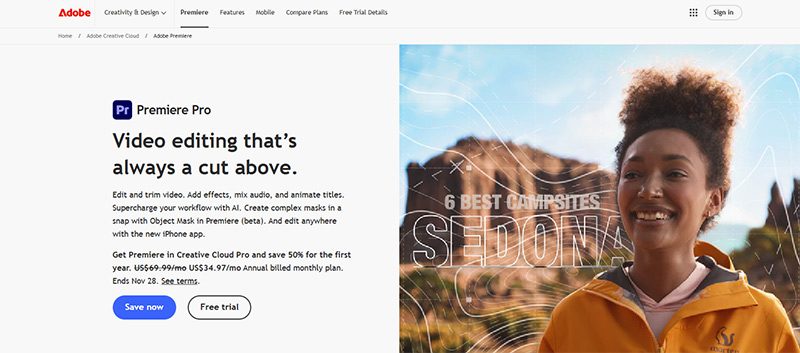
Platform: Windows and Mac
Price: $37.99 to $49.97 per month
Features: If you’re a professional video editor with little time to spare, this is the best option for you. Adobe Premiere Pro is the software that YouTubers and industry workers use to create high-quality, carefully crafted videos. It has everything you’ll need and more. This includes cross-platform compatibility, multi-cam options, multiple collaboration features, and best of all, free updates.
You may like
Technology
Top 10 Advertising Tools for Small and Large Businesses for 2026
Published
1 day agoon
November 26, 2025
Business marketers who handle multiple accounts sure have a lot on their plates. They often tackle tedious tasks, including endless research, design, and performance analysis. Luckily for them, there are advertising tools that can help ease their work. Here are ten advertising tools you can use for running multiple online marketing campaigns:
Things You Should Know Before Choosing An Advertising Tool

Before we go into detail with the top ten best tools for advertising, it’s necessary to know the features that make them the most preferred choices. Below are the fundamental aspects you should consider before selecting a tool or software.
- Features
While some businesses may need an advertising tool that consolidates various applications, others may need a tool that supports their content marketing strategies. Understanding your business and choosing the appropriate tools helps you to achieve your goals and strategy.
- Pricing
Working within your budget ensures that you stay focused on your goals. It helps you monitor your income and make intelligent decisions on what you can achieve. For instance, if you are a small business looking for content marketing ideas, you choose tools with affordable pricing and those that allow for upgrades as you expand. The free trials are the best options for small businesses and those trying specific functions.
- Customer Support
It’s common to encounter bugs with online tools. In this case, your solution is connecting with a support team in the shortest possible time. If your service provider offers a round-the-clock customer support service, you’ll recover with almost zero adverse effects on your online advertising campaigns.
Here are the top ten advertising tools businesses can avail themselves in 2022:
1. AdRoll
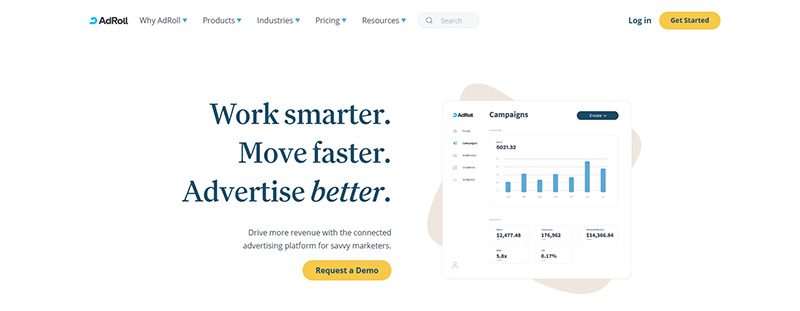
Adroll offers an all-in-one solution for running display, social, and email ads necessary to grow your brand. The tool grants access to hundreds of platforms to keep you aware of your remarketing plans. Generally, you can use the data to personalize your emails and ads to attract high-converting audiences. The AI-driven suggestions also allow you to build a brand that customers will look forward to.
2. SurveyMonkey
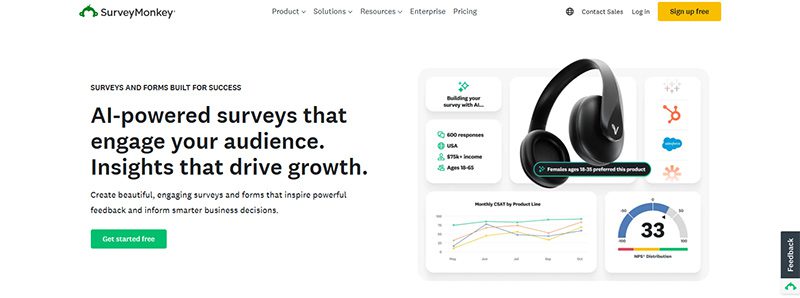
Sometimes, you’ll need to run a survey to understand the demographic profile of your diverse audience or to gather feedback from your marketing efforts. SurveyMonkey is the best tool for collecting data to help you make an informed decision.
Likewise, it can enable you to collect the information you need in the shortest time. That’s why SurveyMonkey is helpful for organizations interested in getting feedback from their marketing campaigns.
3. Sendible
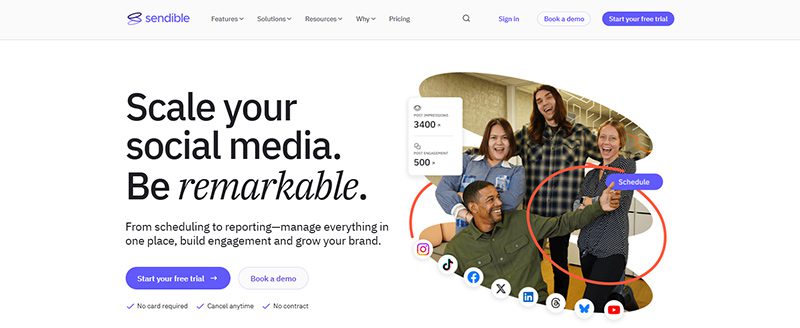
Sendible has been supporting agencies managing multiple social media profiles. The software is built around collaboration and automates almost everything, making communication between teams more accessible. Additionally, Sendible has the “send for approval” feature for content that requires verification before posting.
Customer relationship management (CRM) is another exciting feature of Sendible. Sendible also tracks your hashtags and keywords on Twitter and sends automatic retweets and replies with links or content related to the customers’ content.
4. Buffer
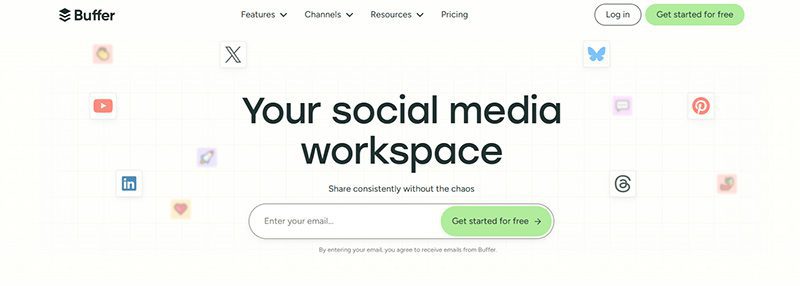
If you are looking for a more efficient way of publishing content on social media platforms, Buffer is the best tool to adopt. It offers a one-place solution for publishing, scheduling, and managing social media posts and pages. This function promotes better management and engagement on all your social media channels.
5. HubSpot
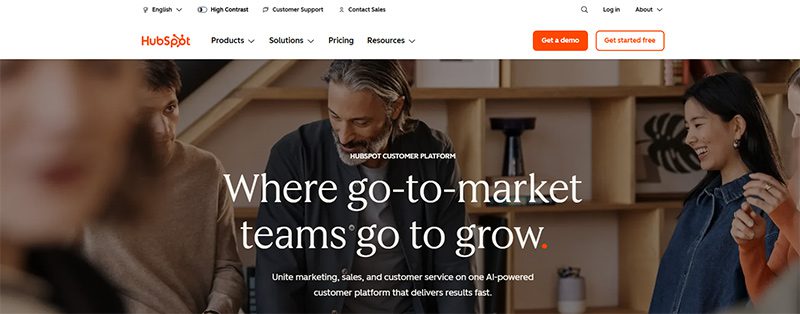
HubSpot is a tool for creating responsive content strategies, wherein you can determine trending topics that help you improve your search engine rankings. Even more surprising is how the company considers the needs of online businesses. In fact, HubSpot is considered the number one CRM platform for growing businesses.
6. MailChimp
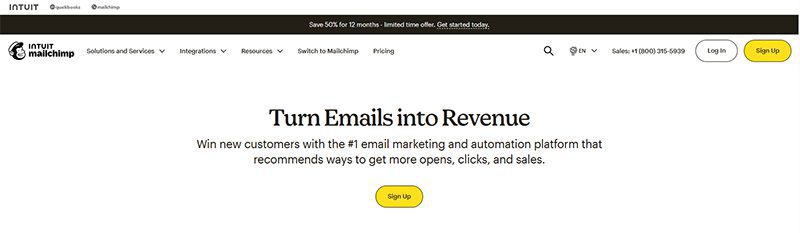
MailChimp mail marketing allows small and big organizations to conveniently manage their email messaging campaigns. Its AI-enabled features and competitive pricing enable you to create and manage ad marketing initiatives. In addition, it supports sending personalized email messages for your pay-per-click (PPC) marketing strategies.
7. Marketo
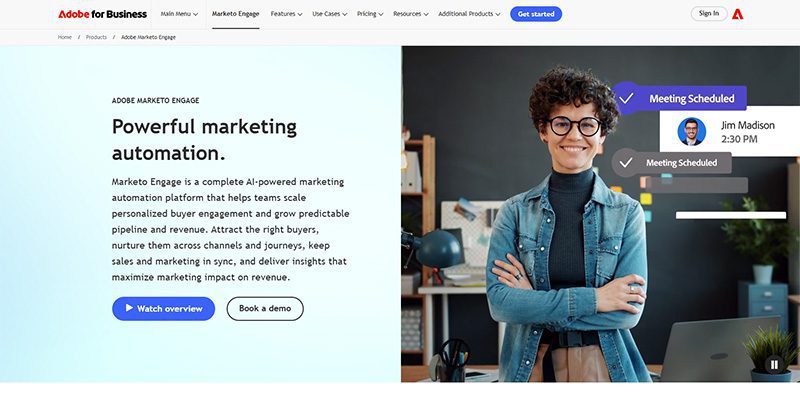
Marketo is an advertising tool that lets you build and strengthen business collaborations. It delivers excellent results by keeping customers engaged from when they interact with your brand until conversion.
Similarly, Marketo helps you leverage sales by tracking customer behavior across your platforms. It’s an advertising tool focusing on automation practices that attract the right customers and scale your marketing campaigns.
8. Vimeo
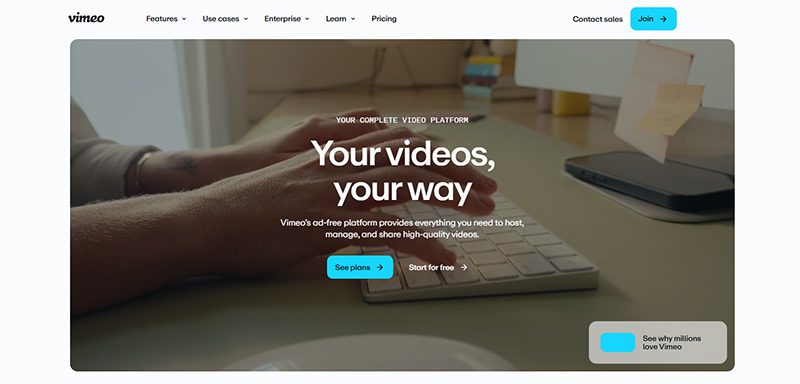
Vimeo, an ad-free site, allows people to create, manage, and share high-quality videos. It offers a platform to share professional videos that help you stand out. The analytics features that help you understand your videos’ performance are even more critical. The top three services of Vimeo include video marketing, employee communication, and video monetization.
9. LiveChat
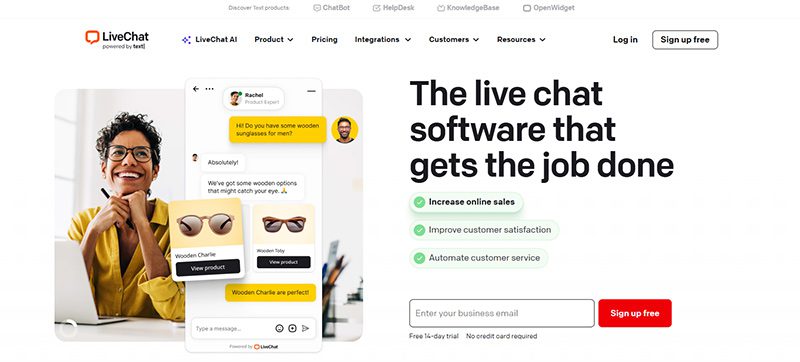
LiveChat enables efficient and real-time communication on your website. The tool encourages potential customers to raise their concerns about your business and receive immediate responses. LiveChat helps attract more leads and convert more visitors because of its proactive approach to brand communications. The firm promises the shortest path to sales can be done through the following steps:
- Drive awareness and interest
- Collect and categorize leads
- Focus on opportunities.
- Close the sale
10. Google Analytics
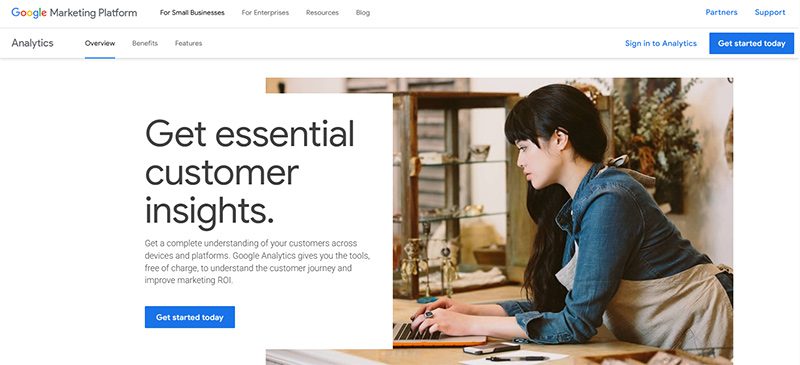
If you aren’t using Google Analytics, you are missing out on competitor data that you can use to improve your rank in the SERPs. With this Google functionality, you can monitor landing pages, keywords, or content that competitors use to land in the top spots in the search results. More importantly, Google Analytics allows you to pick search categories. You can categorize audiences based on demographics, locations, and interests.
The Bottomline
To scale up your digital marketing efforts in 2026, you should choose tools that improve performance on various channels. Social media, website, and survey endeavors should benefit your industry tools. In short, go for the advertising tools that help you improve your marketing strategies.

The world of business has changed in light of Artificial Intelligence. Now, top A.I. consulting firms offer A.I. and machine learning solutions for strategic and development needs to fuel business. If you’re thinking of hiring one, check out our list of the ten best A.I. consulting companies:
1. Boston Consulting Group

A consistent entry in Forbes’ “100 Best Companies to Work For,” Boston Consulting Group makes excellent investment decisions. They invest in its people, quality client work, and A.I. and data analytics, among others. They have a dedicated practice explicitly for A.I..
They help their clients with challenges dealing with Artificial Intelligence using various proprietary A.I. platforms. They do this with aplomb as one of the solutions it offers has its focus on sustainability which they call CO2.
2. Quantum Black

Operated by the powerhouse consulting firm, McKinsey, Quantum Black is its A.I. arm. It debuted as its data and analytics firm that worked in the Formula One racing field. Now, it handles the A.I. concerns of clients using its approach that it describes as Hybrid Intelligence.
This is Quantum Black’s solution that combines the power of technology with the smarts of its people. The consulting firm leverages A.I. and machine learning with custom-made tools such as its Brix code-sharing platform.
3. Leeway Hertz
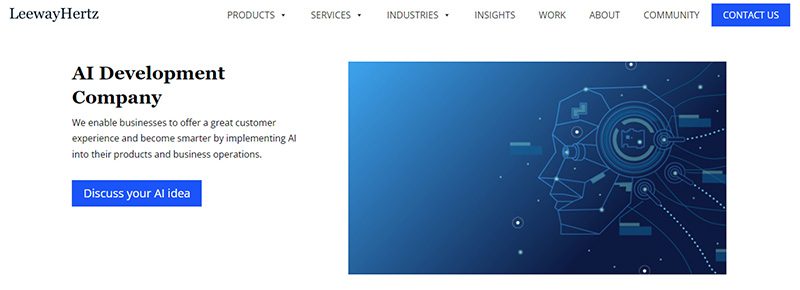
Founded in 2007 and headquartered in San Francisco, Leeway Hertz uses IoT (internet of things), and Blockchain, alongside Artificial Intelligence. It isn’t as big as the others on this best A.I. consulting firms list, but it has big-ticket clients to its name. Disney, Siemens, and Pepsico are a few of the companies that put their trust in this firm.
Among its many achievements, the one that the company is most proud of is its work with the Indian food tech company Arya. It helped build the first-ever robotic tea maker using A.I. and internet of things (IoT) technologies.
4. EY
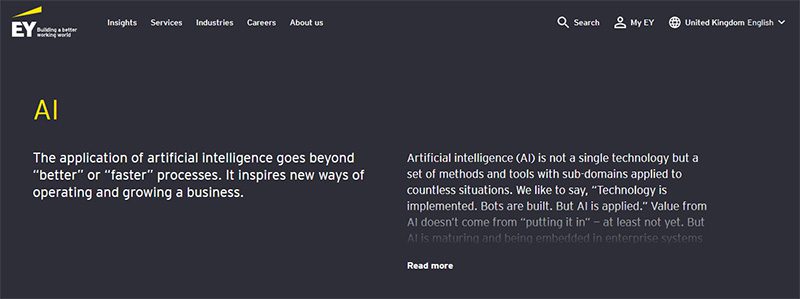
One of the largest consulting firms in the world, EY is considered one of the Big Four accounting firms. It offers services in over 150 countries worldwide and this exposure prepared them for the relevance of using A.I. in its work. It has adopted Artificial Intelligence in its traditional services such as tax and audit.
This has helped clients streamline and automate their processes while keeping costs at bay. Aside from A.I., EY also utilizes different forms of transformative technologies such as robotics and quantum computing, to name a few.
5. IBM
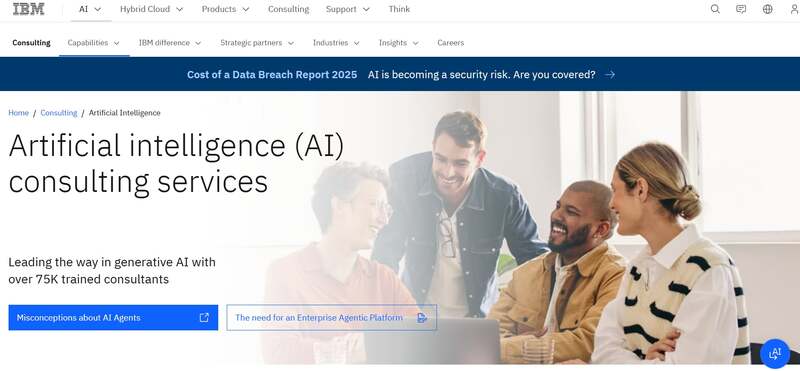
Most probably the longest consulting firm in the business computing niche, IBM now offers a multitude of A.I. solutions to its clients. Some of these include A.I. for customer service, business automation, healthcare, advertising, IT operations, and so much more.
IBM offers its MLOps and Trustworthy AI that aims to automate data collection, model building, deployment and governance so that clients will learn to trust the A.I. lifecycle. Its initiatives were created to ensure that ethical considerations do not go unnoticed.
6. Deeper Insight
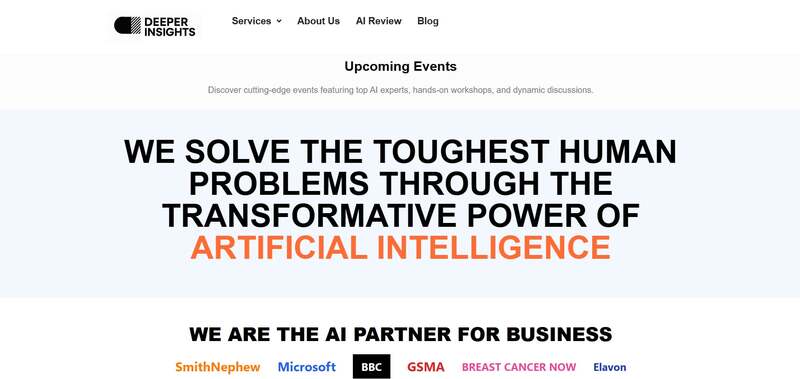
With headquarters in the UK, Deeper Insight is a consultancy firm that specializes in services using Artificial Intelligence. Aside from A.I., this company also leverages automation, machine learning, and many other advanced analytics processes. Its main goal is to provide solutions to its client’s challenges concerning data.
What Deeper Insights do is align its technology services with its clients’ business strategies. It helps them understand the insights that will lead them to positive results and outcomes.
7. Cambridge Consultants
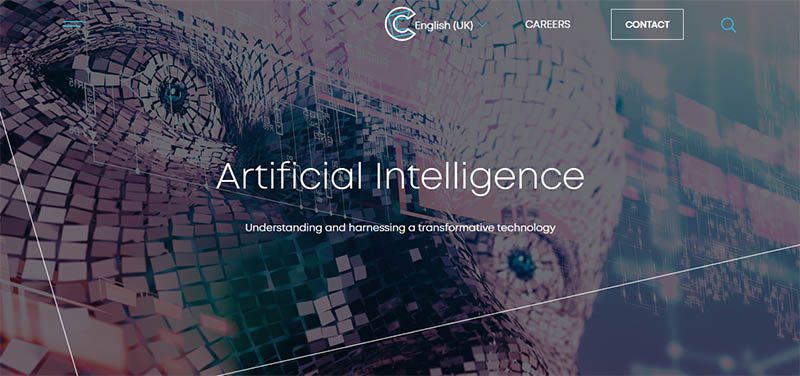
As stated on its website, Cambridge Consultants helps its clients “deliver world-changing innovations.” This consulting arm of Capgemini, a French-based consultancy and technology services company, Cambridge Consultants uses A.I., machine learning, and advanced analytics to fulfil its promises.
This consulting firm is responsible for some breakthroughs in several fields. A few of these are self-piloting drones, intelligent driving assistance, and language translation when it was first founded in the 1960s. It takes pride in its expertise in having businesses take advantage of the benefits that machine learning has to offer.
8. Infosys
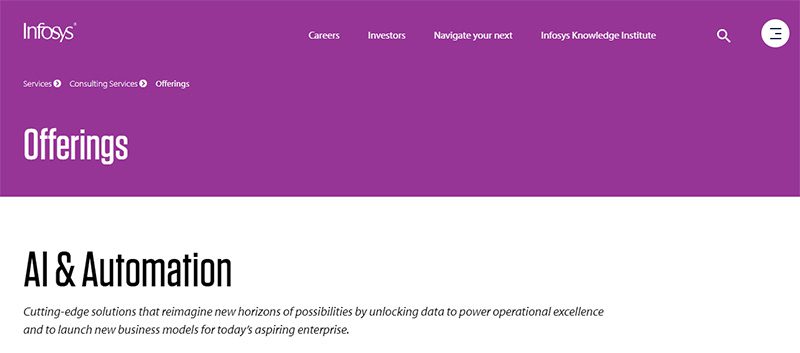
Championing “responsible A.I.,” Infosys offers automation and many other cutting-edge solutions to its clients. It bases its foundation on allowing the use of intelligent enterprise automation, building new revenue models, and ensuring the ethical use of A.I.. Infosys claims that this exact framework allows its clients to increase their operating margins by up to 5%.
Infosys’ Responsible AI adheres to the principles of being purposeful, ethical, human-reviewed, detecting bias, explainable, accountable, and reproductive. This is the company’s effort in maintaining itself free from adverse ethical issues while keeping its clients’ trust.
9. Addepto
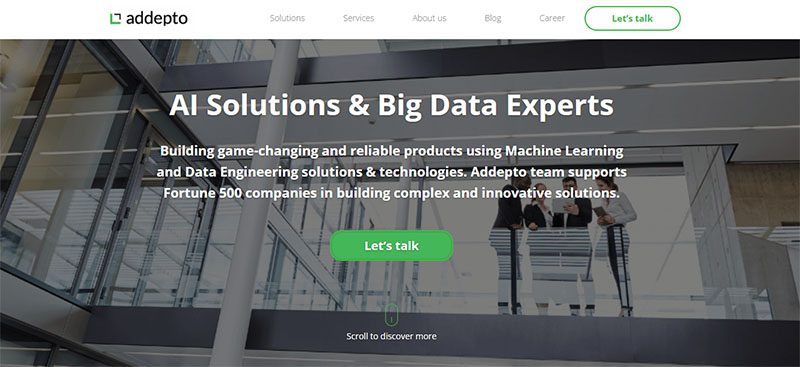
Providing services to a number of Fortune 500 companies, Addepto deserves its place in this best A.I. consulting firm list. Its client roster includes Citibank and P&G which it helps with developing strategies by equipping them with solutions using Artificial Intelligence.
This consulting firm has a team of experts in data science consultancy and A.I. development. Addepto also helps its clients with NLP / text processing, predictive modelling, reporting automation, and data warehousing among many others. This Poland-based A.I. consulting firm encourages its clients to build new business models and streamline existing ones using insights gathered through the technology.
10. DataRoot Labs
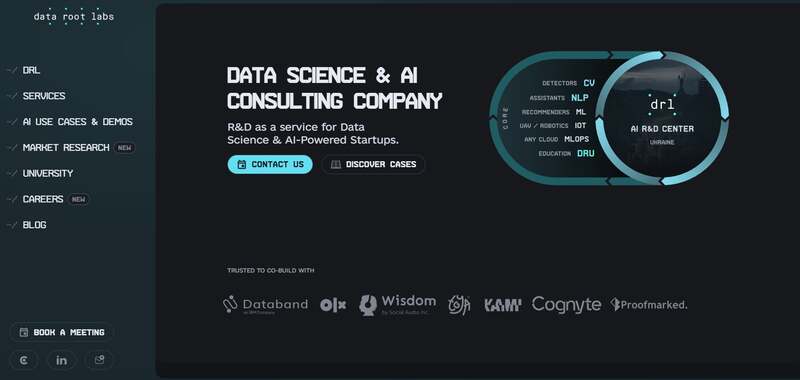
Ukraine-based DataRoot Labs is one of the fastest-growing consultancy firms that specialize in data science and A.I.-powered startups. A few of the services it offers include A.I. development, R&R team recruitment, and startup venture services. This company aims to help businesses overcome issues and concerns using A.I. technology.
DataRoots Labs take pride in helping build the technology ecosystem by founding and operating the DataRoot University. It conducts and designs courses on Advanced Data Science and Engineering. This is an excellent endeavor as DataRoots Labs is an expert in natural language processing, recommendation systems, virtual assistant technology, and many others.
Final Thoughts
Artificial Intelligence has revolutionized business and made huge impacts on our everyday lives. It has the potential to shape our future as stated in this PwC study that A.I. will contribute $15 trillion to the global industry by the year 2030. Working with these consulting firms assures you that you’ll never be left behind in the A.I. field.

AI tools have evolved fast, and entrepreneurs now rely on them not just to automate tasks but to scale entire workflows. That said, it’s not surprising that many business owners are leveraging the power of cutting-edge technology. And this is where AI tools for entrepreneurs come in. Let’s look at what they are and a few examples you can check out.
1. Aomni Agent
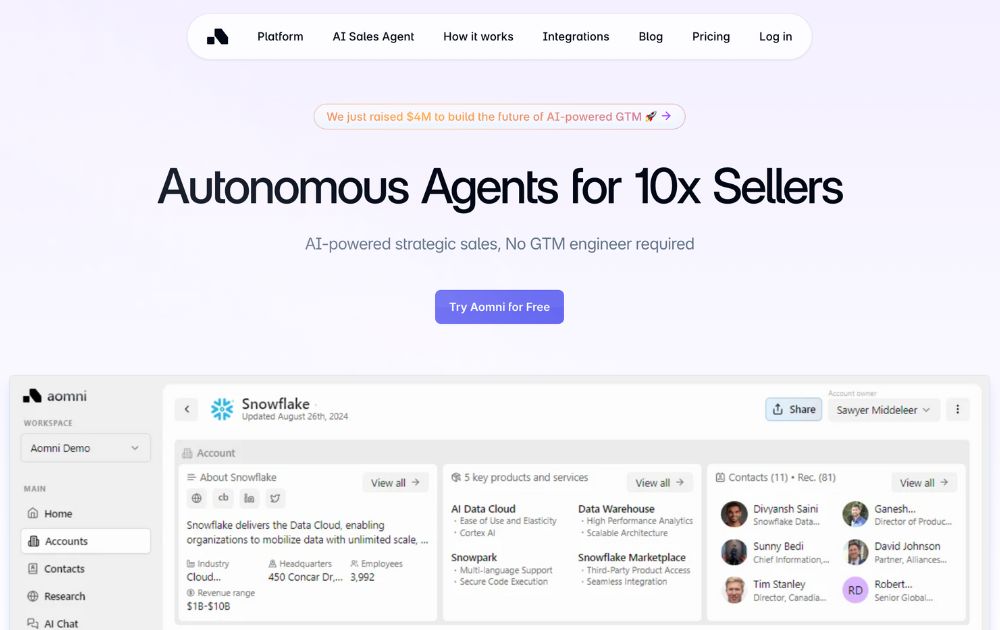
Packed with powerful AI-driven features, Aomni Agent is a tool that can help you grow your company’s outbound pipeline by conducting research to give you new Ideal Customer Profiles (ICPs). With it, you no longer have to create account plans for each of your prospects, as the AI tool will do it for you.
Aomni Agent engages with your customers, provides support, automates routine tasks, and gives you real-time insights and analytics, among many other features. To know its pricing and additional information, you need to contact them directly through their website.
2. Pictory
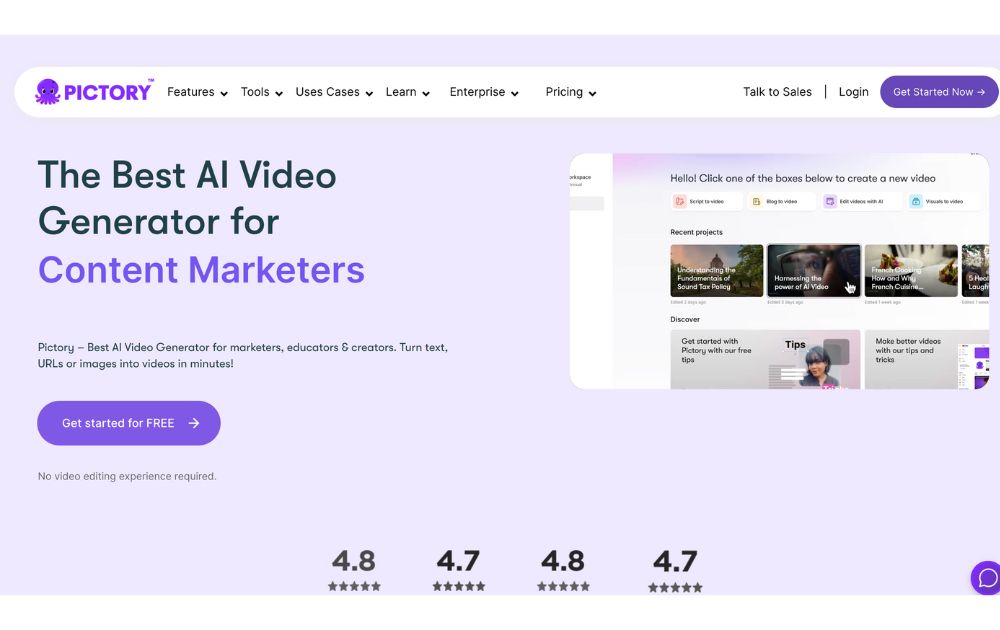
A video creation tool, Pictory, can help you create engaging and professional videos in minutes. It uses AI that automatically generates videos from your text, images, and audio. This means you get excellent results even without any video editing skills.
You can use Pictory to generate videos from your blog posts, articles, and other text. It can also edit existing videos and add images, music, or text. It offers a free trial and three plans with subscription fees that range from $23 to $119 per month.
3. Zeda.io
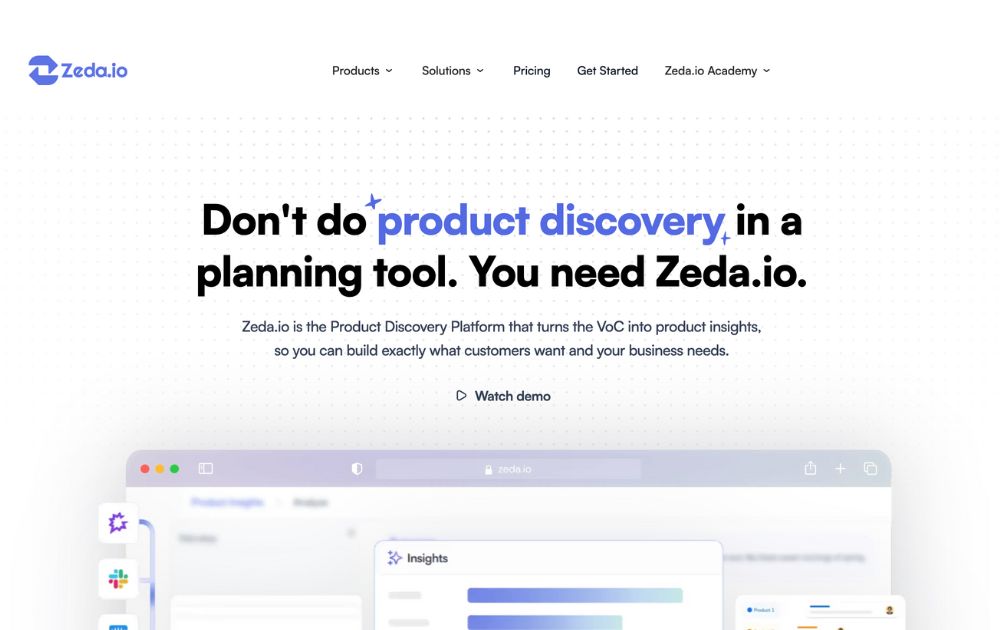
Zeda.io has grown into a powerful AI-powered product operating system. With its 2.0 update, the platform now connects customer feedback, product strategy, roadmapping, and internal documentation into a single intelligent workspace.
Its AI engine analyzes thousands of customer inputs, from surveys to reviews to support tickets, to identify patterns, prioritize features, and suggest product improvements. What used to take days of manual synthesis now takes minutes. The updated version also includes AI-generated product briefs, automated roadmap updates, and integrations with popular tools like Slack, Notion, and HubSpot.
4. Slite Ask
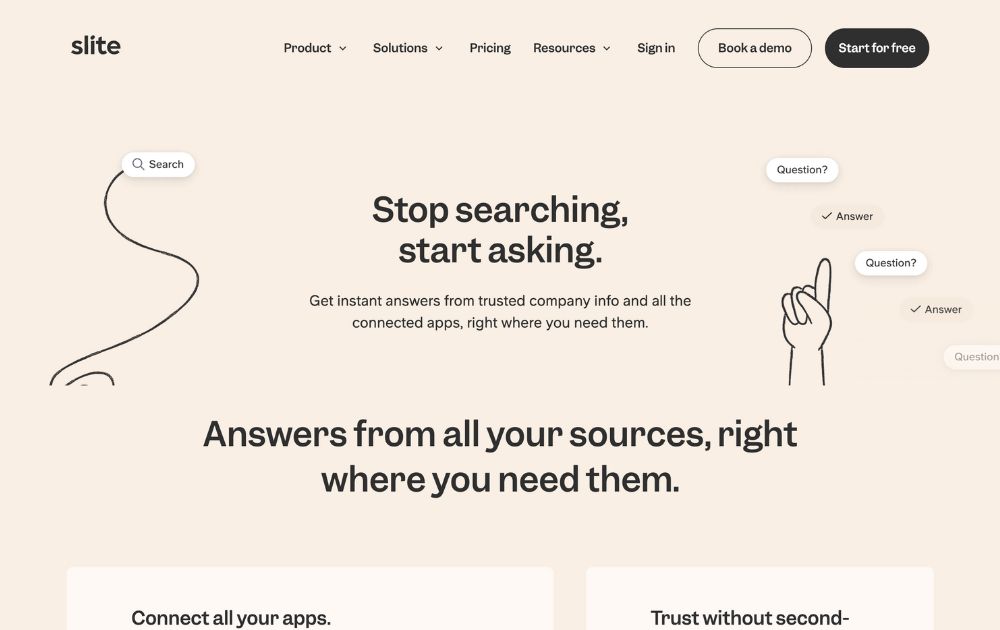
Slite Ask is one of the most reliable AI knowledge-base assistants for teams. Instead of manually searching docs or old messages, entrepreneurs can simply “ask” a question and get an instant answer based on their workspace knowledge.
The AI scans company documents, policies, SOPs, and internal notes to deliver accurate responses without hallucinations. This makes onboarding smoother and speeds up decision-making, especially for remote or hybrid teams.
5. Credal.ai
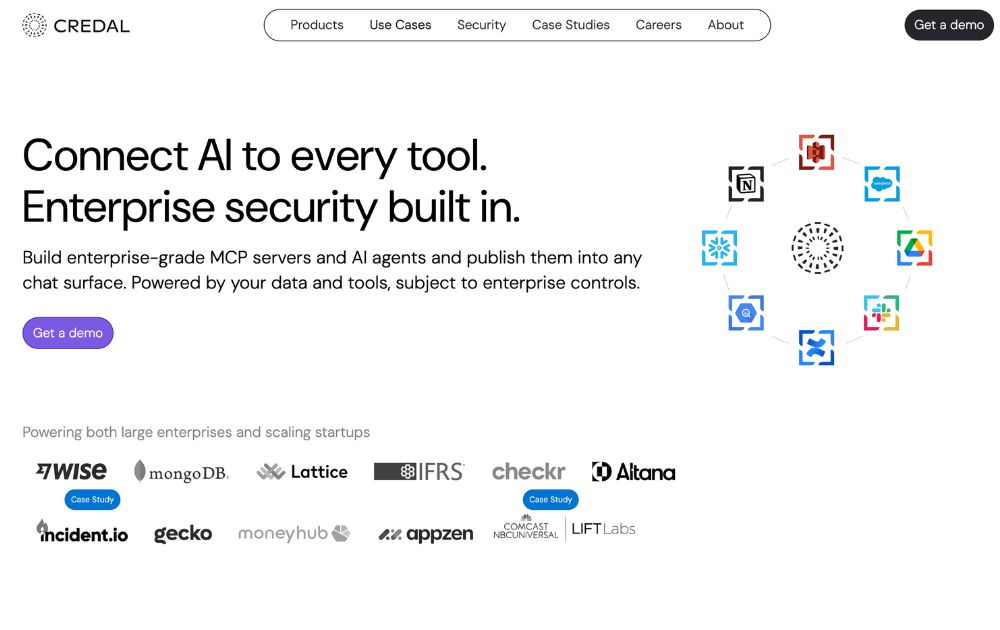
Keep your data safe with an AI tool that’s perfect for entrepreneurs. Credal.ai is a software that provides a secure environment for AI applications to run and monitors them for any potential security threats. This helps you protect your business’s sensitive data from unauthorized users.
Credal.ai protects your data from leaks, malicious codes, and unauthorized access. It has a free plan but with limitations, so to get the most out of this AI tool, a Team or Enterprise plan is recommended. Pricing starts at $500 per month.
6. Webscraping.AI
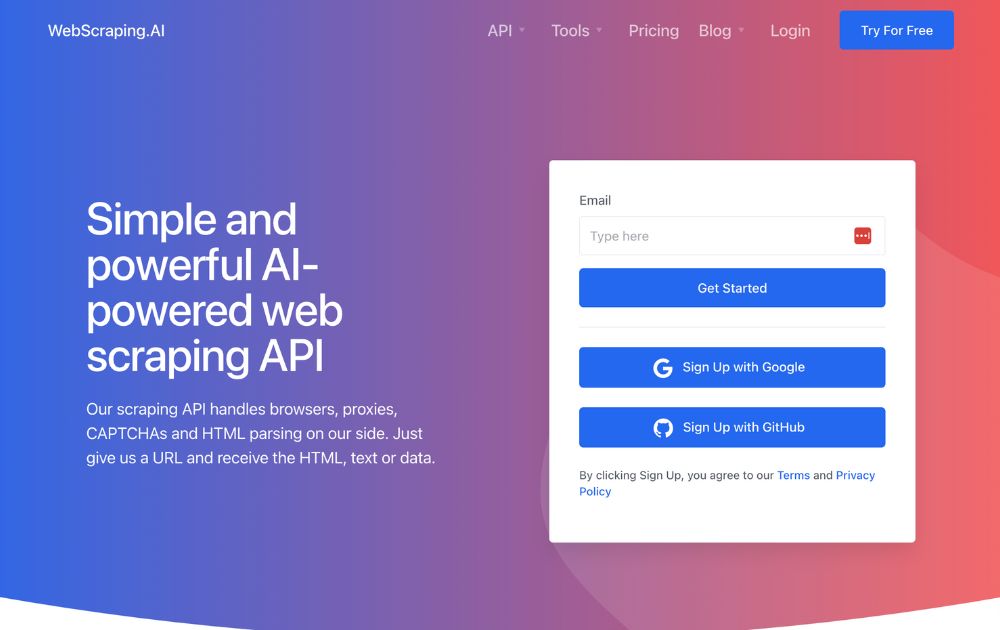
Web scraping is the process of extracting data from a website, such as stock prices, product details, company contacts, and many more. If you want access to this information, you’ll need Webscraping.AI. It is easy to use and won’t require you to have any coding or technical skills. All you need to do is enter the website you want to scrape, and the tool will automatically get the data from the website.
Webscraping.AI can help business owners make better decisions by providing accurate data to identify new opportunities. It can also help them make better decisions for their strategies. Pricing for this AI tool for entrepreneurs ranges from $29 to $249 per month, with no hidden fees.
7. ValueProp.dev
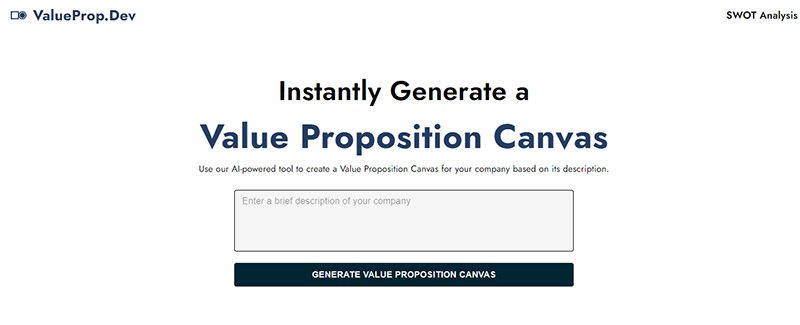
A value proposition is a statement that tells your customers what your product or service is all about. This can be tricky, but worry no more, as ValueProp.dev is an AI tool for entrepreneurs created explicitly for this. It uses machine learning to analyze your customer data to generate unique value propositions for you.
ValueProp.dev can help you improve your business by generating value propositions that significantly increase customer acquisition, retention, and sales. It is free for up to three value propositions, but they also have premium plans for more options and features. Pricing starts at $29 per month.
8. Lovo.ai
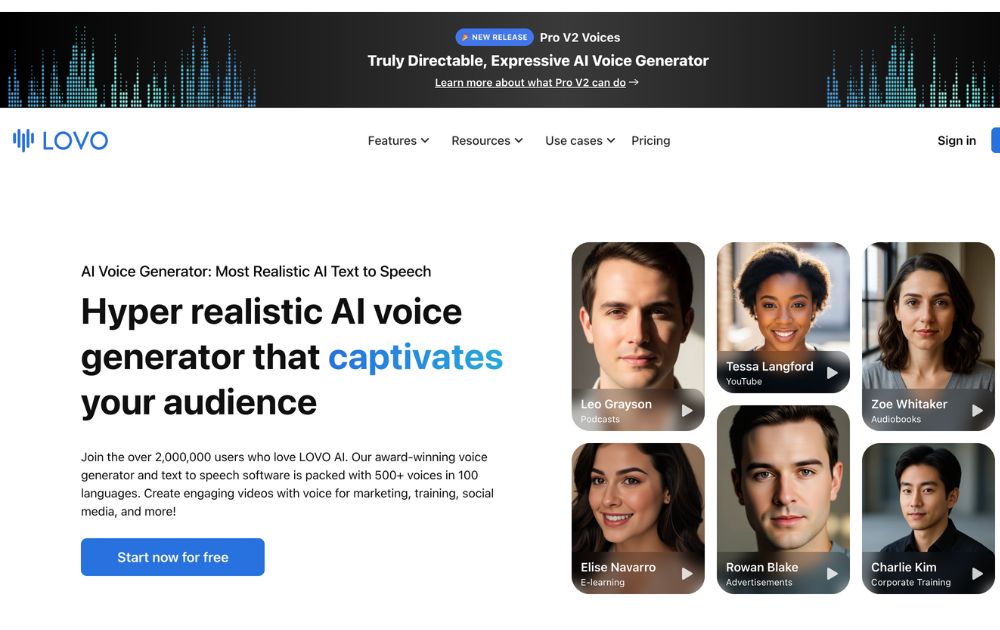
A text-to-speech and text-to-video platform, Lovo.ai can help you create engaging and informative content for your content marketing strategies. It uses AI to generate realistic and human-loke voiceovers, videos, avatars, and others. You can extend your reach globally as this tool can do voiceovers and videos in more than 140 languages.
Lovo.ai can help you increase your engagement, improve your SEO rankings, and boost conversions. You can try their free plan to give you an idea of what the tool can do for you. But for more features, a paid plan that starts at $19 per month can provide more value.
9. Zigpoll
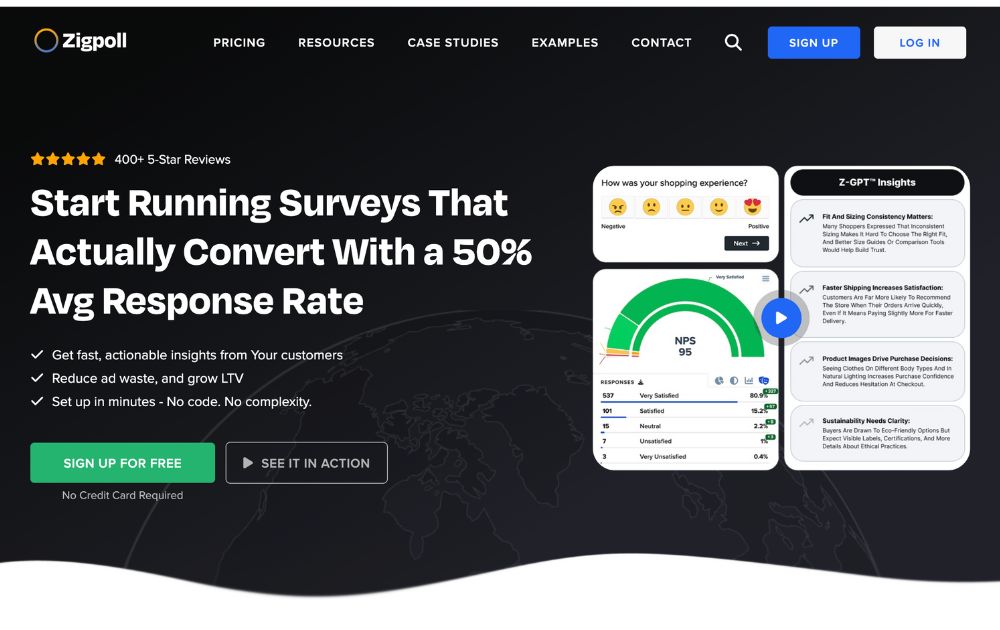
Zigpoll remains a solid choice for collecting customer insights, but its capabilities have expanded over the past two years. Today, Zigpoll uses AI to generate survey questions, summarize responses, detect sentiment, and even segment customers automatically.
Entrepreneurs can embed polls on websites, email campaigns, or post-purchase pages, then let Zigpoll’s AI categorize feedback into actionable insights. This helps brands quickly spot trends, product issues, or opportunities for upselling.
10. Pitches.ai
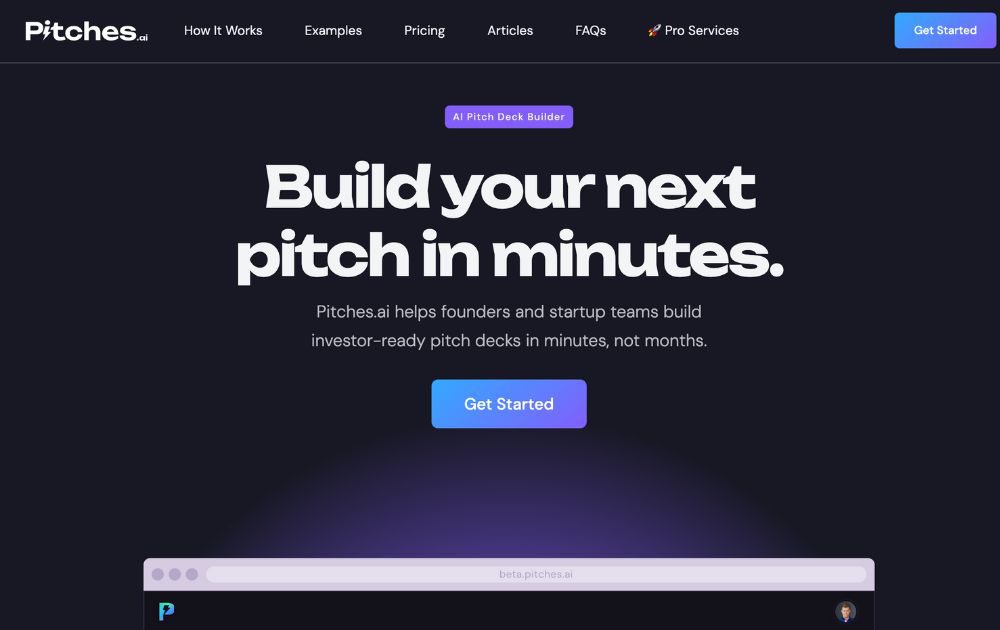
Are you looking to increase your business funding? Then creating the perfect pitch deck should be your priority. You can easily and quickly do this with Pitches.ai. It is an AI-powered tool for entrepreneurs to develop and refine pitch decks.
Pitches.ai analyzes pitch decks and gives you feedback on their structure, persuasiveness, and clarity. This gives you a higher probability of success. It offers four premium plans with prices ranging between $95 to $1,195.
Conclusion
Artificial intelligence is slowly becoming popular among business owners. Thanks to their many advantages, it’s no surprise that many will be using the technology from now on. These AI tools for entrepreneurs are a great example, and you should check them out today.
Featured Image Credit: Photo by Anna Shvets from Pexels

Top 10 Protein Shakes To Build Muscles

Top 10 Advertising Tools for Small and Large Businesses for 2026

What’s the Best Graphic Design Service for Packaging Design?

What’s the Best Graphic Design Service for Presentation Decks

The Best A.I. Consulting Firms to Check Out Now

What’s the Best Graphic Design Service for Merchandise Design?

Top 10 Resource Planning Tools Every Business Should Know About

The Best A.I. Consulting Firms to Check Out Now

Top 10 Advertising Tools for Small and Large Businesses for 2026

Top 10 Protein Shakes To Build Muscles

The CHIPS Act: What It Means for the Semiconductor Industry

Top 10 Resource Planning Tools Every Business Should Know About

What’s the Best Graphic Design Service for App Interface Design

Meet the Speakers of Digital Cut 2026: Seth Godin, Ali Abdaal & Neil Patel
Trending
- Technology2 days ago
The Best A.I. Consulting Firms to Check Out Now
- Technology1 day ago
Top 10 Advertising Tools for Small and Large Businesses for 2026
- Lifestyle1 day ago
Top 10 Protein Shakes To Build Muscles
- Top 102 days ago
What’s the Best Graphic Design Service for Presentation Decks
- Business2 days ago
What’s the Best Graphic Design Service for Packaging Design?





