Technology
Our Top 10 Sexiest Headphones
Published
3 years agoon

It’s no secret that people love their wireless earbuds. You’ve seen folks walking around with these ever since Apple (without any sort of hidden agenda whatsoever) released their new, wireless Airpods. The innovative product marked what looked like the end of relevancy for bulky, over-the-ear headphones.
But still, the market for these supposed relics persists. Here’s the thing: headphones can either make you look completely idiotic or cool as f*ck. It all depends on brand quality, style, and overall confidence. We can help you with two of those things.
Here are 10 of the sexiest headphones to help you kick the overpriced earbuds to the curb.
10. Soundcore by Anker Life Q30 Hybrid Active Noise Cancelling Headphones
Style: First up, we have these big, shiny Anker Life headphones. They come in various colors, from neutral to vibrant. While they may not be the sexiest headphones on this list, they’ll definitely be the hottest pair you’ve owned so far. definitely
Functionality: As the title suggests, these are noise-canceling headphones. They also provide high-resolution music with 40-hour battery life.
9. Bowers & Wilkins PX Active Noise Cancelling Wireless Headphones
Style: I’ve always had a thing for gold-colored headphones. Something about the color just exudes luxury to me, no matter what the actual cost is. But if you want something more neutral, there’s an all-black version available.
Functionality: This device has a frequency response of 20-20KHZ. Furthermore, Its noise cancellation system is adaptive. No matter where you are, the headphones will adjust to your surroundings.
8. Stereo Bluetooth Iridescent Bling Headphones
Style: Take a look at these pretty things. If you wish to add some bling to your style, you should try these out. It’ll brighten your outfits and make you stand out from the crowd.
Functionality: These are wireless stereo headphones complete with a built-in mic. They’re also foldable, making for convenient storage options.
7. Bose Noise Cancelling 700 Over-Ear Headphones
Style: These headphones speak for themselves. The unique shape gives off a futuristic feeling, while the neutral color choices make them easy for everyday wear.
Functionality: Not only does this have a noise-canceling function, but it has 11 levels that you can adjust.
6. SE7 DUAL FEEDBACK ACTIVE NOISE CANCELLING BLUETOOTH HEADPHONES
Style: As great as neutral colors are, sometimes you want a bit of vibrancy in your life. These headphones are painted in rich, metallic colors, including gold, magenta, bright red, and the depicted emerald green.
Functionality: These headphones are notable for having exceptionally comfortable cushioning.
They have a 30-hour battery life and amazing sound quality.
5. Apple Airpods Max
Style: There could be many reasons why you wouldn’t want the Apple Airpods. Perhaps you don’t wanna deal with the anxiety of one falling out of your ear. Maybe you’re just used to the cushiony feeling of headphones. If you’re still an Apple fan, however, you can still enjoy the gorgeous Apple Airpods max. A very sleek and sexy design that goes with practically any outfit. Better yet, it comes in multiple colors.
Functionality: Being designed with apple AirPods in mind, it has all the benefits. This includes high fidelity audio, active noise cancellation, and a long b battery life.
4 HECATE by Edifier G2 II Pink Gaming Headset – USB Wired Cat Ear Kitty Headphones
Style: Now, here’s where my personal bias comes in. I freaking love cats. And what’s a better way to express love for your pet than getting these kawaii headphones? There’s a reason why cat ear headphones are a staple in the gaming community, and that’s because they make everybody 10 times cuter. It’s a proven fact. I’m sure there are studies on this.
Functionality: What makes these cat ear headphones stand out is their versatility.. Ifyou’re not feeling the cat ears one day, you can just pop them off while still looking cute as f*ck. Do keep in mind that these are wired headphones, which may or may not be a downside.
3. Razer Kraken Kitty
Style: Looking for a more noticeable Kitty headset? Here’s the Razer Kraken Kitty. It comes in multiple colors with built-in lighting. It gives off a more futuristic vibe while still maintaining the kawaii appeal. It’s fantastic for gamers, cosplayers, and people who simply want to amp up their style.
Functionality: The Razor Kraken Kitty offers just as much in quality as it does in style. Unlike the previous option, this one’s wireless. It’s also made of heat-transferrable fabric, vegan leather, and memory foam. It comes with active noise canceling microphone and a 50mm driver.
2. POSITIVE VIBRATION XL ANC WIRELESS HEADPHONES
Style: Just… look at these things. The sleek design and metallic colors will complete any outfit you can think of. The stainless steel gives it a glossy effect, which only adds to its luxurious look. It’s gotta be one of the sexiest headphones out there.
Functionality: These headphones are made with high-quality, sustainable materials. They come with active noise cancellation and memory foam ear cushions. The product is made with comfort and relaxation in mind.
1. A Solar-Powered Pair: Urbanista Los Angeles Over-Ear Solar Headphones
Style: This design is very sleek and made of fine materials. Most of the color options can go with any outfit. So you’ll be looking sexy no matter the time or place.
Functionality: What makes these the sexiest headphones of the bunch is that they’re solar-powered. The thing that’s always deterred me and others from wireless headphones is that it gives one more thing to charge. And if you’re anything like me, you’d forget to do this all the time.
With these bad boys, you’ll never have to experience putting on your headphones only to realize they’re low on battery. They’ll always be charging, which means endless music and style for you.
You may like

Running a small business can get overwhelming without the right systems in place. That’s why finding the best small business organization tools is key to saving time, reducing stress, and keeping your operations on track.
If you’re wondering, what are the organizational tools for small businesses? They include everything from project management apps to file-sharing platforms and automation software.
Here, we’ve gathered some of the most reliable and easy-to-use tools that can help you stay organized and productive.
1. Trello
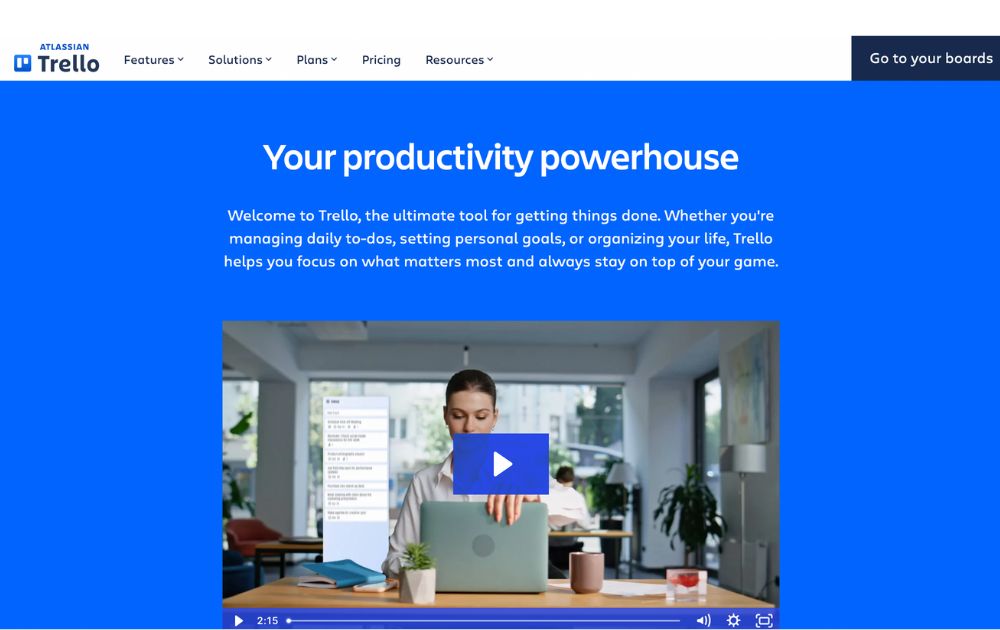
A project management software, Trello has boards that will help you organize tasks for each team member. At a glance, you’ll instantly know who is working on what and also see the progress for each. You’ll know when something is due and when something has already been done.
It’s one of the small business organization tools free forever, making it a major draw. For upgrades, Trello now offers:
- Standard: $5 per user/month (billed annually)
- Premium: $10 per user/month (annually)
- Enterprise: $17.50 per user/month (annually), with volume pricing options
If you’re looking for small business organization tools similar to Trello, here are some standout alternatives:
- Monday.com – Offers visual boards, automations, dashboards, and CRM integration—ideal for growing teams (Free up to 2 users, with paid tiers starting at $9 per user per month).
- ClickUp – An all-in-one platform combining boards, docs, time tracking, and goals—often seen as a step up from Trello’s simplicity (Free forever pricing, with paid tiers starting at $7 per user per month).
2. Google Workspace
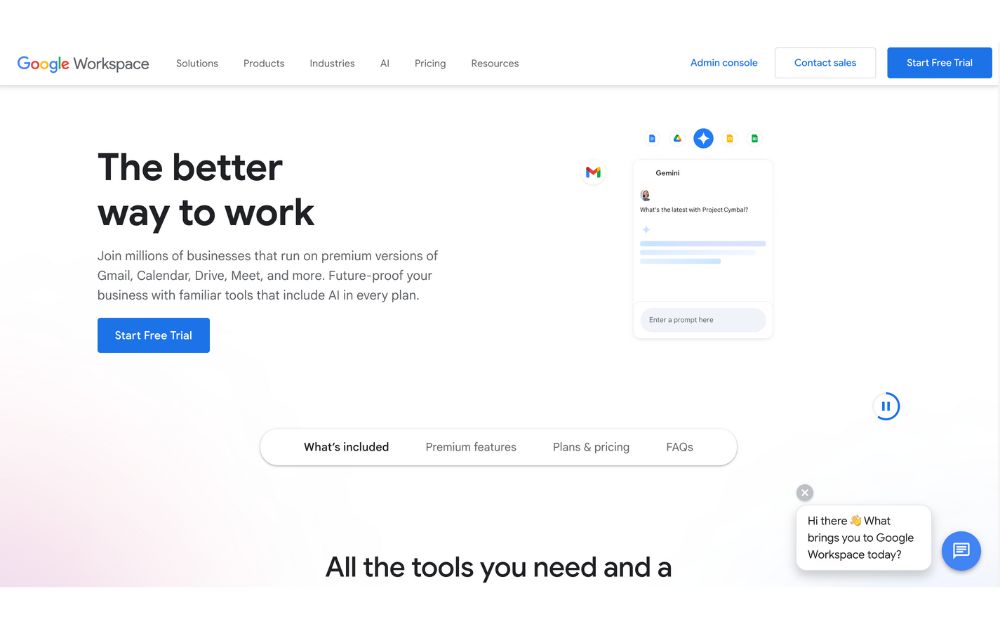
Previously known as GSuite, Google Workspace offers a full suite of collaboration tools for every business size. It has tools for documents, sheets, slides, chats, calendars, and many others. All these can help you organize projects, track conversations, update proposals, and edit files, easily anywhere in the world.
If you’re looking for small business organization tools that use AI, Google has now integrated Gemini AI features (like smart summaries and design assistance) into all plans, maintaining AI access but adjusting prices accordingly. Google Workspace’s paid tiers, which let you do more than its free features, start at $7 per month.
3. 1Password
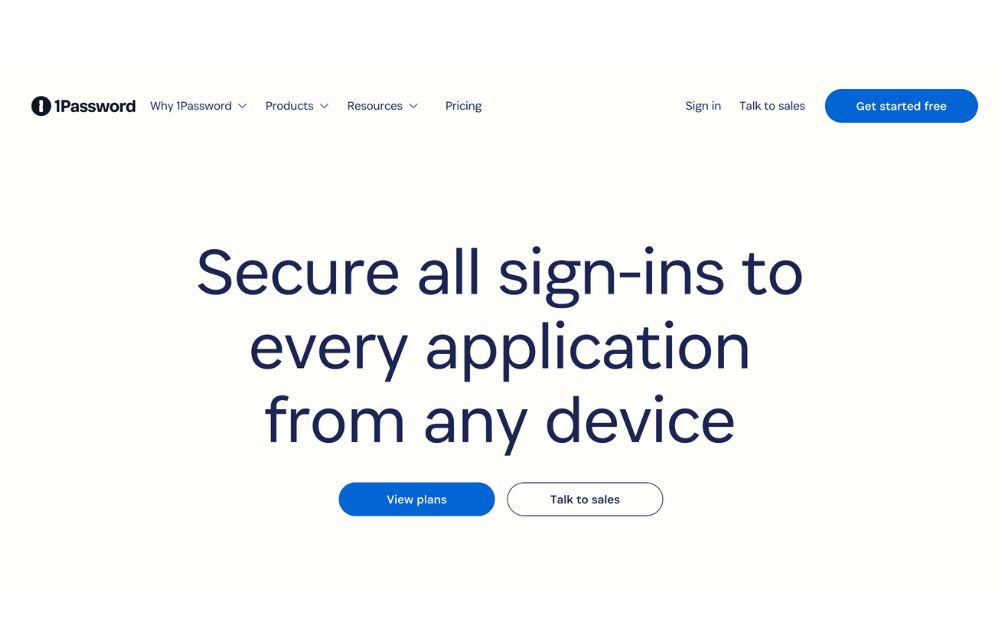
To make managing business more effortless, you’ll need to use not just one but several apps. You’ll also need accounts on multiple websites and social media platforms. To help you keep track of your passwords and any other login details, you’ll need a password manager tool such as 1Password.
This tool can help you keep your accounts safe by protecting your passwords as it is integrated into your browser. Its plans, Personal & Family and Team & Business range from $2.99 to $7.99 per month. Its Enterprise plan’s price is available upon request.
4. Dropbox
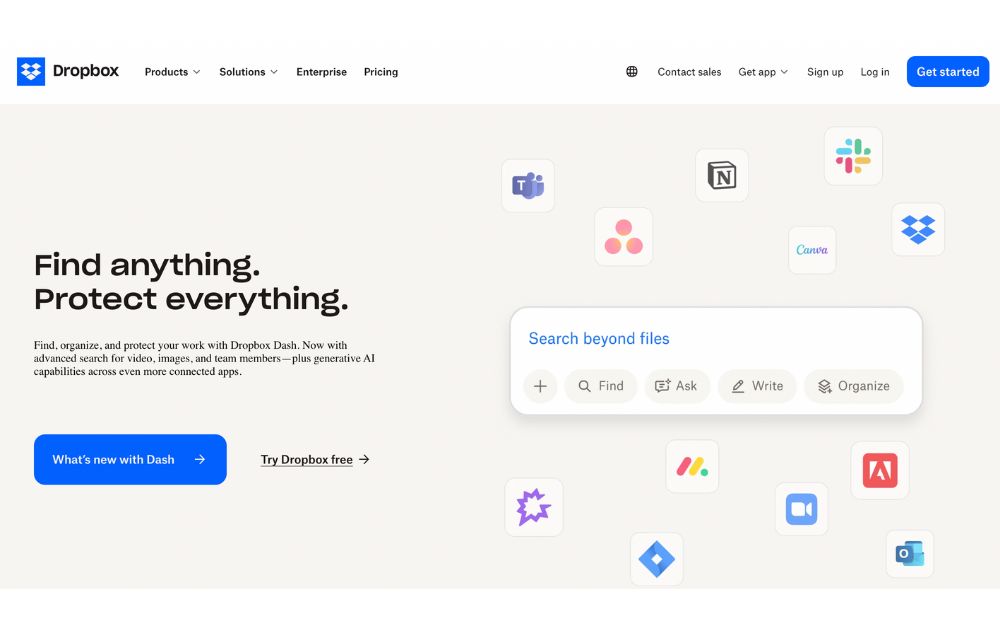
To keep your files and documents organized in one place, Dropbox is there for you. It lets your team access these anywhere in the world or on whatever device they use. It also integrates with many other collaboration apps, such as Zoom and Slack, for better team connection.
You can use Dropbox for free, but if you want more than 2GB of storage, it offers six premium plans. Depending on your usage, prices range from $9.99 to $24 per user per month. Like others on this small business organization tools list, Dropbox has an Enterprise that provides customization features for a specific price.
5. Zapier
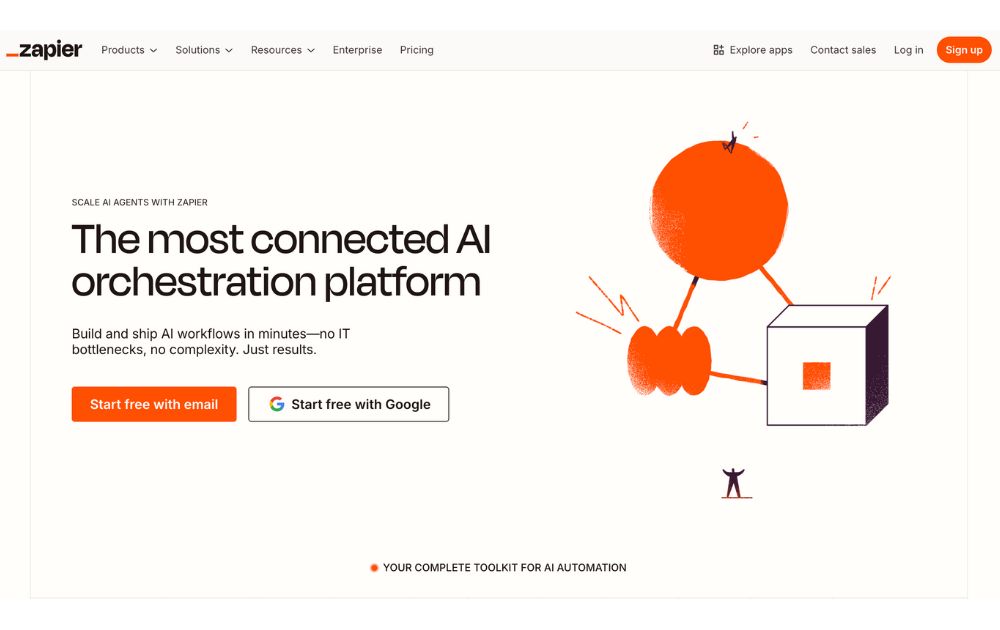
Managing a business means doing repetitive tasks that can tire you or stress you out. If this is you, you need Zapier in your life. It is an automation platform that connects your apps and moves information based on your set rules. It frees you from tasks such as sending reminders, backing up your work, or creating custom alerts, among many others.
For those who want small business organization tools free of charge, Zapier offers a free plan with up to 100 tasks per month, making it perfect for light users or simple workflows.
If you need more, the Pro plan starts at $19.99 per month (billed annually) and includes multi-step workflows, premium app integrations, and access to Zapier’s AI-powered features.
6. Airtable
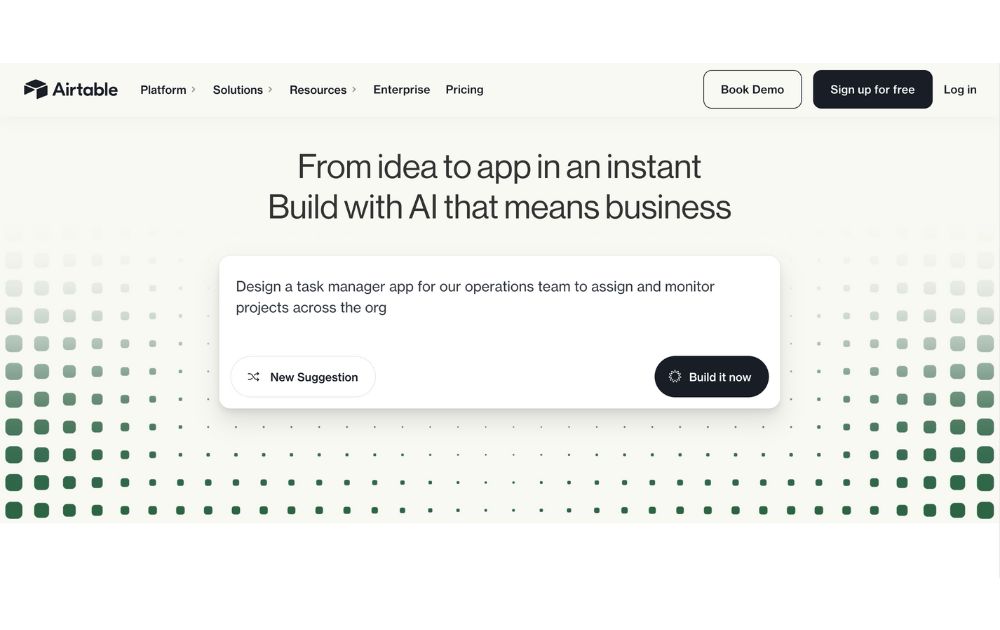
A database/spreadsheet platform, Airtable allows you to store, share, and edit information collaboratively. It can hold your business information and organize it for easy retrieval and updating anytime and anywhere. It is helpful in managing your sales funnel, the status of projects, and keeping track of your leads.
Airtable is free to use, but like others on this list, it also offers paid plans that give you more features. Pricing ranges from $20 to $45 per month, billed annually. To get its Enterprise plan, you need to contact its sales team to get a quotation.
7. Toggl
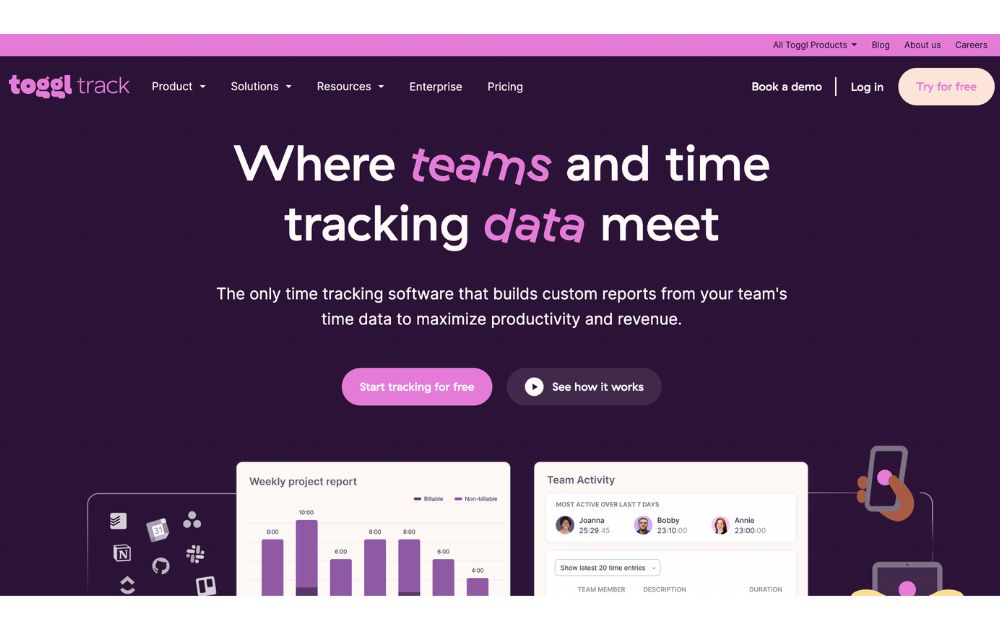
A time-tracking app, Toggl lets you track your activities daily and gives you reports on your work and projects, making it one of the must-have small business organization tools. It enables you to track the time used for billable hours, personal projects, and work hours. It is suitable for teams or individuals looking to measure and improve productivity.
You can use Toggl’s free forever plan for up to 5 users, with unlimited time tracking, projects, clients, and exports. When you’re ready to level up, the Starter plan begins at $9 per user per month (annual billing) and adds features like billable rates, customized reports, sub-projects, and project estimates.
8. Zoom
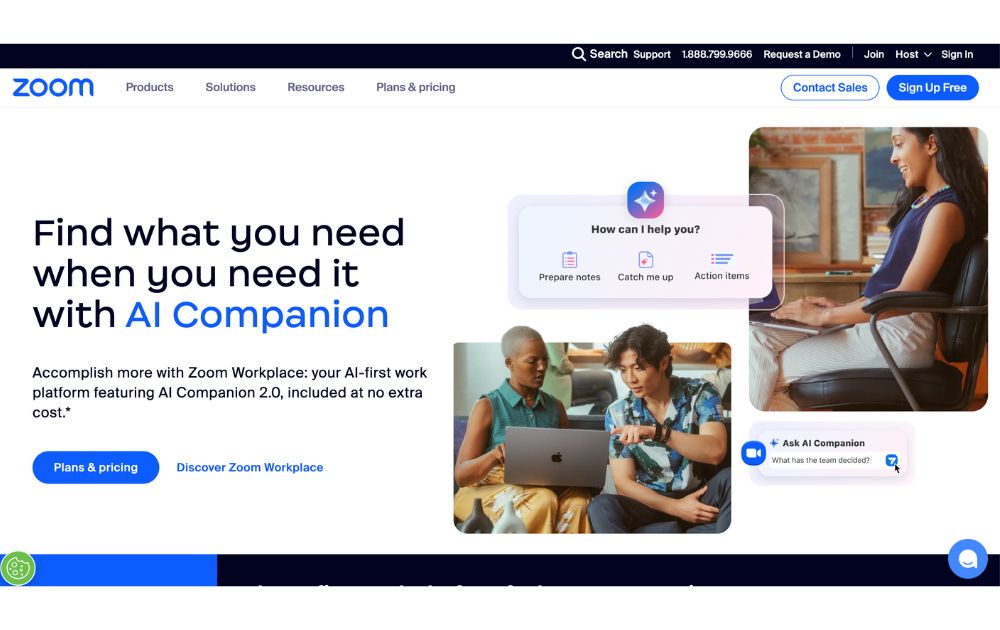
Go global and get connected to your team anywhere they are in the world with Zoom. From audio calls to video conferencing, this is one of the best small business organization tools you need. It can generate transcripts and record meetings, so you won’t have to.
You can start with Zoom’s Free plan, which supports up to 100 participants and 40-minute meetings. But for longer sessions and advanced features, there are several paid tier, starting at $15.99 per user per month (annual billing), which removes time limits (up to 30 hours), and adds cloud recording, transcripts, and Zoom AI Companion.
9. Loom
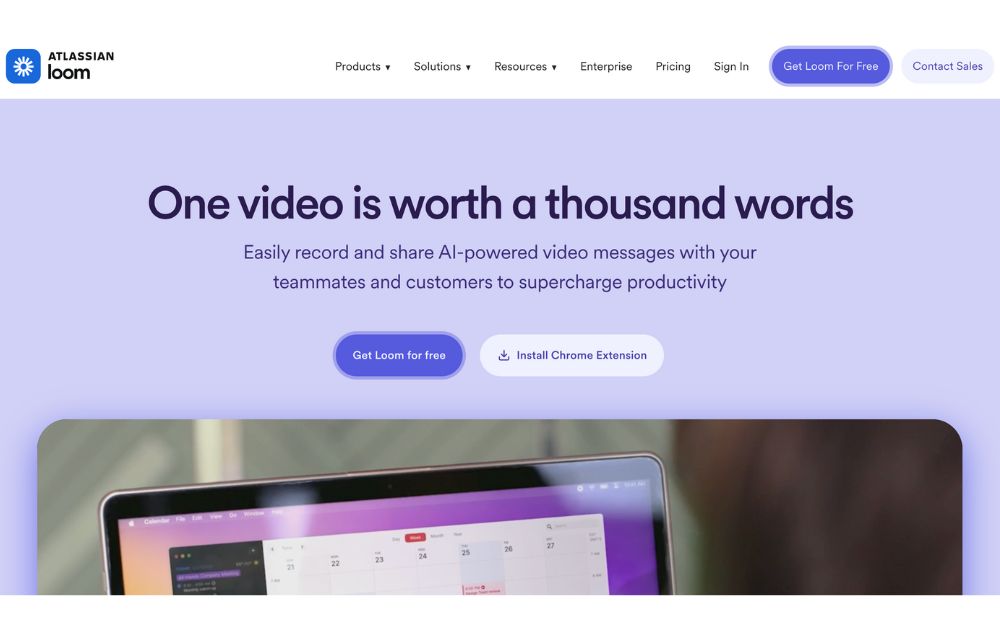
Create tutorial videos that your team can turn back to anytime they need them. Loom is the business tool you need for this specific task. This will be ideal if you need to update your team from different time zones or if you need a video for onboarding new hires.
Loom’s starter plan is free to use, but if you have more videos to create, its paid plans have affordable pricing. If you pay annually, the Business plan is priced at $15 per month per user.
10. Penji
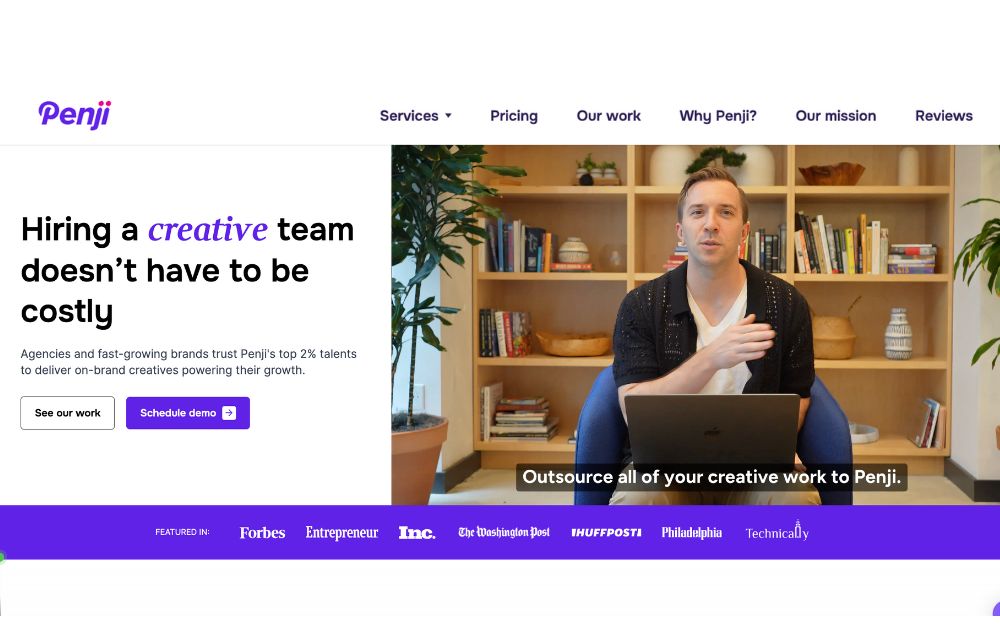
Graphic design is an integral part of doing business, so it’s almost impossible not to use it. This could be a problem for small businesses as graphic design is mostly inaccessible and often expensive. Fortunately, there is Penji, an unlimited graphic design service that lets you get all your design needs for a fixed monthly rate.
Penji has three plans, the Pro, Team, and Daytime, with prices starting at $499 per month. With this tool, you can get logo designs, social media graphics, digital ads, newsletter designs, and much more.
You can read our review of Penji here.
Conclusion
Small business owners can find relief when they get these small business organization tools and start the new year right. These will let them do more and spend their precious time doing things that matter more in their business.
Technology
8 Best Equipment for YouTube Every Content Creator Needs
Published
15 hours agoon
July 2, 2025
YouTube remains the world’s largest video-sharing platform. With 2.53 billion monthly users as of February 2025, as per Statista, it’s bested only by Facebook in the social media platforms category.
With such massive growth, the platform has become even more competitive, requiring creators to step up their game to capture viewers’ attention.
Whether you’re just starting out as a content creator or you’re already a YouTuber looking to step up your game, here’ are’s a list of the best equipment for YouTube that would let you stand out in such a crowded space:
1. Camera

Your camera setup is an essential piece of YouTube equipment to have. But, before going to the camera store, remember that you don’t have to buy the most expensive one. You can use almost any device that can record high-quality video, or at least 1080p.
If you’re just starting out, quality camcorders, webcams, or even action cameras can do the job. For creators aiming to level up, mirrorless and DSLR cameras are still smart investments, especially if you plan to improve your production quality over time.
The right camera depends on the type of content you want to create. Here are the top choices you may want to include in your YouTube equipment for beginners list:
- Camcorder – Still a reliable, all-around video camera in 2025. Compact, easy to use, and great for beginners who want consistent recording without complicated setups.
- Webcam – Perfect for streamers, gamers, and tutorial creators who primarily shoot in front of a computer. Top 2025 models now offer 4K resolution and AI tracking for more dynamic shots.
- Action Camera – Best for travel vloggers and adventurers. GoPro Hero 13 Black and DJI Osmo Action 5 Pro lead the pack in 2025 with improved stabilization and low-light performance.
- Mirrorless Camera – Lightweight, versatile, and now the go-to for many YouTubers. Popular 2025 choices include the Canon EOS R50 V, Sony ZV-E10 II, and Fujifilm X-S20 for high-quality, portable
- DSLR – Still excellent for creators who prioritize image quality and manual controls, though many YouTubers now prefer the lighter mirrorless options. shooting.
2. External Microphone

Sound is one of the most critical factors for YouTube success in 2025. That said, in terms of microphones, the best equipment for YouTube would keep your viewers engaged and focused on your message.
Built-in microphones on laptops or cameras often struggle to capture clear sound and block out background noise. That’s why investing in a quality microphone is one of the best moves you can make as a YouTube creator.
Here are some of the most popular choices:
- USB Microphones – Still the most accessible option for beginners. USB mics offer plug-and-play simplicity with impressive audio quality.
- Lapel (Lavalier) Microphones – Compact, wireless, and ideal for creators on the move. A common component of a YouTube video equipment kit, these can be wired or wireless.
- Shotgun Microphones – Perfect for vloggers, these mics are highly directional and great at isolating sound.
Condenser Microphones – Still the top pick for studio setups, thanks to their clarity and sensitivity. If you have the budget, search for the top models used by professional YouTubers and podcasters.
3. Tripods or Stabilizers
No one wants to watch blurry videos. Shaky footage is a no-no if you’re serious about becoming the next YouTube star. Tripods and gimbal stabilizers are excellent tools for stabilizing your photos and videos. You can use either of them to improve the production value of your YouTube videos, depending on how you plan to record them.
A tripod is usually the less expensive option. Many of them don’t cost over $100 and work just as well, depending on your camera setup’s weight. However, investing in a more durable, dependable tripod is still advisable to ensure your camera equipment’s safety.
4. Lighting
Level up your YouTube videos with the proper lighting equipment. You’ll need them if you’re mostly recording indoors or in dimly lit areas. Even if you’re shooting in an area with plenty of natural light, lighting equipment can change the mood and even the brightness of your videos.
For lights, here are some of the options you may want to include in your YouTube studio setup kit:
- Ring Lights – Considered one of the best equipment for YouTube for beginners, ring lights are a favorite among vloggers, beauty creators, and streamers. Ring lights provide even, flattering illumination, perfect for face-focused videos. Modern ring lights now offer adjustable color temperatures and remote app controls.
- LED Panel Lights – A top choice for creators who want versatile lighting with full RGB color control. For LED panels, the best equipment for YouTube is compact, portable, and ideal for setting creative tones and backgrounds.
- On-Camera Lighting – Useful for run-and-gun shooting, documentaries, and event coverage where you need continuous lighting on the go. On-camera lights are now smaller, more powerful, and offer better battery life.
- Softbox Lighting Kits – Great for stationary setups like tutorials and sit-down vlogs. They create soft, diffused light that reduces harsh shadows and makes subjects look more natural.
5. Laptop or PC
Next on our list of best equipment for your YouTube videos is a laptop or PC. This is where you’ll be doing your editing. If you don’t have one yet, buy one depending on your needs. A laptop can offer portability, while a desktop computer allows you more power at less the price.
Whether you get a laptop or PC, ensure that it has the right peripherals specific to your video editing needs. These are the memory, graphics cards, monitors, RAM, and USB ports, among many others.
6. Video and Audio Editing Software

Once you’ve invested in the best equipment for YouTube, the next step is to find reliable editing software for your post-production work. While YouTube’s built-in editor is helpful for basic tasks, using professional editing software will give you full creative control to customize your videos exactly how you want.
There are plenty of free and paid video and audio editing tools that cater to beginners and professionals alike. Here are some of the most recommended options:
- DaVinci Resolve 19 – Still one of the most powerful free video editing platforms, now with enhanced AI tools for auto-captioning, color correction, and smart editing.
- Adobe Premiere Pro – An industry-standard editor with improved cloud collaboration and AI-powered workflows that speed up complex edits.
- Final Cut Pro – Fast and optimized for Apple’s latest chips, now with live multi-cam editing and advanced motion graphics support.
- CapCut – A free, beginner-friendly editor that’s extremely popular with YouTubers in 2025, thanks to its easy interface and mobile-friendly editing capabilities.
InVideo – A reliable online video editor with thousands of templates, perfect for quick YouTube videos, ads, and reels for YouTube marketing.
7. Background
Many creators today prefer using aesthetic home setups, collapsible backdrops, or virtual backgrounds powered by green screens or AI tools. Even a plain, clean wall is still perfectly acceptable, especially if you want to keep the focus on yourself.
If you want to elevate your videos:
- Consider printed backdrops, minimalist shelves, or subtle lighting accents.
- For tech-savvy creators, AI-based background removal (now available in popular editing apps like CapCut and DaVinci Resolve 19) is a quick and effective way to create clean, distraction-free videos without a physical backdrop.
8. Stream Deck
If you’re planning to stream on YouTube, a Stream Deck is one of the best YouTube equipment upgrades you can get. It allows you to seamlessly switch scenes, trigger sound effects, control lighting, launch apps, and automate complex actions with just one button press.
Modern versions now feature customizable knobs, touch screens, and deeper integrations with popular streaming software like OBS, Twitch, YouTube Live, and even smart home devices.
Technology
Explained: What Is the Deeper Connect Pico and How Does It Work?
Published
3 weeks agoon
June 13, 2025
With more and more internet users putting a premium on privacy, Deeper Connect Pico has been earning attention.
The palm-sized gadget promises to decentralize privacy, perfect for home and entertainment. But is it worth the investment? In this post, we unpack what the Deeper Connect Pico is, how it works, who it’s for, and why it might be the next must-have tool in your tech lineup.
What Is the Deeper Connect Pico?
Deeper Connect Pico is a pocket-sized decentralized private network (DPN) router that lets users access Wi-Fi securely from anywhere.
Because of their global private network, users can save costs on sites like Netflix, Spotify, YouTube, and more. It also offers an ad-free experience.
Next, because a user will maintain a node or entry point to the decentralized network, a user of a Deeper Connect Pico can actually make money from owning the hardware.
In fact, it can be used as an alternative to other crypto miners like MXC miner, RAK miners, or helium miners. To sum it up, besides being a secure way to access the internet, it is also an energy-efficient crypto mining device. In fact, most Deeper Connect Pico review online are from crypto miners.
How Does the Deeper Connect Pico Work?
As a blockchain-powered device, the Deeper Connect Pico hinges on other users as entry points. It is unlike a regular VPN, where users are clients of a private service provider.
Instead, the Deeper Connect network lets a user connect to the internet through nodes run by fellow users across the globe. Here, nodes are entry points, usually the home IP addresses of users.
To use the device, simply plug in the antenna attachment that comes with the product and plug it into a power source. This can be a charging outlet, a power bank, or even another device. The light should turn red, signalling that it is on.
Because it does not have a central server, Deeper encrypts your user access logs, making it more secure than other options.
Key Benefits of Using Deeper Connect Pico
Unlike other VPN services, the device is only purchased once, so users do not need to pay a subscription fee. This makes it a good choice for people who want to save money.
The Deeper Connect Pico’s strongest feature is its enterprise-level network security. Because of this, filtering internet ads and tracking features are easier. Besides this, it can also identify and block cyberattacks.
Furthermore, it also has strong geo-unblocking features. This is helpful for people who live in countries where access to certain social media platforms is limited. This could also be helpful for people who want to save subscription costs on sites like Netflix, which have adjusted rates in certain regions.
Finally, it comes in a travel-friendly size that makes it handy to bring around on trips. Plus, it provides coverage for living spaces of 1500 square feet. That said, you can use it to connect to public WiFi when traveling without worrying about the risk.
With a max local speed of 100 Mbps, the hardware can support multiple devices at the same time. In fact, it supports 4K video playback on five devices at the same time. Plus, according to their website, Deeper’s private network has over 200K servers.
Price
Compared to other products by Deeper, the Pico is in the middle price range. The Deeper Connect Pico price is at $199, although it is currently on sale for $129. In turn, the Deeper Connect Pico Lite costs $119.
Meanwhile, the more travel-friendly option, Deeper Connect Air, retails for $210.
On the flip side, there’s also the Deeper Connect Mini, a new router product that costs $229. It has a 1 Gbps speed and a 7-layer firewall.
Use Cases and Who It’s For
Deeper Connect Pico is good for frequent travelers who want to safely use the Wi-Fi in airports, cafes, and lounges. It is a solid choice for people concerned with cybersecurity and privacy. Plus, it is a solid option for people who want an ad-free experience on their web and mobile devices.
It has an easy plug-and-play setup, which makes it great for people on the go.
It is also great for people who want to bypass IP trackers to access streaming sites like Netflix.
Besides this, though, Deeper Connect Pico can also be used to mine crypto with ease. It is a great product for crypto miners as users only buy the hardware once.
Limitations and Considerations
People who want to invest in Deeper Connect Pico usually use it to mine cryptocurrency. If you are not particular about whether you want to use a centralized or decentralized private network, then you might find a limited difference between this device and a normal VPN service provider.
One consideration users should have when using the device is the bandwidth sharing. This might not bother users who have good internet to begin with, but it might bother others more. The feature, though, can be disabled.
Apart from this, you might also notice slightly reduced internet speeds.
Deeper Connect Pico Amazon review articles are a mix online. Most rave about the device, but some mention that the network does not work. Others also raise that they cannot get some features, like the Wi-Fi adaptor, to work.
If you compare the Deeper Connect Pico vs Air, the latter has more Mbps capacity and is lighter.
Final Thoughts
The Deeper Connect Pico is a bold experiment in decentralized internet access, wrapped in a sleek, palm-sized shell. It’s best for:
- Privacy-conscious users
- Frequent flyers
- Crypto enthusiasts
- Casual streamers looking to save on subscriptions
If you’re any or all of the descriptions above, then the Pico offers real value. Its one-time purchase model, combined with built-in ad-blocking and mining capabilities, makes it stand out in a sea of subscription-based VPNs and traditional routers.
That said, it’s not for everyone. If you’re expecting blazing-fast speeds or a plug-and-forget experience like with mainstream VPN apps, you may need to lower your expectations. The device still relies on bandwidth sharing and user-managed nodes, which can sometimes mean inconsistent performance.
But for those willing to explore a new way of connecting—and earning—the Deeper Connect Pico could be a surprisingly powerful tool in your digital toolkit.
And if you want to get more news and stories, read more here at Owner’s Mag!

Top 10 Small Business Organization Tools for 2025

8 Best Equipment for YouTube Every Content Creator Needs

Why Having an Advisory Board Could Make or Break Your Startup

Best Gift Guide for Men: Perfect Gifts for Every Occasion

What’s the Deal With Elomir? Is Axis Klarity a Scam?

The Best Ways to Recession Proof Your Business

Discover 2025’s Top 10 Online Banks for Smart Savings

What’s the Deal With Elomir? Is Axis Klarity a Scam?

Why Having an Advisory Board Could Make or Break Your Startup

Loom Review: Features, Use Cases, and How It Stacks Up Against Zoom

8 Best Equipment for YouTube Every Content Creator Needs

The Best Ways to Recession Proof Your Business

Top 10 Small Business Organization Tools for 2025



