Reviews
My Honest Review of the Juiced HyperScorpion eBike
Published
5 years agoon

If you are even slightly curious about purchasing an electric bike, all you need to do is whisper the word ‘ebike’ in the same room as a smartphone, and you will forever be inundated with ads every time you look at your screen. More electric bike companies are popping up every day. COVID might as well have been the Big Bang for alternative transportation. There are many different bikes made to fit a wide range of needs. Almost too many. After thorough research, there was one ebike in particular that caught my attention: the Juiced HyperScorpion. So, I picked one up and put it to the test. Here’s my honest review of Hyperscorpion ebike.

What I Need
Before digging into the review, let me first tell you what I wanted out of an ebike. As I said, there are many different ebikes out there – some are better suited for different needs than others.
A commuter
I needed a bike that would get me to work. My home is about 15 miles from the office and I drive an SUV, and the gas prices are killing me, so a bike that replaces my ride to work would save me money in the long run. I needed a bike with a decent battery.
Some muscle
I’m not small. Hovering at around 6 feet tall (my brother will be quick to tell you I’m really 5’11) and weighing in at 230 lbs, I needed a bike that could handle my size. I didn’t want the bike to die halfway to work, and I didn’t want it to be awkward to ride with my knees coming up over the handlebars as I pedaled.
Speed
It might not have been essential, but then again, what’s the point of getting a cool new ebike if it didn’t have some pick-me-up? I wanted a bike with some zip. Not just for fun, though – the drive to work is 30 minutes. I didn’t want to have to wake up an hour earlier to just get to work on time.
Stylish
Like speed, this wasn’t at the top of my list as far as essentials go, but I did want an ebike that had a nice look. It wasn’t so much that I needed it to look super cool – I just didn’t want it to look lame. Some ebikes look awkward or silly.
HyperScorpion On Paper
I Googled, and I asked around. I clicked on the ads that showed up on my Facebook feed and Snapchat stories, and I searched Reddit and compared ebikes side by side. Finally, I landed on the HyperScorpion from Juiced.
Checking all the boxes
According to all the research, the Hyperscorpion had everything I needed. Juiced claims a 70+ mile range for the ebike. Compare that to the 45+ mile range of the base model, Scorpion, and 50+ mile range of the Ariel Rider D-Class. The maximum weight capacity for the HyperScorpion is 275 pounds. I’m well within the weight range but won’t be riding with any passengers. The top speed is over 30 mph! That’s wild, but more on that in a moment. The HyperScorpion is also a pretty badass-looking bike. Its step-thru style with a wide frame, fat tires, and massive headlight make it a forced to be reckoned with. Now, back to the speed.
eBike classes
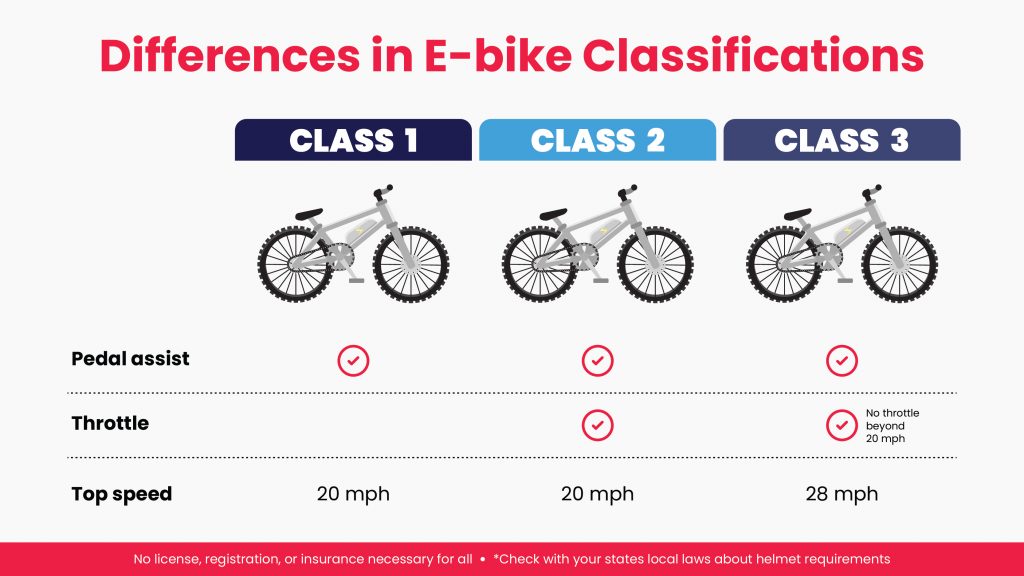
The difference between a bicycle and a motorcycle is pretty obvious. A bicycle is manually operated, and the average speed is around 12mph. It doesn’t have an engine, you don’t need a license, and you can’t ride it on the highway. On the other hand, a motorcycle has an engine, and some can go north of 100mph. That’s very dangerous, of course, and you need a license, insurance, and registration to ride one. With ebikes, however, the differences start to get less obvious.
Electric bikes fit into three different classifications. Class 1 is for pedal assist-only bikes and tops out at 20mph. Class 2 also tops out at 20mph but comes with a throttle, so you don’t have to pedal. Finally, Class 3 goes up to 28mph, but you’ll need to pedal to get that fast. Anything faster, and you will need to register your ebike as a motor vehicle and have insurance much like you would a moped or motorcycle
But you said the HyperScorpion goes over 30mph!
The HyperScorpion has different settings you can change on the LCD display on the handlebars. You can go from a pedal-assist only, all the way up to a class 3. Then there’s ‘racer’ mode. By going into the settings on display, you can unlock racer mode and go beyond 28mph with the throttle only. Juiced warns that this is only to be used on private roads, off public streets. If you use racer mode on a public street, you could be subject to a fine. So, don’t do that…
Put to the Test
The specs look just fine online, but how does the HyperScorpion measure up in the real world? Over 30 mph is impressive if it’s true. What about that battery? I also had concerns about customer support. Different forums online said that their support was lacking. Reports of the bike coming in the mail damaged were easy to find, and some people complained that getting ahold of someone at Juiced who would send them a replacement part was difficult. Only one way to find out.
Out of the box
When I ordered my HyperScorpion, I got a confirmation email that said it would arrive in 7 to 10 business days after it was processed. I ordered it on a Thursday evening, and the bike was traveling across the country to get to me, so I tried not to hold my breath. But it came exactly a week after I ordered it.
The bike came with some assembly required. I had to install the front tire, handlebars, and headlight. Despite the fact that the box had no visible damage from the outside, and the parts seemed secure inside, my headlight was damaged. It looked like it was crushed a little bit. It was just as I feared. The light still worked, but it was disappointing that it looked like I had been in a small accident before I even got on the bike.

I emailed customer support with my order number and a few pictures of the damaged headlight and crossed my fingers.
Since the headlight still worked, I installed it anyway with the plan to replace it if I ever got the new headlight in the mail. Setup took less than an hour, which is great – off to ride! Right? Wrong. The battery needs to do a full charge (9 hours) before its maiden voyage. That was a buzzkill.
She’s a beuty

My HyperScorpion came in a sexy, sleek dark blue. The step-thru design was something I was not initially looking for. I thought they looked a little too feminine for my tastes. But the wide, bulky frame dispels that notion. The bike looks more like a rugged moped with pedals. The big tires look like you could ride it into a warzone. The headlight (even though it was damaged) belongs on a motorcycle. There is no mistaking the HyperScorpion for an ordinary bike.
The ride
I finally got to take my brand new HyperScorpion for a ride the next day. If you haven’t been on an ebike before, the experience is surreal at first. One rotation of the pedals and the motor kicks in. Suddenly, it feels like you have a gust of wind at your back as you propel forward with minimal effort. If you are not comfortable on a bike, to begin with, proceed with caution, 20mph comes up pretty fast.
Even with my heavier frame, the bike went up hills with no issue. The screen on your handlebars tells you how much juice you have with your battery, and cruising around my neighborhood for an hour hardly made a dent.
So quiet
I was surprised with how quiet the HyperScorpion rides. Sure, it has an electric motor, but the bike has some serious power, and it’s virtually silent. While this is pretty cool, it did raise some concerns about road presence. Motorcycles have the benefit of the loud engine to alert other cars. If you’re not careful, you could easily sneak up on a car on the road.
Fortunately, the HyperScorpion comes with a horn you can reach with your thumb. It’s loud enough to alert cars as you come around corners or pedestrians that wander onto the bike lane. Plus, two big mirrors and the massive headlight offer some decent visibility. Still there, is no substitute for common sense.
Warning: Pedal bite
One thing I was fortunate enough to learn about online before I rode the bike was a pedal bite. If you take a hard turn while your inside pedal is down toward the ground, you can catch the ground with the pedal and hurt yourself. I found that I naturally rode with my inside pedal up when I took turns, but this is worth noting.
Faster? Longer?
After my first commute, I learned that the specs weren’t entirely accurate but not far off either. I made it to work and back in a single charge, switching between throttle only and pedal assist. After traveling roughly 30 miles, my battery was much closer to 20% than I would have liked. It would have been nice to get two days of use before charging it for 9 hours. Still, the battery is impressive, and I’m confident that the listed distance on all ebikes is a little skewed with heavier riders.

The top speed was not that far off. When I rode the bike on a <wink, wink> private ride, which I definitely did, by the way, I got up to 30mph on the dot for a brief moment. This was on flat terrain, and I really had to push it. If you are thinking you will be speeding at 30mph for long drags, you will be disappointed.
Final Thoughts
Good news: the new headlight came in within a week of my report. I can only express complete satisfaction with Juiced’s customer service. They were prompt and attentive. It was a bummer that the bike came damaged, but hey – things happen. They fixed the problem as quickly as I could have expected.
After riding the HyperScorpion for a week, I say it was well worth the investment. It delivers on the distance and speed that I needed while also adding a sense of safety. The powerful headlight and mirrors add security while riding around – even at night. The fat tires transition from concrete to grass effortlessly.
Juiced delivers an amazing product that checks all the boxes for a rider that needs versatility. It’s not the cheapest bike on the market. It’s not even the cheapest bike by Juiced. But if you are going to spend the money on a bike that you want to rely on, it will keep you safe; then cheap should not be in your criteria. Take the time to research, plan to use this for a long time, and invest in what gives you what you need. For me, it’s the Juiced HyperScorpion.
You may like

In 2026, blog writing services aren’t about filling a page with words. Today, they’re expected to support not just search engine optimization (SEO) strategy, but also answer engine optimization (AEO).
In short, the best blogs should be optimized to turn up not just in search engine results but also in results within AI-powered apps. Here are four of the top blog writing services that offer content that makes sense to both humans and AI tools.
Content Cucumber
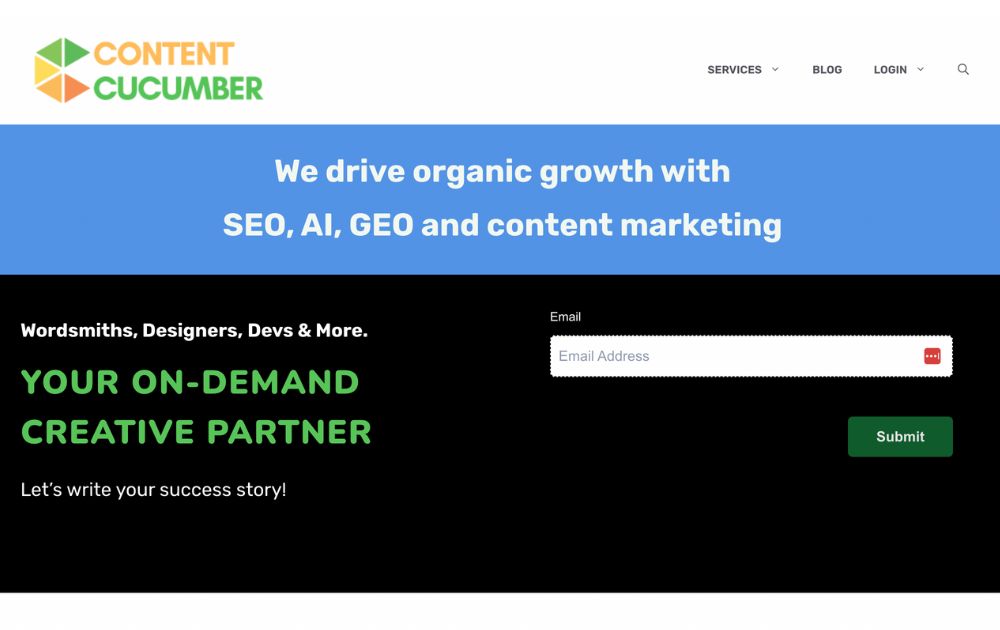
If you’re looking for an alternative to hiring an in-house blog writer, Content Cucumber is a solid choice. If you want to boost traffic to your website, this platform will help you create well-versed blog articles. You won’t have to pay for every piece that they write for you.
Their business model is that of unlimited content for a flat monthly rate. From blogs, emails, newsletters, web copy, and so much more, Content Cucumber can write them for you. However, the service doesn’t include keyword research and other SEO considerations. You have to formulate your own SEO strategies.
Pricing: $490 per month for Seed plan (2k words), $750 per month for Sprout plan (4k words), and $1,350 per month for Bloom plan (8k words)
SEO Butler
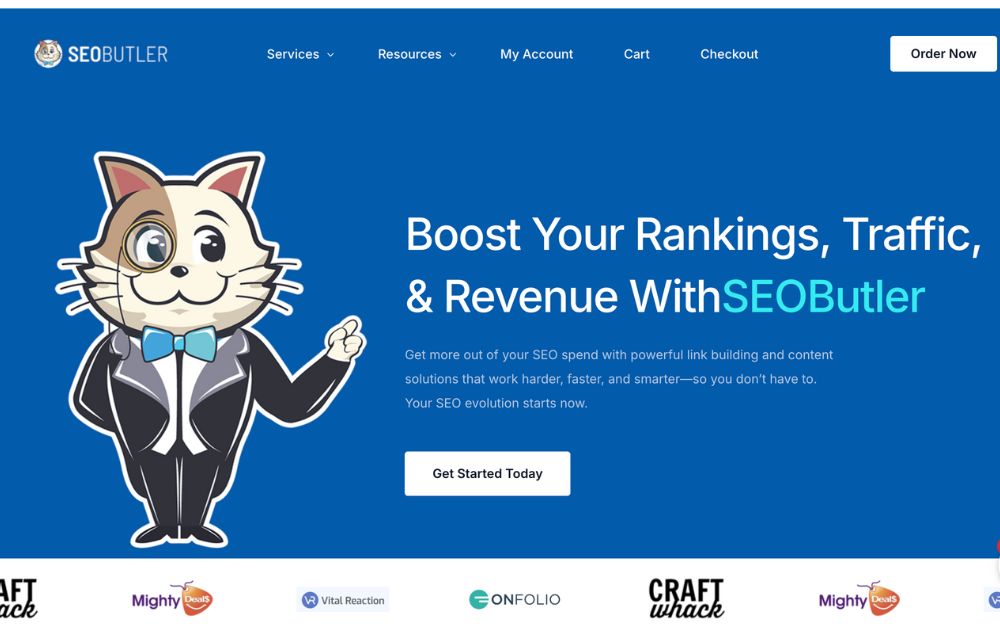
Specializing in affiliate content and SEO-optimized blog articles, SEO Butler is ideal for businesses that need bulk writing. If you need anywhere from 50 to 100 thousand words, this is the blog writing service for you.
They offer four different services: content writing, social signals, citations, and guest posts. Each category works in slightly different ways. Every piece is assured of quality as their writers are mostly English-degree holders. Unlike Content Cucumber that has a fixed monthly rate, SEO Butler charges per word.
Aside from blogs, they also offer other services like guest content, social signals, press releases, citations, and more.
Pricing: Varies; general blog writing, e-commerce content, and website content are $0.07 per word, while affiliate content is $0.10 per word
Panda Copy
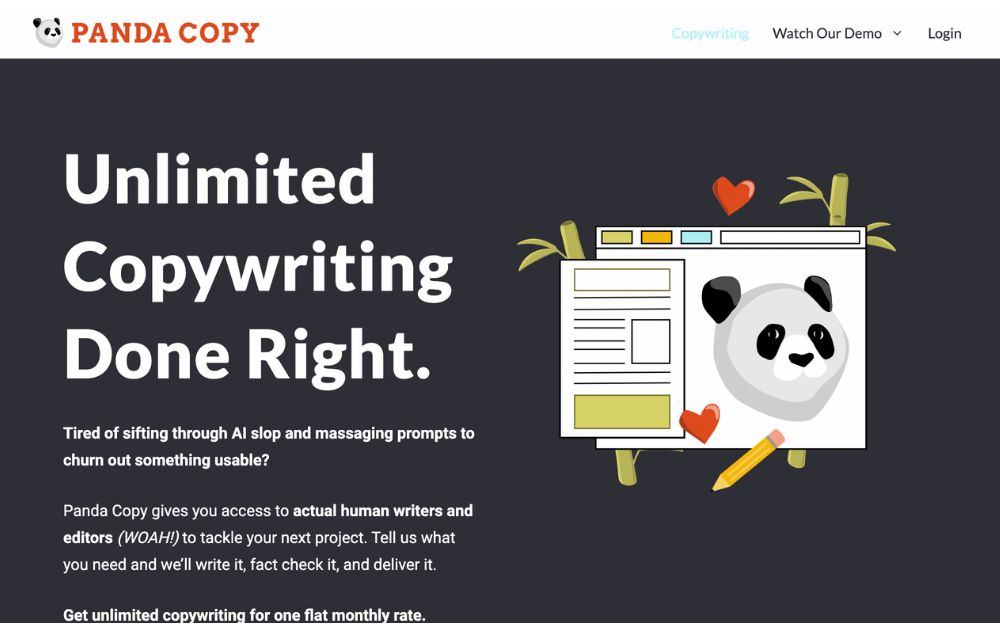
Using the same business model as Content Cucumber, Panda Copy offers unlimited blog writing services. They will create blog articles, web copy, press releases, and more for a fixed monthly rate. The system assigns a professional writer to you to get consistent writing tones and styles for your brand.
They have full-time writers working for them and not freelancers that may result in inconsistent work quality. Unlimited revisions are available should you find the content unsatisfactory. SEO strategies aren’t included as well as keyword research, so you have to create your own.
Pricing: $549 per month for the Essentials plan (500 words per day average), $819 per month for the Essentials plan (750 words per day average), $1,039 per month for the Essentials plan (1,000 words per day average)
SEO Content Hero

If quality is a priority in your blog writing service requirements, SEO Content Hero is highly recommended. Their Elite plan is the highest quality they offer and has a team of writers with Master’s Degree-level education.
As the name suggests, they offer admirable SEO services such as main and secondary keywords, semantic keywords, section headings, and subheading hierarchy (H1, H2, H3). A few downsides, though. They don’t offer revisions, and their pricing is a bit stiffer than everyone else.
Pricing: Hybrid AI Content is $6 per 100 words, Professional Content (100% Human Content) is $9 per 100 words, and Elite Level Content (100% Human Content) is $13 per 100 words.
Reviews
What’s the Best Graphic Design Company in 2025?
Published
4 months agoon
September 30, 2025By
Carmen Day
With many internet users searching for products or services online before buying, a strong online presence is no longer optional, but has become essential. That said, many brands aiming to produce consistent visual branding are now turning to unlimited graphic design services.
What’s the best graphic design company offering graphic design as a service today? We rounded up four of the most popular ones in the market, including their top features.
1. Penji
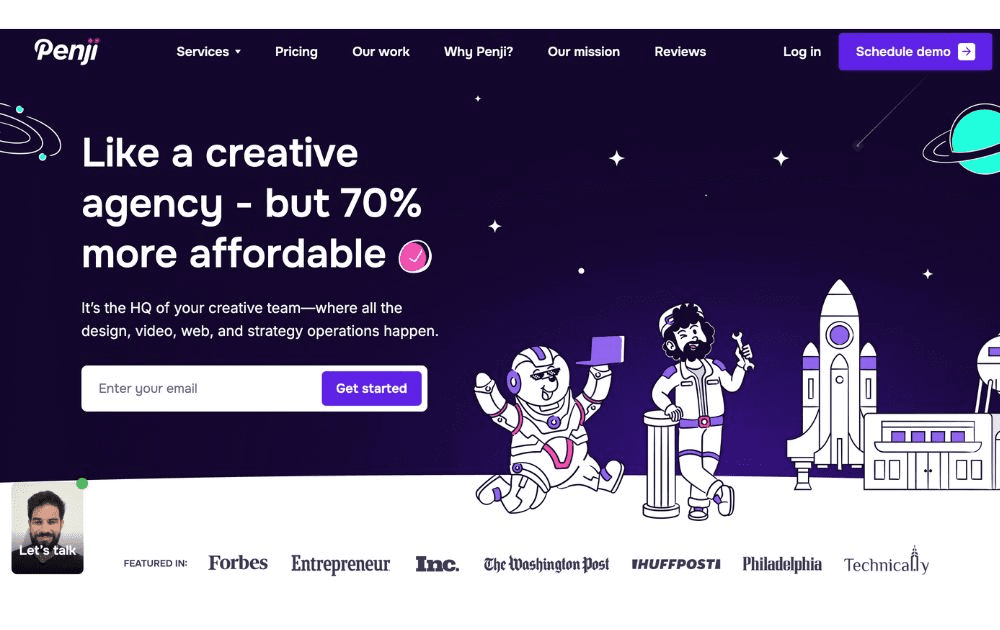
First on our list is Penji, which offers unlimited graphic design at a flat monthly rate. Over the years, this company has emerged as a reliable service provider and has outlasted quite a few players in the design industry.
Features:
- A wide array of graphic design services, from branding kits and logos to motion graphics, print design, and web design
- Working with them is like working with a creative agency because of a dedicated design team, but without the same cost
- Offers more than 120 types of creative services
2. Design Pickle
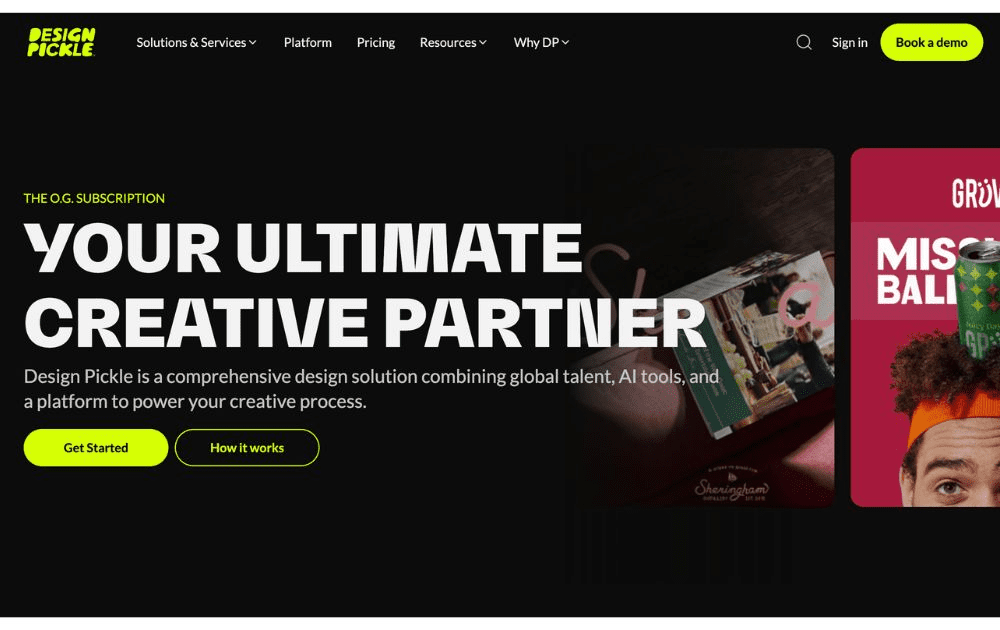
Design Pickle, meanwhile, is also among the first providers of unlimited graphic design. Their list of services is wide, including motion graphics, but it’s only available in the top tiers.
Features:
- Users can request one or two active projects at a time, depending on their plan
- Features workflow integrations with Slack and Zapier
- Provides social media graphics, print design, logos, and more; offers motion graphics and video, but only for higher plans that cost more
3. ManyPixels
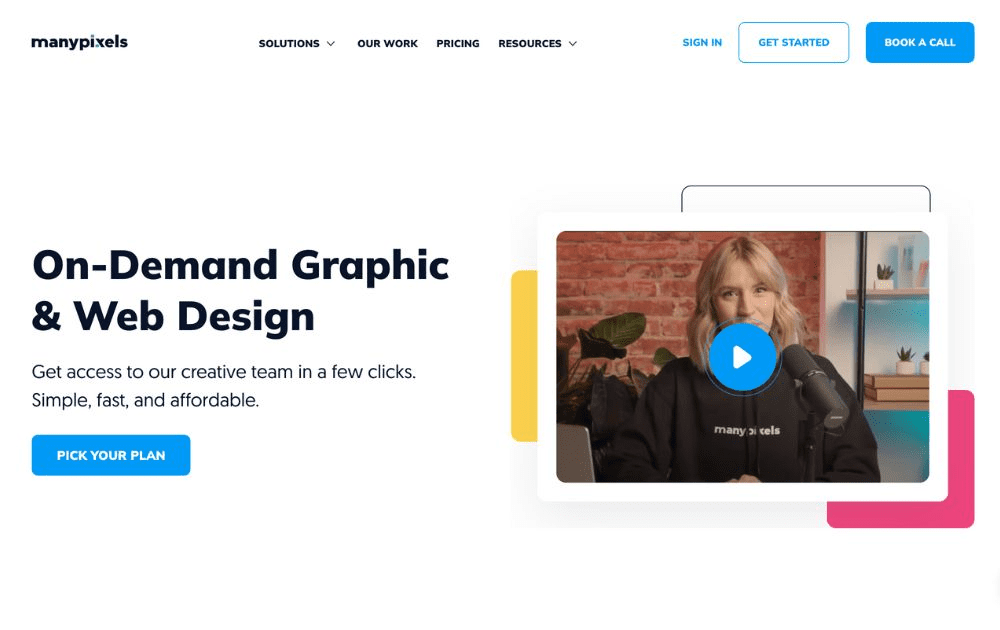
ManyPixels, meanwhile, is among the graphic design service companies often touted as mid-level, affordable graphic design agency for clients who need simple designs. It takes pride in offering reliable services for every client.
Features:
- Wide range of designs, from social media posts to marketing assets and web design
- Some of its plans provides a dedicated designer
- Slack communication available in higher tiers
4. Kimp
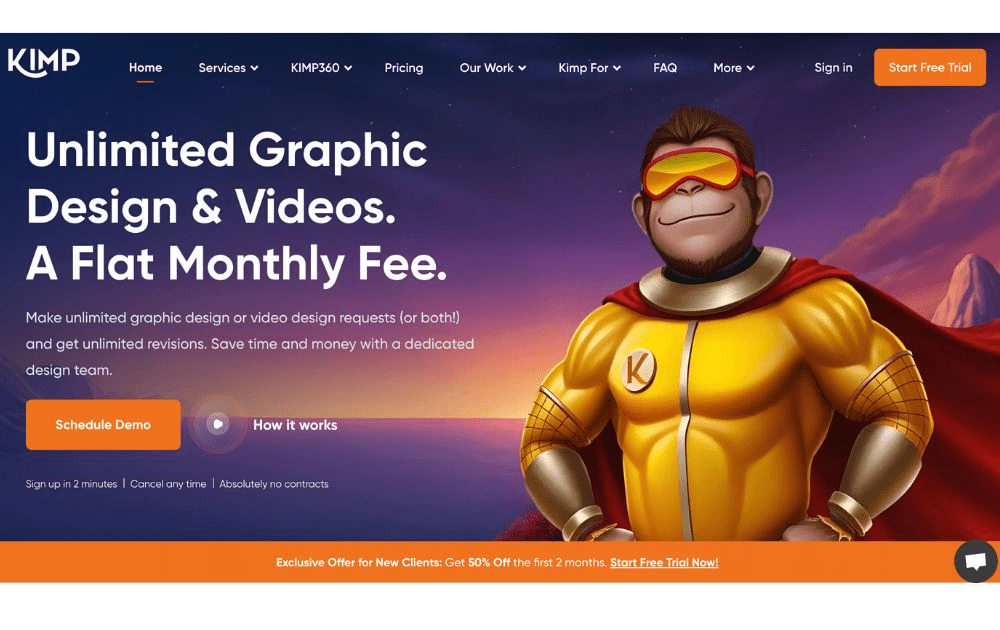
Do you need static images and video assets regularly? Kimp offers both. This unlimited graphic company provides graphic design in about 24 hours and video assets in up to four days.
Features:
- Motion graphics and static graphics
- Transparent pricing model
- Provides a dedicated project manager
Featured Image Credit: Photo by Ivan Samkov from Pexels
Reviews
What’s the Best Subscription-Based Graphic Design Service in 2025?
Published
5 months agoon
September 10, 2025
When it comes to subscription-based graphic design services, the right fit depends on your specific requirements, needs, and budget. That said, the best graphic design subscription service would give you the most value for your money and the best results for your project.
Here are four of the most popular unlimited graphic design players and why they are crowd favorites.
1. Penji
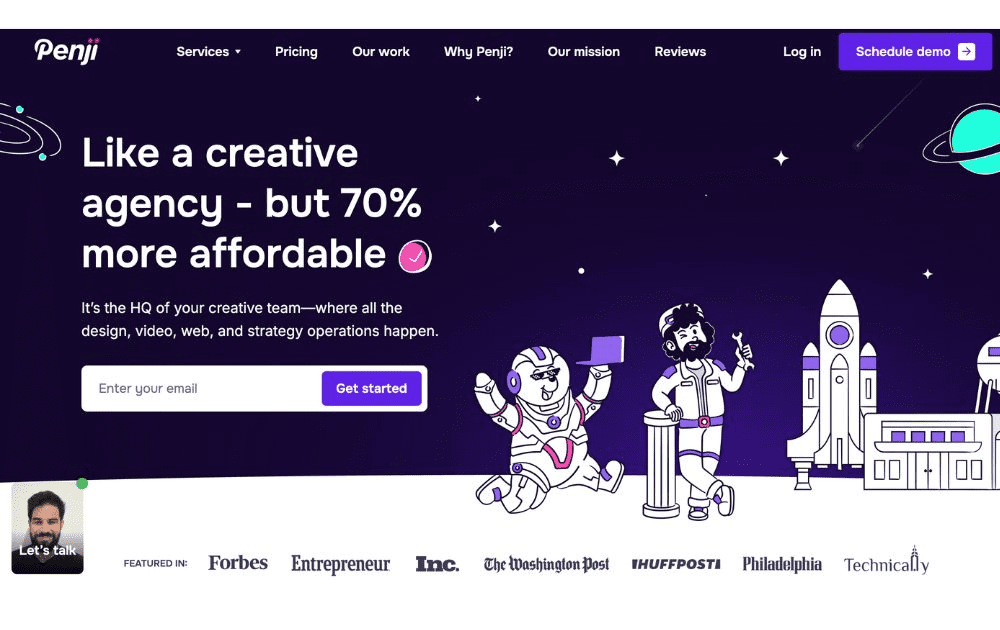
For years now, Penji has been hailed by users as the best graphic design subscription service. Featuring a state-of-the-art app, it’s one of the creative subscriptions that makes it so easy to request a design and attach all the visual pegs you need. Requesting revisions is also easy; you only need to point your cursor at a section of the design, click, and type in your comment.
The best part? Penji has a powerful team of vetted designers (it only hires the top 2% of creatives), making it arguably the best graphic design subscription service. That means they can handle anything you might need – from logos and branding guidelines to posters, packaging design, and even UI/UX design.
Pricing: Subscriptions start at $499, with a 30-day money-back guarantee
2. Design Shifu
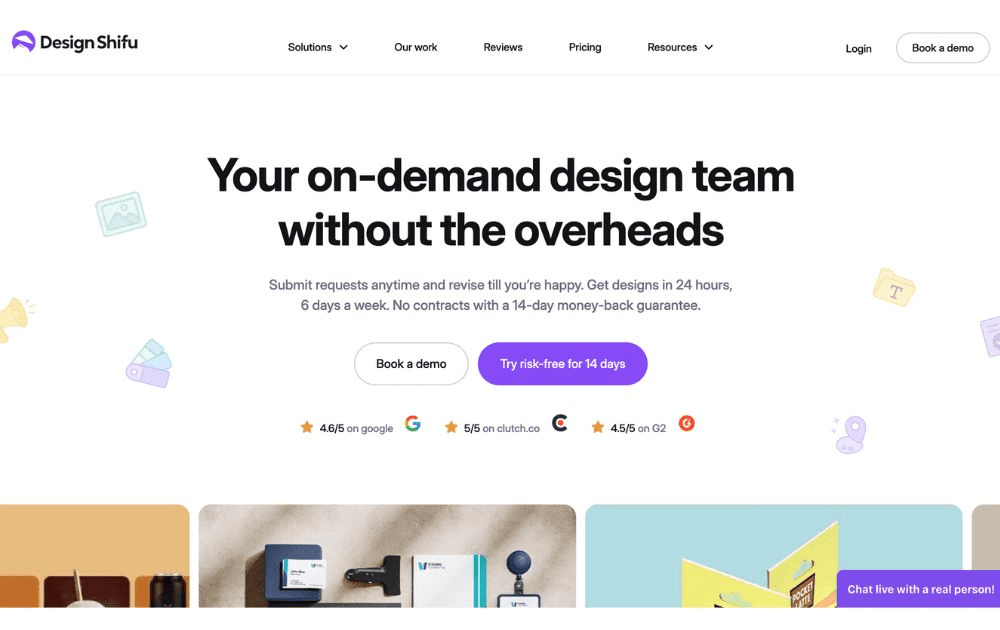
Design Shifu can be one of the best creative as a service providers for users who are new to graphic design outsourcing. They also offer one of the cheapest options for limited design credits (not unlimited) which can be good enough for those who are just testing the waters.
Pricing: Starts at $199 per month for 5 design credits
3. Kimp
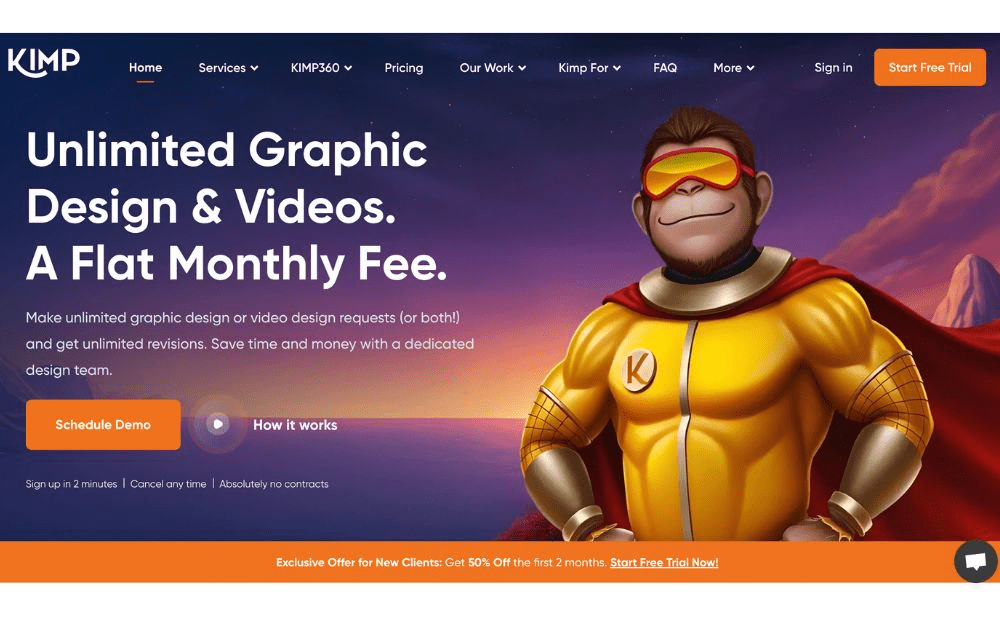
Kimp, meanwhile, is one of the best graphic design subscription service options for small businesses and startups with a limited budget. They offer a turnaround time as quick as 24 hours and allow two active requests at a time. Their cheapest package is already enough for day-to-day graphic design needs. If you need video design and motion graphics, however, you may want to consider getting their pricier tiers.
Pricing: Starts at $448.50 per month
4. ManyPixels
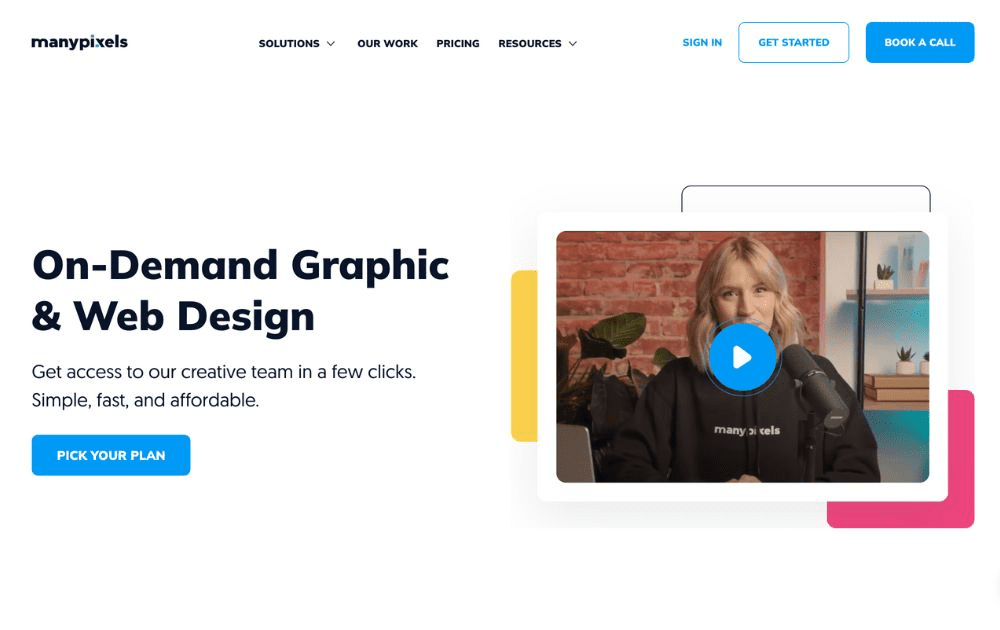
Also included in our best graphic design subscription service providers is ManyPixels. It offers branding and marketing designs, including social media, web design services, and illustrations. Aside from graphic designs, the platform also does video editing and motion graphics, making it a good choice for influencers and ecommerce brands.
Pricing: Starts at $599 per month
Featured Image Credit: Photo by Jakub Zerdzicki from Pexels

What’s the Best Design Agency in San Francisco?

5 Quiet Operational Leaks Costing Fortune 500s Millions

The Biggest Hidden Cost in Healthcare Isn’t Staff Time. It’s Operational Friction.

5 Things Even Fortune 500 Companies Quietly Waste Money On

The Biggest Hidden SaaS Cost Isn’t Ads—It’s Post-Click Execution

Top 10 Artificial Intelligence Solutions Your Business SHOULD Use

OpenStudio – Business Management All-In-One

How to Determine Which Social Network Is Right For Your Business

Know These Logo Statistics and Facts to Grow Your Business

How To Do Business Marketing For Free

OpenStudio – Business Management All-In-One

Top 10 Artificial Intelligence Solutions Your Business SHOULD Use

Here’s How You Can Scale Your Business Beyond a 7-Figure Revenue

What’s the Best Design Agency in Las Vegas?
Trending
- People2 days ago
The Biggest Hidden Cost in Healthcare Isn’t Staff Time. It’s Operational Friction.
- Business2 days ago
5 Quiet Operational Leaks Costing Fortune 500s Millions
- Uncategorized3 days ago
The Biggest Hidden SaaS Cost Isn’t Ads—It’s Post-Click Execution
- Business2 days ago
5 Things Even Fortune 500 Companies Quietly Waste Money On
- Uncategorized11 hours ago
What’s the Best Design Agency in San Francisco?





