Reviews
My Honest Review of the Juiced HyperScorpion eBike
Published
4 years agoon

If you are even slightly curious about purchasing an electric bike, all you need to do is whisper the word ‘ebike’ in the same room as a smartphone, and you will forever be inundated with ads every time you look at your screen. More electric bike companies are popping up every day. COVID might as well have been the Big Bang for alternative transportation. There are many different bikes made to fit a wide range of needs. Almost too many. After thorough research, there was one ebike in particular that caught my attention: the Juiced HyperScorpion. So, I picked one up and put it to the test. Here’s my honest review of Hyperscorpion ebike.

What I Need
Before digging into the review, let me first tell you what I wanted out of an ebike. As I said, there are many different ebikes out there – some are better suited for different needs than others.
A commuter
I needed a bike that would get me to work. My home is about 15 miles from the office and I drive an SUV, and the gas prices are killing me, so a bike that replaces my ride to work would save me money in the long run. I needed a bike with a decent battery.
Some muscle
I’m not small. Hovering at around 6 feet tall (my brother will be quick to tell you I’m really 5’11) and weighing in at 230 lbs, I needed a bike that could handle my size. I didn’t want the bike to die halfway to work, and I didn’t want it to be awkward to ride with my knees coming up over the handlebars as I pedaled.
Speed
It might not have been essential, but then again, what’s the point of getting a cool new ebike if it didn’t have some pick-me-up? I wanted a bike with some zip. Not just for fun, though – the drive to work is 30 minutes. I didn’t want to have to wake up an hour earlier to just get to work on time.
Stylish
Like speed, this wasn’t at the top of my list as far as essentials go, but I did want an ebike that had a nice look. It wasn’t so much that I needed it to look super cool – I just didn’t want it to look lame. Some ebikes look awkward or silly.
HyperScorpion On Paper
I Googled, and I asked around. I clicked on the ads that showed up on my Facebook feed and Snapchat stories, and I searched Reddit and compared ebikes side by side. Finally, I landed on the HyperScorpion from Juiced.
Checking all the boxes
According to all the research, the Hyperscorpion had everything I needed. Juiced claims a 70+ mile range for the ebike. Compare that to the 45+ mile range of the base model, Scorpion, and 50+ mile range of the Ariel Rider D-Class. The maximum weight capacity for the HyperScorpion is 275 pounds. I’m well within the weight range but won’t be riding with any passengers. The top speed is over 30 mph! That’s wild, but more on that in a moment. The HyperScorpion is also a pretty badass-looking bike. Its step-thru style with a wide frame, fat tires, and massive headlight make it a forced to be reckoned with. Now, back to the speed.
eBike classes
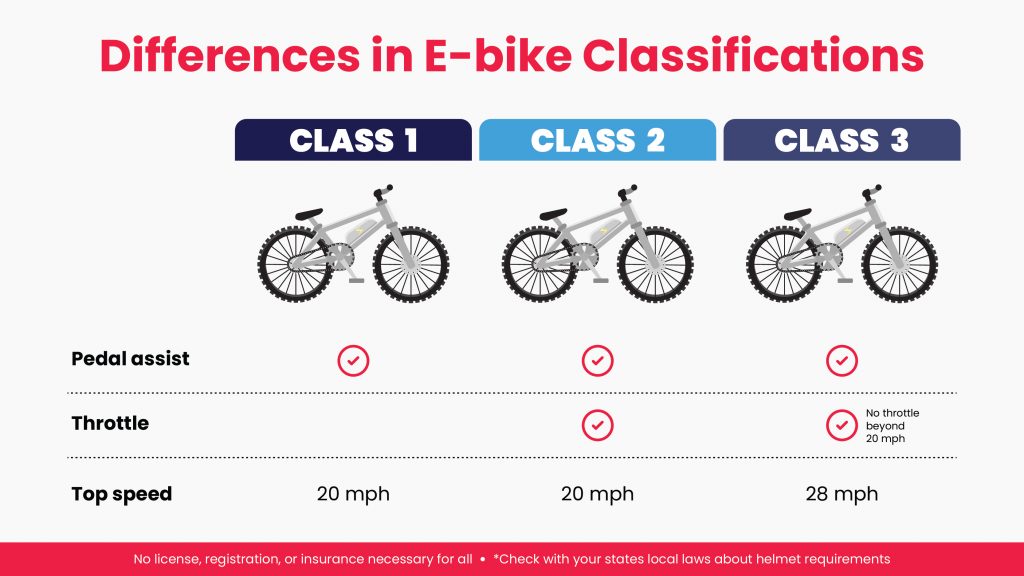
The difference between a bicycle and a motorcycle is pretty obvious. A bicycle is manually operated, and the average speed is around 12mph. It doesn’t have an engine, you don’t need a license, and you can’t ride it on the highway. On the other hand, a motorcycle has an engine, and some can go north of 100mph. That’s very dangerous, of course, and you need a license, insurance, and registration to ride one. With ebikes, however, the differences start to get less obvious.
Electric bikes fit into three different classifications. Class 1 is for pedal assist-only bikes and tops out at 20mph. Class 2 also tops out at 20mph but comes with a throttle, so you don’t have to pedal. Finally, Class 3 goes up to 28mph, but you’ll need to pedal to get that fast. Anything faster, and you will need to register your ebike as a motor vehicle and have insurance much like you would a moped or motorcycle
But you said the HyperScorpion goes over 30mph!
The HyperScorpion has different settings you can change on the LCD display on the handlebars. You can go from a pedal-assist only, all the way up to a class 3. Then there’s ‘racer’ mode. By going into the settings on display, you can unlock racer mode and go beyond 28mph with the throttle only. Juiced warns that this is only to be used on private roads, off public streets. If you use racer mode on a public street, you could be subject to a fine. So, don’t do that…
Put to the Test
The specs look just fine online, but how does the HyperScorpion measure up in the real world? Over 30 mph is impressive if it’s true. What about that battery? I also had concerns about customer support. Different forums online said that their support was lacking. Reports of the bike coming in the mail damaged were easy to find, and some people complained that getting ahold of someone at Juiced who would send them a replacement part was difficult. Only one way to find out.
Out of the box
When I ordered my HyperScorpion, I got a confirmation email that said it would arrive in 7 to 10 business days after it was processed. I ordered it on a Thursday evening, and the bike was traveling across the country to get to me, so I tried not to hold my breath. But it came exactly a week after I ordered it.
The bike came with some assembly required. I had to install the front tire, handlebars, and headlight. Despite the fact that the box had no visible damage from the outside, and the parts seemed secure inside, my headlight was damaged. It looked like it was crushed a little bit. It was just as I feared. The light still worked, but it was disappointing that it looked like I had been in a small accident before I even got on the bike.

I emailed customer support with my order number and a few pictures of the damaged headlight and crossed my fingers.
Since the headlight still worked, I installed it anyway with the plan to replace it if I ever got the new headlight in the mail. Setup took less than an hour, which is great – off to ride! Right? Wrong. The battery needs to do a full charge (9 hours) before its maiden voyage. That was a buzzkill.
She’s a beuty

My HyperScorpion came in a sexy, sleek dark blue. The step-thru design was something I was not initially looking for. I thought they looked a little too feminine for my tastes. But the wide, bulky frame dispels that notion. The bike looks more like a rugged moped with pedals. The big tires look like you could ride it into a warzone. The headlight (even though it was damaged) belongs on a motorcycle. There is no mistaking the HyperScorpion for an ordinary bike.
The ride
I finally got to take my brand new HyperScorpion for a ride the next day. If you haven’t been on an ebike before, the experience is surreal at first. One rotation of the pedals and the motor kicks in. Suddenly, it feels like you have a gust of wind at your back as you propel forward with minimal effort. If you are not comfortable on a bike, to begin with, proceed with caution, 20mph comes up pretty fast.
Even with my heavier frame, the bike went up hills with no issue. The screen on your handlebars tells you how much juice you have with your battery, and cruising around my neighborhood for an hour hardly made a dent.
So quiet
I was surprised with how quiet the HyperScorpion rides. Sure, it has an electric motor, but the bike has some serious power, and it’s virtually silent. While this is pretty cool, it did raise some concerns about road presence. Motorcycles have the benefit of the loud engine to alert other cars. If you’re not careful, you could easily sneak up on a car on the road.
Fortunately, the HyperScorpion comes with a horn you can reach with your thumb. It’s loud enough to alert cars as you come around corners or pedestrians that wander onto the bike lane. Plus, two big mirrors and the massive headlight offer some decent visibility. Still there, is no substitute for common sense.
Warning: Pedal bite
One thing I was fortunate enough to learn about online before I rode the bike was a pedal bite. If you take a hard turn while your inside pedal is down toward the ground, you can catch the ground with the pedal and hurt yourself. I found that I naturally rode with my inside pedal up when I took turns, but this is worth noting.
Faster? Longer?
After my first commute, I learned that the specs weren’t entirely accurate but not far off either. I made it to work and back in a single charge, switching between throttle only and pedal assist. After traveling roughly 30 miles, my battery was much closer to 20% than I would have liked. It would have been nice to get two days of use before charging it for 9 hours. Still, the battery is impressive, and I’m confident that the listed distance on all ebikes is a little skewed with heavier riders.

The top speed was not that far off. When I rode the bike on a <wink, wink> private ride, which I definitely did, by the way, I got up to 30mph on the dot for a brief moment. This was on flat terrain, and I really had to push it. If you are thinking you will be speeding at 30mph for long drags, you will be disappointed.
Final Thoughts
Good news: the new headlight came in within a week of my report. I can only express complete satisfaction with Juiced’s customer service. They were prompt and attentive. It was a bummer that the bike came damaged, but hey – things happen. They fixed the problem as quickly as I could have expected.
After riding the HyperScorpion for a week, I say it was well worth the investment. It delivers on the distance and speed that I needed while also adding a sense of safety. The powerful headlight and mirrors add security while riding around – even at night. The fat tires transition from concrete to grass effortlessly.
Juiced delivers an amazing product that checks all the boxes for a rider that needs versatility. It’s not the cheapest bike on the market. It’s not even the cheapest bike by Juiced. But if you are going to spend the money on a bike that you want to rely on, it will keep you safe; then cheap should not be in your criteria. Take the time to research, plan to use this for a long time, and invest in what gives you what you need. For me, it’s the Juiced HyperScorpion.
Business
Loom Review: Features, Use Cases, and How It Stacks Up Against Zoom
Published
1 week agoon
June 21, 2025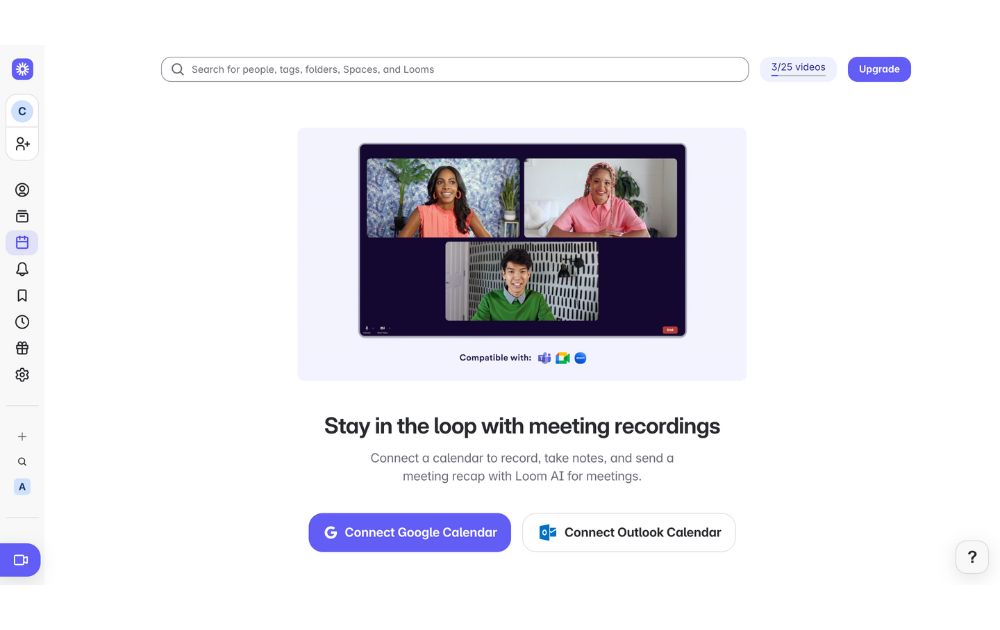
Are you tired of keeping up with long email chains or trying to sync everyone in the team for a live call? If you answered yes, then Loom could be an efficient tool for you. In this Loom review, we’ll unpack how you can use Loom to explain complex ideas, give feedback, or walk someone through a task without going on a live call.
We’ll also explore its standout features, use cases, pricing plans, and how it compares to Zoom so you can decide if it fits your team’s workflow.
What is Loom?
Loom is a video messaging app that lets users record and share video messages with teammates and clients. Using Loom, you can record your camera, microphone, and desktop screen at the same time.
According to online Loom review, this is especially useful for individuals to create tutorials, demonstrations, and presentations, as well as to share feedback.
Loom users can choose to record with the Loom Chrome extension, the desktop app, as well as the iOS and Android apps.
Some of Loom’s clients include Brex, Intercom, Postclick, and more.
Loom Features
Loom has various features that allow it to seamlessly integrate into a company’s existing workflows.
Users can play Loom download videos within platforms like:
- Slack
- Jira
- Confluence
- Github
Why does this matter? Users will no longer be led to an external link, increasing their productivity by playing feedback videos within the platform.
Next, Loom video has an AI suite that can help teams work more efficiently. Using AI, the tool can:
- Automatically generate meeting notes and recaps, among other things
- Instantly create chapters in your videos, as well as CTAs and tasks
- Create text transcription and generate closed captions
To refine your videos further, Loom has features that can remove filler words and silence in a video.
Besides this, Loom also has a video-to-text feature. This is especially useful for asynchronous teams that need help with logging a bug issue, documenting a process, or performing a code review.
Loom Pricing
Loom pricing is generally straightforward. If you want to know if Loom is free, yes, it does have a free tier.
It has a free Starter plan for users who want to try out the app’s key features. It can accommodate up to 50 Workspace users, who are each entitled to up to 25 videos with a five-minute length cap.
Next, the Business plan is for teams that want unlimited videos and basic editing. It costs $15 per user per month if billed annually. Here, you can have unlimited members get basic waveform editing, remove the Loom Branding, and more.
According to Loom review, their most popular plan is the Business + AI plan, where teams can get advanced editing and access their AI suite. This plan costs $20 per user per month if billed annually.
Their premium plan is the Enterprise plan, which is best for companies that want to control and securely manage video content for the organization. If you’re wondering, “Is Loom safe to use?” This plan has advanced security and content privacy features as well as admin insights. Teams need to contact Loom’s sales team first to get a price quote.
Finally, Loom has a discount plan for educators as part of the Atlassian Education Program.
Use Case Breakdown
Here are a few Loom use cases:
- Loom review can be especially helpful for tech teams, as it can be used to narrate a bug issue. When an issue occurs, developers or testers can simply record the issue with Loom and report the issue to the concerned developers. It saves time and increases the turnaround time for bug fixes.
- Hiring teams and internal teams can also use Loom to document an internal process for onboarding purposes. Apart from this, it can also be used by customer-facing teams to create user guides on a platform or a new product feature.
- Sales teams can also use Loom to reach out to prospective clients. When cold emails are not friendly enough, sales teams can create personalized video content through Loom and stand out.
- Taking too long to get feedback from all stakeholders? Loom is great for product design teams to get asynchronous feedback from a global executive team. It’s great for instances where it’s difficult to get stakeholders in one meeting.
- Finally, Loom is great for educators and academics who want to create videos for remote classes.
Loom vs. Zoom
While their names sound the same, Loom and Zoom have different fundamental use cases. In terms of Loom review, Loom is best used to record and send videos, which can be used for demos, tutorials, and feedback. In terms of use cases, Loom is more catered to asynchronous communication and screen recordings.
Meanwhile, Zoom is best used for hosting live meetings and large conferences. It has features like breakout rooms and virtual backgrounds. While you can use Zoom to record videos yourself, Loom is more optimized to share video links with teammates and clients.
Final Thoughts: Who Will Get the Most Out of Loom?
Loom is best for companies that need videos for their day-to-day work communication. Whether for external or internal communication, it is great for clients who work asynchronously. In fact, most of their clients include those in the tech and product space.
Their product is useful for tech, sales, and product design teams that need to align with cross-functional teams. Loom is also best for companies that want to tighten their internal feedback loop, demonstrate processes, and get quick updates.
Educators, coaches, and course creators can also benefit from Loom’s features. The platform makes it easy to create clear, engaging instructional videos that students or clients can watch at their own pace. With features like closed captioning, video chapters, and transcription, Loom helps streamline learning and knowledge sharing.
Finally, to sum up this Loom review, freelancers and consultants who want to build stronger relationships with clients may also find Loom useful. Just like gadgets that boost team connectivity, like the Deeper Connect Pico, the global workforce can benefit a lot from Loom. Personalized video updates, walkthroughs, or proposals can set them apart, adding a human touch to digital communication that static emails or text-based reports often lack.

Looking for an alternative to Design Pickle? We have just the list for you.
Design subscriptions are now popular amongst entrepreneurs, small businesses, and even corporate giants. The model is simple: you pay a flat monthly rate and get as much design help as you need – websites, custom illustrations, branding assets, ad design, packaging design, and more.
In a world where traditional agencies charge exorbitant fees and the freelance market is hit or miss, more and more brands are opting for this simple, comprehensive design solution. If you have no time to vet freelancers for every project and no budget for a team of in-house designers, this might be a perfect fit for you.
We went ahead and ranked the top unlimited graphic design companies in the industry that rival Design Pickle.
1. Penji

One of the top competitors of Design Pickle is Penji. This is because Penji offers a very comparable gamut of design services at a lower price point. Penji is one of the biggest unlimited graphic design providers in the industry and has consistently received strong reviews (4.8 average) across sites like Trustpilot, Facebook, and Google.
Penji stands out for its responsive customer service and exceptional designers. Their user-friendly platform makes requesting designs simple, allowing users to easily navigate and communicate with their designer. Each tier of Penji’s subscription is tailored to cater to diverse requirements, be it ad creatives, presentation designs, or motion graphics, ensuring various types of clients get the most value for their dollar.

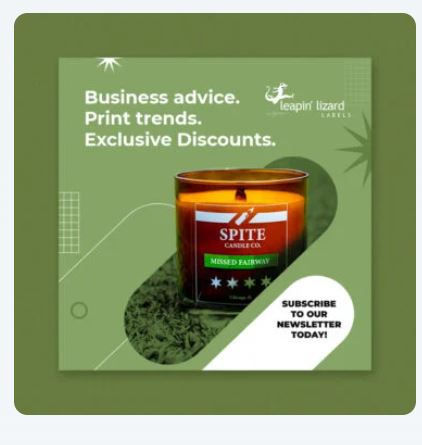




Why we recommend:
– Designers are matched to your project based on their skillset and your specific need
– Penji offers logo designs, illustrations, and UX/UI for apps & websites
– Their customer support is responsive and quick
– There are over 100 design services to choose from
– You get access to a Project Manager or Art Director at higher tiers
Price: $499-$1497
2. Superside

Superside is a well-known company offering scalable design solutions that are suitable for brands of various sizes, from startups to large enterprises. Their services are priced significantly higher than other graphic design services, so they’re best for companies with larger budgets.
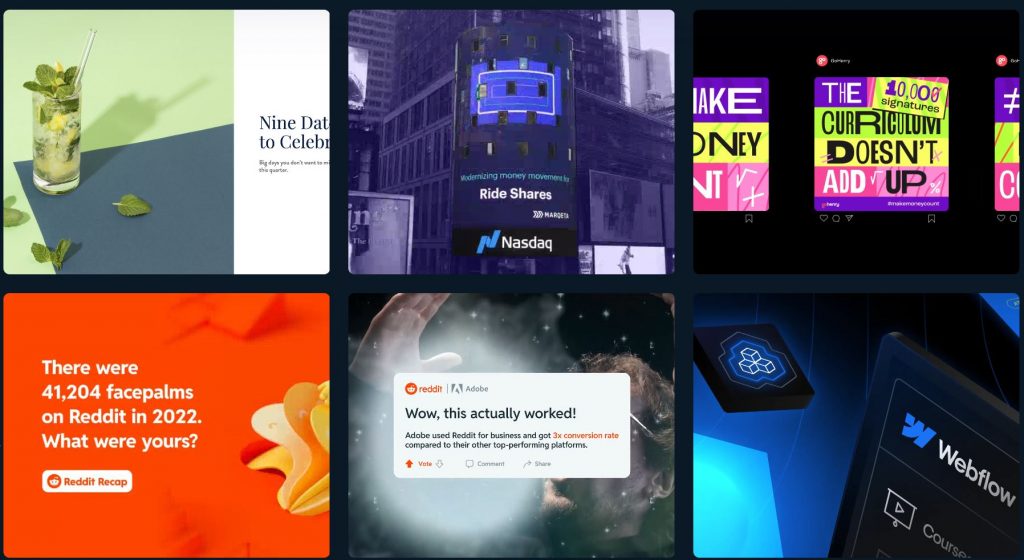
Why we recommend:
– You get access to a dedicated design team
– They offer static and motion ad creative for testing ads
– They’ve worked with big brands like Google, Shopify, and Meta
– Superside’s video production quality is top notch
– If you run out of design credits, you can order more at any tier
Price: $5,000-$13,000 (50-150 credits)
3. Fiverr

Fiverr is the only non-subscription service on the list, but many people don’t realize that individual freelancers can now offer subscriptions on Fiverr. The platform is famous for its wide range of freelance services at an incredibly affordable price. Typically, Fiverr matches you with a freelancer for a one-off project like a logo or website design. You might be able to get a logo for just $15, but in-demand designers might charge you $1000-2000 for a website.

Why we recommend:
– Fiverr manages the relationship, making financial transactions safer
– There’s no need to waste time or money hiring a full-time designer if you don’t need one
– You can choose from hundreds of designers to find the exact style you like
Price: varies widely (You might be able to get a logo for just $15, but in-demand designers might charge you $1000-2000 for a website.)
4. Flocksy

Flocksy is another unlimited graphic design service much like Penji and Superside. The company has a decent reputation online and offers comparable services to other design subscriptions. However, there are two major differences: They offer copywriting and video editing. Flocksy gives you access to an easy-to-use platform for submitting requests, tracking progress, and communicating with the creative team.

Why we recommend:
– Flocksy offers video editing and copywriting in their two highest tiers
– You can get Zapier integrations at every tier if desired
– They offer a 14-day money back guarantee if you choose not to continue
Price: $499-$1695
5. ManyPixels

Manypixels is another growing company that offers a similar service to Design Pickle at a comparable price. The company boasts clients like Teachable and Buffer. You can also get free stock assets from Manypixels, which is a nice perk to complement unlimited designs.
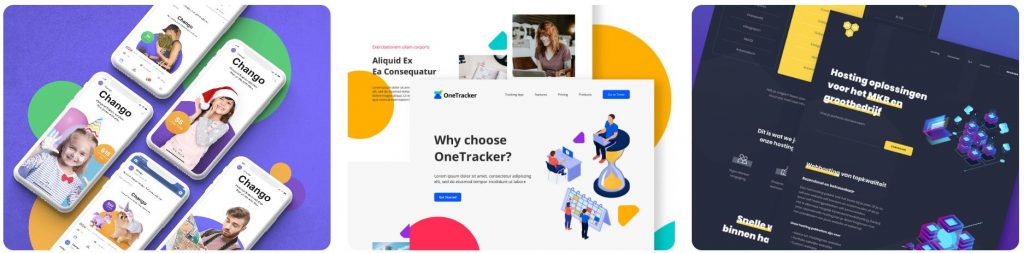
Why we recommend:
– Have an intuitive online platform for communication and storing files
– Pay monthly, quarterly, or yearly (save 10% quarterly, 20% yearly)
– Get a designated designer at the highest tier and collaborate in real-time
Price: $549-$1299
6. Kimp

Kimp is similar to other graphic design subscription services but offers unique pricing tiers. Unlike its competitors, Kimp provides both design and video services without requiring separate plans, ensuring a comprehensive creative solution. Clients also benefit from dedicated design and video teams, ensuring consistent quality and brand alignment across all projects.

Why we recommend:
– Choose only what you need: video, graphics, or both
– A speedy 2-4 day turnaround for video projects
– Kimp offers a 2-month discount as you’re getting started
– Get free stock video, audio and images in their top tier
Price: $599-$995
7. DesignJoy

DesignJoy came along just two years after Superside and have similar price range. They’re a big name in the design industry because they’ve worked with brands like Google and Verizon. Their standard tier allows you the manage unlimited brands along with unlimited users and stock photos.
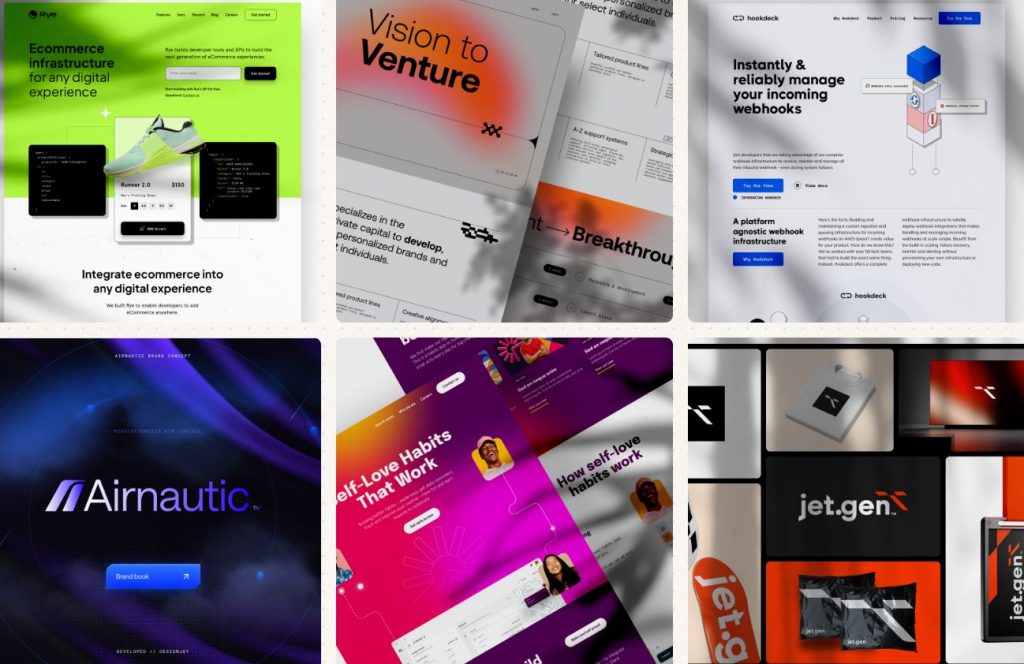
Why we recommend:
– Webflow development available on both tiers
– Unlimited users on their higher tier
– You can refer a friend and get 5% monthly recurring commissions
Price: $4,995-$7,995
8. Delesign

Delesign has existed since 2017 and has leveled up its services each year. For the same price as many others on the list, Delesign also offers 2D animation videos. We’re not sure of the quality, length, or requirements, but this is a great bonus for brands that want to incorporate it.

Why we recommend:
– 2D animation videos are included in the package
– Guarantees quick turnaround times for initial drafts: 24 to 48 hours
– Zapier and Slack integrations on every plan
Price: $599 – $1799
9. No Limit Creatives

Roughly the same age as Delesign, No Limit Creatives is another design services that has grown in notoriety in recent years. They’re unique in that they offer 4 tiers for graphic design while most offer 3. Like Kimp, they have a tier for graphics and video, and each tier allows a different number of requests at a time. Their lowest price tier uses design credits much like Superside’s model.

Why we recommend:
– Get a dedicated design team on 3 out of 4 tiers
– A whopping 3 requests at a time are available at the highest tier
– The highest tier also offers real-time communication through Slack
– NLC provides video editing and video creation
Price: $499-1499
10. Kapa99

Kapa99 is a small company but they compete well with larger competitors like Design Pickle. They’ve been around since 2014 and thus have had plenty of time to perfect their craft. Kapa’s tiers are split into just two: Business and Business Express. Express offers speedier delivery for clients with more pressing deadlines.
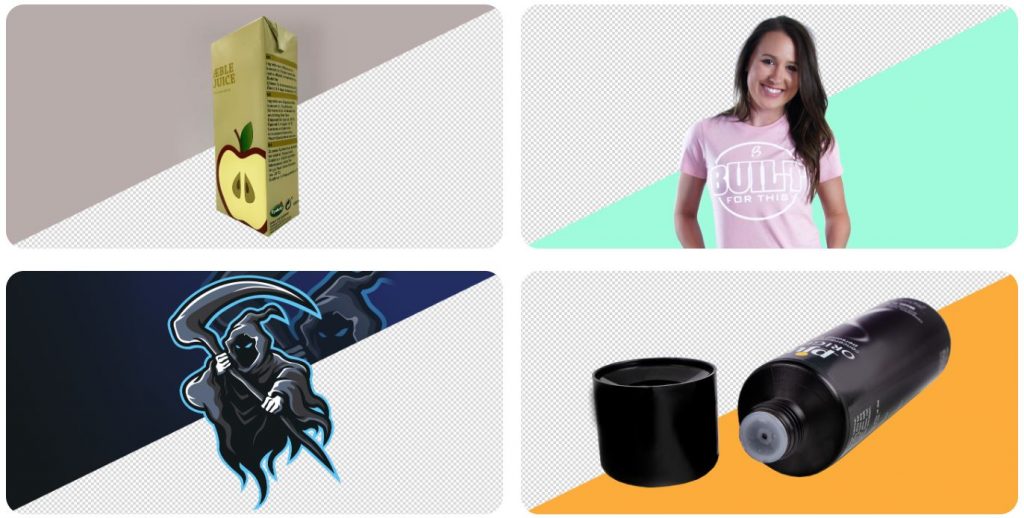
Why we recommend:
– They offer a significant discount for the first two months of your subscription
– There’s no limit to how many ‘active tasks’ you can have on your dashboard
– Native Adobe source files
– Canva file delivery
Price: $499-$999

Air guns are used for pest control, small game hunting, recreational shooting or plinking, and competitive sports. There are several air rifles, but a bullpup weapon stands out. The overall length of the air gun can be significantly decreased without reducing the barrel length. This enables a bullpup weapon to be more easily maneuvered and concealed in tight spaces than a traditional weapon with a similar barrel length. Whether you are an avid air gun enthusiast or a newcomer looking for a versatile air rifle, the Ataman M2R Bullpup can be the best option. In this article, we will explore the unique features of the Ataman M2R Bullpup.
Ataman is a Russian brand known for manufacturing air guns. The company is famous for developing high-precision weapons for various shooting purposes, including target shooting and hunting. This includes the Ataman M2R Bullpup air rifle, Type 2 Walnut model.
Overview

With the legendary expertise of Russian gunsmiths, these guys bring distinct details out in this model. It features a Lothar Walther barrel and an ergonomic walnut stock. In addition, the adjustable trigger provides a personalized setup. Overall, the Ataman M2R Bullpup is an ultra-lightweight and versatile air rifle. Learn more about its specifications in the next section.
The M2R air rifles are a leading product of the Ataman factory. In producing M2R rifles, the company uses barrel blanks from the German brand Lothar Walther. In addition, the energy source of this PCP pneumatics rifle is a high-pressure tank with a volume of 250 cubic meters and a working pressure of 300. The design of the M2R air rifles allows for adjustments in stroke, force, and length.
Ataman M2R Bullpup Technical Specifications

The Ataman M2R Bullpup has advanced features, making it a popular choice for better performance and maneuverability. When Ataman designed this air rifle, they focused on creating a compact, maneuverable option for tight spaces. It’s noticeably smaller compared to other rifles we’ve checked out. The clockwork trigger is a standout feature for its easy customization, providing a match-grade experience, and the built-in pressure regulator ensures your shots stay consistently accurate.
Below are the technical specifications of Ataman M2R Bullpup:
Caliber: .22, .25, .357
Velocity: Up to 980 FPS
Barrel Style: Rifled
Barrel Length: 520 mm
Energy: Up to 55 foot-pounds
Safety: Manual
Loudness: 4-Medium-High
Shots Per Fill: 4
Weight: 3.8 kg.
Pros:
- Ambidextrous walnut stock
- Lothar Walther’s free-floating barrel
- Self-indexing magazine
- Integrated Picatinny rail
- Built-in air pressure gauge
- 1-Year Limited Warranty
Cons:
- Heavier than other brands
- Rather loud
What are the Other Leading Brands of Air Guns?
Here are some favorite options to help you choose the best air gun for your next hunting adventure.
1. AirForce Texan LSS Hunter Combo

One great feature of Airforce Texan LSS is its variety of options. Customers can choose among the .45, .357, and .30 caliber barrels depending on their preference and purpose. You also get a scope, air tank, bipod, and other goodies in the combo kit. Plus, it offers a lifetime limited warranty.
Features:
Caliber: .30, .357, .45
Velocity: Up to 1100 FPS
Barrel Style: Lothar Walther
Energy: Up to 600 foot-pounds
Safety: Automatic on cocking
Pros:
- Pressure relief device
- Adjustable power
- Two-stage, adjustable trigger
- Relatively quiet firing
- Low-effort, side-lever cocking
- Lifetime Limited Warranty
Cons:
- Expensive
2. Seneca Wing Shot MKII Shotgun
This air rifle is customizable to suit the preferences of upland or bushy-tail hunters. Thanks to the weapon’s removable choke, which will reduce the inner barrel down to .486 feet from .494 feet. This feature will enable a consistent shot stream and a 12-foot spread at 20 yards out.
Features:
Caliber: .50
Velocity: Up to 1130 FPS
Barrel Style: Smooth Bore
Energy: 245 foot-pounds
Safety: Manual
Loudness: 5-High
Shots Per Fill: 5
Pros:
- Removable choke.
- Pre-charged pneumatic (PCP)
- Single air reservoir (244cc)
- Built-in manometer
- 1-Year Limited Warranty
Cons:
- This air rifle is very loud.
3. Hatsan Blitz

The Hatsan Blitz is a fully-automatic air gun with a pre-charged pneumatic tank. It is among the top choices for full-automatic PCP air rifles. This automatic feature makes it a thrilling experience at the range, providing a Rambo-esque feel. Likewise, it can be effective for hunting coyotes and other small vermin.
Features:
Caliber: .22, .25, .30
Velocity: Up to 1050 FPS
Barrel Style: Rifled
Energy: Up to 53 foot-pounds
Safety: Manual
Loudness: 3-Medium
Shots Per Fill: 130
Pros:
- Full or semi-automatic mode
- 1,000 rounds/minute cyclic rate
- Detachable SwingLoad Magazine
- Combo 11mm dovetail and 22mm Weaver optics rail
- Three Picatinny forearm accessory rails
- Built-in manometer
- Available in 1-Year Limited Warranty
Cons:
- Full auto mode consumes many pellets.
4. Benjamin Bulldog .357 Bullpup
If you are looking for the best big-bore air gun for hunting, consider this Benjamin Bulldog Bullpup air gun. It is a fine hunting weapon. However, the Ataman M2R Bullpup still stands out in accuracy and versatility.
Features:
Caliber: .357
Velocity: Up to 910 FPS
Barrel Style: Rifled
Energy: 200 foot-pounds
Safety: Manual
Loudness: 4-Medium-High
Pros:
- Rubber recoil pad
- 2-stage non-adjustable trigger
- Picatinny optics and accessory rails
- Ambidextrous synthetic camp stock
- 5-Year Limited Warranty
Cons:
- Loud
5. Umarex Hammer
Umarex Hammer is a .50 caliber big bore air rifle that fires pellets at 700 foot-pounds of energy. Airgun Depot considers it the most potent PCP big-bore air gun.
Features:
Caliber: .50
Velocity: Up to 1000 FPS
Barrel Style: Rifled
Energy: 700 foot-pounds
Safety: Manual
Loudness: 5-High
Shots Per Fill: 4
Pros:
- 2-round chamber magazine
- Built-in manometer
- Weaver/Picatinny optics rail
- AR Magpul-style grip
- Accept M-LOK®attachments
- 5-Year Limited Warranty
Cons:
- Requires 550-grain lead pellets for optimal power

Why Having an Advisory Board Could Make or Break Your Startup

Best Gift Guide for Men: Perfect Gifts for Every Occasion

What’s the Deal With Elomir? Is Axis Klarity a Scam?

The Best Ways to Recession Proof Your Business

Discover 2025’s Top 10 Online Banks for Smart Savings

Digital Nomads Flock To These 10 Amazing Tax-Free Cities

Loom Review: Features, Use Cases, and How It Stacks Up Against Zoom

What’s the Deal With Elomir? Is Axis Klarity a Scam?

Why Having an Advisory Board Could Make or Break Your Startup

Loom Review: Features, Use Cases, and How It Stacks Up Against Zoom

The Best Ways to Recession Proof Your Business

Best Gift Guide for Men: Perfect Gifts for Every Occasion

Discover 2025’s Top 10 Online Banks for Smart Savings






Olivia Lyn
May 30, 2023 at 4:09 am
Hi Michael, I hope this email finds you well. This is Olivia from Himiway Bike. I’ve come across your article and enjoyed your great review. So I’m reaching out to invite you to do an in-depth review of the Himiway electric bike, and I think our product would be attractive to your audience.
We would like to express our sincere interest in a potential partnership with your team. We believe that your audience would greatly benefit from our unique range of electric bikes.
Himiway is a global e-bike brand headquartered in the United States, Canada, and Germany, known for producing the best long-range fat tire e-bikes for passionate cyclists.
Our e-bikes feature a 43% higher range than other e-bikes on the market, with a range of up to 80 miles on a single charge, compared to the average range of 40 miles on other e-bikes.
We cordially invite you to review our entire range of e-bikes, starting with our bestseller, the Himiway Zebra All terrain electric fat bike, which we would like to gift to you for testing. The Himiway Zebra boasts a powerful 750W gear hub motor and a 48V, 20Ah LG battery, enabling it to reach speeds of 25 mph and travel up to 80 miles on a single charge.
In addition, we offer an affiliate program for our partners, where you can earn a commission of 4% on sales generated through our website.
Should you have any further questions or are interested in partnering with us, please feel free to contact me directly. Thanks for your time, and we look forward to hearing from you soon.
Best regards,
Olivia