Business
Top 8 AI Stock Trading Apps
Published
2 years agoon
By
Skylar Lee
Artificial intelligence (AI) has made a difference in information technology, healthcare, and finance. With finance, AI has sped up investing, banking, and trading processes. Traders, in particular, can breathe easier with AI trading apps, giving them information faster and optimizing their strategies. But for stock traders, which is the best AI trading app for their needs? Here’s our list of the best ones.
AI Stock Trading: How it Works and Benefits
How it Works
A stock trading app would source data from various sources like markets, documents, and news to ensure up-to-date info with the help of machine learning. Since trading heavily relies on research, an AI can give the trader data and info in a few clicks.
Aside from that, traders can make, backtest, and improve their strategies. The AI will detect metrics and send signals. Plus, with algorithms, AI can point out areas of improvement or mistakes.
Benefits
- Access to data in minutes
- It can predict trading patterns
- Reduced costs
1. Algoriz

Algoriz is an AI trading app for stock and crypto trading. One of its main features is connecting you to different data vendors.
With their data, you can create and backtest various strategies. Plus, you can seamlessly connect your broker account. Even if you don’t have any experience with algorithms or qualitative analysis, Algoriz ensures that every professional trader can use the app without a hitch.
Their app is only available on the browser.
Pricing:
- Lite – Free
- Professional – $29/mo
- Premium – $69/mo
- Enterprise – Custom
2. StockHero
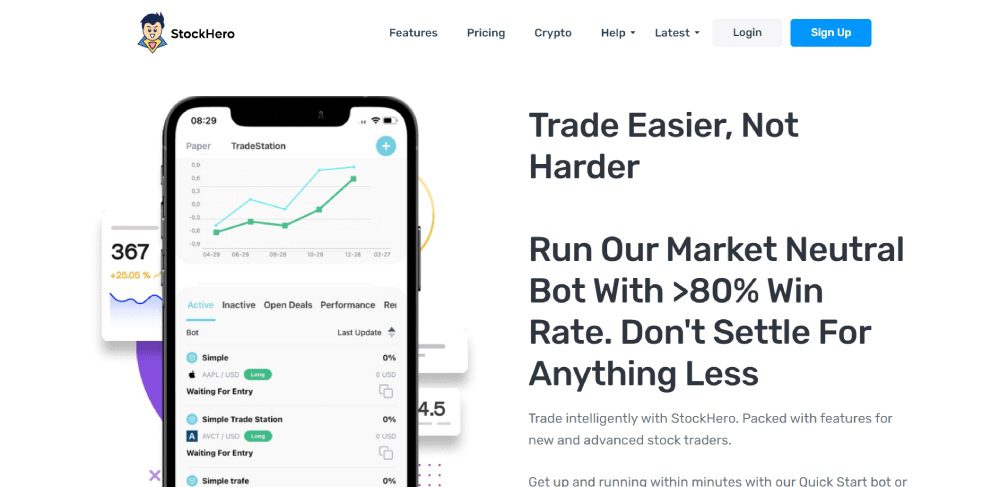
StockHero is CryptoHero’s AI stock trading app counterpart. It’s one of the best stock trading apps for beginners, considering its UI and market types (bull, bear, and range). One of its proprietary features is its backtesting tool, allowing you to perfect your strategies, compare your metrics, and see trades for each test. In fact, they can complete a backtest in 1.2 seconds.
Finally, they have a bot marketplace. You can rent a bot from experienced traders or lease yours to get more profit.
StockHero is available to download on Google Play and The App Store.
Pricing:
- Lite – $4.99/mo
- Premium – $49.99/mo
- Professional – $99.99/mo
3. LevelFields
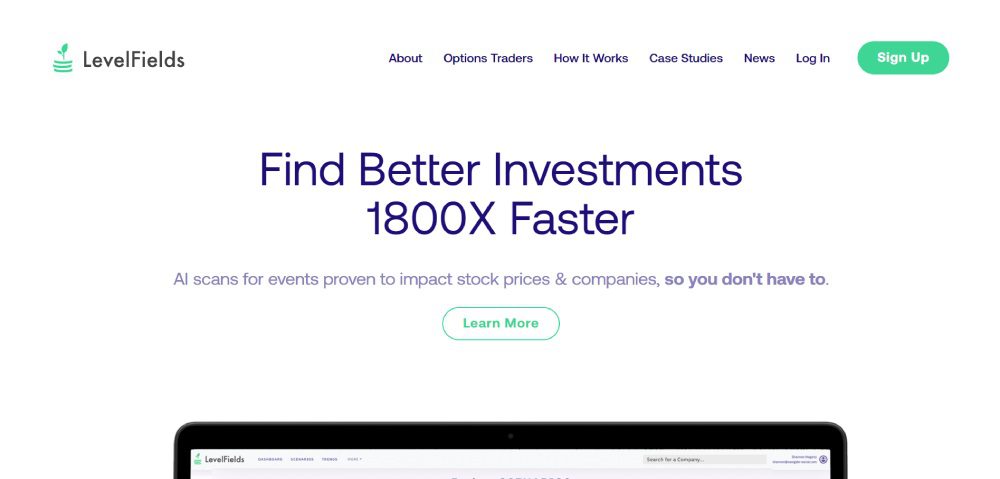
LevelFields sources its data from news, financial filings, and documents. They guarantee traders will be informed of profitable stocks immediately. Plus, their AI will detect any news or new info regarding a company’s stocks.
LevelFields has a three-step process for using their app. Firstly, you have to select the event types relevant to the company. Examples include lawsuits, product launches, and leadership changes. Once you select the event type, you can receive pattern information and determine whether to buy or sell your stock. Finally, get updates about your chosen events in your inbox.
After that, continue observing all of your events and strategies and generate more profits.
So far, LevelFields only covers the NASDAQ and NYSE markets.
Their app is only available on the browser.
Pricing: Level 1 Membership – $19/mo/annual plan
4. TrendSpider
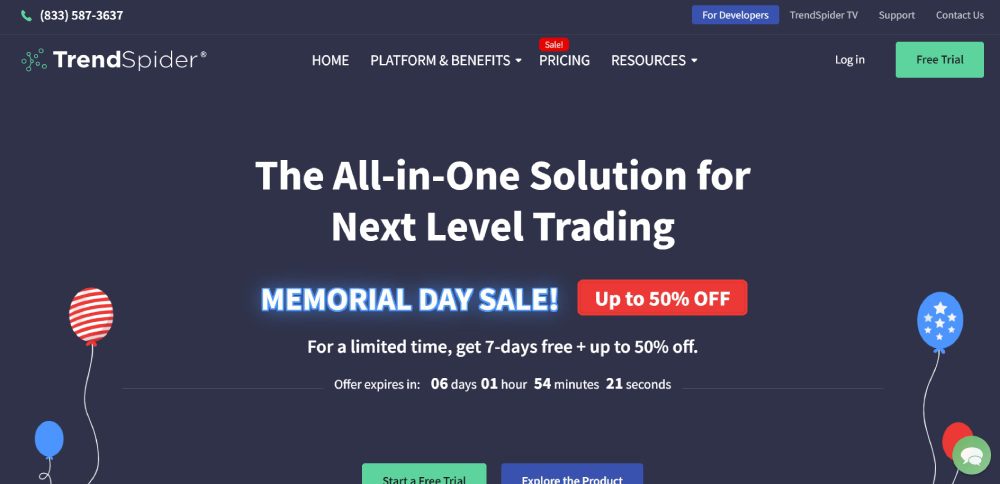
You don’t need trading experience to use TrendSpider. The AI stock trading tool is comprehensive and user-friendly for traders of any level. With TrendSpider, you can conduct backtesting and refine your strategies. When the market isn’t open, you can browse various strategies and analyze data. Finally, create bots to provide you with real-time data or market analysis.
If you want to know where they’re sourcing their data, here’s their market data library.
Their app is available on the browser, Google Play, and App Store.
Pricing:
- Essential – $39/mo
- Elite – $79/mo
- Elite Plus – $179/mo
5. Tickeron
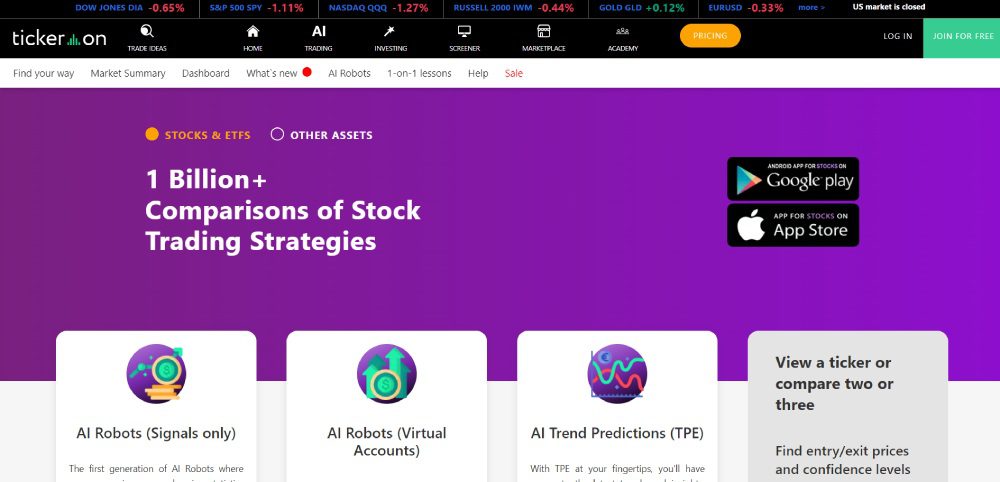
Tickeron is every trader’s one-stop shop for all things trade. Whether you trade stocks, crypto, or ETFs, you can create your strategies and receive signals to get alerts about profitable trades. Another nifty feature of Tickeron is virtual accounts. You can manage your stocks and other trades in your connected brokerage account. Plus, with their AI, you can get info about confidence levels and know entry and exit prices in real-time.
Additionally, you can visit their marketplace for stock trading ideas by searching for the best tools and subscribing to various products.
Their app is available on the browser, Google Play, and App Store.
Pricing:
- Free
- Intermediate One – $90/mo
- Intermediate Two – $180/mo
6. SpringBox.AI
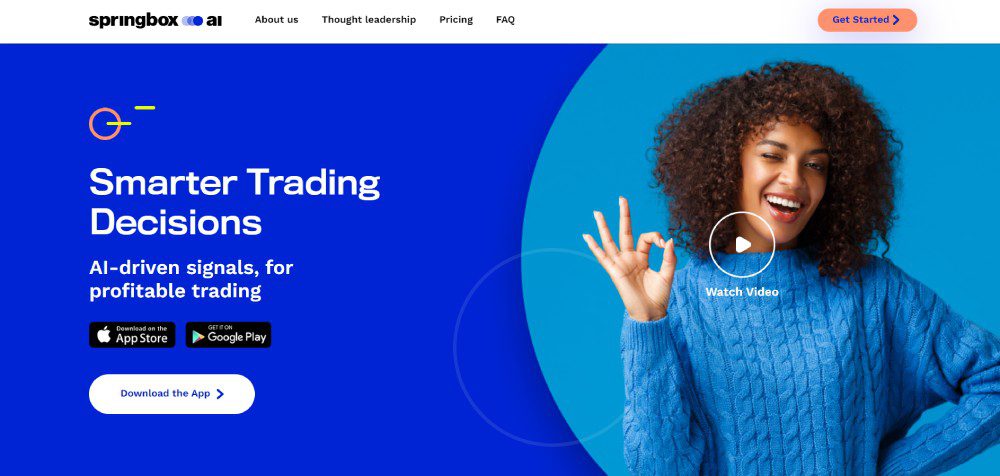
Here’s another AI stock trading app ideal for beginners and experts.
SpringBox.AI is a platform for trading signals and live trading forecasts. Their AI is running 24/7 to give traders updated info to give them an advantage. Although they don’t have a backtesting feature, you can be sure that you’ll have relevant and up-to-date data to make informed decisions about stocks. If you want to connect with other traders and investors, you can join their Discord channel!
Pricing:
- Monthly Access – $49.99/mo
- Quarterly Access – $99.99/mo
- Yearly Access – $299.99/mo
SpringBox.AI is available to download on Google Play and The App Store.
7. StockSignal.co
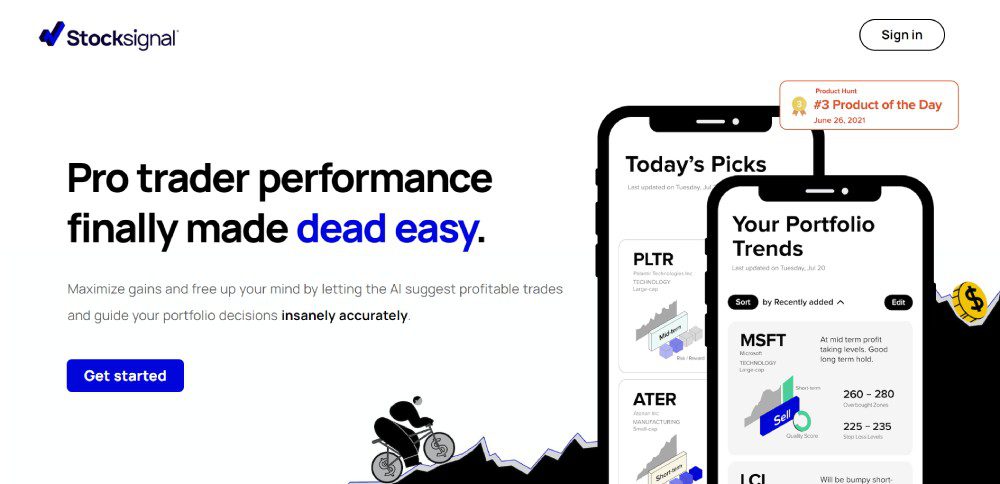
StockSignal.co is a stock trading app guaranteeing traders they can free up their time with their AI. Plus, they make their process simple. It starts with the trader choosing their stock, adding it to their portfolio, and taking action by holding the stock or selling it. Aside from their simple trading process, they take pride in their AI picks, seeing as 70% of their strategies predict profitable stocks or trends.
StockSignal.co is available to download on Google Play and The App Store.
Pricing: $18.95/mo
8. Scanz
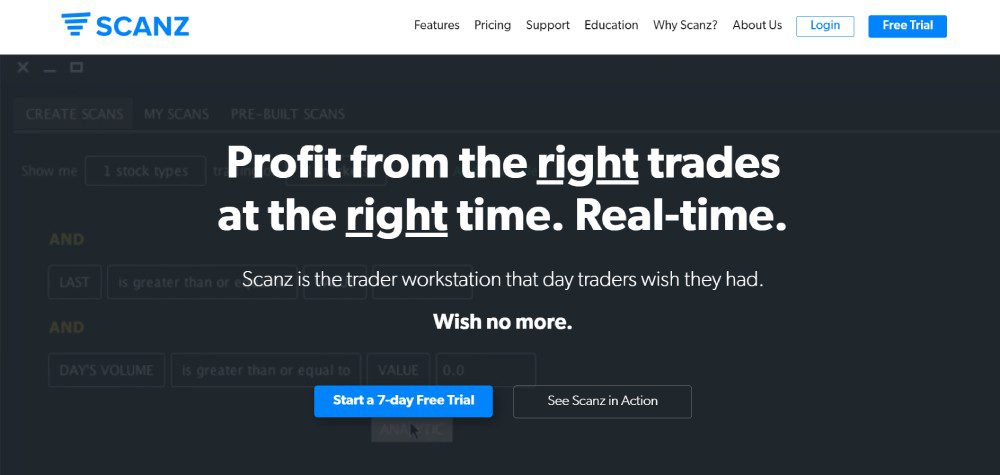
Scanz is the ideal AI stock trading app for day traders. One of the app’s main features is scanning stock types and scans. Other than that, you can receive alerts and news in real time. Plus, it has advanced features for expert traders, such as streaming charts and chart drawing tools. Additionally, beginner traders can get the hang of Scanz by watching videos and webinars.
Scanz is available to use on Windows and Mac devices.
Pricing: $169/mo (+add-on OTC Markets – $15/mo)
Final Thoughts
AI stock trading apps use machine learning and algorithms to simplify the trading process in a few clicks. Although most stock trading apps seem intimidating to non-techie traders or beginners, most of these apps have educational resources. Or they have a friendly user interface to make it easy for traders to view data and create and test strategies faster. Either way, AI can make trading a breeze and help traders get more profits.
Business
Top 10 Best Places to Buy a Mid Century Modern Office Chair
Published
7 days agoon
July 4, 2025
What was once old is new again: mid century modern is back in style. From architecture to furniture, the postwar look is in, and the hype extends all the way to office chairs.
Do you need a mid century modern office chair in your life? If so, there’s plenty to choose from. Your office chair should be tailored to your style, whether you like luxury, utility, or something in between.
That’s why we’ve put together our 10 favorite places to find your ideal mid century modern office chair.
What is mid century modern design?
After World War II, spirits were high in the US, and new technology was taking the country by storm. Mid century modern refers to the design concepts that came about during this time.
As opposed to the frilly, ornate designs of classical furnishings, mid century modern designs are angular, material, and functional. Wood is a common design element, especially teak. Mid century modern furniture may also have materials like glass, vinyl, and metal. Designs are simple and geometric, with bold accent colors to make them pop.
The mid century modern aesthetic never really went away, but it’s made a noted comeback in recent years. Some have chalked it up to Boomer and Gen X nostalgia, others point to mid-century-set shows like Mad Men and The Marvelous Mrs. Maisel.
Why should I buy a mid century modern office chair?
Mid century modern is the perfect fusion of style and utility. If you want to cultivate an office space that commands respect without being ostentatious, mid century modern is the style for you.
When it comes to office chairs, an MCM one is often made with sturdy wood and vinyl. They combine the ergonomics of a modern office chair with old-fashioned grace.
If you’re concerned with utility and utility only, a more bog-standard office chair may suit you. But a mid century modern office chair is great for someone who wants to wow colleagues with a mature, thoughtful business space.
Where can I get a mid century modern office chair?
1) Wayfair
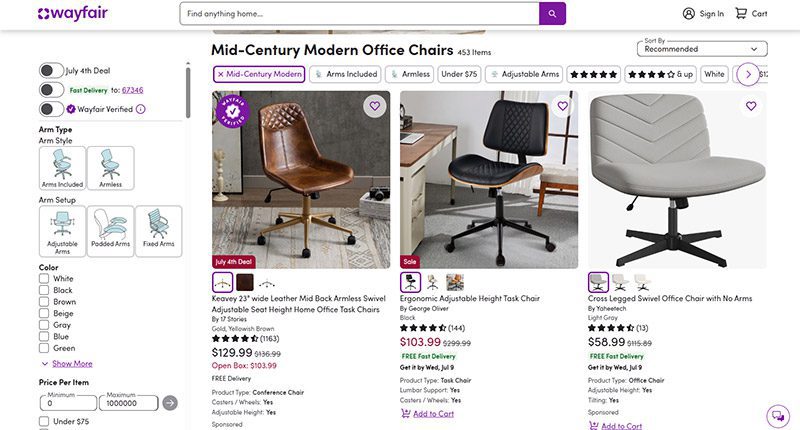
When it comes to furniture, Wayfair offers the best of both worlds. Their goods, including their mid century modern office chairs, are stylish and affordable. You can get a sturdy task chair for less than $100 or a more distinguished seat for less than $350.
MCM office chair examples: Dovray ($126), Bradford ($139), Lithonia ($133)
2) France & Son
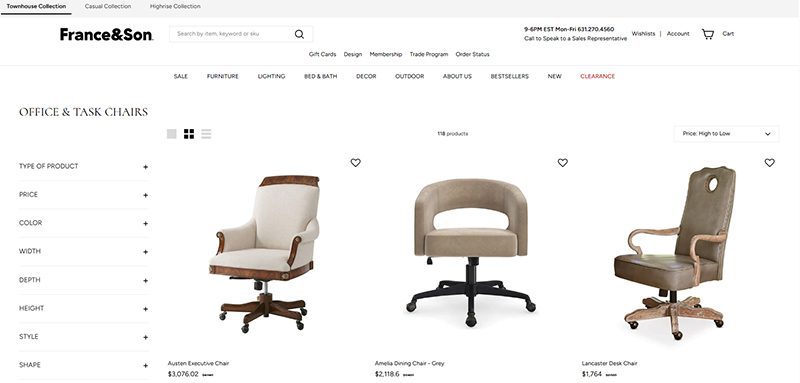
Wayfair’s chairs are affordable, but France & Son is the perfect option for luxury shoppers. Their mid century modern office chairs are robust and sleekly designed. If you dress to impress and enjoy the finer things in life, these are the chairs for you.
MCM office chair example: Brooks ($695)
3) Houzz
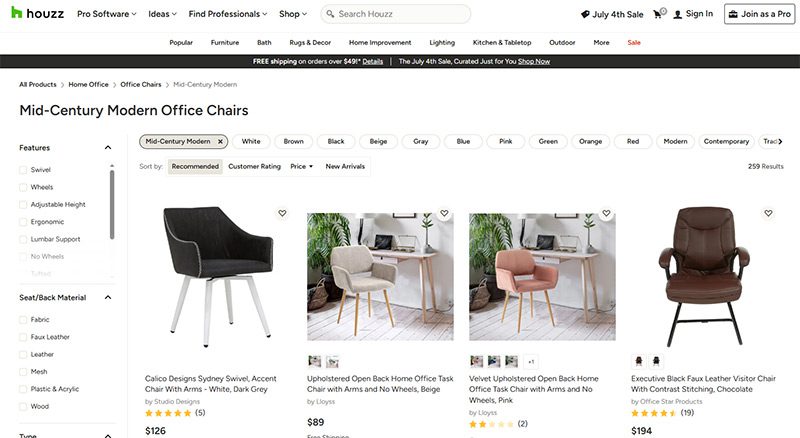
Started as a community for people to share home decor tips, Houzz has become a great ecommerce platform for finding stylish furniture. They’re more known for home decor than desk chairs, but they have plenty of great, affordable finds if you know where to look.
MCM office chair examples: Arvilla ($173), Rathburn ($259)
4) Laura Davidson
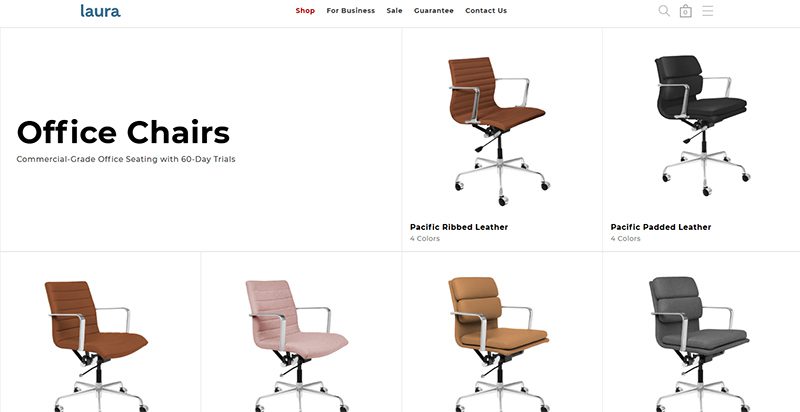
The Laura Davidson collection offers a fairly limited selection of classic office furniture. Still, there’s a reason they’re trusted by big-wigs like Apple, Disney, and Salesforce. Their chairs are sturdy and beautifully designed, reimagining classic Eames and Knoll designs.
MCM office chair examples: Rockefeller ($275), SOHO II Soft Pad ($450)
5) Icons of Manhattan
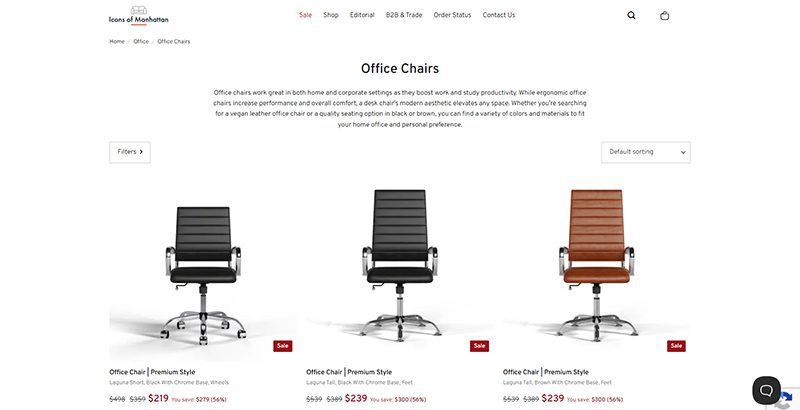
Icons of Manhattan has a simple philosophy: do one thing, and do it right. Their office chairs are handcrafted from premium materials and tailored to a mid-century modern style. If you want that Mad Men energy in your office (hopefully with a lot less angst), these are the chairs for you.
MCM office chair example: Ribbed Medium ($219)
6) Amazon
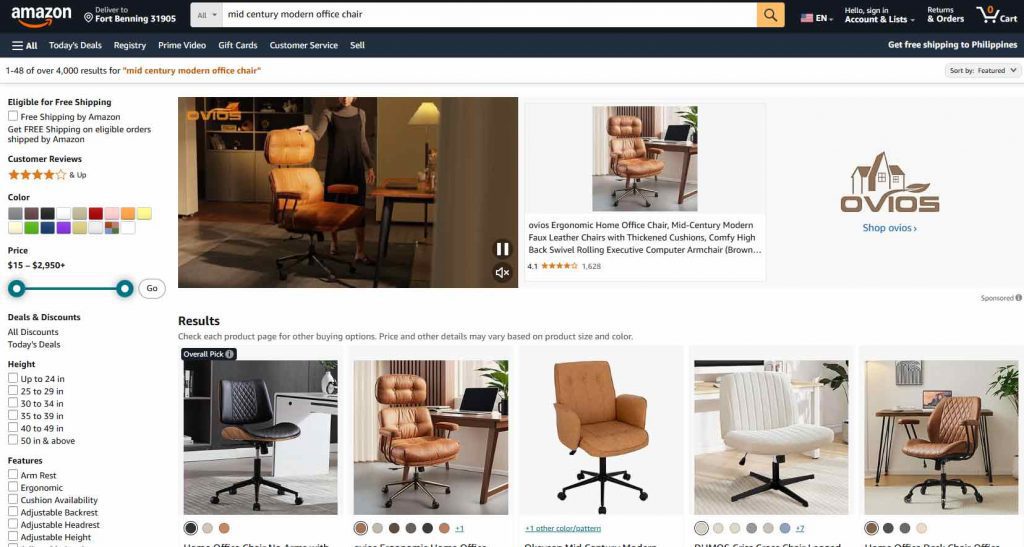
Yes, the internet’s premier shopping destination has a robust collection of mid century modern office chairs. Like with most products, their selection of seats is vast and can be hit or miss. Still, they’ve got stunning chairs available for any style, whether you care about comfort, class, or ergonomics.
MCM office chair examples: IDS Home Modern ($219), Art Leon MCM Swivel ($139)
7) AllModern
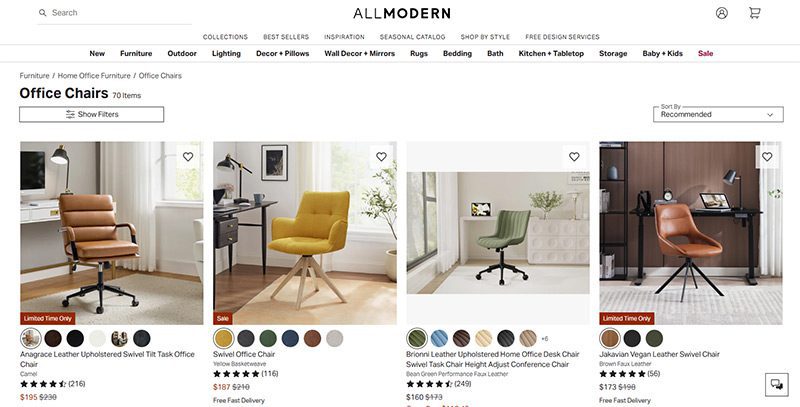
AllModern’s collection of desk chairs and other furniture truly embodies the mid century modern spirit. Their work is tight, angular, and functional above all. They’re part of the Wayfair family and they traffic in a number of modern styles, but their sleek chairs are perfect for any mid century modern space.
MCM office chair examples: Frederick ($229), Kealey ($349)
8) Overstock
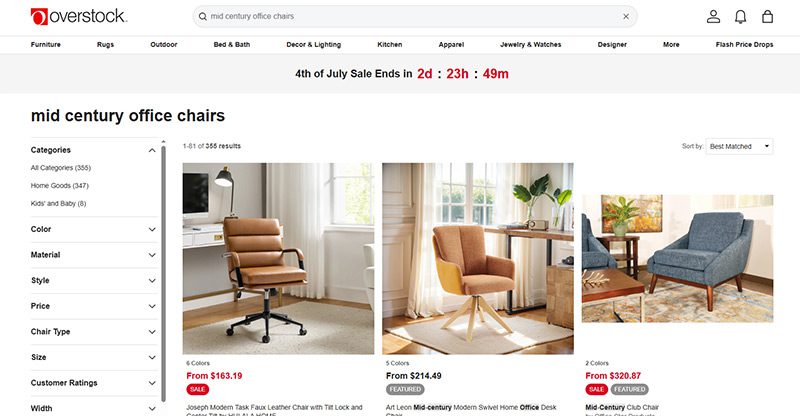
Overstock is known as a one-stop shop for quality home goods at sub-wholesale prices. If you want a spiffy mid century modern office chair that won’t break the bank, they’re the first place to look. While they’re somewhat less reliable than the more upscale platforms on this list, their selection is massive.
MCM office chair example: Joseph Modern ($163)
9) Walmart
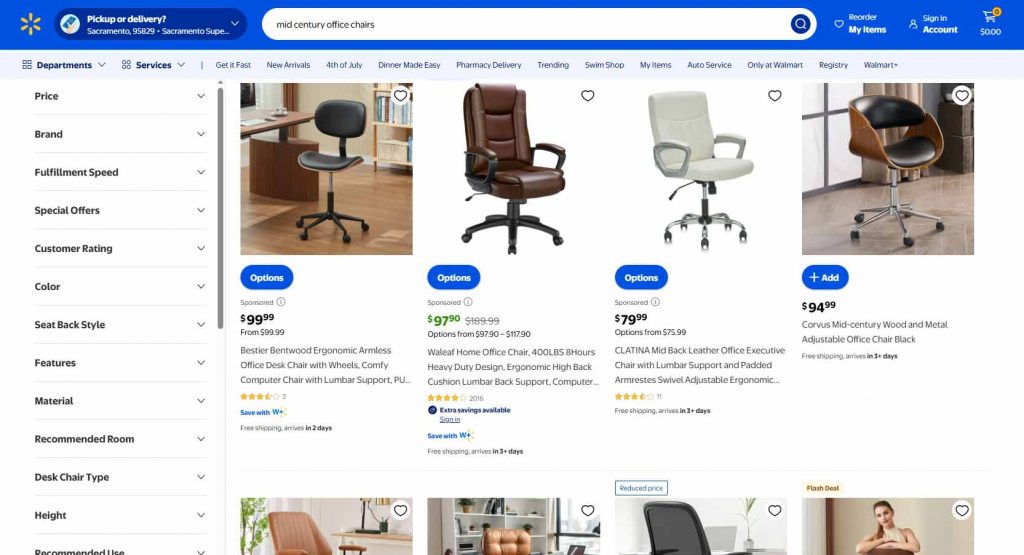
Hayneedle’s selection of mid-century modern office chairs falls somewhere between the minimal Laura Davidson and the endless Amazon catalog. Their array of mid-century designs is affordable and versatile, with chairs that match almost any style. While they may be part of the Walmart family, these chairs are anything but second-rate.
MCM office chair example: Waleaf ($97)
10) Target
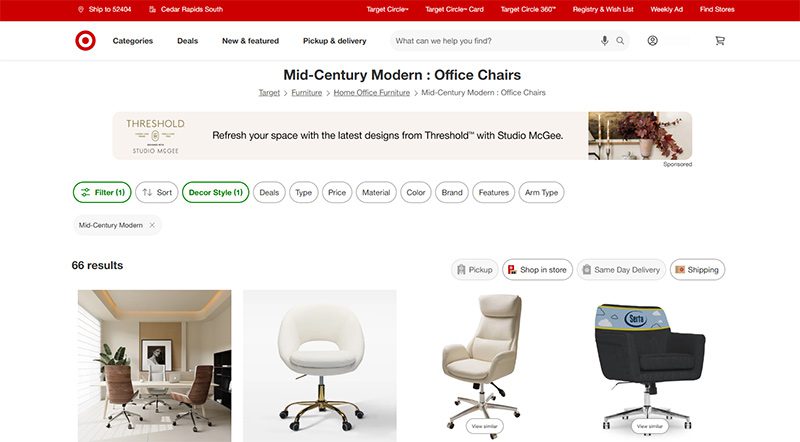
Why splurge when you can save? As usual, Target is a hidden gem, offering a sturdy selection of mid century modern office chairs for some of the cheapest prices out there. Many of the chairs they offer are from the same designers as these other stores—Christopher Knight, LumiSource, Armen Living, etc.—at reduced prices.
MCM office chair example: Lombardi ($136)

A quality payroll service is one of the most invaluable tools any entrepreneur can have. Whether you’re a small business owner or an HR manager, paying your employees on time is crucial. This makes choosing a service even more weighty, after all, it is a heavy administrative burden. The good thing is, you can outsource this duty to an online payroll processor.
According to statistics, 49% of workers begin a new job search after just two paycheck errors, and with 65% of workers living paycheck to paycheck, it’s more important than ever to ensure an efficient, effective payroll process.
These services can save you precious time and mitigate potential issues. To make it easy for you to choose, we listed the best online payroll services for 2025.
Top 5 Online Payroll Services
Gusto
Gusto is a great option for both new and experienced payroll administrators, boasting an incredibly clean user interface and a first-rate payroll setup. Gusto lets you manage your employee’s time off (vacation and sick pay), company health insurance, and worker’s comp. Gusto offers excellent mobile access, too. This allows employees to manage aspects of their Gusto profiles, view payday insights, and access Gusto Wallet financial tools.
Gusto offers four tiers of membership, the most affordable of which is the Contractor’s Only plan, which offers unlimited U.S.-based and global contractor payments, supporting more than 100 countries, plus 1099 creation and filing at a rate of $6 per person per month with no base price.
The other three are Simple, Plus, and Premium. Here’s a deeper look into each plan:
Simple
Price:
$40/mo + $6/mo per person
Plan details:
- Full-service single-state payroll including W-2s and 1099s
- Employee profiles and self-service
- Basic hiring and onboarding tools
- Gusto-brokered health insurance administration
- Employee financial benefits
- Payroll and time-off reports
- Custom admin permissions
- Integrations for accounting, time tracking, expense management, and more
Plus
Price:
$80/mo + $12/mo per person
Plan details:
(All Simple plan features +)
- Full-service multi-state payroll including W-2s and 1099s
- Next-day direct deposit
- Advanced hiring and onboarding tools
- PTO management and policies
- Time tracking and project tracking
- Workforce costing and custom reports
- Team management tools
- Full support
Premium
Price:
Bespoke pricing, reach out for a personalized quote
Plan details:
(All Plus plan features +)
- HR Resource Center
- Compliance alerts
- Access to certified HR experts
- Full-service payroll migration and account setup
- Health insurance broker integration
- R&D tax credit discount
- Waived fees and exclusive pricing
- Performance reviews
- Employee surveys and insights
- Dedicated support
QuickBooks Online Payroll
Founded in 1983, Intuit is a California-based financial software company. Since its inception, Intuit has developed into one of the best-known providers of accounting software. Their online payroll service, QuickBooks, includes the essential features you need to run payroll.
QuickBooks offers three tiers of membership. The least expensive membership covers basic accounting features, such as invoices. For more features, check out the Essentials and Plus memberships. Each plan’s features are as follows:
QuickBooks Simple Start (2025)
- Price: $38/month for 1 user
- Best for: Freelancers and small teams with basic payroll needs
Features:
- Automated bookkeeping
- 5 free ACH bank transfers/mo for bills
QuickBooks Essentials (2025)
- Price: $75/month for 3 users
- Best for: Small businesses needing deeper financial tracking
Features:
- Includes all Simple Start features, plus:
- Recurring invoices
QuickBooks Plus (2025)
- Price: $115/month for 5 users
- Best for: Growing businesses with HR and compliance needs
Features:
- Includes all Essentials features, plus:
- AI-powered profit & loss insights
- Anomaly detection and resolution
- Budgeting
QuickBooks Advanced (2025)
- Price: $275/month for 25 users
- Best for: Established businesses with HR and compliance needs
Features:
- Includes all Plus features, plus:
- Custom user management and permissions
- Custom report builder
- Data sync with Excel
- Revenue recognition
- Forecasting
OnPay

OnPay is a cloud-based full-service payroll processing system capable of running payroll according to a preset schedule, automatically disbursing wages, and calculating and withholding taxes.
OnPay can sync up with several other software your team is already using, making it easy to integrate the service into your team’s system. Another benefit of OnPays model is the simple, transparent pricing structure. No tiers; just one base rate.
Pricing:
$49/mo + $6/mo per employee
SurePayroll

SurePayroll’s award-winning service supports W-2 employees and 1099 contractors. Additionally, it handles 401(k) deductions and manages flexible spending accounts (FSA) and health savings accounts (HSA).
SurePayroll also offers a mobile app— available on both Apple and Android devices.
SurePayroll offers live support through its United States-based support team through chat, email, or phone.
Small Business Payroll
- Price: No Tax Filing: $20/month + $4 per employee, Full Service: $29/month + $7 per employee
- Best for: Small businesses and startups
Features:
- We file and deposit your federal and state taxes!
- Run payroll in 3 simple steps
- Schedule payroll to run automatically
- Unlimited payroll runs and free 2-day direct deposit
- Reports and pay stubs are available online 24/7
- Supports W-2 employees and 1099 contractors
Nanny & Household Payroll
- Price: Full-Service Household, $39/month, includes 1 employee, $10 per additional employee
Best for: Homeowners
Features:
- Signature-ready Schedule H
- We file & deposit your federal and state taxes!
- Run payroll in 3 simple steps
- Schedule payroll to run automatically
- Unlimited payroll runs and free 2-day direct deposit
- Reports & paystubs available online 24/7
- Supports W-2 employees & 1099 contractors
Be sure to choose a payroll service that works for your business, and provides you with the peace of mind that comes with a reliable bookkeeping system. Your employees will thank you.

Merck is currently in talks to acquire Seagen, a biotech company. The Wall Street Journal reports that the transaction is valued at $40 billion. And what happens if Merck acquires Seagen, and how would this acquisition benefit cancer research and treatment? Read more about the Merck Seagen buyout here.
Merck Seagen Buyout
Merck and Seagen are still deciding on their share prices. So far, talks have yet to reach an agreement on $200 per share. Both companies want to settle and finalize their deals before Merck announces its quarterly earnings on July 28. At the time of writing, Seagen’s stock was at $176.19.
With an estimated market value of $235 billion, Merck is looking to expand its presence in the cancer treatment space. The Merck Seagen Buyout could play a major role in that strategy. Since Seagen specializes in targeted cancer therapies, the acquisition would give Merck access to a broader range of oncology products.
Shareholder reactions to the new deal are overwhelmingly positive, and the stocks have been up since talks about the deal have been made public.
But this is not the first time that Merck and Seagen have made the news. Back in 2020, they collaborated because of cancer treatments. Seagen has a drug conjugate (ladiratuzumab vedotin) which would be used in conjunction with Merck’s Keytruda.
Merck reveals that Keytruda is its highest-selling product. It’s immunotherapy for cancer.
And this deal could help Merck offset the possibility of reduced sales because it will lose patent protection in 2028.
As promising as this deal is, there could be scrutiny from antitrust officials since there might be a litigation case from the Federal Trade Commission or Justice Department.
The Seagen buyout isn’t the only deal Merck has made recently. They’ve been busy closing another deal, but with Orion too.
Seagen
As a cancer biotech company, Seagen has therapies to ensure that patients benefit from the treatment and reduce any adverse side effects. Their treatments involve the therapy attacking tumors with toxins.
Merck partnering with Seagen isn’t a bad idea considering that Seagen made $1.4 billion in sales in 2021, most of it coming from Adcetris and Padcev (a treatment for urothelial cancers).
Merck-Orion Deal
In the middle of the Merck Seagen Buyout, Merck has recently partnered with Orion for the ODM-208 and other drugs. These drugs are related to the production of steroids. Orion found how it can combat hormone-dependent cancers and further developed this inhibitor.
Their deal includes that they should develop ODM-208 and promote it to the public together. And Orion will receive a $290 million payment from Merck.
Although they’re co-developing and marketing the new inhibitor, Orion will oversee the manufacturing side.
Co-developing the ODM-208 can help Merck with its current research and treatments for prostate cancer. President and CEO of Orion, Timo Lappalainen, says that this partnership will benefit Merck’s goals of treating cancer worldwide.
Other Ventures: Merck’s Role in the Pandemic
You may have heard about COVID-19 pills, which are a form of treatment for those diagnosed with mild to moderate COVID-19. Merck introduced an antiviral COVID-19 pill to the public. The name: Molnupiravir.
The COVID-19 pill is not a replacement for a vaccination. Instead, it stops the replication of the COVID-19 genetic code and keeps the patient out of the hospital. Not yet FDA-approved, Molnupiravir has been authorized for emergency use since December 23, 2021.
And for other stories, read more here at Owner’s Mag!

Demio SaaS 2025 Review: Features, Pricing, Pros & Cons

Top 12 Uses for The Metaverse That Will Change Your Life

Top 10 Best Places to Buy a Mid Century Modern Office Chair

The Best Online Payroll Services [Updated for 2025]

Top 10 Small Business Organization Tools for 2025

8 Best Equipment for YouTube Every Content Creator Needs

Merck Seagen Buyout: What to Know About the Deal

What’s the Deal With Elomir? Is Axis Klarity a Scam?

Why Having an Advisory Board Could Make or Break Your Startup

Top 10 Best Places to Buy a Mid Century Modern Office Chair

8 Best Equipment for YouTube Every Content Creator Needs

Demio SaaS 2025 Review: Features, Pricing, Pros & Cons

The Rise and Fall of Juul: Once a Silicon Valley Darling, Now Banned by FDA



Pingback: Exploring the Benefits of AI in Day Trading Stock Selection - smmstories.com