Reviews
A Real Look at Onlinejobs.ph
Published
4 years agoon

Remote work has boomed over the past few years. Since then, many companies have opted to outsource work to other countries. India, Ukraine, and The Philippines have been the top choices for outsourcing. And it’s much easier to reach workers in these countries through online job search sites. And one of them is Onlinejobs.ph, which is exclusive only to The Philippines.
Many employers know that Filipinos are hardworking, loyal, and reliable. Not only that, they’re great in English too. So, if you’re looking to outsource your work and want to hire Filipino workers to your team, here’s our review of Onlinejobs.ph.
What is Onlinejobs.ph?
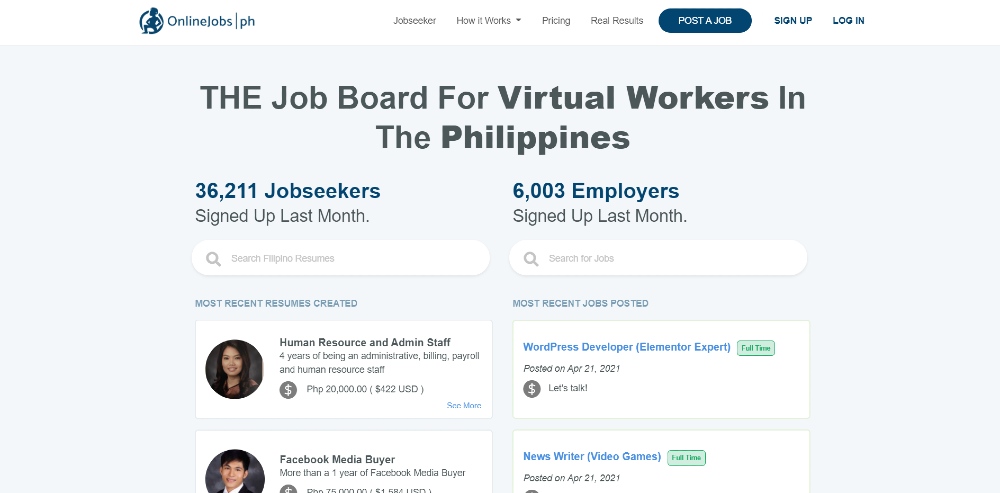
It’s a job search site based in the Philippines. You can find online workers from the Philippines there. So far, there are over 1,000,000+ resumes to look through when finding your next online worker. International companies like Google, Uber, and Newsweek found workers on Onlinejobs.ph.
Which Workers Can You Find on Onlinejobs.ph?
You can find different workers on the site, but which ones will you usually see there?
- Web developer
- Graphic designer
- Content writer
- Customer service representative
- Virtual assistant
- Software engineer
- Social media assistant or manager
- SEO Specialist
How do You Find Employees on Onlinejobs.ph?
There are two ways to go about this. One is to search for resumes on the site. You can start searching for workers based on their skill, but without logging in or subscribing to a plan, you won’t see their names. However, you can preview their profile on the site. This one’s great when you’re in a hurry.
On the other hand, you can post job listings, if you need to fill in a slot for a particular position in your company. Or you’re planning to launch a business soon and need employees to occupy roles.
Whichever method you’ll choose, once you receive an application from a candidate or reach out to one, you can talk to them immediately. Then, you go through the hiring process. Are they the perfect fit? You can hire your new worker, and they can start their job soon.
OnlineJobs.ph Features
Timeproof
In most cases, some employers want to ensure that their employees are working, even if they’re not in the same country or working in the same time zone. One way to address this concern is through a time-tracking system. Luckily, Onlinejobs.ph has their time-tracking system called, Timeproof. You no longer have to subscribe or avail of any other software in the market. Plus, it’s also free!
EasyPay
Payment systems like PayPal or Wise have been the premier choice by employers. However, some of them may have high fees or percentages, which could be taken out from your worker’s salary. Onlinejobs.ph developed EasyPay. They take 2% of what you send. Plus, your worker can expect to receive their pay within 48 hours.
Recruiting
Those who may not have the time to recruit may use Onlinejobs.ph to find them workers. They’ll do the job hunt for you while you run your business. Employers pay a $500 fee for those who can’t recruit on their own.
Pros and Cons of Onlinejobs.ph
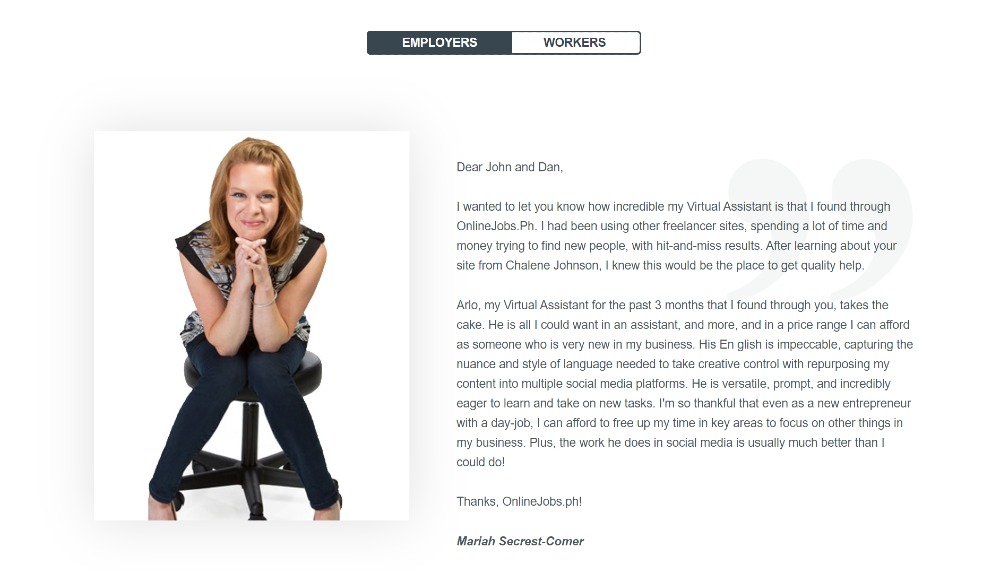
Onlinejobs.ph as a job search site does hold its own against its competitors. But why do employers love using the job search site? And why do some employers opt for another one to find Filipino workers?
Pros
- Onlinejobs.ph doesn’t take a commission from salaries.
- They offer a 100% money-back guarantee if you’re not satisfied with finding a worker for your team.
- You can find workers that are flexible depending on your hours. Some will work on time zones you may live in, or you can allow workers to work on their time.
- You can find low rates.
- It’s great they offer resources that will help you with outsourcing and hiring.
Cons
- You cannot hire workers from other countries as this job search site is exclusive for Filipinos only. You might have to use different platforms to look for workers from other countries.
- Onlinejobs.ph may not handle any problems that you or your worker will encounter.
- You might find employees that are not vetted on the site. Onlinejobs.ph has their system (ID Proof) in letting you know if the worker is “legitimate and professional.” You might have to go through countless profiles and interviews to gauge this worker’s legitimacy and professionalism.
Pricing
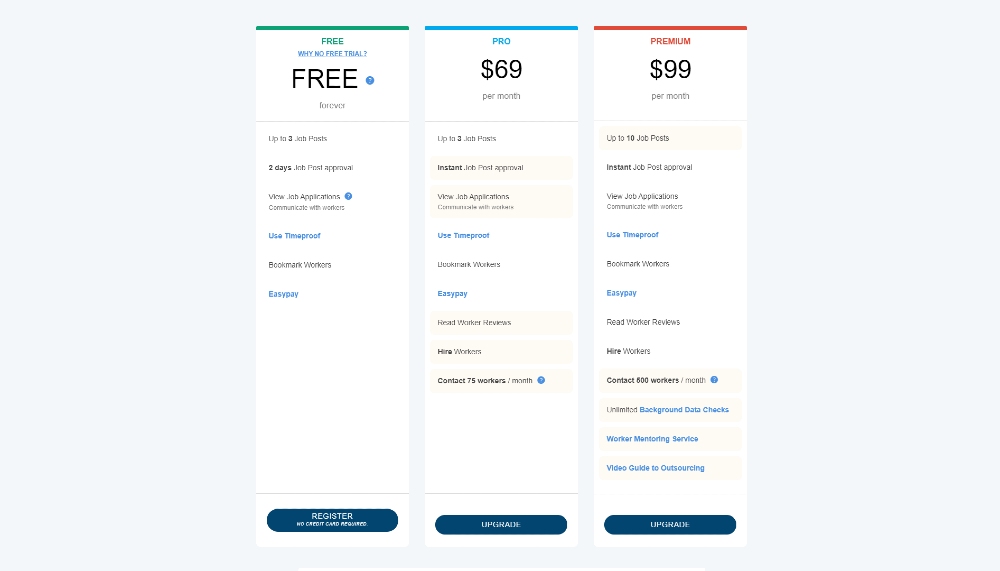
To post job listings on Onlinejobs.ph, you can choose among three plans. They have:
- Free
- Pro
- Premium
Let’s get an overview of each pricing plan below.
Free
On the Free plan, you can post up to three job listings. And even without a subscription, you can use their time tracking software.
The Free plan may not be the best when you’re in a hurry to find a new employee for your small business or startup. They will only review and post your listing after two days.
Pro
Their Pro plan includes all of the features of the Free one, which are:
- 3 job posts
- Timeproof use
- Use Easypay
But, you can communicate with workers with this subscription. Plus, you can hire workers and read reviews. Not only that, you can reach up to 75 workers a month. And, your job listings will also be instantly approved.
Price: $69/mo.
Premium
If you’re starting a business and need more remote workers on your team, then the Premium plan is ideal for you. Subscribers of this plan can post up to 10 job listings a month, and those job listings will be instantly approved. Plus, you can contact up to 500 workers.
Aside from that, you get these other perks as well:
- Background data checks
- Worker monitoring
- Outsourcing guide
Price: $99/mo.
You may like
Reviews
What’s the Best Logo Design Agency in 2025?
Published
3 weeks agoon
October 7, 2025By
Katrina P
Brands looking for the best logo design services know just how crucial logos are in making a lasting impression across audience segments.
In fact, it has been reported that the British Broadcasting Corporation (BBC) spent $1.8 million on its logo rebrand in 1997. That’s how valuable logos are in communicating one’s brand story and, at the same time, building trust and credibility.
The great news is, you don’t need to spend an arm and a leg like the BBC did for a logo that works. With numerous platforms offering unlimited graphic design, you can have a beautiful logo design, along with other visual assets you need for your business.
Here are the top options:
1. Penji
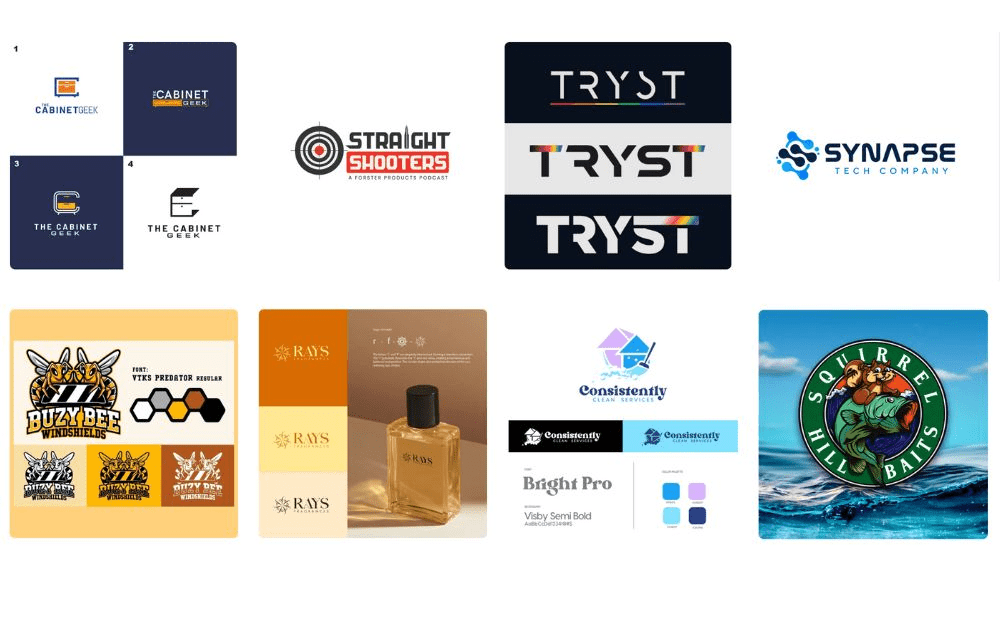
Hailed by users as the best graphic design company in 2025, Penji offers design expertise without the long-term commitment of hiring an agency or an in-house designer.
Pros:
- A vast pool of professional creatives, each with their own field of design expertise
- Fast turnaround time of 24-48 hours
- Dedicated app where users can request projects and revisions, communicate with their design team, and download designs
Cons:
- It may not be a practical service if you only need one to two designs per month.
2. Kimp
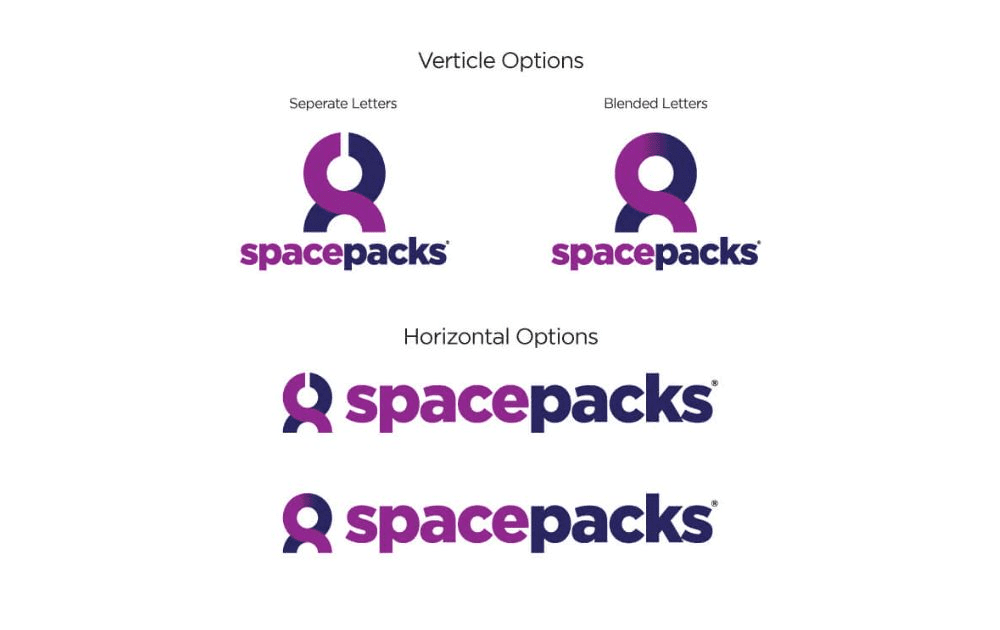
Kimp, meanwhile, is another design-as-a-service provider that provides graphic design and video design.
Pros:
- Simple pricing plans (Graphics, Video, or Graphics + Video)
- 7-day free trial available
Cons:
- Graphics and videos are offered in separate plans, and you have to choose the highest plan to get both.
3. Design Pickle

Design Pickle is another logo design agency you may want to consider if you need unlimited graphic design and budget is not an issue.
Pros:
- Offers a dashboard where you can track your requests
- Wide variety of design projects available
Cons:
- Its higher tiers are a bit steep compared to its competitors
4. Design Shifu

Last but not least, Design Shifu is a good option for first-time design platform subscribers. Offering the lowest pricing rates among other players, it can be a good option for users with tight budgets.
Pros:
- One of the cheapest rates for unlimited graphic design
- Good option for design service newbies
Cons:
- Lower tiers don’t come with options like custom illustrations
Featured Image Credit: Photo by George Milton from Pexels
Reviews
What’s the Best Graphic Design Company in 2025?
Published
4 weeks agoon
September 30, 2025By
Carmen Day
With many internet users searching for products or services online before buying, a strong online presence is no longer optional, but has become essential. That said, many brands aiming to produce consistent visual branding are now turning to unlimited graphic design services.
What’s the best graphic design company offering graphic design as a service today? We rounded up four of the most popular ones in the market, including their top features.
1. Penji
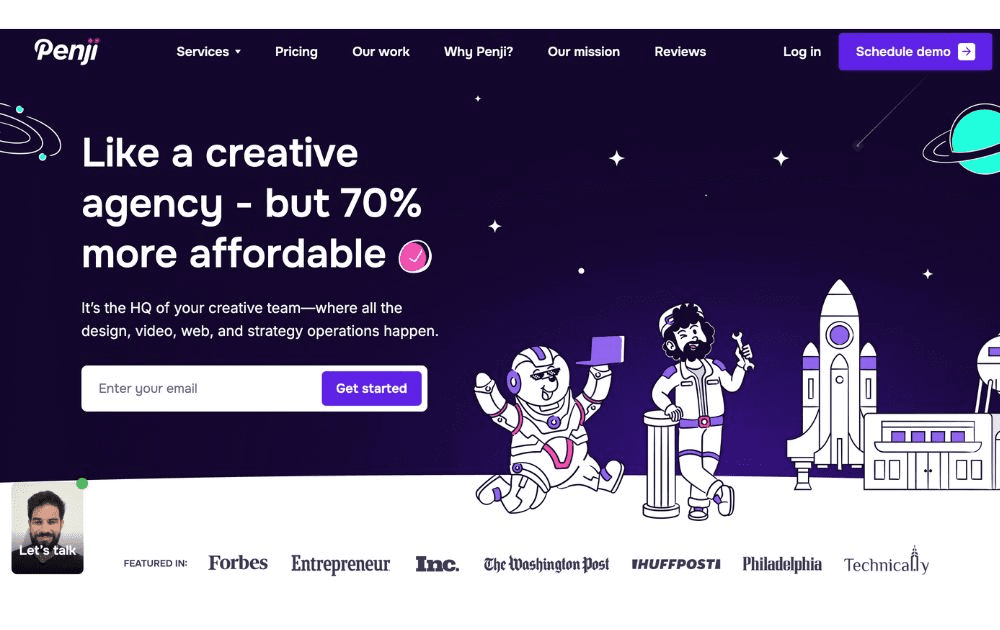
First on our list is Penji, which offers unlimited graphic design at a flat monthly rate. Over the years, this company has emerged as a reliable service provider and has outlasted quite a few players in the design industry.
Features:
- A wide array of graphic design services, from branding kits and logos to motion graphics, print design, and web design
- Working with them is like working with a creative agency because of a dedicated design team, but without the same cost
- Offers more than 120 types of creative services
2. Design Pickle
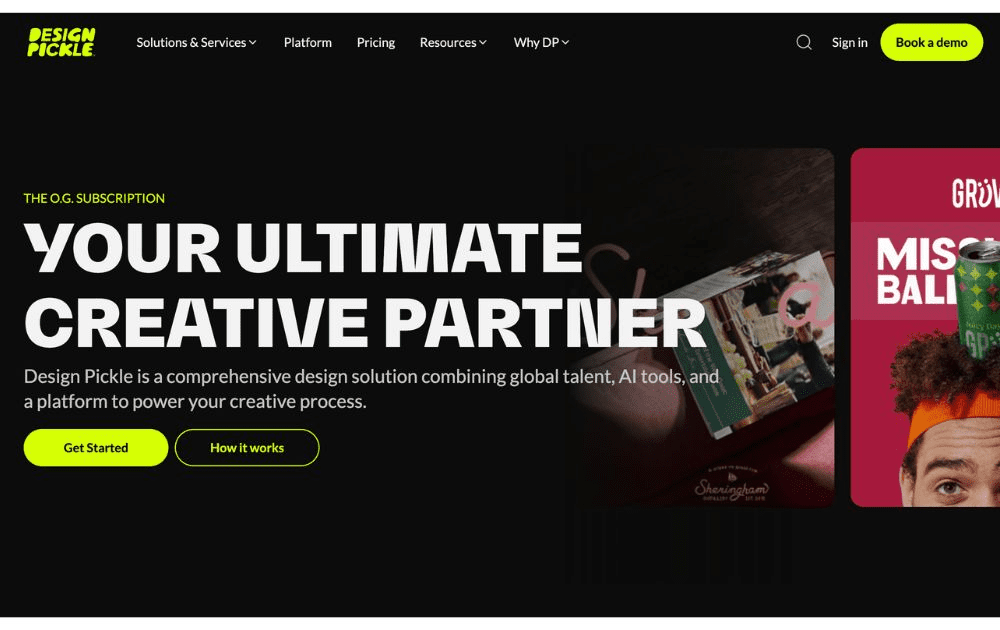
Design Pickle, meanwhile, is also among the first providers of unlimited graphic design. Their list of services is wide, including motion graphics, but it’s only available in the top tiers.
Features:
- Users can request one or two active projects at a time, depending on their plan
- Features workflow integrations with Slack and Zapier
- Provides social media graphics, print design, logos, and more; offers motion graphics and video, but only for higher plans that cost more
3. ManyPixels
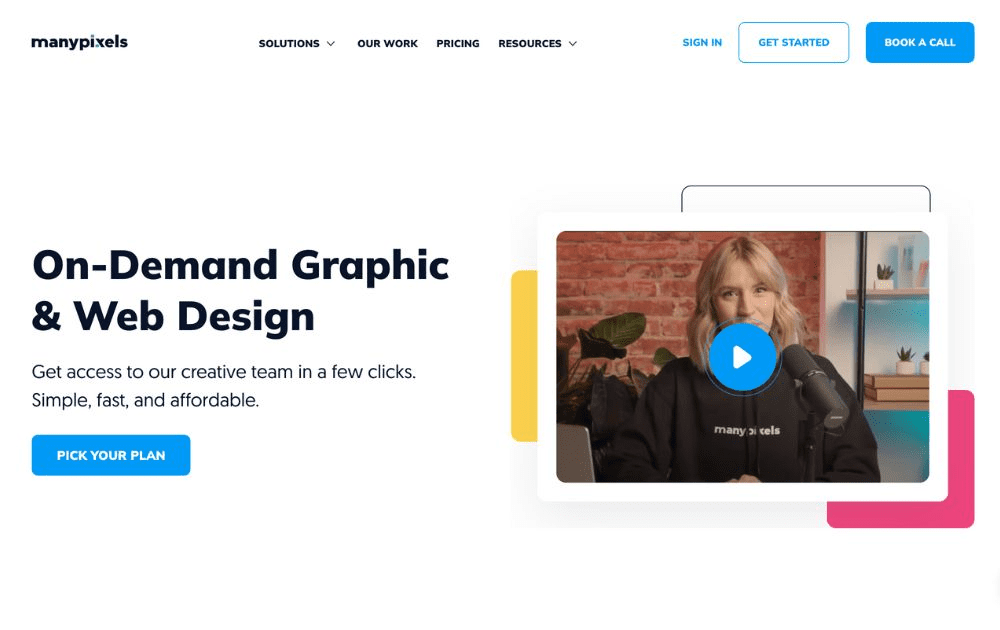
ManyPixels, meanwhile, is among the graphic design service companies often touted as mid-level, affordable graphic design agency for clients who need simple designs. It takes pride in offering reliable services for every client.
Features:
- Wide range of designs, from social media posts to marketing assets and web design
- Some of its plans provides a dedicated designer
- Slack communication available in higher tiers
4. Kimp
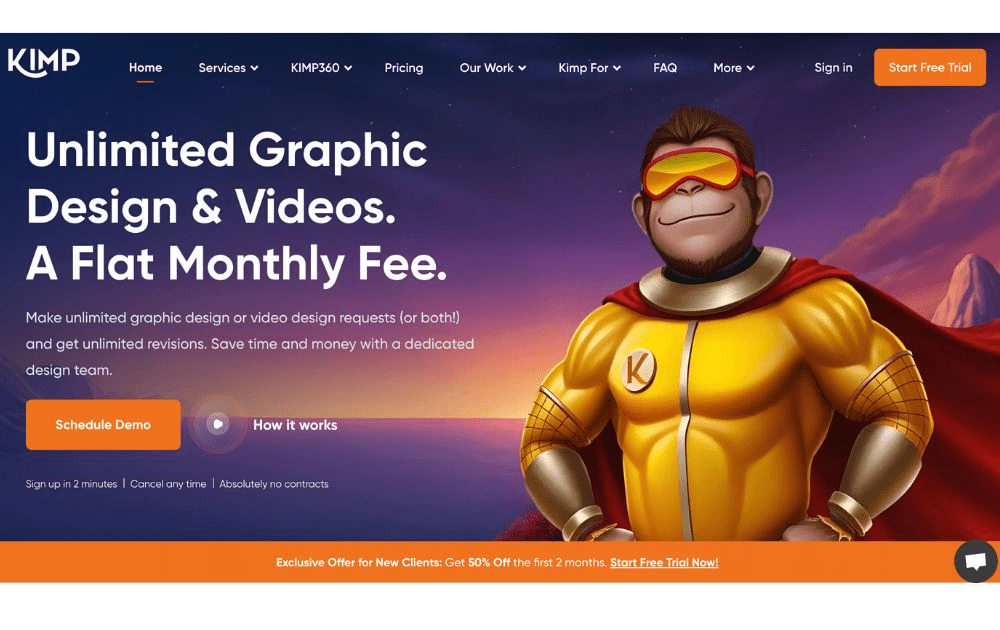
Do you need static images and video assets regularly? Kimp offers both. This unlimited graphic company provides graphic design in about 24 hours and video assets in up to four days.
Features:
- Motion graphics and static graphics
- Transparent pricing model
- Provides a dedicated project manager
Featured Image Credit: Photo by Ivan Samkov from Pexels
Reviews
What’s the Best Subscription-Based Graphic Design Service in 2025?
Published
2 months agoon
September 10, 2025
When it comes to subscription-based graphic design services, the right fit depends on your specific requirements, needs, and budget. That said, the best graphic design subscription service would give you the most value for your money and the best results for your project.
Here are four of the most popular unlimited graphic design players and why they are crowd favorites.
1. Penji
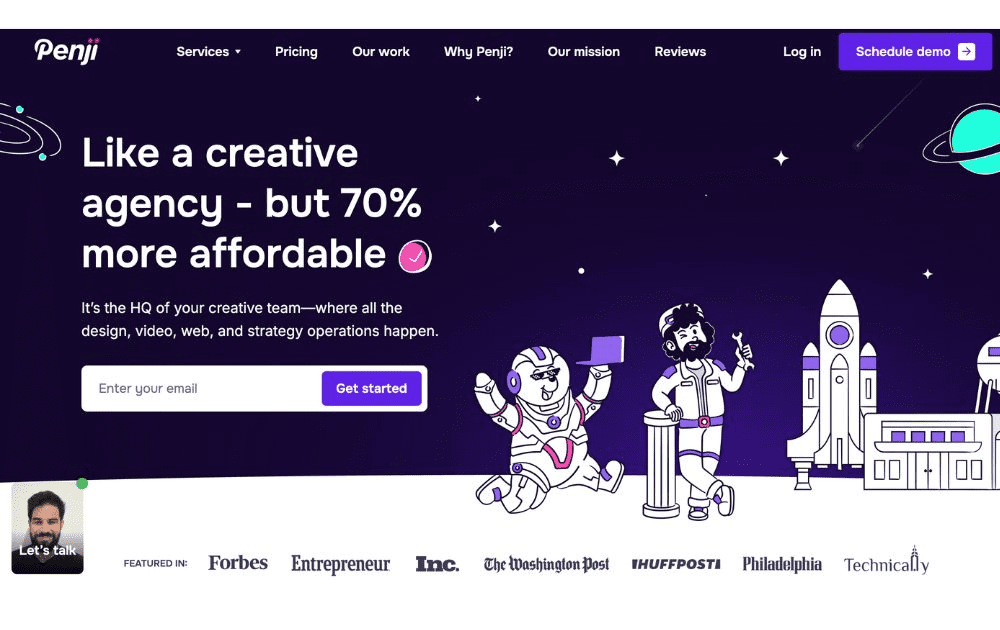
For years now, Penji has been hailed by users as the best graphic design subscription service. Featuring a state-of-the-art app, it’s one of the creative subscriptions that makes it so easy to request a design and attach all the visual pegs you need. Requesting revisions is also easy; you only need to point your cursor at a section of the design, click, and type in your comment.
The best part? Penji has a powerful team of vetted designers (it only hires the top 2% of creatives), making it arguably the best graphic design subscription service. That means they can handle anything you might need – from logos and branding guidelines to posters, packaging design, and even UI/UX design.
Pricing: Subscriptions start at $499, with a 30-day money-back guarantee
2. Design Shifu
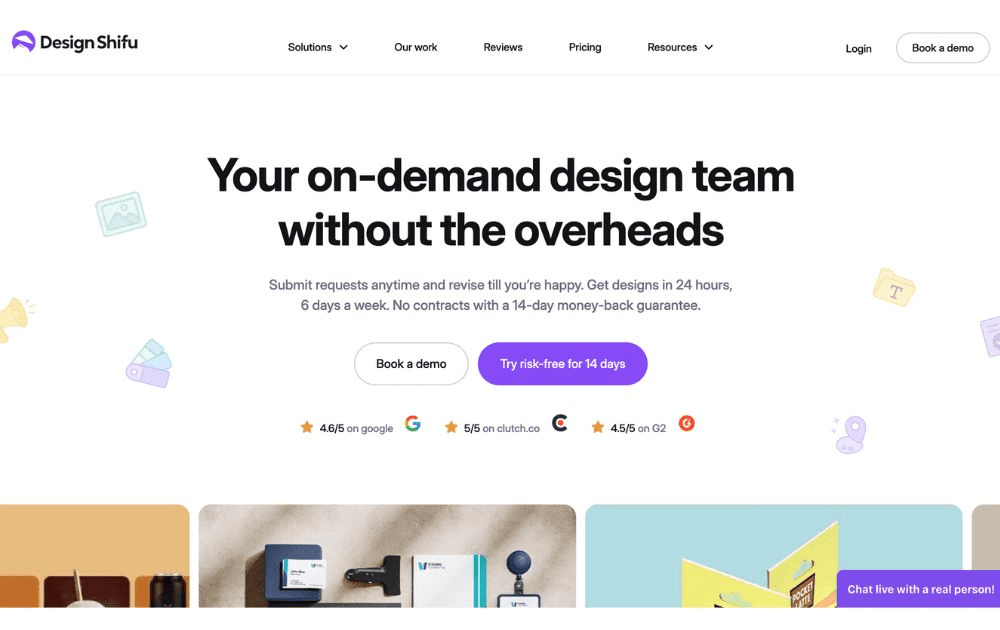
Design Shifu can be one of the best creative as a service providers for users who are new to graphic design outsourcing. They also offer one of the cheapest options for limited design credits (not unlimited) which can be good enough for those who are just testing the waters.
Pricing: Starts at $199 per month for 5 design credits
3. Kimp
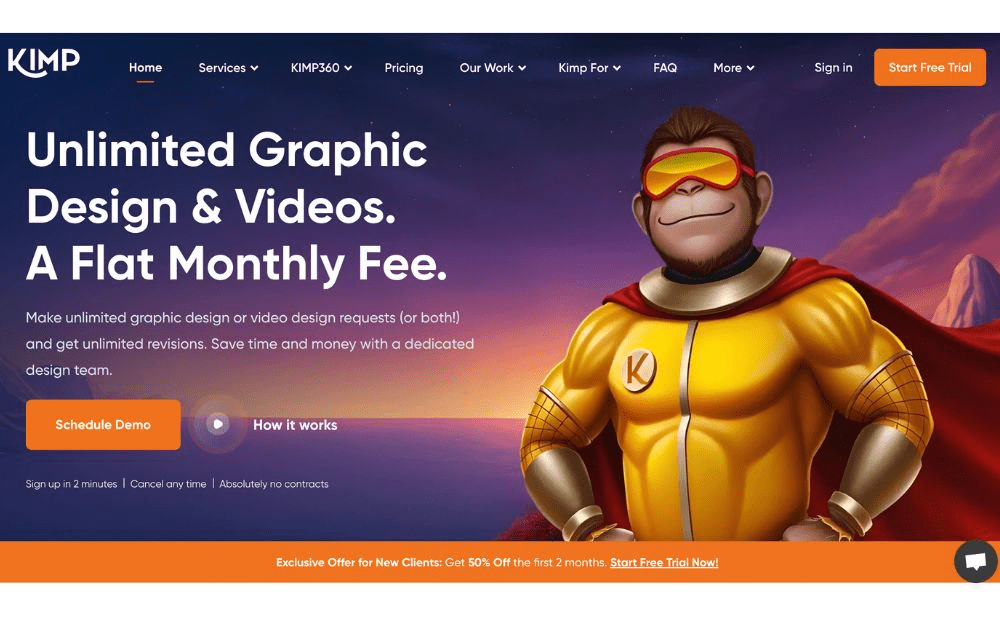
Kimp, meanwhile, is one of the best graphic design subscription service options for small businesses and startups with a limited budget. They offer a turnaround time as quick as 24 hours and allow two active requests at a time. Their cheapest package is already enough for day-to-day graphic design needs. If you need video design and motion graphics, however, you may want to consider getting their pricier tiers.
Pricing: Starts at $448.50 per month
4. ManyPixels
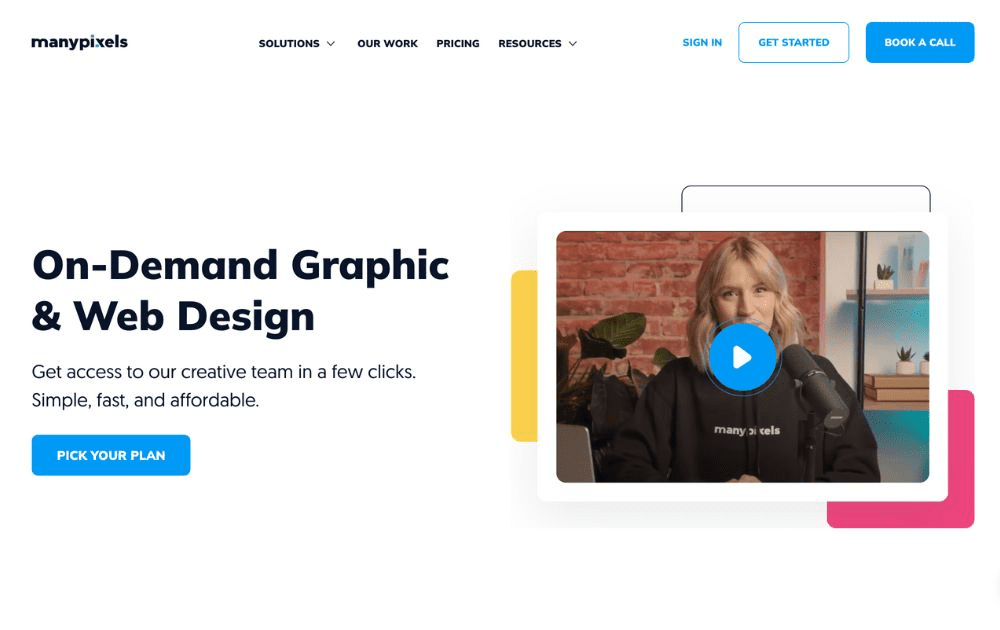
Also included in our best graphic design subscription service providers is ManyPixels. It offers branding and marketing designs, including social media, web design services, and illustrations. Aside from graphic designs, the platform also does video editing and motion graphics, making it a good choice for influencers and ecommerce brands.
Pricing: Starts at $599 per month
Featured Image Credit: Photo by Jakub Zerdzicki from Pexels

What’s the Best Fiverr Alternatives?

What’s the Best Superside Alternatives today?

What are the Best Canva Alternatives for Designers and Marketers?
What’s the Best Design Pickle Alternative?

Top Marketing Podcasts for 2025 You Should Be Following Today

What are the Best Social Media Post Design Services for Startups?

What’s the Best Package Design Service Agency?

Top Marketing Podcasts for 2025 You Should Be Following Today

What’s the Best Package Design Service Agency?
What’s the Best Design Pickle Alternative?

What are the Best Social Media Post Design Services for Startups?

What are the Best Canva Alternatives for Designers and Marketers?

What’s the Best Superside Alternatives today?




