Top 10
8 Best Word Processing Software to Use in 2023
Published
2 years agoon
By
Kai Kelis
The amount of documents written in an organization comes in large volumes. Managers, marketers, entrepreneurs, and individuals jot down quick notes or write long-form content daily. With the help of word processing software, this mundane and time-consuming task is made easier and faster. Here are free and paid word-processing software tools you can try.
1. Google Docs
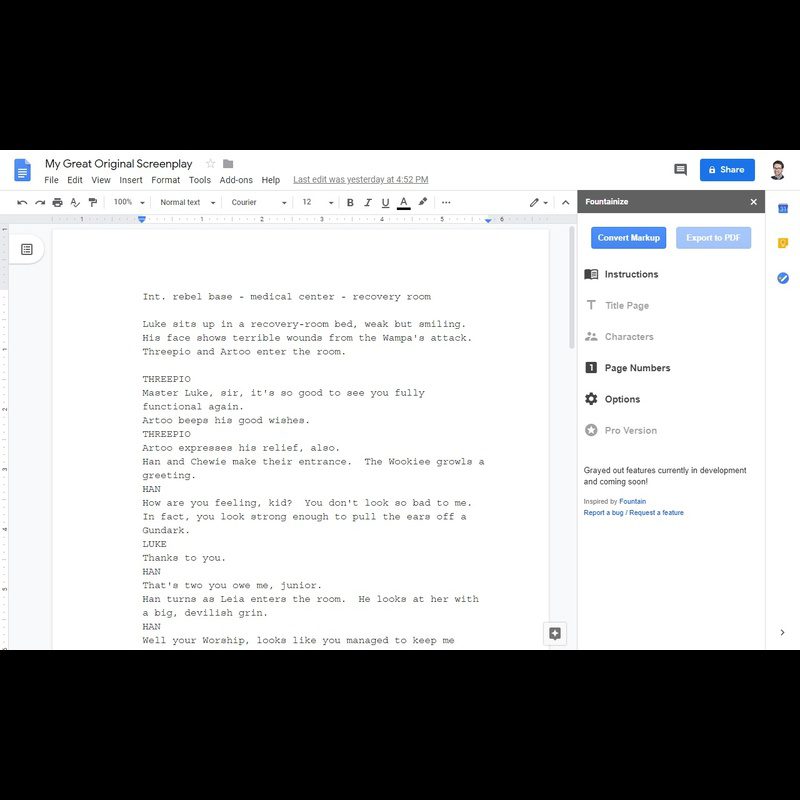
Everyone has undeniably heard of Google Docs. This cloud-based word-processing program is a team’s go-to for collaborating on documents. It has a clean interface packed with many helpful features when editing your document. Since it’s cloud-based, you can access it anywhere and from any device with a Google Doc app.
Features:
- Templates for faster writing
- Table of content for easy navigation
- Work in offline mode
- Personal dictionary
- Voice typing to enter text
- Bookmarks for quick reference
- Version history to monitor changes
- E-signature tool
Pricing:
- Business Starter $5.40/user/month
- Business Standard $10.80/user/month
- Business Plus $18/user/month
- Enterprise (Contact sales)
Visit website.
2. Microsoft Word
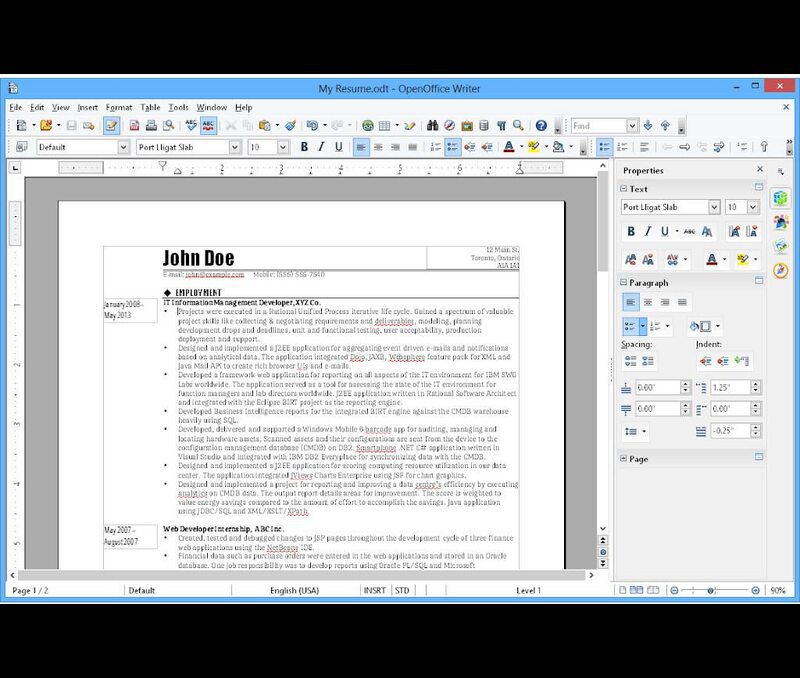
Image Credit: TechRepublic
Microsoft Word was one of the first-ever word-processing platforms before the cloud-based online tools took over. It’s a powerful word processor that anyone can use, from jotting down notes and writing meeting minutes to creating blog posts and reports.
Features:
- Check grammar, capitalization, spelling, punctuation, and more
- Share documents with anyone
- Add comments and suggest changes in real-time
- Save documents to OneDrive so that anyone can access them from any device
- Offers customizable templates and content
Pricing:
- Microsoft 365 Apps for Business $8.25/user/month
- Microsoft 365 Business Standard $10/user/month
Visit website.
3. Grammarly
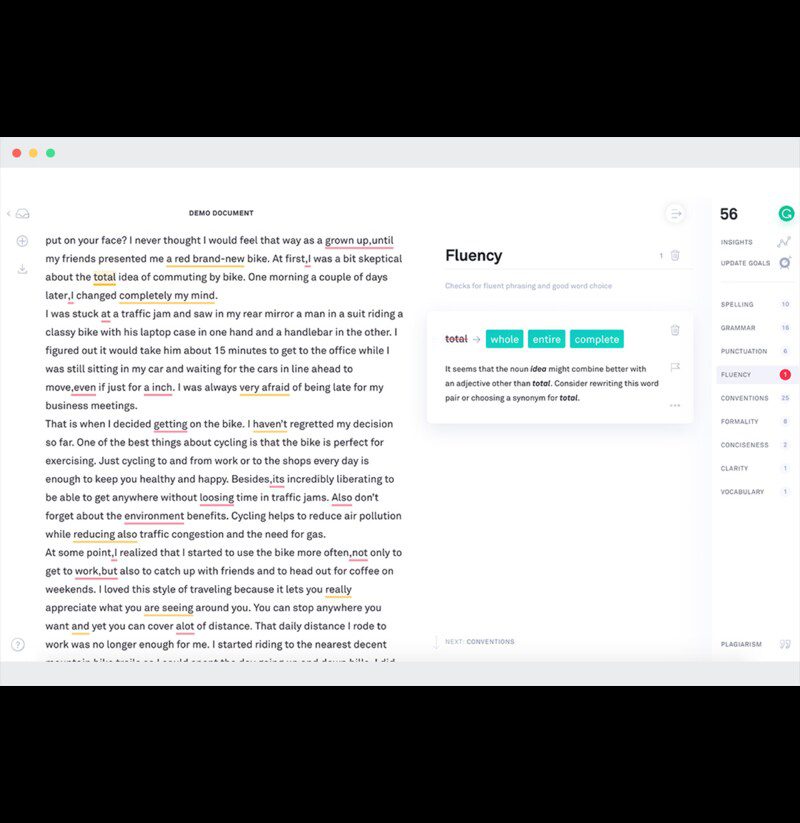
Image Credit: UIT
Writers, editors, entrepreneurs, and marketers have used Grammarly to proofread and edit write-ups. The best thing about this word-processing software is it provides fantastic integrations with many other apps. It can be downloaded as a browser extension to ensure everything is error-free.
Features:
- Catch grammatical errors, typos, insufficient punctuation, etc.
- Full-sentence rewrites for hard-to-read sentences
- Custom style guides to ensure a unified voice within the team
- Available in more than 500,000 web, desktop, and mobile applications
Pricing:
- Free
- Premium $12/month
- Business $15/month
Visit website.
4. Scrivener
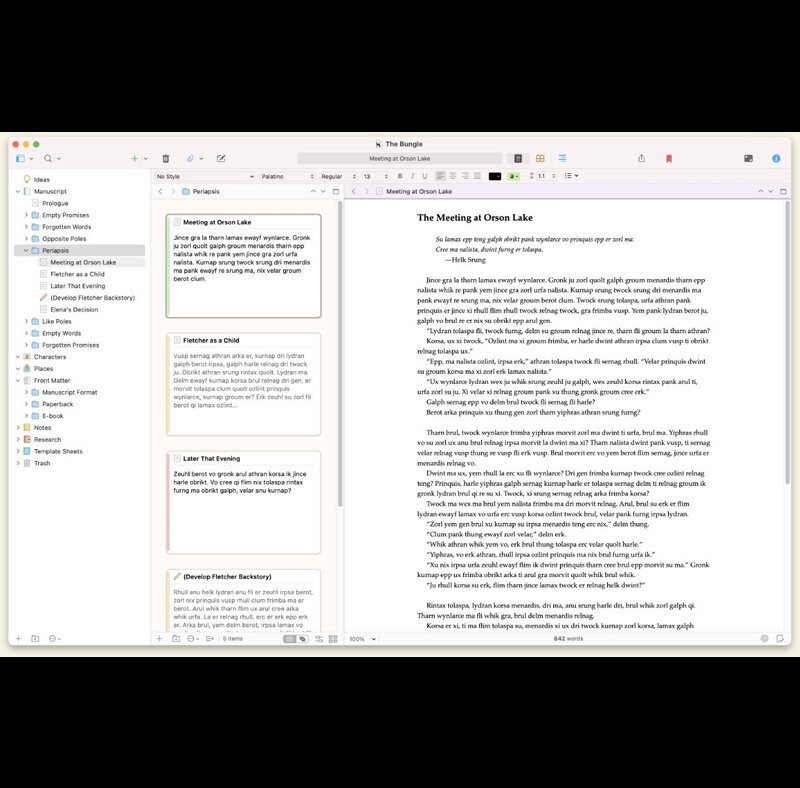
With versatility at its core, Scrivener caters to all kinds of writers. This word-processing program is tailored for long-form writing projects and fits lawyers, novelists, and blog writers. Users love this tool because it helps you compose thoughts and ideas by allowing you to scribble anything that comes up and squeeze it into the right place later.
Features:
- Powerful software that lets you gather writing materials and browse various parts
- Familiar text editing
- Use Styles to indent block quotes and make texts smaller at the same time
- Import writing projects from other apps to Scrivener projects
- Use the Corkboard to work with synopses you’ve written
- Check the overview of your manuscripts through Outliner
- Create templates and icons for new sections
- Keep track of progress like word count or writing history
- Take a snapshot before revising your docs so you can return to the former version
Pricing:
- 30-day free trial
- Standard License for macOS $59.99
- Educational License for macOS $50.99
Visit website.
5. Dropbox Paper
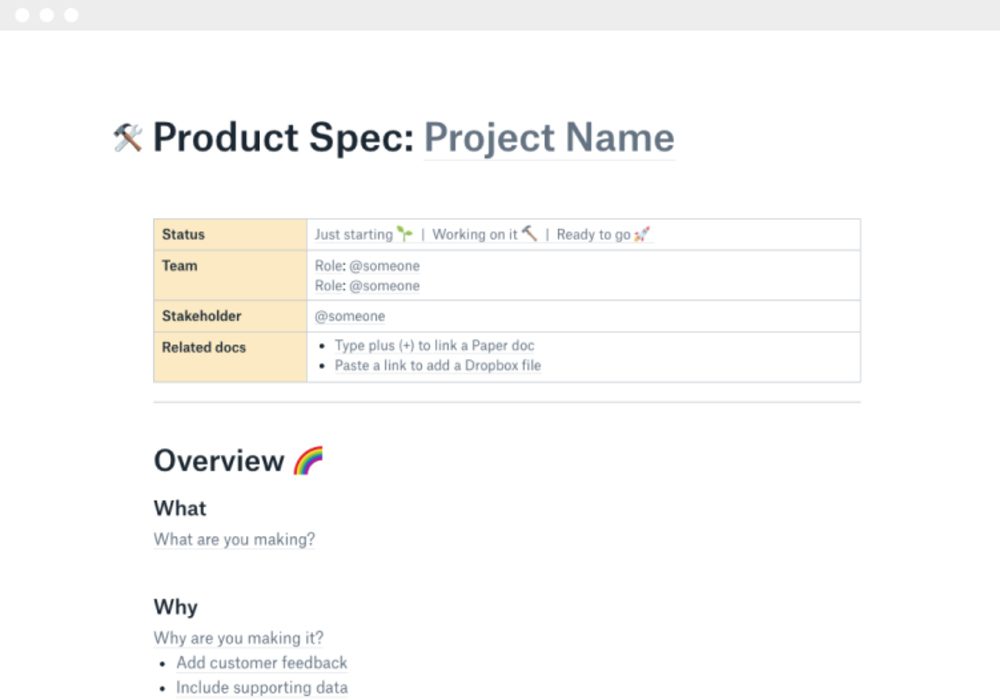
Image Credit: Capterra
Dropbox is one of the leading cloud-based services online, and Dropbox Paper is nothing new in companies worldwide. This is where you can keep everything on the same page by gathering all your meetings, docs, minutes, agenda, and task assignments in one place. This co-editing tool is also free, which makes it an even better alternative for startups!
Features:
- Enjoy task management tools that let you add due dates, assign tasks, and mention people
- Use annotations and emojis to add comments to any part of an image
- Integrates with your meeting calendar so you can easily find the particular document for a meeting
- Drop a link from your Pinterest board, YouTube channel, SoundCloud, or Google Map
- Capture inspiration on tablets and phones
- Transform docs into presentations
Pricing:
- Free
Visit website.
6. ProWritingAid
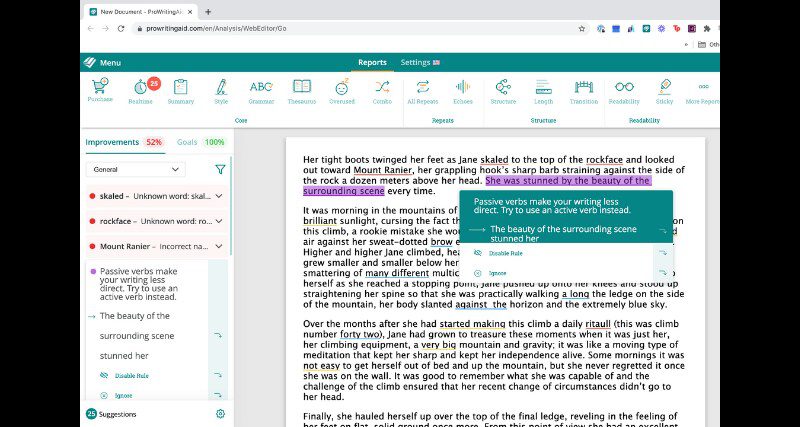
ProWritingAid is a robust word processor that offers unique features you won’t find elsewhere. It is built for every writer, and this tool dramatically improves your writing.
Features:
- Over thousands of spelling, grammar, and readability improvements
- 20 in-depth writing reports
- Use hand-coded rules to help you with your writing style and strength
- Enjoy in-app suggestions, videos, quizzes, and explanations
- Find the right words through Word Explorer and contextual Thesaurus
- Integrate with other apps, such as Open Office, Google Docs, Scrivener, etc.
- Install as browser extensions
- Use data visualization for an in-depth understanding of writing projects
Pricing:
- Free
- Premium $6.58/month
Visit website.
7. Evernote Web
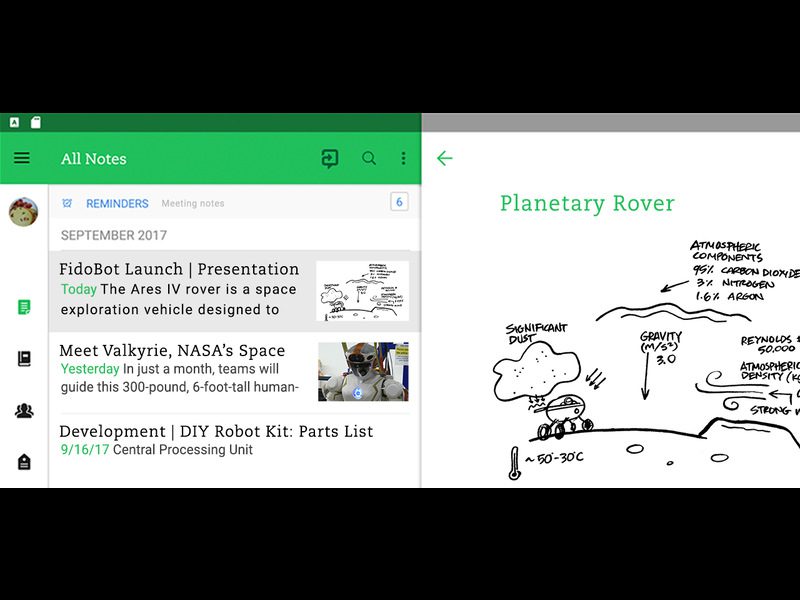
The genius behind Evernote was aware of the growing amount of information online and how the human brain couldn’t contain it. And this is why Evernote was born. It is meant to save your quick notes, schedules, and tasks in one place.
Features:
- Create a space for your essential ideas and information
- Quickly search your notes via keyword tags
- Add images, files, and to-do lists to notes
- Flexible organization
- Annotate and save images, web pages, and PDFs via the Web Clipper feature
- App integrations, including Slack, Outlook, Zapier, Google Drive, Gmail, Zapier, etc.
Pricing:
- Free
- Premium $7.99/month
- Premium Professional $9.99/month
Visit website.
8. JotterPad
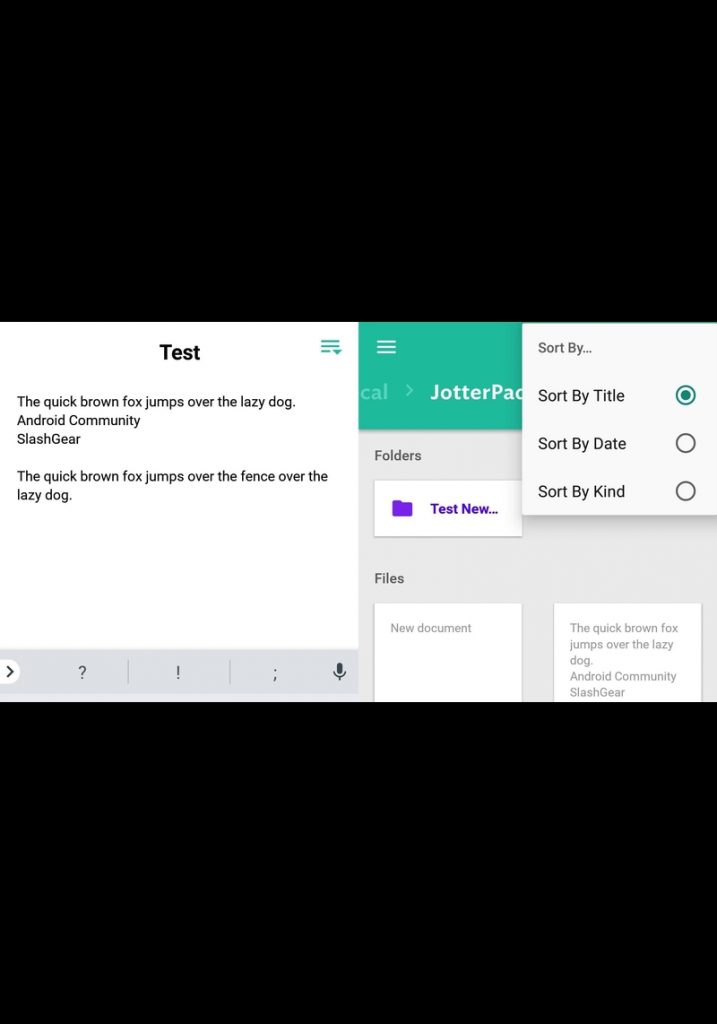
Image Credit: Android Community
Android users can make JotterPad their writing assistant. It lets you format your texts into MLA or APA papers, articles, mindmaps, screenplays, books, presentation slides, and more. This word-processing application is convenient as you can access it from any device, allowing ideas to flow.
Features:
- Simple text formatting via Lightweight Markup
- Seamless integration with Google Drive, Microsoft OneDrive, Dropbox, etc.
- Powerful integrated plugins
- Brainstorm and generate content with Wizard A.I.
- Embed images to markdown files
- Quick Research lets you search words
- Export to multiple formats
- Create formatted eBooks
- Over 100 beautiful-designed templates
Pricing:
- Free
- Monthly plan costs $6.99
- Annual plan costs $29.99
Visit website.
You may like
Technology
10 Social Media Marketing Tools to Check Out in 2025
Published
3 weeks agoon
June 13, 2025
The social media landscape is changing, and in a few short years, new tools will enter the market. While many of these tools have been used for marketing your business successfully in recent years, only a handful are worth investing in as they will become popular. Here are our best bets for social media marketing tools:
1. Sprout Social
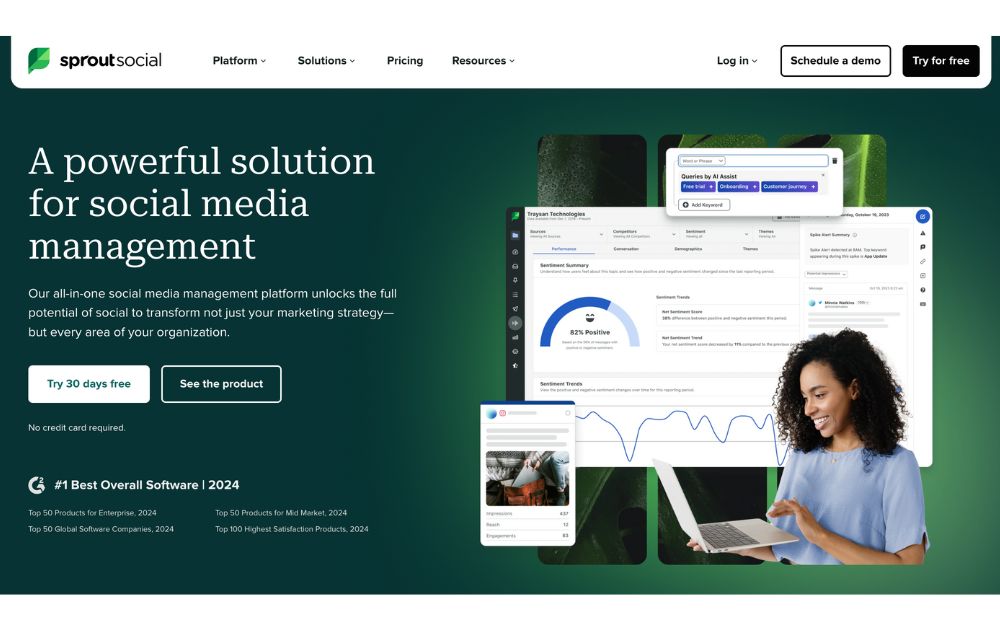
An all-in-one social media marketing tool, Sprout Social enables businesses to effectively manage their online presence and engage with their customers across all social networks. It allows businesses to monitor conversations, publish content, and track performance across their social media accounts.
Additionally, it offers advanced analytics and insights to help businesses understand their audience and optimize their content strategy. Sprout Social has a free trial, which you can upgrade to any of its paid plans with prices starting at $199 per month.
2. Hootsuite
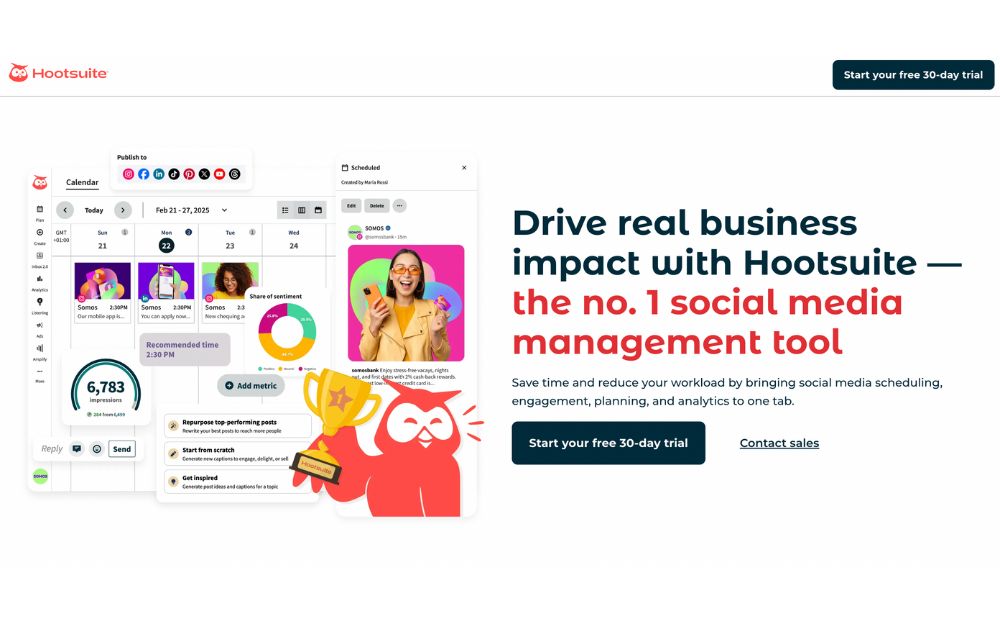
Another popular social media marketing tool, Hootsuite helps businesses efficiently manage their presence across multiple social networks. It provides features such as scheduling and publishing content, monitoring conversations, and tracking performance metrics. Furthermore, it offers advanced analytics to help businesses gain insights into their audience and optimize their content strategy.
Hootsuite also offers a variety of integrations with popular third-party services such as Mailchimp and Salesforce that allow businesses to extend the tool’s capabilities further. Start using this social media marketing tool for as low as $99 per month.
3. AgoraPulse
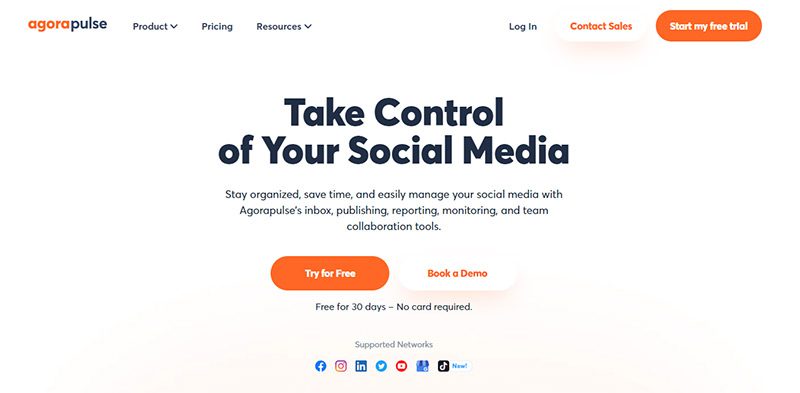
AgoraPulse is a powerful social media management tool that helps you stay on top of your social media activity. You can use it to monitor conversations about your brand, respond to comments and messages, and analyze the performance of your content. It also provides detailed insights on how to improve your results.
AgoraPulse is excellent for larger teams, as it allows you to assign tasks to different team members and keep track of the progress. Its pricing stats at $79 per month.
4. Buzzsumo
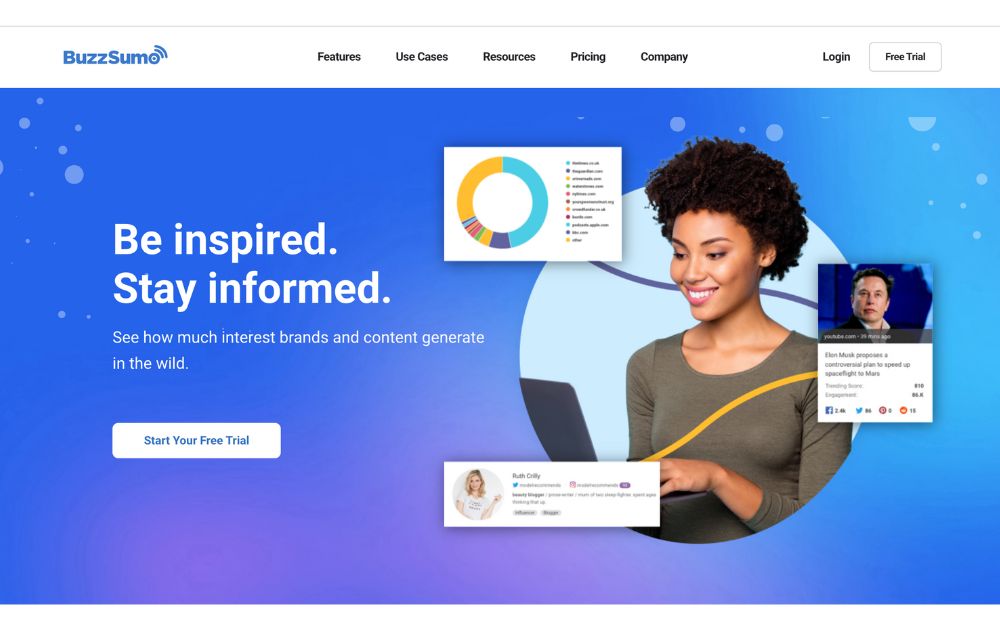
Want to know the most popular content in your niche? Buzzsumo is the social media marketing software you need. It is a powerful content marketing tool that allows you to see the engagement and shares of each post, giving you insight into what is working and what isn’t.
With the help of Buzzsumo, you can quickly identify the top influencers in your industry and target them for collaboration. It offers a free but limited plan. If you need more features, you can choose from its paid plans with prices starting at $199 per month.
5. Later
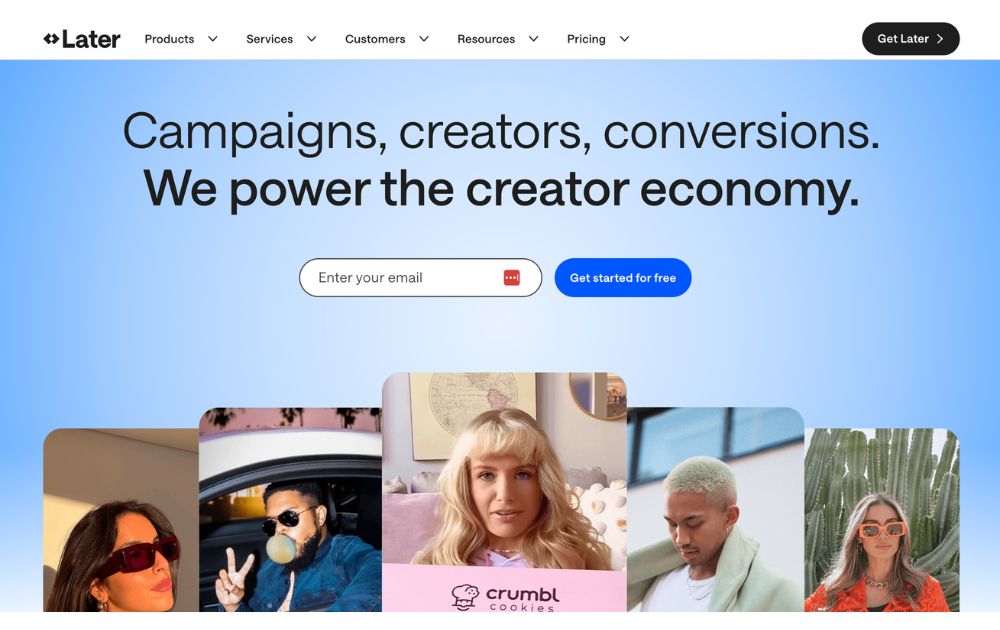
Later is a popular social media management platform best known for its visual content calendar. It’s an ideal tool for scheduling posts on the best social media platforms for ecommerce, including Instagram and Facebook. With its drag-and-drop interface, you can plan posts visually and preview your feed before publishing.
It also features Smart Scheduling, a Hashtag Suggestion tool, Linkin.bio for Instagram traffic tracking, and AI-powered post-writing assistance to streamline your workflow.
If you’re looking for social media marketing tools free of charge, Later offers a free plan with basic tools, while paid plans start at $16.67 per month depending on the number of social profiles and users.
6. Semrush Social
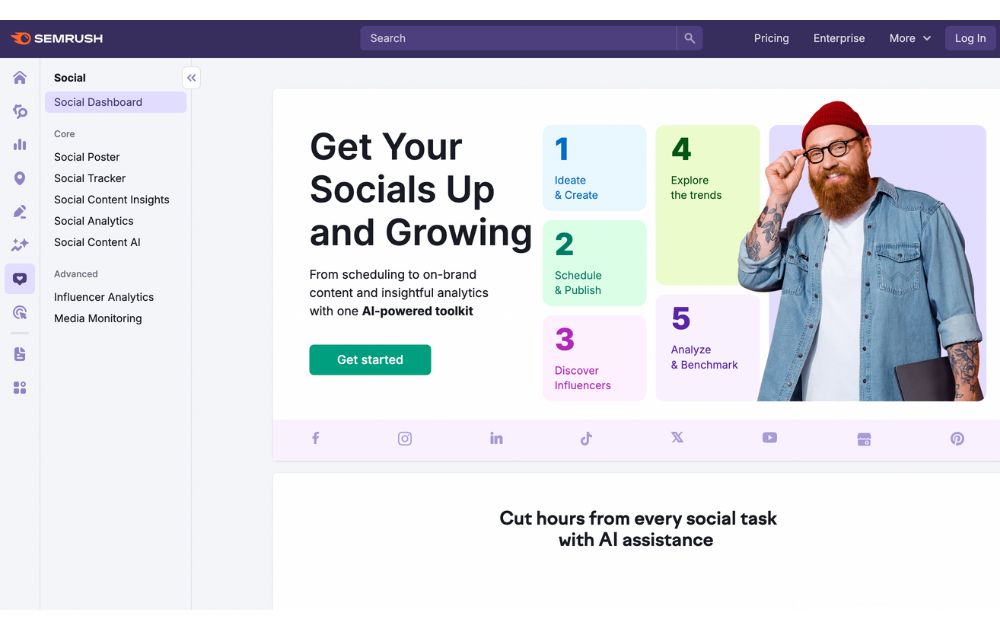
Next on our social media marketing tools list is Semrush Social, which gives marketers the power to schedule, draft, and analyze social media posts across Facebook, Instagram, LinkedIn, Pinterest, and X.
The platform allows AI-generated captions, built-in image editors, and easy performance tracking, making it among the best social media marketing tools for many users.
Semrush Social is included in Semrush’s Pro, Guru, and Business plans, starting at $139.95 per month. A free trial is available for first-time users.
7. Iconosquare
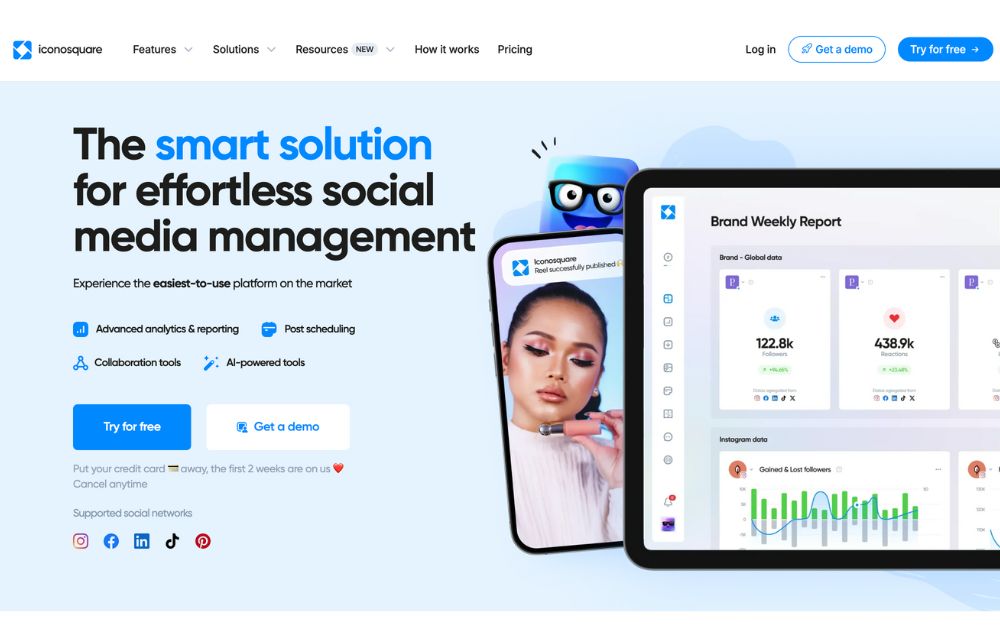
Also included in our top 10 social media marketing tools is Iconosquare is a powerful analytics and scheduling tool made for Instagram, Facebook, LinkedIn, and TikTok. It offers in-depth performance tracking, content planning, and industry benchmarking to help businesses on top of their accounts on social media marketing platforms.
Iconosquare offers a free trial, with paid plans starting at $33 per month for individuals.
8. Buffer
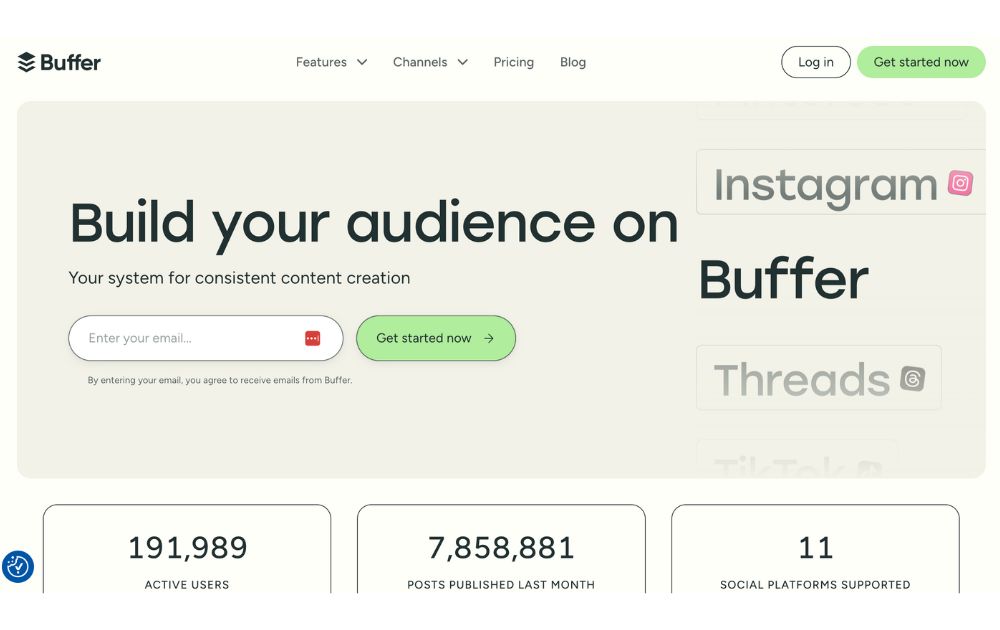
Buffer remains one of the most reliable social media management tools in 2025, offering simple post scheduling, team collaboration, and basic analytics. It supports Facebook, Instagram, X, Pinterest, LinkedIn, YouTube, and Mastodon.
Its clean dashboard is easy to navigate, making it perfect for small business owners and solo marketers. Buffer also features an AI Assistant to generate post ideas and captions, plus a start page feature to build basic landing pages linked to social bios.
Buffer offers a free plan with limited scheduling, and paid plans start at $6 per month per social channel.
9. Adobe Express
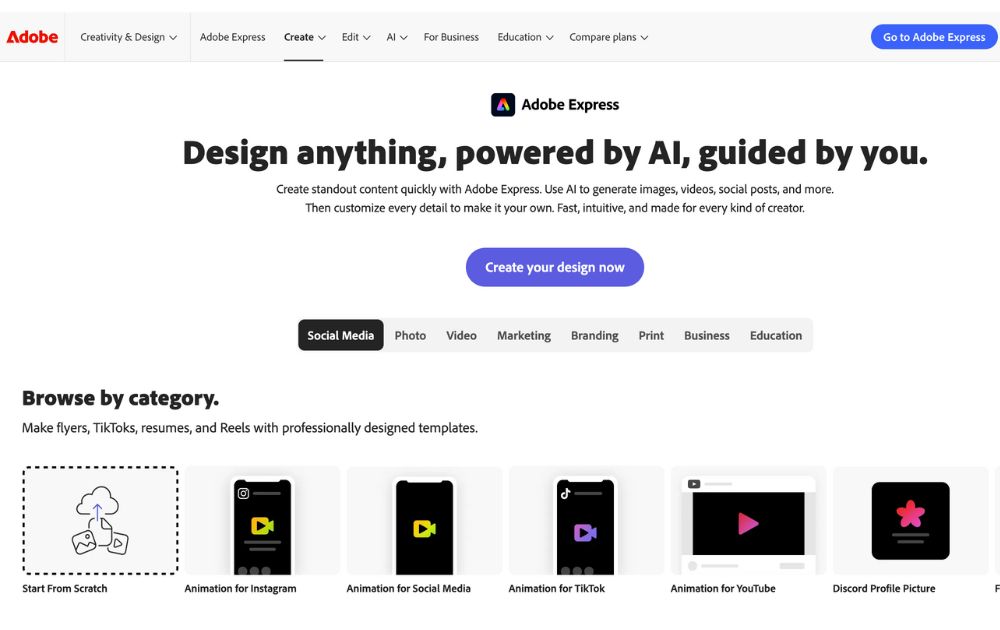
Adobe Express combines graphic design and social media marketing in one tool. It allows users to create scroll-stopping posts, videos, and stories using its vast template library and AI-powered tools. You can then schedule and publish directly to Facebook, Instagram, and Twitter without leaving the app.
Adobe Express offers a free plan with basic tools, while the Premium version costs $9.99 per month with added social scheduling and branding features.
10. Canva
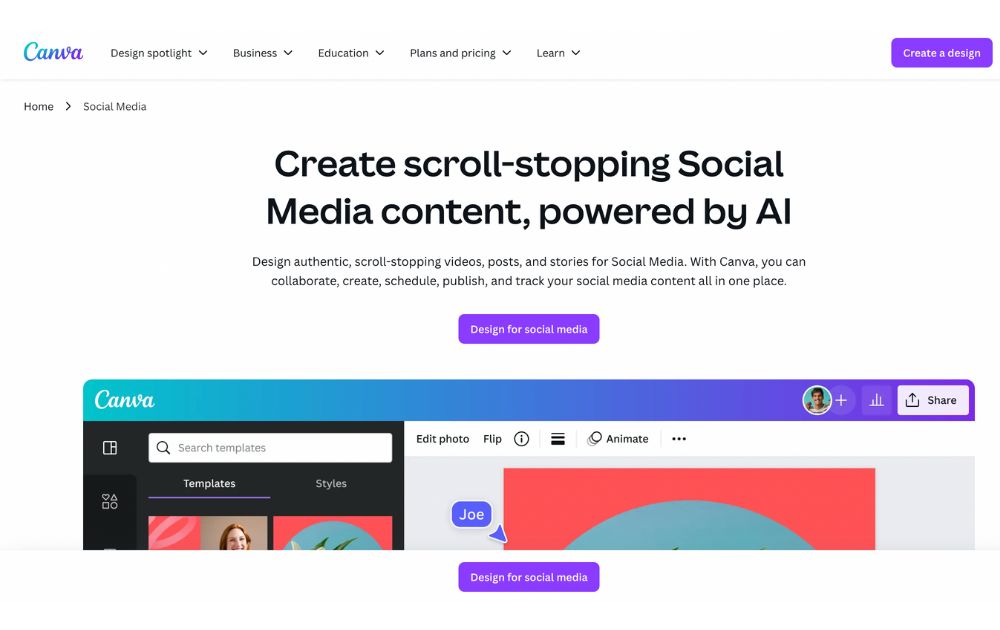
Last but not least in our featured social media marketing tools is Canva, which has become more than a design tool and is now a full-fledged social media management platform. With Canva, you can design graphics, edit videos, and publish posts to multiple platforms like Facebook, Instagram, LinkedIn, Pinterest, TikTok, and X.
The Content Planner lets you schedule posts directly, while AI-powered features like Magic Write help you draft captions. Canva also provides brand kits, design resizing, and collaboration tools—perfect for teams working remotely.
Canva offers a free plan with generous features, while Canva Pro starts at $14.99 per month.
Final Thoughts
Social media marketing tools are an essential part of any successful business strategy. The tools mentioned in this article provide a great starting point for any business looking to engage its audience on social media and grow its reach. By leveraging these tools, companies can create content, measure performance, and increase their reach on social media in 2025.
Technology
The 10 Best Small Business Budgeting Software for 2025
Published
3 weeks agoon
June 12, 2025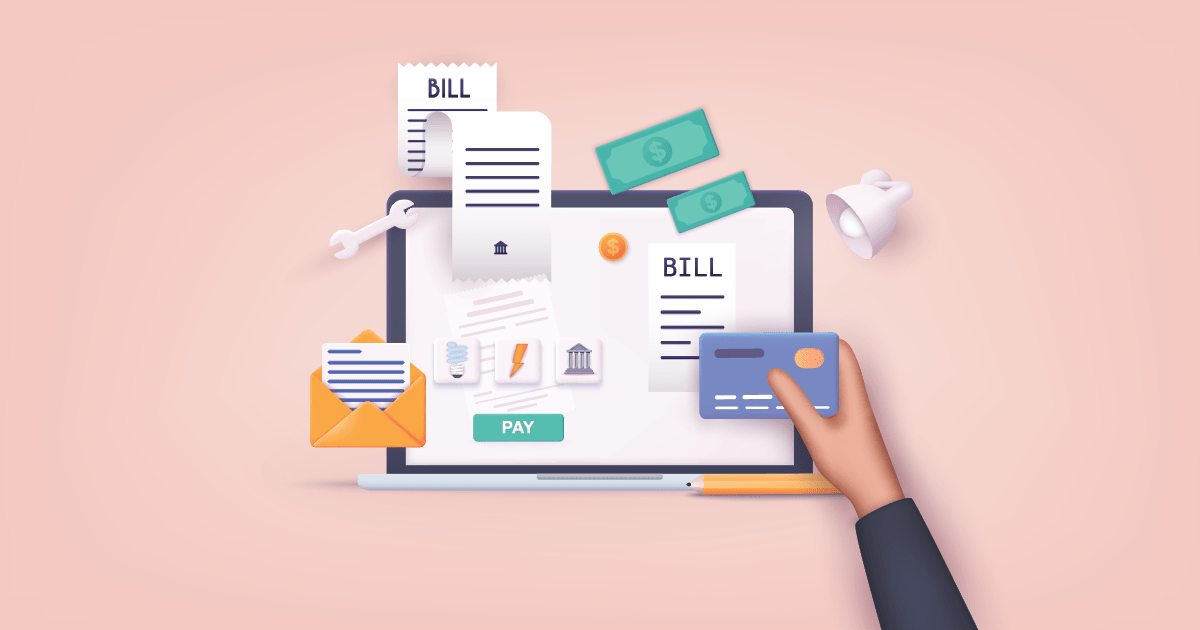
Managing a business means careful planning, from product development to budgeting finances. More so if you’re a small business. This is the reason you need a budgeting software made specifically for you. Here are ten of the best small business budgeting software programs to try out in 2025:
1. Google Sheets
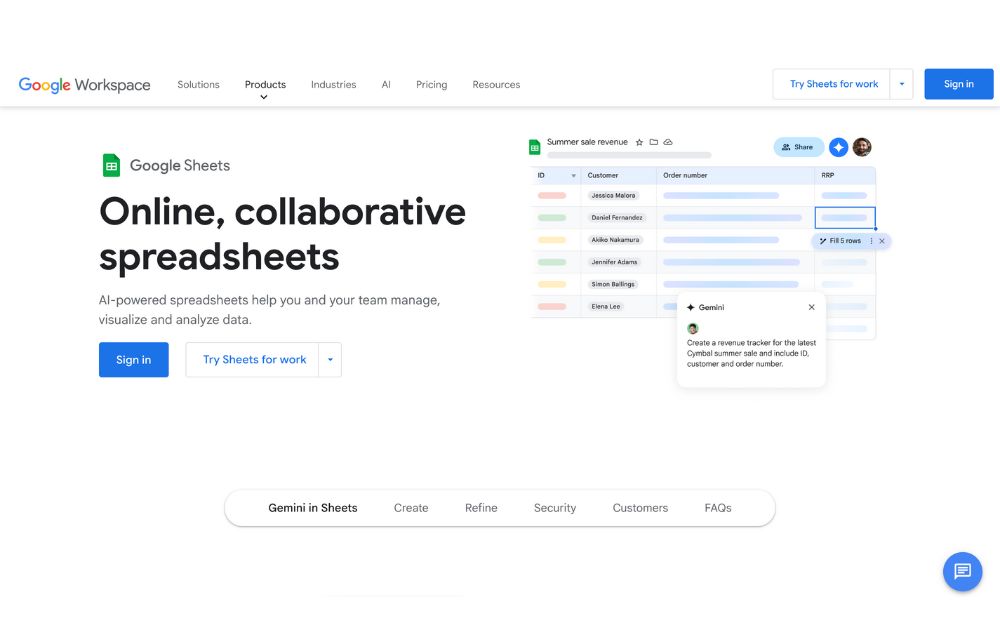
Track and monitor your spending habits with Google Sheets. It is a favorite of many small business owners, as you can use it completely free! It is flexible, robust, and has collaborative features that larger businesses can also appreciate. It has various templates and lets you link it to third-party applications to import your bank transactions automatically.
Google Sheets is free to use; all you need is to create a Gmail account. However, you can purchase Google Workspace if you need more features and larger storage space.
2. Float
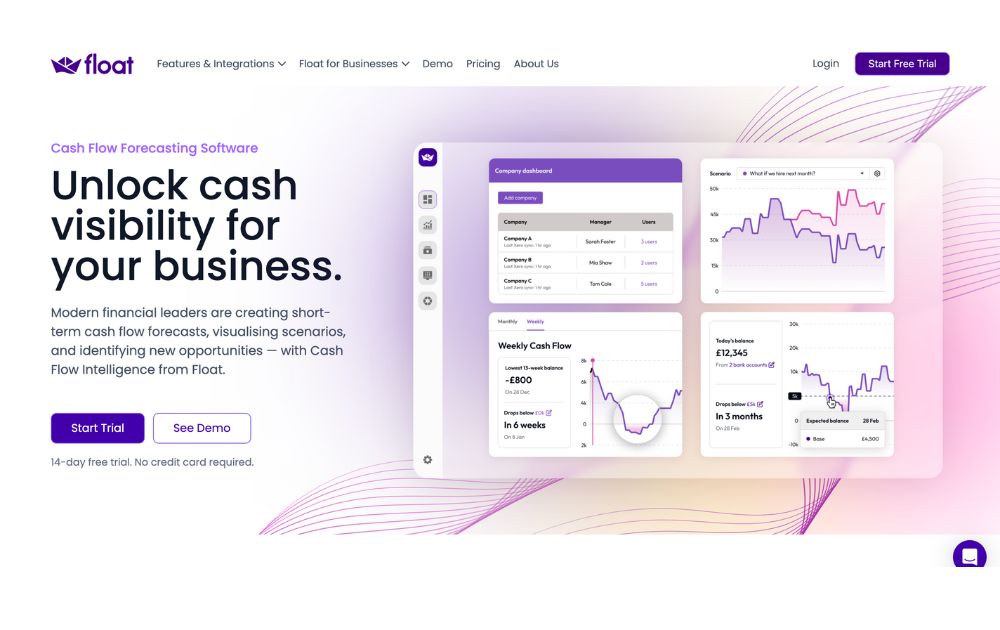
Float is a powerful cash flow forecasting and budgeting tool, making it a practical small business budgeting software. It connects directly with your accounting software (Xero, QuickBooks, or FreeAgent) and pulls real-time data to help you track your finances effortlessly.
With Float, you can visualize your cash flow, set budgets, and plan for different financial scenarios without getting lost in spreadsheets. In addition, it offers an intuitive dashboard, giving business owners clear visibility over short- and long-term finances.
Float offers a 14-day free trial. After that, pricing starts at £40 per month, depending on your accounting software and the number of users.
3. Xero
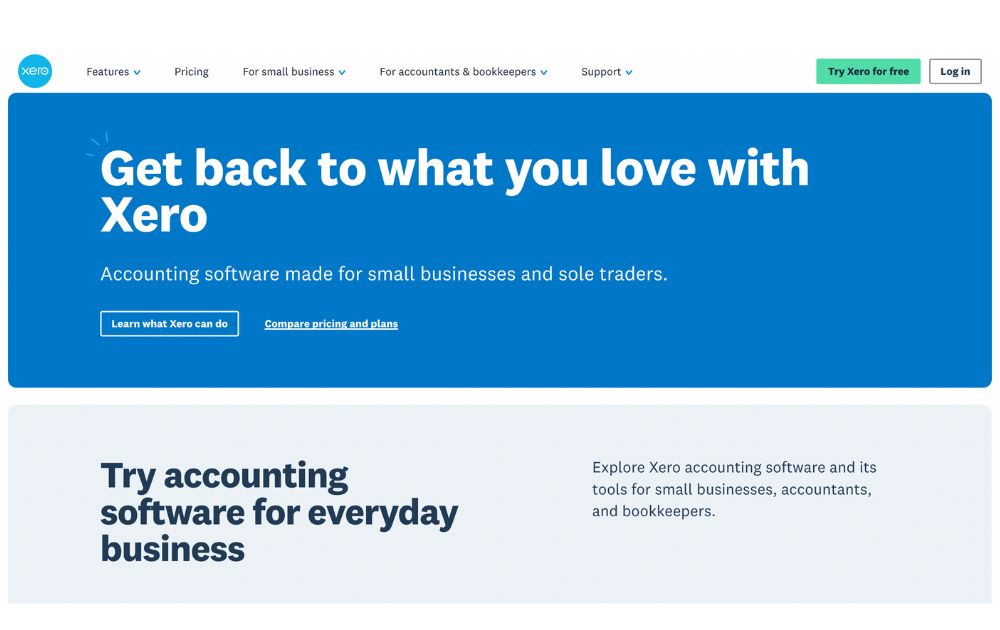
Working mainly as a cloud accounting software, Xero has built-in budgeting features that are useful for small businesses. It can help you generate and track budget and accounting reports. Xero can also manage fixed assets, which many budgeting and accounting software lack.
This small business budgeting software has three subscription plans. Its pricing starts at $29 per month, but they offer discounts that could go as low as $2.90 per month. Each plan lets you get add-ons depending on the features you need. You can get its 30-day free trial to see if it would be an excellent fit for your business.
4. Freshbooks
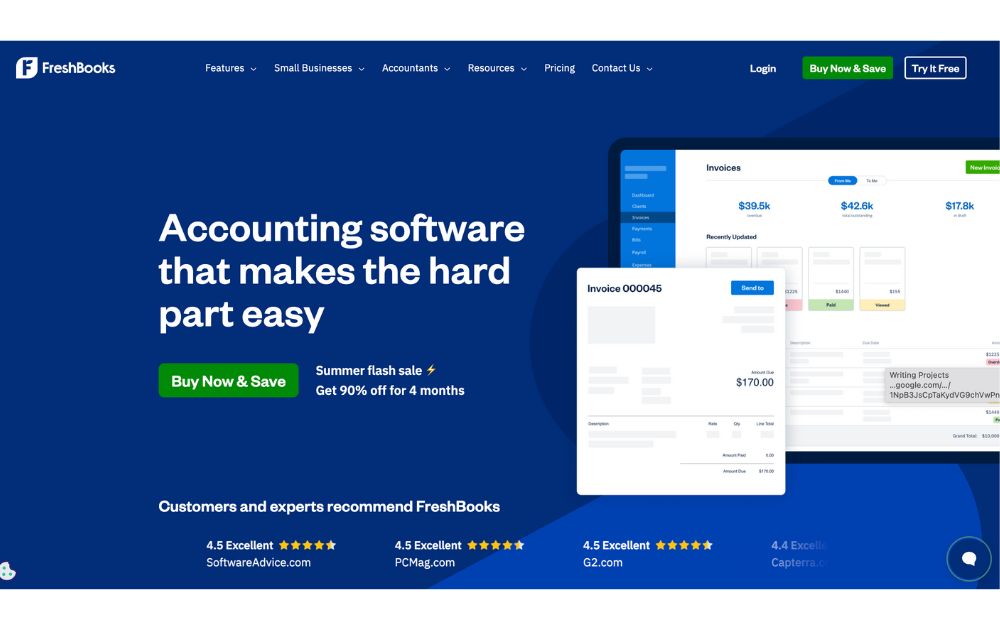
Create and view estimates and manage your budget easily with FreshBooks. Not only will it help you with budgeting, but it will also help you track income statements, expenses, balance sheets, and other financial statements. Its efficient expense tracking system lets you create and view estimates and manage your budget.
One of the more affordable budgeting apps, you can get Freshbooks for as low as $2.10 per month.
5. QuickBooks
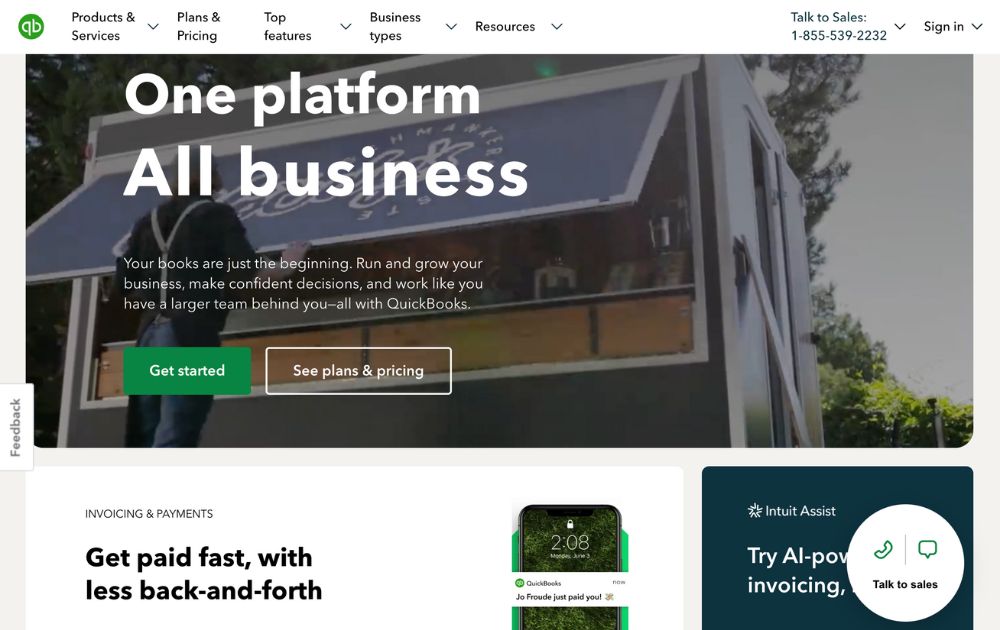
Cloud accounting software Quickbooks is one of the most popular budgeting software for accountants the world over. It is filled with useful features such as expense tracking, budget planning, and custom reporting, among many others. Simply put, it is an all-in-one budgeting and accounting app.
Quickbooks offers a free 30-day trial, but if you want to go ahead and use it, you can choose from its three cost-effective plans. Pricing starts at $3.50 per month.
6. LiveFlow
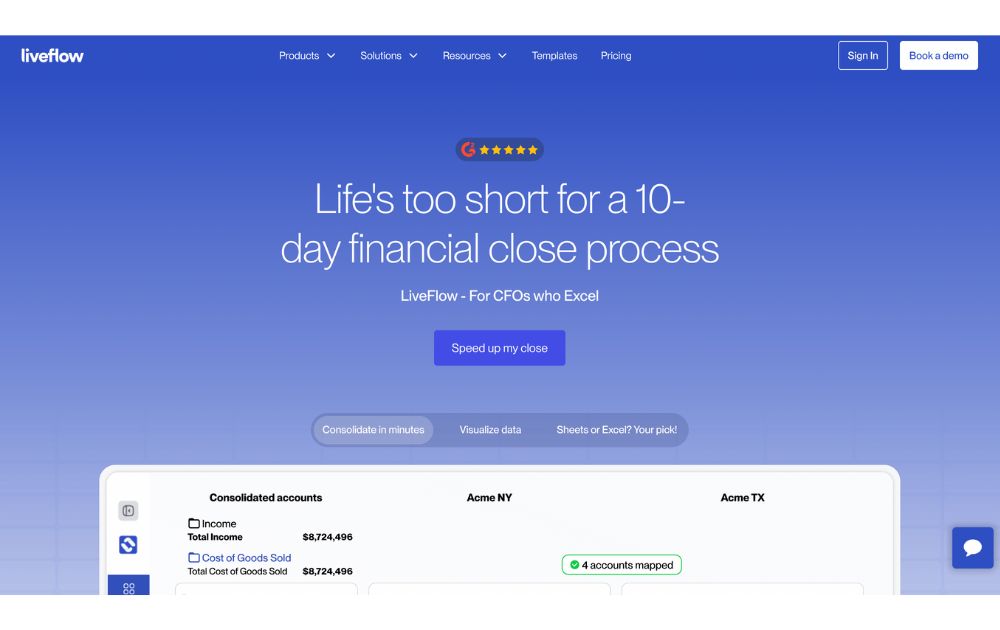
If you love Google Sheets but want more automation, LiveFlow could be one of the most practical small business organization tools for you. It syncs your accounting data (from QuickBooks Online and others) with your spreadsheets, giving you real-time visibility into your finances without needing to manually update your budget. You can also build custom dashboards and reports right within Google Sheets.
LiveFlow offers custom pricing depending on your business needs.
7. Zoho Books
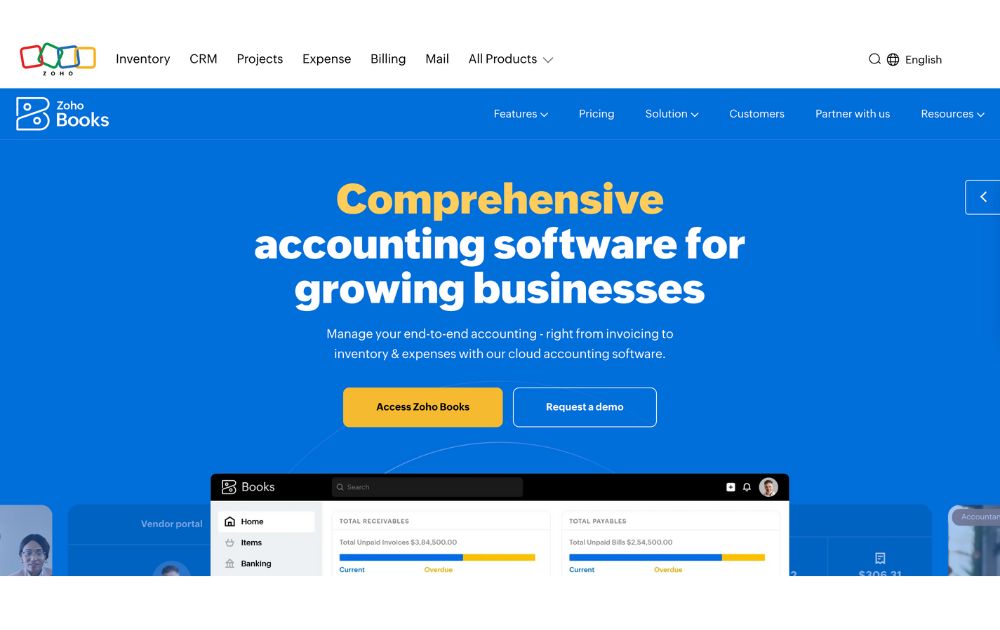
Zoho Books is a cloud-based accounting software that comes with built-in budgeting tools perfect for small businesses. It lets you create and manage budgets, automate banking tasks, and generate real-time reports. Zoho Books integrates seamlessly with other Zoho apps, such as Zoho Invoice, which is one of the most popular invoicing software for small business ventures.
If you’re looking for budget management software free of charge, Zoho Books offers a free plan for businesses with revenue under a certain threshold, and paid plans start at $15 per organization per month.
8. Relay
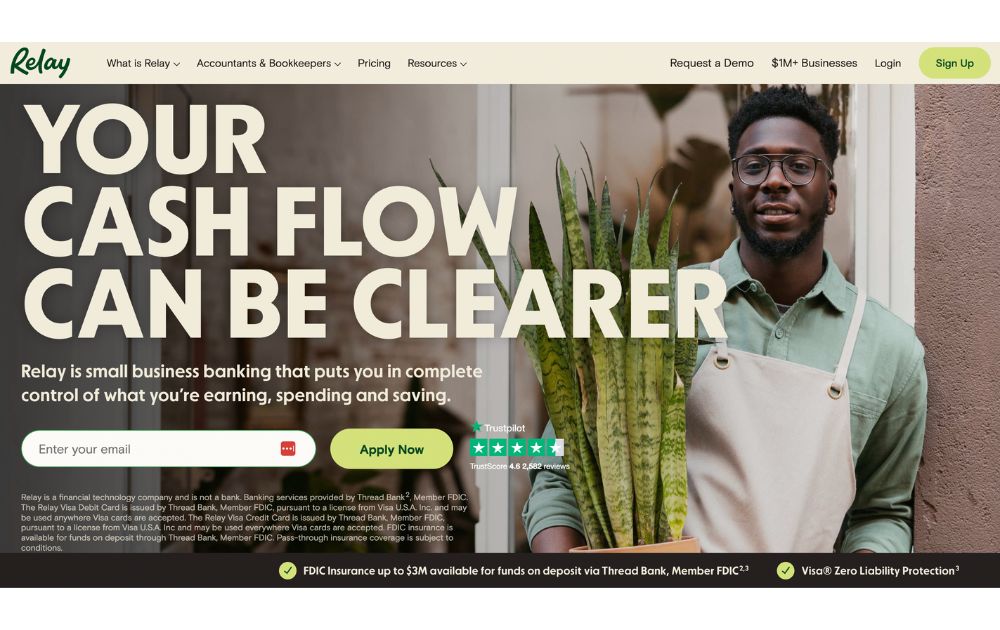
A business banking platform, Relay is a budgeting software with small businesses in mind. It allows you to create up to 20 free, no-fee checking accounts to help you organize your money into different categories. It gives you a glimpse of how much money you have in every expense category, among many other helpful features.
Relay offers two pricing plans that will suit any type and size of business. It has a free plan and the Relay Pro that will cost you $30 per business per month. Check out each to know what would suit your small business the best.
9. PocketSmith
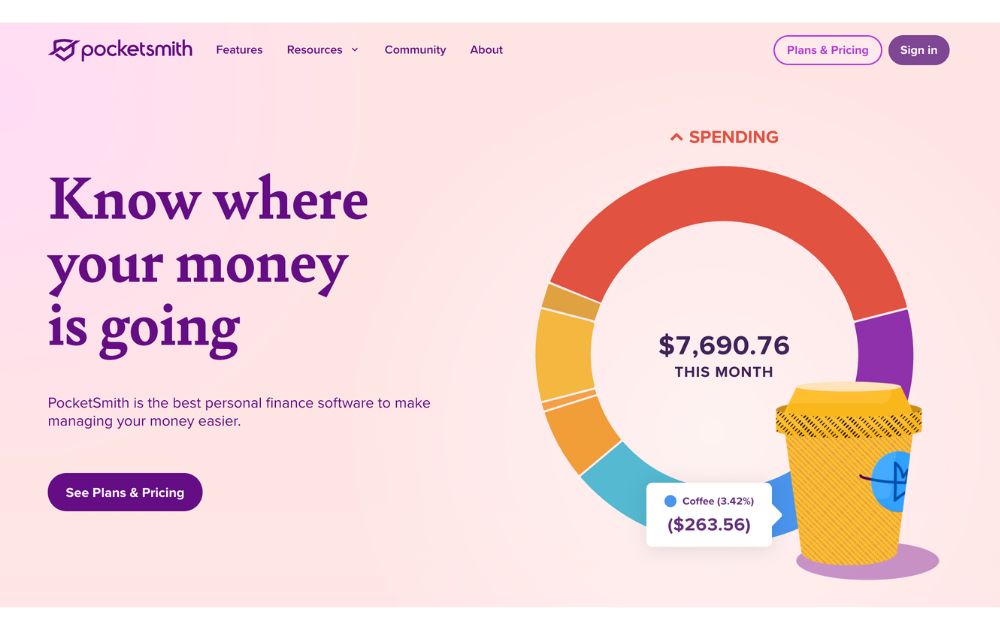
Next on our list of small business budgeting software options is PocketSmith, which takes a unique approach to budgeting by letting you view your finances on a calendar. If you’re a small business owner who wants to see the big picture when it comes to forecasting income, expenses, and savings, this could be the best small business budgeting software for you.
Though originally built for personal finance, its flexible features and multi-currency support make it a strong contender for solopreneurs and small business use.
PocketSmith offers a free plan with limited features. Paid plans start at $9.95 per month, with a 14-day free trial of its Premium tier.
10. Finmark
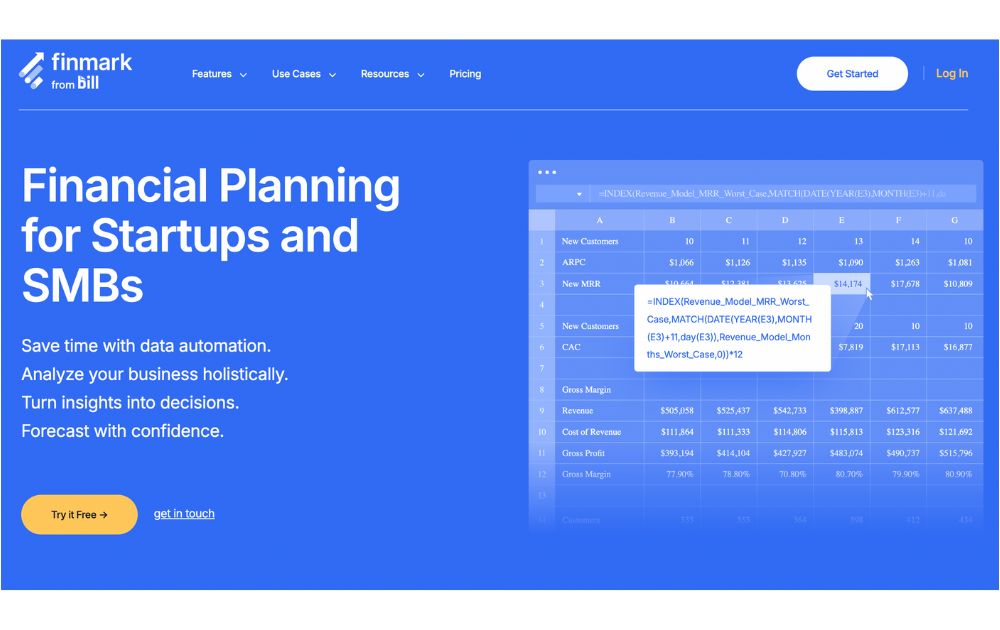
If your small business is ready for growth, Finmark offers robust budgeting, forecasting, and financial modeling features without the need for spreadsheets. You can manage runway, expenses, revenue, and headcount planning, all in one platform. It’s tailored for startups and small teams who need to make data-driven decisions without hiring a full-time CFO.
Pricing starts at $25 per month for one user, with custom pricing for larger teams. A free trial is available to test its core features.
Final Thoughts
Small business owners have a lot on their plate, and having software to make business management easier is always welcome. This list of budgeting software is explicitly designed with limited budgets in mind. They have already been filtered, and it’s up to you to choose the most suitable for your company.
Business
Top 10 Instant Messaging Apps for Businesses (Free and Paid)
Published
2 years agoon
February 6, 2023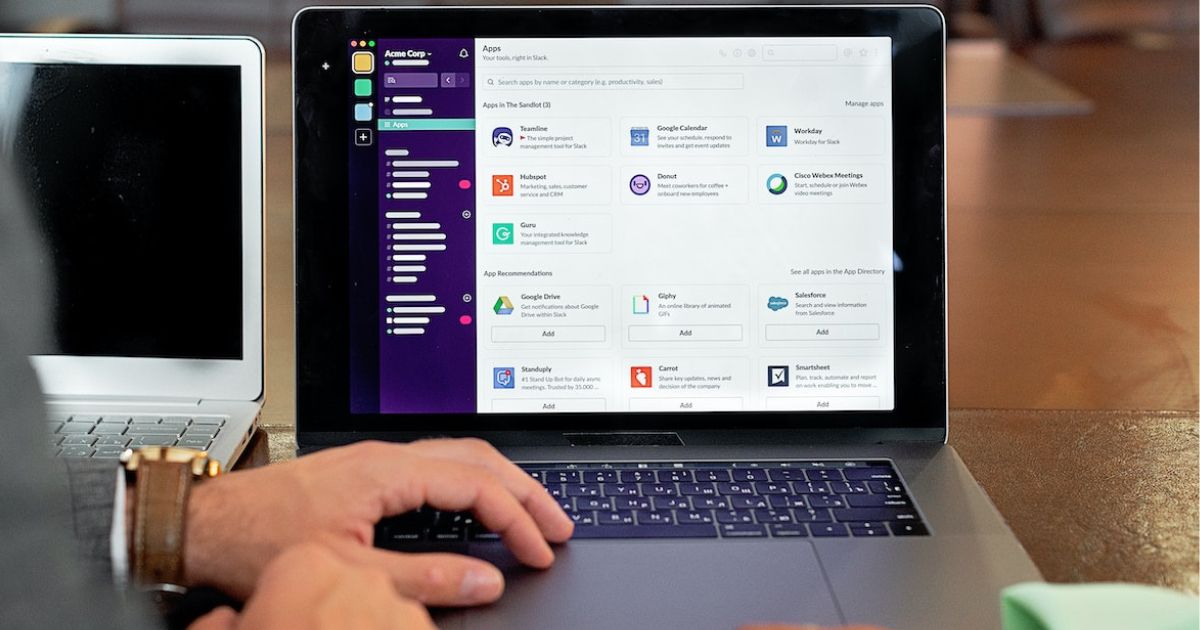
The popularity of instant messaging (IM) has skyrocketed in recent years. A study shows that the number of instant messaging accounts worldwide will reach eight billion in 2022. Team messaging apps help people accomplish their tasks either in person or remotely. But the real question is whether you are maximizing the benefits of instant messaging. Check out the top instant messaging apps for businesses to use for efficient internal and external communications.
1. WhatsApp
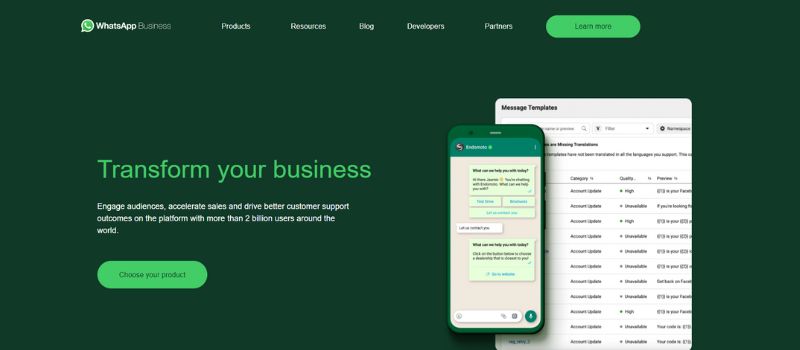
WhatsApp is the most common instant messenger app around. With more than 2 billion users, there’s a good chance your customers are using its texting, group chats, file sharing, and voice and video calls features. There’s a group chat feature allowing only admins to send instant messages.
WhatsApp has an exclusive business tool to connect small enterprises with their customers. WhatsApp for Business offers a business profile, a greeting message, a quick reply, and an away reply.
2. Facebook Messenger
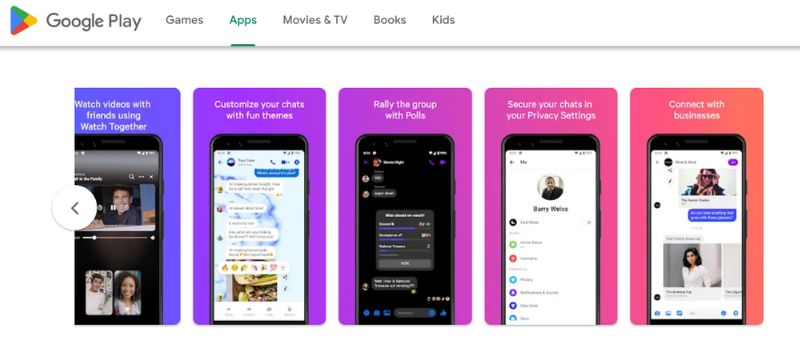
Facebook Messenger is on WhatsApp’s heels as a step to boost your business’s external communication capabilities. It is available in almost every country except China. Your company’s Facebook page comes with a Messenger app that can be reached by customers who don’t have Facebook accounts.
3. Skype
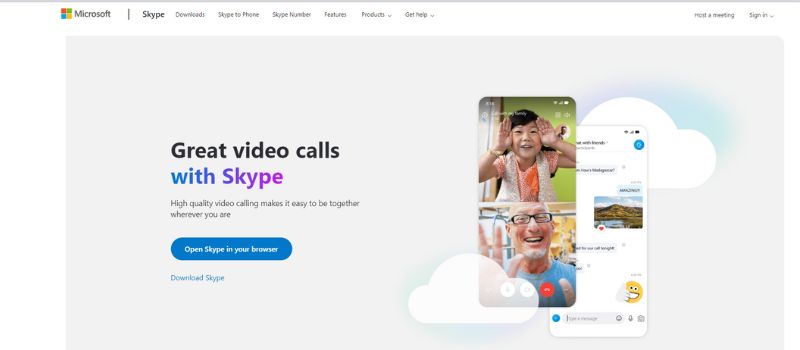
Skype is a famous communication platform that allows users to make voice and video calls, send instant messages, and share files with other Skype users. It has evolved into a comprehensive tool for online communication. Particularly, it’s one of the widely-used instant messaging apps for businesses.
Skype provides real-time translation of voice and text conversations between users speaking different languages. Users can also make landline and mobile calls to non-Skype users at a low cost. Overall, Skype offers a variety of features to enhance online communication and collaboration.
4. WeChat

WeChat is a multi-purpose social media app developed by Tencent in China. It is one of China’s most popular messaging apps, with over 1 billion monthly active users. On top of instant messaging, this app offers other features for comprehensive communication and lifestyle platforms.
For example, users can make voice and video calls, send text messages, photos, and emoticons, and share their location with others. WeChat also includes a feature called “Moments,” which allows users to share their life events and experiences with friends and followers in a social media-style feed.
5. Telegram
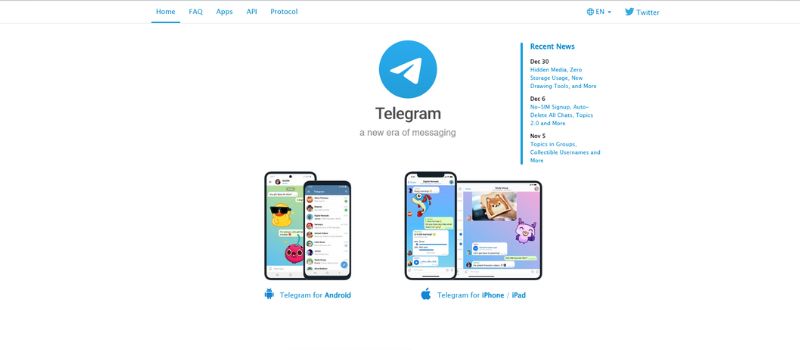
Telegram’s user base is lower than other instant messaging services on this list. The messaging app is gaining popularity among businesses because of the features like supergroups, bots, and secret chats. Telegram also allows users to send files up to 1.5 GB, especially in countries with tight restrictions on messaging apps. However, several unique features can boost your lead generation. This instant man, like public channels, groups, and supergroups, allows up to 100,000 users per group.
6. Slack
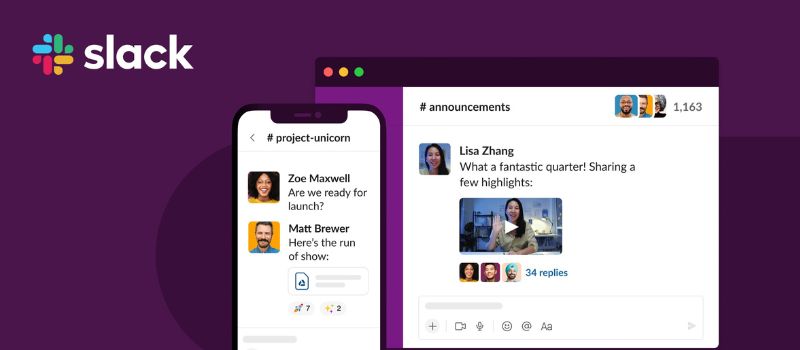
Slack is a team collaboration platform that provides a central hub for communication, organization, and project management. It was founded in 2013 and has become one of the most popular instant messaging apps for businesses.
With Slack, users can send direct messages to individuals or groups and participate in public or private channels for specific topics or projects. The platform integrates with many other tools, like Google Drive and Dropbox. Slack also has a searchable archive of all messages for easy searching and access to information. It is popular among remote teams for being s a comprehensive communication, collaboration, and project management platform.
7. Discord
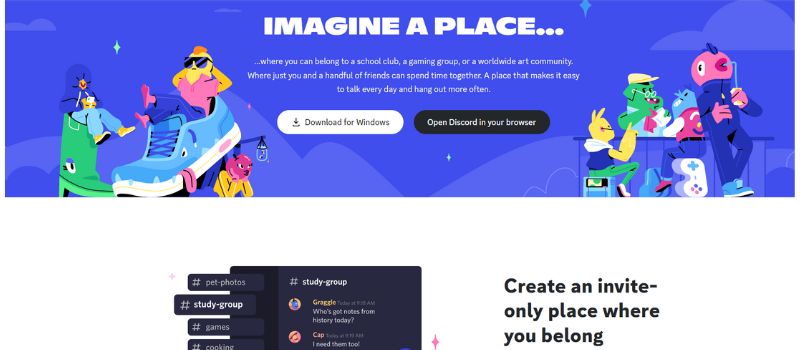
Discord is a communication platform established in 2015 for online communities and gamers. It provides various tools for text, voice, and video communication, as well as file sharing and collaboration.
The platform includes voice and video calling, direct messaging, server-based text channels, and file sharing capabilities. Discord also offers a range of customization options, including creating custom emotes and adding integrations from other tools, such as Trello and Spotify. Discord is a versatile platform for communication and collaboration, making it a popular choice for online communities and gamers.
8. Microsoft Teams
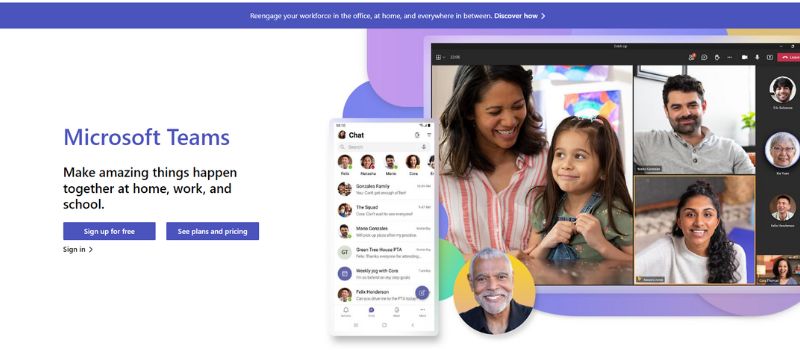
The Microsoft Teams features a few key selling points, one being its in-messaging word-like formatting. You can change font styles and create bulleted lists within each IM. Then there’s Teams’s deep integration with Office 365. Collaboration within the entire Microsoft Office toolkit without leaving the app makes it great for the corporate environment.
9. Brosix
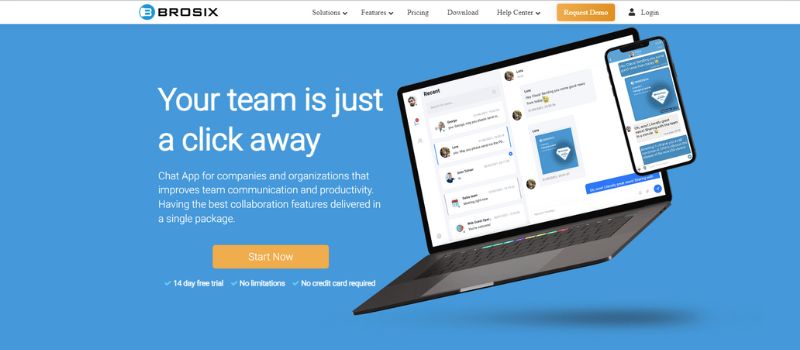
Brosix has been providing an all-in-one business instant messaging app for enterprises of all types and sizes since 2006. It is a versatile business solution with dynamic productivity tools, robust security, and comprehensive administrative control.
Voice and video capabilities, screen sharing, and a native whiteboard solution streamline communication and collaboration. Broadcast messages let you target your message to a handpicked audience.
Unlike other instant messengers for business, Brosix’s unlimited-size file transfer never restricts file transfers, neither by size nor volume. Companies looking to boost customer support can quickly deploy the engaging live chat solution.
10. Fleep
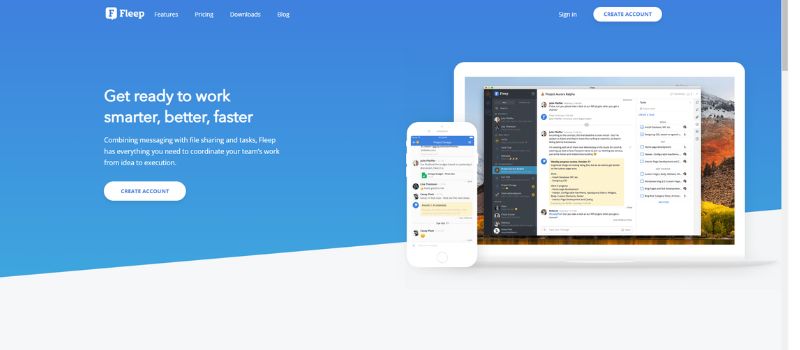
Fleep is an excellent tool for inter-business communication. With Fleep, you can chat with other Fleep users and teams outside your organization. The app delivers the core messaging capabilities you’d expect from an instant messaging app. There’s also unlimited messaging history, native task management, and the ability to send emails through the app. The disadvantage, however, is that Fleep doesn’t have collaboration tools. Moreover, you don’t get native voice and video calling.
Conclusion
The rapid growth of messaging apps as a communication channel for billions, not to mention the enhanced security and productivity of business instant messengers, make IM technology an essential business tool. When choosing the right messaging app for your business, examine your internal and external communication needs.

Why Having an Advisory Board Could Make or Break Your Startup

Best Gift Guide for Men: Perfect Gifts for Every Occasion

What’s the Deal With Elomir? Is Axis Klarity a Scam?

The Best Ways to Recession Proof Your Business

Discover 2025’s Top 10 Online Banks for Smart Savings

Digital Nomads Flock To These 10 Amazing Tax-Free Cities

Loom Review: Features, Use Cases, and How It Stacks Up Against Zoom

What’s the Deal With Elomir? Is Axis Klarity a Scam?

Why Having an Advisory Board Could Make or Break Your Startup

Loom Review: Features, Use Cases, and How It Stacks Up Against Zoom

The Best Ways to Recession Proof Your Business

Best Gift Guide for Men: Perfect Gifts for Every Occasion

Discover 2025’s Top 10 Online Banks for Smart Savings





