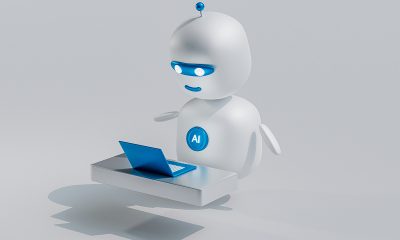Technology
8 Best Equipment for YouTube Every Content Creator Needs
Published
2 months agoon

YouTube remains the world’s largest video-sharing platform. With 2.53 billion monthly users as of February 2025, as per Statista, it’s bested only by Facebook in the social media platforms category.
With such massive growth, the platform has become even more competitive, requiring creators to step up their game to capture viewers’ attention.
Whether you’re just starting out as a content creator or you’re already a YouTuber looking to step up your game, here’ are’s a list of the best equipment for YouTube that would let you stand out in such a crowded space:
1. Camera

Your camera setup is an essential piece of YouTube equipment to have. But, before going to the camera store, remember that you don’t have to buy the most expensive one. You can use almost any device that can record high-quality video, or at least 1080p.
If you’re just starting out, quality camcorders, webcams, or even action cameras can do the job. For creators aiming to level up, mirrorless and DSLR cameras are still smart investments, especially if you plan to improve your production quality over time.
The right camera depends on the type of content you want to create. Here are the top choices you may want to include in your YouTube equipment for beginners list:
- Camcorder – Still a reliable, all-around video camera in 2025. Compact, easy to use, and great for beginners who want consistent recording without complicated setups.
- Webcam – Perfect for streamers, gamers, and tutorial creators who primarily shoot in front of a computer. Top 2025 models now offer 4K resolution and AI tracking for more dynamic shots.
- Action Camera – Best for travel vloggers and adventurers. GoPro Hero 13 Black and DJI Osmo Action 5 Pro lead the pack in 2025 with improved stabilization and low-light performance.
- Mirrorless Camera – Lightweight, versatile, and now the go-to for many YouTubers. Popular 2025 choices include the Canon EOS R50 V, Sony ZV-E10 II, and Fujifilm X-S20 for high-quality, portable
- DSLR – Still excellent for creators who prioritize image quality and manual controls, though many YouTubers now prefer the lighter mirrorless options. shooting.
2. External Microphone

Sound is one of the most critical factors for YouTube success in 2025. That said, in terms of microphones, the best equipment for YouTube would keep your viewers engaged and focused on your message.
Built-in microphones on laptops or cameras often struggle to capture clear sound and block out background noise. That’s why investing in a quality microphone is one of the best moves you can make as a YouTube creator.
Here are some of the most popular choices:
- USB Microphones – Still the most accessible option for beginners. USB mics offer plug-and-play simplicity with impressive audio quality.
- Lapel (Lavalier) Microphones – Compact, wireless, and ideal for creators on the move. A common component of a YouTube video equipment kit, these can be wired or wireless.
- Shotgun Microphones – Perfect for vloggers, these mics are highly directional and great at isolating sound.
Condenser Microphones – Still the top pick for studio setups, thanks to their clarity and sensitivity. If you have the budget, search for the top models used by professional YouTubers and podcasters.
3. Tripods or Stabilizers
No one wants to watch blurry videos. Shaky footage is a no-no if you’re serious about becoming the next YouTube star. Tripods and gimbal stabilizers are excellent tools for stabilizing your photos and videos. You can use either of them to improve the production value of your YouTube videos, depending on how you plan to record them.
A tripod is usually the less expensive option. Many of them don’t cost over $100 and work just as well, depending on your camera setup’s weight. However, investing in a more durable, dependable tripod is still advisable to ensure your camera equipment’s safety.
4. Lighting
Level up your YouTube videos with the proper lighting equipment. You’ll need them if you’re mostly recording indoors or in dimly lit areas. Even if you’re shooting in an area with plenty of natural light, lighting equipment can change the mood and even the brightness of your videos.
For lights, here are some of the options you may want to include in your YouTube studio setup kit:
- Ring Lights – Considered one of the best equipment for YouTube for beginners, ring lights are a favorite among vloggers, beauty creators, and streamers. Ring lights provide even, flattering illumination, perfect for face-focused videos. Modern ring lights now offer adjustable color temperatures and remote app controls.
- LED Panel Lights – A top choice for creators who want versatile lighting with full RGB color control. For LED panels, the best equipment for YouTube is compact, portable, and ideal for setting creative tones and backgrounds.
- On-Camera Lighting – Useful for run-and-gun shooting, documentaries, and event coverage where you need continuous lighting on the go. On-camera lights are now smaller, more powerful, and offer better battery life.
- Softbox Lighting Kits – Great for stationary setups like tutorials and sit-down vlogs. They create soft, diffused light that reduces harsh shadows and makes subjects look more natural.
5. Laptop or PC
Next on our list of best equipment for your YouTube videos is a laptop or PC. This is where you’ll be doing your editing. If you don’t have one yet, buy one depending on your needs. A laptop can offer portability, while a desktop computer allows you more power at less the price.
Whether you get a laptop or PC, ensure that it has the right peripherals specific to your video editing needs. These are the memory, graphics cards, monitors, RAM, and USB ports, among many others.
6. Video and Audio Editing Software

Once you’ve invested in the best equipment for YouTube, the next step is to find reliable editing software for your post-production work. While YouTube’s built-in editor is helpful for basic tasks, using professional editing software will give you full creative control to customize your videos exactly how you want.
There are plenty of free and paid video and audio editing tools that cater to beginners and professionals alike. Here are some of the most recommended options:
- DaVinci Resolve 19 – Still one of the most powerful free video editing platforms, now with enhanced AI tools for auto-captioning, color correction, and smart editing.
- Adobe Premiere Pro – An industry-standard editor with improved cloud collaboration and AI-powered workflows that speed up complex edits.
- Final Cut Pro – Fast and optimized for Apple’s latest chips, now with live multi-cam editing and advanced motion graphics support.
- CapCut – A free, beginner-friendly editor that’s extremely popular with YouTubers in 2025, thanks to its easy interface and mobile-friendly editing capabilities.
InVideo – A reliable online video editor with thousands of templates, perfect for quick YouTube videos, ads, and reels for YouTube marketing.
7. Background
Many creators today prefer using aesthetic home setups, collapsible backdrops, or virtual backgrounds powered by green screens or AI tools. Even a plain, clean wall is still perfectly acceptable, especially if you want to keep the focus on yourself.
If you want to elevate your videos:
- Consider printed backdrops, minimalist shelves, or subtle lighting accents.
- For tech-savvy creators, AI-based background removal (now available in popular editing apps like CapCut and DaVinci Resolve 19) is a quick and effective way to create clean, distraction-free videos without a physical backdrop.
8. Stream Deck
If you’re planning to stream on YouTube, a Stream Deck is one of the best YouTube equipment upgrades you can get. It allows you to seamlessly switch scenes, trigger sound effects, control lighting, launch apps, and automate complex actions with just one button press.
Modern versions now feature customizable knobs, touch screens, and deeper integrations with popular streaming software like OBS, Twitch, YouTube Live, and even smart home devices.
You may like
Technology
Top 10 Powerful Chatbot Platform Builders for 2025
Published
19 hours agoon
August 28, 2025
Research tells us that more than 80% of consumers would gladly pay more for a better buying experience. This is why every business should be aiming to provide only the best customer service. And in this age of technological advancements, you can get the help you need in the form of a chatbot. Here is our list of the best chatbot platform builders so you can build your own today.
What is a chatbot?
A chatbot is a program that simulates the conversation between a human and a machine. It lets humans communicate with digital devices or websites even without the assistance of a human operator. You may have interacted with one before without you knowing about it.
The window that pops up when you’re on a particular website is an example of a chatbot. Chatbots help businesses answer questions, take orders, book tickets, and confirm charges, among many other uses. Below are the best platforms to help you get the right chatbot for your business.
10 Platforms to Build Your Own Chatbot
1. WotNot
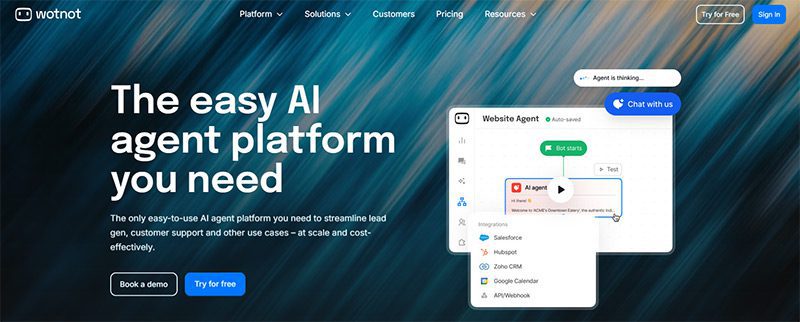
A no-code chatbot builder, WotNot lets you design and create your own chatbot even without technical knowledge. It makes it easy for your customers to hold a conversation on your website, Facebook Messenger, or WhatsApp using AI. This will give you a higher chance of converting anonymous visitors into paying customers.
You can try WotNot with its free 14-day trial. If satisfied, you can upgrade to any of its three premium plans. Pricing starts at $29 per month.
2. Chatbot Builder AI

Claiming to be the fastest and easiest way to build custom chatbots and GPTs, Chatbot Builder AI is a no-code platform for businesses of all sizes. With it, you can easily and quickly automate your customer service, lead generation, and personalized communications.
Its core features include customizable templates, natural language understanding, and instant recognition, as well as basic analytics to track performance and user engagement. Its AI Sandbox pricing plan is free, which allows for capturing 25 leads, while its Custom Domain plan incurs a one-time fee of $199.
3. Intercom
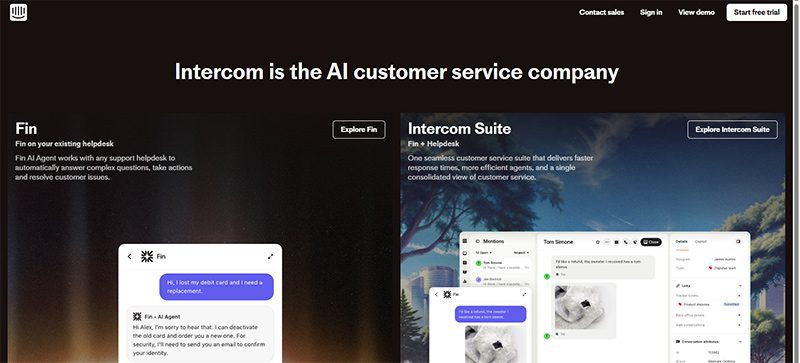
One of the more popular chatbot platform builders, Intercom’s client list includes Udemy, Atlassian, and Loom. With it, you can create a chatbot quickly, even without coding skills. It has helpful features that let you target and engage qualified leads.
Intercom has plans that are suitable for small or large businesses. The Essential plan costs $39 per seat per month, which is ideal for startups and medium-sized companies. For those with high volumes of conversations, the starting price is $139 per seat per month.
4. ManyChat
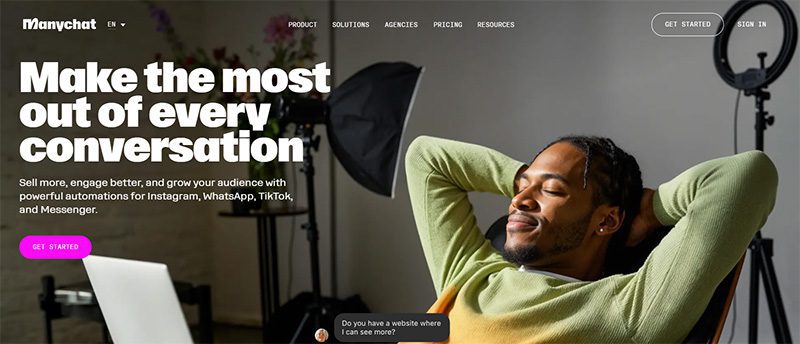
A cloud-based chatbot solution, ManyChat helps businesses facilitate chat marketing campaigns through social media platforms and SMS messaging. Its key features include drip marketing, message broadcasting, lead conversion, A/B testing, and audience segmentation. It has predefined templates that make it easy to build custom chatbots.
You can use ManyChat for free or avail of their paid plans to enjoy the platform’s many valuable features. Contact them for their premium plan or choose the Pro plan and pay $15 monthly.
5. Salesloft
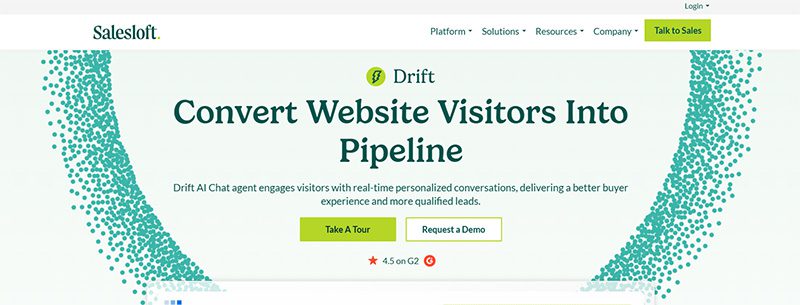
If you need to engage your customers through conversational chatbots, Salesloft is the platform for you. They provide live chats, email marketing solutions, and video communication tools. It is a no-code chatbot platform that uses a bot to ask questions to qualified leads and route them to a human sales team.
For Salesloft’s pricing, contact their sales team.
6. Tidio
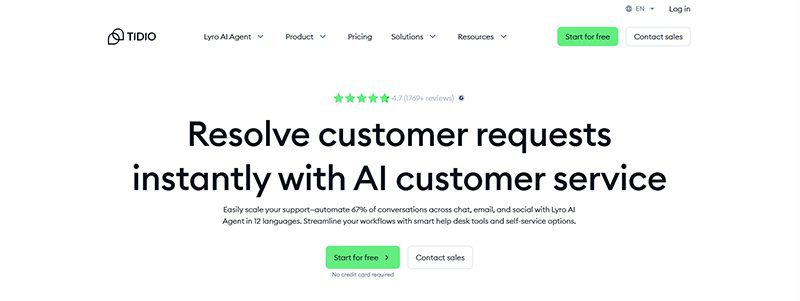
If you want to be proactive in your customer engagement tasks, Tidio is the right chatbot platform to use. Its live feature lets you see your website visitors and communicate directly with them. It offers a conversational AI chatbot and NLP (Natural Language Processing) for a better customer support experience.
You can start using Tidio for free, then move on to their premium plans, which start at $39 per month. Check out their pricing page to see their many other options.
7. Landbot
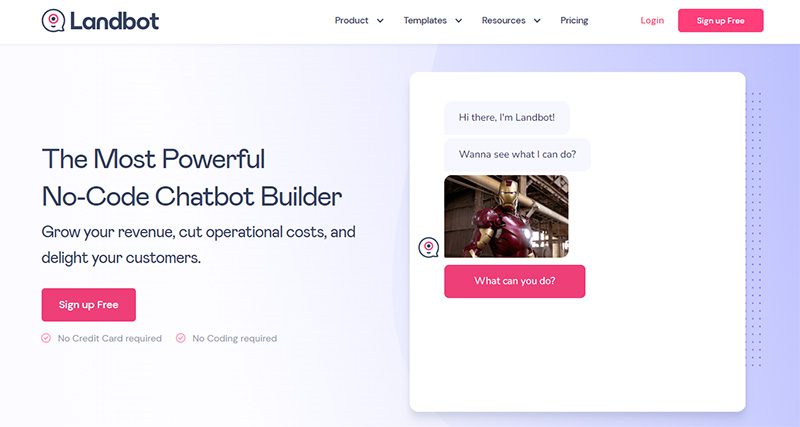
Whether it’s rule-based bots or AI-powered bots you need, Landbot has them and more. Its intuitive interface lets you seamlessly interact with customers and prospects with high-quality dialogues. It allows a human agent to join in on the conversation when needed.
Its Sandbox plan is one that you can use for free forever. But a subscription to its three other plans is worth it to get more of its best features. Pricing starts at €40 per month.
8. ChatFuel

ChatFuel is a powerful chatbot platform builder that lets you focus on what matters most in your business. It will take care of communicating with prospects and customers via its easy-to-use conversational bot. It provides step-by-step instructions and documentation to help you build a chatbot, even if you don’t have coding skills.
ChatFuel has a free plan and three more with prices that range from $23.99 to $400 a month. Its free trial lets you explore and learn more about the tool.
9. SnatchBot

An AI chatbot platform, SnatchBot, uses NLP (Natural Language Processing) and Machine Learning technologies. It offers great customization to let you create conversations however you want them. You can build two versions of chatbots: the bot or the bot/human hybrid.
You can use SnatchBot for free for 14 days. It offers three premium plans with prices ranging from $99 to $299 per month. You may contact their sales team for their Enterprise plan.
10. LivePerson

Another chatbot platform that uses the power of AI, LivePerson, is an excellent option. Thanks to this technology, you can build, deploy, and optimize your chatbots using advanced analytics and real-time intent detection. It is easy to use and has rich live chat features.
For more information on pricing, please contact their sales team.
Final Thoughts
These chatbot platforms offer unique features, and to find which would suit your business, you need to explore and experiment. Hopefully, this list has narrowed your choices and cut down your work.
Technology
10 Influencer Marketing Tools to Garner More Followers
Published
20 hours agoon
August 28, 2025By
Kai Kelis
One of the most effective marketing strategies you can try today is influencer marketing. The industry is expected to hit a whopping $32 billion in growth by the end of this year. This is an increase from $21.1 billion in 2023. And with the abundance of many nano- and micro-influencers, it won’t come as a surprise when many brands will go this route. So, to give you a head start on influencer marketing, here are 10 influencer marketing platforms you should be using in 2025.
1. Bazaarvoice
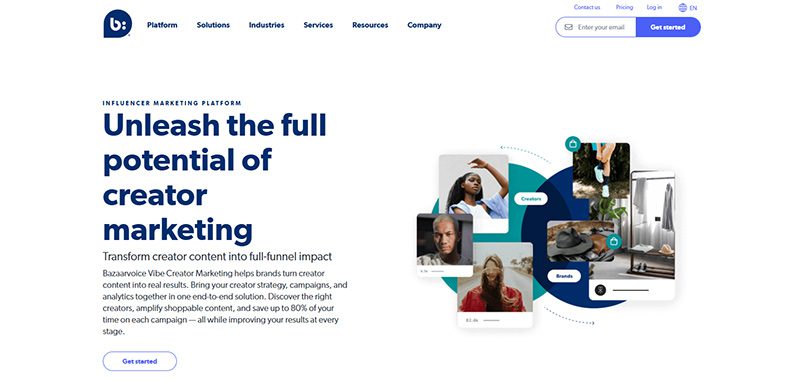
Bazaarvoice is an influencer management platform that helps activate more campaigns faster and smarter. It is built on a user-friendly AI-powered platform, trusted by over 150 leading global brands and more than 5,000 data-driven marketers.
Key features:
- Search for the most authentic and relevant influencers through 20+ advanced filters and even find influencers working with your competitors
- Manage collaborations through a built-in CRM and track influencers’ conversations in one place
- Track campaigns on autopilot without asking for authentication from influencers and view these on one dashboard
- Measure performance via website visits and sales through holistic insights
2. Meltwater
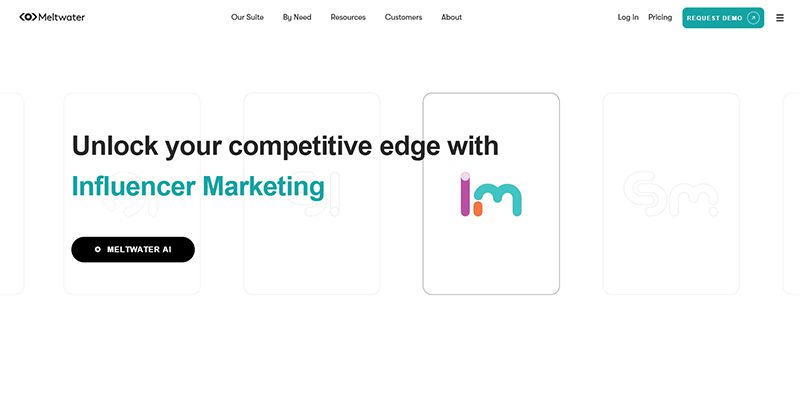
If you want to work with influencers in the press and media, Meltwater is the only platform you need. This journalist database and press distribution tool help create awareness in your niche. Meltwater offers an extensive press database with thousands of bloggers and journalists worldwide.
Key features:
- Enjoy end-to-end media database and relationship management tool that allows communication between PR pros, brands, and influencers
- Hyper-targeted PR outreach with innovative keyword research feature to fine-tune your list of contacts
- Measure your earned media coverage by monitoring metrics, such as open rates, click-through rates, length of time every person reads your media outreach, bounce rates, and unsubscribe rates
3. Brandwatch
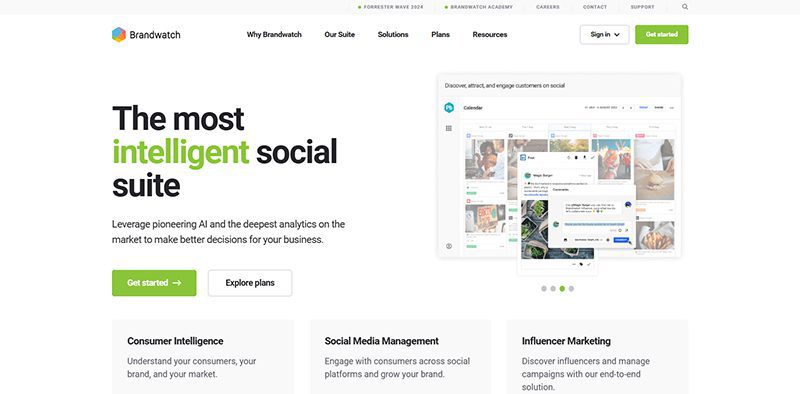
Brandwatch is the tool you can rely on to better understand and engage with your customers. However, you can utilize its consumer research features to gain a deeper understanding of your audience and track conversations. Moreover, this tool helps you monitor brand mentions if you’re looking for influencers in your niche.
Key features:
- React to significant trends by using the tool’s industry-leading AI
- Manage your teams, approvals, workflows, and campaigns to ensure brand alignment
- Shield your brand from threats by browsing over 100 million sources and get real-time alerts
- Manage all channels from one social inbox to engage customers and prospects
- Enjoy robust and unique insights to ensure you get better results and ROI
4. HypeAuditor
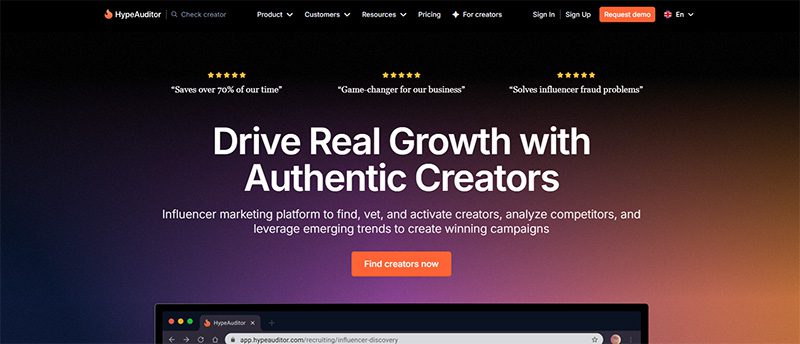
If your target audience is hanging out on Instagram, HypeAuditor is one of the best influencer marketing tools. It helps you find the top IG influencers ranking via quality and engaged followers. This tool ranks bloggers by gathering raw data from various sources, considering only real likes and followers.
Key features:
- Influencer Discovery lets you find the best influencers across 12 million profiles and set filters to refine to quality profiles
- Use analytical reports and monitor over 35 in-depth metrics to analyze TikTok, Twitch, YouTube, and Instagram influencers
- Explore the competitive landscape and assess your competitors’ influencer marketing performance
5. AspireIQ

Ecommerce brands will benefit from AspireIQ’s influencer marketing software that drives revenue. You can discover thousands of creators on autopilot using AspireIQ’s cutting-edge AI technology.
Key features:
- Search and compare millions of op-eds from creators across YouTube, Facebook, TikTok, and more
- Enjoy the tool’s social listening features and engage with fans who mention your brand online
- Create, license, and promote content by briefing, reviewing, and approving content before it goes live
- Monitor performance using an analytics dashboard and track sales through promo codes and affiliate links
6. Heepsy
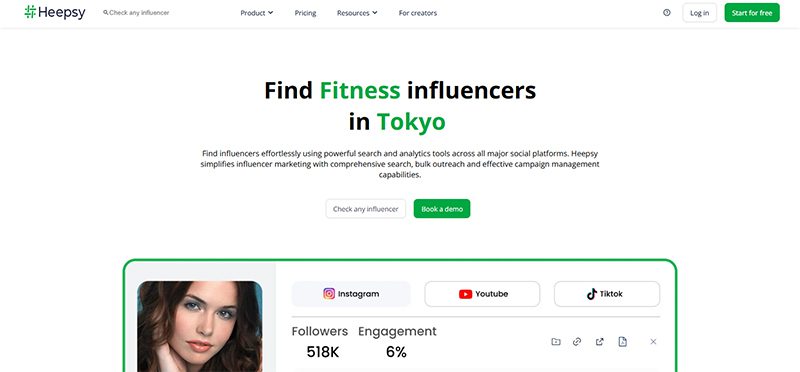
Heepsy boasts the largest influencer database, which can help brands find the creators they’re looking for. Over a million global creators are there for the taking. Additionally, you can enjoy a range of other features, including authenticity analytics, manual quality checks, and more. That’s why Heepsy made it on our list of influencer marketing tools.
Key features:
- Heepsy takes pride in finding relevant creators in seconds
- Search for creators within your social media followers, commenters, and likers
- Filter creators with managers to ensure excellent response rate and professionalism
- Inbound and outbound strategies allow your brand to reach out to influencers or get reached out to
- Communicate with creators using Heepsy’s internal messaging tool
- Use Heepsy’s intuitive and complete CRM tool to manage influencer marketing campaigns
7. Humanz

A collaborative creator marketing platform, Humanz is designed to bring structure, transparency, and performance accountability to creator collaborations. It is a full-stack operating system for influencer marketing founded in Israel. It is now active in several countries, including the US, India, South Africa, and Brazil. What makes it stand out is its emphasis on authentic partnerships and real ROI rather than treating influencers as mere ad units.
Key features:
- Its AI-powered ROI forecasting predicts campaign outcomes before launch
- Its verified creator data are opt-in and API-fed to ensure real demographics and performance statistics
- Has built-in tools for managing briefs, contracts, and bonuses to creators
8. PFR Group
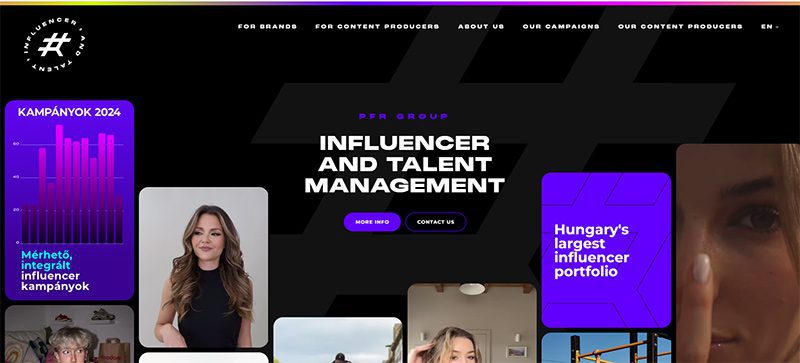
This influencer marketing tool is your all-in-one platform that offers influencer marketing services. PFR Group has been around since the early days of influencer marketing. Using this platform ensures the productivity of any team, with campaign ROIs that will compensate for all marketing efforts.
Key features:
- Dig deep into every influencer profile that gauges their credibility, audience interests, city-level location, engagement rate, brand affinity, and more
- The user-friendly and smart software runs successful influencer marketing campaigns for all business levels
- Use the Influencer Intelligence Software that integrates with many third-party tools
- Work with the company’s Influencer Campaign Management team by sending your brief and KPIs
9. Pitchbox
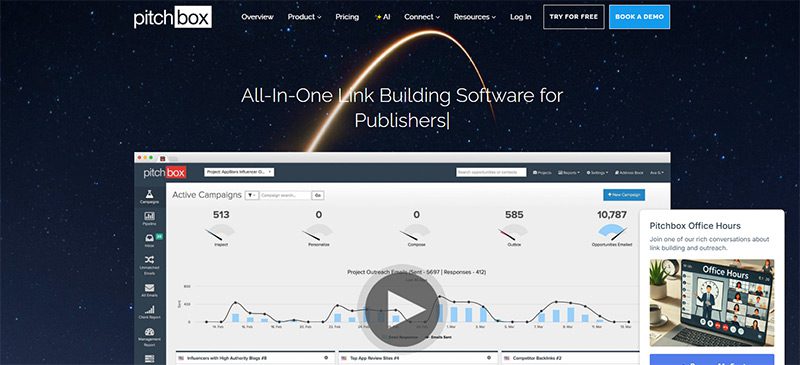
You can rely on Pitchbox for your influencer outreach and content marketing needs. This tool is suitable for publishers, SEO agents, and all brands, making their jobs easier and more efficient.
Key features:
- Find publishers, bloggers, and influencers through intuitive keyword research
- Personalize outreach campaigns without manual input and automatically follow up with prospects who haven’t replied to proposals
- Track your outreach process using the platform’s white-labeled Management, Team, and Client Reporting
10. Ainfluencer
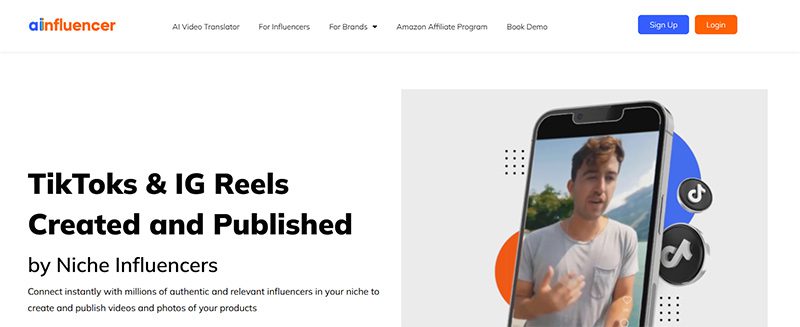
A free, self-serve influencer marketing platform, Ainfluencer is designed to connect brands with creators across TikTok, YouTube, and Instagram. It supports over 2 million verified influencers and provides a comprehensive suite of tools to help you with campaign creation, outreach, and performance tracking, all without a subscription.
Key features:
- No subscription fees, enabling you to create unlimited campaigns
- Over 2 million influencer profiles to discover
- Has an AI matching engine that automatically recommends influencers based on your campaign goals and brand profile.

In today’s digital world, protecting your online activity is more important than ever. With personal information becoming a valuable target, using a VPN is a simple yet powerful way to keep your data private. A reliable VPN not only safeguards your privacy but also lets you access content from different regions around the globe. Keep reading to discover the top 10 VPNs 2022.
1. NordVPN
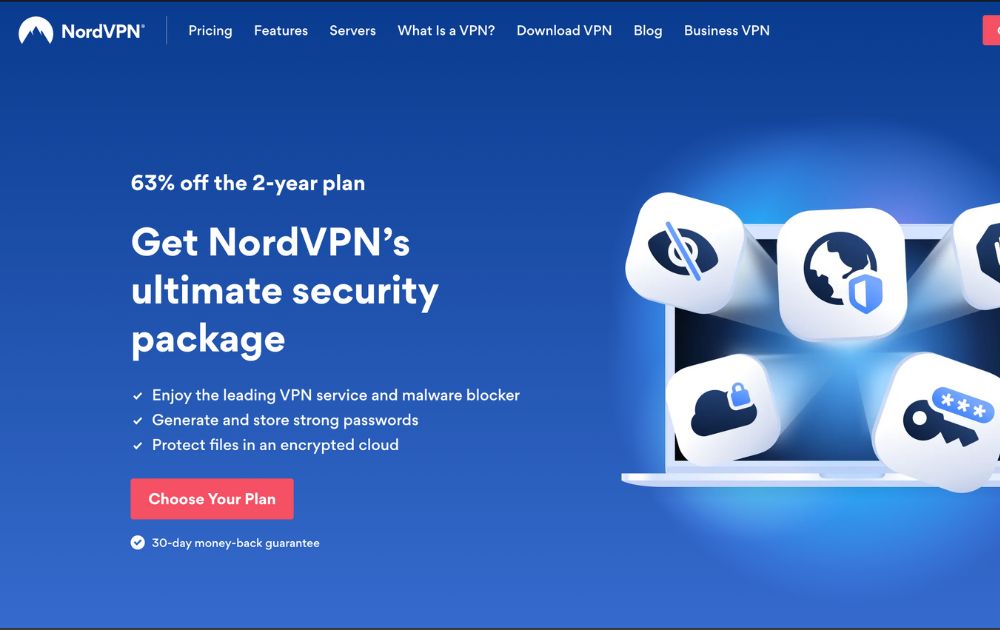
NordVPN is one of the most trusted VPN service providers in the market today. It has high connection speeds with no bandwidth limits. Plus, its NordLynx encryption protocol enables users to browse online securely. It also unlocks major streaming services. NordVPN is available in over 80 countries and can support up to six devices.
2. ExpressVPN
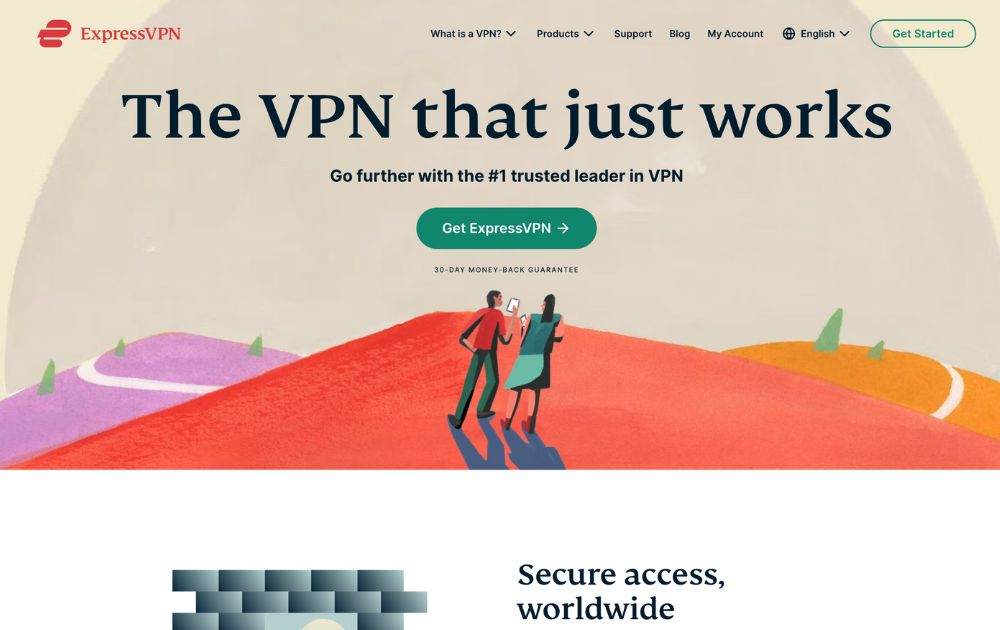
ExpressVPN has strong encryption protocols on top of their highly rated apps. It’s great for unblocking streaming sites like Netflix, Amazon Prime Video, Disney Plus, and more. Plus, they also offer leak protection, Network Lock, and split tunneling.
3. ProtonVPN

ProtonVPN is yet another famous service provider that one of the top 10 VPNs 2022. Like its parent company, ProtonVPN has a simple commitment to privacy. Specifically, it has built in ad blockers and other defenses to make your online activity safeguarded. It can support up to 10 devices, but it only has over 1,700 servers in 63 countries.
4. Surfshark
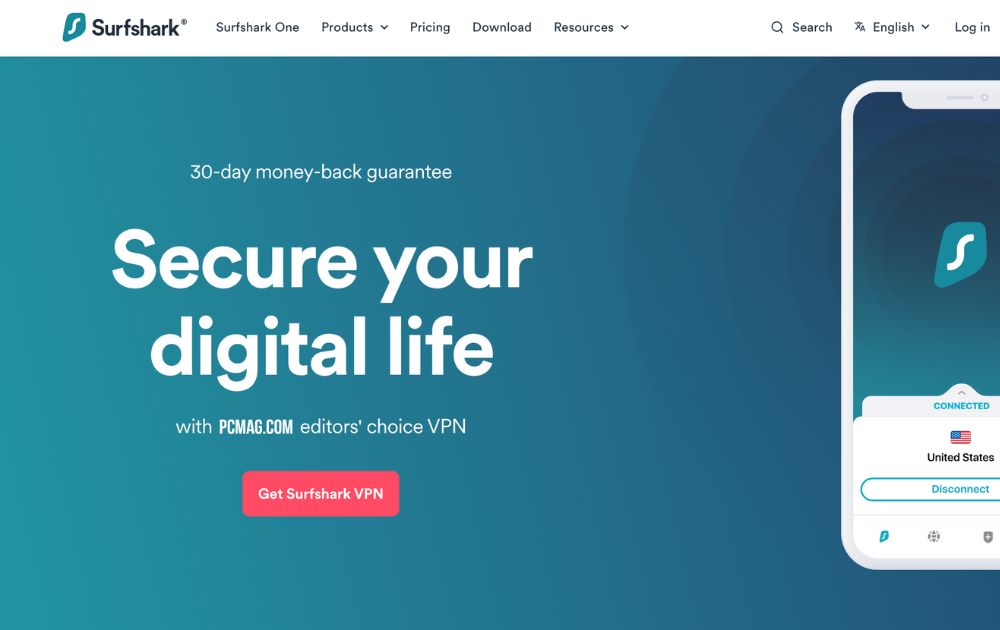
If you want to bolster your internet protection and privacy, try Surfshark. The service has more than 3,200 servers present across 65 countries. Like other services, Surfshard has a no logging policy and an IP-kill switch. And finally, users can connect to unlimited devices, so you’ll be able to collect your money’s worth.
5. CyberGhost VPN
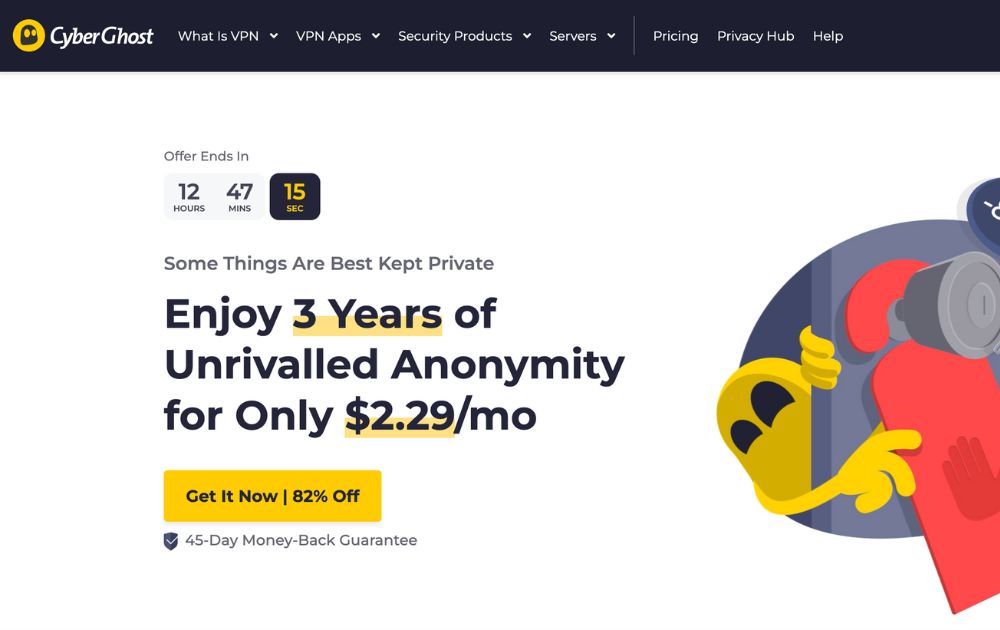
CyberGhost is one of the top 10 VPNs 2022. It also has over 8,000 servers across 90 countries and even helps you set up automated connections. Plus, unlike any other VPN software, you can use it on XBox and Playstation. You can also get up to 7 devices supported.
6. Hotspot Shield
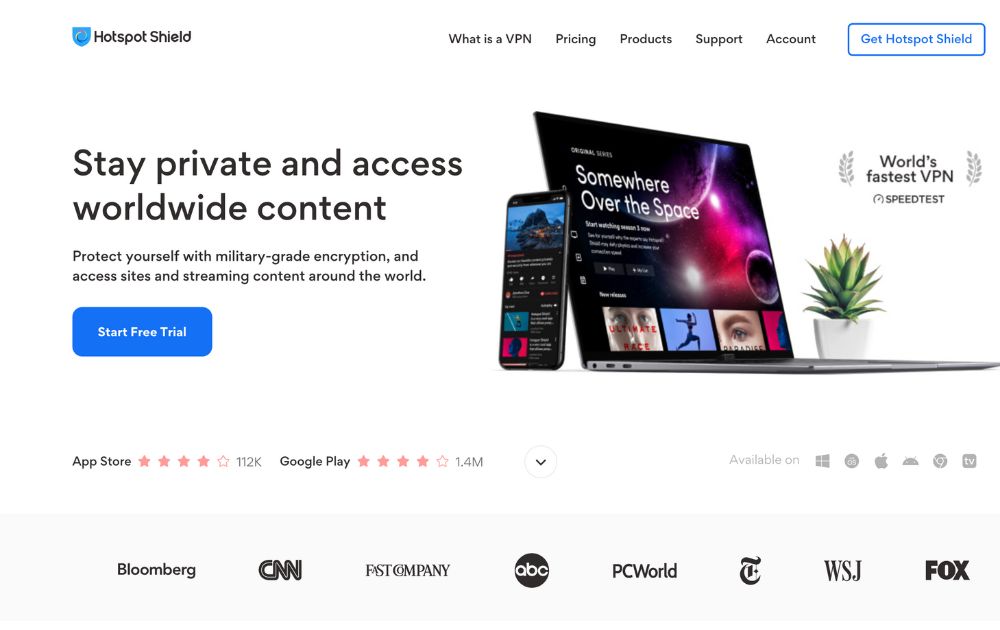
Hotspot Shield is a free VPN service for Android, iOS, and desktop users. Their free plan comes with generous features like no-logging policy and an IP kill switch. Meanwhile, their family plan is an affordable choice compared to other services in the market.
7. Private Internet Access

Private Internet Access has a lot of factors that make it one of the top 10 VPNS 2022. It can cover up to 10 devices. Plus, it has over 35,000 online servers and is active in 78 countries. It offers a no log-in policy, and the allow their users to change their IP address. Finally, users can load the Private Internet Access software to any compatible router.
8. StrongVPN

Meanwhile, if you want your whole family protected, StrongVPN is the best choice. Every StrongVPN plan. StrongVPN users can enjoy safe browsing in iOS and mobile devices, Mac, Windows, and even using Amazon Kindle. It has more than 950 servers in over 40 countries and can block streaming sites decently.
9. IPVanish
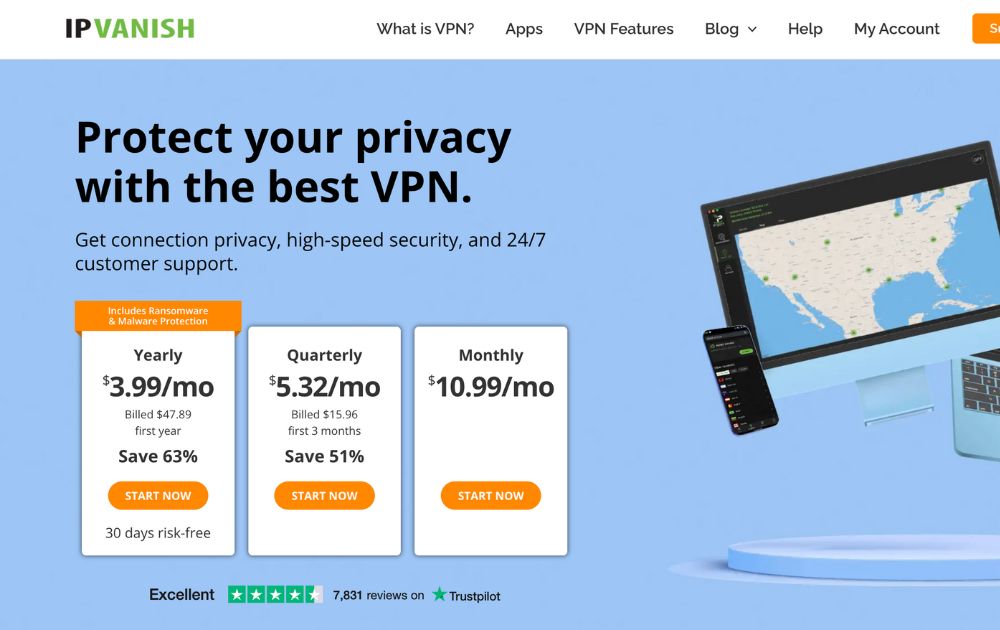
This VPN app is best for users who want to mix and match the features available to them. IPVanish offers 4 distinct encryption protocol that users can switch between. You get high connection speeds up to 930 Mbps, split tunneling, and even an IP kill switch. Plus, they have 2000 servers spread across more than 50 countries.
10. Norton Secure VPN
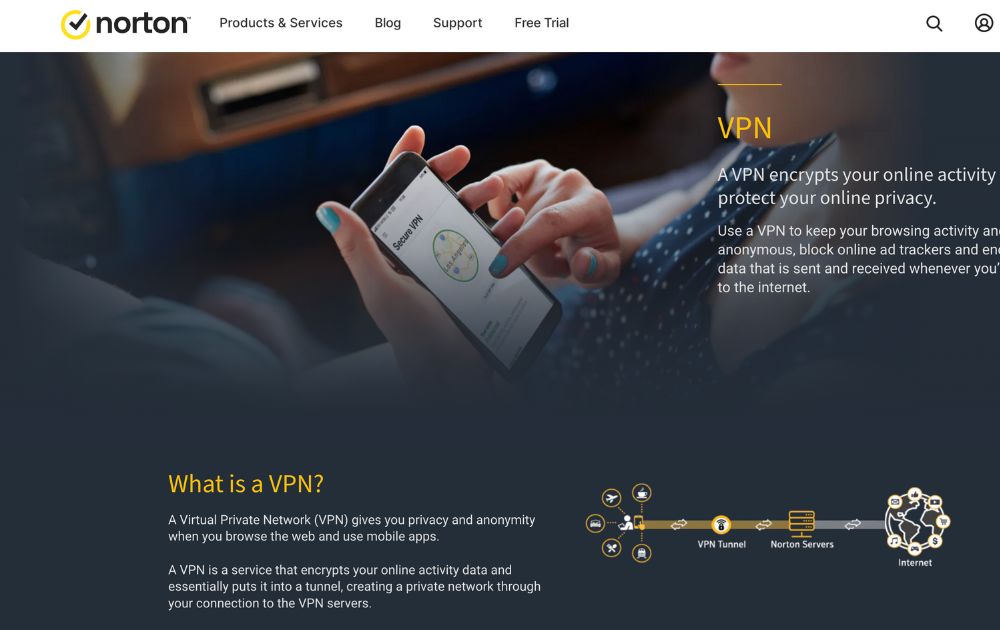
Norton Secure VPN is the choice VPN streaming service for many users. It supports Windows, Mac, iOS, and Android devices. Plus, users can add up to 10 devices using the service. Norton Secure doesn’t support routers though, so you won’t be able to connect it to your XBox or TV. But, with this service, you can access 2,000 servers in 31 countries. You can even change your server’s location to another country, so you can unblock streaming sites with ease.
And for other news and stories, read more here at Owner’s Mag!

FN Meka, the world’s first AI rapper, gets booted out by record label

Top 10 Powerful Chatbot Platform Builders for 2025

10 Influencer Marketing Tools to Garner More Followers

Top 10 VPNs 2022 to Consider

How a CEO Refused Layoffs and Still Cut Costs by 70%

7 Effective Ways to Improve at Networking and Grow Your Brand

Meta Sphere AI: New AI Knowledge Tool Based on Open Web Content

FN Meka, the world’s first AI rapper, gets booted out by record label

Top 10 VPNs 2022 to Consider

Top 10 Powerful Chatbot Platform Builders for 2025

10 Influencer Marketing Tools to Garner More Followers

7 Effective Ways to Improve at Networking and Grow Your Brand