Top Stories
Looming Devaluation of Retirement Funds 2022: How Investors Can Manage Risk
Published
3 years agoon

Future retirees who invested in target-date funds might reconsider their retirement planning. It’s because stocks and bonds are facing sharp downturns. The S&P 500 registered a 23 percent decline in 2022 and bear market territory. On the other hand, bonds are taking lumps, with the Treasury yield rising 3.48 percent just recently. How will these data affect the retirement funds 2022 level?
Stocks and bonds are declining, and inflation is rising. This is a shocking combination, especially for new retirees.
The so-called “sequence of returns” risk is severe for those who’ve just retired. Withdrawing money from investments with declining value affects the longevity of their nest egg. Favorably, there are ways to mitigate the risk while giving investments time to recover.
Bond Prices
Bond prices change inversely to yields. As the Federal Reserve pursues its interest rate increase campaign, more pain and volatility are likely expected for both sides of the portfolio.
Target-date funds (TDFs) are a primary component of 401(k) plans. The TDFs aim to take the assumption out of investing and lower risk as investors get closer to their retirement date. But many near-dated funds – including retirees by 2025 – are seeing double-digit declines this year as stocks and bond prices plunge.
“Existing bond portfolios can get hurt with the Federal raising rates, so it’s not reducing risk as much as you’d believe.” – Jamie Hopkins, Carson’s Managing Partner of Wealth Solutions
“Bond portfolios in TDFs have a period of 6.5 to 7 years. This can expose older workers to bond market sell-offs as they near retirement age.” – Jared Woodard, Bank of America’s Investment and ETF Strategist.
Megan Pacholok of Morningstar said that bond and stock linkage have turned positive. She announced that revisions in allocations fund families could make small changes to their yearly allocation. However, some firms announced updates to their fixed income sleeves before 2022’s bond market beat up.
For example, BlackRock has based the fixed income portion of its LifePath Index Retirement Funds on the Bloomberg Barclays Aggregate Bond Index. Last October, BlackRock announced that it would break up the aggregate index into its components, including:
- U.S. Treasurys of different durations
- Corporate bonds
- Securitized assets
Later, BlackRock will weigh them depending on where investors are in their life cycle. According to Nick Nefouse, head of LifePath at BlackRock, older investors focused heavily on government securities. The firm’s LifePath Index 2025 Fund is down about 16%. Small allocations toward different assets like commodities and real estate investment trusts – have helped to minimize the impact.
What To Do When Retirement Funds 2022 Are Getting Beat Up
The best tool we need to manage the uncertainties is diversification.
Investors who have taken a “set it and forget it” point of view toward retirement saving may need to change track. They should do it, especially if they’re near their target date and facing sharp losses. Below are some starting points:
- Know what you have: All target-date funds have a declining path that grows more conservative up to the target date.
- Adopt a hands-on attitude for retirement spending: The mindset has to shift from allocation in investing to spending. This could entail working with a financial advisor to develop a strategy to invest your savings and draw them down sustainably. If you were someone in a TDF, you might enjoy using a bucketing approach for needs, wants, and wishes.
- Resist the urge to collateral: A challenge for both equities and fixed income will affect investors. But avoiding the market now is equivalent to cashing in when losses are at their worst.
“If the market worsens it could be frightening. You might want to make withdrawals, but then you miss the rebounds,” Megan Pacholok said.
You may like
Technology
BeReal App: Will It Ever Survive Its Instagram Clone?
Published
3 weeks agoon
June 12, 2025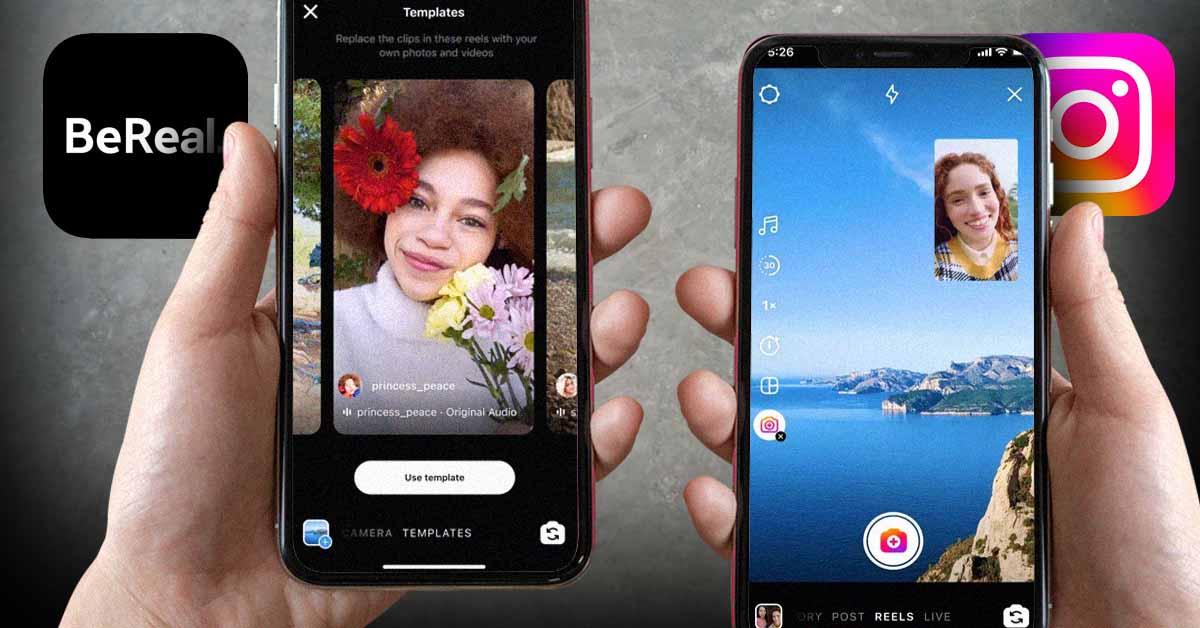
Social media trends come and go, everyone’s well aware of this by now. And currently, the app at the center stage is TikTok, the short-video hosting app. However, a new kid on the block is making waves, the BeReal app. Looking at the feedback from TikTok users, it seems that BeReal appears to have exploded so quickly.
What is BeReal App?

Source: Android Police
BeReal app is a new social media phenomenon that operates under a simple premise at works this way:
- Once a day, the app will alert you to take a photo. It will take one from your rear camera and one from your front camera a few seconds later.
- You will have a two-minute interval to take this photo to capture candid images.
- Then, the BeReal app will lay your front photo over your rear photo.
- You can share it with your friends. However, you won’t be able to see their posts until the next day. And if you missed the two-hour window, you’ll have to wait until the next day.
- You can also react to your friend’s posts by sharing a quick selfie attached to their post.
The premise behind these weird shooting windows is to encourage people to share snippets from their lives that aren’t just hand picked from parties or any planned events. But, it’s not the first app to go for the candid angle. Back in 2016, Casey Neistat of YouTube developed an app called Beme. The app encouraged users to take videos with their phones clasped to their chest so that, allegedly, they could stay focused on the moment. Later that year, CNN bought the app but ultimately shut it down in 2018.
BeReal vs Beme
What BeReal had that Beme didn’t was the ability to operate for two years with the increasing number of users showing for it. Based on a BeReal app job posting, the app has more than 10 million daiily users. It also says the company’s goal is to increase this number to over 100 million. Quite an ambitious goal but recent reports project the mid-size social media network Snapchat at about 350 million daily active users.
As Snapchat popularized the concept of communication through disappearing messages, BeReal may be relying on its own style to continue and encourage future partnerships with other businesses. Clubhouse, an audio-based social app that went live around the same time as BeReal, had plenty of activities to back it up, but things have quickly cooled down. It is recently experimenting with new features to make the app nteresting enough to attract more users. Meanwhile, the novelty of BeReal is still fresh, but once the surge of interest from TikTok has mellowed down, it will need to learn to be independent and beat the competitors.
What is an Instagram Candid?
Meta seems to be working on a feature called “Candid Challenges” for Instagram. Discovered by self-described reverse engineer Allessandro Palluzzi, users would be notified once a day to take and share a “candid.” It also copies BeReal right down to the last detail, giving users just two minutes to take the candid.
An Instagram spokesperson told Engadget that the feature was an “internal prototype” and with no users testing the feature. Still, we are yet to see this announced soon in an Instagram update.
While Meta has been the only company confirmed to be working on a BeReal clone, it wouldn’t be surprising if Twitter or TikTok followed suit as well. Twitter, specifically, might see BeReal candid shots a fit for the microblogging platform, but considering its brave attempt at copying Snapchat’s stories and the on-going buyout buzz with Elon Musk, it’ll need to stride carefully.
While BeReal is becoming popular, it faces an uncertain future. Will it end up being defeated by Meta as have many other successful startups that even vaguely have a conflicting interest with its existing properties? Or will it fail to innovate like Clubhouse did and die off after its 15 minutes in the spotlight? It might be a welcome change to the airbrushed faces and saturated filters from Instagram, but BeReal might just end up being a little too real for its own good.
If you’re interested in trying out the BeReal App, download it from the Play Store. Just remember you know how to take a selfie before you start aad that you’ll only get one shot daily.

Looking for an alternative to Design Pickle? We have just the list for you.
Design subscriptions are now popular amongst entrepreneurs, small businesses, and even corporate giants. The model is simple: you pay a flat monthly rate and get as much design help as you need – websites, custom illustrations, branding assets, ad design, packaging design, and more.
In a world where traditional agencies charge exorbitant fees and the freelance market is hit or miss, more and more brands are opting for this simple, comprehensive design solution. If you have no time to vet freelancers for every project and no budget for a team of in-house designers, this might be a perfect fit for you.
We went ahead and ranked the top unlimited graphic design companies in the industry that rival Design Pickle.
1. Penji

One of the top competitors of Design Pickle is Penji. This is because Penji offers a very comparable gamut of design services at a lower price point. Penji is one of the biggest unlimited graphic design providers in the industry and has consistently received strong reviews (4.8 average) across sites like Trustpilot, Facebook, and Google.
Penji stands out for its responsive customer service and exceptional designers. Their user-friendly platform makes requesting designs simple, allowing users to easily navigate and communicate with their designer. Each tier of Penji’s subscription is tailored to cater to diverse requirements, be it ad creatives, presentation designs, or motion graphics, ensuring various types of clients get the most value for their dollar.

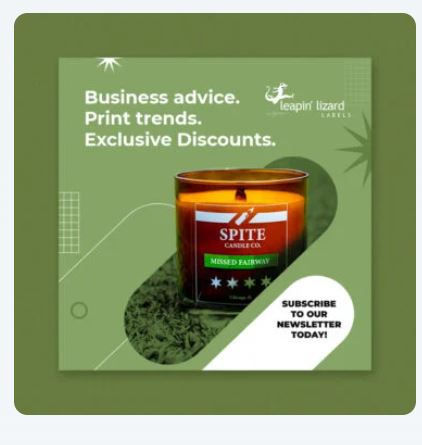




Why we recommend:
– Designers are matched to your project based on their skillset and your specific need
– Penji offers logo designs, illustrations, and UX/UI for apps & websites
– Their customer support is responsive and quick
– There are over 100 design services to choose from
– You get access to a Project Manager or Art Director at higher tiers
Price: $499-$1497
2. Superside

Superside is a well-known company offering scalable design solutions that are suitable for brands of various sizes, from startups to large enterprises. Their services are priced significantly higher than other graphic design services, so they’re best for companies with larger budgets.
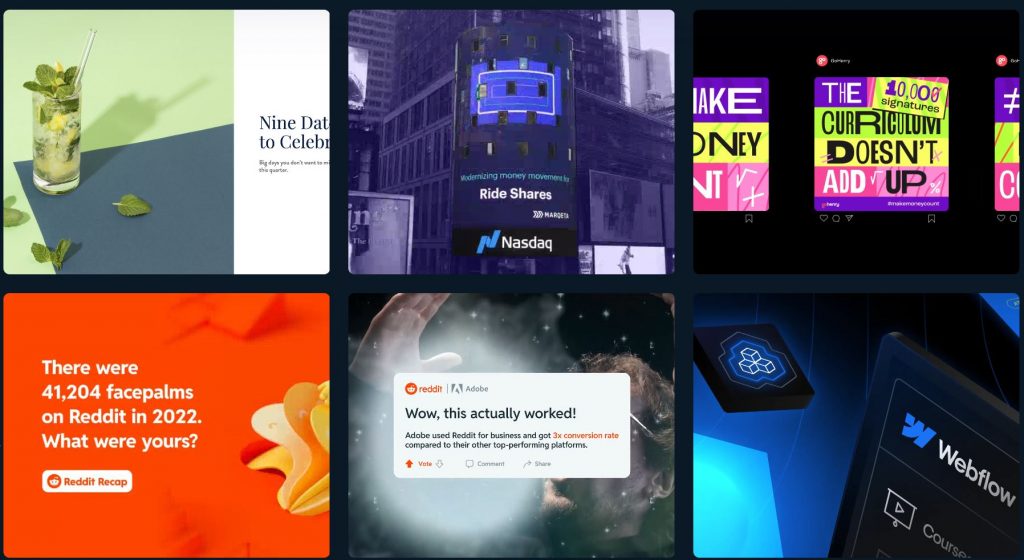
Why we recommend:
– You get access to a dedicated design team
– They offer static and motion ad creative for testing ads
– They’ve worked with big brands like Google, Shopify, and Meta
– Superside’s video production quality is top notch
– If you run out of design credits, you can order more at any tier
Price: $5,000-$13,000 (50-150 credits)
3. Fiverr

Fiverr is the only non-subscription service on the list, but many people don’t realize that individual freelancers can now offer subscriptions on Fiverr. The platform is famous for its wide range of freelance services at an incredibly affordable price. Typically, Fiverr matches you with a freelancer for a one-off project like a logo or website design. You might be able to get a logo for just $15, but in-demand designers might charge you $1000-2000 for a website.

Why we recommend:
– Fiverr manages the relationship, making financial transactions safer
– There’s no need to waste time or money hiring a full-time designer if you don’t need one
– You can choose from hundreds of designers to find the exact style you like
Price: varies widely (You might be able to get a logo for just $15, but in-demand designers might charge you $1000-2000 for a website.)
4. Flocksy

Flocksy is another unlimited graphic design service much like Penji and Superside. The company has a decent reputation online and offers comparable services to other design subscriptions. However, there are two major differences: They offer copywriting and video editing. Flocksy gives you access to an easy-to-use platform for submitting requests, tracking progress, and communicating with the creative team.

Why we recommend:
– Flocksy offers video editing and copywriting in their two highest tiers
– You can get Zapier integrations at every tier if desired
– They offer a 14-day money back guarantee if you choose not to continue
Price: $499-$1695
5. ManyPixels

Manypixels is another growing company that offers a similar service to Design Pickle at a comparable price. The company boasts clients like Teachable and Buffer. You can also get free stock assets from Manypixels, which is a nice perk to complement unlimited designs.
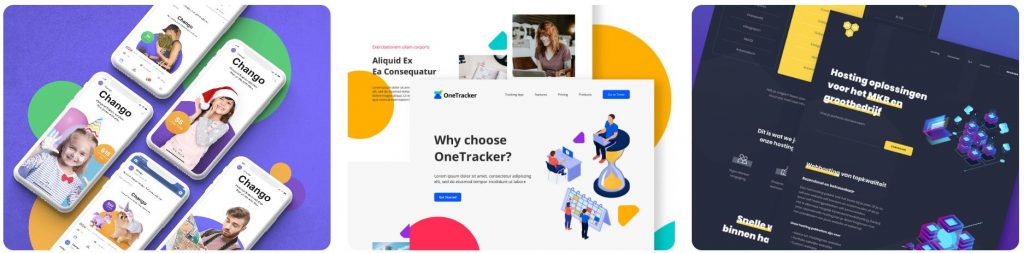
Why we recommend:
– Have an intuitive online platform for communication and storing files
– Pay monthly, quarterly, or yearly (save 10% quarterly, 20% yearly)
– Get a designated designer at the highest tier and collaborate in real-time
Price: $549-$1299
6. Kimp

Kimp is similar to other graphic design subscription services but offers unique pricing tiers. Unlike its competitors, Kimp provides both design and video services without requiring separate plans, ensuring a comprehensive creative solution. Clients also benefit from dedicated design and video teams, ensuring consistent quality and brand alignment across all projects.

Why we recommend:
– Choose only what you need: video, graphics, or both
– A speedy 2-4 day turnaround for video projects
– Kimp offers a 2-month discount as you’re getting started
– Get free stock video, audio and images in their top tier
Price: $599-$995
7. DesignJoy

DesignJoy came along just two years after Superside and have similar price range. They’re a big name in the design industry because they’ve worked with brands like Google and Verizon. Their standard tier allows you the manage unlimited brands along with unlimited users and stock photos.
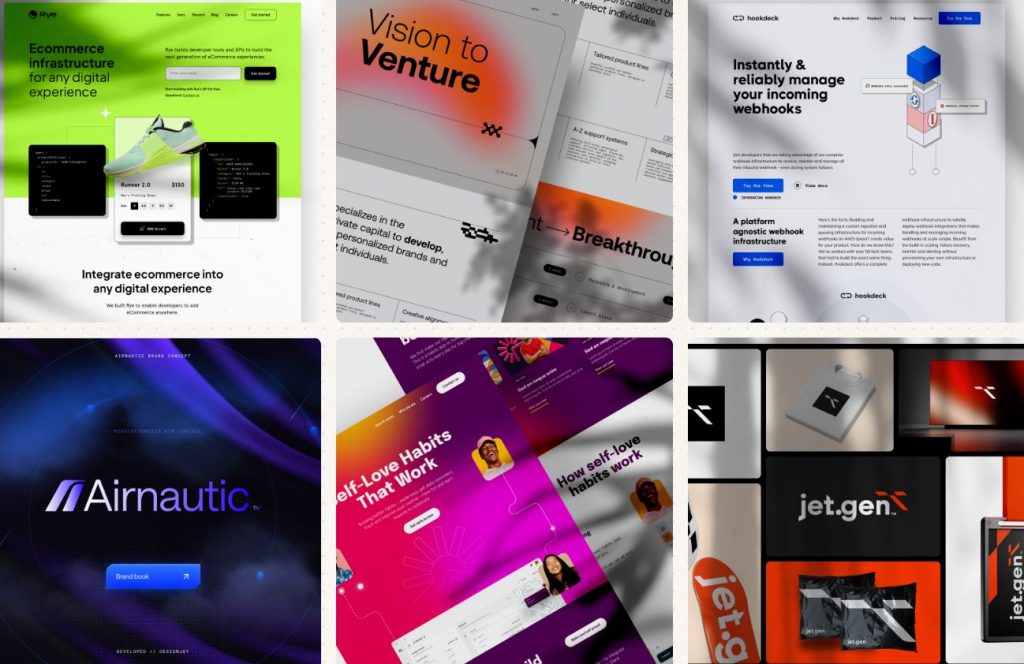
Why we recommend:
– Webflow development available on both tiers
– Unlimited users on their higher tier
– You can refer a friend and get 5% monthly recurring commissions
Price: $4,995-$7,995
8. Delesign

Delesign has existed since 2017 and has leveled up its services each year. For the same price as many others on the list, Delesign also offers 2D animation videos. We’re not sure of the quality, length, or requirements, but this is a great bonus for brands that want to incorporate it.

Why we recommend:
– 2D animation videos are included in the package
– Guarantees quick turnaround times for initial drafts: 24 to 48 hours
– Zapier and Slack integrations on every plan
Price: $599 – $1799
9. No Limit Creatives

Roughly the same age as Delesign, No Limit Creatives is another design services that has grown in notoriety in recent years. They’re unique in that they offer 4 tiers for graphic design while most offer 3. Like Kimp, they have a tier for graphics and video, and each tier allows a different number of requests at a time. Their lowest price tier uses design credits much like Superside’s model.

Why we recommend:
– Get a dedicated design team on 3 out of 4 tiers
– A whopping 3 requests at a time are available at the highest tier
– The highest tier also offers real-time communication through Slack
– NLC provides video editing and video creation
Price: $499-1499
10. Kapa99

Kapa99 is a small company but they compete well with larger competitors like Design Pickle. They’ve been around since 2014 and thus have had plenty of time to perfect their craft. Kapa’s tiers are split into just two: Business and Business Express. Express offers speedier delivery for clients with more pressing deadlines.
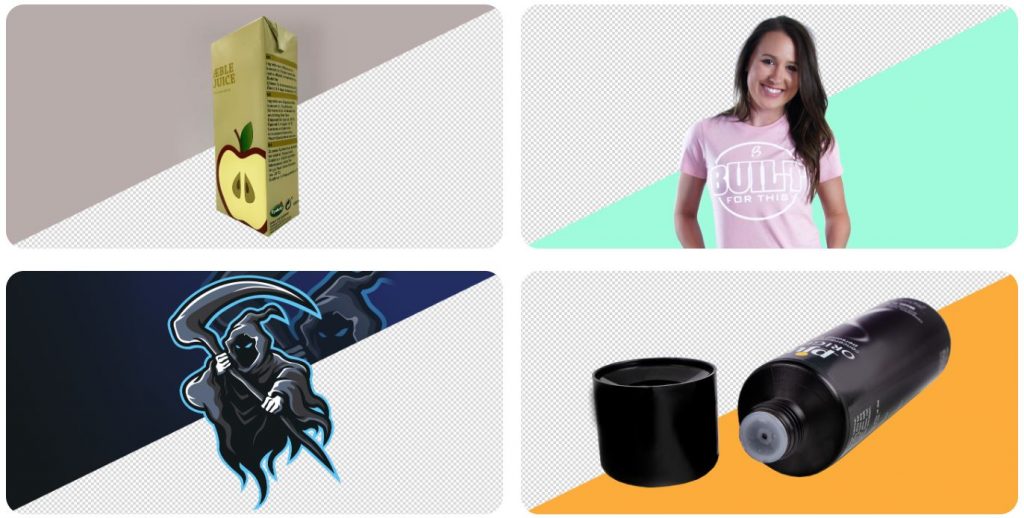
Why we recommend:
– They offer a significant discount for the first two months of your subscription
– There’s no limit to how many ‘active tasks’ you can have on your dashboard
– Native Adobe source files
– Canva file delivery
Price: $499-$999
Top Stories
10 Environmental Organizations and Nonprofits To Save the World
Published
1 year agoon
January 25, 2024
Making positive changes in our lifestyle is a powerful way to tackle important issues. Supporting charities is another great way to help the environment, make a difference, and build a better future. In this light, now is a great opportunity for government, business, and individuals to back environmental nonprofits. Here are ten groups working for a sustainable future that you can support. Get started by choosing an organization that really connects with your values.
1. World Wildlife Fund for Nature
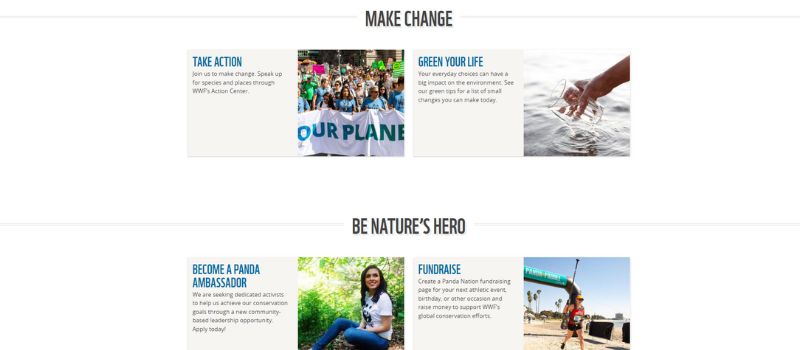
This Swiss-based NGO focuses on conserving nature and reducing human environmental impact. Acknowledged for its work with endangered species, WWF has expanded its mission to cater to specific animals and landscapes and to more significant issues that affect them.
WWF partners with governments, businesses, and other environmental organizations to implement policies and programs protecting wildlife, nature, and the global climate.
How to get involved: Sign up to take action on a particular campaign, adopt a species, participate in one of its partner-led conservation tips, or get updates on its causes.
2. One Percent For the Planet
One Percent For the Planet is a global convergence of businesses, environmental organizations, and individuals working together for a healthy planet. Founder Yvon Chouinard (also Founder of Patagonia) started the organization to bring ” dollars and doers” together to create change. Member brands commit one percent of their profits to support environmental action. The organization ensures those donations go to trusted nonprofits involved in wildlife and nature conservation, reforestation, ocean cleanups, and other environmental efforts.
How to get involved: Become a business member and donate 1% of your annual sales directly to One Percent for the Planet’sPlanet’s environmental partners network.
3. Fashion Revolution
Fashion Revolution is a worldwide movement bringing people and brands together towards creating a safer, cleaner, and fairer fashion industry. Founded after the Rana Plaza collapse in 2013, Fashion Revolution believes that collaboration across the value chain is the best way to transform the industry radically. It works with global coordinators to host events every year for an entire week in April to inspire consumers and brands to take a closer look at how and by whom their clothes were made.
How to get involved: Participate in the #WhoMadeMyClothes campaign all year round, especially during Fashion Revolution Week, which takes place annually in late April.
4. Earthjustice
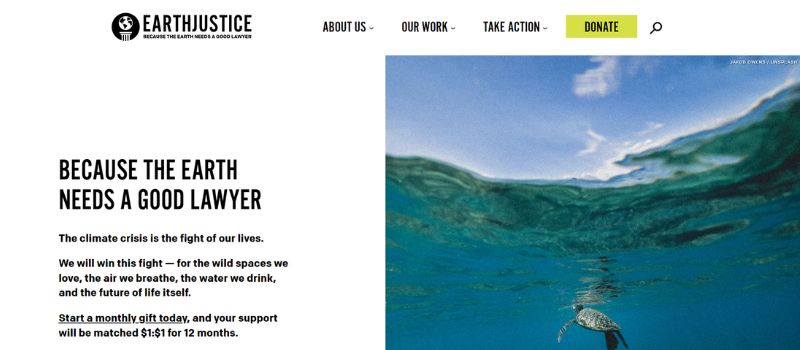
Earthjustice attorneys support various significant environmental policies, such as the Endangered Species Act and the Clean Air Act. Earthjustice works with activists, national politicians, international policymakers, and individuals to protect and strengthen laws to benefit people and a healthy planet.
How to get involved: Make a one-time or monthly donation and support essential campaigns.
5. Natural Resources Defense Council (NRDC)
The Natural Resources Defense Council aims to safeguard the Earth, including its people, plants, and animals. Founded in the 1970s by a team of law students and attorneys, NRDC is now a membership-based organization that works with lawyers, activists, scientists, businesses, and individuals to identify problems and formulate sustainable solutions. NRDC also ensures that everybody has the right to clean air, clean water, and healthy wild spaces.
How to get involved: Make a one-time or monthly donation, or add your voice to essential campaigns.
6. Conservation International
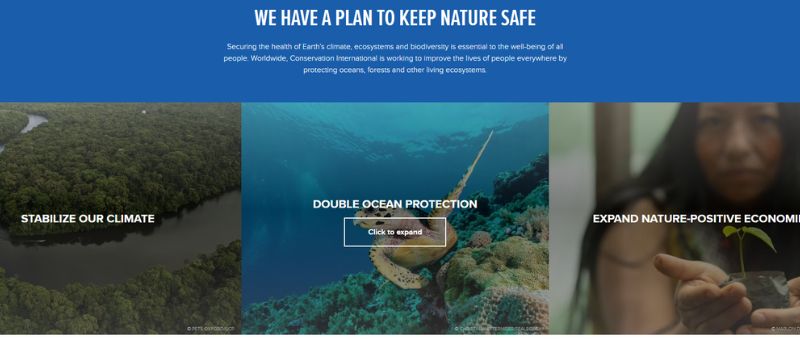
Conservation International (CI) aims to protect the Earth to provide us with fresh water, adequate food, sustainable livelihood, and a stable climate. CI works with governments, business leaders, and individuals to implement doable solutions to climate change-related problems. In its 30 years of operation, the organization has successfully protected more than 601 hectares of land, marine, and coastal areas.
How to get involved: A $25 donation here will protect one acre of forest. Other ways to get involved with CI include:
- Subscribing to receive conservation news and calls to action in your inbox.
- Taking the “I Need Nature and Climate Action Pledge.”
- Reading their tips for greener living.
7. Rainforest Alliance
The Rainforest Alliance is a nonprofit working to create a better future for people and the Planet. They offer a certification program for brands selling rainforest-friendly products. They also work alongside activists, businesses, small farmers, and forest communities to drive positive social, environmental, and economic change across forest landscapes.
How to get involved: Promote their frog seal while shopping for rainforest-dependent products such as tea, coffee, chocolate, and paper. Environment-conscious travelers can even opt for Rainforest Alliance-certified hotels and tours worldwide.
8. Greenpeace
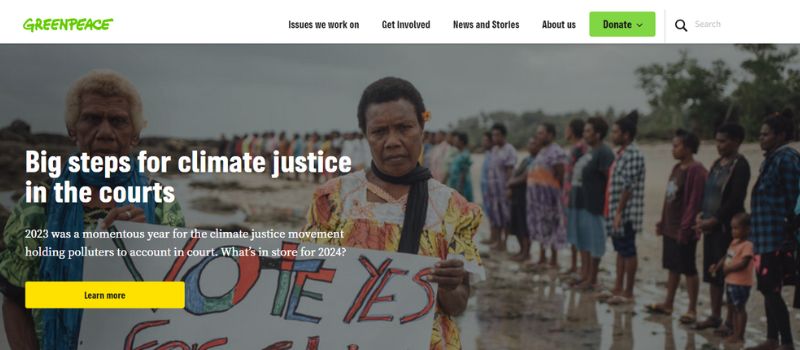
Greenpeace is an international environmental organization whose mission is to create a green, peaceful, and ecologically diverse world. It relies on its membership of activists, students, educators, scientists, and environmentalists to investigate issues and solutions, lobby governments, and show up for actions against climate change.
How to get involved: Join a local group of activists and follow along with Greenpeace’s journalism site, Unearthed. Donations are also welcome.
9. Lonely Whale Foundation
Lonely Whale Foundation works with businesses and entrepreneurs to develop environmental business models, gets involved in communities to educate the next generation better, and initiates global movements to address plastic pollution in our oceans.
How to get involved: Check out current campaigns to get involved in or donate.
10. 350.org
With members in over 180 countries, 350.org uses social media campaigns, grassroots organizations, and collective public action to support clean energy solutions. Its primary objectives are to reduce carbon footprint, help build a zero-carbon economy, and make governments accountable for limiting their emissions.
How to get involved: Join a local group near you and support the initiatives they are working on. You can also start your own or donate if you are far from an existing group.

Top 10 Small Business Organization Tools for 2025

8 Best Equipment for YouTube Every Content Creator Needs

Why Having an Advisory Board Could Make or Break Your Startup

Best Gift Guide for Men: Perfect Gifts for Every Occasion

What’s the Deal With Elomir? Is Axis Klarity a Scam?

The Best Ways to Recession Proof Your Business

Discover 2025’s Top 10 Online Banks for Smart Savings

What’s the Deal With Elomir? Is Axis Klarity a Scam?

Why Having an Advisory Board Could Make or Break Your Startup

Loom Review: Features, Use Cases, and How It Stacks Up Against Zoom

8 Best Equipment for YouTube Every Content Creator Needs

The Best Ways to Recession Proof Your Business

Top 10 Small Business Organization Tools for 2025



