Business
Loom Review: Features, Use Cases, and How It Stacks Up Against Zoom
Published
8 months agoon
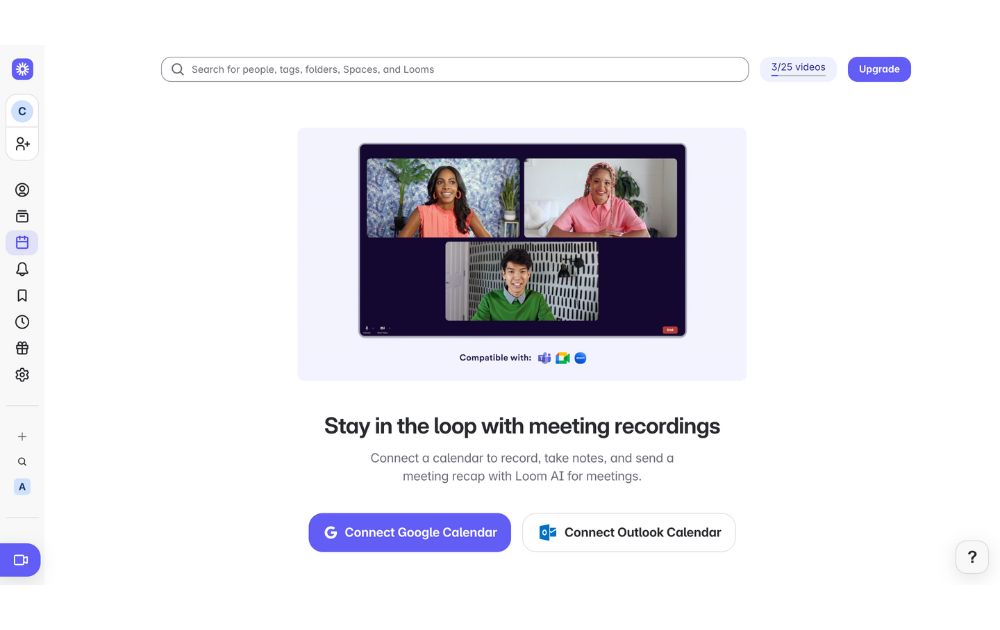
Are you tired of keeping up with long email chains or trying to sync everyone in the team for a live call? If you answered yes, then Loom could be an efficient tool for you. In this Loom review, we’ll unpack how you can use Loom to explain complex ideas, give feedback, or walk someone through a task without going on a live call.
We’ll also explore its standout features, use cases, pricing plans, and how it compares to Zoom so you can decide if it fits your team’s workflow.
What is Loom?
Loom is a video messaging app that lets users record and share video messages with teammates and clients. Using Loom, you can record your camera, microphone, and desktop screen at the same time.
According to online Loom review, this is especially useful for individuals to create tutorials, demonstrations, and presentations, as well as to share feedback.
Loom users can choose to record with the Loom Chrome extension, the desktop app, as well as the iOS and Android apps.
Some of Loom’s clients include Brex, Intercom, Postclick, and more.
Loom Features
Loom has various features that allow it to seamlessly integrate into a company’s existing workflows.
Users can play Loom download videos within platforms like:
- Slack
- Jira
- Confluence
- Github
Why does this matter? Users will no longer be led to an external link, increasing their productivity by playing feedback videos within the platform.
Next, Loom video has an AI suite that can help teams work more efficiently. Using AI, the tool can:
- Automatically generate meeting notes and recaps, among other things
- Instantly create chapters in your videos, as well as CTAs and tasks
- Create text transcription and generate closed captions
To refine your videos further, Loom has features that can remove filler words and silence in a video.
Besides this, Loom also has a video-to-text feature. This is especially useful for asynchronous teams that need help with logging a bug issue, documenting a process, or performing a code review.
Loom Pricing
Loom pricing is generally straightforward. If you want to know if Loom is free, yes, it does have a free tier.
It has a free Starter plan for users who want to try out the app’s key features. It can accommodate up to 50 Workspace users, who are each entitled to up to 25 videos with a five-minute length cap.
Next, the Business plan is for teams that want unlimited videos and basic editing. It costs $15 per user per month if billed annually. Here, you can have unlimited members get basic waveform editing, remove the Loom Branding, and more.
According to Loom review, their most popular plan is the Business + AI plan, where teams can get advanced editing and access their AI suite. This plan costs $20 per user per month if billed annually.
Their premium plan is the Enterprise plan, which is best for companies that want to control and securely manage video content for the organization. If you’re wondering, “Is Loom safe to use?” This plan has advanced security and content privacy features as well as admin insights. Teams need to contact Loom’s sales team first to get a price quote.
Finally, Loom has a discount plan for educators as part of the Atlassian Education Program.
Use Case Breakdown
Here are a few Loom use cases:
- Loom review can be especially helpful for tech teams, as it can be used to narrate a bug issue. When an issue occurs, developers or testers can simply record the issue with Loom and report the issue to the concerned developers. It saves time and increases the turnaround time for bug fixes.
- Hiring teams and internal teams can also use Loom to document an internal process for onboarding purposes. Apart from this, it can also be used by customer-facing teams to create user guides on a platform or a new product feature.
- Sales teams can also use Loom to reach out to prospective clients. When cold emails are not friendly enough, sales teams can create personalized video content through Loom and stand out.
- Taking too long to get feedback from all stakeholders? Loom is great for product design teams to get asynchronous feedback from a global executive team. It’s great for instances where it’s difficult to get stakeholders in one meeting.
- Finally, Loom is great for educators and academics who want to create videos for remote classes.
Loom vs. Zoom
While their names sound the same, Loom and Zoom have different fundamental use cases. In terms of Loom review, Loom is best used to record and send videos, which can be used for demos, tutorials, and feedback. In terms of use cases, Loom is more catered to asynchronous communication and screen recordings.
Meanwhile, Zoom is best used for hosting live meetings and large conferences. It has features like breakout rooms and virtual backgrounds. While you can use Zoom to record videos yourself, Loom is more optimized to share video links with teammates and clients.
Final Thoughts: Who Will Get the Most Out of Loom?
Loom is best for companies that need videos for their day-to-day work communication. Whether for external or internal communication, it is great for clients who work asynchronously. In fact, most of their clients include those in the tech and product space.
Their product is useful for tech, sales, and product design teams that need to align with cross-functional teams. Loom is also best for companies that want to tighten their internal feedback loop, demonstrate processes, and get quick updates.
Educators, coaches, and course creators can also benefit from Loom’s features. The platform makes it easy to create clear, engaging instructional videos that students or clients can watch at their own pace. With features like closed captioning, video chapters, and transcription, Loom helps streamline learning and knowledge sharing.
Finally, to sum up this Loom review, freelancers and consultants who want to build stronger relationships with clients may also find Loom useful. Just like gadgets that boost team connectivity, like the Deeper Connect Pico, the global workforce can benefit a lot from Loom. Personalized video updates, walkthroughs, or proposals can set them apart, adding a human touch to digital communication that static emails or text-based reports often lack.
You may like

TLDR; If you need a logo design agency in New York, check out Penji, MBLM, Rootless Agency and Catchword for excellent branding, graphic design, and logo design for your aviation company to stand apart.
Did you know that 60% of consumers are more likely to purchase from a brand they recognize, and 50% say they’re more likely to use a company with a logo they know? Your logo is the face of your business—it’s your first impression, lasting memory, and a powerful symbol of everything you stand for. Get it wrong, and your brand could struggle to make an impact. Get it right, and you create instant recognition and trust.
If you’re searching for the best logo design agency in New York, you’re in the right place. Below, we’ve highlighted four standout agencies known for exceptional branding, each with unique strengths, pricing, and creative approaches.
1. Penji
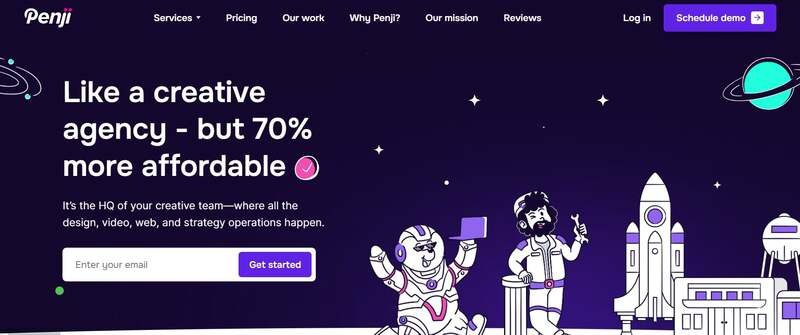
Penji is a design-as-a-service agency which offers unlimited graphic design through a subscription basis. They don’t just create logos for their clients, but they are a full-service agency as they also offer branding, web design and more.
Pros:
- Penji offers unlimited design requests with quick turnaround times
- Penji also offers a dedicated design team just for you
- The designs you receive are cost-friendly
- Penji emphasizes brand identity
Cons:
- Turnaround times may vary based upon complexity of work
- They are not as personalized in approach as agencies that are boutique
- They focus on companies which require routine graphic design work
If you want to work with a logo design agency in New York that is budget-friendly but flexible, Penji is the agency to go with.
2. MBLM
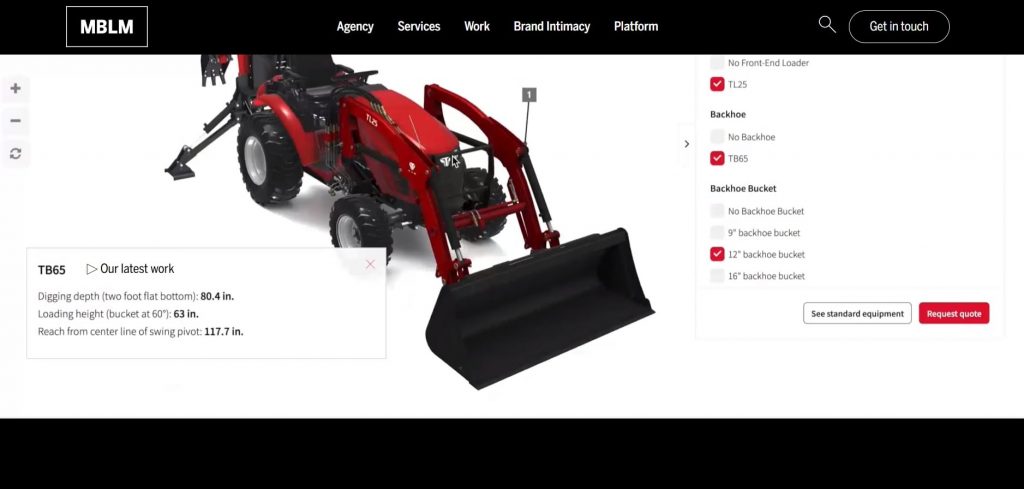
MBLM is a branding agency that is full-service and works beyond logos alone. They focus on strategy and creativity and establishing an emotional connection between brand and consumer.
Pros:
- MBLM is knowledgeable about branding and strategy
- The agency has experience with enterprise-level clients
- They take a holistic approach to logos and branding
- They utilize deep research for their designs
Cons:
- They may not be friendly to small businesses regarding costs
- Their timelines may be long as they use complex research methods
- Their approach to branding is unique and thorough
If you want holistic branding along with a logo design agency in New York, MBLM will provide complex, in-depth strategies so you can invest deeply into your brand.
3. Rootless Agency
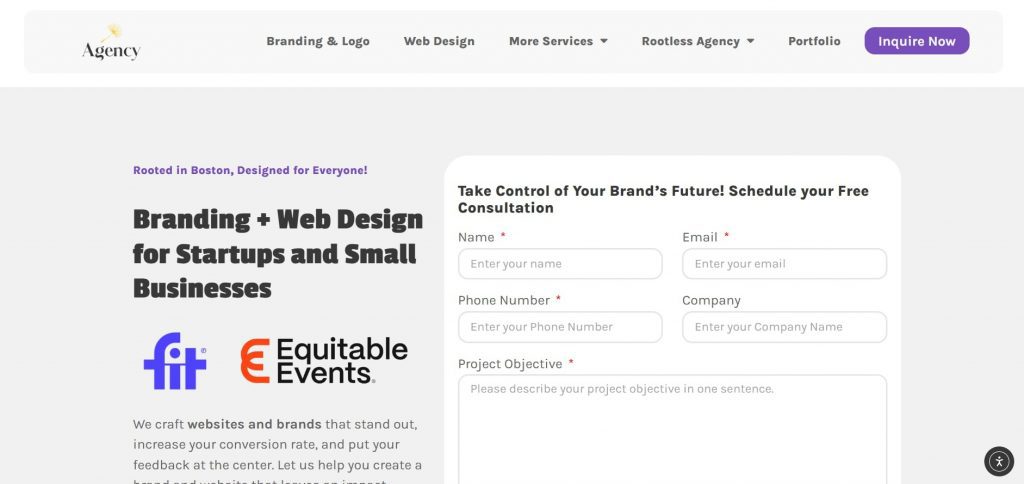
Rootless Agency operates within New York even though they are based in Massachusetts. They focus on creating a logo, WordPress web design and strong branding with effective cohesion.
Pros:
- The agency is highly personalized in their service
- They collaborate well with their clients
- They are communicative and responsive
- Their management skills and turnaround times are exceptional
Cons:
- The small size of the agency could hinder the ability of the agency to work with large projects
- You will need to have virtual meetings since they are not located in New York
- They may not have the recognition of other agencies
If you want a logo design agency in New York that takes an iterative process to ensure all your needs are met, Rootless Agency is your best bet.
4. Catchword

Catchword is a top-rated and award-winning agency with nine years of recognition as the top naming agency. They design more than just a logo as they also work on naming and provide excellent insight. They offer strategic expertise and knowledge on trademarking logos which will benefit your company.
Pros:
- They have strong standings when it comes to naming and branding
- They consider the cultural and linguistic relevance of names
- They offer insights on trademarking before the logo rollout
- They have valuable resources on validation by Fortune 500 companies
Cons:
- They are high-end with pricing so may not benefit start-ups
- They are focused more on naming than logos so they may not fully suit your needs
- Their thorough process will take time so you can get quality results
If you want a quality logo and a name from the best logo design agency in New York that receives trademark protection, Catchword is the agency to choose.
Cover Image Credit: Photo by Proxyclick Visitor Management System from Pexels

Did you know that your workplace design can impact the productivity of your employees? Aside from this, office design also affects employee safety and health. A study by international architectural firm Gensler in the US states revealed that only 38% of employees strongly agree that their workplace currently provides a great experience, highlighting a major gap between what offices offer today and what employees actually need to perform at their best.
So how does the environment impact the health, safety, and productivity of employees?
Design To Encourage Movements

Our work has a big impact on your health. Most of the time employees spend a lot of time on their desks, so they are becoming sedentary. As we all know, sitting down for long periods of time has adverse effects on our health. In addition, movement offers instant benefits, including cognitive performance boost.
Designing office spaces that encourage movement or walking can help curb these problems for employees and employers alike. There are workstations that are designed to be used in either sitting or standing positions. An open space design also encourages employees to walk from one section of the office to another. Sometimes something as basic as an ergonomically correct chair can help prevent ailments like backaches.
Natural Lighting > Fluorescent

Good lighting can help people see details clearly and increased visibility can help increase productivity. But, this does not mean to say that you can skimp on lighting in the office because a study from Cornell University shows that poor lighting is connected to low production levels and social satisfaction among employees. Many offices are composed of cubicles to give employees privacy to do their work. However, the cubicle arrangement also blocks natural light, which means that some employees are not exposed to natural lighting during an entire work cycle.
Humans are wired to seek natural lighting. In fact, many buildings in Europe encourage exposure to natural light. Employees who had the best views were the most productive and were most likely to describe themselves as healthy.
Dedicated Noise-Isolation Areas

Acoustics is another key contributing factor to productivity. To achieve acoustic comfort, the office must have appropriate acoustic support that is conducive to interaction, confidentiality, and concentrative work. If it is too noisy, workers will not be able to communicate with each other let alone concentrate.
Design your office to have multiple quiet areas where employees can migrate to in order to make calls, have private meetings, or to focus on their work.
Designed With Health In Mind

Aside from these factors, employers should also provide workers with suitable ventilation, access to greenery and the gym to help encourage a healthy lifestyle. Even something as basic as giving them access to increase or reduce the temperature in the office can impact their productivity. Employers should also encourage employees to personalize their workstations so that employees are happier. Workspace design should allow employees to socialize with each other easily while at the same time giving them access to views and privacy so that they can work properly and productively.
Good lighting, comfortable furniture, pleasant color schemes, and access to views or natural lighting can help generate positive energy in the office and employee mood. In fact, 8 out of 10 employees said their working environment affects their mental health.
Featured Image Credit: Photo by CadoMaestro from Pexels

How many entrepreneurs do you know start a company with the intention of failing? We hope that this number is zero, but fail can be the result of a business even if it is unintentional. Serial entrepreneurs know many different ways to fail. This is because success in not guaranteed no matter what business you get into. They also share their tips to avoid failure to help you start a profitable business.
Surround Yourself With The Right People
The phrase “It takes a village to raise a child” also applies to a profitable business. Without talented individuals working for you, it will be very hard to survive. Surround yourself with amazing friends and successful business owners so that you can have access to different skills and knowledge that can help you grow a profitable business and make it thrive.
Build a Strong Foundation
Before starting your business, ask yourself why you’re starting it in the first place. How is your product or service going to help your target audience’s lives better? How does this idea align with your core values? Do you have a solid profitable business plan to make this dream a reality? The answers to these questions will help your business have a strong foundation.
Perfect Your Pitch
You should be able to describe your company in 3-5 words. Think of AirBnB: a place to stay. Describing your business concisely will make it easy to understand. If it is easy to understand, it is also easier to sell. When working on your pitch, stay away from mistakes like using industry jargon that is hard to understand for the layman, asking the wrong questions to those who listened to you, not making the pith relevant to the listener or only talking about yourself.
Know Your Competitors
Keep your enemies close and your competitors closer. They are not the enemy but not knowing what they’re doing could be harmful to your company. Don’t hesitate to use tools to analyze your competition. Tools like SEMrush, SimilarWeb or even Google Alert can help tell you what your competitor is up to and increase your chances of survival.
Build a “Must Have Product”
Sites like Hacker News have a ton of really cool startups ideas. However, if you really want to increase your chances of survival and success, build a must-have-product instead of a nice-to-have product. The difference between the two is easy to spot. The former is a product that is hard to live without while the latter is more disposable.
Build A Company That You Can Scale Independently of Your Staff
It’s better to grow a company that can be scaled using technology and automation. Take Groupon for example that did the opposite. They have a massive staff because they need it to keep new deals flowing everyday and to service their customers. Their company is not scalable because their growth is dependent on the number of staff their hire. This is why their balance sheet is awful.
Find Ways To Keep Costs Low
You can think of cash as your company’s lifeblood and high cost is equivalent to a hemorrhage. Remember that all the cash in the world is not worth anything unless it’s a positive cash flow. Find ways to keep your costs low like going directly to the supplier or negotiating for better prices. Find better ways to finance transactions and ways to work out deals.
Focus on Sales and Marketing
Nothing happens in business unless a sale is made. From the start, find ways to get leads and ways to convert those leads into sales and make sure you are getting repeat sales from your customers. To do this you need an effective sales and marketing funnel that you can work, test and measure.
Always Find Ways To Increase Profits
Don’t rest on your laurels yet. Don’t just be happy with getting customers and making them buy from you. Always find ways to get them to buy more.
Embrace Creativity
Brands like Apple and Ikea stand the test of time because they have followers who are loyal to them. They also differentiated their companies from their competitors by embracing innovation and creativity. Reach out to your employees and don’t be afraid to use their ideas. Launching new products and developing a clever marketing campaign is a good way of retaining that competitive edge your company needs.
Test and Measure
Are your marketing campaigns increasing sales? Is your social media presence helping drive traffic to your website? Testing and measuring everything gives you perspective especially if you want to find ways to increase traffic and keep costs down. Use tools like Google Analytics and Unbounce to help you test and measure marketing campaigns.
Empower Your Staff
No matter how big or small you are, empowering your staff by letting their voices be heard can help boost your profitability. When they feel that they are contributing or when you give them freedom to work, you are making them feel wanted which can greatly affect their productivity and self confidence.

Top 10 Remote Working Tools for Productivity and Collaboration

What’s the Best Logo Design Agency in New York?

What’s the Best Logo Design Agency in Ohio for Your Business?

Design Hack Your Office For Maximum Productivity

Tips For Starting A Profitable Business

Top 8 Small Business Inventory Management Software for Growth

What’s the Best Logo Design Agency in San Francisco?

Design Hack Your Office For Maximum Productivity

Tips For Starting A Profitable Business

Top 8 Small Business Inventory Management Software for Growth

Top 10 Remote Working Tools for Productivity and Collaboration

The Biggest Hidden Cost in Agencies Isn’t Talent — It’s Throughput

Here are the Best Design Agencies in New Jersey in 2026




