Business
Bit.ai Review for Businesses in 2025: Is It Still Worth It?
Published
2 months agoon
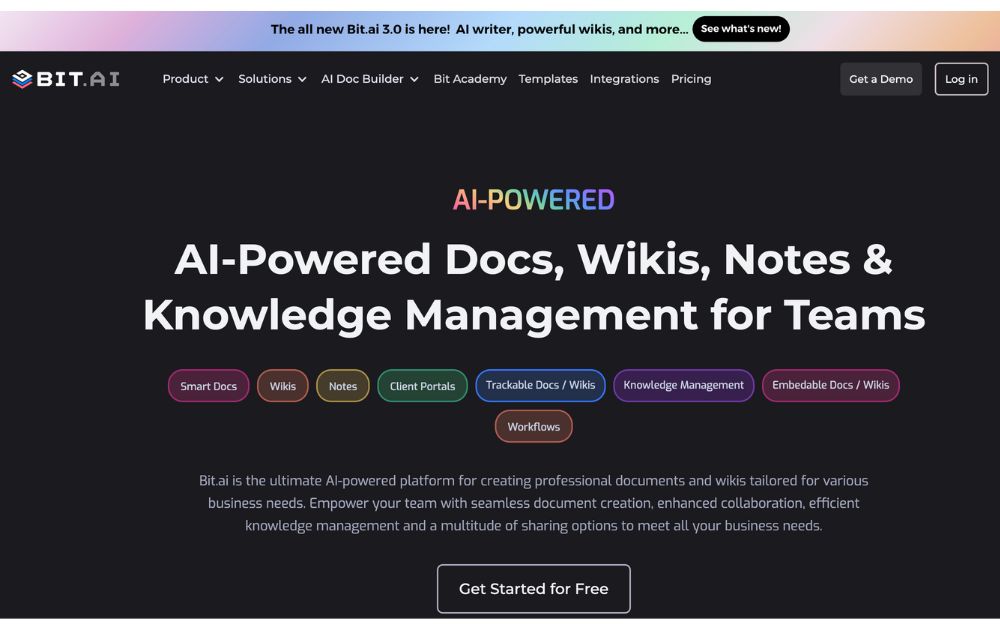
When you’re collaborating on documents with other writers or co-workers, how do you keep everyone on the same page?
Truth be told, for most of you, the answer is probably Google Docs. It’s quick, efficient, and easy to share. But what if there was a better way?
Bit.ai professes to be “the world’s most powerful workplace and document collaboration platform.” In this Bit.ai review, we’ll put that claim to the test.
Bit.ai Review: What is Bit.ai?

Co-founded by Raj and Saje Sandhu, Bit.ai has been offering document collaboration to companies like Canon and Harvard University since 2007. The company employs a global team with headquarters in San Francisco.
What does Bit.ai offer?
Bit.ai has grown into a smart documentation and knowledge management platform tailored to businesses of all sizes.
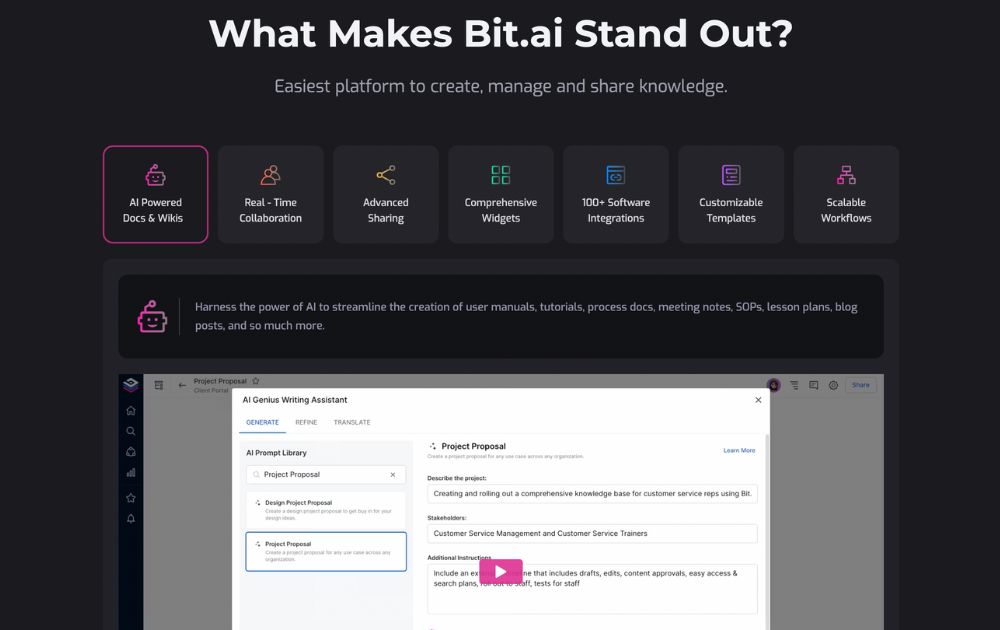
With the release of Bit 3.0 and the built-in AI Genius Writer in time for other tech players’ version of AI boom, the tool is now as much about content intelligence as it is about collaboration.
Features include:
- Collaborative document editor with AI assistance
- Smart content library with internal linking
- 100+ file type support and embed options
- AI-powered writing and content structuring
- Automated themes, templates, and formatting
- Cloud integrations (Google Drive, OneDrive, Box, etc.)
- Document tracking and engagement insights
- Branded, interactive documents
- Customizable workspaces and guest access
- SSO, 2FA, and admin-level security controls
We’ll explore some of the key features in the next section.
How much does Bit.ai cost?
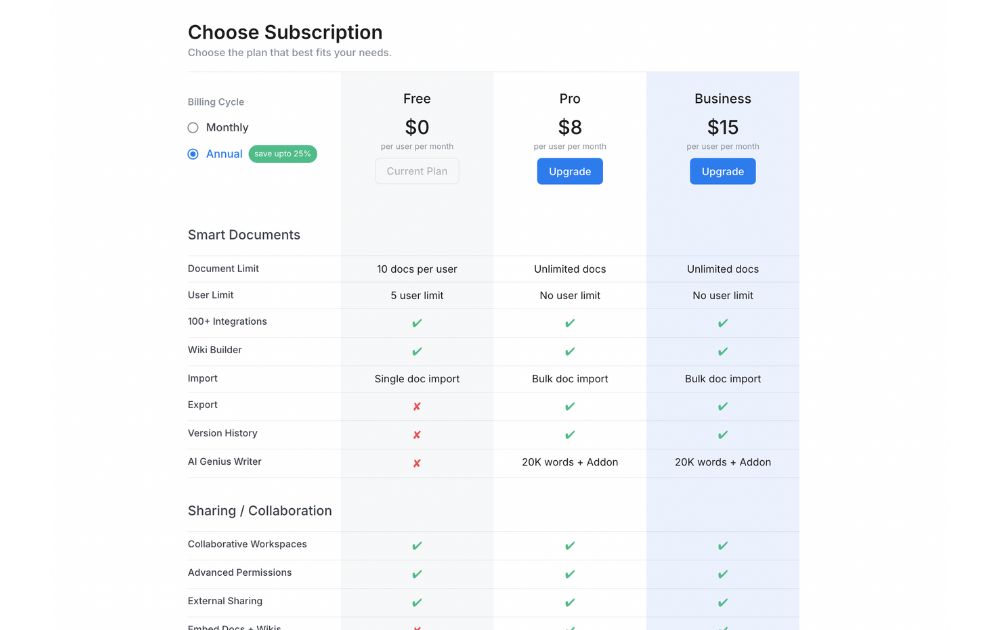
Individual users and Bit.ai offers a flexible pricing model suited for individuals, teams, and growing businesses. Here’s a breakdown of the current subscription plans (based on annual billing):
- Free Plan – $0/user/month. Includes up to 10 documents per user, 5-user limit, single document import, access to integrations and collaborative workspaces. Exporting, version history, and AI tools are not included.
- Pro Plan – $8/user/month (billed annually). Offers unlimited documents and users, bulk document import/export, access to version history, and 20,000 AI Genius Writer words (with add-on). Also includes advanced permissions and external sharing features.
- Business Plan – $15/user/month (billed annually). Includes everything in Pro plus more advanced collaboration features like guest access, embed options, and extended AI capabilities. Also includes top-tier permissions and document management features.
Monthly billing is available at higher rates. Bit.ai also provides custom enterprise plans and continues to offer discounted rates for education, startups, and nonprofits.
Bit.ai Review: How to sign up
Getting started with Bit.ai is as simple as inputting your email and receiving a six-digit verification code.
After that, you’re asked to fill out information like your name, your job title, and your department at your company, as well as create a password. Right off the bat, Bit puts businesses first, setting itself apart from Google Docs before you even log in.
But it doesn’t stop there. When you sign up, you create a profile for your whole company, getting a custom subdomain for your team to access your library.
And there you have it! Once you’re logged in, you have the option to see a tutorial. If you want to upgrade to a paid plan, use the handy “Upgrade” button in the lower left corner of your dashboard.
Bit.ai Review: Features
The Bit.ai web app includes tabs for your dashboard and a list of all your workspaces.
The Bit.ai dashboard
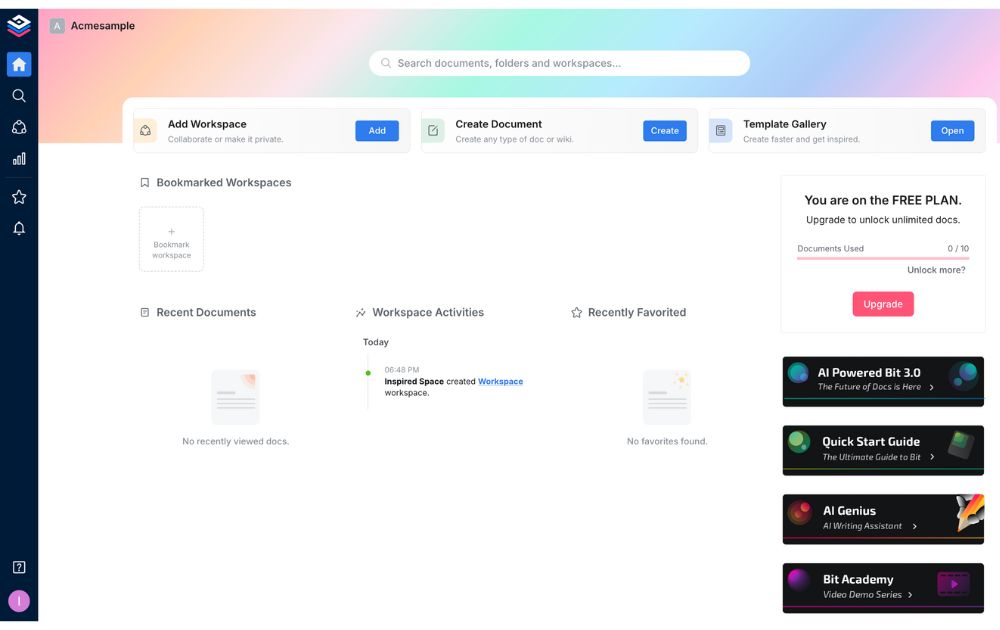
Your Bit.ai homepage allows you to view recent activity, featured templates, tutorials and updates, as well as see how close you are to your document limit if you’re a free user.
Free users get access to most core collaboration features but not premium functions like AI, exporting, or advanced version tracking.
You can open documents directly from the dashboard, but only using a featured template or a recently-opened one. To create something from scratch, you’ll have to head over to Workspaces.
The Workspaces tab
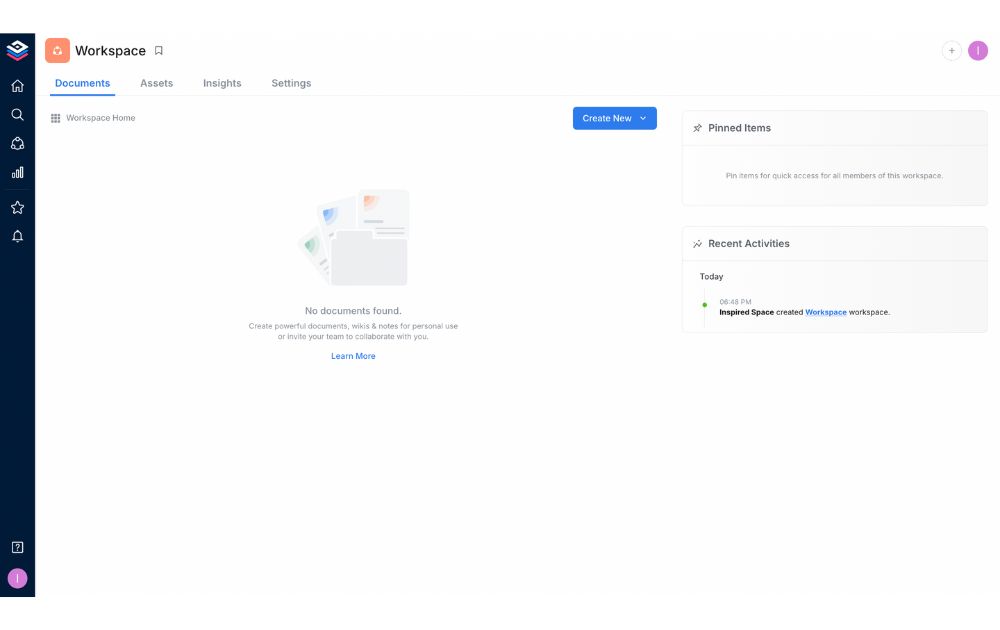
First thing’s first: create a workspace. Workspaces are where your documents are created, saved, and shared. Once you’ve made one, you can create a new document, either by using a template, importing an existing document, or starting from scratch.
Creating a document with Bit.ai
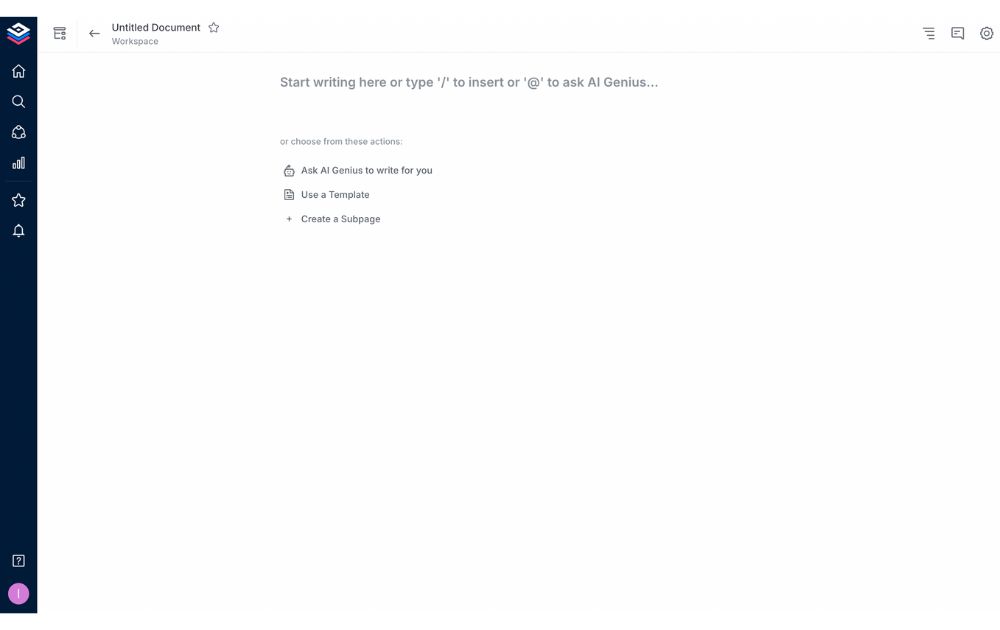
When you create a new document in Bit.ai, you’re taken to a bare-bones writing editor similar to Notion. In addition, AI Genius Writer is now integrated into the editor to assist with outlines, rewriting, or prompts. I always find it hard to start writing when you don’t have anything visual to guide you, but once you get the hang of it, it’s fairly intuitive.
I think the reason for this no-frills approach is to make it easier to take meeting notes and write down quick thoughts about a project. For more in-depth functions, however, you can highlight your text after you’ve written it to change the formatting. There’s also a + icon next to your cursor that lets you add links, embeds, files, code blocks, and more.
One neat feature of this text editor is the ability to link directly to other documents and content in your Bit.ai library. It makes it much easier to cross-reference documents than it is in Google Docs, Word, Notes, etc., another great benefit for businesses.
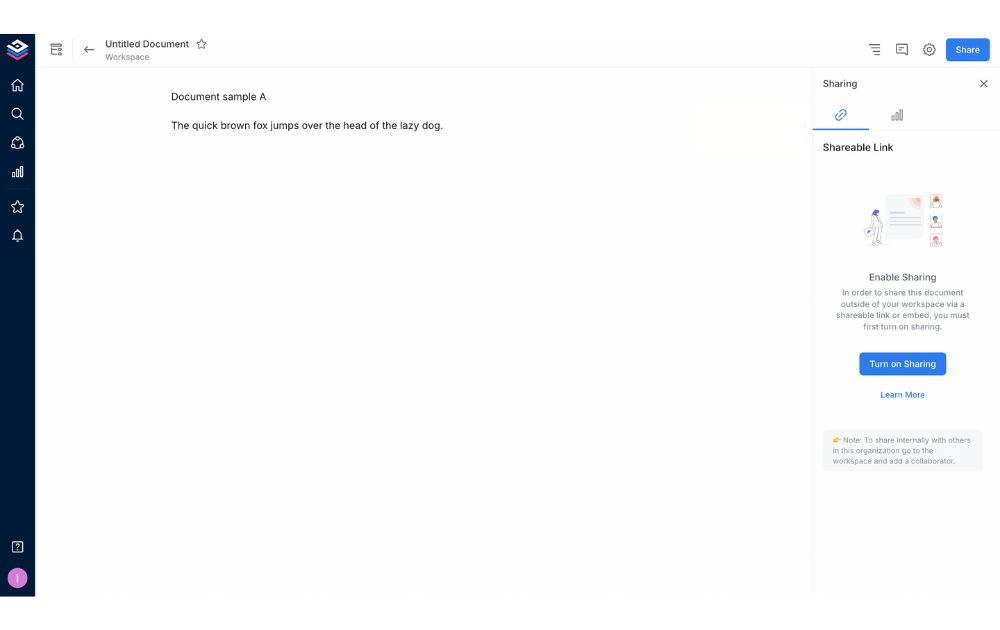
There’s no need to save your documents in Bit.ai—that happens automatically. When you’re done, however, you can share it with collaborators and others, lock it to prevent further edits, change its associated colors, view stats and version history. Note: exporting, version history, and AI writing are reserved for Pro and Business plans.
Bit.ai writing templates
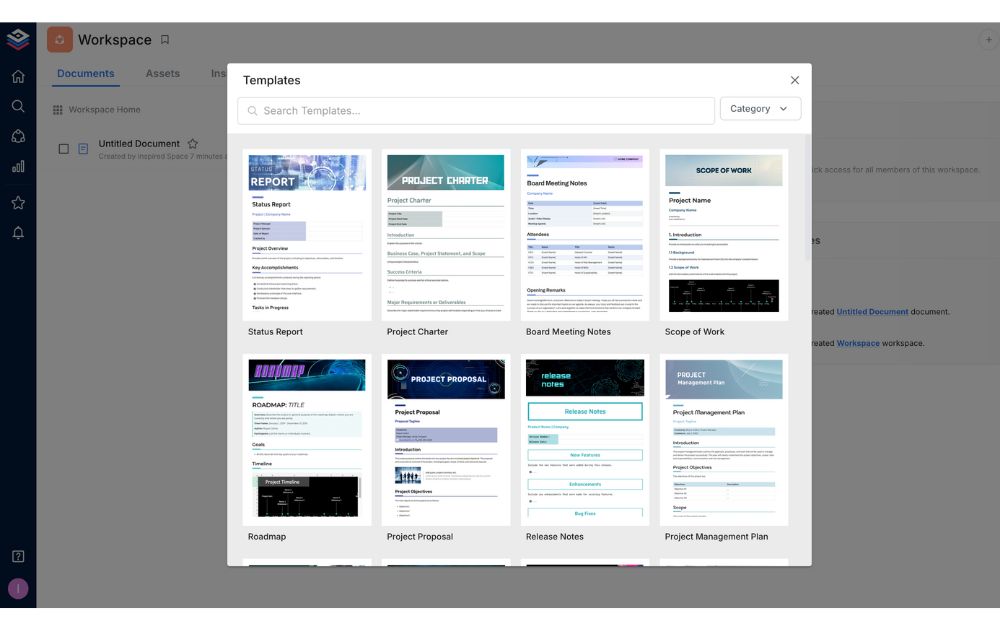
Bit offers a huge range of templates, with themes geared towards managers, marketers, designers, educators, and much more. Some of these are designed to function as static documents, such as thesis papers. Others can be hubs for entire business processes, like the video production template.
After trying out a few of these templates, they’re great at showing off all of Bit.ai’s functionality, but they’re useful even if you don’t use Bit for everything. They offer great templates for outlining your processes, making it easier to set a roadmap and including things you might not have thought of.
Importing documents into Bit.ai
While Bit.ai professes to support a massive range of file types, their import menu is a little peculiar. You can choose to import from “Word” (which just allows you to import .docx files from your computer), from a number of cloud-based sources, or Markdown, .txt, and .pdf files.
The strange thing is, you can’t click on “Word” and then upload a .txt file, nor can you click on “PDF” and upload a Word doc. I have no idea why it’s formatted like this, but it made my upload attempts very confusing.
Not to mention, formatting isn’t included when you upload, and the first two uncommon file types I tried (Pages and Final Draft) were both incompatible.
As of 2025, Bit.ai also includes AI Genius Writer in its paid plans—an AI assistant built into the editor that helps generate content, rewrite sections, and build outlines based on your input.”
Bit.ai Review: Final thoughts
So, how does Bit.ai live up to its thesis statement? Is it really “the world’s most powerful document collaboration platform”?
It may not be the most powerful, but it’s certainly grown into one of the smartest options for teams and businesses. While it’s still not a traditional writing tool—you won’t get full font customization or a rich formatting toolbar—it now offers much more under the hood.
With features like AI Genius Writer, smart internal linking, advanced templates, and built-in document analytics, Bit.ai shines as a modern content hub for collaboration, documentation, and knowledge management.
The platform still has room to improve when it comes to document organization and formatting flexibility, but it’s made impressive strides since its earlier versions.
Final grade: 8/10
You may like

Did you know? People only spend 2.6 seconds on average looking at an ad before scrolling away. That means your design must be eye-catching, captivating and appealing within those 2.6 seconds to garner a click, sale, and branding awareness. You need great designers to do so, but not all companies provide the same benefits.
Some can get it done faster, some will give you cheaper options for more creative designs, and some charge lower prices than others. Check out these top four ad design companies to see who suits your needs best.
1. Penji – Best Overall
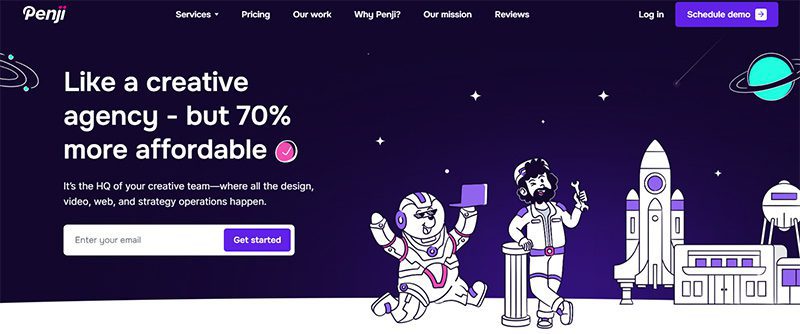
Penji is a graphic design subscription service where you get unlimited designs for a flat monthly fee. Therefore, if you need consistent advertisements with social graphics and marketing efforts over time, Penji is the best choice. They provide a team of focused designers so you can stick to deadlines and maintain brand awareness, without the need to hire freelancers.
Pricing:
- Business Plan: $499/month
- Marketing & Ads Plan: $995/month
- Agency Plan: $1,497/month
2. Design Pickle – Best for Small Teams
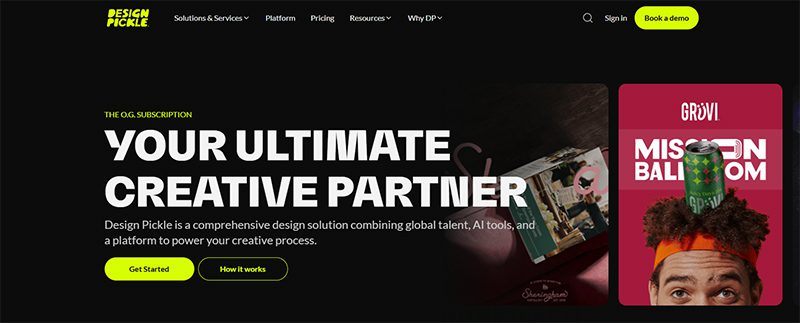
Design Pickle is a subscription-based creative service that provides advertisement design and other marketing visuals with a focus on ease and simplicity at a good price. If your small team needs consistent and high-quality graphics without having to hire freelancers, Design Pickle will provide the same day turnaround you need to maintain brand awareness.
Pricing:
- Graphics Pro Plan: $1,349/month
- Graphics Premium Plan (includes video): $2,049/month
3. Flocksy – Best for All-in-One Services
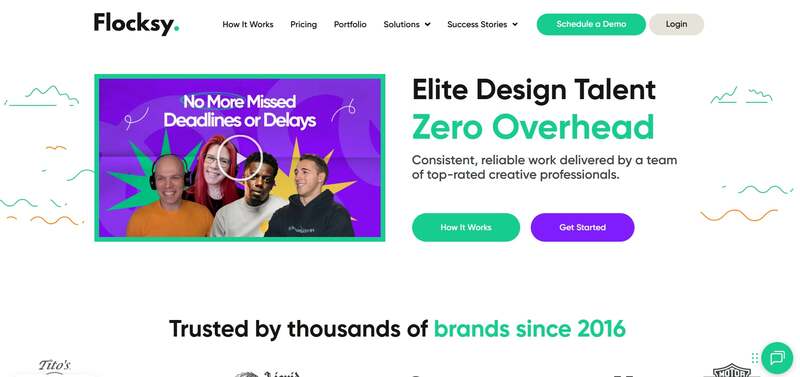
Flocksy is a creative subscription service that offers more than just ad design but graphic design, copywriting, video editing, web development and voice overs under one roof. If your business wants full creative talent without managing more than one freelancer or company, Flocksy is the way to go.
Pricing:
- 2 Daily Hours Plan: $1,195/month
- 3 Daily Hours Plan: $1,795/month
- 4 Daily Hours Plan: $2,395/month
4. 99designs – Best for One-Time Projects
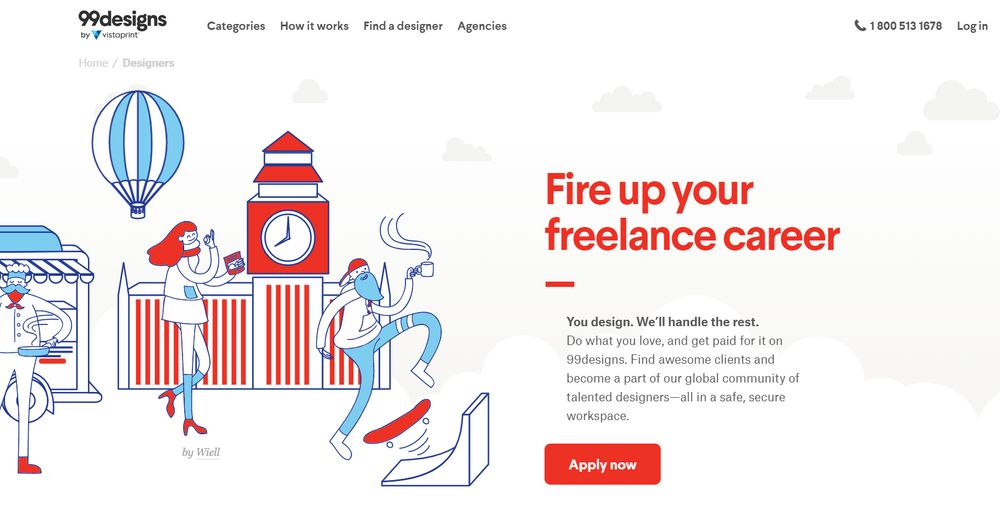
99designs is a global marketplace for design where you pay per project rather than subscribe to a plan. You can host a contest to get various ideas from freelancers across the world and pick your favorite. If you’re looking for someone on a per-project basis without having to have long-term commitment, this is ideal.
Pricing:
- Bronze: $299
- Silver: $499
- Gold: $899
- Platinum: $1,299
Business
What’s the Best Motion Graphic Design Service Agency?
Published
3 days agoon
October 2, 2025By
Flore
Video content with motion graphics generates 1200% more shares than text and images combined. But with hundreds of agencies out there, how do you choose the right one for your project? Whether you need an explainer video, brand animation, or social media content, here are the top 3 motion graphic design agencies for different needs and budgets.
1. Penji
Penji takes the top spot as the best motion graphic design service for one simple reason: unlimited revisions and flat monthly pricing. Most agencies charge thousands per video. Penji offers a graphic design subscription that includes motion graphics along with all your other design needs.
The platform delivers motion graphics services in 48 hours or less. Need a logo animation? Submit a request. Want social media videos? Just ask. Explainer videos for your product? They handle it. The design as a service model means you never worry about per-project costs adding up.

What makes Penji particularly useful is the dedicated team approach. The same designers work on all your projects, so they learn your brand and maintain consistency. Plus, you get unlimited revisions until you’re satisfied. No additional charges. No awkward negotiations. Just keep requesting changes until it’s perfect.
2. Demo Duck
Demo Duck specializes in explainer videos for tech companies. They’ve worked with big names like Google and Salesforce. Their team focuses specifically on making complex products easy to understand through animation. Projects typically range from $15,000 to $50,000 depending on length and complexity.
3. Yans Media
Yans Media offers motion graphics for marketing campaigns. They handle everything from social media animations to commercial videos. Their process includes scriptwriting, storyboarding, and multiple revision rounds. Most projects take 4 to 6 weeks from start to finish. Pricing starts around $3,000 per video.
For businesses needing regular motion graphics, Penji’s subscription model makes the most financial sense. See their work to understand the quality and range of projects they handle.
FAQs About Motion Graphic Design Services
How much does motion graphic design typically cost?
Costs vary widely. Traditional agencies charge $3,000 to $50,000 per video depending on complexity and length. Subscription services like Penji offer unlimited motion graphics for a flat monthly rate, usually making them more affordable for regular content needs.
How long does it take to create a motion graphic video?
Most agencies need 4 to 6 weeks from concept to final delivery. Faster services like Penji can deliver motion graphics in 48 hours for standard projects. Complex explainer videos may take longer regardless of the provider.
What’s included in motion graphic design services?
Most services include concept development, storyboarding, animation, and revisions. Some also offer scriptwriting, voiceovers, and background music. Check what’s included before choosing a provider to avoid unexpected costs.
Do I own the motion graphics after they’re created?
Most agencies transfer full ownership rights upon project completion. Always confirm this in your contract. Subscription services typically include full commercial rights as part of the monthly fee.
Can motion graphics work for B2B companies?
Yes. Motion graphics work particularly well for B2B companies explaining complex products or services. Animated explainer videos help prospects understand technical concepts faster than text alone.
Business
What’s the Best Presentation Design Service Agency for Companies?
Published
5 days agoon
October 1, 2025
Not many business owners are aware of this, but presentations, pitch decks, and slides should go beyond being merely “good.” They should be compelling, strategic, and results-driven. This is why you need professional help when crafting these. To help you get the proper assistance, here are 5 of the best presentation design agencies you should consider:
1. Penji
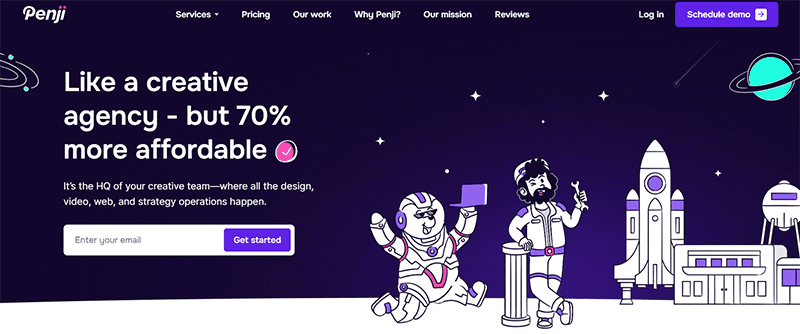
A graphic design subscription service, Penji has a team of professional designers ready to take on this challenging task. It offers unlimited designs with revisions, allowing you to create as many presentation designs as you need within a month. You can also send requests for infographics, custom illustrations, logos, and social media graphics, among others.
2. Stinson Design
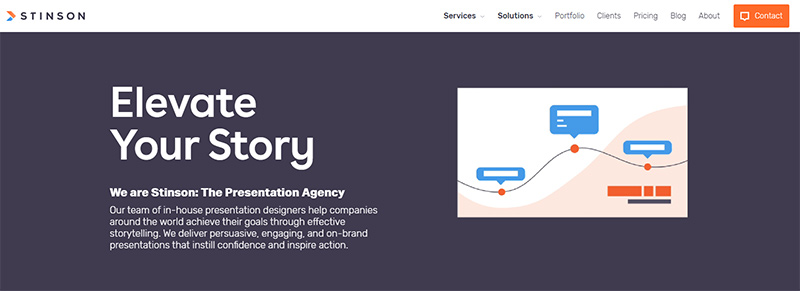
With a deep expertise in visual storytelling, Stinson is an excellent option for companies looking to level up their presentation game. Its team of professionals shines in crafting corporate presentations, investor pitch decks, and keynote addresses, to name just a few of its presentation design services.
3. 24Slides
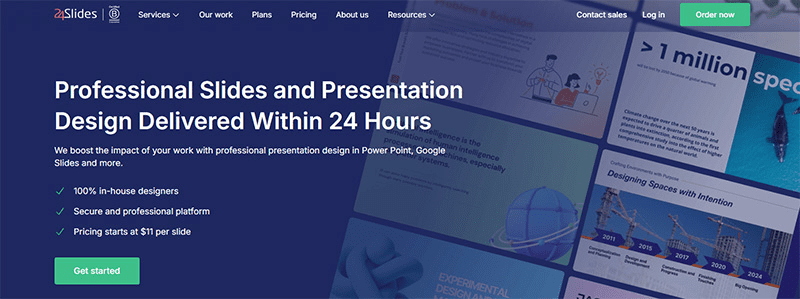
A leading presentation design service agency, 24Slides is headquartered in Copenhagen, Denmark. This is why their approach blends Scandinavian design principles with its diverse global talent. Producing an average of 17,500 slides a month, its impressive client list (think McDonald’s and Adidas) is proof enough of its reliable expertise.
4. BrightCarbon
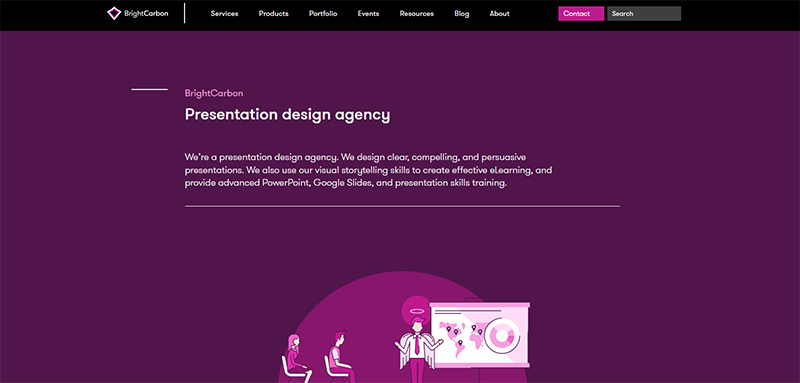
Say goodbye to ugly text on slides and screens, and welcome beautiful and compelling visuals. BrightCarbon is an excellent option for presentation design agencies. It offers a wide array of services, including presentation creation, advanced PowerPoint training, eLearning creation, and many others. It utilizes proprietary software called BrightSlide, which enables them to craft high-impact presentations.
5. Presentation Geeks
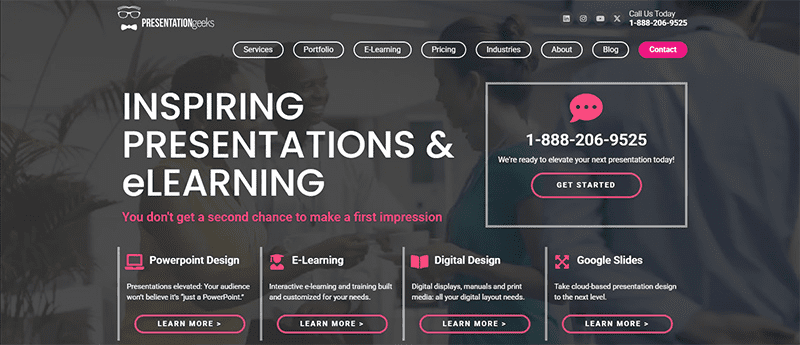
Offering a wide array of presentation design services, Presentation Geeks believe that “You don’t get a second chance to make a first impression.” Its key services include PowerPoint design, custom eLearning, Google Slides, sizzle reels, Prezi design, and many others. It also provides motion graphics, brochure design, training manuals, and infographics design services.

What’s the Best Ad Design Company Today?

Meta Quest 3 vs PlayStation VR2: Which to Buy in 2025?

What’s the Best Motion Graphic Design Service Agency?

Top 10 Cloud-Based Software

What’s the Best Presentation Design Service Agency for Companies?

What’s the Best Graphic Design Company in 2025?

Digital Cut: This Year’s Most Game-Changing Event by Penji

What is MemryX?

Meta Quest 3 vs PlayStation VR2: Which to Buy in 2025?

Top 10 Cloud-Based Software

Barracuda Email Protection – Why You Might Need This Now

What’s the Best Graphic Design Service Agency in 2025?
What’s the Best Reliable Graphic Design Service Agency?

What’s the Best Brand Design Firm for Entrepreneurs in 2025?
Trending
- Technology3 days ago
Meta Quest 3 vs PlayStation VR2: Which to Buy in 2025?
- Technology4 days ago
Top 10 Cloud-Based Software
- Business5 days ago
What’s the Best Presentation Design Service Agency for Companies?
- Business3 days ago
What’s the Best Motion Graphic Design Service Agency?
- Business3 days ago
What’s the Best Ad Design Company Today?





