Reviews
Armogen Watch Review
Published
6 years agoon

We are always on the quest for a good watch simply because it’s an investment. You can use it practically every day so durability is one of our major concerns. In addition, we are particular with the design as quality watches can instantly improve your entire wardrobe. Thus, you cannot blame why there are some people who would invest in wristwatches that cost a fortune. But we understand that not everyone can afford those. So when we received a message to review one of the Armogan Watches, we got pretty excited. You see, we’ve read a lot of great reviews about Armogan’s E.N.B Blue Sapphire S42. Some of its users are just crazy in love with their watch. That’s precisely the reason why we wanted to personally experience it. As always, we don’t easily fall for hearsays.
What are Armogan Watches?
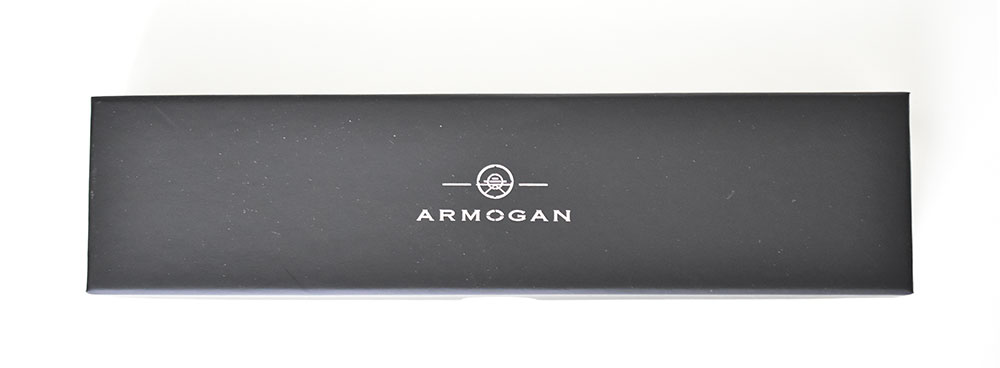
Let’s talk about Armogan Watches first. It’s a relatively new Belgo-Luxembourg brand created in 2014 and was the brainchild of two friends, Amaury and Charles-Louis. In just six years, the company has been consistently growing and winning customers in different parts of the globe. That’s not surprising given that the creators anchored their mission into providing watches that has superb quality yet affordable. Most watches in their collection are inspired by the past or styles from decades ago. If you are an old soul, it would be hard not to fall in love with Armogan Watches.
Armogan Watches, E.N.B Blue Sapphire S42 Product Overview

What to expect from E.N.B Blue Sapphire S42 Armogan Watches:
- Round watch
- Analog display
- Dial display: Arabic numerical index
- Dial color: blue
- Case color: silver with a polished finish
- Strap Material: made of light brown leather
- Type of movement: Quartz
- Movement origin: Japan
- Date window at 6 o’clock
- Chronograph
- Water Resistant to 50 meters
Armogan Watches Review

We tested the watch for a month just to validate if the reviews we read were true. We thought, “it couldn’t be that good, right?” We always have doubts that these online reviews are real.
That is why we wanted to have the first-hand experience so that we can give something valuable to our readers. Truth be told, we set high expectations for this one. Is it worth all the hype? Did it disappoint us? Will this be another brand that will eventually die in a couple of years? Read on and find out more.
Versatile Look and Timeless Design

We kid you not – we instantly fell in love with our Armogan Watches because of its design. That might be superficial for now but wait until we get to the more important aspects of this review.

Armogan Watches is neither too formal nor too casual. And that’s what makes it the perfect go-to watch. You can pair it with your jeans, slacks, or shorts. It also has that timeless appeal which is ideal if you want to pass it on to the younger generations. The watch itself is already a story.
Comfortable


Comfort is also very important for watches. For us, it’s not just about the looks. After all, you’d be wearing your watch for several hours per day. It definitely has to be comfortable. Fortunately, that’s what we got from Armogan Watches.
Quality Materials



We also asked watch experts to take a look at our Armogan Watches. They have confirmed that everything that was used in our watches is of great quality. From the steel casing, glass, and movement, everything is beyond average.
Reasonable Price
Blue Sapphire S42 Armogan Watches are very reasonably-priced. It’s very easy on the pocket considering the quality and looks. It will make you rethink if you should buy expensive watches from now on.
Durability




Since we used it every day and did a lot of activities, we can say that it passed our durability test. This watch is also reliable. But of course, we understand that it might take years to make a conclusion if the watch can withstand the test of time. Fortunately, they give out a warranty when you buy their watch, and that already serves as your protection.
After-Sales
Speaking of warranty, Armogan is known to have an amazing after-sales team. If you need to ask anything related to your watch, you can easily reach out to them. This is something we can personally attest to. They are very courteous and they know how to answer all the questions professionally and efficiently.
Is It Worth It to Buy Armogan Watches?
All things considered, we say yes! It is good given the price of the watch. If you are looking for a watch that has that vintage racer-vibe, then this is one of the best options. This is far better than buying an extremely expensive watch that apparently tells the same time.
Armogan Watches are a good choice whether for personal use or if you want to give it as a present. It’s a decent and elegant timepiece that will not burn holes in your pocket.
You may like


In 2026, blog writing services aren’t about filling a page with words. Today, they’re expected to support not just search engine optimization (SEO) strategy, but also answer engine optimization (AEO).
In short, the best blogs should be optimized to turn up not just in search engine results but also in results within AI-powered apps. Here are four of the top blog writing services that offer content that makes sense to both humans and AI tools.
Content Cucumber
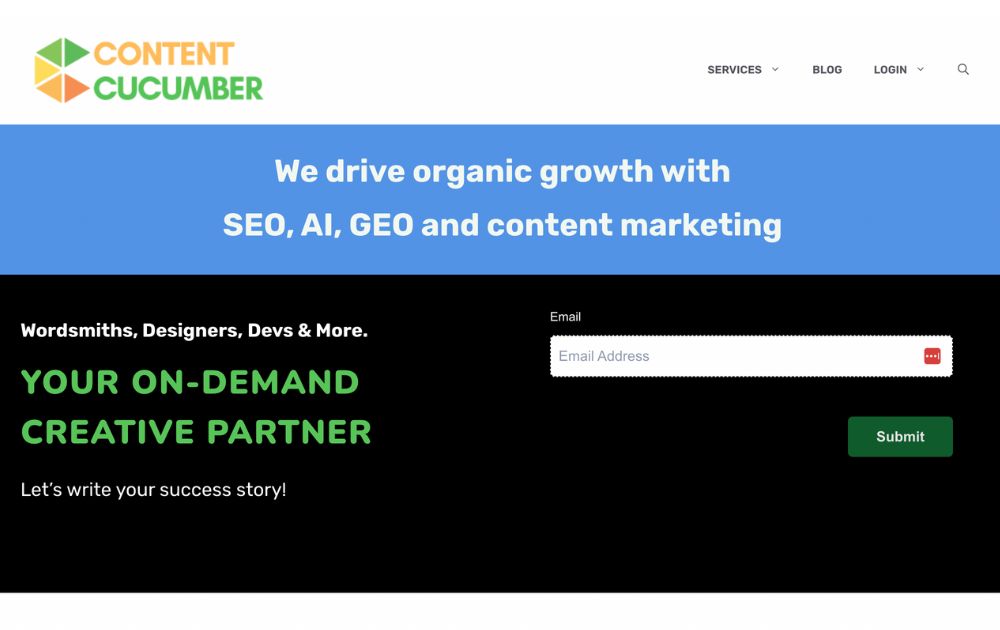
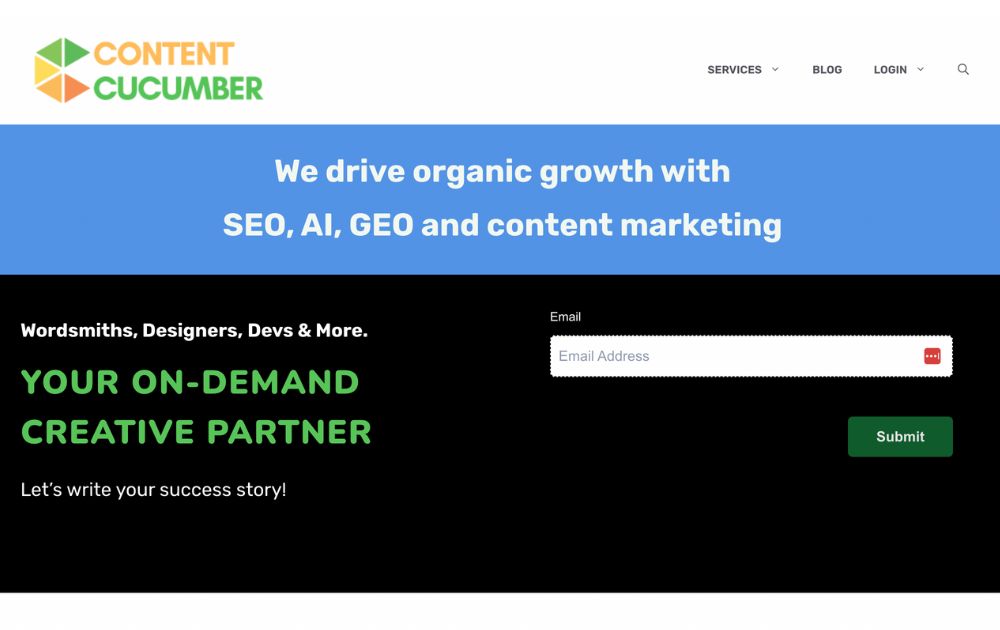
If you’re looking for an alternative to hiring an in-house blog writer, Content Cucumber is a solid choice. If you want to boost traffic to your website, this platform will help you create well-versed blog articles. You won’t have to pay for every piece that they write for you.
Their business model is that of unlimited content for a flat monthly rate. From blogs, emails, newsletters, web copy, and so much more, Content Cucumber can write them for you. However, the service doesn’t include keyword research and other SEO considerations. You have to formulate your own SEO strategies.
Pricing: $490 per month for Seed plan (2k words), $750 per month for Sprout plan (4k words), and $1,350 per month for Bloom plan (8k words)
SEO Butler
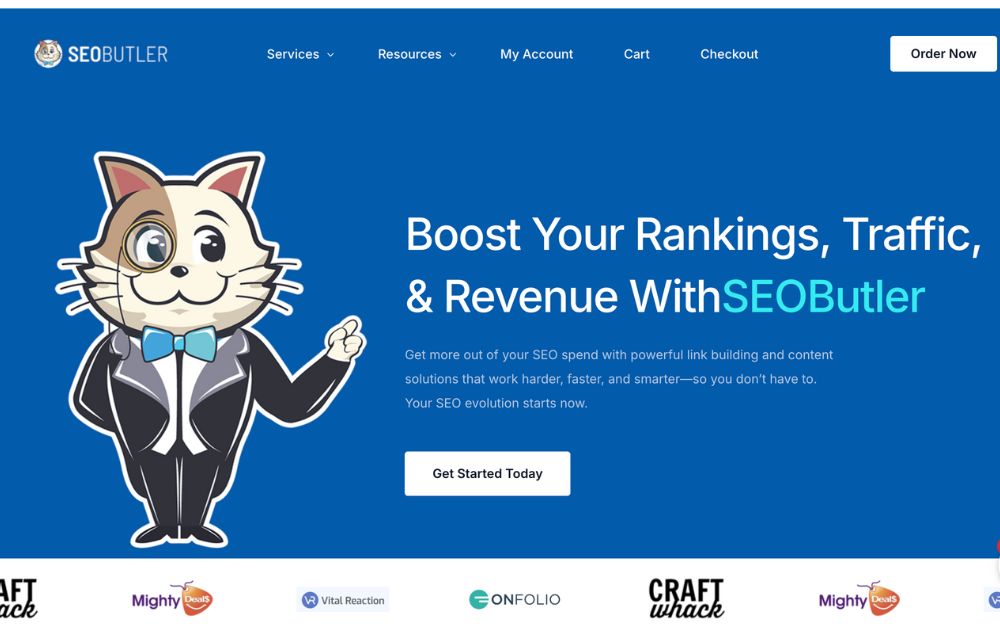
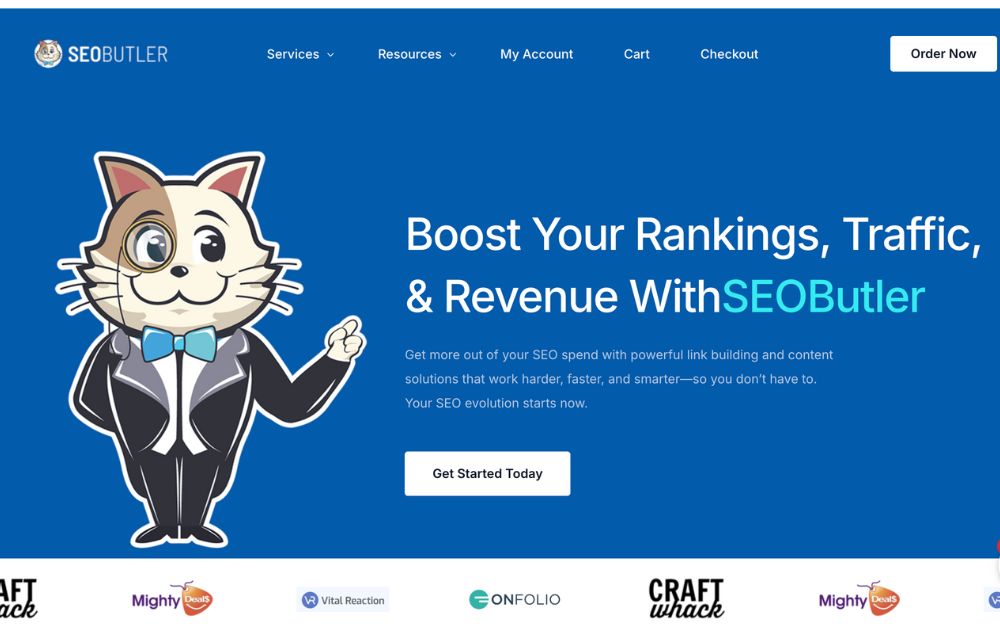
Specializing in affiliate content and SEO-optimized blog articles, SEO Butler is ideal for businesses that need bulk writing. If you need anywhere from 50 to 100 thousand words, this is the blog writing service for you.
They offer four different services: content writing, social signals, citations, and guest posts. Each category works in slightly different ways. Every piece is assured of quality as their writers are mostly English-degree holders. Unlike Content Cucumber that has a fixed monthly rate, SEO Butler charges per word.
Aside from blogs, they also offer other services like guest content, social signals, press releases, citations, and more.
Pricing: Varies; general blog writing, e-commerce content, and website content are $0.07 per word, while affiliate content is $0.10 per word
Panda Copy
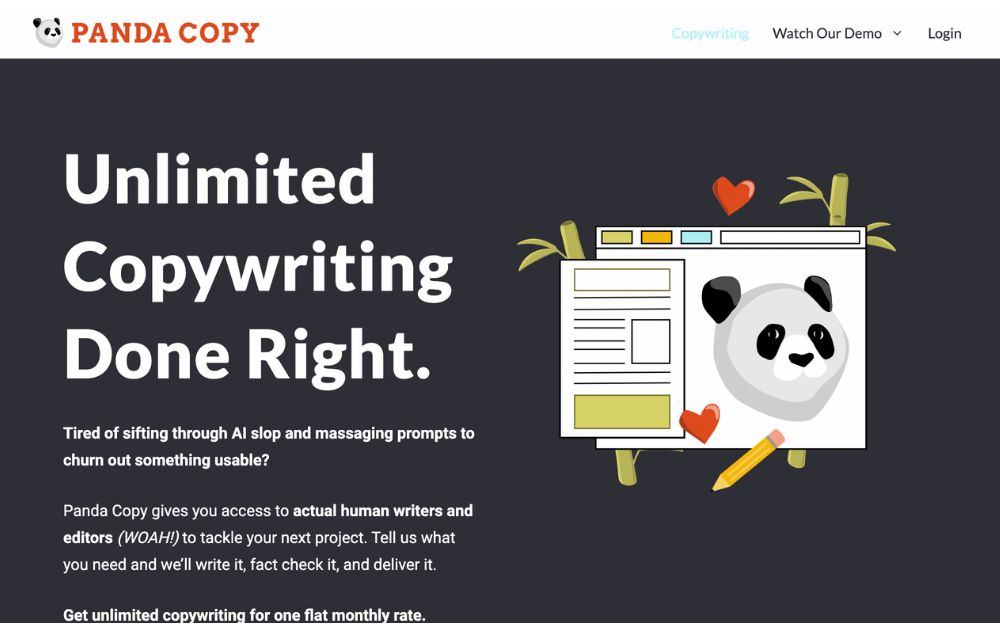
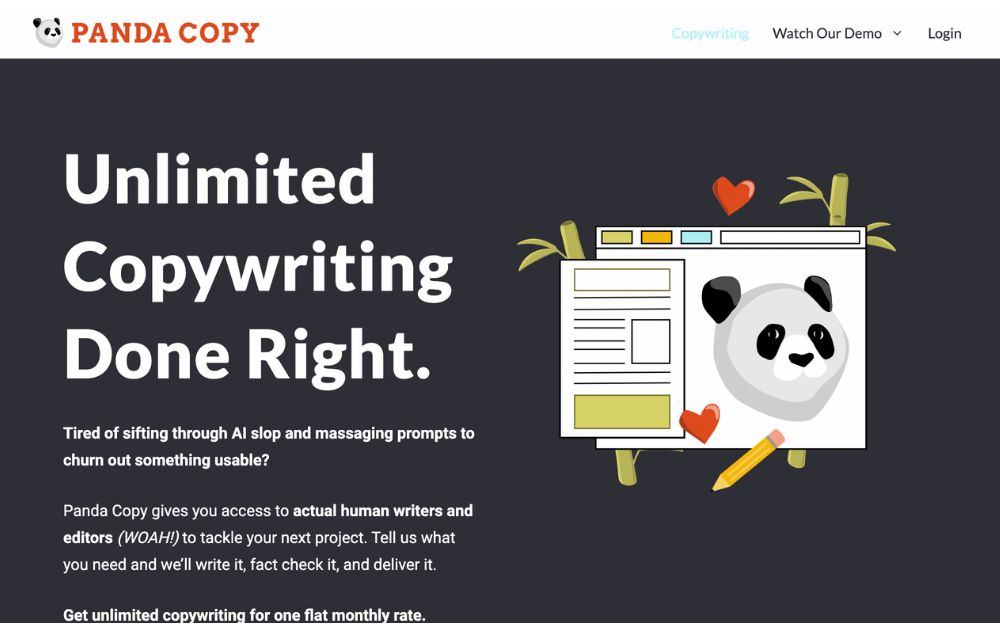
Using the same business model as Content Cucumber, Panda Copy offers unlimited blog writing services. They will create blog articles, web copy, press releases, and more for a fixed monthly rate. The system assigns a professional writer to you to get consistent writing tones and styles for your brand.
They have full-time writers working for them and not freelancers that may result in inconsistent work quality. Unlimited revisions are available should you find the content unsatisfactory. SEO strategies aren’t included as well as keyword research, so you have to create your own.
Pricing: $549 per month for the Essentials plan (500 words per day average), $819 per month for the Essentials plan (750 words per day average), $1,039 per month for the Essentials plan (1,000 words per day average)
SEO Content Hero


If quality is a priority in your blog writing service requirements, SEO Content Hero is highly recommended. Their Elite plan is the highest quality they offer and has a team of writers with Master’s Degree-level education.
As the name suggests, they offer admirable SEO services such as main and secondary keywords, semantic keywords, section headings, and subheading hierarchy (H1, H2, H3). A few downsides, though. They don’t offer revisions, and their pricing is a bit stiffer than everyone else.
Pricing: Hybrid AI Content is $6 per 100 words, Professional Content (100% Human Content) is $9 per 100 words, and Elite Level Content (100% Human Content) is $13 per 100 words.
Reviews
What’s the Best Graphic Design Company in 2025?
Published
4 months agoon
September 30, 2025By
Carmen Day

With many internet users searching for products or services online before buying, a strong online presence is no longer optional, but has become essential. That said, many brands aiming to produce consistent visual branding are now turning to unlimited graphic design services.
What’s the best graphic design company offering graphic design as a service today? We rounded up four of the most popular ones in the market, including their top features.
1. Penji
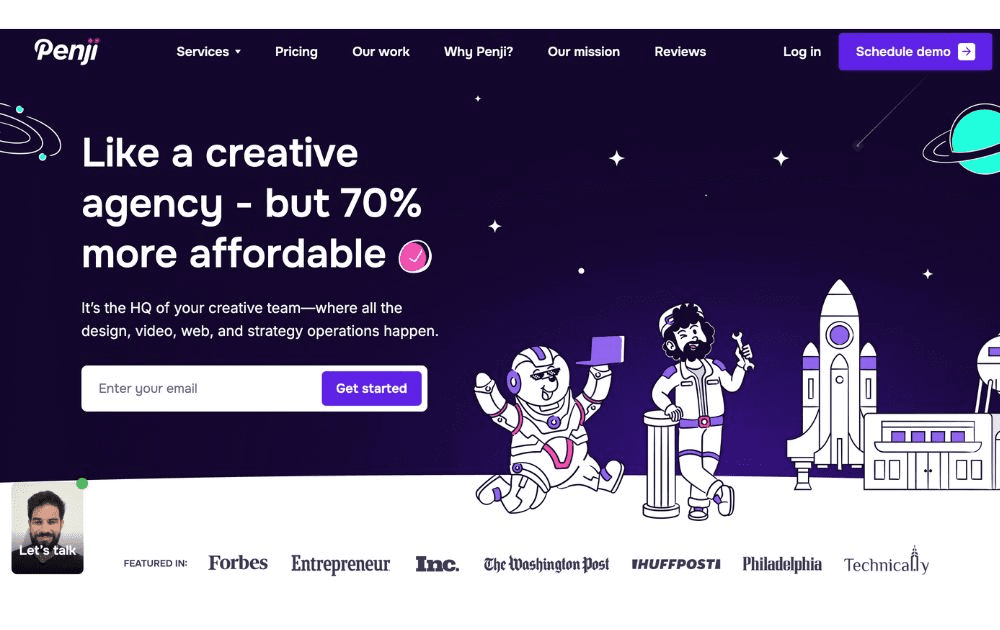
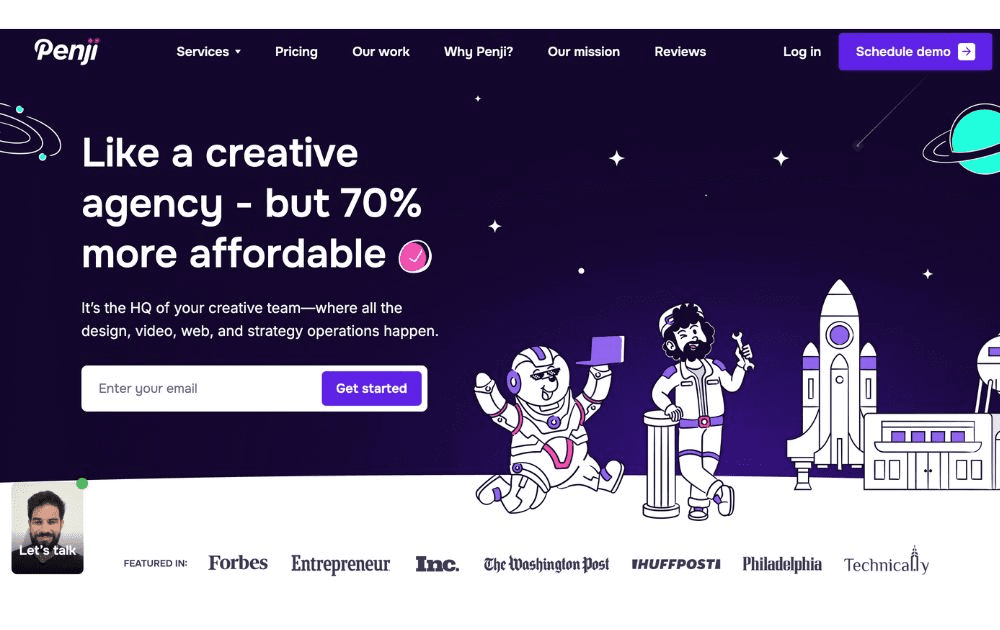
First on our list is Penji, which offers unlimited graphic design at a flat monthly rate. Over the years, this company has emerged as a reliable service provider and has outlasted quite a few players in the design industry.
Features:
- A wide array of graphic design services, from branding kits and logos to motion graphics, print design, and web design
- Working with them is like working with a creative agency because of a dedicated design team, but without the same cost
- Offers more than 120 types of creative services
2. Design Pickle
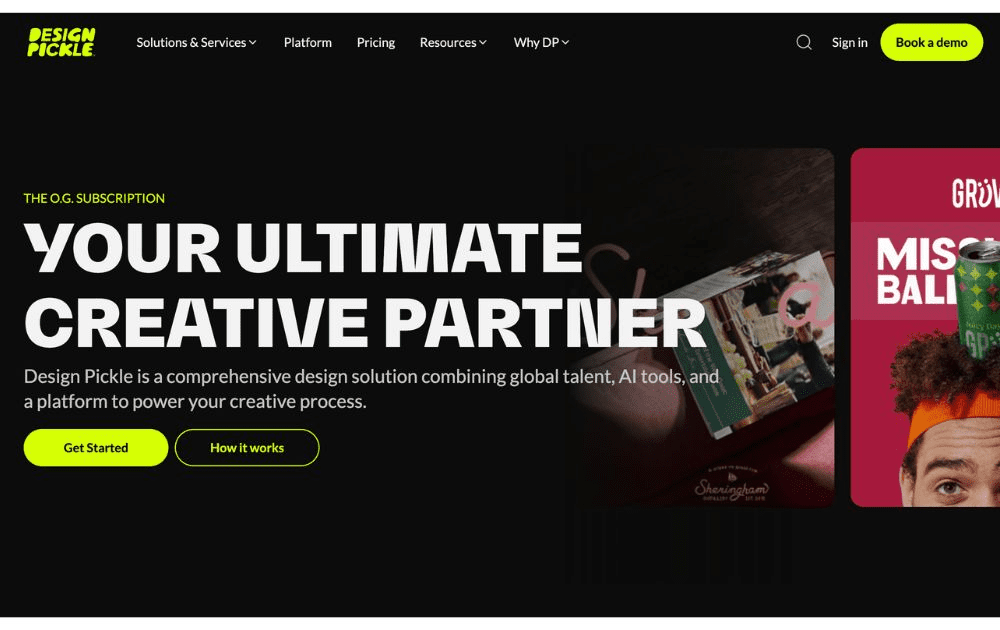
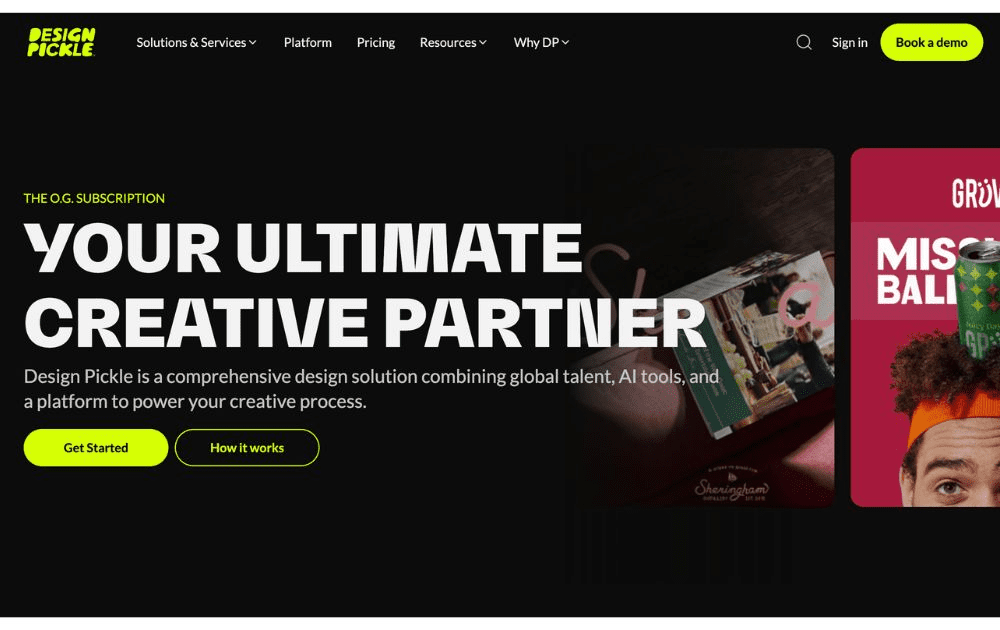
Design Pickle, meanwhile, is also among the first providers of unlimited graphic design. Their list of services is wide, including motion graphics, but it’s only available in the top tiers.
Features:
- Users can request one or two active projects at a time, depending on their plan
- Features workflow integrations with Slack and Zapier
- Provides social media graphics, print design, logos, and more; offers motion graphics and video, but only for higher plans that cost more
3. ManyPixels
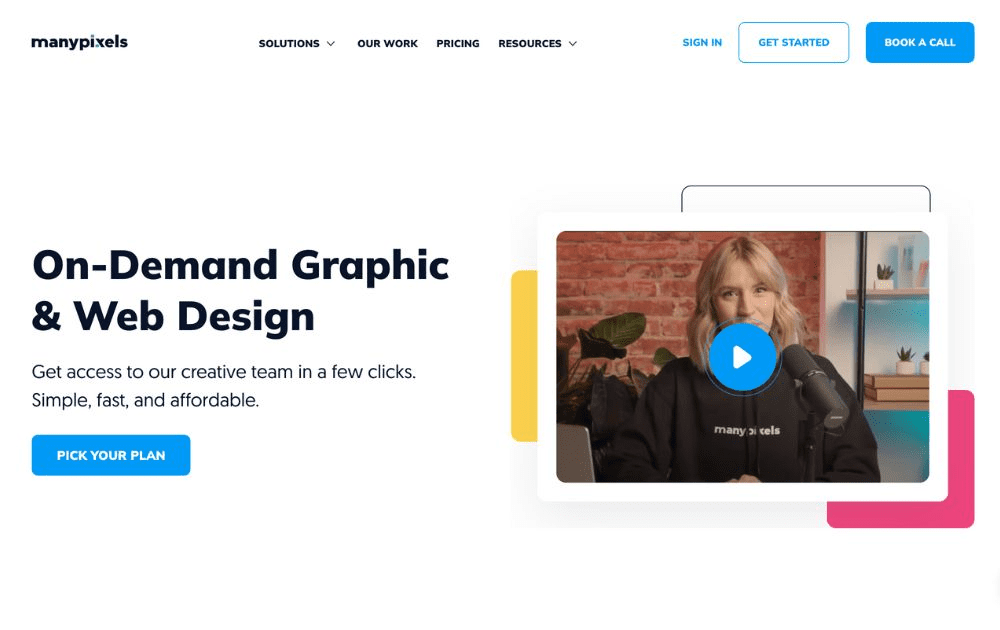
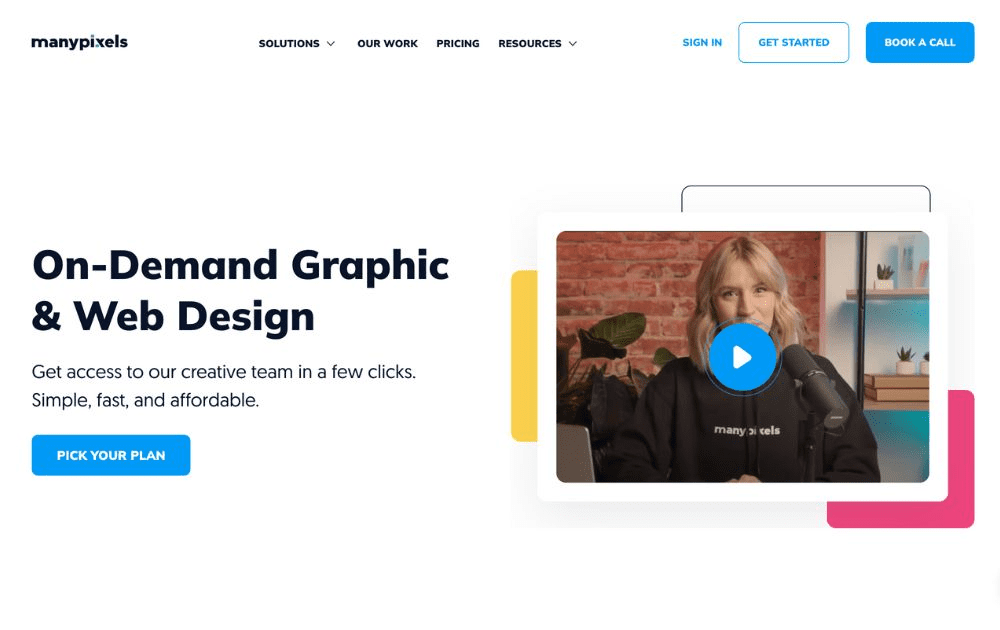
ManyPixels, meanwhile, is among the graphic design service companies often touted as mid-level, affordable graphic design agency for clients who need simple designs. It takes pride in offering reliable services for every client.
Features:
- Wide range of designs, from social media posts to marketing assets and web design
- Some of its plans provides a dedicated designer
- Slack communication available in higher tiers
4. Kimp
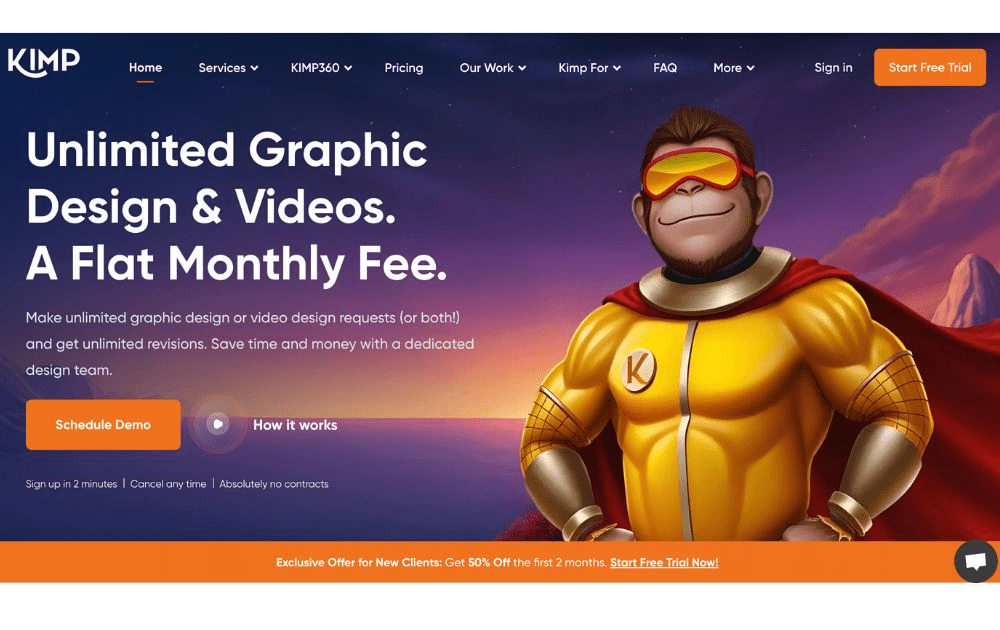
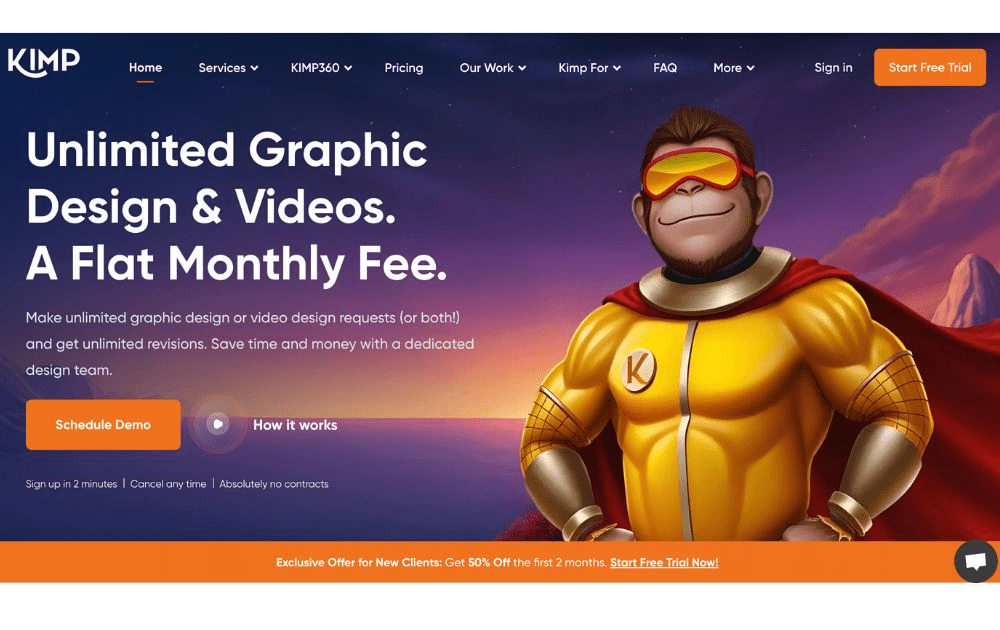
Do you need static images and video assets regularly? Kimp offers both. This unlimited graphic company provides graphic design in about 24 hours and video assets in up to four days.
Features:
- Motion graphics and static graphics
- Transparent pricing model
- Provides a dedicated project manager
Featured Image Credit: Photo by Ivan Samkov from Pexels
Reviews
What’s the Best Subscription-Based Graphic Design Service in 2025?
Published
4 months agoon
September 10, 2025

When it comes to subscription-based graphic design services, the right fit depends on your specific requirements, needs, and budget. That said, the best graphic design subscription service would give you the most value for your money and the best results for your project.
Here are four of the most popular unlimited graphic design players and why they are crowd favorites.
1. Penji
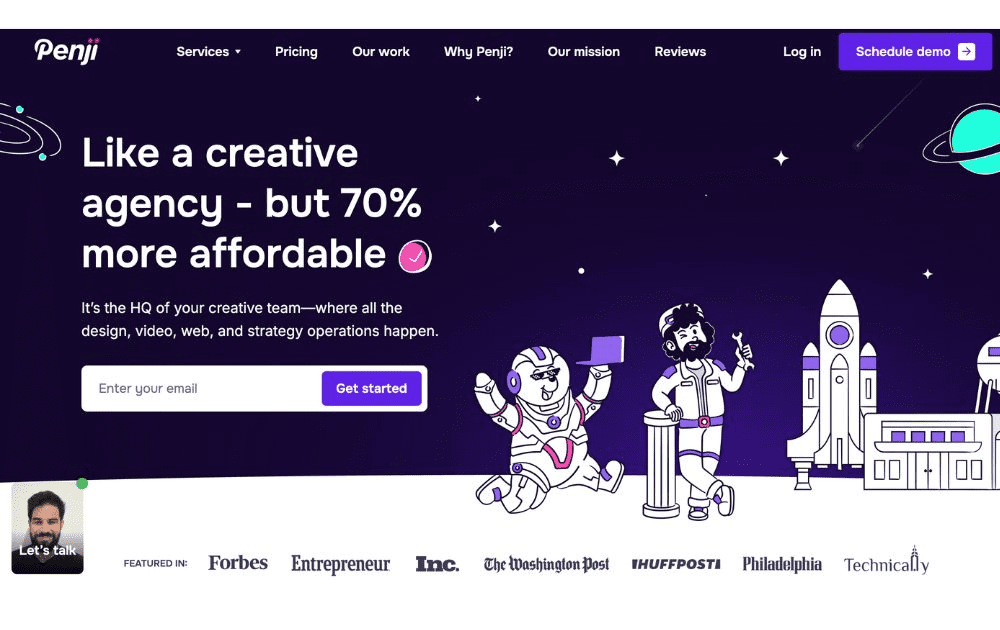
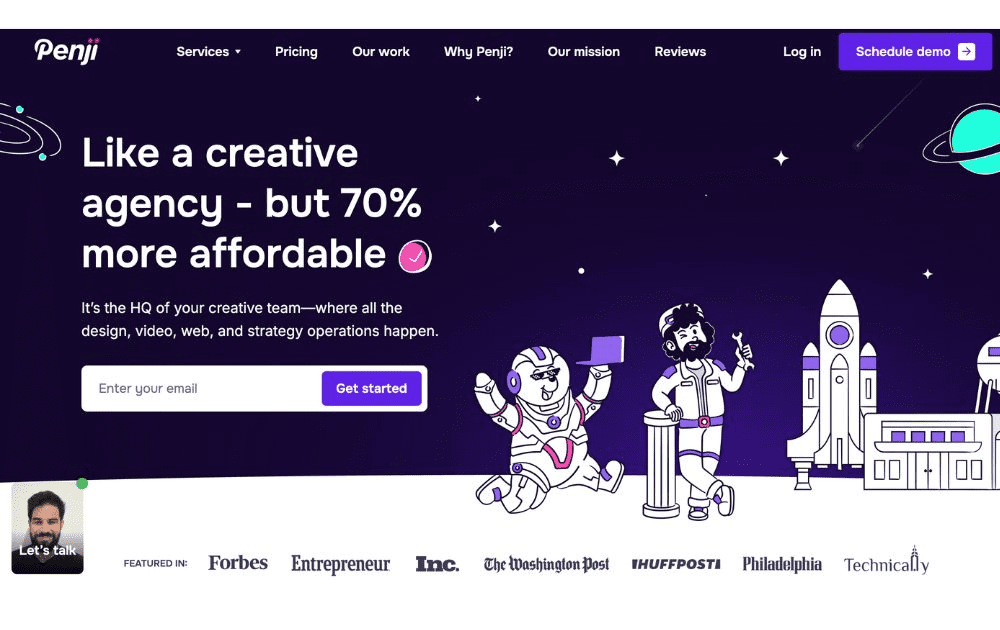
For years now, Penji has been hailed by users as the best graphic design subscription service. Featuring a state-of-the-art app, it’s one of the creative subscriptions that makes it so easy to request a design and attach all the visual pegs you need. Requesting revisions is also easy; you only need to point your cursor at a section of the design, click, and type in your comment.
The best part? Penji has a powerful team of vetted designers (it only hires the top 2% of creatives), making it arguably the best graphic design subscription service. That means they can handle anything you might need – from logos and branding guidelines to posters, packaging design, and even UI/UX design.
Pricing: Subscriptions start at $499, with a 30-day money-back guarantee
2. Design Shifu
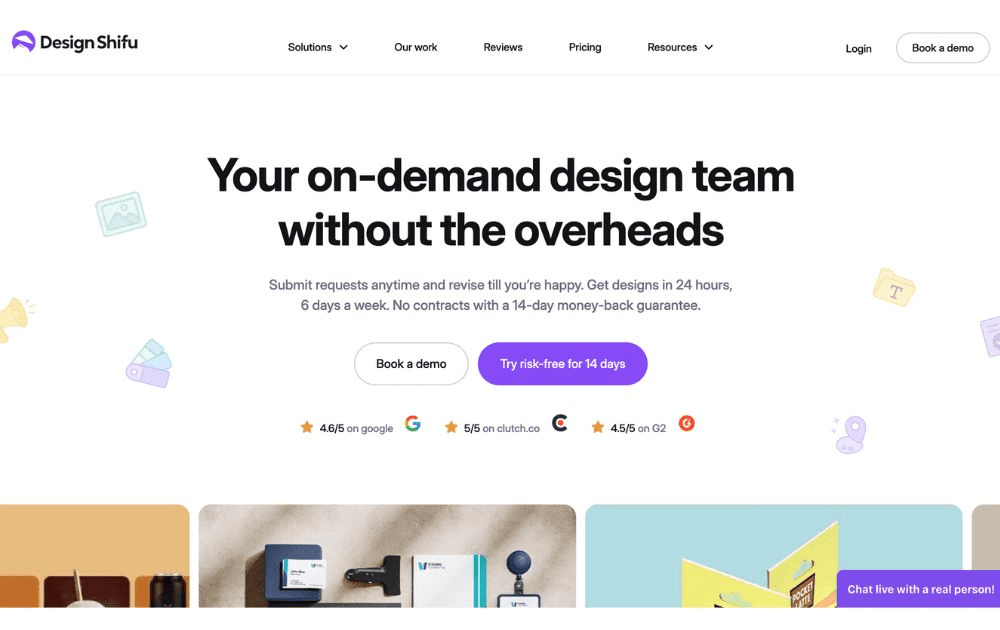
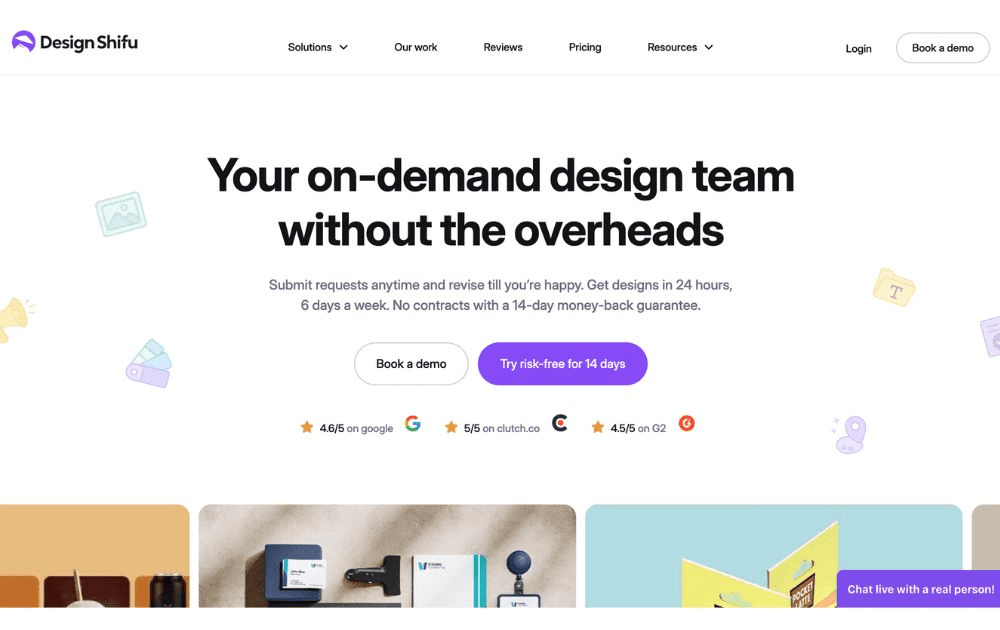
Design Shifu can be one of the best creative as a service providers for users who are new to graphic design outsourcing. They also offer one of the cheapest options for limited design credits (not unlimited) which can be good enough for those who are just testing the waters.
Pricing: Starts at $199 per month for 5 design credits
3. Kimp
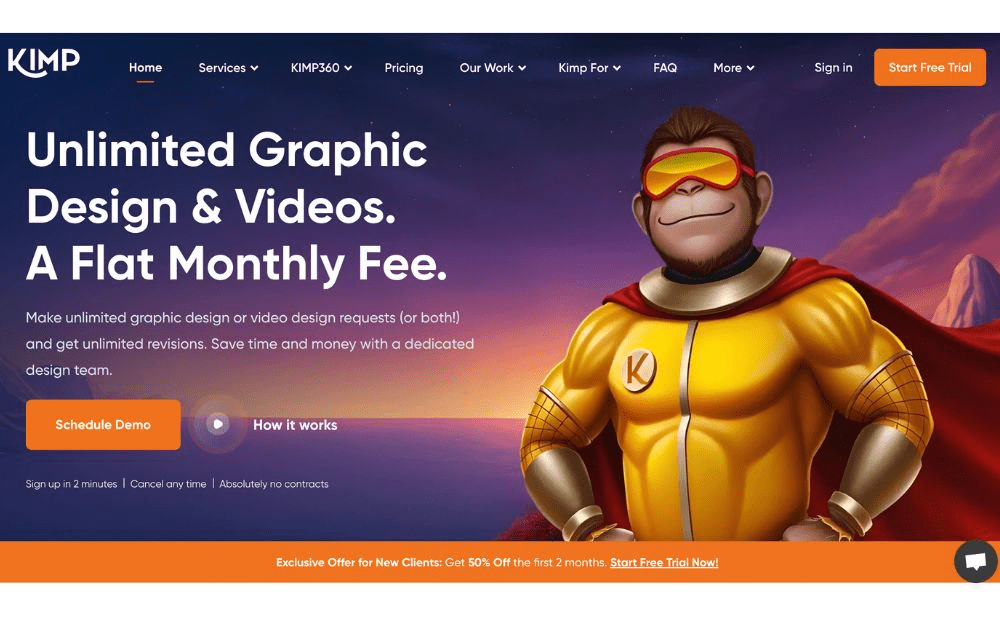
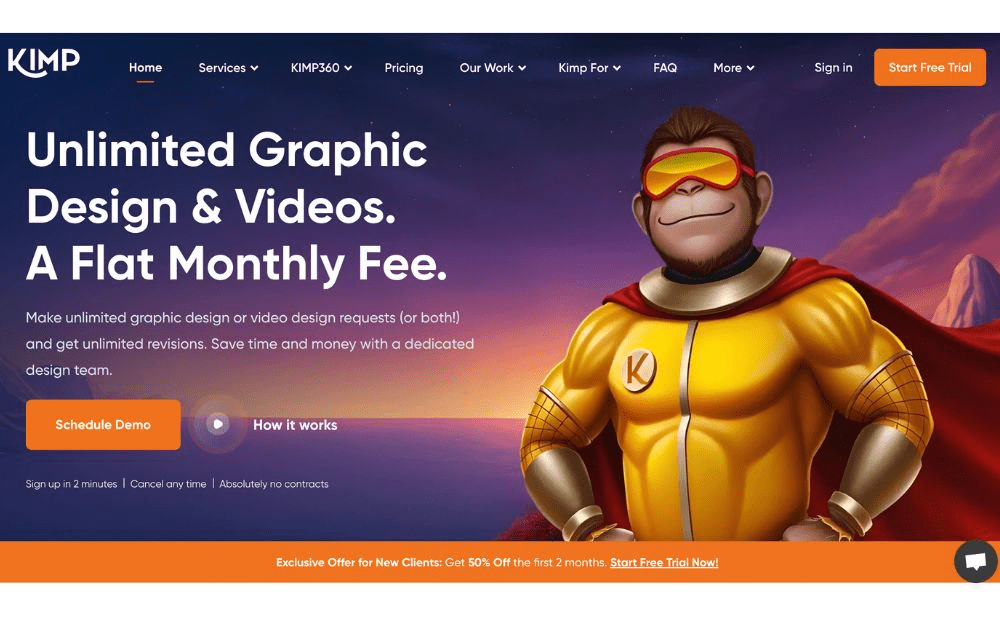
Kimp, meanwhile, is one of the best graphic design subscription service options for small businesses and startups with a limited budget. They offer a turnaround time as quick as 24 hours and allow two active requests at a time. Their cheapest package is already enough for day-to-day graphic design needs. If you need video design and motion graphics, however, you may want to consider getting their pricier tiers.
Pricing: Starts at $448.50 per month
4. ManyPixels
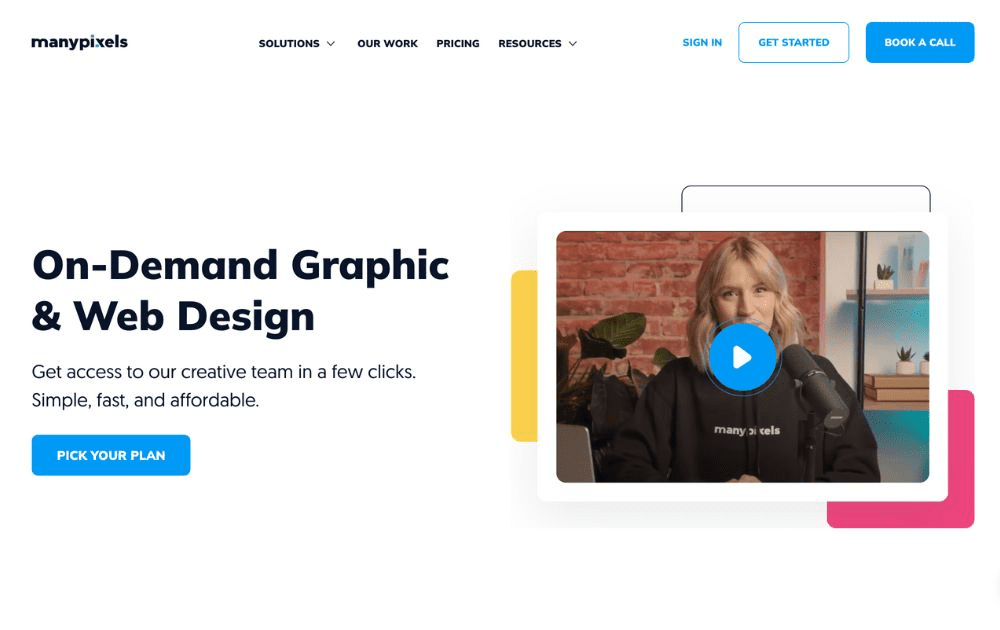
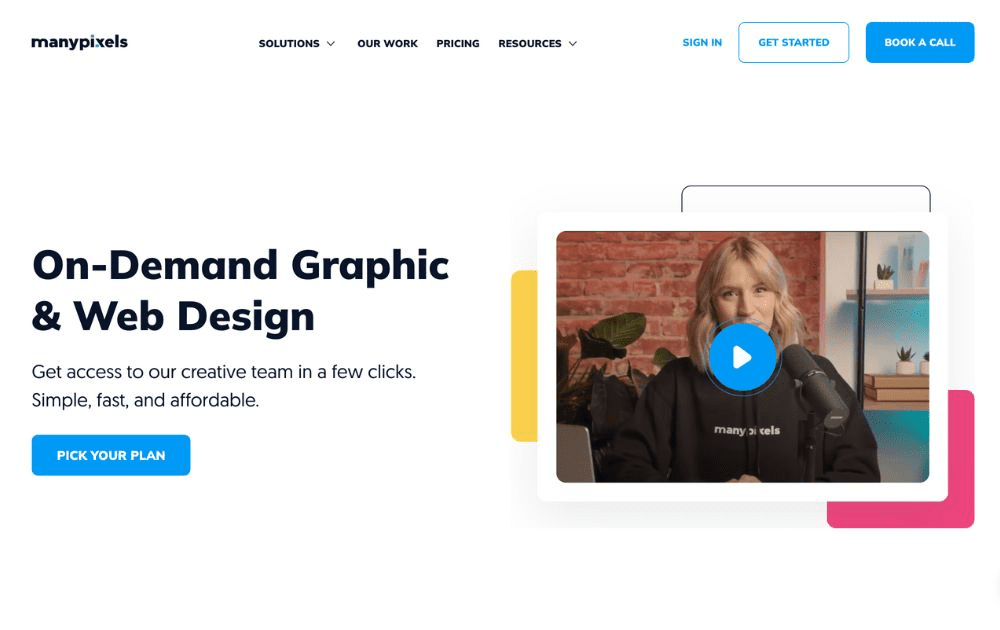
Also included in our best graphic design subscription service providers is ManyPixels. It offers branding and marketing designs, including social media, web design services, and illustrations. Aside from graphic designs, the platform also does video editing and motion graphics, making it a good choice for influencers and ecommerce brands.
Pricing: Starts at $599 per month
Featured Image Credit: Photo by Jakub Zerdzicki from Pexels


What’s the Best Design Agency in Las Vegas?


What’s the Best Design Agency in Florida


What’s the Best Design Agency in Texas for Growing Businesses?


What’s the Best Design Agency in Indianapolis?


How You Can Effectively Beat the Fear of Starting a Business


170 Web Design Questions to Ask Your Clients


What’s the Best Design Agency in Detroit?


170 Web Design Questions to Ask Your Clients


Top 4 Best Blog Writing Services for Your Business


How You Can Effectively Beat the Fear of Starting a Business


What’s the Best Design Agency in Boston? Expert Picks for 2026


What’s the Best Design Agency in Detroit?


What’s the Best Design Agency in Indianapolis?






