Reviews
Comprehensive Thinkific Review for Online Coaches
Published
3 years agoon

Used in over 165 countries, Thinkific is a leading-edge online course creator for passionate coaches. More than 50,000 course creators use Thinkific for course building and selling, and for good reasons.
Thinkific boasts a total of over $650 million in course sales. This is due to the platform’s easy-to-use system that lets course creators start their online teaching career — whether you’re a newbie or experienced coach.
This Thinkific review lets you in on the platform’s services, features, benefits, pricing, and some alternatives you can look into.
Thinkific Review: What is Thinkific?

Thinkific is an all-in-one platform that lets online coaches start their careers in creating and selling courses. And you’d be surprised as to how easy the platform is too!
Thinkific is rated as the number one service provider for course creation. Some of the reasons are responsive website and email, excellent phone support, comprehensive knowledge and training, and drop-in co-working sessions at their Vancouver site.
With Thinkific, you can create, advertise, and sell your online courses like a breeze. The powerful platform lets you scale your online teaching business with state-of-the-art technology and active peer support. Quickly upload videos, organize your content, and build quizzes with Thinkific’s drag-and-drop editor.
You can design your online course website without technical know-how. The website is also fully customizable, allowing you to convey your business’ branding to your students. Moreover, Thinkific offers hundreds of beautiful themes to match your preference and course topics.
Thinkific also gives you full control over the pricing, lesson schedules, data, and more. Finally, the platform offers various tracking systems so you can help students monitor their progress and hone their skills.
Thinkific Review: Features and Benefits
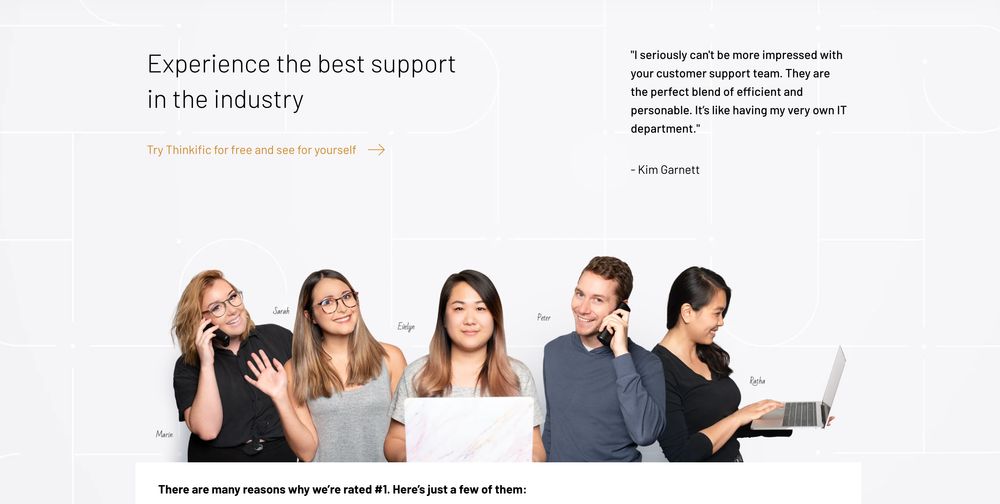
When choosing the best course builder, Thinkific comes out as one of the top choices. And here’s why:
Powerful platform
Thinkific takes pride in an unparalleled learning experience for your students. You can diversify your content through live lessons, communities, assessments, unlimited videos, and more. Also, the platform offers a fully customizable sales page and eCommerce. Without a doubt, Thinkific is not only designed for massive enterprises but also individual instructors.
Full control
Other course creation platforms have limited features. However, Thinkific boasts total control over your content, data, pricing, and overall business operations. You can also control your website’s design, student information, and more. Plus, you also own 100 percent of your data.
Seamless automation
One way to gain more student enrollments is when you have a seamless automation process. And Thinkific lets students enroll seamlessly. The onboarding process is quick and easy. Plus, the platform also offers student messaging features. Finally, the platform has over 1,000 business tools you can easily integrate.
Advanced support
One upper hand of choosing Thinkific is you’ll get advanced support with over 12,000 Facebook groups and communities. Plus, you can get help from industry leaders. Moreover, Thinkific connects with 50,000 experts that share their knowledge, ideas, and expertise for inspiration.
Student tracking
Tracking the students’ progress is vital in online courses. Thinkific offers assessments, certifications, communities, and memberships for more student engagement.
Thinkific Review: Pricing
The advantage of using Thinkific is that there are no transaction fees. Plus, they offer a 30-day money-back guarantee, which lets you try the service risk-free. Thinkific’s rates are also affordable. Here are the rates and inclusions:
Free ($0)
- Unlimited students
- Quizzes and surveys
- Content hosting
- Instant fund access
Basic ($49/month)
- Free features
- Unlimited courses and students
- Coupons
- Drip content
- Affiliate reporting
- Zapier triggers
- Manual enrollment
Pro ($99/month)
- Basic features
- Unlimited courses and students
- Two site admin accounts
- Five course admins
- Certificates
- Memberships and bundles
- Live lessons with Zoom and more!
Premier ($499/month)
- Pro features
- Unlimited courses and students
- Five site admin accounts
- 15 group analysts
- 50 course admins
- Single sign-on
- Onboarding package
- Unlimited Growth Package
Conclusion
This Thinkific review should let you decide whether this platform fits your needs. If you’re looking for other Thinkific alternatives, here are some sites you can check out:
- LearnDash
- LearnWorlds
- Teachable
- Lessonly
- Udemy
Otherwise, sign up to Thinkific now and experience hassle-free course creation and selling.
You may like

99Designs is one of the go-to graphic design services online. It’s a platform full of professional designers that will make branding easier for you. Here’s an honest 99Designs review of the service from a non-designer.
99Designs: Overview
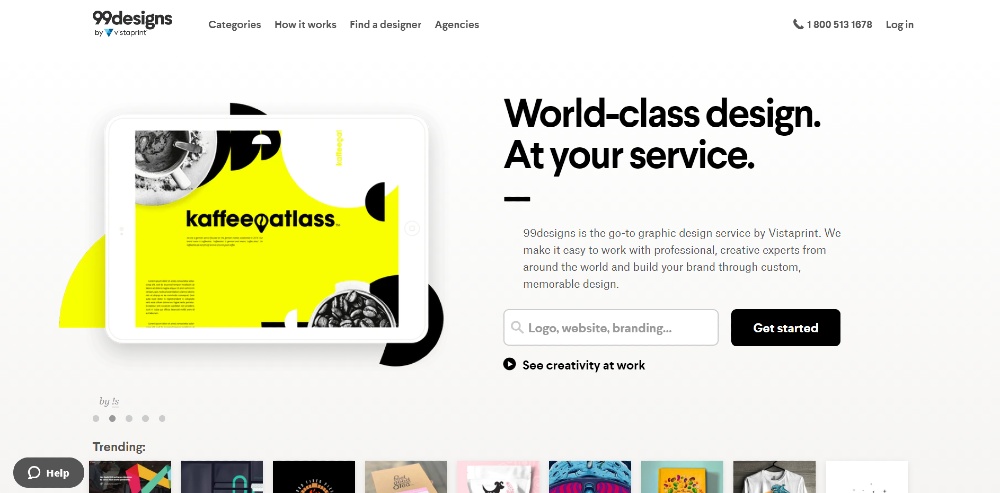
99Designs is a graphic design service that helps clients connect with various web and graphic designers worldwide. The platform offers the following design services:
- Logos
- Websites
- Stationary
- Business Cards
- Postcards
- Posters
- Clothing
- Brochures
How Does it Work
#1 Brief Your Requirements
First, you need to create a simple design brief to help graphic designers visualize your requirements.
#2 Connect with a Designer
Second, you need to choose how you’ll connect with a designer. In99Designs, you have two options:
- Work Directly
You can choose to work with a graphic designer directly.99Designs will help you find the designer that matches your preferred design style. This option allows you to review the portfolio and request the designer’s quotes.
- Start a Contest
For this option, you’ll open your design brief to the99Designs community. After that, designers will submit ideas to you, providing you multiple styles to choose from.
#3 Collaborate
Lastly, after choosing your preferred design process, you’ll collaborate with your graphic designer. Once satisfied with the output, you can release the payment securely to the designer. Take note that all copyright and ownership entirely belongs to you.
99Designs Review: The Pros and Cons
Pros of99Designs
- Built-in design process
It guides the non-designers to organize their design requirements. The platform provides questions that help clients define their requirements to help designers visualize what is needed. So if you also have a hard time translating the creative path you want your designer to take,99Designs’ platform will help.
- 100% Money-back warranty
99Designs offers a 100% guarantee within 60 days of payment. The warranty is available for all types of contests. However, it does not apply to contests with a guaranteed prize. When we say “guaranteed prize,” it means that the contest already proceeded to the final round.
- Estimated quantity of submissions
As you pick a package for your design requirement,99Designs will provide an estimated quantity based on the budget. Each bid will have a fixed amount of price. So, it’s safe to say there are no hidden fees.
- Large Marketplace
99Designs is one of the best graphic design services on the internet. Its popularity is evident by the number of bids a client receives on a single project. Although it’s a disadvantage for the designers, as the client, you have more gains.
Cons of99Designs
- Limited Options
As you scroll through several design proposals for your contest, you can’t research more about the designers. It’s impossible to dig deeper about the designer’s portfolio, resume or feedback from previous customers.
- Misleading Pricing
According to99Designs, “you can set your price.” However, there are minimum prices for each design category. Although the minimum fee is reasonable, the claim of setting your rate as a client is somewhat misleading.
- Newbie Designers
There are a handful of people who believe newbie designers often join design contests. For some, this claim is valid, but seniority is not an issue as long as they produce quality works.
- Unpaid Efforts
This is the advantage for designers when joining contests. Of course, designers are aware of this downside. However, they often take it as a learning experience.
99Designs Review: Monthly Plans
The following are the fixed pricing for contest packages. Using the contest option in99Designs, you’ll receive creative concepts from multiple designers around the world.
Logo Design
- Bronze, 30 designs at $299
- Silver, 60 designs at $499
- Gold, 90 designs at $899
- Platinum, 60 designs at $1,299 (Top-level designer entry requirement)
Web Page Design
- Bronze, 15 designs at $599
- Silver, 25 designs at $899
- Gold, 35 designs at $1,599
- Platinum, 25 designs at $2,499 (Top-level designer entry requirement)
Other Pricing Includes:
- 3D
- Album cover
- App design
- Banner ad
- Book cover
- Business card
- Car, truck, or van wrap
- Character or mascot
- Landing page design
- Merchandise design
- Graphic illustrations
- Other Branding assets
Maximizing Your Experience with 99Designs
Here are several expert tips to help you utilize 99Designs effectively:
- Define Your Vision Clearly: Begin with a comprehensive and clear design brief. The more details you provide about your vision, the better designers can align with your expectations.
- Choose the Right Engagement Model: Decide whether direct collaboration with a designer or launching a contest fits your project better. Each has its benefits, with direct hires offering personalized engagement and contests providing diverse creative options.
- Engage Actively with Designers: Whether you opt for a direct hire or a contest, actively engaging with the designers is crucial. Provide feedback promptly to refine designs closer to your vision.
Final Note
In the end, this99Designs review proved that the platform is one of the best graphic design services on the internet. If you’re still contemplating if you need their service, you can explore the99Designs website. However, if you’re searching for a design service that’s perfect for non-design,99Designs is worth considering.
Business
Graphics Zoo Review: Is this unlimited graphic design service worth it?
Published
1 month agoon
March 14, 2024
Due to the increased demand for affordable graphic design, various unlimited graphic design services has been popping up online. The graphic design industry expanded, offering more options to clients.
We can say that the scene is more competitive now than ever. However, let’s focus on Graphics Zoo for this article. We weigh in on if their services can keep up with the fierce competition in the “unlimited” section of the industry.
What is Graphics Zoo?
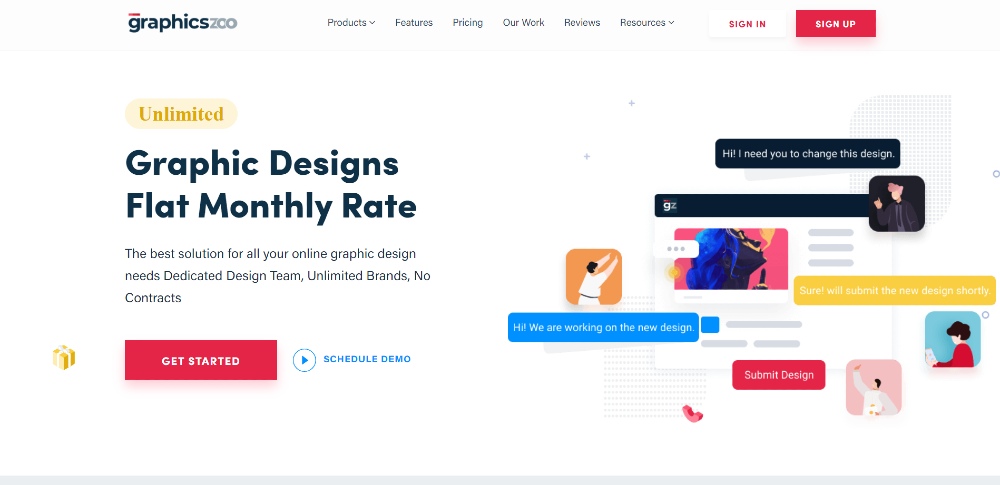
Graphics Zoo is an unlimited graphic design service that allows users to request designs on a monthly subscription. All clients have to do is create a submission with full specifications of their design requirements.
It’s also best to attach references to help designers take the creative path towards the client’s preferences. The great thing about an online graphic design service is its flat monthly rate, with no added fees for revisions.
Graphics Zoo Business Model
Unlimited graphic design is a type of business model which allows clients to submit numerous requests per account. After presenting the design preference, expect a 24-hour turnaround or more before you can receive your output. If you receive a design output that’s far from expectations, you can point out the changes you want to make for the revision. Graphics Zoo has a flat monthly rate with no contracts involved. It means you can cancel your subscription anytime without having any legal worries.
You might also like: Design Pickle VS Penji Review
Graphics Zoo’s Market
The design service is excellent for startups, bloggers, and entrepreneurs. As long as the business needs a continuous supply of custom graphic design, Graphics Zoo is worth a shot. Here are a few examples of companies that worked with Graphics Zoo:
- Enicode
- Bread of Life Inc.
- Western Rockies Federal Credit Union
- Perfect Imprints
- Green Guard
According to their website, Graphics Zoo has more than 750 satisfied customers with at least 50,000 approved projects. It’s also highly rated by their customers, earning whopping 4.9-star reviews.
Pros and Cons of Graphics Zoo
Graphics Zoo Pros
- PROOF management system
Graphics Zoo offers a robust system that provides a collaborative space for designers and clients. It streamlines the whole submission and revision process. Using the tool, the clients can click on any submitted designs to pinpoint areas that need revision. It also allows users to leave a comment to provide more instructions to the designer.
- Graphics Zoo offers a stellar project management system that allows efficient communication between both parties.
- Brand profile features add accuracy and efficiency per design project. It quickly provides the design’s purpose to designers.
- Graphics Zoo offers a comprehensive design selection across various graphic design categories.
- The ability to share one account among multiple users is helpful for most businesses.
- Excellent customer support and design project management system
- A team of versatile designers that can provide designs for any business types
Graphics Zoo Cons
- It’s possible to encounter ill-paired designers that are not fit for other project requirements. It might consume time because of countless revisions.
- You can only have one ongoing project per day. So if you’re a business with a high design output demand, you should opt for a plan with more designers.
- Graphics Zoo’s system only allows you to chat with the designers. If you’re more inclined to video calls, it might be a problem for you.
Graphics Zoo’s Pricing Plan
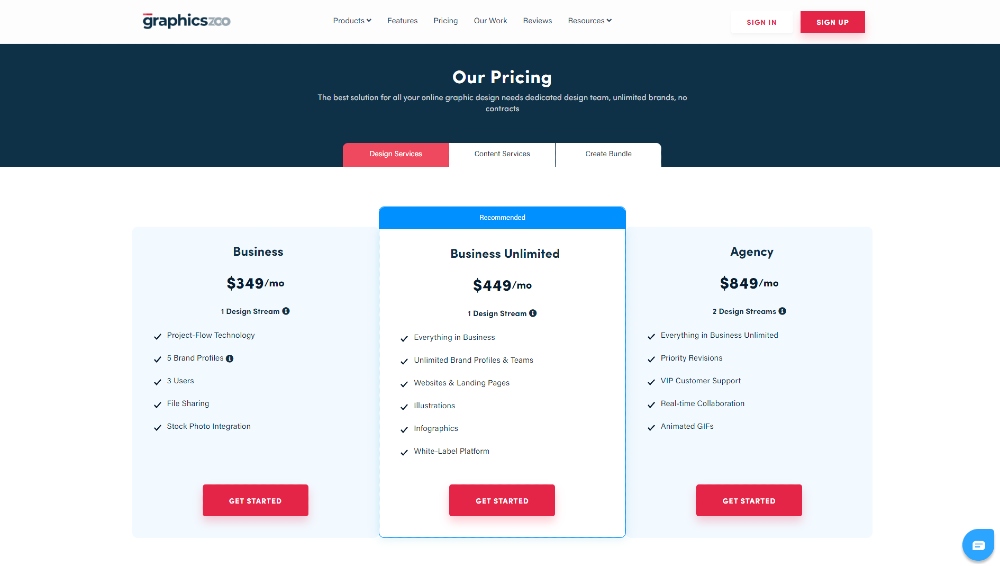
Graphics Zoo offers three monthly plans with robust features:
Business Plan
- $349 per month
- All basic features
- One dedicated designer
- Additional $349 for additional designer
- Five brand profiles
- Three users
- 14-day guarantee
Business Unlimited Plan
- $449 per month
- Everything included in the business plan
- Unlimited brand profiles
- Unlimited users
- White-label platforms
- Customized web design service
- 14-day guarantee
Agency Plan
- $849 per month
- Everything included in previous plans
- Two dedicated designer
- 30-day guarantee
- When starting a project with GraphicsZoo, making the most of their streamlined and user-friendly platform is crucial. Here are some key strategies for a successful collaboration:
- Use Slack for direct communication with your designer. This allows for instant feedback and praise, ensuring clear and efficient revisions or approvals.
- Prioritize clear and detailed communication. Never assume your designer has implicit understanding of your needs. Be explicit in your project briefs, and don’t hesitate to share comprehensive information about your brand and objectives.
- Remember, effective communication is as vital with your design team as it is in any other part of your business. The clarity and detail of your interactions can significantly influence whether the final design meets your expectations or falls short.
- By following these guidelines, you can foster a more productive and satisfying partnership with GraphicsZoo, leading to designs that perfectly embody your vision.
Tips for GraphicsZoo Users
When starting a project with GraphicsZoo, making the most of their streamlined and user-friendly platform is crucial. Here are some key strategies for a successful collaboration:
- Use Slack for direct communication with your designer. This allows for instant feedback, ensuring clear and efficient revisions.
- Prioritize clear and detailed communication. Never assume your designer has implicit understanding of your needs. Be explicit in your project briefs, and don’t hesitate to share comprehensive information about your brand and objectives.
Other Unlimited Graphic Design Companies
If you’re looking for more options with a similar business model as Graphics Zoo, we did the work for you. Here is our full list of unlimited graphic design services.
Reviews
Writesonic Review: Is this the Best Content Writing Tool in 2023?
Published
8 months agoon
September 4, 2023
AI-assisted content writing is becoming popular. However, many wonder how to use it and if it sounds authentic. Writesonic is one of the many AI writing assistants transforming content creation. This article will help you understand Writesonic better, along with its features. Continue reading to learn more.
Overview of Writesonic

Writesonic is an AI-powered writing software that can help anyone generate an article or social media post. Writesonic uses GPT-3.5, GPT-4, and the new GPT-4 32K. In addition to these powerhouse large language models (LLMs), it’s like having a freelance writer on call 24 hours a day. Input some keywords, product descriptions, or phrases to work with, and it will return computer-generated results.
Why even use this writing app? It can help you with the so-called writer’s block and solve problems with structured writing, such as headlines, meta descriptions, etc. It’s so good that it sits near the top of our list of best AI content generators for 2023.
Key Features of Writesonic
Many people come to Writesonic because of its AI writing tool. But as Writesonic evolves, it creates other opportunities for users to apply advanced AI tools to different areas of their
tasks. Below are the three remarkable features of Writesonic.
1. AI Article and Blog Writer
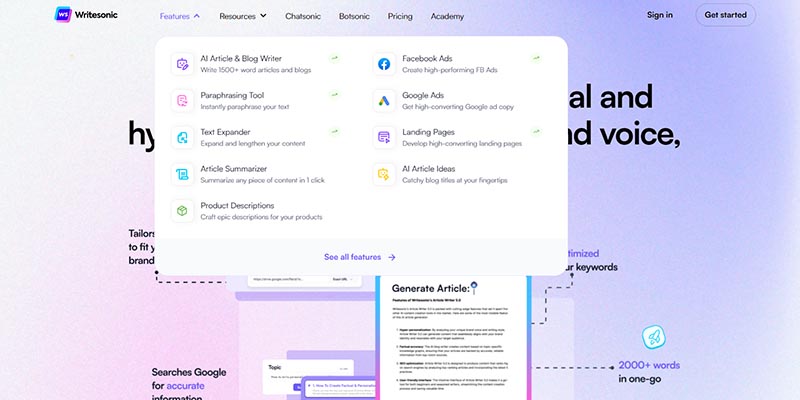
Writesonic’s flagship product is its AI writer. It allows you to create long-form content using a simple four-step process.
- You’ll start with a topic; the AI will generate several titles/article ideas.
- After choosing a title, you’ll be given a few introduction options.
- Next, you’ll get outline options.
- Once you have selected a title, introduction, and outline, the program will generate your content.
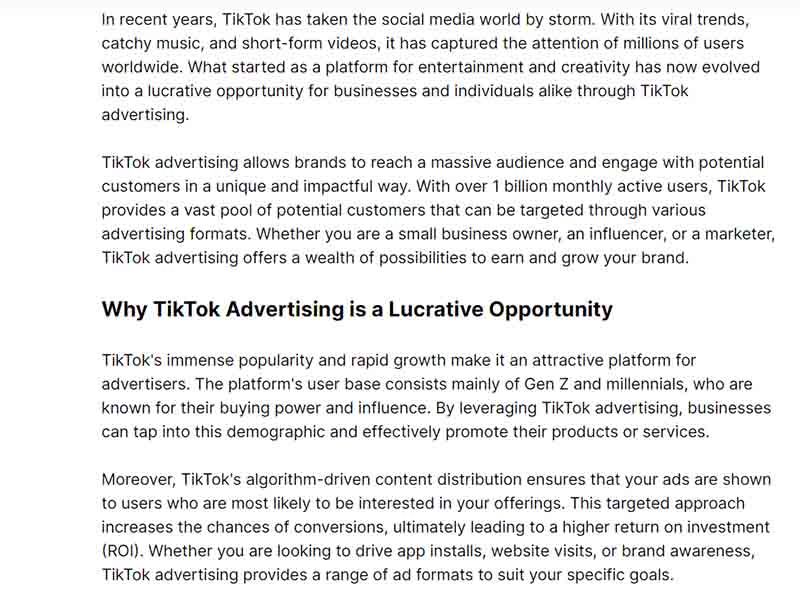
A portion of the AI article generated with the title “How to Earn from TikTok Advertising
Writesonic’s AI article and blog writer is helpful for content creators, marketers, and businesses that need to produce content regularly. The tool supports content generation in 25 languages. It also allows users to set the tone of the content, ranging from exciting and professional to funny and dramatic. Writesonic can also mix different types of content creation within a single document so that you can easily create highly tailored pieces of content.
The tool can also rephrase content, expand sentences, and condense lengthy paragraphs, making it invaluable for enhancing and refining content.
2. Chatsonic AI Chat Assistant
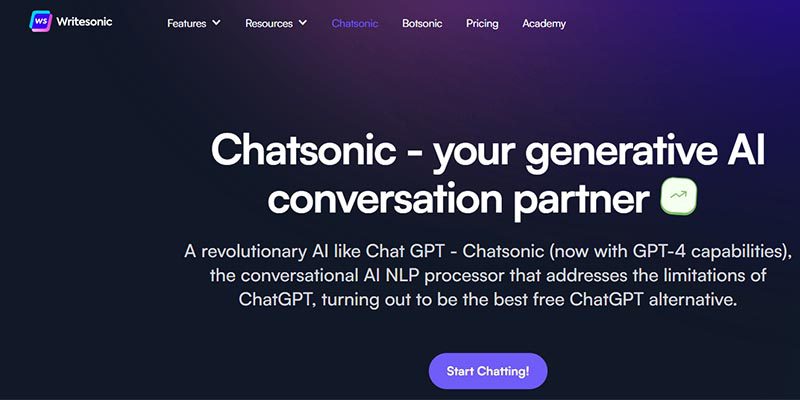
Writesonic’s AI chat assistant mimics human-like conversation, providing users with a more interactive and engaging experience. It’s one of the better ChatGPT alternatives out there. Chatsonic brings multiple different skills to the table within the chat interface. It natively has access to the internet and current, live data to get you the most accurate responses. It can also handle requests to generate AI art and images.
3. Botsonic AI Conversational Chatbot
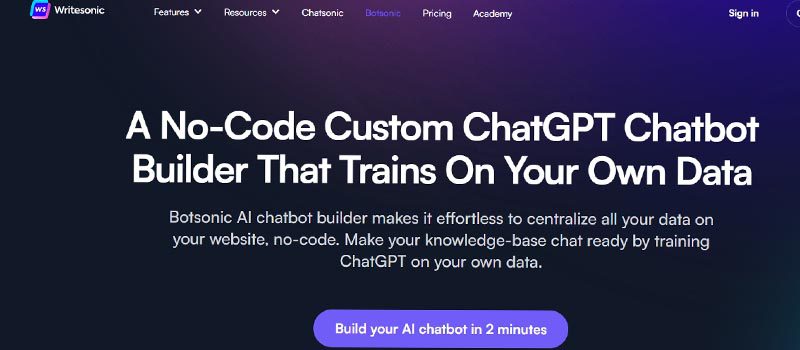
This feature increases customer interaction by providing personalized and interactive conversations. Developed to understand and respond to user inputs conversationally, it makes interactions more natural and engaging. It achieves this by building off OpenAI’s API and appending prompt instructions with user chat messages.
Businesses can leverage this feature to automate customer interactions, provide personalized recommendations, and engage users in interactive conversations. For instance, a travel agency can use Botsonic to provide customized travel recommendations based on a user’s preferences and previous interactions.
Any business can “train” the AI chatbot on their data by uploading knowledgebase articles or providing specific URLs from which the bot should get information. This allows users to benefit from GPT-4 with their in-house data explicitly written for a single business.
Pricing Plans
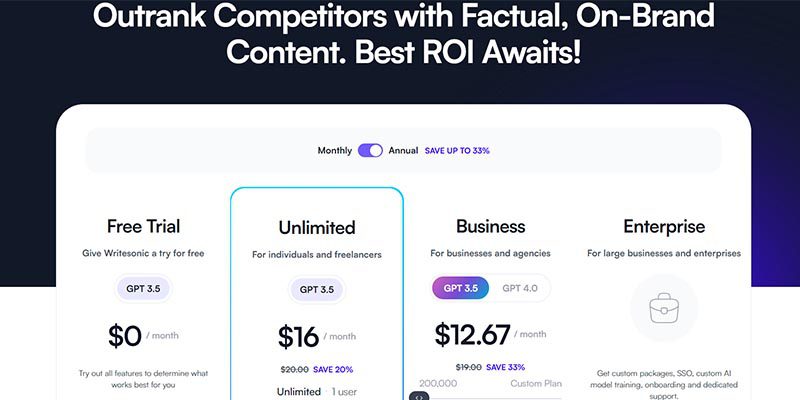
Writesonic offers various pricing plans to cater to different needs, from individual users to businesses and teams. The Pro plan is the plan most will get because it gives access to all the features.
Free Plan
The free plan allows you to try out all the features of Writesonic. It includes 10,000 words per month with a one-user limit. Some features include the following:
- a ChatGPT-like chatbot
- an AI chatbot builder
- 100+ AI templates
- browser extensions,
- one-click WordPress export
- support for 25+ languages.
It’s important to note that this is a “free plan” and not a “free trial.” Use it every month if you like; it does not expire.
Business Plan
Businesses and agencies needing a set amount of generated words per month will typically opt for this plan.
It costs $19 per month and includes 200,000 words. It offers all the features from the free plan, plus:
- access to GPT-4 and GPT-4 32K
- a factual and personalized article writer
- an unlimited no-code AI chatbot builder
- an article paraphrase/rewriter
- Writesonic API
- Surfer integration
- access to priority support.
Unlimited
The unlimited plan is best for individuals and freelancers.
It costs $20 per month for an unlimited number of words. This plan is subject to Writesonic’s Fair Use Policy. Some of the inclusions of the unlimited plan are:
Chatsonic: ChatGPT-like chatbot
- 100+ AI Templates
- AI Article Writer
- Browser Extensions
- 1-Click WordPress Export
- Zapier Integration
- Landing Page Generator
- Sonic Editor (Google Docs like Editor)
- Complete Article Rewriter
- Brand Voice
- Factual and Personalized Article Writer (AI Article Writer 5.0; Uses GPT-4 32K)
- API Access
Enterprise Plan
This plan is best for content teams and whole businesses. It offers custom packages, AI model development, onboarding, and better customer support.
Choosing this requires contacting sales for custom pricing.
Pros and Cons
Pros:
- Suitable for all different types of content
- Generates plagiarism-free content
- User-friendly dashboard
- Write engaging social media content
- Create perfectly optimized ad copy
- Works on all essential platforms
- Includes an AI art generator
Cons:
- Sometimes, the quality of content is not good enough
- Makes content mistakes that need to be fixed
Conclusion
Writesonic is a powerful tool to use for producing your written content. While many platforms offer content generation options, Writesonic can assist with almost anything you need to write. It has features tailored for specific types of content instead of just one tool to write all content.
However, Writesonic does not claim that its AI can create perfect content independently. Instead, it aims to be a tool where humans can leverage AI to speed up content generation while still producing quality outputs.

Unlimited Graphic Design Companies Of 2023 + Promo Codes (Updated)

10 Best Banh Mi Restaurants In and Around Tulsa

99Designs: An Honest Review From a Non-Designer

Graphics Zoo Review: Is this unlimited graphic design service worth it?

5 Highest Rated Design Services Used by Big Brands & Agencies

The 3 Best Graphic Design Services to Try in 2024

