Technology
Top 10 Business Expense Tracker Apps for 2023
Published
1 year agoon
Expense tracking is one of the most tedious daily tasks a business owner faces. Good thing automation is just a tap away. Business expense tracker apps will help you see where your money is going and how much you’re spending. Here are ten of the best business expense tracker apps for 2023:
1. FreshBooks

Whether you’re a freelancer or a small business owner, Freshbooks is an excellent choice. It will help you track expenses, payment deadlines, invoices, and accounting reports, among many others. It has an intuitive user interface which makes the job even more accessible.
Freshbooks offers four subscription plans. Pricing ranges from $4.50 and can go up to $16.50 per month. This allows you to send unlimited invoices to a set number of clients aside from its many outstanding features.
2. Zoho Expense
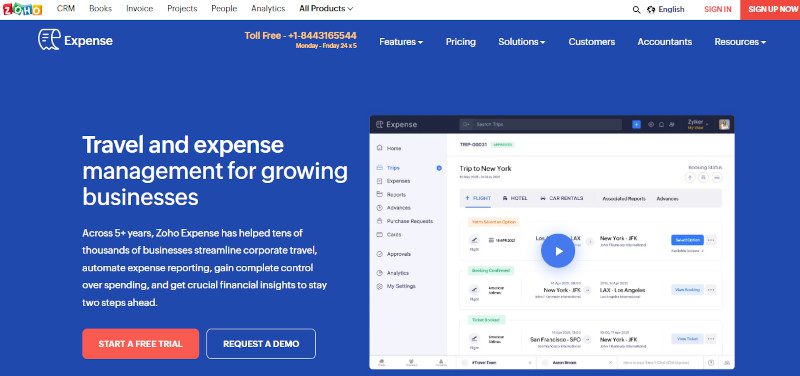
With excellent customization features at affordable pricing, Zoho Expense is a favorite among many businesses. It has a comprehensive library of small business-oriented software solutions that make it a versatile software. It has impressive integration capabilities with solutions from other services like Lyft.
Zoho Expense has a free trial, but if you want to enjoy its unique features, it has three premium plans. Pricing starts at $3 to $12 per user per month. For an app that gives you reports based on your spending, vacation, credit cards, and other factors, this is a steal.
3. QuickBooks
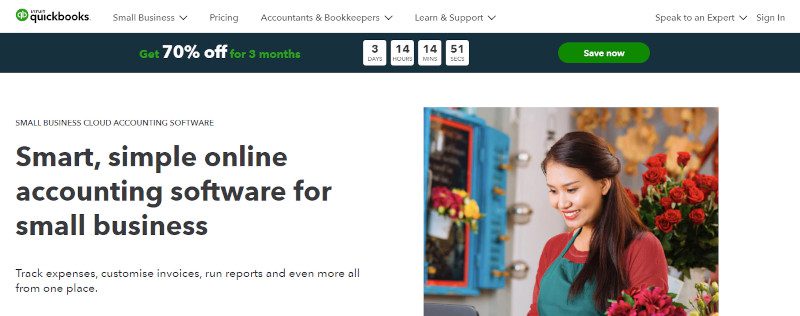
Not just a business expense tracker app, Quickbooks is a complete accounting software. You can sync your bank, credit card, and other online accounts so that your expenses are immediately loaded. It lets you use custom rules to categorize your costs and run reports to determine where your money is going.
This business expense tracker app has a 30-day free trial. If you decide to get it, you’ll have to pay $5.10 up to $10.80 per month. This software is ideal for any size of business.
4. Rydoo
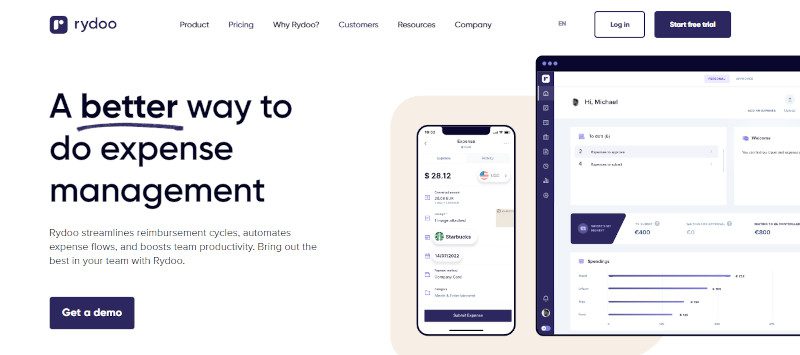
What makes Rydoo unique is that it lets you track and monitor the mileage and tax rates for different countries and regions. If you’re a global company and have customers or employees abroad, this is the software you need. With it, you can accept or refuse expenses directly from the app. It also allows you to use an automated approval pipeline based on your defined rules.
For as low as $8.40 a month, you can use Rydoo with a minimum of 5 users. It offers two other plans for $10.50 per user per month if billed annually.
5. SAP Concur Expense
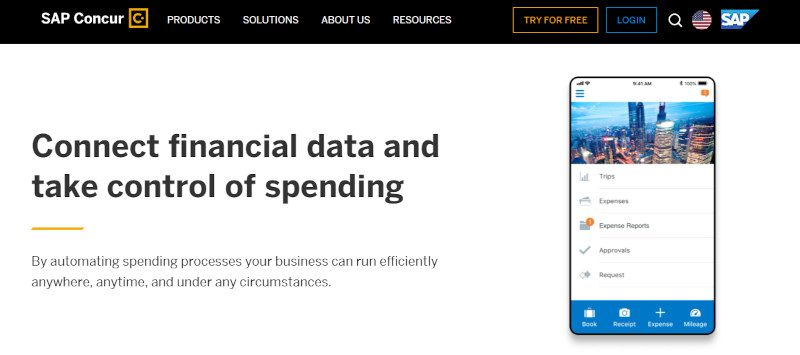
If customization is what you need for your business, SAP Concur Expense is the business expense tracker app you want. This app will provide you with automated expense captures, which include receipt uploads and report processing and generation. You need to answer the app’s questions to create a personalized expense policy template for you.
SAP Concur Expense offers a free trial, so you can decide if this is the app you need. However, its website does not disclose its pricing, so contacting them through its contact page is the best way to go.
6. Everlance
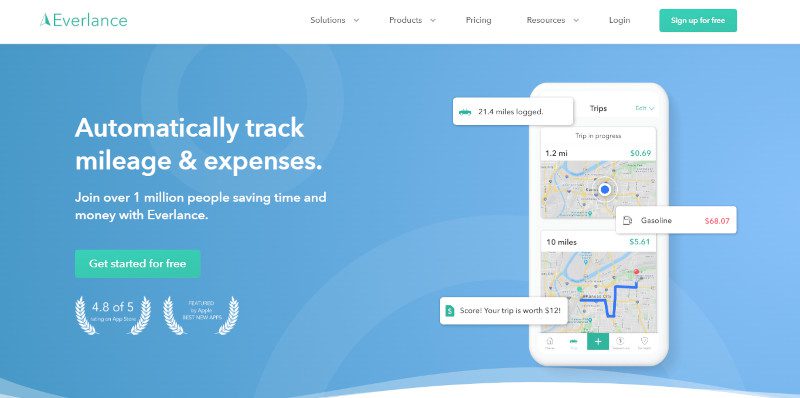
If your business handles a considerable amount of purchases, Everlance is the software you need. It will provide unlimited receipt uploads even if you only opt for its free plan. It offers personalization capabilities that are useful for freelancers or small businesses.
As mentioned above, Everlance has a free plan for both businesses and the self-employed. You can also avail of its paid plans should the free plan prove insufficient. Prices range between $5 and $12 per user per month.
7. Emburse Abacus
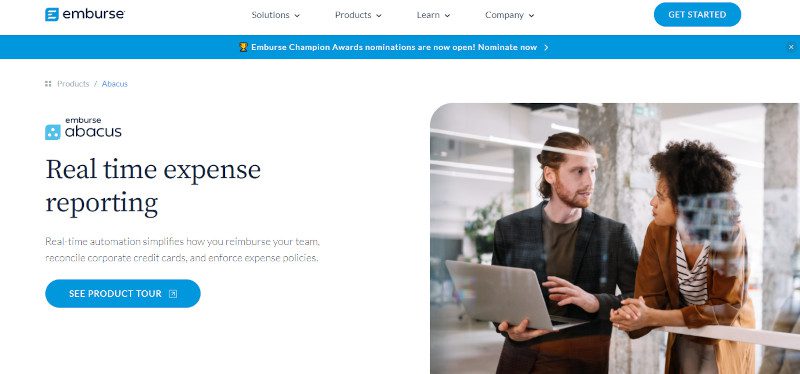
For businesses that want to track their employee expenses, Emburse Abacus is a solid option. Using the app or its website, employees can upload their costs by connecting their personal or corporate cards. It has automation features that you can use via program rules, daily limits, budgets, and granular auto-approve rules.
Just like SAP Concur Expense, Emburse Abacus has not listed its pricing and plan options. To know if this business expense tracker app is worth your while, you need to get in touch with them and get a quote.
8. Expensify
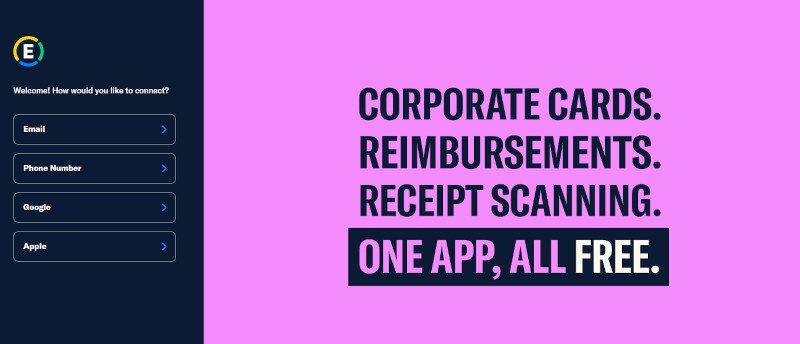
With its unlimited receipt tracking and expense management features, Expensify offers excellent expense tracking capabilities. It will let you do credit card transaction imports and one-click receipt scanning. Many businesses will find this app useful thanks to its tax tracking capabilities.
Expensify price starts at $20 per user per month but has a free plan if you don’t want to make a commitment yet. You can also get a 50% discount on your subscription by signing up for the Expensify Card, which keeps all of your costs in a single location.
9. Shoeboxed
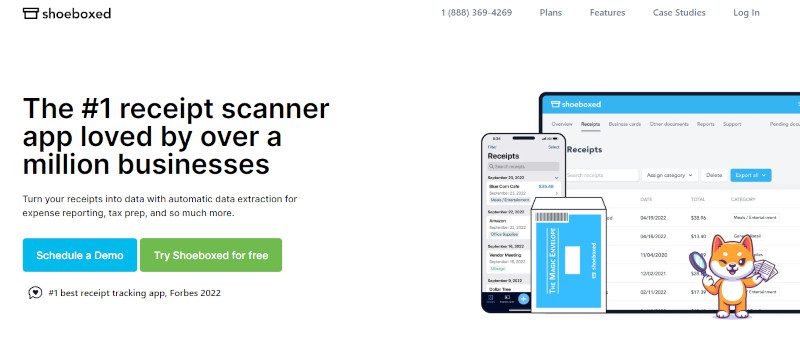
Claiming to be the number 1 receipt scanner app loved by over a million businesses, Shoeboxed is an excellent choice if you deal with a ton of receipts. Offering receipt scanning just like Expensify, it digitizes your scans along with many other business processes. What’s even better is that these scanned images meet IRS and CRS audit requirements.
Shoeboxed has three subscription plans with prices that range from $22 to $67 per month. These include the scanning of digital and physical documents, its signature Magic envelopes, and many others.
10. Emburse Certify
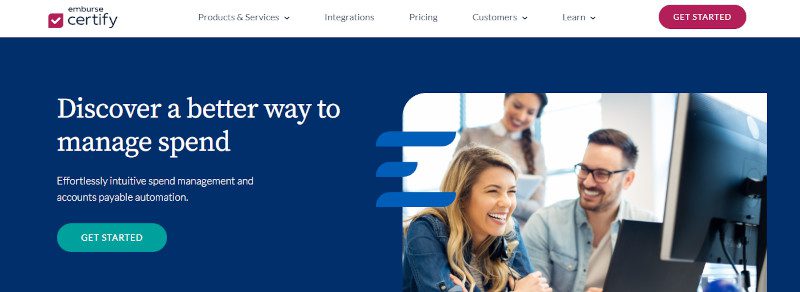
For automatic report creation, built-in policy controls, and streamlined approvals, Emburse Certify is the app you need. With it, you can create preset guidelines on which your employees can base their spending. This will take the burden of reviewing their expenses off your shoulders. This enables you to issue virtual cards for expenses, removing the need for employees to pay out of pocket and then wait for reimbursement.
Subscription to Certify will cost you anywhere between $12 per month per user up to annual fixed pricing, depending on the number of your employees.
Final Thoughts
As the saying goes, “work smarter, not harder.” Business owners can do more if they use technology such as business expense tracker apps. This list will help you narrow down your choices to make it easy for you to decide. And for other software applications to help your business, check out more here in Owner’s Mag!
You may like
Technology
Shark Matrix Plus 2-in-1: The Best Robot Vacuum of 2024
Published
3 months agoon
January 25, 2024
Robot vacuums stand out as a common element of smart living. This modern chore assistant helps achieve spotless floors at the tap of a button. However, dozens of robot vacuums are available in the market today, making your search for the most reliable device tricky. If you want to own one this year, consider the ultimate cleaning power of Shark Matrix Plus 2-in-1 Robot Vacuum.
Shark Matrix Plus 2-in-1 Overview

Source: sharkclean.com
The Shark Matrix Plus 2-in-1 Robot Vacuum and Mop represents an innovative cleaning technology catering to the diverse needs of modern households. This sleek device is more than just a vacuum. It is proof of Shark’s commitment to efficient and innovative cleaning. With features like Sonic Mopping, Matrix Clean, and a HEPA Bagless Self-Empty Base, it guarantees to transform how we think about household chores.
The product is designed to work on various surfaces with precision and care. The Sonic Mopping Technology can tackle even the toughest dirt and stains gently and effectively. It uses a vibrating cleaning pad that mimics the motion of hand scrubbing. Coupled with the Matrix Clean system, it provides deep cleaning, ensuring no dirt, pet hair, or dust is left behind.
The Shark Matrix 2-in-1 does not just clean floors; it understands them. The Home Mapping technology feature creates a detailed map of your living space, ensuring every corner is covered and cleaned efficiently. It allows users to choose specific rooms for cleaning or set no-go zones, providing complete control over the cleaning process.
Likewise, it offers a powerful solution for households that worry about pet hair and other allergens. Its HEPA Bagless Self-Empty Base catches and contains 99.97% dust and allergens, helping you achieve a healthier living environment. In addition, the CleanEdge technology tackles pet hair, making this robot vacuum an ideal choice for pet owners.
But wait, the features don’t end there. The Shark Plus 2-in-1 is WiFi-enabled and compatible with Alexa for voice commands and remote control via an app. So, even if you are away from home, you can let your intelligent chore assistant make your home spotless. With a few taps on your smartphone, you can start, stop, or schedule cleaning sessions.
Shark Matrix Plus 2-in-1 Technical Specifications

Below are the detailed specifications of the Shark Matrix Plus 2-in-1 Robot Vacuum and Mop:
Special Features:
- Self-emptying Base that can hold up to 60 days of dirt and debris
- Reliable HEPA Filtration that captures and traps 99.97% of dust and allergens
Brand: Shark
Model Name: Shark RV2610WA
Unique Feature: High Precision Sensors, HEPA Filter
Color: Black/Silver
What’s Included in the Package:
- Shark Matrix Plus 2-in-1 Robot
- XL HEPA Self-Empty Base
- 1 Filter
- 1 Side Brush
- 2 Microfiber Reusable Mopping Pads
- 12oz. Starter VACMOP Cleaning Solution
Features:
- Tackle Stuck on Stains. The Sonic Mopping scrubs hard floors 100x per minute. Start Matrix Mop in the app to get 50% better stain cleaning in targeted zones for extra deep cleaning.
- Self-Cleaning Brushroll. It thoroughly cleans carpets and directly tackles hardwood floors, effectively removing debris, hair, and dirt from every surface in your home.
- Precision Home Mapping. 360° LiDAR vision accurately maps your home so your robot can methodically clean. The device can also detect and avoid objects in its path, day or night, and adapt to everyday changes in the home.
- Ideal for Homes with Pets. With powerful suction, sonic mopping, and Shark’s self-cleaning brush roll, the robot quickly picks up pet hair and eliminates stuck-on pet messes.
- Ensures No Spots Missed. The robotic vacuum cleanses in a precision matrix grid with Matrix Clean, taking multiple passes over dirt and debris. The Shark RV2610WA delivers 30% better carpet cleaning versus the RV2610WD model.
- Self-Emptying and Self-Charging. It has a storage capacity for up to 60 days of dirt and debris, and its bagless base eliminates the need for additional disposal bags. With the Recharge & Resume feature, the robot automatically recharges and resumes cleaning from where it left off.
- Incredible Suction and Sonic Mopping. The device serves as a powerful whole-home vacuum for carpets and floors, with the added convenience of emptying its dustbin. Additionally, it functions as a potent vacuum that simultaneously sonic mops hard floors. The battery life extends up to 60 days.
- HEPA Filtration and Anti-Allergen Seal. The True HEPA filtration captures and traps 99.97%* of dust and allergens, reaching as small as 0.3 microns, all within the base.
- Cleans Edges and Corners. The CleanEdge Detect technology uses blasts of air and corner recognition to effectively remove debris. This innovative feature pulls debris into the cleaning path, resulting in 50% better edge cleaning compared to the RV2610WD with CleanEdge turned off.
Pros:
- Accurate and fast mapping
- A self-emptying base is reliable and convenient
- Smartly avoids collisions and stuck wheels
- Don’tWon’t leave wet floors a sopping mess
Cons:
- Tend to be too noisy for nighttime operation
Conclusion
If you’ve had poor experiences with vacuums wanting to switch or are a beginner, the Shark Matrix Plus 2-in-1 is the best option. Overall, the Shark Matrix Plus 2-in-1 Robot Vacuum & Mop RV2610WA is a marvel of cleaning technology, designed to make life easier and homes cleaner.
It’s not just about the innovative features like Sonic Mopping or the HEPA Bagless Self-Empty Base. It is how Shark Matrix Plus 2-in-1 integrates these fantastic features to provide a seamless and efficient cleaning experience. Everything about the Shark Matrix Plus is crafted to enhance your cleaning routine. For those seeking a futuristic, efficient, and powerful cleaning companion, the Shark Matrix Plus is a clear choice.

The Eight Sleep POD Mattress has plenty of unique features that would grab the attention of anyone looking for better sleep. And if you’re a tech enthusiast, you’d also want to explore its cutting-edge attributes. Promising to revolutionize rest and relaxation, let’s take an in-depth look at this marvel of a mattress.
Key Features

The Eight Sleep POD Mattress has the following features that would excite any tech enthusiast or someone simply looking to sleep better:
- The Intelligent Sleep System: this technology aims to provide cooling and heating regulating features to give you optimal sleep.
- Active Grid: this is Eight Sleep’s dynamic support and pressure relief feature for a more restful sleep.
- Sleep Tracking: tracks your sleep, health, and environment.
- Smart Home Integration: this feature lets you personalize your sleep experience through compatibility with other home devices.
- Smart alarms: enables you to customize a chest-level vibration-based alarm on both sides of the bed without disturbing your partner.
- Luxurious Build: aside from its incredible technology, the Eight Sleep POD Mattress has a multi-layer construction that provides support and pressure-relieving comfort. Plus, it looks classy, elegant, and sophisticated.
Support and Comfort
While the comfort and support of a mattress are subjective and will depend on personal preference, the Eight Sleep POD mattress is relatively supportive and promotes a healthy spinal alignment. It comes in two versions: the POD mattress and the POD Pro Mattress.
The POD mattress has five layers of memory foam designed for relief and support. It has a top layer that’s soft and conforming and lower layers that offer deeper support and stability. Generally speaking, this mattress is considered medium-firm.
On the other hand, the POD Pro mattress is a hybrid mattress with memory foam, latex, and coils. It gives more bounce and responsiveness than the POD mattress. It also provides good pressure relief and support and is considered a medium-plush type.
The POD cover is another layer of comfort and functionality. It is made with breathable materials with air cells that help reduce pressure points. These millions of air cells contribute to dissipating heat, which is ideal for those who sleep hot.
Temperature Regulation

With unparalleled cooling and heating capabilities in the sleep industry, the Eight Sleep POD mattress is a blessing from mattress heaven. It automatically adjusts to your ideal temperature throughout your sleep. It is taking sleep optimization to a new level with its intelligent temperature control technology.
Thanks to its POD cover, the zip-on mattress cover comes with an ingenious “Active Grid.” It is a network of water tubes connected to a central hub that serves as your thermal conductor. You can set your desired temperature for both sides of the bed to provide personalized comfort.
It has adaptive intelligence that tracks your sleep stages and body temperature in real time. It gathers data to adjust the mattress’ temperature throughout your sleep. It provides science-backed optimization to cool down during the onset of your sleep. It gradually warms up toward the morning to promote a deeper and more restful sleep.
The POD copies this natural thermal cycle to give you optimal sleep stages. The POD also considers your bedroom’s conditions and external factors such as temperature and local weather. This ensures that you sleep well despite fluctuations in room conditions.
Sleep Tracking and Insights

Many bed brands offer sleep-tracking capabilities, but the Eight Sleep POD mattress goes beyond the basics. It comes with sensors that capture a variety of data, which includes the following:
- Heart rate variability (HRV): to indicate your nervous system’s health and recovery.
- Respiratory rate: gives you insights into the depth of your sleep and potential sleep apnea.
- Skin temperature: can provide you insights into your body’s natural thermal regulation during sleep.
- Body movement: it tracks restlessness and sleep inefficiency.
The Eight Sleep POD mattress also has an app that provides data on your sleep stages, sleep quality score, trends, and comparisons and will give you personalized recommendations based on these. All these can help you optimize your sleep routine, improve sleep hygiene, track progress, and set your goals.
With all these capabilities, you’ll get more than just statistics. This mattress helps you gain a deeper sense of self-awareness by letting you understand your sleep patterns and how they are connected to your overall health and well-being.
Pricing and Value

With all the Eight Sleep POD Mattress’s bells and whistles comes a premium price tag. The POD cover price starts at $2,245 for the Queen size, the POD mattress is around $3,245, and the POD Pro Mattress costs around $3,745. You can also purchase the optional 8+ Pro Membership for approximately $15 to $24 a month if you want to unlock advanced features and data insights.
Pros and Cons
Let’s take a look at the Eight Sleep POD Mattress pros and cons to help you make an informed decision at a glance:
Pros:
- Advanced sleep tracking features and insights
- Customized temperature control
- high-quality mattress
- Convenience and automation
- Health benefits
Cons:
- High price tag
- additional costs for subscription fees
- not suitable for all body types, sleep preferences, and budget
Is the Eight Sleep POD Mattress for You?

This would depend on various factors. Your needs, budget, and preferences come into play to see if this mattress is right for you. You may want to ask yourself the following questions to find out if the Eight Sleep POD Mattress is worth your while:
- Are you struggling to regulate the temperature when you sleep?
- Is deep sleep a priority for you? Do you want to optimize your sleep patterns?
- Will you be comfortable with a high-tech sleep solution with future developments?
- Have you looked at different alternatives with this type of mattress?
Final Thoughts
If you’re still in the dark about whether to get the Eight Sleep POD Mattress, you may want to take advantage of its 30-night trial period before you make your decision. It is an expensive investment, one that you might want to think about three times over. However, with its fantastic features, this might be the best sleep solution you can give yourself.

If you want to manifest the saying, “Pet hair, don’t care,” then this BobSweep PetHair SLAM review is for you! Keeping your house clean can be a massive challenge if you have pets that shed. Constantly sweeping up that loose fur can be tiring, that’s why you need help in the form of this hybrid robot vacuum. Let’s find out what it is all about.
Overall Design and Build

Looking sleek with its modern design, the BobSweep PetHair SLAM comes in three colors: Jet (black), Jade (green), and Jasper (red). Its dimensions are 13 x 13 x 4 inches, and it weighs 6.5 lbs, with rounded edges that allow it to navigate tight spaces easily. Getting rid of dirt and fur under your furniture is made effortless.
This robot cleaner has a high-gloss black finish with metallic accents, giving it a sophisticated and elegant look. It is made with durable ABS plastic, giving the robot a robust and scratch-free build. This means it can withstand everyday collisions and bumps without breaking, denting, or cracking. Plus, it looks good enough to blend with your home decor.
Its tempered glass top lets you see through the dustbin while the rubber bumper protects it from accidental collisions. It has silicone wheels that give traction on hard floors and carpets. Overall, the BobSweep PetHair SLAM design is a unique marriage of style and functionality.
Performance and Cleaning

The BobSweep PetHair SLAM is a lean, mean cleaning machine, thanks to its LiDAR mapping system that creates an accurate map of your home. It promises impressive precision that prevents it from missing corners or getting lost. You can control this via the app by setting “Draw NoSweep™” to avoid areas such as those with delicate vases, rugs, or pet feeding stations.
It has an adjustable suction that provides powerful vacuuming capabilities. Its TurboLift™ Vacuum feature can easily lift fur off floors with its triple brush system designed to capture pet hair, dander, and dust bunnies. Its noise level stays low to keep your home peaceful even at night.
The BobSweep PetHair SLAM has a mopping feature that you can use to clean up light spills and dust. However, this feature is only an attachment, and this robot is primarily a vacuum. For larger spills, you will still need a traditional mopping or deep cleaning.
This robot vacuum also has additional features, which we listed below:
Auto Recharge: you’ll never run out of juice midway through a cleaning session with the BobSweep PetHair SLAM. It is smart enough to monitor its battery levels, so when it is running low, it automatically comes back to its docking station to recharge itself. Then, it resumes its cleaning where it left off. This way, you’ll be sure to get a completed and uninterrupted cleaning, which is especially helpful in larger homes.
Audio Alerts: The BobSweep PetHair SLAM will notify you about its cleaning status, errors, and other functions. You won’t have to second-guess if the cleaning is done or there are issues.
Large Dustbin: you won’t have to frequently empty the dustbin, thanks to its large capacity.
Stair & Obstacle Detection: the Bob is equipped with advanced sensors that help the robot identify stairs and other obstacles to prevent falls and bumps.
Drak Carpet Cleaning: BobSweep has a feature that uses cleaning algorithms to automatically adjust the power suction to clean carpets without damaging their hairs. You no longer have to worry about dark carpets fading or wearing away.
The BobSweep PetHair SLAM App

The BobSweep PetHair SLAM has its own app that you can use to control and monitor your robot vacuum. It has a clean and intuitive interface that displays the robot’s status, battery level, and a map of the cleaned areas. You can also schedule cleaning sessions via the app with just a few taps to create your desired cleaning routines.
In addition, you can also start and stop the cleaning process through the app. It also integrates with smart home systems such as Google Assistant or Amazon Alexa. When you connect Bob to Wi-FI, it can identify different rooms and map areas of your home at first glance.
Maintenance and Battery Life
The BobSweep PetHair SLAM has an impressive battery life. It lets you clean your homes for up to 120 minutes on a single charge. This means uninterrupted cleaning as it covers a wide range of floor space. This is the ideal robot for large spaces with multiple pets.
Recharging is also easy as you only need to place Bob on its docking station, and the magnetic connection will do the rest. You only need to wait around 3 to 4 hours for the robot vacuum to fully charge, which you can monitor through the app or the cleaner’s LED indicators.
Furthermore, maintaining the BobSweep PetHair SLAM requires no complex rules and tedious work. You need to empty the dustbin after cleaning and clean the filters weekly with warm water and a gentle detergent. You should also remove the brushes and wash them, although less frequently, especially if they get clogged heavily. Replacing the filters and brushes every 6 to 12 months is also recommended, depending on your usage.
The Pros and Cons

The BobSweep PetHair SLAM is an efficient robot vacuum cleaner. However, it also has its downsides. Here is a list of its pros and cons:
Pros:
Powerful cleaning capabilities: LiDAR mapping, triple brush system, 2x boosted suction power, can handle both hardwood floors and carpets.
Smart features: intuitive Android/iOS app for monitoring, scheduling, and other controls.
Convenient features: long battery life, audio alerts, auto recharge, and large dustbin.
Compact size: easy maneuverability, can clean tight spaces easily.
Cons:
High price: on the expensive side compared to other robot vacuums in its category.
Mopping limitations: effective for light spills only
Maintenance: requires regular maintenance, such as bin-emptying, which is automatic for other robots.
Conclusion
The BobSweep PetHair SLAM is an effective robot vacuum perfect for homes with multiple pets. Whether you have dogs, cats, or ferrets, you’ll love this vacuum’s impressive features.

Unlimited Graphic Design Companies Of 2023 + Promo Codes (Updated)

10 Best Banh Mi Restaurants In and Around Tulsa

99Designs: An Honest Review From a Non-Designer

Graphics Zoo Review: Is this unlimited graphic design service worth it?

5 Highest Rated Design Services Used by Big Brands & Agencies

The 3 Best Graphic Design Services to Try in 2024

